Archive for November, 2013
Saturday, November 30th, 2013
 Do you want a program that can help you backup your important files even at no costs? Are you also interested in a program that does not come with those difficult to use features even for a newbie? Then you might need to read this review for more on FBackup. Do you want a program that can help you backup your important files even at no costs? Are you also interested in a program that does not come with those difficult to use features even for a newbie? Then you might need to read this review for more on FBackup.
What’s the big deal about FBackup?
FBackup is freeware backup program for Windows. FBackup protects your important files and folders from partial or total loss by automating backup tasks, password protecting and compressing it to save storage space. Using FBackup you can easily backup to any local or network drive or to external drives (such as USB drives).
FBackup has all the features that can help you backup open/locked files and can perform full and mirror backups (backup type that does not compress the files). When defining a backup you can also set file filters and schedule the backup for automatic execution.
Some of its key features include the following: it is a backup program that is free for both commercial and personal use; FBackup will automatically run backup at scheduled dates, so you have the benefit not only of having your data protected; it uses ZIP64 compression, which means that it can create zip files over 2GB in size; and many more.
Want to check it out? Visit Fbackup.com.
Posted in Main | 2 Comments »
Saturday, November 30th, 2013
 Do you want an application that will enable you to manage the plays posing problem with the processors multicores, and the throw on only one processor without having to worry about their management? Do you also want a program that makes it possible to create rules in order to indicate with which priority a program must be carried out, and which processors or cores it can use? Then I advice that you stick to this review since it contains information on a program called Bill2’s Process Manager. Do you want an application that will enable you to manage the plays posing problem with the processors multicores, and the throw on only one processor without having to worry about their management? Do you also want a program that makes it possible to create rules in order to indicate with which priority a program must be carried out, and which processors or cores it can use? Then I advice that you stick to this review since it contains information on a program called Bill2’s Process Manager.
What’s Bill2’s Process Manager?
Bill2’s Process Manager is a free application for Windows 2000, XP and Vista, for multicore PC. You can create rules to set priority and affinity for all processes. Rules are automatically applied when a process is detected. Include complete perfs and stats window, and many options in a clear and easy to use GUI.
Bill2’s Process Manager enables you to manage the plays posing problem with the processors multicores, and the throw on only one processor without having to worry about their management. However, it is important to let you know the program requires .Net Framework 2.0 before installation.
The publisher has been able to fix a couple of issues including typos in the “About,” and 2 new cases of crashes.
Any downside?
It takes up a lot of RAM.
Want to check it out? Visit Bill2-Software.
Posted in Main | No Comments »
Saturday, November 30th, 2013
 Are you looking for a feature-rich program for easy presentation of the list of data to users? Have you heard about TagCloud for VLC before now? TagCloud is a VCL implementation of a well known “tag cloud” navigation element that is widely used in an internet environment. You can read and find out more about how it works by reading the following review. Are you looking for a feature-rich program for easy presentation of the list of data to users? Have you heard about TagCloud for VLC before now? TagCloud is a VCL implementation of a well known “tag cloud” navigation element that is widely used in an internet environment. You can read and find out more about how it works by reading the following review.
What’s the big deal about TagCloud?
TagCloud is a VCL implementation of a well known “tag cloud” navigation element that is widely used in an internet environment. It has all the common features for easy presentation of the list of data to the user that you can expect from this kind of visual representation. This version comes with a couple of fixes as well as added support for Delphi XE4 and XE5.
Some of its unique features include the following: font size and/or the colour scaling (custom colour levels); support for linear, logarithmic and custom scales; settings for alignment and spacing between tags; transparent background; drawing over the Aero Glass effect on the parent controls; mouse hover and mouse click events for tags; multi-page views and an auto-sizing of the control; index labels can be displayed in various positions; etc.
Any downside?
The source code is only available after full purchase which will cost you 15 euros for a single license or 75 euros for a site license.
Want to check it out? Visit: TagCloud.
Posted in Main | No Comments »
Saturday, November 30th, 2013
 Do you want an application that will enable you backup your logical drives and partitions to image files, and to restore these images to the same or a different drive? Maybe you should you should consider DriveImage XML because it has some of the features you might like. Do you want an application that will enable you backup your logical drives and partitions to image files, and to restore these images to the same or a different drive? Maybe you should you should consider DriveImage XML because it has some of the features you might like.
What’s DriveImage XML?
DriveImage XML will backup logical drives and partitions to image files, and to restore these images to the same or a different drive. Browse these image files, view and extract files without having to restore the backup. Copy one drive directly to another.
DriveImage XML can also work in raw mode that creates an exact copy of the partition’s occupied space, but it generates a file that cannot be browsed. To view the content of the image you might need to extract the entire image. Unchecking the ‘Raw’ option enables you to browse the files from the image file and to also extract only a particular file.
DriveImage XML makes use of the Microsoft’s Volume Shadow Services in order to back up even the files that are currently in use which prevents corrupted disk snapshots.
Any downside?
DriveImage XML is one application you will love because it does what the publisher says it would do.
Want to check it out? Visit Runtime.org.
Posted in Main | No Comments »
Friday, November 29th, 2013
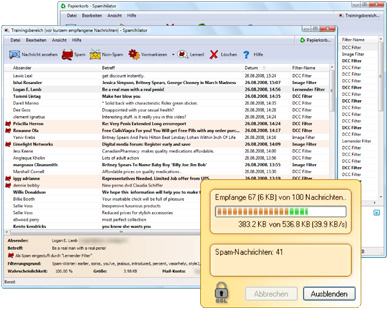 Most of the time we receive some emails that fall far short of our expectations. Spam emails have become serious issues for most people, and some email accounts with spam filter features have not sufficiently dealt with the situation. That is why a program like Spamihilator is worth a look. Most of the time we receive some emails that fall far short of our expectations. Spam emails have become serious issues for most people, and some email accounts with spam filter features have not sufficiently dealt with the situation. That is why a program like Spamihilator is worth a look.
What’s Spamihilator?
Spamihilator examines your Emails while downloading from the server and deletes unwanted advertising messages. It works between your Email-Client-Software and the Internet. Every time you receive messages, they will be checked. Useless spam mails will be filtered out. This process works completely in the background. It runs with almost every Email-Software such as Outlook 2000/XP/Express, Eudora, Pegasus Mail, Phoenix Mail, Opera, Mozilla, Netscape, etc.
The software works between your email client and the Internet in order to examine every message that comes in. Useless and unsolicited spam mails will be filtered out. In the background, the program is able to work to snuff life out of any unwanted email. Spamihilator uses a number of different filters in order to achieve the highest spam recognition rate possible. The program is highly configurable and can be extended by plugins.
Some of the key features of Spamihilator include the following; able to filter important mails from spam, saves all recognized spam mail to the Spamihilator recycle bin, able to process the widely used mail protocols POP3 and IMAP, etc.
Nice tool that helps you quite a bit in a fight against spam messages and emails.
Want to check it out? Visit Spamihilator.
Posted in Main | No Comments »
Friday, November 29th, 2013
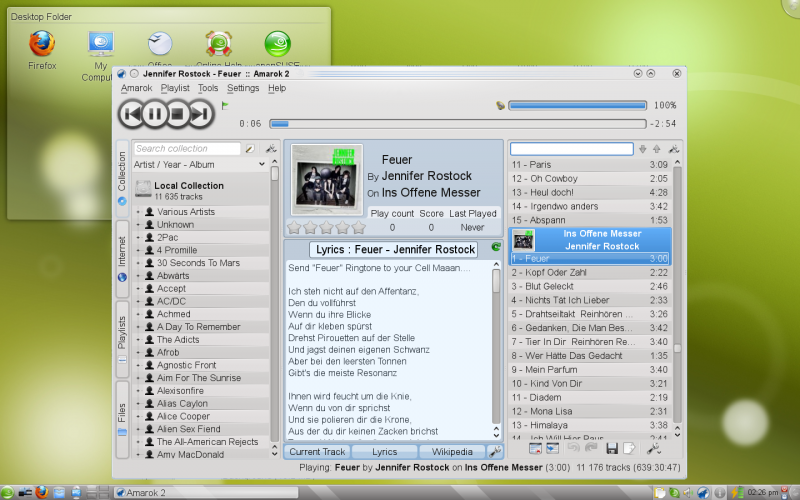 Do you want a high quality skin especially to give an original look to your favourite browser? Then you should read this review because it is going to tell you more about an application known as OpenSUSE. Do you want a high quality skin especially to give an original look to your favourite browser? Then you should read this review because it is going to tell you more about an application known as OpenSUSE.
What’s openSUSE?
OpenSUSE provides everything today’s Linux user needs for home computing and computing-on-the-go. This product includes a Linux operating system plus dozens of essential integrated tools that showcase the latest that open source has to offer.
It is aimed towards users and developers working on the desktop or server. It is great for beginners, experienced users and ultra geeks alike, in short, it is perfect for everybody! The latest release features new and improved versions of all useful server and desktop applications. OpenSUSE 13.1 comes with more than 1,000 open source applications.
Some of the features of OpenSUSE include the following: it allows you to play your music, podcasts, and videos with Banshee and Amarok; openSUSE works great on laptops and on personal handheld devices; openSUSE products are backed with software updates for 18 months; openSUSE products allow developers to retrieve the exact source code of each distributed binary package; and many more.
Want to check it out? Visit OpensUse.org.
Posted in Main | No Comments »
Friday, November 29th, 2013
 There are not too many applications that can make data processing very easy these days; but of course, it doesn’t mean you won’t find one if you are lucky enough. Well, GMDH happens to be one program that could be of great help in terms of data processing and predictive analysis. Read more as we review what this program is actually all about, and what it has to offer in terms of features. There are not too many applications that can make data processing very easy these days; but of course, it doesn’t mean you won’t find one if you are lucky enough. Well, GMDH happens to be one program that could be of great help in terms of data processing and predictive analysis. Read more as we review what this program is actually all about, and what it has to offer in terms of features.
What’s GMDH Shell?
GMDH Shell is an advanced but easy to use tool for predictive analytics and data mining. The software makes processing of data much easier in many aspects. It is able to automatically detect usable data inside a file, transform data according to a problem type, drop irrelevant inputs and, finally, construct a set of predictive models at the base of optimal complexity detection and self-organization principals.
This version of GMDH has been updated to include the following: [new] “File > revert to saved” in the menu allows dropping all unsaved changes to the current project; [new] The label “Model fit” replaces “Learning”; [improved] Less requirements for automatic generation of future timestamps; [improved] Now GS suggests to save the current project before loading a new one; [improved] “Model fit” replaces “Learning” in the titles; and many more.
Want to check it out? Visit Gmdhshell.
Posted in Main | No Comments »
Friday, November 29th, 2013
 Are you looking for a video editing and capturing program that costs almost nothing, and is also easy to understand? I suggest you go through this review to read what a program like SmartPixel has in stock for you. Are you looking for a video editing and capturing program that costs almost nothing, and is also easy to understand? I suggest you go through this review to read what a program like SmartPixel has in stock for you.
What’s SmartPixel?
SmartPixel video editor is a video capture software and video editing software for windows; it consists of two modules, SmartPixel Camera and SmartPixel Producer. The SmartPixel Camera has seamless integrated D3D recording mode inside which compatible with all the PC games video recording. With new patented technology the video editor could easily record and edit videos with high quality up to 1080P HD.
SmartPixel video editor has a PIP mode that allows user live comment via webcam and microphone during screen capturing. Besides, it also capture screen and webcam image such as game screenshots, desktop screenshots, etc. SmartPixel also brings you extreme easy and fun screen capture video recording experience but cost less CPU consumption and lower disk usage. Thus it is being seen as an ideal webcam recording tool and game recording tool. Also the publisher has fixed a bug where some users stuck at ‘accurate sampling 0%’ while exporting.
SmartPixel video editor is a shareware, and is only available for a limited time to users who wish to try it out.
Want to check it out? Visit SmartPixel.com.
Posted in Main | No Comments »
Thursday, November 28th, 2013
 Wise Reminder will provide you with your very own software assistant,it is designed specifically to notify you about your important events, tasks and appointments. It comes in useful in support of very busy people who require something that can help them organize their daily tasks easier, so they can improve their productivity and grow more effective with their work. Wise Reminder will provide you with your very own software assistant,it is designed specifically to notify you about your important events, tasks and appointments. It comes in useful in support of very busy people who require something that can help them organize their daily tasks easier, so they can improve their productivity and grow more effective with their work.
The theory which Wise Reminder is based upon is actually very simple. The application doesn’t deliver anything brand new to the table, however it will come in useful with regard to notifying users about day-to-day routines, making it simple for them to be able to manage a schedule.Wise Reminder has all the tasks classified within a couple of distinct groupings, specifically unfinished and completed, striving to help make the schedule much easier to manage. Together with its user-friendly user interface, this particular feature helps make it easy-to-use and suited for beginners.
Adding a completely new task is only a matter of a few clicks, as you merely have got to write a brief description of the task, set the time as well as the date and set up the repeating mode. All the actual active reminders are nicely shown inside the primary window, coupled with an accurate countdown timer for every single item.
The program operates silently in the system tray, with no interrupting your work. Whenever the time runs out for an entry, a popup window is shown, enabling you to disable the alarm as well as keep it in ‘snooze’ mode, which sets the program to remind you once more about it in a specific amount of minutes.
Despite the fact that it’s simple in its essence, Wise Reminder could be useful to people who may have a hectic schedule on a daily basis, making it possible for them to manage their tasks in a productive way. No matter whether it’s a daily activity, an anniversary, an errand as well as other events in your daily life, this application may help you ensure that you don’t forget about it.
Check it out at the homepage at WiseCleaner.com.
Posted in Main | No Comments »
Wednesday, November 27th, 2013
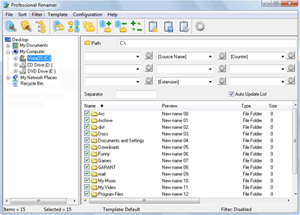 Are you looking for a professional renamer that has all the features to help you rename multiple files in one go? Then what you need is Professional Renamer because it has a lot of very nice features that cab be of real help to you. Are you looking for a professional renamer that has all the features to help you rename multiple files in one go? Then what you need is Professional Renamer because it has a lot of very nice features that cab be of real help to you.
What’s Professional Renamer?
Professional Renamer is a powerful tool to rename multiple filenames at once. It is designed to be very flexible and user friendly. Its features make it ideal for MP3 collectors, digital camera users, programmers, system administrators, or file collectors of any kind. Windows 7 users should make sure to run Professional Renamer with administrative rights. Otherwise, it will pop up several errors along the way.
Professional Renamer is a useful and powerful tool that can rename multiple files. Its user friendly and intuitive interface allows you to rename files easily. Unique visual templates system will helpfully assist you in renaming. All changes on new name immediately show in the file list.
As soon as you locate and select files, you can configure filters for the renaming process. You can edit the source name by removing symbols, finding and replacing text, as well as by changing the text’s format.
Want to check it out? Visit Miklsoft.com.
Posted in Main | No Comments »
|
|
|
 Do you want a program that can help you backup your important files even at no costs? Are you also interested in a program that does not come with those difficult to use features even for a newbie? Then you might need to read this review for more on FBackup.
Do you want a program that can help you backup your important files even at no costs? Are you also interested in a program that does not come with those difficult to use features even for a newbie? Then you might need to read this review for more on FBackup.
 Do you want an application that will enable you to manage the plays posing problem with the processors multicores, and the throw on only one processor without having to worry about their management? Do you also want a program that makes it possible to create rules in order to indicate with which priority a program must be carried out, and which processors or cores it can use? Then I advice that you stick to this review since it contains information on a program called Bill2’s Process Manager.
Do you want an application that will enable you to manage the plays posing problem with the processors multicores, and the throw on only one processor without having to worry about their management? Do you also want a program that makes it possible to create rules in order to indicate with which priority a program must be carried out, and which processors or cores it can use? Then I advice that you stick to this review since it contains information on a program called Bill2’s Process Manager. Are you looking for a feature-rich program for easy presentation of the list of data to users? Have you heard about TagCloud for VLC before now? TagCloud is a VCL implementation of a well known “tag cloud” navigation element that is widely used in an internet environment. You can read and find out more about how it works by reading the following review.
Are you looking for a feature-rich program for easy presentation of the list of data to users? Have you heard about TagCloud for VLC before now? TagCloud is a VCL implementation of a well known “tag cloud” navigation element that is widely used in an internet environment. You can read and find out more about how it works by reading the following review. Do you want an application that will enable you backup your logical drives and partitions to image files, and to restore these images to the same or a different drive? Maybe you should you should consider DriveImage XML because it has some of the features you might like.
Do you want an application that will enable you backup your logical drives and partitions to image files, and to restore these images to the same or a different drive? Maybe you should you should consider DriveImage XML because it has some of the features you might like.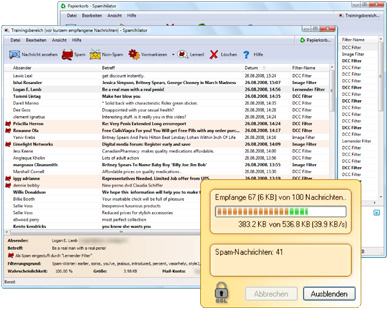 Most of the time we receive some emails that fall far short of our expectations. Spam emails have become serious issues for most people, and some email accounts with spam filter features have not sufficiently dealt with the situation. That is why a program like Spamihilator is worth a look.
Most of the time we receive some emails that fall far short of our expectations. Spam emails have become serious issues for most people, and some email accounts with spam filter features have not sufficiently dealt with the situation. That is why a program like Spamihilator is worth a look.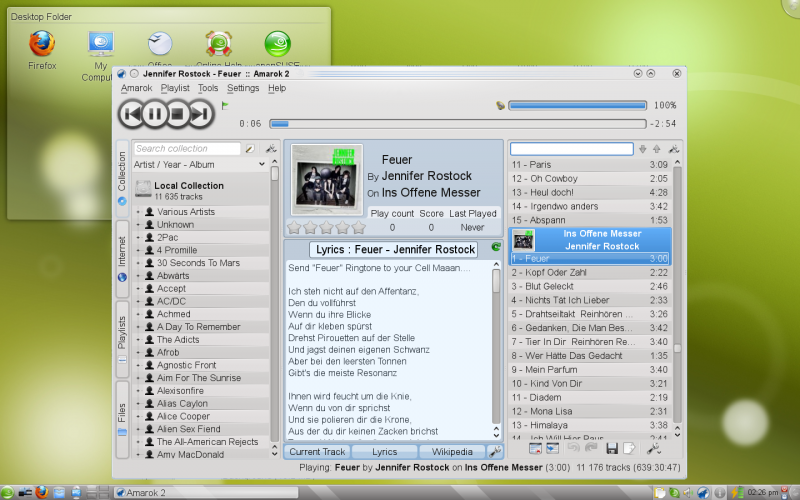 Do you want a high quality skin especially to give an original look to your favourite browser? Then you should read this review because it is going to tell you more about an application known as OpenSUSE.
Do you want a high quality skin especially to give an original look to your favourite browser? Then you should read this review because it is going to tell you more about an application known as OpenSUSE. There are not too many applications that can make data processing very easy these days; but of course, it doesn’t mean you won’t find one if you are lucky enough. Well, GMDH happens to be one program that could be of great help in terms of data processing and predictive analysis. Read more as we review what this program is actually all about, and what it has to offer in terms of features.
There are not too many applications that can make data processing very easy these days; but of course, it doesn’t mean you won’t find one if you are lucky enough. Well, GMDH happens to be one program that could be of great help in terms of data processing and predictive analysis. Read more as we review what this program is actually all about, and what it has to offer in terms of features.

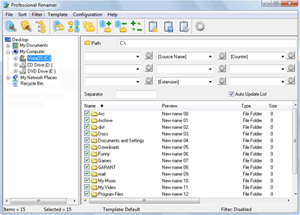 Are you looking for a professional renamer that has all the features to help you rename multiple files in one go? Then what you need is Professional Renamer because it has a lot of very nice features that cab be of real help to you.
Are you looking for a professional renamer that has all the features to help you rename multiple files in one go? Then what you need is Professional Renamer because it has a lot of very nice features that cab be of real help to you.