Archive for October, 2008
Friday, October 31st, 2008
 Mp3tag is a program designed to edit metadata of common audio formats. It has the ability to rename files based on the tag information, replace characters or words from tags and filenames, import/export tag information, create playlists and more. Mp3tag is a program designed to edit metadata of common audio formats. It has the ability to rename files based on the tag information, replace characters or words from tags and filenames, import/export tag information, create playlists and more.
Mp3tag supports the following audio formats:
- Advanced Audio Coding (aac)
- Free Lossless Audio Codec (flac)
- Mpeg Layer 3 (mp3)
- MPEG-4 (mp4 / m4a / m4b / iTunes compatible)
- Ogg Vorbis (ogg) and more.
Its basic features include:
- Format tags and filenames
- Write ID3v1.1-, ID3v2-, APEv2-Tags and Vorbis Comments to multiple files at once
- Full Unicode support
- Give room for regular expression
- Auto-creation of playlists
- Recursive subfolders support
- Remove parts or the entire tag of multiple files
- and lots more
The new version just hit the market recently, version 2.42. Here are some of the latest changes in the features of the new version…
- Support for drag’n’drop of cover art from Mp3tag
- MP4 fields ITUNESMEDIATYPE, TVEPISODEID, TVNETWORK, TVSEASON and TVEPISODE
- Context menu for cover-related functions now also available at the extended tags dialog
- Scripting functions $meta(x), $meta(x,n), and $meta_sep(x,sep)
- Support for Ogg Vorbis files with OGA file extension
- Type of cover art is now displayed in the main view
- Added _FOLDERPATH filtering option
- Belarusian language file
- Fields with multiple matching values are now displayed individually at the extended tags dialog also for multiple files
and lots more.
The tool is really worth checking out, give it a try, you will be hooked, check it at out www.mp3tag.de


Posted in Main | No Comments »
Friday, October 31st, 2008
 With the soaring popularity of video sharing sites, most of us have started sharing our video with the entire web fraternity. But, the real snag comes while uploading these videos, as due to their large sizes, these videos take substantive amount of time to get upload on your system. The issue can be addressed by compressing these large video files into smaller flash files, as it takes lesser time in uploading. To convert videos of various formats into SWF or FLV effectively, you can try out Macvide VideoFlash Converter 1.7.3 application. The utility is compatible with Apple Mac and converts videos with AVI, MOV, MPG, WMV, ASF, DivX, etc formats without compromising the quality. The easy operable features of the application make it apt for both experts as well as novice users. With the soaring popularity of video sharing sites, most of us have started sharing our video with the entire web fraternity. But, the real snag comes while uploading these videos, as due to their large sizes, these videos take substantive amount of time to get upload on your system. The issue can be addressed by compressing these large video files into smaller flash files, as it takes lesser time in uploading. To convert videos of various formats into SWF or FLV effectively, you can try out Macvide VideoFlash Converter 1.7.3 application. The utility is compatible with Apple Mac and converts videos with AVI, MOV, MPG, WMV, ASF, DivX, etc formats without compromising the quality. The easy operable features of the application make it apt for both experts as well as novice users.
The interface of the Macvide VideoFlash Converter 1.7.3 application has been well-designed to suit the user’s needs. To begin the video conversion process first you need to browse and choose the Input File. Selecting the file the application displays the ‘Source Video’ and ‘Source Audio’ details. You can easily confirm the video file selection as the application provides you with Preview feature. This also helps the users while performing the cropping function. The application consists of cropping feature that enables you to form small video clips and even modify the video height, width, etc. Further, you need to select the Output File destination, and then make the selection of ‘Settings’. With the Change Settings option you can set the Resolution of the video. Moving further, you can select the quality, bitrate, and FPS for the video quality. Enable/disable the audio settings as required, and make the selection of the output format to swf or flv. Selecting the features, you simply need to click on ‘Start’ for commencing the video conversion process.
Macvide VideoFlash Converter 1.7.3 application supports Mac users in converting various video file formats into web compatible flash file.
{More Info and Download}
Posted in Main | No Comments »
Friday, October 31st, 2008
 Are you thinking to present something different to your friend on his upcoming birthday? Well, you can take him on surprise by presenting his images with a whole new artistic and stylish look. Just fit his images to various frames and add some of the real eyeball grabbing effects to it, with the assistance of an all new Stick Photo Star 2.30 application. The application helps you in applying various effects and modifying the images as per your wish. The program comprises of variety of effects available for adding a captivating effect to the images. It also supports in resizing, rotating, flipping, reversing, and performing other such changes in the images. The modified images are saved with universal JPEG and BMP formats. Are you thinking to present something different to your friend on his upcoming birthday? Well, you can take him on surprise by presenting his images with a whole new artistic and stylish look. Just fit his images to various frames and add some of the real eyeball grabbing effects to it, with the assistance of an all new Stick Photo Star 2.30 application. The application helps you in applying various effects and modifying the images as per your wish. The program comprises of variety of effects available for adding a captivating effect to the images. It also supports in resizing, rotating, flipping, reversing, and performing other such changes in the images. The modified images are saved with universal JPEG and BMP formats.
Stick Photo Star 2.30 has an elegant interface with the features well-set on it, making it convenient for the users to operate the program. Select the image that you want to apply the effects to, with the Open or add option provided on the right side of the interface. The selected image is displayed at the upper part, and preview of the images with specified effects is shown at the lower part. The toolbar is provided between the interface partition, consisting of different effects and frames. It provides different effects with Preset, Single, Light, Scenery, and also provides beautiful frames for your images. You can easily generate the image with lighting, star, creative graphics, sky, etc, and even some features support customization also. Even you can adjust and place the effects by dragging, resizing and adjusting the angle of the effect for the images. The application also allows you to resize, move, rotate, flip, cut side, or reverse any object in the images. Finally save the image with JPEG or BMP format.
{More Info and Download}
Posted in Main | No Comments »
Thursday, October 30th, 2008
 If you are in need of file recovery or hard drive data recovery software you can make use of this product, it makes you recover deleted files quickly without stress. Recover My Files data recovery software conveniently recovers deleted files that have been emptied from the Windows Recycle Bin, or lost as a result of the format or corruption of virus, Trojan infection, a hard drive, an unexpected system shutdown or software failure. If you are in need of file recovery or hard drive data recovery software you can make use of this product, it makes you recover deleted files quickly without stress. Recover My Files data recovery software conveniently recovers deleted files that have been emptied from the Windows Recycle Bin, or lost as a result of the format or corruption of virus, Trojan infection, a hard drive, an unexpected system shutdown or software failure.
This Data Recovery Software offers the following:
- Recover files even if emptied from the Recycle Bin
- Recover files after a partitioning error
- Recover email, photos, documents and video music
- File recovery after accidental format, even if you have reinstalled Windows
- Disk recovery after a hard disk crash
- Get data back from RAW hard drives
- Recover from Zip, hard drive, floppy disk, camera card, USB, or other media
Recover My Files is a fast and easy application. No technical or data recovery software skill are required to undelete files. Use Recover My Files to perform hard drive data recovery, or if you are trying to unformat and recover data from floppy disk, zip drive, smart media, compact flash or other removable media.
This is a simple disk recovery software to undelete files and get data back.
More information is available on www.recovermyfiles.com
Posted in Main | 3 Comments »
Thursday, October 30th, 2008
 Wine is a compatibility layer for running Windows programs. It is an Open Source implementation of the Windows API on top of X, OpenGL, and Unix. This software does not require Microsoft Windows, since it is a completely free alternative implementation of the Windows API consisting of 100% non-Microsoft code, even though Wine can optionally use native Windows DLLs if they are available. Wine is a compatibility layer for running Windows programs. It is an Open Source implementation of the Windows API on top of X, OpenGL, and Unix. This software does not require Microsoft Windows, since it is a completely free alternative implementation of the Windows API consisting of 100% non-Microsoft code, even though Wine can optionally use native Windows DLLs if they are available.
This software gives both a development toolkit for porting Windows source code to Unix as well as a program loader, allowing many unmodified Windows programs to run on x86-based Unixes, including Solaris, Linux, FreeBSD and Mac OS X.
The most recent release of this application, Wine 1.1.7 has the following added features:
- Various bug fixes
- Improved device management for DOS drives
- Many Richedit fixes
- Various installer fixes, particularly for IE 7
- First steps of Direct3D 10 implementation.
Get more on www.winehq.org
Posted in Main | No Comments »
Thursday, October 30th, 2008
 PeerAware is new and easy to use group chat software which is just like an instant messaging tool. It allows you create your own chat group where hundreds of users can chat and share files. Files like shared documents, spreadsheets and presentations are indexed by content and shared from your computer. It has a special facility that helps you find, browse and download shared files. PeerAware is new and easy to use group chat software which is just like an instant messaging tool. It allows you create your own chat group where hundreds of users can chat and share files. Files like shared documents, spreadsheets and presentations are indexed by content and shared from your computer. It has a special facility that helps you find, browse and download shared files.
This program takes seconds to start a group chat that is encrypted and password protected. This makes it possible for only registered users to participate in your workspace. As soon as you are connected you can chat both in groups and one-on-one.
Another interesting advantage it has is that you can share as many documents as you like without limitations to file type or size. You can search, browse and download files shared by any other user.
With this program you will find documents shared by team members with the distributed search functionality. When you submit your search request, all member’s shared documents are searched by key words, and the top results are returned back to you.
Notable benefits include:
- Share your reports and presentations
- Search and browse for documents shared by a colleague at a remote office
In school:
- Share notes from class
- Work together on an assignment
- Chat and share documents in a study group
At home:
- Share photos with your family
- Organize trips and events
- Chat with a friend
- Group chat
With PeerAware you can discuss anything with hundreds of people at a go. When the group chat area becomes too crowded it is easy to initiate a one-on-one conversation where you can continue the discussion in private. It enables you to share links, articles, and addresses.
For more information, visit www.peeraware.com
Posted in Main | No Comments »
Wednesday, October 29th, 2008
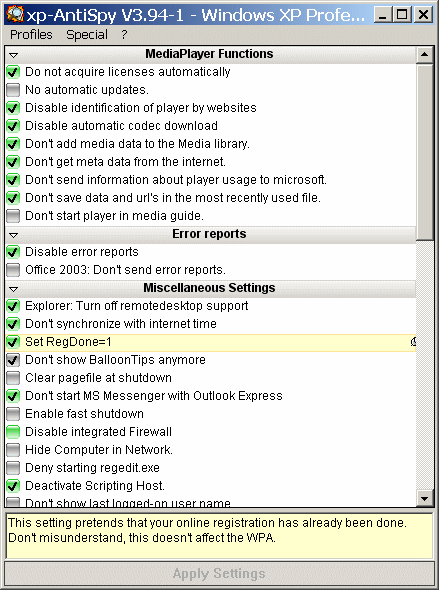
XP-AntiSpy is an utility that let’s you disable some built-in update and authetication features in Windows XP.
With the purpose of improving this product and provide a better service, there’s an updated version now available on xp- AntiSpy, the basic modification in the new version includes the fixing of few minor bugs etc.
The basic changes in the product when compared with beta 2 include the following:
- Bug fixes
- New tweaks
- Open the device manager via ‘My Computer’
- Do not offer the Windows Tour anymore
- Avoid automatic links in the network neighbourhood
- Do not cache thumbnails
- Disable the search assistant
- Disable UAC (Vista only)
Download and more Info available at www.xp-antispy.org
Posted in Main | 1 Comment »
Wednesday, October 29th, 2008
 This is a program that serves as a multifunctional scheduler. SNV Timer includes Timer & Alarm & Clock & Calendar & Notepad. This is a program that serves as a multifunctional scheduler. SNV Timer includes Timer & Alarm & Clock & Calendar & Notepad.
Basic features include:
- A simultaneous launch of multiple instances with various tasks.
- Multi-customizable view which includes colors, background pictures, borders, fonts, etc. and original interface with transparency effects.
- It has seven alarm actions (multi-customizable notification message, audio/voice, picture/video, opening file/app./URL, external devices control, phone dialing, power control) that can be assigned simultaneously.
That’s not all! SNV Timer can perform seven actions at a preset time (which could be daily or specified days of the week, monthly, yearly), or at recurring intervals (seconds, minutes, hours, days). It is also able to select random text strings from collections of proverbs, quotations, etc.
It shows a picture or video. With this program you can select any JPG, BMP, GIF, WMF, AVI, MPEG files. It gives you a slide show with random selection of pictures and music? No problem. SNV Timer allows you to do it.
SNV Timer helps you start an application; open a file, folder or web page. It helps you launch your text editor at a preset time and also to play multimedia in your default media player.
Check it out at http://www.snvtimer.com/
Posted in Main | No Comments »
Wednesday, October 29th, 2008
 This software effectively retrieves the data off the discs invented by “drag and drop” CD/DVD writing software, such as famous Sonic Solutions DLA, Roxio (Adaptec) and Ahead Nero software packages, CeQuadrat’s PacketCD, B’s CLiP and others. This software effectively retrieves the data off the discs invented by “drag and drop” CD/DVD writing software, such as famous Sonic Solutions DLA, Roxio (Adaptec) and Ahead Nero software packages, CeQuadrat’s PacketCD, B’s CLiP and others.
CDRoller recovers DVD movies and photos, created by a wide set of standalone devices that record directly onto disks, including Panasonic, Hitachi, Canon, Samsung and Sony DVD camcorders as well as standalone video recorders.
It has a built-in Video Splitter which splits the recovered VOB or VRO files into a several clips (scenes), automatically converting a “raw” DVD-video into MPEG files without loss of quality. It has been specially tested on the discs, recorded by Hitachi DVD camcorders.
It burns a new DVD with recovered video that can be played back in the most DVD players. It also recovers CD data written by Sony Mavica CD digital cameras. Another advantage it has is the added feature of a fault-tolerant UDF Reader. This gives direct access to UDF discs, including CDs and DVDs written by old versions of Roxio (Adaptec) DirectCD and Drag-To-Disk.
It finds and retrieves accidentally deleted files, files located in the corrupted folders, files on incorrectly closed disks amongst others. It digitally extracts audio tracks into a wide set of wave formats. It tests CD/DVD readability.
CDRoller extracts ISO Image file. Burns ISO Image files to a new disc. It Catalogs files and folders into CD/DVD library. It supports a wide set of CD, CD-R, CD-RW and DVD formats which include:
- CD format CD-DA,
- CD format CD-ROM,
- CD format CD-WO,
- CD format CD-ROM XA and Mixed-Mode CD,
- CD format Stamped multisession CD,
- CD format CD-MRW (“Mt. Rainier” CD-RW),
- DVD format DVD-ROM, DVD-R, DVD-RW, DVD+R, DVD+R DL, DVD+RW, DVD-R DL, DVD-RAM.
System Requirements
- Microsoft Windows 95/98/ME/2000/XP/2003/Vista operating system,
- Intel Pentium or compatible CPU,
- 256 MB of RAM,
- 12 MB free hard disk space for program installation and some additional space for CD/DVD images,
- CD/DVD drive(s). The devices with IDE or SCSI interfaces are highly recommended under Windows 95/98/ME.
For download, visit: www.cdroller.com
Posted in Main | 1 Comment »
Tuesday, October 28th, 2008
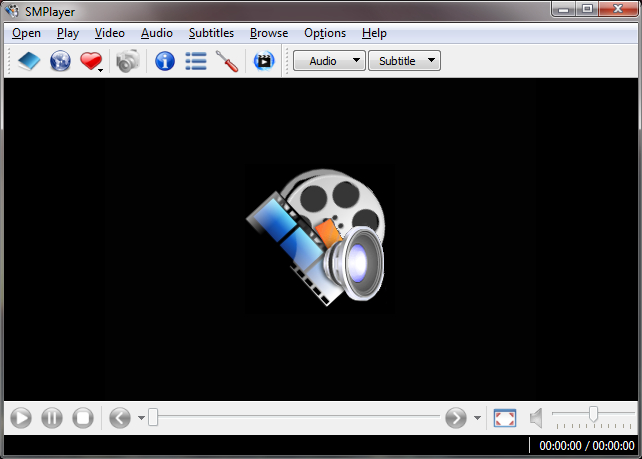 SMPlayer is a player with basic features like playing videos, DVDs, and VCDs to more advanced features like support for MPlayer filters and more. SMPlayer is a player with basic features like playing videos, DVDs, and VCDs to more advanced features like support for MPlayer filters and more.
SMPlayer has a unique quality which is, it remembers the settings of all files you play. If you start to watch a movie but you have to leave… don’t worry, when you open that movie again it will resume at the same point you left it, and with the same settings: audio track, subtitles, volume…
Other basic advantages include:
- It has configurable subtitles which provide you with the ability to choose font and size, and even colors for the subtitles.
- Audio track switching: this gives you the benefit to choose the audio track you want to listen..
- Seeking by mouse wheel: in this case, you can use your mouse wheel to go forward or backward in the video.
- Video equalizer which allows you to adjust the brightness, contrast, hue, saturation and gamma of the video image.
- Multiple speed playback makes you play at 2X, 4X… and even in slow motion.
- several filters which include: deinterlace, postprocessing, denoise… and even a karaoke filter (voice removal).
- audio and subtitles delay adjustment which allows you to sync audio and subtitles.
- Playlist which allows you to enqueue several files to be played one after each other. Autorepeat and shuffle supported too.
- With Preferences dialog you can easily configure every option of SMPlayer by using a nice preferences dialog.
SMPlayer is presently translated into more than 20 languages, including Spanish, German, French, Italian, Russian, Chinese, Japanese….
It is available for Windows and Linux. Check it out at http://smplayer.sourceforge.net/
Posted in Main | No Comments »
|
|
|
 Mp3tag is a program designed to edit metadata of common audio formats. It has the ability to rename files based on the tag information, replace characters or words from tags and filenames, import/export tag information, create playlists and more.
Mp3tag is a program designed to edit metadata of common audio formats. It has the ability to rename files based on the tag information, replace characters or words from tags and filenames, import/export tag information, create playlists and more.


 With the soaring popularity of video sharing sites, most of us have started sharing our video with the entire web fraternity. But, the real snag comes while uploading these videos, as due to their large sizes, these videos take substantive amount of time to get upload on your system. The issue can be addressed by compressing these large video files into smaller flash files, as it takes lesser time in uploading. To convert videos of various formats into SWF or FLV effectively, you can try out Macvide VideoFlash Converter 1.7.3 application. The utility is compatible with Apple Mac and converts videos with AVI, MOV, MPG, WMV, ASF, DivX, etc formats without compromising the quality. The easy operable features of the application make it apt for both experts as well as novice users.
With the soaring popularity of video sharing sites, most of us have started sharing our video with the entire web fraternity. But, the real snag comes while uploading these videos, as due to their large sizes, these videos take substantive amount of time to get upload on your system. The issue can be addressed by compressing these large video files into smaller flash files, as it takes lesser time in uploading. To convert videos of various formats into SWF or FLV effectively, you can try out Macvide VideoFlash Converter 1.7.3 application. The utility is compatible with Apple Mac and converts videos with AVI, MOV, MPG, WMV, ASF, DivX, etc formats without compromising the quality. The easy operable features of the application make it apt for both experts as well as novice users. Are you thinking to present something different to your friend on his upcoming birthday? Well, you can take him on surprise by presenting his images with a whole new artistic and stylish look. Just fit his images to various frames and add some of the real eyeball grabbing effects to it, with the assistance of an all new Stick Photo Star 2.30 application. The application helps you in applying various effects and modifying the images as per your wish. The program comprises of variety of effects available for adding a captivating effect to the images. It also supports in resizing, rotating, flipping, reversing, and performing other such changes in the images. The modified images are saved with universal JPEG and BMP formats.
Are you thinking to present something different to your friend on his upcoming birthday? Well, you can take him on surprise by presenting his images with a whole new artistic and stylish look. Just fit his images to various frames and add some of the real eyeball grabbing effects to it, with the assistance of an all new Stick Photo Star 2.30 application. The application helps you in applying various effects and modifying the images as per your wish. The program comprises of variety of effects available for adding a captivating effect to the images. It also supports in resizing, rotating, flipping, reversing, and performing other such changes in the images. The modified images are saved with universal JPEG and BMP formats. If you are in need of file recovery or hard drive data recovery software you can make use of this product, it makes you recover deleted files quickly without stress. Recover My Files data recovery software conveniently recovers deleted files that have been emptied from the Windows Recycle Bin, or lost as a result of the format or corruption of virus, Trojan infection, a hard drive, an unexpected system shutdown or software failure.
If you are in need of file recovery or hard drive data recovery software you can make use of this product, it makes you recover deleted files quickly without stress. Recover My Files data recovery software conveniently recovers deleted files that have been emptied from the Windows Recycle Bin, or lost as a result of the format or corruption of virus, Trojan infection, a hard drive, an unexpected system shutdown or software failure. Wine is a compatibility layer for running Windows programs. It is an Open Source implementation of the Windows API on top of X, OpenGL, and Unix. This software does not require Microsoft Windows, since it is a completely free alternative implementation of the Windows API consisting of 100% non-Microsoft code, even though Wine can optionally use native Windows DLLs if they are available.
Wine is a compatibility layer for running Windows programs. It is an Open Source implementation of the Windows API on top of X, OpenGL, and Unix. This software does not require Microsoft Windows, since it is a completely free alternative implementation of the Windows API consisting of 100% non-Microsoft code, even though Wine can optionally use native Windows DLLs if they are available. PeerAware is new and easy to use group chat software which is just like an instant messaging tool. It allows you create your own chat group where hundreds of users can chat and share files. Files like shared documents, spreadsheets and presentations are indexed by content and shared from your computer. It has a special facility that helps you find, browse and download shared files.
PeerAware is new and easy to use group chat software which is just like an instant messaging tool. It allows you create your own chat group where hundreds of users can chat and share files. Files like shared documents, spreadsheets and presentations are indexed by content and shared from your computer. It has a special facility that helps you find, browse and download shared files.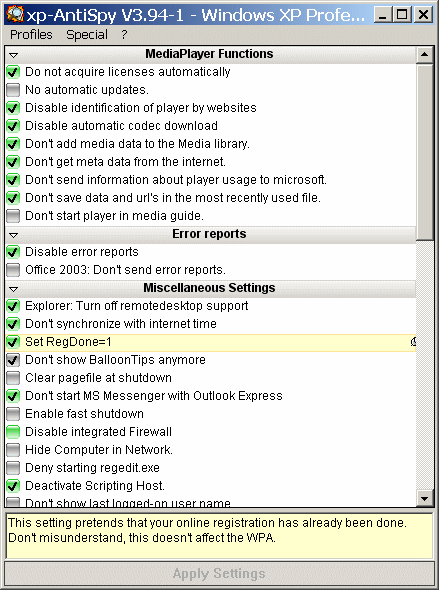
 This is a program that serves as a multifunctional scheduler. SNV Timer includes Timer & Alarm & Clock & Calendar & Notepad.
This is a program that serves as a multifunctional scheduler. SNV Timer includes Timer & Alarm & Clock & Calendar & Notepad. This software effectively retrieves the data off the discs invented by “drag and drop” CD/DVD writing software, such as famous Sonic Solutions DLA, Roxio (Adaptec) and Ahead Nero software packages, CeQuadrat’s PacketCD, B’s CLiP and others.
This software effectively retrieves the data off the discs invented by “drag and drop” CD/DVD writing software, such as famous Sonic Solutions DLA, Roxio (Adaptec) and Ahead Nero software packages, CeQuadrat’s PacketCD, B’s CLiP and others.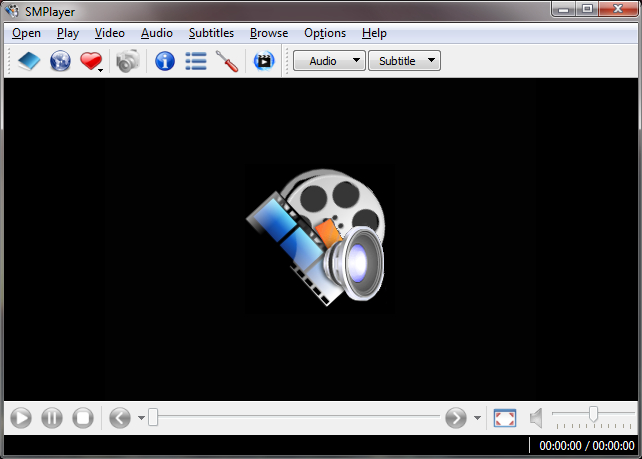 SMPlayer is a player with basic features like playing videos, DVDs, and VCDs to more advanced features like support for MPlayer filters and more.
SMPlayer is a player with basic features like playing videos, DVDs, and VCDs to more advanced features like support for MPlayer filters and more.