Archive for September, 2015
Friday, September 25th, 2015
 Not too many editors out there these days; but I am sure you can still find some nice ones to get all your editing done with ease. With Komodo Edit, you can edit languages such as Perl, PHP, Python, Ruby and TCL. Not too many editors out there these days; but I am sure you can still find some nice ones to get all your editing done with ease. With Komodo Edit, you can edit languages such as Perl, PHP, Python, Ruby and TCL.
What is Komodo Edit?
Komodo Edit provides editing for dynamic languages including Perl, PHP, Python, Ruby and TCL; plus support for browser-side code including JavaScript, CSS, HTML and XML. Background syntax checking and syntax coloring catch errors immediately, while autocomplete and calltips guide you as you write.
This version now lets you to work with Docker and Vagrant directly within Komodo, thereby decreasing disruptions and wasted time. You will be able to see your instance names and commands directly from the Commando panel, negating the need to be intimately knowledgeable with Docker and Vagrant. Also, the publisher has added an automatic check for spelling errors in real-time, in-line with the code. Spelling errors can be easily found and corrected within the editor.
Komodo Edit has vastly improved in terms of features, and users can now do all their language editing with ease.
Want to check it out? Visit Komodoide.com.
Posted in Main | 1 Comment »
Friday, September 25th, 2015
 Looking for a complete multimedia framework that features loads of amazing and exciting features? FFmpeg is not just one of those software you find only that take up space on your system; it has some of the most amazing features that can filter and play virtually everything that both man and machine have created. Looking for a complete multimedia framework that features loads of amazing and exciting features? FFmpeg is not just one of those software you find only that take up space on your system; it has some of the most amazing features that can filter and play virtually everything that both man and machine have created.
FFmpeg is a multimedia framework, able to decode, encode, transcode, mux, demux, stream, filter and play pretty much anything that humans and machines have created. It supports the most obscure ancient formats up to the cutting edge. No matter if they were designed by some standards committee, the community or a corporation.
FFmpeg contains libavcodec, libavutil, libavformat, libavfilter, libavdevice, libswscale and libswresample which can be used by applications as well as ffmpeg, ffserver, ffplay and ffprobe which can be used by end users for transcoding, streaming and playing.
FFmpeg also works as a complete cross-platform solution to record, convert, and stream audio and video.
It really doesn’t have any downside to be bothered about; which is pretty encouraging. The fact that it is an open source software makes it even better.
Want to check it out? Visit FFMpeg.
Posted in Main | No Comments »
Monday, September 21st, 2015
 Did you know you can modify your existing Windows install, remove Windows components, configure and integrate, speed up the Windows deployment process with a program called NTLite? Did you know you can modify your existing Windows install, remove Windows components, configure and integrate, speed up the Windows deployment process with a program called NTLite?
What’s the big deal about NTLite?
NTLite is a configuration tool that allows you to modify your existing Windows install (or an image yet to be deployed), remove Windows components, configure and integrate, speed up the Windows deployment process. Reduce Windows footprint on your RAM and storage drive memory. You can also remove components of your choice, guarded by compatibility safety mechanisms, which speed up finding that sweet spot. Windows Unattended feature support, providing many commonly used options on a single page for easy setup.
Latest changes to this version of NTLite include: unattended: Copy answer file to boot.wim option; updates: Placeholder row for potentially deferred updates; components: Windows Defender host protection detection (recommends temp disable); components: ‘Disk Quota’; components: ‘Lockscreen Backgrounds’; components-Win10: OOBE compatibility; components-Win10: ‘Location Services’; components: ‘Firewall Service’ split from ‘Firewall’ (Live only, protects Start Menu); source: Unload boot.wim automatically if not autocreating ISO; Source: Preset date was empty for some locales, should be fixed for newly saved presets; and a few others.
NTLite is not exactly a freeware as claimed; but it is a good program to have on your system.
Want to check it out? Visit Ntlite.com.
Posted in Main | No Comments »
Friday, September 11th, 2015
 Transferring files from PC to iOS devices and the other way round is made easier with some of the programs being designed these days; and Syncios is just one of them. The software, which is a freeware, has some nice features you won’t find a few other competing programs available online these days. Transferring files from PC to iOS devices and the other way round is made easier with some of the programs being designed these days; and Syncios is just one of them. The software, which is a freeware, has some nice features you won’t find a few other competing programs available online these days.
Syncios is an easy-to-use yet powerful iOS device manager, which is well-designed for users who want to manage media contents between iOS devices and PC freely. As an iOS manager, Syncios supports accessing any iPod touch, iPhone or iPad to export apps, photos, music, ringtone, videos, and eBooks to your PC for backup. Transfer files from your PC to iOS devices will be also available.
Syncios is perhaps, one of the best programs you can find; with some of the best features that are also not difficult to understand even for a newbie. The program is not only free for all users; it also gets the job done without giving you any stress.
Syncios doesn’t really have any significant downside, but users have had few things to say about the adware included in the program.
Want to check it out? Visit: Syncios.com.
Posted in Main | No Comments »
Friday, September 11th, 2015
Want to convert all your digital photos into art, automatically? Having issues with using some of the photo conversion programs out there? Never mind because you can get all your images automatically converted just by using a freeware program known as FotoSketcher.
What’s FotoSketcher?
FotoSketcher is a free program which can help you convert your digital photos into art, automatically. If you want to turn a portrait, the photograph of your house or a beautiful landscape into a painting, a sketch or a drawing then look no further, FotoSketcher will do the job in just a few seconds.
You have access to over twenty different styles from pencil sketches to water color or oil paintings, pen & ink drawings and cartoons. You can also improve your original photos with simple tools (enhance contrast, sharpen, simplify image, increase luminosity, color saturation etc…) and add simple or realistic frames and text. The program enables you to create several beautiful works of art from digital photos; and all these without having to pay a dime since FotoSketcher is available for free.
The program offers a lot of simplicity for all users, and does not cost a dime for all users.
Want to check it out? Visit: FotoSketcher.com.
Posted in Main | No Comments »
Friday, September 11th, 2015
 Attacks take place online every day, but the fact that you feel everything looks alright doesn’t mean your system is free from being vulnerable. To keep your system safe and avoid losing vital personal data to hackers and keyloggers, you need to install programs that will protect your computer. SpyShelter is very effective security software that can protect your system from hackers and keyloggers. Attacks take place online every day, but the fact that you feel everything looks alright doesn’t mean your system is free from being vulnerable. To keep your system safe and avoid losing vital personal data to hackers and keyloggers, you need to install programs that will protect your computer. SpyShelter is very effective security software that can protect your system from hackers and keyloggers.
What’s the deal with SpyShelter?
SpyShelter can protect you against attacks that happen even when you do ordinary computer tasks like: typing into your computer, getting screenshots, opening files, and visiting sites. The SpyShelter monitors vulnerable and weak spots in your computer system to ensure that even the most advanced keyloggers are shut down even before these can launch a single dangerous attack against your computer. The version being reviewed is the Premium edition, which has no limitations and also boasts of technical support.
SpyShelter has some nice features that can detect some new threats that some popular antivirus software can detect. It is also very active when it comes to detecting new malware that pose a lot of risks to your data.
The publisher should consider extending the test or trial period beyond the 10-day limit, which is not sufficient enough for new users to find out what SpyShelter is all about.
Want to check it out? Visit SpyShelter.
Posted in Main | No Comments »
Thursday, September 10th, 2015
 There are loads of image viewers these days, with only a few of them supporting all the best features a lot of us would have loved. However, Honeyview is a program that supports quite a number of impressive features that are designed to make viewing images in various formats. There are loads of image viewers these days, with only a few of them supporting all the best features a lot of us would have loved. However, Honeyview is a program that supports quite a number of impressive features that are designed to make viewing images in various formats.
Honeyview is a very fast image viewer supporting various formats. It also supports viewing the images in compressed ZIP, RAR, or 7z files without extraction. If an image has GPS information, the location can be viewed on Google Maps, and users can store preferred photos.
Honeyview keeps getting better each time there is an update, which makes it one of the best programs you can have in your collection. Some very nice features that keep attracting users to this software include the following: ultrafast rendering with optimized image processing; support for BMP, JPG, GIF, PNG, PSD, DDS, JXR, WebP, J2K, JP2, TGA, TIFF, PCX, PNM, PPM and BPG formats; support for RAW image formats including DNG, CR2, CRW, NEF, NRW, ORF, RW2, PEF, SR2, and RAF; various display options including Fill and Parallel View modes; direct location view on Google Maps with GPS information included in photos; and a few others.
Honeyview is a great program with no significant downside.
Want to check it out? Visit BandiSoft.com.
Posted in Main | No Comments »
Wednesday, September 9th, 2015
 Leaving your traces all over the place when you surf the internet can be expose you to all kinds of risks. However, this doesn’t have to be the case any longer when you have Sandboxie, which allows you to run your browser, or any other program, so that all changes that result from the usage are kept in a sandbox environment. Leaving your traces all over the place when you surf the internet can be expose you to all kinds of risks. However, this doesn’t have to be the case any longer when you have Sandboxie, which allows you to run your browser, or any other program, so that all changes that result from the usage are kept in a sandbox environment.
What is the big deal about Sandboxie?
Sandboxie allows you to run your browser, or any other program, so that all changes that result from the usage are kept in a sandbox environment, which can then be deleted later. This allows you to remove traces of your Internet or PC activities, as well as reverse any changes to your Favourites, home page, registry and more. Even files that were downloaded during a sandbox session will be wiped after the sandbox is cleared. Sandboxie runs in the system tray and if you want to start a sandboxed session simply launch your browser, or any other program via the tray icon, rather than the regular way.
Does Sandboxie have any downside?
Sandboxie is a very popular program that has impressed a lot of users. It doesn’t have any downside.
Want to check it out? Visit: Sandboxie
Posted in Main | No Comments »
Tuesday, September 8th, 2015
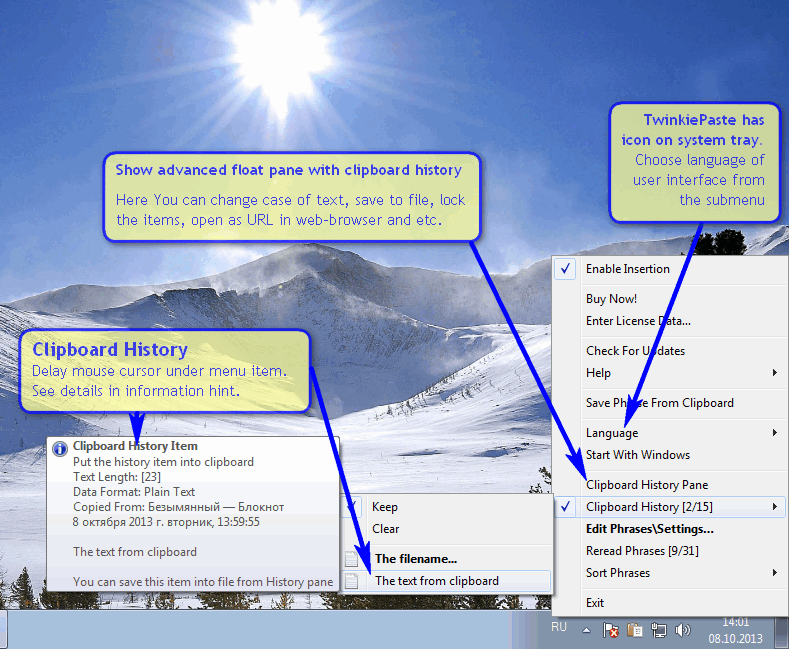 Want a utility that enables you to easily and quickly type commonly used text, dates, greetings, standard responses, Internet URLs, logins and passwords, code templates? TwinkiePaste is a special program designed with a few nice features to enables you achieve all that and even more. Want a utility that enables you to easily and quickly type commonly used text, dates, greetings, standard responses, Internet URLs, logins and passwords, code templates? TwinkiePaste is a special program designed with a few nice features to enables you achieve all that and even more.
TwinkiePaste is a utility to quickly type commonly used text, dates, greetings, standard responses, Internet URLs, logins and passwords, code templates. TwinkiePaste helps to quickly type text in almost any application, thus saving a lot of time and saving you from routine.
With a few additional changes added to current version, the publisher of TwinkiePaste has made the program more advanced and for every user. The publisher has fixed the popup menu, which does not draw red rectangle when submenu contains last used command. The program also retains its old features such as: simple, lightweight and user friendly phrase editor; Unicode support; minimal system requirements; multilingual user interface include English, French, Hungarian, Italian, Polish, Russian, Spanish, Ukrainian and others.
TwinkiePaste has a 40 day trial limitation for users who wish to try the program for free.
Want to check it out? Visit Amlpages.com.
Posted in Main | No Comments »
Monday, September 7th, 2015
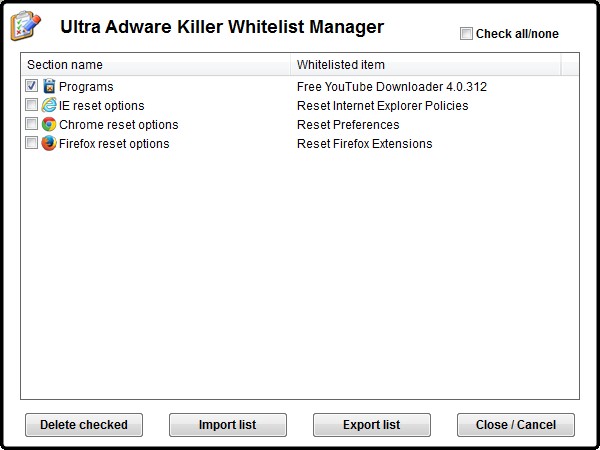 Adware can be very annoying, especially when you don’t have a slight idea how to get rid of it from your browser. It not only makes your system vulnerable to attacks, it also wastes your time. Ultra Adware Killer is a simple but powerful adware remover that can help you detect adware on your browser. Adware can be very annoying, especially when you don’t have a slight idea how to get rid of it from your browser. It not only makes your system vulnerable to attacks, it also wastes your time. Ultra Adware Killer is a simple but powerful adware remover that can help you detect adware on your browser.
What’s Ultra Adware Killer all about?
Ultra Adware Killer is a simple but powerful adware remover for Windows, which has the ability of detecting and removing adware for all the users in a system. This can save you lots of time logging in to other user accounts and performing the scan again. Ultra Adware Killer removes browser toolbars, add-ons, plugins, unwanted search providers and hijacked home pages, and also potentially unwanted programs (PUP’s). It also allows to optionally reset Chrome and Firefox’s preferences.
The adware killer was designed to be fast, simple and effective. All you need is to pres the Start scan button and wait until the scan ends, and then remove the items found. This doesn’t normally take more than a few minutes before you get the result that will impress you.
Ultra Adware Killer does not have any downside, and is easy to use.
Want to check it out? Visit Carifred.com.
Posted in Main | No Comments »
|
|
|
 Not too many editors out there these days; but I am sure you can still find some nice ones to get all your editing done with ease. With Komodo Edit, you can edit languages such as Perl, PHP, Python, Ruby and TCL.
Not too many editors out there these days; but I am sure you can still find some nice ones to get all your editing done with ease. With Komodo Edit, you can edit languages such as Perl, PHP, Python, Ruby and TCL.
 Looking for a complete multimedia framework that features loads of amazing and exciting features? FFmpeg is not just one of those software you find only that take up space on your system; it has some of the most amazing features that can filter and play virtually everything that both man and machine have created.
Looking for a complete multimedia framework that features loads of amazing and exciting features? FFmpeg is not just one of those software you find only that take up space on your system; it has some of the most amazing features that can filter and play virtually everything that both man and machine have created. Did you know you can modify your existing Windows install, remove Windows components, configure and integrate, speed up the Windows deployment process with a program called NTLite?
Did you know you can modify your existing Windows install, remove Windows components, configure and integrate, speed up the Windows deployment process with a program called NTLite?
 There are loads of image viewers these days, with only a few of them supporting all the best features a lot of us would have loved. However, Honeyview is a program that supports quite a number of impressive features that are designed to make viewing images in various formats.
There are loads of image viewers these days, with only a few of them supporting all the best features a lot of us would have loved. However, Honeyview is a program that supports quite a number of impressive features that are designed to make viewing images in various formats. Leaving your traces all over the place when you surf the internet can be expose you to all kinds of risks. However, this doesn’t have to be the case any longer when you have Sandboxie, which allows you to run your browser, or any other program, so that all changes that result from the usage are kept in a sandbox environment.
Leaving your traces all over the place when you surf the internet can be expose you to all kinds of risks. However, this doesn’t have to be the case any longer when you have Sandboxie, which allows you to run your browser, or any other program, so that all changes that result from the usage are kept in a sandbox environment.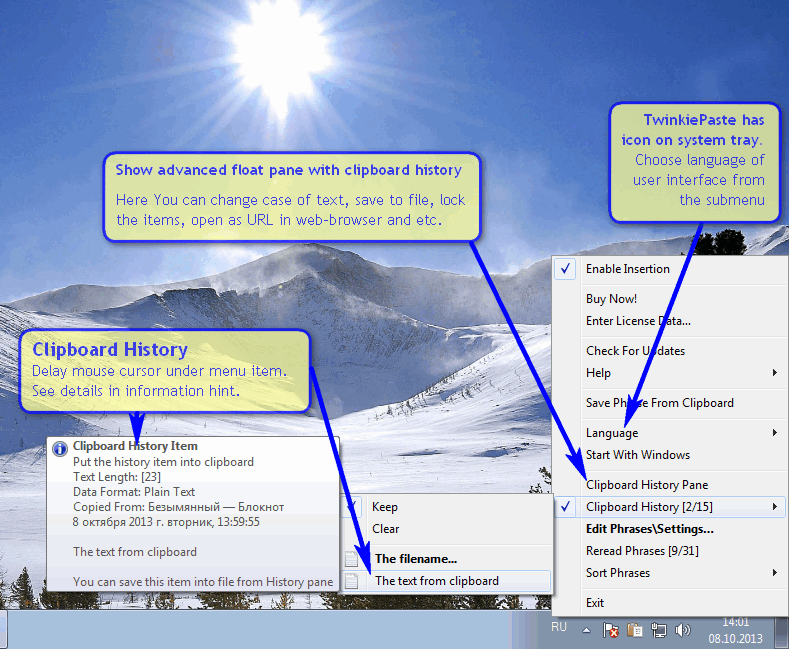 Want a utility that enables you to easily and quickly type commonly used text, dates, greetings, standard responses, Internet URLs, logins and passwords, code templates? TwinkiePaste is a special program designed with a few nice features to enables you achieve all that and even more.
Want a utility that enables you to easily and quickly type commonly used text, dates, greetings, standard responses, Internet URLs, logins and passwords, code templates? TwinkiePaste is a special program designed with a few nice features to enables you achieve all that and even more.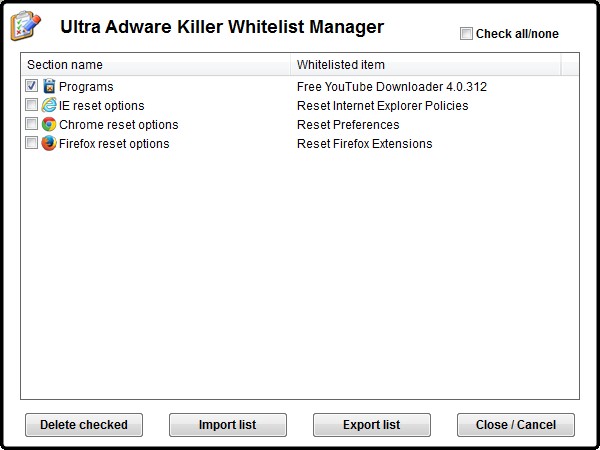 Adware can be very annoying, especially when you don’t have a slight idea how to get rid of it from your browser. It not only makes your system vulnerable to attacks, it also wastes your time. Ultra Adware Killer is a simple but powerful adware remover that can help you detect adware on your browser.
Adware can be very annoying, especially when you don’t have a slight idea how to get rid of it from your browser. It not only makes your system vulnerable to attacks, it also wastes your time. Ultra Adware Killer is a simple but powerful adware remover that can help you detect adware on your browser.