Archive for February, 2009
Friday, February 27th, 2009
 The latest version of Easy Image Modifier came out on February 21, 2009 and it has reinforced the excellence that people had come to expect from the original release of this software package. Quite simply put, the Easy Image Modifier is freeware that will allow you to do anything basic to a photo that you would like to do as well as a number of advanced functions to boot (no pun intended). The latest version of Easy Image Modifier came out on February 21, 2009 and it has reinforced the excellence that people had come to expect from the original release of this software package. Quite simply put, the Easy Image Modifier is freeware that will allow you to do anything basic to a photo that you would like to do as well as a number of advanced functions to boot (no pun intended).
Under the category of basic functions is the ability to change the resolution of a particular photo file or the format in which that picture will be stored. You can also change the filename in a non-damaging way and in addition to that you can change all of these parameters for multiple files at a time. Want to create a collection of complete square JPEG images? It only takes a few seconds to do when you have the Easy Image Modifier.
Under the advanced aspects of the software, there are features such as the ability to enumerate and sort your entire collection with a few clicks of a mouse. Combine that with an exceptionally user-friendly drag and drop selection method and it is easy to see why this software package is popular already.
More information can be found at http://www.inspire-soft.net/.
Posted in Main | No Comments »
Friday, February 27th, 2009
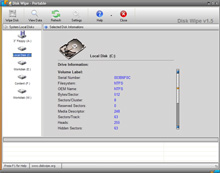 There are many times when people would like to erase data and make sure that such data is not recoverable in the slightest. These times include things like business transactions, personal letters that someone would like to forget or anything else that you can think of for a person wanting to make sure that their data is beyond recovery. Too often however, a person that has deleted the file from their hard drive will find it recovered and them feeling embarrassed as a result of the material and the fact that people then know that they tried to delete it at first. In order to prevent this type of unfortunate circumstance from happening, a program like Disk Wipe 1.5 should be utilized. There are many times when people would like to erase data and make sure that such data is not recoverable in the slightest. These times include things like business transactions, personal letters that someone would like to forget or anything else that you can think of for a person wanting to make sure that their data is beyond recovery. Too often however, a person that has deleted the file from their hard drive will find it recovered and them feeling embarrassed as a result of the material and the fact that people then know that they tried to delete it at first. In order to prevent this type of unfortunate circumstance from happening, a program like Disk Wipe 1.5 should be utilized.
The latest version of Disk Wipe 1.5 was released on the 20th of February and has support for hard drives, USB keys, portable SD memory and just about anything else that is portable and can store files in today’s world. It is a program that specializes in the permanent destruction of large volumes of data, with the word permanent being the key word for you to take into account. Data destroyed through Disk Wipe cannot be recovered through any technological means currently available and as new versions continue to be released, they will take into account any new advances that occur in hardware functionality.
More information can be found about Disk Wipe 1.5 at http://www.diskwipe.org/
Posted in Main | No Comments »
Friday, February 27th, 2009
 Clicky Gone is a software package that falls into the category of cosmetic software packages. Such development has been very popular in the modern era of computer dynamics, with people that are at work, dealing with poorly coded software or running long tasks in minimized windows all looking for ways to change the appearance of their desktop for convenience purposes. Clicky Gone offers a way to do just that and in the most recent version of the software that was released on February 22, 2009, it brings some heavy hitting potential to the forefront in this particular respect. Clicky Gone is a software package that falls into the category of cosmetic software packages. Such development has been very popular in the modern era of computer dynamics, with people that are at work, dealing with poorly coded software or running long tasks in minimized windows all looking for ways to change the appearance of their desktop for convenience purposes. Clicky Gone offers a way to do just that and in the most recent version of the software that was released on February 22, 2009, it brings some heavy hitting potential to the forefront in this particular respect.
Clicky Gone is a piece of software that you can use to hide windows. You can hide windows by clicking on those windows with Clicky Gone enabled and essentially making them disappear from the taskbar. You can always bring them back later, but if you want them gone for now you can click on them and they will be removed from the taskbar, freeing up space for other windows that you might need to refer to at the current moment in time more. This is important and anyone that has ever had many windows open at once can likely already see the myriad applications that this particular software package can have.
More information is available at http://clickygone.sourceforge.net/
Posted in Main | No Comments »
Thursday, February 26th, 2009
 CDBurnerXP Pro is a popular software package that has likely been featured here before and the new release that has come out on February 22, 2009, has taken this fantastic piece of software and made it into something that is even better. First and foremost, additional operating software functionality has been added to this software package to make it compatible with Windows 2000, XP, 2003, Vista and even Windows 7 in advance of the release of that software package. In addition to that, a number of cosmetic and convenience changes have been made to the software package that allows it to be utilized in a way that is more convenient than many of the proprietary packages available on the market today. CDBurnerXP Pro is a popular software package that has likely been featured here before and the new release that has come out on February 22, 2009, has taken this fantastic piece of software and made it into something that is even better. First and foremost, additional operating software functionality has been added to this software package to make it compatible with Windows 2000, XP, 2003, Vista and even Windows 7 in advance of the release of that software package. In addition to that, a number of cosmetic and convenience changes have been made to the software package that allows it to be utilized in a way that is more convenient than many of the proprietary packages available on the market today.
CDBurnerXP Pro 4.2.4.1235 has also gained a large amount of functionality in terms of the options that are available when the manipulation of image files or other CD files is concerned. A number of functions that did not work before have also been improved to increase functionality and this software package that started off as a freeware file and remains a freeware file is now starting to gain some very impressive user friendliness that are smoothing out the rough edges it used to have.
More information is available at http://www.cdburnerxp.se
Posted in Main | No Comments »
Thursday, February 26th, 2009
 XMedia Recode is one of the most important software packages that a multimedia aficionado could have. The reason for this is that through a large amount of pioneering work, the author of this software package was able to create a freeware version of software packages that would cost hundreds or even thousands of dollars if they had to be purchased through the proprietary software market. XMedia Recode is one of the most important software packages that a multimedia aficionado could have. The reason for this is that through a large amount of pioneering work, the author of this software package was able to create a freeware version of software packages that would cost hundreds or even thousands of dollars if they had to be purchased through the proprietary software market.
The latest release of XMedia Recode, which was put into the freeware marketplace on February 22, 2009, has the ability to convert any audio or video file format you can think of. No matter how ridiculous the format of the file might be, it will be able to convert it to one of the commonly used file formats that you would expect to be associated with either the audio or the video milieu of the present day.
There are many improvements that have been made to XMedia Recode in the most recent release, most of which are designed to either expand the list of file formats supported or alternatively to increase the functionality of the software through making the interface more convenient to utilize.
More information is available at http://www.xmedia-recode.de/index.html
Posted in Main | 2 Comments »
Wednesday, February 25th, 2009
 When you want to relax and freshen up your mood, what’s the fist thing that comes to your mind? Well quite clearly many of us would you like to sit by a beautiful lake surrounded with mountains and greenery. Even the thought of being at such a place gives a refreshing feel, isn’t it? Well! you don’t have to wait enjoy the view of such a place, as you can get it right at your home or office, by installing SS Alpine Lake – Animated ScreenSaver 2.0. The screensaver program lets you view the amazing site of a magnificent lake side, with a realistic feel. The astounding view features lake with snow covered mountains, greenery, birds, butterflies, beautiful flowers, fishes, bear, deer, ducks, accompanied by pleasing sounds. The graphics, animation and sounds of the screensaver certainly would refresh you and calm your senses. When you want to relax and freshen up your mood, what’s the fist thing that comes to your mind? Well quite clearly many of us would you like to sit by a beautiful lake surrounded with mountains and greenery. Even the thought of being at such a place gives a refreshing feel, isn’t it? Well! you don’t have to wait enjoy the view of such a place, as you can get it right at your home or office, by installing SS Alpine Lake – Animated ScreenSaver 2.0. The screensaver program lets you view the amazing site of a magnificent lake side, with a realistic feel. The astounding view features lake with snow covered mountains, greenery, birds, butterflies, beautiful flowers, fishes, bear, deer, ducks, accompanied by pleasing sounds. The graphics, animation and sounds of the screensaver certainly would refresh you and calm your senses.
Once you install the SS Alpine Lake – Animated ScreenSaver 2.0 at your system, it can instantly be set as default screensaver, and even you can alter its settings as per your preferences. The application offers ‘Movie Size’, ‘Quality’, ‘Exit On’ options in addition to which you can enable or disable the ‘Sound’ or ‘Cursor’ options. Whenever the screensaver would appear on your PC screen, you would be displayed a picturesque view with delighting mountains with tops covered with snow, dense wood with green trees, small lake with water moving slowly, with beautiful fresh flowers give you a calming feel. In addition to these, you can see the wild nature with fishes swimming around in the lake water, a clumsy bear and a deer passing by, ducks, and all this becomes more enjoyable with the sounds added to it. Viewing the scene, you can experience peace, calm, philosophical mood, sensation of freedom, and even more.
With the SS Alpine Lake – Animated ScreenSaver 2.0 is easy to install, and on viewing the screensaver, it takes you away from the stress of work and soothes your senses to rejuvenate you.
{More Info and Download}
Posted in Main | 2 Comments »
Wednesday, February 25th, 2009
 Online image theft is one of commonly heard issues these days, considering which the developers have been searching different protection methods. One of most effective and preferred ways of safeguarding your images from unauthorized usage is trademarks. You can add trademarks to the images, which embed into the images displaying the copyright text. And you can try Text Trademark Image Protector 4.59.001 for applying digital protection efficiently to all your images. The tool helps you to place watermarks on nearly any image format, which can’t be removed. Be professional and place copyright text to the images and on the other side take it can also be fun to insert funny quotes or comments on the images of your friends. Online image theft is one of commonly heard issues these days, considering which the developers have been searching different protection methods. One of most effective and preferred ways of safeguarding your images from unauthorized usage is trademarks. You can add trademarks to the images, which embed into the images displaying the copyright text. And you can try Text Trademark Image Protector 4.59.001 for applying digital protection efficiently to all your images. The tool helps you to place watermarks on nearly any image format, which can’t be removed. Be professional and place copyright text to the images and on the other side take it can also be fun to insert funny quotes or comments on the images of your friends.
Text Trademark Image Protector 4.59.001 main program screen displays the neatly placed preview window and other options. Using the ‘Open picture’ button you can select the image for adding watermark, and its preview is displayed on the left. For inserting the watermark on the images, first you can enter or copy-paste the text with Watermark Text box, and then customize it. While customizing it, you can set the opacity level and text size for altering its visibility, and select the text font style and font color to give it a desired appearance. Next, you can choose the Method of placing watermark over the image to be Overlay, Hard Light, Soft Light, XFader, and Stamp. Even you can place watermark text in any position with the help of Placement and Text Rotation features. Moreover, you can anytime restore to defaults and also enable the feature to remove EXIF info from the output file. Finally, click on ‘Save’ and the program would watermark your image.
With the Text Trademark Image Protector 4.59.001 application you can effortlessly apply watermarks to your images for safeguarding them against any unauthorized usage or theft.
{More Info and Download}
Posted in Main | No Comments »
Tuesday, February 24th, 2009
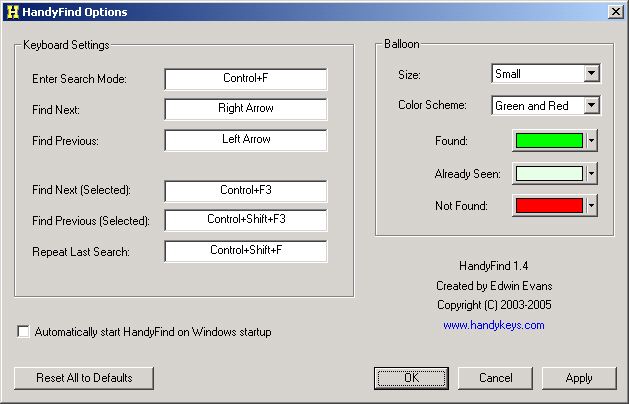 HandyFind is a very simple application that might be very helpful for some situations. Whenever you need to search for a word in MS Office applications (Word, Excel, etc) and IE, you have to go to find command or press CTRL F. You have to enter the word and press enter to go to that word. You still need to scroll to go to the next area where the word is found. HandyFind is a very simple application that might be very helpful for some situations. Whenever you need to search for a word in MS Office applications (Word, Excel, etc) and IE, you have to go to find command or press CTRL F. You have to enter the word and press enter to go to that word. You still need to scroll to go to the next area where the word is found.
This problem could be answered by HandyFind. This application will show the word you are looking for as you write them. Instead of going through the problem of pressing “next” and scrolling through the document or website to find the word, this application will help you find the word faster. This is very helpful when you’re using IE since this browser has a rather awkward way of looking for words in the website. With HandyFind, the word is searched as you write and will inform you immediately if the word is not found there.
The application also has an interesting feature: whenever the searched word is part of the URL, you can visit the link by simply pressing enter. This feature is the difference maker for HandyFind.
But HandyFind is an application that wants to oversimplify things. Although it could provide ease of usage for IE, using the application for MS Office applications may not really worth it especially if you’re already familiar with the native “find” functionality. Besides the “find” function in most office applications can find and replace words in the document – a feature not yet found in HandyFind.
Check it out at http://www.handykeys.com/
Posted in Main | No Comments »
Tuesday, February 24th, 2009
 Gmail, Google’s answer to free email services of Yahoo, AOL and MSN when it was released easily became one of the most popular email service in the world. Aside from being made by Google, it’s friendly interface, additional options and continuously increasing storage capacity its no wonder why Gmail became a sought after email client. Although Gmail could be integrated to POP and IMAP for Microsoft Outlook, users still wish to have the actual version of Gmail to be fully available in their desktop – an application without a browser. To answer that need, Google launched an application for offline Gmail using Gears (Google Desktop Plug-in). Gmail, Google’s answer to free email services of Yahoo, AOL and MSN when it was released easily became one of the most popular email service in the world. Aside from being made by Google, it’s friendly interface, additional options and continuously increasing storage capacity its no wonder why Gmail became a sought after email client. Although Gmail could be integrated to POP and IMAP for Microsoft Outlook, users still wish to have the actual version of Gmail to be fully available in their desktop – an application without a browser. To answer that need, Google launched an application for offline Gmail using Gears (Google Desktop Plug-in).
But if you’re looking for something faster and more Gmail-like, consider the application called GeeMail. Compared to Gears-based application, this is a lot faster. With a decent connection, you can easily download more than a thousand of emails although it starts with the test first and the attachments later. Some functionality is only available when the application is online especially its labeling function.
The good thing about GeeMail is based on the fact that you can compose an email or respond to new emails even if you’re offline. Of course, it will only proceed to send the email of you is able to reconnect to the internet. The user interface is also very user friendly as it uses the old version of Gmail.
The downside of the application is that it doesn’t have the search functionality yet. It also uses Adobe AIR which might drag your computer if you don’t have a powerful gadget.
More info at sourcebits.com/geemail/
Posted in Main | No Comments »
Friday, February 20th, 2009
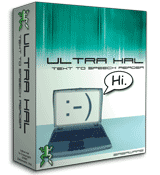 Sometimes reading a text online could become too straining for the eye. This is especially true if you’ve stayed in front of your computer for more than two hours. That is why it is recommended to stay away from your computer from time to time if possible, every hour, to prevent too much strain. Sometimes reading a text online could become too straining for the eye. This is especially true if you’ve stayed in front of your computer for more than two hours. That is why it is recommended to stay away from your computer from time to time if possible, every hour, to prevent too much strain.
So instead of reading them, why not listen to text? This could be easily done through Ultra Hal Text to Speech Reader. As the name suggests, the application aims to read your documents. This application is practically your assistant that will dictate you the document you want to read.
The interface of the application is very easy to understand. All you need to do is to load the document either in text (.txt) or rich text format (.rtf) and you can let the application start reading. You can choose a voice and even mix them according to speed, pitch and volume.
There are two interesting features of the application. First, the application could actually export the voice into .WAV format which could be read by almost any audio player. Second, the application will allow you to read only certain parts of the texts.
Ultra Hal Text to Speech could also be configured to read IM, pop-up messages from browsers and even text from browsers by copying and pasting the text to the clipboard.
An upgraded version is also available for a fee. The upgrade is basically an integration of AT&T Natural Voices which will greatly improve your listening experience.
More info available at http://www.zabaware.com/
Posted in Main | No Comments »
|
|
|
 The latest version of Easy Image Modifier came out on February 21, 2009 and it has reinforced the excellence that people had come to expect from the original release of this software package. Quite simply put, the Easy Image Modifier is freeware that will allow you to do anything basic to a photo that you would like to do as well as a number of advanced functions to boot (no pun intended).
The latest version of Easy Image Modifier came out on February 21, 2009 and it has reinforced the excellence that people had come to expect from the original release of this software package. Quite simply put, the Easy Image Modifier is freeware that will allow you to do anything basic to a photo that you would like to do as well as a number of advanced functions to boot (no pun intended).
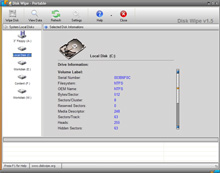 There are many times when people would like to erase data and make sure that such data is not recoverable in the slightest. These times include things like business transactions, personal letters that someone would like to forget or anything else that you can think of for a person wanting to make sure that their data is beyond recovery. Too often however, a person that has deleted the file from their hard drive will find it recovered and them feeling embarrassed as a result of the material and the fact that people then know that they tried to delete it at first. In order to prevent this type of unfortunate circumstance from happening, a program like Disk Wipe 1.5 should be utilized.
There are many times when people would like to erase data and make sure that such data is not recoverable in the slightest. These times include things like business transactions, personal letters that someone would like to forget or anything else that you can think of for a person wanting to make sure that their data is beyond recovery. Too often however, a person that has deleted the file from their hard drive will find it recovered and them feeling embarrassed as a result of the material and the fact that people then know that they tried to delete it at first. In order to prevent this type of unfortunate circumstance from happening, a program like Disk Wipe 1.5 should be utilized. Clicky Gone is a software package that falls into the category of cosmetic software packages. Such development has been very popular in the modern era of computer dynamics, with people that are at work, dealing with poorly coded software or running long tasks in minimized windows all looking for ways to change the appearance of their desktop for convenience purposes. Clicky Gone offers a way to do just that and in the most recent version of the software that was released on February 22, 2009, it brings some heavy hitting potential to the forefront in this particular respect.
Clicky Gone is a software package that falls into the category of cosmetic software packages. Such development has been very popular in the modern era of computer dynamics, with people that are at work, dealing with poorly coded software or running long tasks in minimized windows all looking for ways to change the appearance of their desktop for convenience purposes. Clicky Gone offers a way to do just that and in the most recent version of the software that was released on February 22, 2009, it brings some heavy hitting potential to the forefront in this particular respect. CDBurnerXP Pro is a popular software package that has likely been featured here before and the new release that has come out on February 22, 2009, has taken this fantastic piece of software and made it into something that is even better. First and foremost, additional operating software functionality has been added to this software package to make it compatible with Windows 2000, XP, 2003, Vista and even Windows 7 in advance of the release of that software package. In addition to that, a number of cosmetic and convenience changes have been made to the software package that allows it to be utilized in a way that is more convenient than many of the proprietary packages available on the market today.
CDBurnerXP Pro is a popular software package that has likely been featured here before and the new release that has come out on February 22, 2009, has taken this fantastic piece of software and made it into something that is even better. First and foremost, additional operating software functionality has been added to this software package to make it compatible with Windows 2000, XP, 2003, Vista and even Windows 7 in advance of the release of that software package. In addition to that, a number of cosmetic and convenience changes have been made to the software package that allows it to be utilized in a way that is more convenient than many of the proprietary packages available on the market today. When you want to relax and freshen up your mood, what’s the fist thing that comes to your mind? Well quite clearly many of us would you like to sit by a beautiful lake surrounded with mountains and greenery. Even the thought of being at such a place gives a refreshing feel, isn’t it? Well! you don’t have to wait enjoy the view of such a place, as you can get it right at your home or office, by installing SS Alpine Lake – Animated ScreenSaver 2.0. The screensaver program lets you view the amazing site of a magnificent lake side, with a realistic feel. The astounding view features lake with snow covered mountains, greenery, birds, butterflies, beautiful flowers, fishes, bear, deer, ducks, accompanied by pleasing sounds. The graphics, animation and sounds of the screensaver certainly would refresh you and calm your senses.
When you want to relax and freshen up your mood, what’s the fist thing that comes to your mind? Well quite clearly many of us would you like to sit by a beautiful lake surrounded with mountains and greenery. Even the thought of being at such a place gives a refreshing feel, isn’t it? Well! you don’t have to wait enjoy the view of such a place, as you can get it right at your home or office, by installing SS Alpine Lake – Animated ScreenSaver 2.0. The screensaver program lets you view the amazing site of a magnificent lake side, with a realistic feel. The astounding view features lake with snow covered mountains, greenery, birds, butterflies, beautiful flowers, fishes, bear, deer, ducks, accompanied by pleasing sounds. The graphics, animation and sounds of the screensaver certainly would refresh you and calm your senses. Online image theft is one of commonly heard issues these days, considering which the developers have been searching different protection methods. One of most effective and preferred ways of safeguarding your images from unauthorized usage is trademarks. You can add trademarks to the images, which embed into the images displaying the copyright text. And you can try Text Trademark Image Protector 4.59.001 for applying digital protection efficiently to all your images. The tool helps you to place watermarks on nearly any image format, which can’t be removed. Be professional and place copyright text to the images and on the other side take it can also be fun to insert funny quotes or comments on the images of your friends.
Online image theft is one of commonly heard issues these days, considering which the developers have been searching different protection methods. One of most effective and preferred ways of safeguarding your images from unauthorized usage is trademarks. You can add trademarks to the images, which embed into the images displaying the copyright text. And you can try Text Trademark Image Protector 4.59.001 for applying digital protection efficiently to all your images. The tool helps you to place watermarks on nearly any image format, which can’t be removed. Be professional and place copyright text to the images and on the other side take it can also be fun to insert funny quotes or comments on the images of your friends.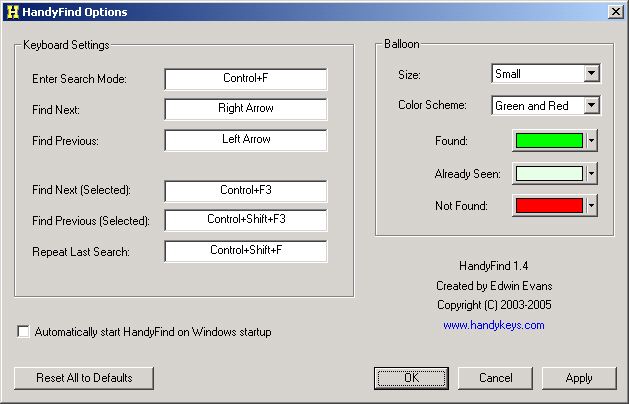 HandyFind is a very simple application that might be very helpful for some situations. Whenever you need to search for a word in MS Office applications (Word, Excel, etc) and IE, you have to go to find command or press CTRL F. You have to enter the word and press enter to go to that word. You still need to scroll to go to the next area where the word is found.
HandyFind is a very simple application that might be very helpful for some situations. Whenever you need to search for a word in MS Office applications (Word, Excel, etc) and IE, you have to go to find command or press CTRL F. You have to enter the word and press enter to go to that word. You still need to scroll to go to the next area where the word is found. 
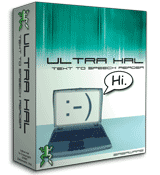 Sometimes reading a text online could become too straining for the eye. This is especially true if you’ve stayed in front of your computer for more than two hours. That is why it is recommended to stay away from your computer from time to time if possible, every hour, to prevent too much strain.
Sometimes reading a text online could become too straining for the eye. This is especially true if you’ve stayed in front of your computer for more than two hours. That is why it is recommended to stay away from your computer from time to time if possible, every hour, to prevent too much strain.