Archive for August, 2008
Thursday, August 28th, 2008
 IdentityPal Lost & Found is a free service to help reunite lost USB pen drives with their owners. IdentityPal Lost & Found is a free service to help reunite lost USB pen drives with their owners.
No installation is necessary. Just download the ZIP file,and copy the files to the root directory of your USB drive, and thats it! When it’s inserted into a computer, it will then display a main screen containing an address of the IdentityPal Service, ready for printing out. Whoever found your USB pen drive can then return it to you for free via IdentityPal’s Postage-Paid Return Mailing Service.
This service ships a lost USB drive back to its registered owner while keeping their personal information totally private.
Once your tracking ID is confirmed,your drive will be shipped back to you at no charge. This is worth trying out if you worry about losing your USB drive and its totally free.
Check it out and download here.
Posted in Freeware, Main, USB | No Comments »
Thursday, August 28th, 2008
 DownForEveryoneOrJustMe.com is a web service that serves a single and effective function: to see if that website you’re attempting to load is actually down, or if your own computer or network filters are the trouble. DownForEveryoneOrJustMe.com is a web service that serves a single and effective function: to see if that website you’re attempting to load is actually down, or if your own computer or network filters are the trouble.
When you can’t get your homepage, or your favorite website (this one of course!), just go to DownForEveryoneOrJustMe.com,and put in the url of the website that’s gone AWOL, and find out if it’s really, um…down for everyone or just you.
I guess this may not work perfectly in a multi-server situation—for example, if a few Google servers were down but not others.
Even so, its still a quick and easy way to determine if your problem is at your end or the site you’re trying to reach.
May be worth bookmarking – http://www.downforeveryoneorjustme.com/ !
Posted in Main, Web services | 1 Comment »
Thursday, August 28th, 2008
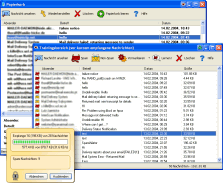 Here is useful freeware worth checking out! Here is useful freeware worth checking out!
Spamihilator simply annihilates spam, hence the name spam annihilator. It simply examines your Emails while downloading from the server and deletes unwanted advertising messages. You will love the fact that it works between your Email-Client-Software and the Internet. Such that every time you receive messages, they will be checked. Useless spam mails will be filtered out.
One thing I like about this software is that it runs virtually with almost every Email-Software such as Outlook 2000/XP/Express, Eudora, Pegasus Mail, Phoenix Mail, Opera, Mozilla, Netscape, etc.
A new version hit the software market just yesterday- Spamihilator 0.9.9.42. The latest changes in the new version include:
- New Link Filter
- The performance of the Training Area and the Recycle Bin has been increased (especially when displaying more than 1000 messages)
- The usability of the Training Area and the Recycle Bin has been improved. In particular it is now possible to switch between these two windows by a small button in the menu bar, even under Windows Vista
- A bug in the HTML mail parser has been fixed. This increases the recognition rate of all filters
- Fixed IMAP SEARCH command
- Two bugs in the mail date parser have been fixed
And lots more.
For more info on the new version and download check http://www.spamihilator.com/
Posted in Main | No Comments »
Wednesday, August 27th, 2008
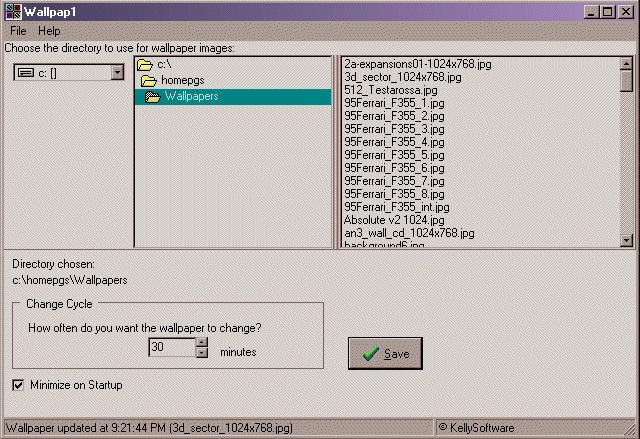 If you need a tool that will automatically change your wallpaper every now and then to give your pc a fresh look, you may want to check this out. It is called Wallpap1. If you need a tool that will automatically change your wallpaper every now and then to give your pc a fresh look, you may want to check this out. It is called Wallpap1.
Wallpap1 allows you to choose a directory of images you want to use as wallpaper, and l automatically update/change your wallpaper using the images in the directory you specify, at the cycle/interval you specify.
Wallpap1 supports GIF, JPG, and BMP.
A new version has just been released- Wallpap1 vs 2.00 with these latest changes:
- You can set the style of the wallpaper updates – Tile, Centered, Size to Fit
- It remembers the last directory used for wallpaper images
- Improvements to the interface
Wallpap1 works well with Windows 95 upwards but for best performance minimum OS I recommend is Windows 2000.
Want to check it out? Visit http://www.kellysoftware.com/software/Wallpap1.asp
Posted in Main | No Comments »
Wednesday, August 27th, 2008
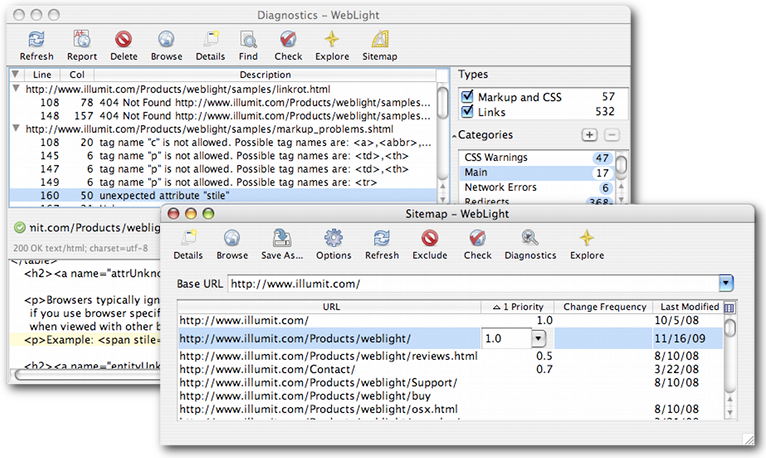 If you’ve been having problems with broken links and the likes, this tool may just be what you need. It is called WebLight. WebLight is a good web testing tool that scans sites for non-standard HTML and broken links. It is designed to help web developers deliver reliable web sites on time and it fulfils this purpose very well. If you’ve been having problems with broken links and the likes, this tool may just be what you need. It is called WebLight. WebLight is a good web testing tool that scans sites for non-standard HTML and broken links. It is designed to help web developers deliver reliable web sites on time and it fulfils this purpose very well.
In the latest version which has just been released- WebLight for Windows 5.0.2 Beta, certain changes were made to the features to help make the tool better. These changes include:
Added
- Compressed sitemap support
- Siteindex and multiple sitemap support
- Sitemap priority, changefreq, and lastmod import/export
Fixed
- Bugs reported by Alex and Charly
In case you are not one of us [windows fans], no worries, WebLight also comes in other editions. These include WebLight for Unix and WebLight for Mac OS X.
Check it out at http://www.illumit.com/Products/weblight/
Posted in Mac Stuff, Main | No Comments »
Monday, August 25th, 2008
 RSS Feed Creator PRO is a professional desktop RSS editor that allows you to create and maintain your own RSS news feeds and podcasts. RSS Feed Creator PRO – is the best solution for WYSIWYG editing of RSS feeds. RSS Feed Creator PRO is a professional desktop RSS editor that allows you to create and maintain your own RSS news feeds and podcasts. RSS Feed Creator PRO – is the best solution for WYSIWYG editing of RSS feeds.
Pros: This package enable creation of RSS feeds for your website. It takes care of the items you want to publish and get it syndicated to interested users. It’s a desktop editor that makes it easy for novice users with a wizard. The wizard asks a few questions and gets the feed done. If you understand what the feeds do yet knowing nothing about XML, the publishing vehicle, it helps you to create and manage the syndication feeds without a hassle.
A simple interface walks you through the process such as feed creation, naming it and specifying the items you need to publish and then the details that go with each of these items. An XHTML editor helps create hypertext descriptions that include links to the published item managed easily. The program handles podcasts too so that regular podcasts also can be syndicated the same way. It takes care of the specific needs of podcasting too. If you’d like to publish your podcasts in iTunes store, that too is possible with this publisher. Then finally when you are ready with the new feed it has all the facilities to upload the material to the designated website without a problem.
Cons: There are no noticeable problems with this package except that you must understand the usage of feeds though XML.
Overall: Nice and professional interface is one of the biggest assets of this program.
{More Info and Download}
Posted in Main | No Comments »
Monday, August 25th, 2008
 CoffeeCup Flash Form Builder is a drag and drop program that creates the most unbelievable Web Forms you have ever seen. Add Input Boxes, Text Areas, Lists, Drop Down Boxes, Check Boxes, Radio Buttons etc. CoffeeCup Flash Form Builder is a drag and drop program that creates the most unbelievable Web Forms you have ever seen. Add Input Boxes, Text Areas, Lists, Drop Down Boxes, Check Boxes, Radio Buttons etc.
Pros: Webforms are highly useful elements in building a website particularly any kind of site that registers its users. This application provides the tools for creation of a webform and its constituent elements. Typical such elements are Input Boxes, Text Areas, Lists, Drop Down Boxes, Check Boxes, Radio Buttons and so on. The editor provides simple drag & drop facility to easy creating an attractive layout for a form that you need on your site. While the underlying code is in Flash, XML, PHP etc that are the vehicles of all modern sites, the user does not have to know them. In fact he does not even need to be aware of it. All it takes thereafter is to combine it with the code for the rest of the page and simply upload the package and you are done. You can also add images and backgrounds and customize your E-mail forms or surveys with color, fonts, borders and highlights. A range of templates of Buttons, Backgrounds, and XP Style Icons are available or use your own designs and images to make unique business or personal Forms that suit your style.
The interface is very functional with the tools on top and the settings on the right of the creation area. The elements also include the facility to add a CAPTCHA element to the form that ensures only human beings are filling the form. Preview and upload helps make sure the form was created exactly the way you wanted to and is placed on your site where you wanted it to be located.
{More Info and Download}
Posted in Main | No Comments »
Monday, August 25th, 2008
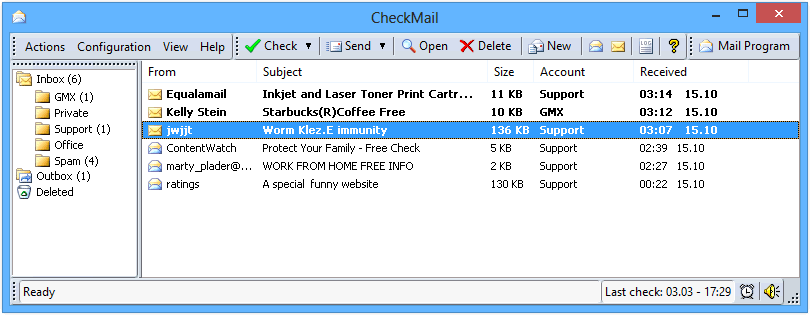 If you are tired of the usual way of checking your mail or you want to stay on top of new developments in your mailbox, this may be just what you need. If you are tired of the usual way of checking your mail or you want to stay on top of new developments in your mailbox, this may be just what you need.
CheckMail is a powerful POP3 email checking program which notifies you when you have received new email. What I really love about this tool is the fact that it allows you to check all your email accounts for new messages and preview or delete them before downloading to your computer.
You will love some of the features that comes with this tool:
- Supports custom notifications;
- Supports multiple email accounts;
- Supports sorting and filtering, etc.
That’s not all it is safe to use as it is completely secure and protected against viruses and other harmful email content.
Want to give it a try? Go to http://www.desksoft.com/CheckMail.htm
Posted in Main | No Comments »
Monday, August 25th, 2008
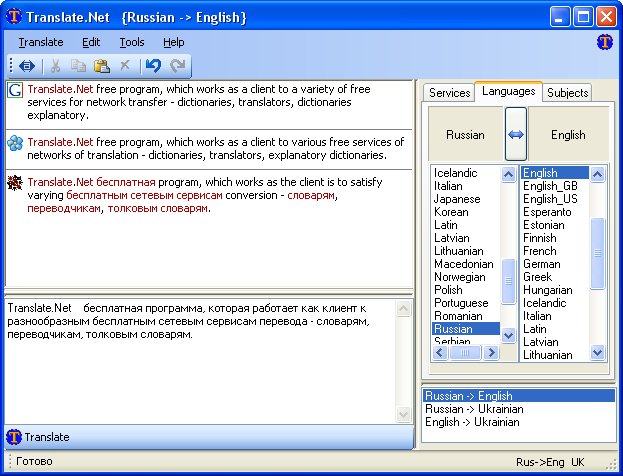 If you are in need of a very easy to use translation tool, you may want to check out Translation.Net. Translate.Net is free and open source software which works easily as client to many language services available online (translators, monolingual and bilingual dictionaries). If you are in need of a very easy to use translation tool, you may want to check out Translation.Net. Translate.Net is free and open source software which works easily as client to many language services available online (translators, monolingual and bilingual dictionaries).
A new version has just been released – Translate.Net 0.1.3154.43032 beta.
Currently this cool tool supports 26 sites with language services, 40 services, 39 languages, 1367 translations directions, including Google translator and dictionary, Wikipedia and Wiktionary, Yahoo Babel Fish Translator, SYSTRAN translator, Merriam-Webster dictionary and thesaurus.
You can see it’s a loaded weapon worth checking out.
More info and download available HERE
Posted in Main | No Comments »
Monday, August 25th, 2008
 If you are not satisfied with the kind of service you are getting from popular FTP clients, you may want to try this out. FTP Now is a user-friendly FTP client that has a well-designed interface and is really easy to use. If you are not satisfied with the kind of service you are getting from popular FTP clients, you may want to try this out. FTP Now is a user-friendly FTP client that has a well-designed interface and is really easy to use.
It supports all standard FTP functions, plus Personal FTP Manager, 100% download resuming, beat disconnection, and more. It displays detailed information about your download while you are downloading from a ftp source.
The major CON with this tool is the price, approx $30. I think they would have made much more money calling it a freeware and accepting donations. I personally can’t shell out $30 for it, not that it is bad but when I remember I can use tools like Filezilla for free, my cash sticks to my wallet. But thank God for shareware, you could check out the trial version and if you prefer it to other less expensive or free ftp clients, then you can go ahead and buy it.
Posted in Main | No Comments »
|
|
|
 IdentityPal Lost & Found is a free service to help reunite lost USB pen drives with their owners.
IdentityPal Lost & Found is a free service to help reunite lost USB pen drives with their owners.

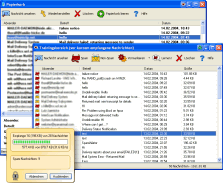 Here is useful freeware worth checking out!
Here is useful freeware worth checking out!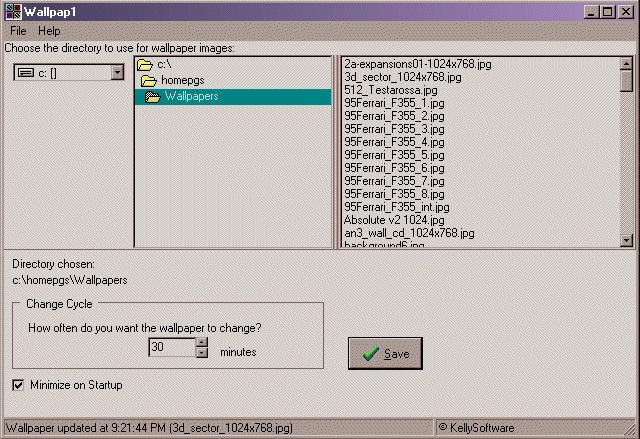 If you need a tool that will automatically change your wallpaper every now and then to give your pc a fresh look, you may want to check this out. It is called Wallpap1.
If you need a tool that will automatically change your wallpaper every now and then to give your pc a fresh look, you may want to check this out. It is called Wallpap1.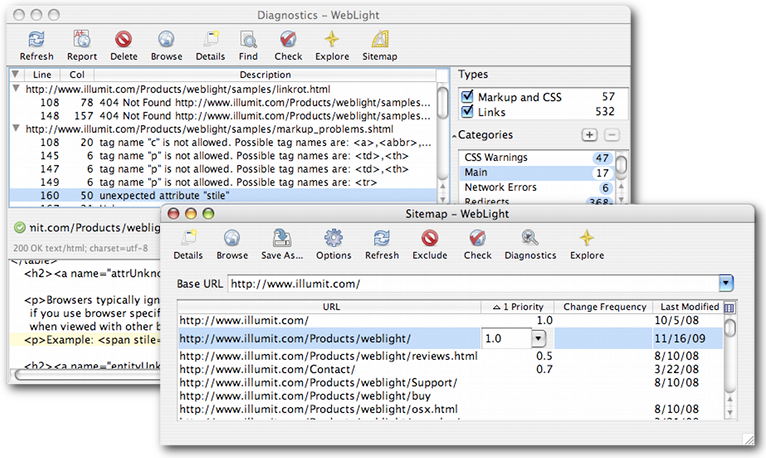 If you’ve been having problems with broken links and the likes, this tool may just be what you need. It is called WebLight. WebLight is a good web testing tool that scans sites for non-standard HTML and broken links. It is designed to help web developers deliver reliable web sites on time and it fulfils this purpose very well.
If you’ve been having problems with broken links and the likes, this tool may just be what you need. It is called WebLight. WebLight is a good web testing tool that scans sites for non-standard HTML and broken links. It is designed to help web developers deliver reliable web sites on time and it fulfils this purpose very well. RSS Feed Creator PRO is a professional desktop RSS editor that allows you to create and maintain your own RSS news feeds and podcasts. RSS Feed Creator PRO – is the best solution for WYSIWYG editing of RSS feeds.
RSS Feed Creator PRO is a professional desktop RSS editor that allows you to create and maintain your own RSS news feeds and podcasts. RSS Feed Creator PRO – is the best solution for WYSIWYG editing of RSS feeds. CoffeeCup Flash Form Builder is a drag and drop program that creates the most unbelievable Web Forms you have ever seen. Add Input Boxes, Text Areas, Lists, Drop Down Boxes, Check Boxes, Radio Buttons etc.
CoffeeCup Flash Form Builder is a drag and drop program that creates the most unbelievable Web Forms you have ever seen. Add Input Boxes, Text Areas, Lists, Drop Down Boxes, Check Boxes, Radio Buttons etc.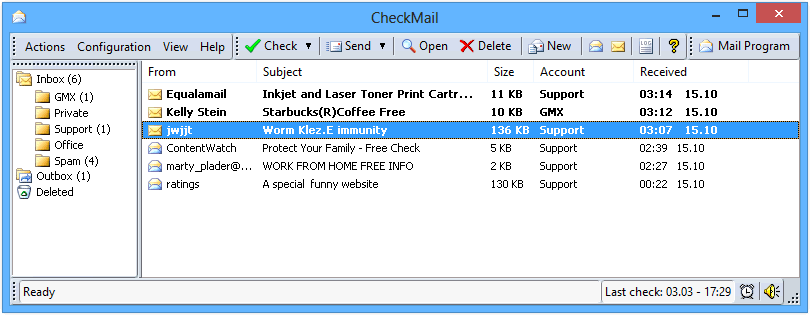 If you are tired of the usual way of checking your mail or you want to stay on top of new developments in your mailbox, this may be just what you need.
If you are tired of the usual way of checking your mail or you want to stay on top of new developments in your mailbox, this may be just what you need.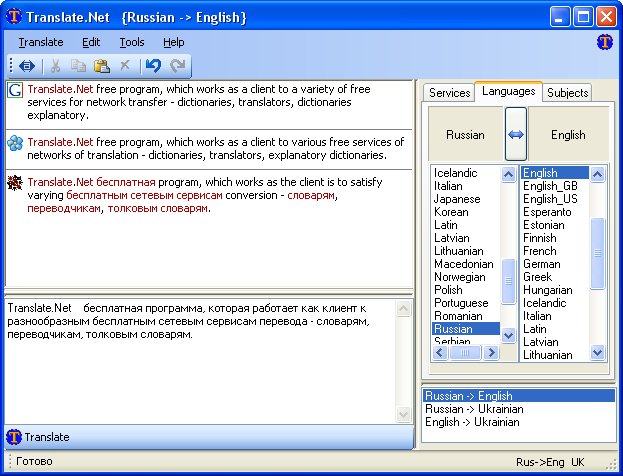
 If you are not satisfied with the kind of service you are getting from popular FTP clients, you may want to try this out. FTP Now is a user-friendly FTP client that has a well-designed interface and is really easy to use.
If you are not satisfied with the kind of service you are getting from popular FTP clients, you may want to try this out. FTP Now is a user-friendly FTP client that has a well-designed interface and is really easy to use.