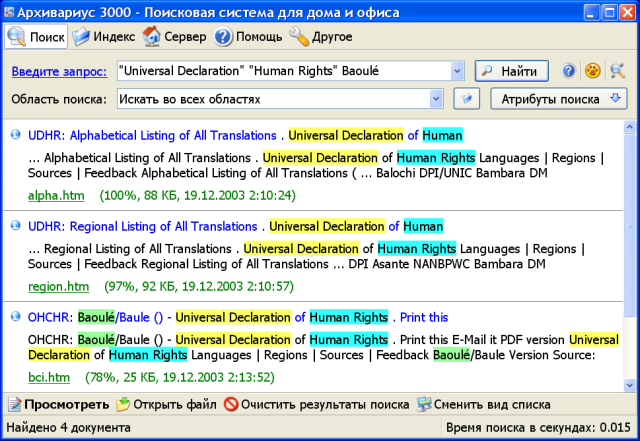Archive for December, 2010
Thursday, December 30th, 2010
 Dexpot is a program that optimizes the Windows management of your computer system; eliminating the problem of the disorder on your desktop with some of its features. Actually, Dexpot comes with a lot of features and functions, which makes it worth trying out on your desktop. The program is capable of making you work faster and more comfortable; with different functions using a unified graphical interface, which is a bit easy to operate. Dexpot is a program that optimizes the Windows management of your computer system; eliminating the problem of the disorder on your desktop with some of its features. Actually, Dexpot comes with a lot of features and functions, which makes it worth trying out on your desktop. The program is capable of making you work faster and more comfortable; with different functions using a unified graphical interface, which is a bit easy to operate.
Some of the features of Dexpot include: complete with similar features one would find in a virtual desktop manager; fast and easy to set up, and even easier to use; stunning 3D transition effects (of course, this depends on your choice); supports stylish wall papers; can be expanded with plugins; lovely design; and many more.
Despot 1.5.8 creates additional workspaces so you can quickly switch between. For instance, you can listen to the music of your choice on desktop 1, enjoy your surfing on the second desktop, and use desktop 3 to handle your daily word processing or switch to desktop 4 for whatever game you love. That means you can do a lot of things with this program, which makes it useful in more ways than one. Moreover, you can configure different icons, wallpapers, start-ups, and a couple of other settings on each desktop.
Want to check it out? Visit Dexpot.
Posted in Main | No Comments »
Wednesday, December 29th, 2010
 SmartCode VNC Manager is a great remote administration and monitoring software that is basically used for remote network management, remote system administration and in helpdesk environments. With SmartCode VNC Manager Enterprise, you can take remote control of any computer running VNC, Remote Desktop Services, Citrix ICA, Microsoft Hyper-V, Virtual Server 2005, RAdmin, SSH or Telnet servers. Users of this application can also benefit from over twenty remote management tools. SmartCode VNC Manager is a great remote administration and monitoring software that is basically used for remote network management, remote system administration and in helpdesk environments. With SmartCode VNC Manager Enterprise, you can take remote control of any computer running VNC, Remote Desktop Services, Citrix ICA, Microsoft Hyper-V, Virtual Server 2005, RAdmin, SSH or Telnet servers. Users of this application can also benefit from over twenty remote management tools.
SmartCode VNC Manager Enterprise requires .NET Framework 4.0 to be installed on your system. It also comes with the following features: WMI Properties, which allows fetching WMI properties from a remote computer and shows the results in the registered computer list; support for team viewer connection; support for DdameWare Mini Remote Control connection; support for HP Remote Graphics Connection; addition of Start/Stop/Pause Hyper-V Virtual Machine command to the registered computer text menu.
The developer of this program has really demonstrated a lot of commitment towards ensuring that users of SmartCode VNC Manager always get support anytime; this is quite encouraging. This is one of the reasons one should give this program a shot; at least one can always be sure of getting support from the publishers.
SmartCode is a shareware application, and goes for $98.94 per download; however, you can download a trial version for a limited period of use.
Want to check it out? Visit S-Code.com.
Posted in Main | No Comments »
Wednesday, December 29th, 2010
 Analogue Vista Clock is one of those desktop utilities that can be used to bring your desktop by to life. This clock will help you remind all your schedules because of the alarm feature that is included in it. Analogue Vista Clock will stay on your desktop ignoring all mouse and keyboard input, in order not to interfere with any other application. You can use the tray icon to adjust and set features such as; size, positioning, transparency level, alarm hour, and a host of others. Analogue Vista Clock is one of those desktop utilities that can be used to bring your desktop by to life. This clock will help you remind all your schedules because of the alarm feature that is included in it. Analogue Vista Clock will stay on your desktop ignoring all mouse and keyboard input, in order not to interfere with any other application. You can use the tray icon to adjust and set features such as; size, positioning, transparency level, alarm hour, and a host of others.
Analogue Vista Clock can be configured to suit your taste; especially its appearance. It comes with Vista-look skins; and the options of downloading additional skins is open to registered users or even make their own skins if they want to. You can also choose from five built-in alarm sounds, but can also be used to play any file you want or even randomly play sound files from selected folder or directory. Of course there is also a feature that lets you define which days of the week alarm should be played.
Analogue Vista Clock 1.30 is a shareware program, and can be purchased and downloaded for $9.00. The program is compatible with Windows 2000/XP/2003/Vista/7.
Want to check it out? Visit 4neurons.com.
Posted in Main | No Comments »
Wednesday, December 29th, 2010
 VideoChimeraHome is an application that has features that can change or improve the quality of your webcam video and add impressive effects. Some of the benefits include: processing video with the 48 precision; a powerful noise removal system a feature that can dynamically change sharpness and contrast, adding effects; a smart graphical motion detector; all in real time. It is possible for you to embed the processed video into programs you use. These programs may include; Skype, Yahoo Messenger, iuVCR, Windows Live Messenger, and VirtualDdub (all these can be achieved with the driver supplied.) VideoChimeraHome is an application that has features that can change or improve the quality of your webcam video and add impressive effects. Some of the benefits include: processing video with the 48 precision; a powerful noise removal system a feature that can dynamically change sharpness and contrast, adding effects; a smart graphical motion detector; all in real time. It is possible for you to embed the processed video into programs you use. These programs may include; Skype, Yahoo Messenger, iuVCR, Windows Live Messenger, and VirtualDdub (all these can be achieved with the driver supplied.)
VideoChimeraHome requires the following to work effectively on your system: 1.5GHz or higher processor clock speed, and 1GHz minimum required Intel Pentium/Celeron family; 256 megabytes of RAM or higher; super VGA or higher-resolution adapter and monitor; DirectX 8.1 or later; Microsoft Windows 2000+SP4 or later, Microsoft Windows XP, Microsoft Windows Server 2003, and Microsoft Vista.
VideoChimeraHome is a shareware and can be downloaded for $29.00. However, you may take advantage of the seven days trial period to further have a practical understanding of how it works. Actually, the features are easy to understand, and you may not find it too challenging to understand before the trial period expires.
Want to check it out? Visit Uuusoft.
Posted in Main | 1 Comment »
Wednesday, December 29th, 2010
 Softros Messenger is a secure network messenger application for LAN, WAN and Intranets. The program does not really require a server and is one of the easiest messengers to install and to use on a system. Softros Messenger correctly identifies all Windows NT/2000/XP user accounts and works in any TCP/IP network. Some of the features include; notification alarms, WinXP theme support, intuitive interface, instant messaging with LAN chat ability, secure LAN messaging, group broadcast messaging, offline messaging, message logging, user grouping, serverless architecture, does not require an internet connection, terminal services support, Multilanguage user-interface, import and export your LAN settings, full Windows/Vista support, and many more. Softros Messenger is a secure network messenger application for LAN, WAN and Intranets. The program does not really require a server and is one of the easiest messengers to install and to use on a system. Softros Messenger correctly identifies all Windows NT/2000/XP user accounts and works in any TCP/IP network. Some of the features include; notification alarms, WinXP theme support, intuitive interface, instant messaging with LAN chat ability, secure LAN messaging, group broadcast messaging, offline messaging, message logging, user grouping, serverless architecture, does not require an internet connection, terminal services support, Multilanguage user-interface, import and export your LAN settings, full Windows/Vista support, and many more.
Softros Messenger is good for corporate instant messaging, and helps most organizations to get by with group and corporate chatting easily. The program can be configured by each individual or group within an organization without requesting for any assistance from the IT unit or system administrator. As a matter of fact, all settings can be easily saved and transferred to a different computer if the need arises. Once installed, it is ready for use; and may not require any further technical skill. Version 4.5 comes with an addition of active directory integration.
Softros Messenger is not a freeware, but has a limited trial period of 30 days.
Want to check it out? Visit Softros.com.
Posted in Main | No Comments »
Tuesday, December 28th, 2010
 MyLanViewer is an application designed for scanning network computers, navigating their shared resources and for monitoring local shared resources on your computer. The program is very light, and easy to install with a user-interface that is so easy to understand. MyLanViewer is an application designed for scanning network computers, navigating their shared resources and for monitoring local shared resources on your computer. The program is very light, and easy to install with a user-interface that is so easy to understand.
The application also works as an IP and NetBIOS Scanner, whois and traceroute tool, remote shutdown and wake-on-LAN manager, LAN messenger and network monitor. MyLanViewer scanner displays your network computers in an easy to read, buddy-list style window that provides the machine names, IP addresses, MAC addresses, shared resources and other technical details for each computer.
MyLanViewer supports the following features: remote wake up; lock; log off; sleep; hibernate; reboot; shutdown; power off; terminate user sessions and disable shared resources; view and access shared folders; and is fast when it comes to network scanning.
The download price is put at $15.00; not a high amount to pay, but are you really sure one can’t get some other programs even better than this for free? Not really top-notch compared to other commercial and freeware programs around. However, users still have the opportunity to try it out for a limited period of 30 days. MyLlanViewer 4.4.3 did not come with an uninstaller.
Want to check it out? Visit MyLANviewer.com.
Posted in Main | 2 Comments »
Tuesday, December 28th, 2010
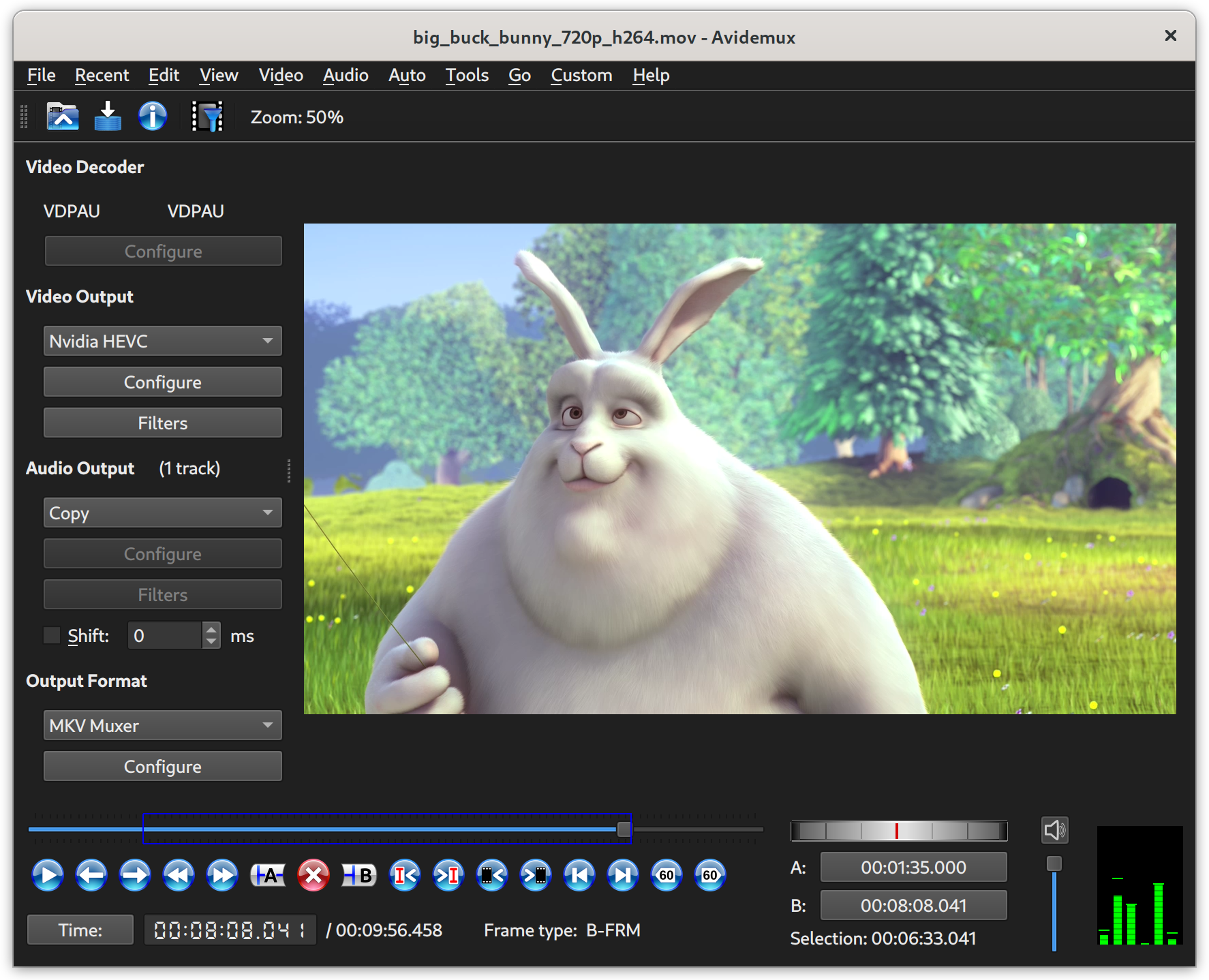 Avidemux for Windows is a free video editor built for easy cutting, filtering as well as encoding tasks. The program supports various file types, which include the following; AVI, DVD compatible MPEG files, MP4 and ASF. Avidemux uses a variety of codecs; and tasks can be automated using projects, job queue and powerful scripting capabilities. Avidemux for Windows is a free video editor built for easy cutting, filtering as well as encoding tasks. The program supports various file types, which include the following; AVI, DVD compatible MPEG files, MP4 and ASF. Avidemux uses a variety of codecs; and tasks can be automated using projects, job queue and powerful scripting capabilities.
Avidemux is one of the simplest video editors on the internet, yet it is very effective, and rates also as one of the best freeware editor available. It is so amazing how a freeware program could have so much use; it has so much potential and could possibly compete favorably with some commercial programs because of its ease of use and features.
Similarly, the user-interface is so simple to understand; and you might not even have to go through the help menu to find your way around its features or functions. It works well with all your simple edits and file type-conversions, and works right out of the box. It has definitely witnessed so much in terms of improvements over the years; and I just have to say that the publishers have been able to keep up the good work they started in previous versions.
Want to check it out? Visit Avidemux.
Posted in Main | 1 Comment »
Tuesday, December 28th, 2010
 One problem many of us never take note of as we use our computers everyday is how the speed gradually reduces. When we install and latter uninstall some programs on our systems, it affects the speed; causing a lot of fragmentation and sometimes leading to registry errors. These errors must be fixed, and our system defragmented to enhance the speed, and bring it back to optimal level in terms of speed. One problem many of us never take note of as we use our computers everyday is how the speed gradually reduces. When we install and latter uninstall some programs on our systems, it affects the speed; causing a lot of fragmentation and sometimes leading to registry errors. These errors must be fixed, and our system defragmented to enhance the speed, and bring it back to optimal level in terms of speed.
Registry Life is a freeware program with different features that can be used to speed up your system, and fix different registry errors, compression and defragmentation of the registry for better performances. One of the features of this cleaner is the registry cleanup, which can be used to search and repair a lot of registry problems plaguing your computer system. Registry Life works a bit different from other programs because it performs a registry optimization on system startup. You can set the defragmentation and compression in automatic mode in order for registry optimization to be performed at specific time.
Latest changes to version 1.26 include; you no longer need to close the program to install a new version, it closes automatically, and updates are now easier than it was in older versions.
However, it is advisable to have a fair knowledge of how to use a program like this to perform a cleanup in order not to mess your system up.
Want to check it out? Visit RegistryLife.
Posted in Main | No Comments »
Tuesday, December 28th, 2010
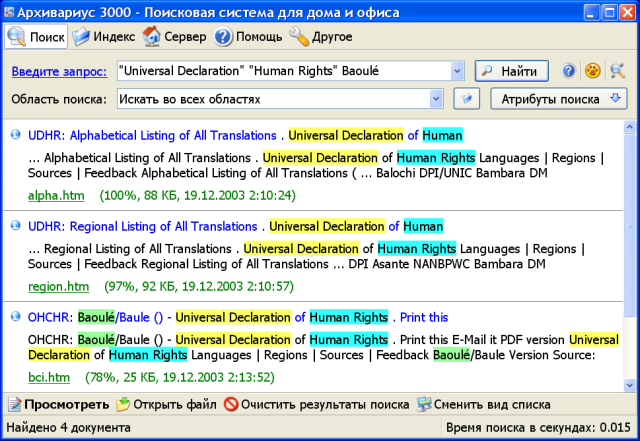 Archivarius 3000 is a program built with lots of features to help you search and email on computer, local network and removable drives. Documents can be searched by keyword or simply by using query language, just as it is done on most internet search engines. The program provides full-text documents in eighteen different languages; this takes place while searching. Archivarius 3000 is a program built with lots of features to help you search and email on computer, local network and removable drives. Documents can be searched by keyword or simply by using query language, just as it is done on most internet search engines. The program provides full-text documents in eighteen different languages; this takes place while searching.
Even when document is not physically accessible, Archivarius 3000 will find it by keywords and determine which disk is the required file located on. The program has a query builder that allows one to organize complicated query without any special knowledge. The Search Wizard is also able to find documents by size, date and type in only a few steps.
Archivarius 3000 has a Quick View function that allows speeding up of documents overview with highlighting query words, finding and printing needed fragments, even when documents are not physically accessible. However, found documents can be exported to text file or sent as an email.
Some of the latest changes made to Archivarius 3000 include; support for AIX file system, support for Sun Raster images, support for Quattro Pro spreadsheets, and some other minor changes.
Archivarius 3000 is a shareware, but has a 30 days trial period.
Want to check it out? Visit LikaSoft.com.
Posted in Main | No Comments »
Tuesday, December 28th, 2010
 Freemake Video Downloader is a handy and easy-to-use free video downloader that can be used to download videos from Youtube and many other video sharing websites around the world. Some of the video portals supported by Freemake Video Downloader 2.0.1 include: Facebook, Vimeo, MetaCafe, and many more. Freemake Video Downloader is a handy and easy-to-use free video downloader that can be used to download videos from Youtube and many other video sharing websites around the world. Some of the video portals supported by Freemake Video Downloader 2.0.1 include: Facebook, Vimeo, MetaCafe, and many more.
Freemake Video Downloader 2.0.1 works with the .NET Framework 4.0 client profile, and comes with an uninstaller. Among the latest changes or addition to this version include; additions of support for full episodes download from Hulu, ComedyCentral, SouthPparkStudios, and the DailyShow. Addition of support for YouTube RTMP-based videos download, convert to AVI, MKV, MP3, iPod, PSP, and Android, and support for over 40 sites.
Other features that have been a part of Freemake Video Downloader before this version and are also a part of version 2.0.1 include: extract lossless Audio; fast download speed; Youtube downloader and converter; HD and 4K Video downloader; Facebook video downloader; download friends’ private videos; free video downloader; etc.
This is definitely a great program with a lot of wonderful free features that is a delight to have on your system. Though, it is a freeware program; Freemake Video Downloader has so many features to make you stick with it.
Want to check it out? Visit Freemake.com.
Posted in Main | No Comments »
|
|
|
 Dexpot is a program that optimizes the Windows management of your computer system; eliminating the problem of the disorder on your desktop with some of its features. Actually, Dexpot comes with a lot of features and functions, which makes it worth trying out on your desktop. The program is capable of making you work faster and more comfortable; with different functions using a unified graphical interface, which is a bit easy to operate.
Dexpot is a program that optimizes the Windows management of your computer system; eliminating the problem of the disorder on your desktop with some of its features. Actually, Dexpot comes with a lot of features and functions, which makes it worth trying out on your desktop. The program is capable of making you work faster and more comfortable; with different functions using a unified graphical interface, which is a bit easy to operate.
 SmartCode VNC Manager is a great remote administration and monitoring software that is basically used for remote network management, remote system administration and in helpdesk environments. With SmartCode VNC Manager Enterprise, you can take remote control of any computer running VNC, Remote Desktop Services, Citrix ICA, Microsoft Hyper-V, Virtual Server 2005, RAdmin, SSH or Telnet servers. Users of this application can also benefit from over twenty remote management tools.
SmartCode VNC Manager is a great remote administration and monitoring software that is basically used for remote network management, remote system administration and in helpdesk environments. With SmartCode VNC Manager Enterprise, you can take remote control of any computer running VNC, Remote Desktop Services, Citrix ICA, Microsoft Hyper-V, Virtual Server 2005, RAdmin, SSH or Telnet servers. Users of this application can also benefit from over twenty remote management tools. Analogue Vista Clock is one of those desktop utilities that can be used to bring your desktop by to life. This clock will help you remind all your schedules because of the alarm feature that is included in it. Analogue Vista Clock will stay on your desktop ignoring all mouse and keyboard input, in order not to interfere with any other application. You can use the tray icon to adjust and set features such as; size, positioning, transparency level, alarm hour, and a host of others.
Analogue Vista Clock is one of those desktop utilities that can be used to bring your desktop by to life. This clock will help you remind all your schedules because of the alarm feature that is included in it. Analogue Vista Clock will stay on your desktop ignoring all mouse and keyboard input, in order not to interfere with any other application. You can use the tray icon to adjust and set features such as; size, positioning, transparency level, alarm hour, and a host of others.
 Softros Messenger is a secure network messenger application for LAN, WAN and Intranets. The program does not really require a server and is one of the easiest messengers to install and to use on a system. Softros Messenger correctly identifies all Windows NT/2000/XP user accounts and works in any TCP/IP network. Some of the features include; notification alarms, WinXP theme support, intuitive interface, instant messaging with LAN chat ability, secure LAN messaging, group broadcast messaging, offline messaging, message logging, user grouping, serverless architecture, does not require an internet connection, terminal services support, Multilanguage user-interface, import and export your LAN settings, full Windows/Vista support, and many more.
Softros Messenger is a secure network messenger application for LAN, WAN and Intranets. The program does not really require a server and is one of the easiest messengers to install and to use on a system. Softros Messenger correctly identifies all Windows NT/2000/XP user accounts and works in any TCP/IP network. Some of the features include; notification alarms, WinXP theme support, intuitive interface, instant messaging with LAN chat ability, secure LAN messaging, group broadcast messaging, offline messaging, message logging, user grouping, serverless architecture, does not require an internet connection, terminal services support, Multilanguage user-interface, import and export your LAN settings, full Windows/Vista support, and many more. MyLanViewer is an application designed for scanning network computers, navigating their shared resources and for monitoring local shared resources on your computer. The program is very light, and easy to install with a user-interface that is so easy to understand.
MyLanViewer is an application designed for scanning network computers, navigating their shared resources and for monitoring local shared resources on your computer. The program is very light, and easy to install with a user-interface that is so easy to understand.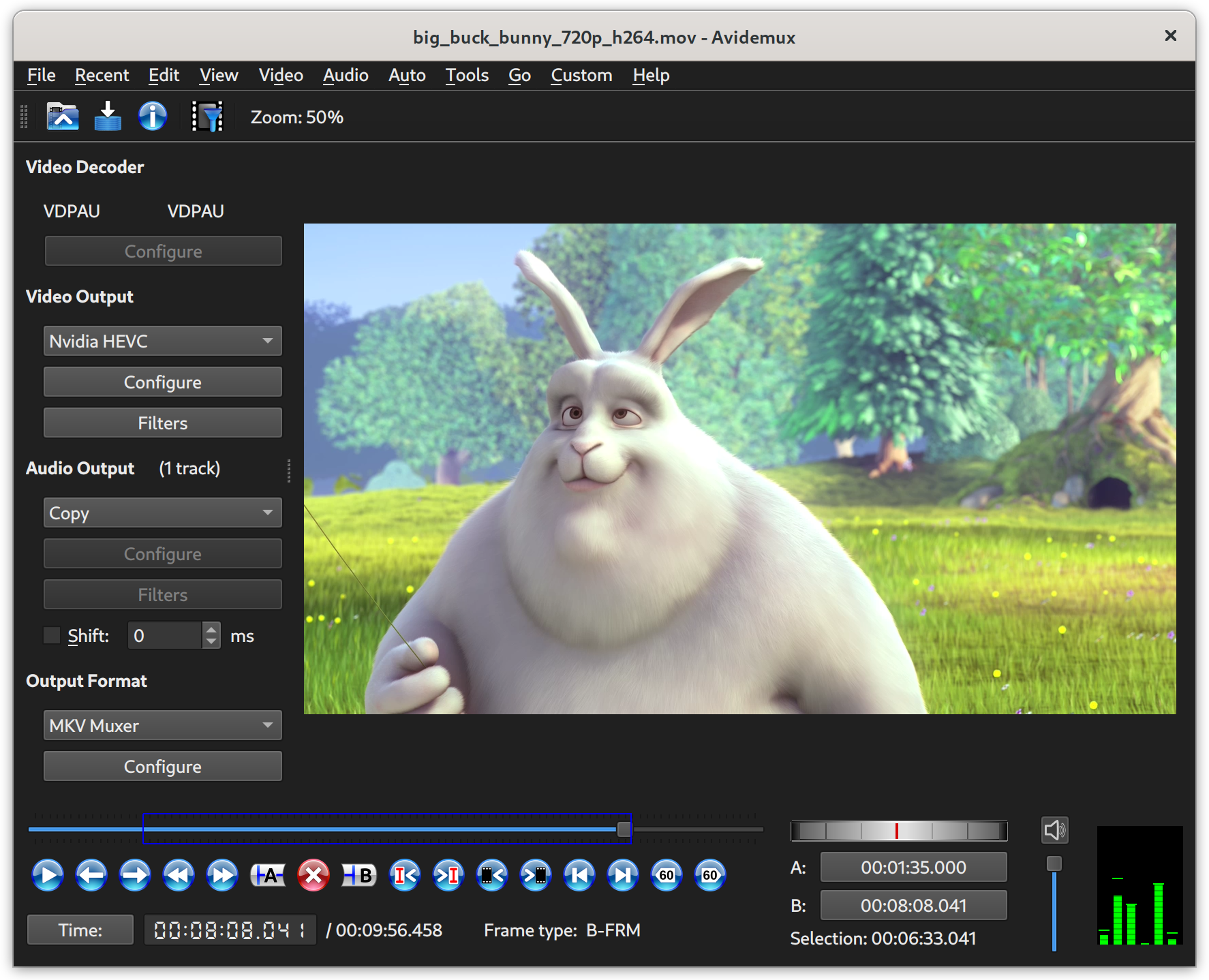 Avidemux for Windows is a free video editor built for easy cutting, filtering as well as encoding tasks. The program supports various file types, which include the following; AVI, DVD compatible MPEG files, MP4 and ASF. Avidemux uses a variety of codecs; and tasks can be automated using projects, job queue and powerful scripting capabilities.
Avidemux for Windows is a free video editor built for easy cutting, filtering as well as encoding tasks. The program supports various file types, which include the following; AVI, DVD compatible MPEG files, MP4 and ASF. Avidemux uses a variety of codecs; and tasks can be automated using projects, job queue and powerful scripting capabilities.