Archive for December, 2006
Sunday, December 31st, 2006
TortoiseSVN can be thought of as a Win32 GUI front end to the source code control system Subversion, which is an open-source software engineering tool to allow developers to easily maintain their projects.
Once you install Subversion via Windows Installer, grab the TortoiseSNV Installer. You can of course just use the svn command-line tool that comes with Subversion but there are some benefits for using TortoiseSVN instead. For one, TortoiseSVN allows you to work completely in a Graphical User Interface to manage your projects, but it does more than that; TortoiseSVN is basically a shell add-on to the windows shell, which means you can right-click on any file/folder in windows–be it on the Desktop or from within Windows Explorer–and you will have access to TortoiseSVN via the pop-up menu. What’s more is, only commands that make sense for the selected file/folder are shown. You won’t see any commands that you can’t use in your situation!
Here’s a couple hints to make your life easier:
- When you install Subversion note that the client runs on Win9x/Me but the server does not. If you use Win9x/Me then add the following line to your autoexec.bat:
SET APR_ICONV_PATH=”C:\Program Files\Subversion\iconv” (or whatever your path to it is if not this)
(Don’t forget to reboot windows for the changes to take effect after you edit your autoexec.bat)
- When you install Subversion it comes with documentation, which is actually the official book on Subversion. It will be in .chm format (Compiled HTML) but you can get other versions, like PDF (if you want to print it out) or both single page or multi-page HTML versions to download for off-line viewing from here. Trust me, you will want to read this if you’re new to Subversion–at least chapters 2, 3, and 1–in that order. That site also has dead-tree versions for sale.
- If you’re not a programmer but still want to use TortoiseSVN then check out this tutorial
Posted in Main, Open Source, Programming, Utilities | 1 Comment »
Sunday, December 31st, 2006
 OneAlert is a lightweight and powerful reminder system with a simple calendar. It comes from the same people who make “MyLife Organized” which i recently reviewed. This is one of those really simple programs that’s also really powerful and useful. You simple type in a reminder and time to be reminded. OneAlert is a lightweight and powerful reminder system with a simple calendar. It comes from the same people who make “MyLife Organized” which i recently reviewed. This is one of those really simple programs that’s also really powerful and useful. You simple type in a reminder and time to be reminded.
There are different alerts can be set for a reminder (like play a sound, run application or send e-mail). You can also set reoccurring reminders, for example, the same day and time each week.
You can mark an individual day or number of days with specific color. OneAlert can help you to count the number of selected days and show how many days left to your vacation 🙂
Here is the fast three-step scenario of adding new reminder to OneAlert:
- While working in any application press OneAlert hotkey (Win+Down by default)
- Type in OneAlert parsing console: “Call Katrin in 15 min” and press Ctrl+Enter
- Press OneAlert hotkey again to return to application you worked with.
If you want to customize your reminder then just press Enter instead of Ctrl+Enter in step 2 and add additional parameters for your reminder (note, recurrence, different alert actions like send e-mail or run an application).
You can download this program free, with a reminder limit of a 10 a day (not bad really) or unlimited reminders if you have already bought “mylife Organized”.
Posted in Commercial, Developer, Information Management, Main, Shareware, Utilities | 2 Comments »
Sunday, December 31st, 2006
 MyLife Organized is a lightweight yet powerful tool for organizing your life. Basic use of MLO involves creating tasks, which can be organized as projects, tasks, and subtasks, with due dates, estimated effort levels, and locations. As you enter your goals, projects, and activities, a “to-do” list is created with a list of exactly what needs to be done, where, and when. Some advanced features include exporting to various formats (Microsoft Excel, XML, CSV, and others), saving automatically, and syncing with Microsoft Outlook.You can download a 45-day trial version of the Professional Edition or you can download a free “lite” version which can be used as a simple task/subtask list. MyLife Organized is a lightweight yet powerful tool for organizing your life. Basic use of MLO involves creating tasks, which can be organized as projects, tasks, and subtasks, with due dates, estimated effort levels, and locations. As you enter your goals, projects, and activities, a “to-do” list is created with a list of exactly what needs to be done, where, and when. Some advanced features include exporting to various formats (Microsoft Excel, XML, CSV, and others), saving automatically, and syncing with Microsoft Outlook.You can download a 45-day trial version of the Professional Edition or you can download a free “lite” version which can be used as a simple task/subtask list.
My Life Organized takes your deadlines, recurring appointments, disjointed thoughts about things you’d quite like to do, life goals, etc, and gives you back a series of sequential tasks which really does seem to reflect your most important goals as well as your most urgent ones. The interface is clean and simple, not overloaded.
Definitely worth checking out for anyone who likes to be organised and more productive with their days. A nice thing I like about both the free and pro versions is that they’re both designed to be run from a USB thumb drive. You can view a comparison of both versions here. and the download page is right here.
Posted in Business, Commercial, Developer, Information Management, Internet, Main, Programming, Security, Shareware, Utilities | 2 Comments »
Sunday, December 31st, 2006
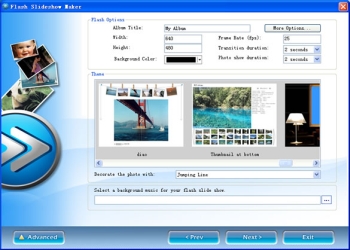 Anysoft Flash SlideShow Maker is a tool to create a simple but attractive Flash slideshow from your photos that you can upload to your website to share with your friends and family. Anysoft Flash SlideShow Maker is a tool to create a simple but attractive Flash slideshow from your photos that you can upload to your website to share with your friends and family.
It has several different slideshow themes to choose from, as well as background music and optional effects like dropping leaves, snowflakes and more.
It’s freeware, but to remove the “Produced by Flash Slideshow Maker” screen that gets added at the end of slideshow, you’ll have to order the pro version.
It’s a pretty cool program that’s easy to use , you just select the template you wanna use and the transition effects etc and which pictures to add, that’s all there really is to it!
So if you want to make a simple flash slideshow for your website or blog, with or without background music, this gets the job done easily with pretty good looking results, unless you’re a bad photographer of course!
You can download it free here.
Posted in Design, Developer, Main, Multimedia, Social Software, Utilities, Windows | 5 Comments »
Sunday, December 31st, 2006
 There’s a lot of RSS reader programs around. Here’s one that caught my attention. It’s called GreatNews and has an impressive array of features. GreatNews is optimized for the fast and efficient reading of all your favorite web feeds. You can choose from various different view styles, including a newspaper view, that one allows you to read a group of feeds arranged in newspaper-style page layout without the hassle of having to click through individual feed items. There’s a lot of RSS reader programs around. Here’s one that caught my attention. It’s called GreatNews and has an impressive array of features. GreatNews is optimized for the fast and efficient reading of all your favorite web feeds. You can choose from various different view styles, including a newspaper view, that one allows you to read a group of feeds arranged in newspaper-style page layout without the hassle of having to click through individual feed items.
It also supports custom labels, email and blog integration as well as custom keyword alerts (news watches) so you can automatically find articles of interest to you and have them available in a special category. Other features include import/export feeds from/to OPML and XML files, the automatic cleanup of old items, browser integration with popup blocking and more.
GreatNews is a small, fast and very efficient RSS reader – it doesn’t require any installation either, so just unzip and run.
This is one good RSS reader worth grabbing while it’s still freeware and you can do that right here.
Posted in Browsers, Commercial, Developer, Freeware, Information Management, Internet, Main, News, Social Software, Text | No Comments »
Saturday, December 30th, 2006
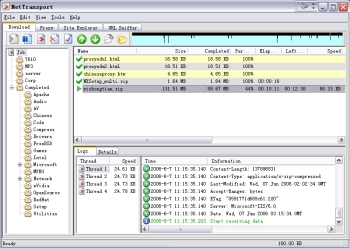 Here is a powerful download tool for you. It is very useful and efficient in downloading files from Internet servers. It is called Net Transport. Here is a powerful download tool for you. It is very useful and efficient in downloading files from Internet servers. It is called Net Transport.
Net Transport now supports HTTP, HTTPS, FTP, MMS (Microsoft Media Services), and RTSP (Real-Time Streaming Protocol) – five protocols used to transfer data.
Its main features include:
- Simple but powerful “File Manager” to categorize and manage downloaded files more efficiently
- Simple multi-user management. You can maintain several databases by logging on Windows with different username
- You can use the inbuilt “Site Explorer” to list the directory structure of the remote server, and easily select the desired files. FTP is the most powerful item in NetXfer
- FTP reuse mechanism allows you to use one connection to get different files from the same site. If you like, you can use accessory FTP client tool called “FTP Transport (FtpXfer)”
- The “Multiple Proxies mode” allows you to assign every working thread a different proxy to break certain site restrictions, like only one connection per IP.
And so much more.
One great thing about it is that it works well with all Windows OS and though it’s a shareware you can check out the trial download for a while before buying the full version, it has a 90 day timeout.
Want to check it out? CLICK HERE!
Posted in Business, Commercial, Developer, Download Managers, Internet, Main, Shareware, Utilities | 2 Comments »
Friday, December 29th, 2006
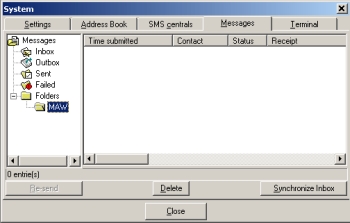 In need of something to help you handle your text messages with ease? Well I have a recommendation for you. It’s SMS-it. In need of something to help you handle your text messages with ease? Well I have a recommendation for you. It’s SMS-it.
SMS-it allows you to send a short message to a mobile phone using your computer. It supports Picture messages: Caller Group Graphic, Operator Logo, Ringtones, and FlashSMS.
It is so easy to send messages with SMS-it. Messages can be sent in different ways:
- Through a modem, using a dial-up SMS center
- Through the internet, using an account with an internet SMS center
- Through a mobile phone attached to the computer (IE attached to the IR port).
One thing worthy of note though is that sending Picture messages, Caller Group Graphics, Operator Logos and Ringtones only work for Nokia phones. Most new phones can however now receive FlashSMS.
Want to give it a shot? CHECK IT OUT HERE!
Posted in Developer, Information Management, Internet, Main, Mobile, Shareware, Social Software | 1 Comment »
Friday, December 29th, 2006
 Here is a useful application to make it easy to watch your favorite DVDs on your mobile equipment. CloneDVD Mobile converts your DVD movies easily into a format that your mobile equipment can play without any difficulty. In case you are wondering what kind of mobile equipment this supports, Sony PSP, Apple iPod Video, iAudio X5, Creative Labs ZEN Vision, etc. Here is a useful application to make it easy to watch your favorite DVDs on your mobile equipment. CloneDVD Mobile converts your DVD movies easily into a format that your mobile equipment can play without any difficulty. In case you are wondering what kind of mobile equipment this supports, Sony PSP, Apple iPod Video, iAudio X5, Creative Labs ZEN Vision, etc.
The fact that you also get to convert your DVDs to other file formats, such as DivX, XviD, AVI, MP4, and so on, makes it a really useful tool.
A new version has just been released with these changes:
- New: added THM-Thumbnail support for Sony PSP
- Added several new profiles: “BlackBerry Pearl”, “SmartDisk FlashTrax”, “Nokia N93/95”
- Fix: Zoom option could result in incorrect vertical offset (video image shifted downwards)
- Fix: still some DVDs resulted in inverted subtitles
- Several small fixes and improvements
- Updated languages
And lots more.
Ready to watch your movies on the go? CLICK HERE!
Posted in Audio, Business, Commercial, Developer, Information Management, Main, Mobile, Movies, Multimedia, Music, Shareware, Utilities, Video, Windows | No Comments »
Wednesday, December 27th, 2006
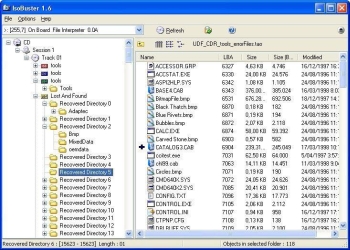 If you’ve had problems in the past rescuing lost files from bad CDs or DVDs, this is going to be a welcome addition to your software collection. If you’ve had problems in the past rescuing lost files from bad CDs or DVDs, this is going to be a welcome addition to your software collection.
IsoBuster can rescue lost files from a bad or trashed CD or DVD or a Blue Ray disc (e.g. BD or HD DVD). Save important documents, precious pictures or video from the family, your only system backup, etc.
A new updated version has just been released, IsoBuster 2.0 with these changes:
- BD (Blu Ray) and HD DVD support
- Implemented the ability to use other system installed code pages, such as MAC, SYMBOL, UTF8 etc., for ISO9660
- Properties for drives show, next to CD and DVD, also BD and HD DVD Read and Write capabilities
- Installation and IsoBuster.exe are now code signed to make Windows (more or less) happy
- VISTA style directory icons when ran on a VISTA system
- Default to SPTI on a VISTA system, even when the app is not running in admin mode
- HTML help would not launch on VISTA due to OS changes. This is now correctly implemented
- On VISTA the Panel with image-file-name was often not properly painted. Changed the Panel with a another Windows component
- HFS(+) Mac File System, with multiple of 512 byte blocks support
and lots more.
CLICK HERE for more info on latest changes and download.
Posted in Business, Commercial, Developer, Main, Multimedia, Shareware, Utilities, Windows | No Comments »
Wednesday, December 27th, 2006
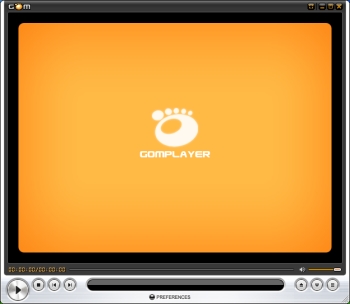 GOM Player is a freeware media player that supports many features for advanced users who desire to watch video files at the best quality. GOM Player supports most popular codecs (AVI, DAT, MPEG, DivX plus many more) with its own embedded codec system that you won’t have to look for appropriate codecs everytime you can’t play a certain video format. GOM Player is a freeware media player that supports many features for advanced users who desire to watch video files at the best quality. GOM Player supports most popular codecs (AVI, DAT, MPEG, DivX plus many more) with its own embedded codec system that you won’t have to look for appropriate codecs everytime you can’t play a certain video format.
One of the things I love about this great freeware is that you can watch video files while you are downloading them! GOM has a registered patent for playing broken AVI files and files that are still being downloaded. You can also customize the player by creating your own skin, setting toggle keys, VMR modes, detailed resolution etc.
A new updated version was released a couple of days ago with these latest changes:
- Disable double-click with left mouse button checkbox added (this removes the delay for the one-click action)
- Fixed a bug with MPEG2-AAC in MP4 files
- Supports MicroDVD (.sub) subtitle files
- Supports .SSA/.ASS subtitle files
Try it! You’ll be hooked! Click HERE for more info and free download!
Posted in Developer, Freeware, Fun, Main, Movies, Video, Windows | 1 Comment »
|
|
|
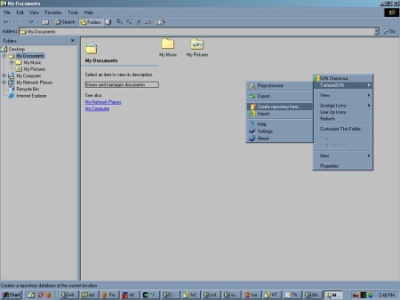

 OneAlert is a lightweight and powerful reminder system with a simple calendar. It comes from the same people who make “MyLife Organized” which i recently reviewed. This is one of those really simple programs that’s also really powerful and useful. You simple type in a reminder and time to be reminded.
OneAlert is a lightweight and powerful reminder system with a simple calendar. It comes from the same people who make “MyLife Organized” which i recently reviewed. This is one of those really simple programs that’s also really powerful and useful. You simple type in a reminder and time to be reminded. MyLife Organized is a lightweight yet powerful tool for organizing your life. Basic use of MLO involves creating tasks, which can be organized as projects, tasks, and subtasks, with due dates, estimated effort levels, and locations. As you enter your goals, projects, and activities, a “to-do” list is created with a list of exactly what needs to be done, where, and when. Some advanced features include exporting to various formats (Microsoft Excel, XML, CSV, and others), saving automatically, and syncing with Microsoft Outlook.You can download a 45-day trial version of the Professional Edition or you can download a free “lite” version which can be used as a simple task/subtask list.
MyLife Organized is a lightweight yet powerful tool for organizing your life. Basic use of MLO involves creating tasks, which can be organized as projects, tasks, and subtasks, with due dates, estimated effort levels, and locations. As you enter your goals, projects, and activities, a “to-do” list is created with a list of exactly what needs to be done, where, and when. Some advanced features include exporting to various formats (Microsoft Excel, XML, CSV, and others), saving automatically, and syncing with Microsoft Outlook.You can download a 45-day trial version of the Professional Edition or you can download a free “lite” version which can be used as a simple task/subtask list.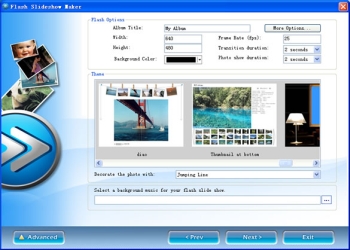 Anysoft Flash SlideShow Maker is a tool to create a simple but attractive Flash slideshow from your photos that you can upload to your website to share with your friends and family.
Anysoft Flash SlideShow Maker is a tool to create a simple but attractive Flash slideshow from your photos that you can upload to your website to share with your friends and family. There’s a lot of RSS reader programs around. Here’s one that caught my attention. It’s called GreatNews and has an impressive array of features. GreatNews is optimized for the fast and efficient reading of all your favorite web feeds. You can choose from various different view styles, including a newspaper view, that one allows you to read a group of feeds arranged in newspaper-style page layout without the hassle of having to click through individual feed items.
There’s a lot of RSS reader programs around. Here’s one that caught my attention. It’s called GreatNews and has an impressive array of features. GreatNews is optimized for the fast and efficient reading of all your favorite web feeds. You can choose from various different view styles, including a newspaper view, that one allows you to read a group of feeds arranged in newspaper-style page layout without the hassle of having to click through individual feed items.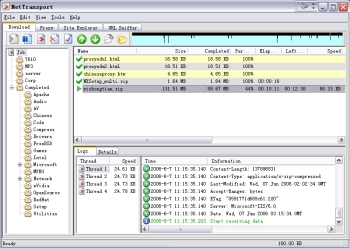 Here is a powerful download tool for you. It is very useful and efficient in downloading files from Internet servers. It is called Net Transport.
Here is a powerful download tool for you. It is very useful and efficient in downloading files from Internet servers. It is called Net Transport.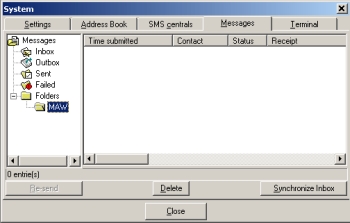 In need of something to help you handle your text messages with ease? Well I have a recommendation for you. It’s SMS-it.
In need of something to help you handle your text messages with ease? Well I have a recommendation for you. It’s SMS-it. Here is a useful application to make it easy to watch your favorite DVDs on your mobile equipment. CloneDVD Mobile converts your DVD movies easily into a format that your mobile equipment can play without any difficulty. In case you are wondering what kind of mobile equipment this supports, Sony PSP, Apple iPod Video, iAudio X5, Creative Labs ZEN Vision, etc.
Here is a useful application to make it easy to watch your favorite DVDs on your mobile equipment. CloneDVD Mobile converts your DVD movies easily into a format that your mobile equipment can play without any difficulty. In case you are wondering what kind of mobile equipment this supports, Sony PSP, Apple iPod Video, iAudio X5, Creative Labs ZEN Vision, etc.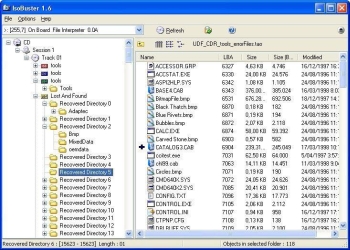 If you’ve had problems in the past rescuing lost files from bad CDs or DVDs, this is going to be a welcome addition to your software collection.
If you’ve had problems in the past rescuing lost files from bad CDs or DVDs, this is going to be a welcome addition to your software collection.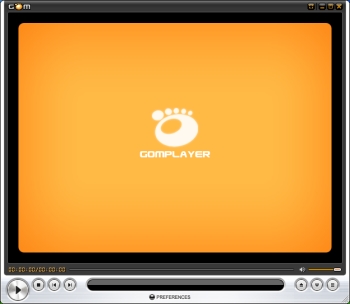 GOM Player is a freeware media player that supports many features for advanced users who desire to watch video files at the best quality. GOM Player supports most popular codecs (AVI, DAT, MPEG, DivX plus many more) with its own embedded codec system that you won’t have to look for appropriate codecs everytime you can’t play a certain video format.
GOM Player is a freeware media player that supports many features for advanced users who desire to watch video files at the best quality. GOM Player supports most popular codecs (AVI, DAT, MPEG, DivX plus many more) with its own embedded codec system that you won’t have to look for appropriate codecs everytime you can’t play a certain video format.