Archive for June, 2007
Thursday, June 28th, 2007
Experts are warning of a bogus Microsoft security bulletin that contains malware designed to take control of the user’s PC.
The emails contain the header ‘Microsoft Security Bulletin MS07-0065’ and come with Microsoft logos and a layout very similar to the Microsoft web page.
Recipients are told that a zero-day flaw in Outlook has already been exploited to infect over 100,000 machines, and the email contains a link to the ‘patch’ for the problem.
“Security bulletins from Microsoft describing vulnerabilities in its software are a common occurrence, so it comes as no surprise to see hackers adopting this kind of disguise in their attempt to infect Windows PCs,” said Graham Cluley, senior technology consultant at Sophos.
“The irony is that, as awareness of computer security issues and the need for patching against vulnerabilities have risen, social engineering tricks which pose as critical software fixes are likely to succeed in conning the public.”
The link in fact downloads the Behav-112 Trojan, which allows the computer to be operated remotely to send spam or take part in distributed denial-of-service attacks.
The emails have been widely spammed out over the past few days. (more…)
Posted in Developer, E-mail, Information Management, Internet, Microsoft, News, Security | 2 Comments »
Wednesday, June 27th, 2007

If you were interested in my recent review of klipfolio, you’ll really like this one! It’s similar in function. In fact it’s very similar to the sidebar that Windows Vista comes with, but for the rest of us XP users who don’t plan on upgrading anytime soon (better the devil you know, right?) there’s Desktop Sidebar.
You can customize it pretty much anyway you want, you can have an analogue clock, RSS feeds, Slideshow, Email checkers, resource meters, media controller, weather etc. all available at the Desktop Sidebar website. There’s a plentiful supply of skins to choose from there too.
I like this one a lot and i think it’s gonna be a keeper for me. But go check it out for yourself!
You can check out more info here and download it for free.
Posted in Design, Developer, Freeware, Main, Shell and Desktop, Utilities, Windows | 1 Comment »
Tuesday, June 26th, 2007

Bindex media manager is software for indexing your DVD,CD and MP3 disc collection. A cool feature is the ability (at least in theory) to scan the barcodes of your dvds, also known as UPC codes. This is done by using your webcam!
This unique feature didn’t work for me even after a while of trying, but they explain that you need very good lighting and a very good web cam, so I was a little disappointed. When I entered my movie manually, I was again disappointed that the dvd cover picture appears so small and where’s all the cool details I was hoping to see about the dvd?
There are none apart from only the most basic…Year, Widescreen, etc.
To sum it up, apart from the novelty value of scanning with a webcam, this software is a little disappointing, at least where dvds are concerned ( i didn’t test MP3 discs or CDs). It has a lot of potential but right now i’ll pass! Although maybe it’s suitable for those who require less detail and have a huge collection to index,but thats my opinion anyway.
As for the webcam thing, you better have a good one or it’ll be more like Blindex!
Check it out for yourself.
Posted in Catalogue, Developer, Information Management, Internet, Main, Shareware, Web services, Windows | No Comments »
Tuesday, June 26th, 2007
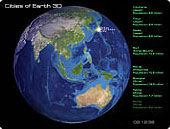
If you’ve been looking for a good, freeware, rotating Earth screensaver, you’ve come to the right blog entry! “Cities of Earth Free 3D Screensaver” highlights various cities as it rotates, and it shows various info such as population, etc. in a scrolling column to the right.
You can even add your own city if you want. It’s pretty smooth looking and doesn’t have any crazy nag screens or anything. You can control the speed and rotation with the cursor keys and zoom in or out with your mousewheel, although this doesn’t increase detail, but hey its free and it looks pretty cool! It also claims to use low CPU, so it wont slow down your computer and it contains no adware or spyware, unlike a lot of “free screensavers” these days.
It may not make your world spin round, but it’ll make your idle computer look cooler! Sound good to you? You can grab it over here.
Posted in Design, Developer, Freeware, Main, Shell and Desktop, Themes, Windows | 2 Comments »
Tuesday, June 26th, 2007
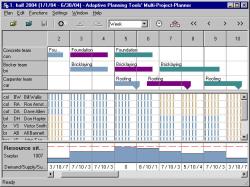 Got multiple projects and finding it difficult to keep track of them and get all of them done accordingly? You need to check out Multi Project Planner. Built for Multiple projects competing for shared resources, Multi Project Planner helps you to get a lot done in a little time. The project activities are booked on a schedule, common to all work teams. Got multiple projects and finding it difficult to keep track of them and get all of them done accordingly? You need to check out Multi Project Planner. Built for Multiple projects competing for shared resources, Multi Project Planner helps you to get a lot done in a little time. The project activities are booked on a schedule, common to all work teams.
Using the project planner you get a far superior overview, as both resource allocation and the interrelationships between the activities of all projects are handled in one and the same view. You also have total control of the planning process. This one thing that may scare you away from this software is its price, $148 has to leave your wallet for it to be yours. But before you run away because of the price take time to consider the benefit to you on the long term.
Here are some highlights from the feature list:
- Hot potatoes are unresolved resource conflicts, kept by the program until you are ready to deal with them;
- Manipulation is performed with the look and feel of a planning board;
- Predefined projects (templates) can be dragged onto the schedule, and the program will try to make a best fit;
- Otherwise it will create hot potatoes;
- Just in Time means scheduling the project as close to the delivery date as possible, thereby minimizing your inventory – and maximizing your instant maneuverability;
- Brute force handling of resource conflicts, but only if you command it;
- Future resource conflicts that are not solved now are turned into hot potatoes, for later treatment;
- Decision points attached to project activities, and launching a warning when the decisions are due;
- Progress can be calculated automatically from employee reports or manually stated;
- Interoperability, i.e. integration with other software.
Check out http://www.adaptive-planning.com/multiprojectplanner.php for more info and trail download before you make up your mind
Posted in Business, Commercial, Developer, Information Management, Main, Shareware, Shell and Desktop, Windows | 4 Comments »
Monday, June 25th, 2007
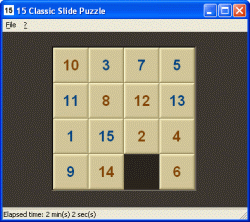 If you had fun with the slide puzzle as a kid, here is the software version for you to relive those days. The 15 Classic Slide Puzzle is a very simple but really interesting game. According to the publisher it’s actually based on Sam Loyd’s impossible 1878 sliding number puzzle, but this classic puzzle game is a bit more forgiving as there is always a solution. If you had fun with the slide puzzle as a kid, here is the software version for you to relive those days. The 15 Classic Slide Puzzle is a very simple but really interesting game. According to the publisher it’s actually based on Sam Loyd’s impossible 1878 sliding number puzzle, but this classic puzzle game is a bit more forgiving as there is always a solution.
Because the software implements a shuffling algorithm that performs scrambling by random movement, not by random placement, every puzzle arrangement can be solved. If you use to enjoy it back then here is it in the digital format, if you’ve not played it before, well what are you waiting for?
It’s free so there is no financial commitment to be made. Except you love it and want to give a donation of course.
Check it out at http://www.playshot.com/logic_games_32/15_classic_slide_puzzle_26624.htm
Posted in Developer, Freeware, Fun, Games, Main, Windows | No Comments »
Monday, June 25th, 2007
 Puzzle game fans may want to check this one out. It’s called Treasures of Persia and it is set in Persia backgrounds. In the game, you play as a treasure hunter and your mission is to put gem chips and other pieces on the board in the right order, so that they self-destruct and relieve place for ever arriving new pieces. Puzzle game fans may want to check this one out. It’s called Treasures of Persia and it is set in Persia backgrounds. In the game, you play as a treasure hunter and your mission is to put gem chips and other pieces on the board in the right order, so that they self-destruct and relieve place for ever arriving new pieces.
Twilight rooms of a Persian palace offer picturesque settings for Treasure of Persia, a tricky multilevel puzzle. Treasure hunters who correctly join gem chips will be amply rewarded. Their names will be marked in history to awe and inspire others. It’s a simple game with nice scenery, so it’s worth checking out. If you are not a puzzle fan don’t bother, you won’t find this any bit interesting. Puzzle fans go try it out and see if it catches your fancy enough to call for your money.
Go to http://en.realore.com/treasureofpersia for trial version and more info.
Posted in Developer, Fun, Games, Main, Shareware | No Comments »
Monday, June 25th, 2007
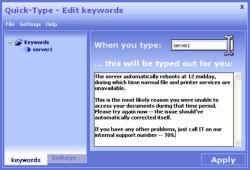 If more often than not you type similar data day in day out, this software can help you reduce the effort and time spent on typing. Quick-Type automates your typing for you. You simply give Quick-Type all the common pieces of text you type, along with a keyword for each of them. Then whenever you type that keyword in future, it gets replaced with your text. If more often than not you type similar data day in day out, this software can help you reduce the effort and time spent on typing. Quick-Type automates your typing for you. You simply give Quick-Type all the common pieces of text you type, along with a keyword for each of them. Then whenever you type that keyword in future, it gets replaced with your text.
The only problem I have with this software is it that though it does a good job, I think it would fare better as freeware getting donations than expecting people to cough up $15 for this kind of typing tool. Right now it’s a shareware, so a trial version is available for free, check it out, and be the judge of whether it’s worth your 15 bucks or not. But I must confess it does what the publisher claims.
Check it out at http://www.quick-type.com/
Posted in Business, Catalogue, Design, Developer, Main, Shareware, Text, Utilities | No Comments »
Friday, June 22nd, 2007
 Here is a free tool that is actually worth a lot! HostsMan is a freeware application that lets you manage your Hosts file with ease. Here is a free tool that is actually worth a lot! HostsMan is a freeware application that lets you manage your Hosts file with ease.
With this application, you will enjoy online update of hosts file; and be able to enable/disable usage of hosts file. You will also be able to open Hosts file with one click; merge two hosts files; and use built-in hosts editor.
That’s not all HostsMan will help you prevent other programs of writing to the hosts; scan hosts for errors, duplicates and possible hijacks; easily install newly downloaded hosts file; create encrypted backups of your hosts file; resolve host names; keep log of latest blocked sites; exclusion list and more.
HostsMan 3.0.42 is the latest new updated version and it has these latest changes:
- Changed: GetVolumeInformation is now used to determine file system;
- Fixed: HostsMan doesn’t save settings when configuration file does not exist;
- Fixed: some settings are hidden when configuration file does not exist;
- Fixed: behavior of HostsServer window on Vista;
- Fixed: checking for Peter Lowe’s hosts update fails;
- Fixed: minor bugs
If you are interested in this software, it’s free, check it out at http://hostsman.abelhadigital.com/
Posted in Browsers, Developer, Freeware, Information Management, Internet, Main, Programming, Security, Utilities, Windows | No Comments »
Thursday, June 21st, 2007
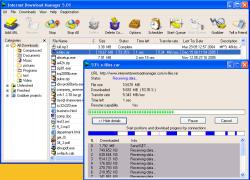 If you’ve tried different download managers/ accelerators but you haven’t really gotten the desired result, you may want to give this a shot. Internet Download Manager can help to accelerate downloads, [the publisher claims by up to 500 percent] schedule downloads, recover and resume downloads. If you’ve tried different download managers/ accelerators but you haven’t really gotten the desired result, you may want to give this a shot. Internet Download Manager can help to accelerate downloads, [the publisher claims by up to 500 percent] schedule downloads, recover and resume downloads.
The cool thing about Internet Download Manager is that features a smart download logic accelerator with dynamic file segmentation and multipart downloading technology to increase ftp, http and https downloading speed.
A new updated version has just been released, Internet Download Manager 5.11, the latest changes in this new version include:
- Completely redeveloped IDM scheduler;
- Added periodic synchronization of files and the possibility to create new queues for downloading or synchronization;
- Added new features on starting and stopping queue processing;
- Improved user interface;
- Added processing of context menu key, fixed tabbing order on all dialogs, added mnemonic keys to the main menu and the menu of IDM Grabber;
- Bug fixes
Want to give it a try? Go to http://www.internetdownloadmanager.com/
Posted in Commercial, Developer, Download Managers, Internet, Main, Shareware, Windows | 4 Comments »
|
|
|



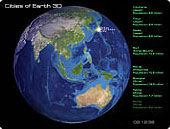
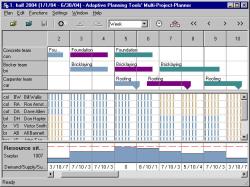 Got multiple projects and finding it difficult to keep track of them and get all of them done accordingly? You need to check out Multi Project Planner. Built for Multiple projects competing for shared resources, Multi Project Planner helps you to get a lot done in a little time. The project activities are booked on a schedule, common to all work teams.
Got multiple projects and finding it difficult to keep track of them and get all of them done accordingly? You need to check out Multi Project Planner. Built for Multiple projects competing for shared resources, Multi Project Planner helps you to get a lot done in a little time. The project activities are booked on a schedule, common to all work teams.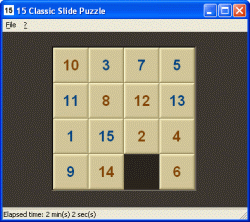 If you had fun with the slide puzzle as a kid, here is the software version for you to relive those days. The 15 Classic Slide Puzzle is a very simple but really interesting game. According to the publisher it’s actually based on Sam Loyd’s impossible 1878 sliding number puzzle, but this classic puzzle game is a bit more forgiving as there is always a solution.
If you had fun with the slide puzzle as a kid, here is the software version for you to relive those days. The 15 Classic Slide Puzzle is a very simple but really interesting game. According to the publisher it’s actually based on Sam Loyd’s impossible 1878 sliding number puzzle, but this classic puzzle game is a bit more forgiving as there is always a solution. Puzzle game fans may want to check this one out. It’s called Treasures of Persia and it is set in Persia backgrounds. In the game, you play as a treasure hunter and your mission is to put gem chips and other pieces on the board in the right order, so that they self-destruct and relieve place for ever arriving new pieces.
Puzzle game fans may want to check this one out. It’s called Treasures of Persia and it is set in Persia backgrounds. In the game, you play as a treasure hunter and your mission is to put gem chips and other pieces on the board in the right order, so that they self-destruct and relieve place for ever arriving new pieces.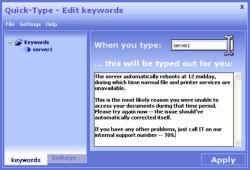 If more often than not you type similar data day in day out, this software can help you reduce the effort and time spent on typing. Quick-Type automates your typing for you. You simply give Quick-Type all the common pieces of text you type, along with a keyword for each of them. Then whenever you type that keyword in future, it gets replaced with your text.
If more often than not you type similar data day in day out, this software can help you reduce the effort and time spent on typing. Quick-Type automates your typing for you. You simply give Quick-Type all the common pieces of text you type, along with a keyword for each of them. Then whenever you type that keyword in future, it gets replaced with your text. Here is a free tool that is actually worth a lot! HostsMan is a freeware application that lets you manage your Hosts file with ease.
Here is a free tool that is actually worth a lot! HostsMan is a freeware application that lets you manage your Hosts file with ease.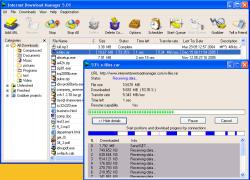 If you’ve tried different download managers/ accelerators but you haven’t really gotten the desired result, you may want to give this a shot. Internet Download Manager can help to accelerate downloads, [the publisher claims by up to 500 percent] schedule downloads, recover and resume downloads.
If you’ve tried different download managers/ accelerators but you haven’t really gotten the desired result, you may want to give this a shot. Internet Download Manager can help to accelerate downloads, [the publisher claims by up to 500 percent] schedule downloads, recover and resume downloads.