Archive for September, 2010
Wednesday, September 29th, 2010
 RadeonPro is a freeware program that automates catalyst profiles to be applied upon games or application installed. The only thing you need is to setup 3D settings for each of the games on your system, and have all the host settings applied automatically every time you play a game. At least it keeps you from worrying about remembering keyboard shortcuts. RadeonPro is a freeware program that automates catalyst profiles to be applied upon games or application installed. The only thing you need is to setup 3D settings for each of the games on your system, and have all the host settings applied automatically every time you play a game. At least it keeps you from worrying about remembering keyboard shortcuts.
RadeonPro 1.0.9.3 RC1 is a program that only works on .NET framework 2.0. This time around, the publishers have fixed some bugs, and added some extra features to the program. Some of these fixes and extra features include: fixing of error saving settings random bug; fix of crash at Metro 2033 startup; fixing of FPS counter not displayed on some D3D9 games; removal of DirectX Runtime June 2010 dependency which caused crashes D3D10/D3D11 games on systems without that Runtime version installed, the minimum requirement has now been changed to February 2010.
This is a well-put-together piece of work from this publisher; and come to think of it, it is a freeware. It is one of my favorite profile managers, and I have to give a lot of pass mark to the publishers. The numbers of fixes actually show that publishers have been carrying out a lot of behind the scene work.
Want to check it out? Visit RadeonPRO.
Posted in Main | No Comments »
Wednesday, September 29th, 2010
 Seagate SeaTools for Windows is a replacement for SeaTools Online PowerMax. This freeware program is easy to handle, and easy to understand when it comes to using its diagnostic tools. It helps you to easily and quickly determine the exact condition of your disc drive, desktop and notebook computer. The publishers have included different kinds of tests that will assist in examining the physical media on your Seagate or disc drive. The tests also have ability to examine the physical media on Maxtor disc and drive, as well as other non-Seagate disc drive. The tool can be used to test the following; USB, 1394, ATA, (PATA/IDE), SATA, as well as SCSI drives. Seagate SeaTools for Windows is a replacement for SeaTools Online PowerMax. This freeware program is easy to handle, and easy to understand when it comes to using its diagnostic tools. It helps you to easily and quickly determine the exact condition of your disc drive, desktop and notebook computer. The publishers have included different kinds of tests that will assist in examining the physical media on your Seagate or disc drive. The tests also have ability to examine the physical media on Maxtor disc and drive, as well as other non-Seagate disc drive. The tool can be used to test the following; USB, 1394, ATA, (PATA/IDE), SATA, as well as SCSI drives.
SeaTools can also be used for DOS tests, SATA or even ATA drives from a bootable CD-ROM or floppy. Since the program boots directly to its own operating system, it is possible to test your drive regardless of the operating system installed on it. Additionally, it is possible to test a blank drive. Seagate SeaTools 1.2.0.4 is a .NET framework v 2.0 dependent application.
Although the program is a bit easy to use, users should take more time to go through some of the tutorials that can be found on the web page of the publisher.
Want to check it out? Visit Seagate.
Posted in Main | No Comments »
Wednesday, September 29th, 2010
 ShortKeys is a text replacement program; all you need to do is type a few words characters and you will be amazed how it replaces close to 3000 keystrokes. The benefits of using this program include: ability to reduce errors; great repetitive text needs; automate tedious and repetitive typing, among others. ShortKeys saves you a lot of time, and monitors the keyboard activity on a global nature; especially when a user-defined keystroke combination is typed in, it goes ahead to replace it with the replacement text. ShortKeys is a text replacement program; all you need to do is type a few words characters and you will be amazed how it replaces close to 3000 keystrokes. The benefits of using this program include: ability to reduce errors; great repetitive text needs; automate tedious and repetitive typing, among others. ShortKeys saves you a lot of time, and monitors the keyboard activity on a global nature; especially when a user-defined keystroke combination is typed in, it goes ahead to replace it with the replacement text.
Some of the latest features added to version 3.1.0.1 include: the ability to paste richtext into programs that support richtext. Addition of saving settings as default for all users features; changing of the change file with an updated look and feel; removal of option to turn on the file associations; hooked up the help file to every dialog; and the quick start guide which can now be disabled for all users via setting in HKLM.
ShortKeys is a shareware program, and can be downloaded at $19.95, but users can try it out for a limited 30 days period. All the features included in this program can be easily understood within the 30 days limited trial period.
Want to check it out? Visit ShortKeys.com.
Posted in Main | No Comments »
Tuesday, September 28th, 2010
 Handy Start Menu 1.01 Beta is a program built to help you find your installed programs easily. Instead of going through a routine that keeps you looking for a long list of program in the start menu, Handy Start Menu helps you group them by category; making them easier to be located. All your programs are sorted out automatically, so you don’t have to do anything to start looking for them all the time. Handy Start Menu 1.01 Beta is a program built to help you find your installed programs easily. Instead of going through a routine that keeps you looking for a long list of program in the start menu, Handy Start Menu helps you group them by category; making them easier to be located. All your programs are sorted out automatically, so you don’t have to do anything to start looking for them all the time.
The program helps you to do other things like: grouping and reduction of unwanted items, thereby making your start menu shorter and simpler; start application much quicker and easily than ever; access to all programs from the start menu with ease and much convenience; and customizable start menu. Latest changes include; fixing of bug that stops the program from restoring from the system tray when clicking on the icon tray, and when showing the context menu of the menu, item is not selected.
This freeware program is light in download size, and can be easily installed and customized. Now you don’t have to worry about creating all kinds of program shortcut on your computer desktop to run installed programs or applications. It comes with an uninstaller, and can be downloaded and used without any cost.
Want to check it out? Visit HandyStartMenu.
Posted in Main | No Comments »
Tuesday, September 28th, 2010
 Fastream IQ Proxy Server features multiple-connections/thread asynchronous architecture. It has the ability to provide compact architectural design for Windows by utilizing multiple CPUs/CPU-cores, helping you to avoid all the frustrations that come with thread. Fastream allows IQ Proxy Server to support thousands of connections all at the same time. It supports all RFC-compliant web servers including Apache, OWA, IQ Web Server, Abyss, IIS, and others. Fastream IQ Proxy Server features multiple-connections/thread asynchronous architecture. It has the ability to provide compact architectural design for Windows by utilizing multiple CPUs/CPU-cores, helping you to avoid all the frustrations that come with thread. Fastream allows IQ Proxy Server to support thousands of connections all at the same time. It supports all RFC-compliant web servers including Apache, OWA, IQ Web Server, Abyss, IIS, and others.
Taking note of some of the minor bugs and errors noticed in previous version, the publishers have introduced some bugs, and introduced some new features. These features include: fixing of Cache bug when the first/writing request is prematurely ended; Cache control bug fixed for max-age/expires headers; and fixing of bug when compression enabled on web server. These are some of the changes noticed in the version in review.
Fastream IQ Proxy is a shareware program and can be downloaded and installed for a 30 days trial period. The unlimited version goes for $95.00; and is compatible with Windows 200/2003/Vista/XP operating systems. It is a way out for all those who always get stuck behind one IP address. It is a great program, and deserves to be compared with many other equally great programs in the same category. Not a price too high to pay for all the features it has.
Want to check it out? Visit iqproxyserver.
Posted in Main | No Comments »
Tuesday, September 28th, 2010
 Burn4Free is an adware DVD and CD burning program that can be used to burn a couple of files on your computer. The program can be used to burn files from the following; WMA, WAV, MP3/MP2/MP1, and OGG. It is not a 5 star program, but not a bad idea coming from its publishers. The program is filled with too many adware, and maybe the publishers still have a lot of work to do. Burn4Free is an adware DVD and CD burning program that can be used to burn a couple of files on your computer. The program can be used to burn files from the following; WMA, WAV, MP3/MP2/MP1, and OGG. It is not a 5 star program, but not a bad idea coming from its publishers. The program is filled with too many adware, and maybe the publishers still have a lot of work to do.
Some of the features included in Burn4Free 5.1.0.0 includes: ability to burn and copy DVD, and CD, including backing them up; availability of many languages; ability to burn and save ISO files; print compilation, select layout, including colors and items to print; burn MP3 compilation; print compilation; easy to use interface, free online upgrade to other versions; DVD dual layer support; Windows 7, XP, Vista complaints; and many more.
Sometimes you hit the English button, and an add shows up instead; what a pain this can be to a lot of users. The publishers like I already mentioned earlier still have a lot of work to do in the area of ads. Not one of the best in terms of ease of use; it could create a lot of problems for any user who doesn’t have all the time in the world to endure some of its ads.
Want to check it out? Visit Burn4Free.
Posted in Main | No Comments »
Thursday, September 23rd, 2010
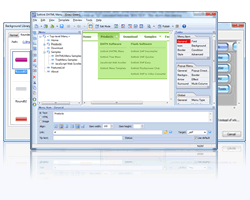 Sothink DHTML Menu Pro 9.5 Build 938 is a well built and very useful navigation menu builder. It creates cross-browser drop down menus in only a matter of seconds; and is compatible with browsers like; Google Chrome, Internet Explorer 8, and many other popular web browsers. Sothink DHTML Menu Pro 9.5 Build 938 integrates nicely with other popular web authoring tools. Now, search engine friendly DHTML menu is even easier than it used to be. Sothink DHTML Menu Pro 9.5 Build 938 is a well built and very useful navigation menu builder. It creates cross-browser drop down menus in only a matter of seconds; and is compatible with browsers like; Google Chrome, Internet Explorer 8, and many other popular web browsers. Sothink DHTML Menu Pro 9.5 Build 938 integrates nicely with other popular web authoring tools. Now, search engine friendly DHTML menu is even easier than it used to be.
$65.00 is not actually a price too high for anyone who understands the challenges of a search engine friendly menu. Although, the program is highly technical; probably because of its great features, users with some basic skills can handle it quite alright without too much difficulty. The program is extremely light, and at 6.25 MB, Sothink DHTML Menu Pro 9.5 Build can be downloaded and installed easily on your computer.
It is simply an easy productive drop-down menu builder that almost anyone can use to create SE friendly DHTML menu, JavaScript menu for web navigation, all without writing a single line of code. Sothink DHTML Menu Pro JavaScript Menu appearance can be fully and easily customized without any difficulty. Also, a user can enjoy a free integration that enables him add the menus to webpage using existing HTML editors.
Want to check it out? Visit Sothink.com
Posted in Main | No Comments »
Thursday, September 23rd, 2010
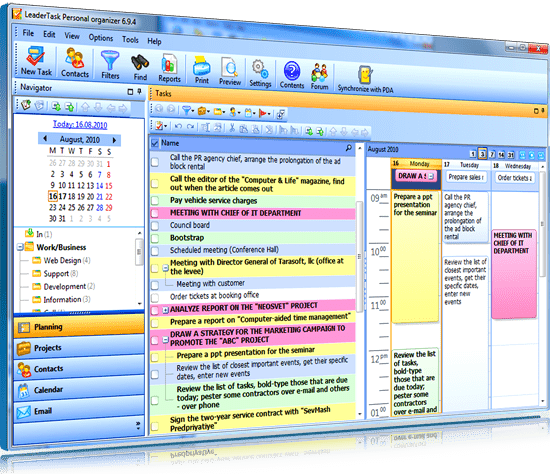 LeaderTask Personal Organizer 6.9.0.4 goes for $34.95 at the publisher’s page, which means it is a commercial program. However, the program actually gives enough to make it worth the price placed on it by its publishers. LeaderTask Personal Organizer 6.9.0.4 goes for $34.95 at the publisher’s page, which means it is a commercial program. However, the program actually gives enough to make it worth the price placed on it by its publishers.
It is a business organizer built for the modern executive or individual who is always finding it tasking when it comes to time and other management. LeaderTask Personal Organizer 6.9.0.4 has built-in features to support: managing projects; task; contacts; events and more. In other words, you can now plan and work with more free time than what you used to experience.
In this version, users can enjoy some newly introduced changes such as; updated protection system, PDA-version synchronization, ability to make use of Lotus Note-type links, and confirm to delete an attachment to note.
Some of the benefits of LeaderTask Personal Organizer include: ability to synchronize with outlook, Google calendar, data export/import; activity management of a group of people; storing copies of files of any type; ability to use LeaderTask at any place; and many other great benefits.
LeaderTask is not actually a difficult program to understand; however, you can also take some time during the 30 days trial period to understand its features before going for the full version.
Want to check it out? Visit Leadertask.
Posted in Main | No Comments »
Wednesday, September 22nd, 2010
 If you are project manager, and you are looking for a project planner you can use without much difficulty, take a shot at this. RationalPlan Multi Project 3.18.1 is a project planner program that enables you to plan for multiple projects at the same time. The software has the needed features to assist you in areas of project management, developing plans, resource allocation, progress tracking, budget planning and management, and workload analysis. If you are project manager, and you are looking for a project planner you can use without much difficulty, take a shot at this. RationalPlan Multi Project 3.18.1 is a project planner program that enables you to plan for multiple projects at the same time. The software has the needed features to assist you in areas of project management, developing plans, resource allocation, progress tracking, budget planning and management, and workload analysis.
It is a great program particularly more useful for all those who in the construction sector, engineering, business, software development, consulting services, and even for students who have projects to carry out. It is all about assisting you in completing your projects right on time, and without delays, while staying within your budgetary limit.
RationalPlan Multi Project is not a freeware program, but it certainly one of those commercial programs that gives value for money. There is a version of this project software that lets you carry out multiple projects. This is highly recommended to all those who are looking towards carrying out different kinds of projects at the same time. Some times, these projects can be interrelated; where one project depends on other projects. However, if you feel you don’t actually need the multiple project version, you still have the option of a single project version to use.
Want to check it out? Visit Rationalplan.
Posted in Main | No Comments »
Wednesday, September 22nd, 2010
 Raidcall 5.0.0 is a wonderful freeware voice chat program that based on Cloud Computing. It is designed for group communication while gaming; and this is particularly good for games that need close team cooperation like FPS and MMORPG games. Raidcall has the ability to provide clear call quality with low latency; as a matter of fact, a user does not need to rent servers or even set up a server by himself. Group or multi communication has never being this smooth. Raidcall 5.0.0 is a wonderful freeware voice chat program that based on Cloud Computing. It is designed for group communication while gaming; and this is particularly good for games that need close team cooperation like FPS and MMORPG games. Raidcall has the ability to provide clear call quality with low latency; as a matter of fact, a user does not need to rent servers or even set up a server by himself. Group or multi communication has never being this smooth.
This application uses the Client-Server Model to transfer data, instead of using the P2P Model such as Skype; which is known for high bandwidth usage. When a user is using Raidcall to talk in the Client-Server model, the program sends one stream of data to the Raidcall server. This is enables a further broadcast to other users in the same channel. That means less bandwidth usage when being used for voice communication. It also supports more than 1000 slots per channel.
The features included in this voice chat application include the following; powerful overlay, crisp and smooth audio quality, minimum latency, social network, privacy/authorization schemes, absolutely fast and light; apart from being free. Additionally, there are some newly introduced features that make Raidcall a must-have program. These features include; ability to upload custom server logo, drag and drop for moving people into channels, multi button mouse support for hotkey support, among others.
Want to check it out? Visit Raidcall
Posted in Main | No Comments »
|
|
|
 RadeonPro is a freeware program that automates catalyst profiles to be applied upon games or application installed. The only thing you need is to setup 3D settings for each of the games on your system, and have all the host settings applied automatically every time you play a game. At least it keeps you from worrying about remembering keyboard shortcuts.
RadeonPro is a freeware program that automates catalyst profiles to be applied upon games or application installed. The only thing you need is to setup 3D settings for each of the games on your system, and have all the host settings applied automatically every time you play a game. At least it keeps you from worrying about remembering keyboard shortcuts.

 Handy Start Menu 1.01 Beta is a program built to help you find your installed programs easily. Instead of going through a routine that keeps you looking for a long list of program in the start menu, Handy Start Menu helps you group them by category; making them easier to be located. All your programs are sorted out automatically, so you don’t have to do anything to start looking for them all the time.
Handy Start Menu 1.01 Beta is a program built to help you find your installed programs easily. Instead of going through a routine that keeps you looking for a long list of program in the start menu, Handy Start Menu helps you group them by category; making them easier to be located. All your programs are sorted out automatically, so you don’t have to do anything to start looking for them all the time. Fastream IQ Proxy Server features multiple-connections/thread asynchronous architecture. It has the ability to provide compact architectural design for Windows by utilizing multiple CPUs/CPU-cores, helping you to avoid all the frustrations that come with thread. Fastream allows IQ Proxy Server to support thousands of connections all at the same time. It supports all RFC-compliant web servers including Apache, OWA, IQ Web Server, Abyss, IIS, and others.
Fastream IQ Proxy Server features multiple-connections/thread asynchronous architecture. It has the ability to provide compact architectural design for Windows by utilizing multiple CPUs/CPU-cores, helping you to avoid all the frustrations that come with thread. Fastream allows IQ Proxy Server to support thousands of connections all at the same time. It supports all RFC-compliant web servers including Apache, OWA, IQ Web Server, Abyss, IIS, and others.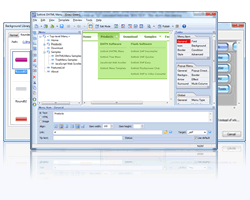 Sothink DHTML Menu Pro 9.5 Build 938 is a well built and very useful navigation menu builder. It creates cross-browser drop down menus in only a matter of seconds; and is compatible with browsers like; Google Chrome, Internet Explorer 8, and many other popular web browsers. Sothink DHTML Menu Pro 9.5 Build 938 integrates nicely with other popular web authoring tools. Now, search engine friendly DHTML menu is even easier than it used to be.
Sothink DHTML Menu Pro 9.5 Build 938 is a well built and very useful navigation menu builder. It creates cross-browser drop down menus in only a matter of seconds; and is compatible with browsers like; Google Chrome, Internet Explorer 8, and many other popular web browsers. Sothink DHTML Menu Pro 9.5 Build 938 integrates nicely with other popular web authoring tools. Now, search engine friendly DHTML menu is even easier than it used to be.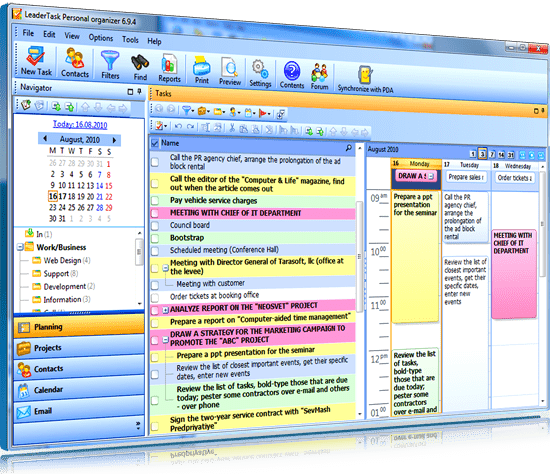 LeaderTask Personal Organizer 6.9.0.4 goes for $34.95 at the publisher’s page, which means it is a commercial program. However, the program actually gives enough to make it worth the price placed on it by its publishers.
LeaderTask Personal Organizer 6.9.0.4 goes for $34.95 at the publisher’s page, which means it is a commercial program. However, the program actually gives enough to make it worth the price placed on it by its publishers. If you are project manager, and you are looking for a project planner you can use without much difficulty, take a shot at this. RationalPlan Multi Project 3.18.1 is a project planner program that enables you to plan for multiple projects at the same time. The software has the needed features to assist you in areas of project management, developing plans, resource allocation, progress tracking, budget planning and management, and workload analysis.
If you are project manager, and you are looking for a project planner you can use without much difficulty, take a shot at this. RationalPlan Multi Project 3.18.1 is a project planner program that enables you to plan for multiple projects at the same time. The software has the needed features to assist you in areas of project management, developing plans, resource allocation, progress tracking, budget planning and management, and workload analysis. Raidcall 5.0.0 is a wonderful freeware voice chat program that based on Cloud Computing. It is designed for group communication while gaming; and this is particularly good for games that need close team cooperation like FPS and MMORPG games. Raidcall has the ability to provide clear call quality with low latency; as a matter of fact, a user does not need to rent servers or even set up a server by himself. Group or multi communication has never being this smooth.
Raidcall 5.0.0 is a wonderful freeware voice chat program that based on Cloud Computing. It is designed for group communication while gaming; and this is particularly good for games that need close team cooperation like FPS and MMORPG games. Raidcall has the ability to provide clear call quality with low latency; as a matter of fact, a user does not need to rent servers or even set up a server by himself. Group or multi communication has never being this smooth.