Archive for December, 2007
Saturday, December 29th, 2007
 While Windows XP is no longer the industry standard operating system, at the same time it is still an operating system used by the vast majority of people; almost everyone that has not purchased a new personal computer in the last year or so is still on Windows XP and therefore programs that still affect Windows XP are very relevant to talk about. SparkleXP 0.5 is the latest release (December 22, 2007) of the SparkleXP program and the only change that has been made in this program over the latest release is the addition of an upgrade option that has made upgrading the software quite easy to do. While Windows XP is no longer the industry standard operating system, at the same time it is still an operating system used by the vast majority of people; almost everyone that has not purchased a new personal computer in the last year or so is still on Windows XP and therefore programs that still affect Windows XP are very relevant to talk about. SparkleXP 0.5 is the latest release (December 22, 2007) of the SparkleXP program and the only change that has been made in this program over the latest release is the addition of an upgrade option that has made upgrading the software quite easy to do.
SparkleXP is essentially a piece of software that you can use to configure the settings in Windows XP. It allows you to free up computer resources and therefore run your computer programs easier through the use of general tweaking of hardware and software profiles. Once you have finished tweaking Windows XP to your heart’s delight, you can then create a completely separate user file for your SparkleXP tweaks and then when you start the computer you can choose to either boot into your normal XP user account or into your lightweight SparkleXP account that you can then use to run resource-intensive software.
More information can be found at http://www.sparklexp.com/
Posted in Main | No Comments »
Saturday, December 29th, 2007
 Now you can get rid of your boring Start Menu; find the applications, configure settings, etc in an easy and effective manner. With the Vista Start Menu SE 2.7 software you would find it easy to find the required program with just one glance at the menu. It would provide you with a Start Menu section that looks amazing and makes programs very accessible. It would relieve you from clicking again and again for opening the required folder. Now you can get rid of your boring Start Menu; find the applications, configure settings, etc in an easy and effective manner. With the Vista Start Menu SE 2.7 software you would find it easy to find the required program with just one glance at the menu. It would provide you with a Start Menu section that looks amazing and makes programs very accessible. It would relieve you from clicking again and again for opening the required folder.
Vista Start Menu SE 2.7 software provides you with all new Start Menu for your PC. You can explore all the files and folders through the menu itself with few simple keystrokes. The appearance of the Start Menu is pleasant and gives a stylish look. Install and start working. It shows you all the applications and programs listed with it. Press the number assigned to the application or surf along it with the keys. You can straight search the program by typing any the keyword matching the name and it show the list of the related programs on the left top side of the screen. You can switch users, log off, shut down, restart, hibernate or have the stand by mode activated by pressing the keys assigned to it. When you click on any of the program on the right side it shows all its contents.
You are also provided with a Customize Wizard that lets you change the buttons and other features according to you’re convenience. Run, internet search, find the programs, files, etc easily and also you can go for the Quick Start, Auto run programs. You can reduce or increase the size of the Start Menu window. You would love to work with it as all would become easier and faster to operate.
{More Info and Download}
Posted in Design, Desktop, Developer, Shareware | 5 Comments »
Friday, December 28th, 2007
 About: WebAsyst Quick Pages is a powerful, easy to use visual web based software tool which enables you to create and instantly publish web pages, user manuals, employee handbooks, user guides or help systems with a hierarchical Table of Contents. About: WebAsyst Quick Pages is a powerful, easy to use visual web based software tool which enables you to create and instantly publish web pages, user manuals, employee handbooks, user guides or help systems with a hierarchical Table of Contents.
Pros: WebAsyst Quick Pages is web based publication tool. It is possible to publish a large range of document types. Besides web pages this could be tutorials, user manuals, newsletters, scientific research papers, genealogies, employee handbooks, user guides or help systems. A hierarchical table of content is made available too.
A flexible HTML editor is available to take care of editing the pages and the results are publication ready HTML pages. Images can be used in the book that is created from web page, meta tabs that describe keywords and descriptions can be added, as can be themes available or a customized one.
WebAsyst Quick Pages being web based is available anywhere through a browser.
Several other services are available. These are services that are typically available at different web sites. Only now, several major portals are trying to combine them. But these sites retain their separate identities except that they can be reached from the same portal. WebAsyst combines these services right from the start. These services include file sharing, photo uploads, Mail and contacts, On line project management tool and a issue tracker, notes and web pages. Latest addition is shopping carts so that turning your website commercial is easy. Each of these services are full featured, no toy applications.
Once a user reaches his account page and control panel navigation and use of the site is through a set of icons and could not possibly have been simpler.
Cons: None noticed.
Overall: Without doubt a 5 star application package.
{More Info and Download}
Posted in Business, Developer, Information Management, Internet, Shareware, Web services, Windows | No Comments »
Wednesday, December 26th, 2007
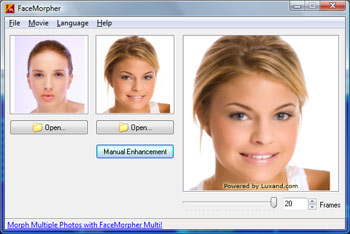 About: Simple to use application that morphs one face into another. Just load the two faces and play. About: Simple to use application that morphs one face into another. Just load the two faces and play.
Pros: Morphing is one scene changing into another. Usually takes quite a bit of skill to identify control points and arranging the two pictures properly. FaceMorpher Lite 2.1 is actually a light version that allows one face to be morphed into another. You would not be using this for scenes in a movie like the Terminator but works pretty well to provide fun and amusement.
Facemorpher supposedly identifies the facial features to mark the control points to be used for morphing. The user interface is simple and consists of three windows. Two for the faces to be used for morphing and a third window that shows a short video showing one face getting morphed into another. This could be saved as an AVI file and later used for animated GIF item on a website or as a flash movie.
Cons: For best effects both face pictures need to be looking straight to the camera, full face front and similar orientation. That limits the utility of the application but then it is this trade off that is the attraction of the package. It is not meant to be a general morphing application. Given the set pictures, you get a quick morphing effect fast. One would need to prepare two images that are oriented similarly as far as possible.
Overall: For the stated purpose the package does its job well. The FaceMorpher Lite interface is really simple to use, just browsing through the interface and picking the two facial images. Overall rating 4 stars.
{More Info and Download}
Posted in Developer, Fun, Windows | 1 Comment »
Wednesday, December 26th, 2007
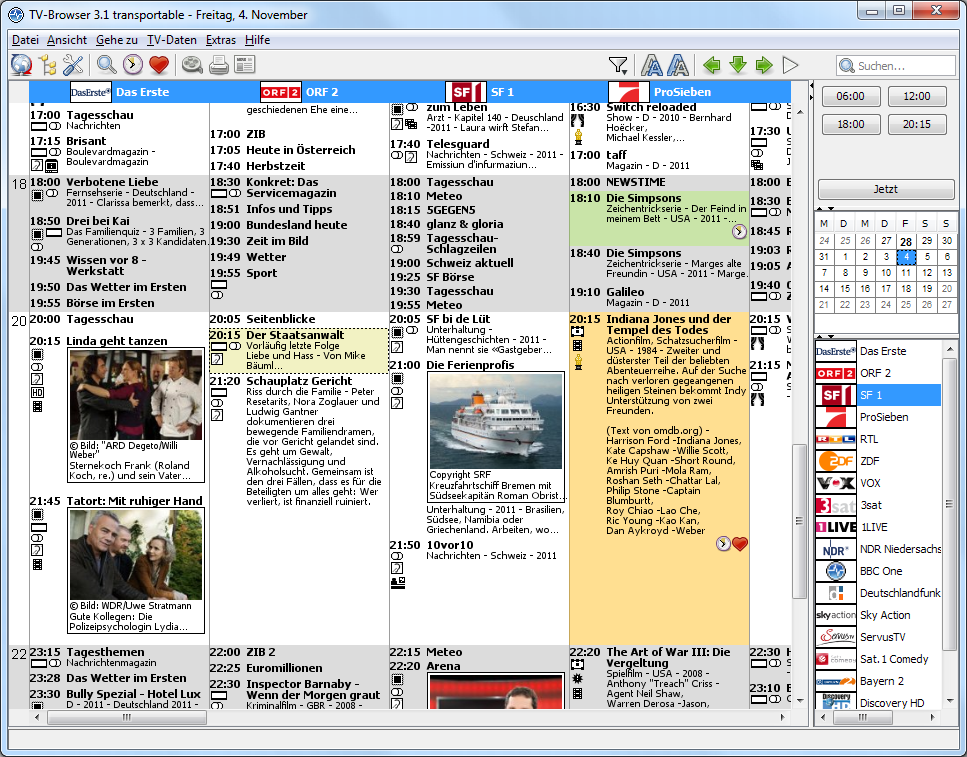 There are a number of different programs out there that are good at simulating the effects of a particular television software, but at the same time there are very few programs out there that are good at functioning as a guide as to what you can watch on TV. In other words, there aren’t any programs out there that emulate the functions of a TV guide very good and the TV-browser for Windows is definitely one of the best programs in that particular field. There are a number of different programs out there that are good at simulating the effects of a particular television software, but at the same time there are very few programs out there that are good at functioning as a guide as to what you can watch on TV. In other words, there aren’t any programs out there that emulate the functions of a TV guide very good and the TV-browser for Windows is definitely one of the best programs in that particular field.
The browser is designed in java and is intended for you to be able to use whenever you want to find out what is on television in your area. You can extend the function of the TV-Browser quite easily through the use of different Java plug-ins and the actual layout of the browser is actually modelled after the TV guide. This makes it an excellent piece of software that you can use for your convenience, but also makes it a throwback to the guide that initially defined television viewing convenience.
More information about this program can be found at http://www.tvbrowser.org/.
Posted in Commercial, Developer, Freeware, Linux, Mac Stuff, Main, TV, Windows | No Comments »
Wednesday, December 26th, 2007
 How many times have you wished to improve the performance of your PC and yet found that manually trying to boost up performance is a very time consuming affair. Well now there is reason for you to cheer as the remarkable Power Memory Optimizer Free Version 5.0.0.1 is around to optimize and manage the memory and quicken up the speed of your system. How many times have you wished to improve the performance of your PC and yet found that manually trying to boost up performance is a very time consuming affair. Well now there is reason for you to cheer as the remarkable Power Memory Optimizer Free Version 5.0.0.1 is around to optimize and manage the memory and quicken up the speed of your system.
Power Memory Optimizer Free Version 5.0.0.1 software is surly worth using as it would relieve you from the hassles that you often face because of the slow performance and low memory warnings. The software opens with simple but appealing outlook with the options well set on the screen. Right after the installation the software starts working and presents you with the graph showing the memory usage. Click the ‘Performance’ that gives you the details relating to the CPU and Page File Usage. Fast Free option is there for a quick overview and Deep Compress is for having the processing done. You can have the defragmentation done that would show the CPU usage, Physical memory and Page File Usage. Start the process and you would be shown the Defrag Process’s progress. Active Settings show the status and the ‘Advanced’ option takes you to enable the time interval, compress process and CPU protection features. You can also set the specified size of the memory to be free and also select the level. Change the settings as you require; you can set the program to automatically run on windows startup, allow to set the paging file, etc. Set the Driver, initial size and the maximum size for the Page File Settings. Apply the settings and the software would keep on working at the background to provide you with fantastic performance of your PC.
{More Info and Download}
Posted in Developer, Freeware, Information Management, Internet, Security, Utilities, Windows | 1 Comment »
Wednesday, December 26th, 2007
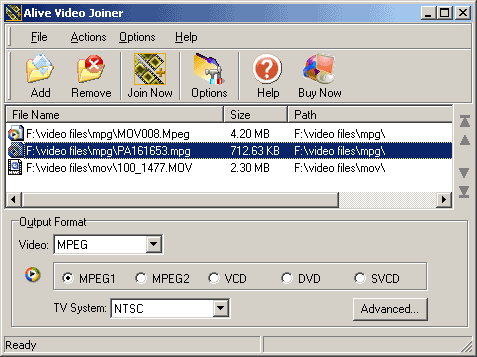 About: Multiple video files can be joined into one large file in AVI, MPEG, WMV, or RM format. About: Multiple video files can be joined into one large file in AVI, MPEG, WMV, or RM format.
Pros: Alive Video Joiner allows you to add an unlimited number of video files to the list and rearrange their order you needed, then merge the videos files to a large movie file in various formats. Alive Video Joiner is a video tool to Join multiple video files into one large file in AVI, MPEG, WMV, or RM format. One can combine multiple AVI, MPEG, WMV or ASF files into one large video file, and save as AVI, MPEG, WMV, RM format. Alive Video Joiner supports encoding AVI with DivX, XviD, MPEG-4, and encoding MPEG with MPEG-1 and MPEG-2, DVD, VCD, SVCD.
The user interface is simple and easy to use. Few controls and arranged without any clutter. Conversion formats can be chosen with mouse clicks and the splicing started. When it works, it works quite easily. See my comments on the cons section in this regard. Audio volume as well as height & width adjustments are possible.
Cons: Does not appear to be a stable version. In my limited testing of 3 attempts, there were problems twice. I tried file1 & file2 in WMV format and tried creating a joined file in AVI. That worked. Added a file3 to the mix and there was an error about format. Now tried the same file3 and file 1, joining happened without error. But when played, file3 part worked fine but file1 ran at faster speed.
Overall: In view of the problems that indicated this is not really a production worthy package yet, I would rate it at 2 stars.
{More Info and Download}
Posted in Movies, Multimedia, Shareware, Utilities, Video | No Comments »
Monday, December 24th, 2007
 There are a number of different notes programs around and therefore in order to make the list of freeware programs a note program has to be particularly special in some way. Well, I think I can say with confidence that the PinNotes program is a very special one. Not only is the program compatible with Windows Vista (something that a lot of different programs can not attest to as of yet), but it is also a program that allows you to use rich text support combined with different note colours in order to get exactly what you want. It is a fantastic program because of the choice that it offers the user and this combined with the fact that the program is free is very good indeed. There are a number of different notes programs around and therefore in order to make the list of freeware programs a note program has to be particularly special in some way. Well, I think I can say with confidence that the PinNotes program is a very special one. Not only is the program compatible with Windows Vista (something that a lot of different programs can not attest to as of yet), but it is also a program that allows you to use rich text support combined with different note colours in order to get exactly what you want. It is a fantastic program because of the choice that it offers the user and this combined with the fact that the program is free is very good indeed.
The latest release of the PinNotes software was on December 7th and a number of new features were added. You can now get to the website for the program directly from the about menu of the software and you can also create live links that are able to be opened by simply clicking on them in the actual note. There is also a splash screen added for effect and a number of new options are now available for you to customize your notes to a greater degree. All in all, this software continues to make great strides and it wouldn’t be that surprising if it quickly became one of the most popular notes software packages around.
More information can be found at http://www.pinnotes.co.uk/
Posted in Commercial, Design, Developer, Information Management, Main, Reminder, Text, Utilities, Windows | No Comments »
Monday, December 24th, 2007
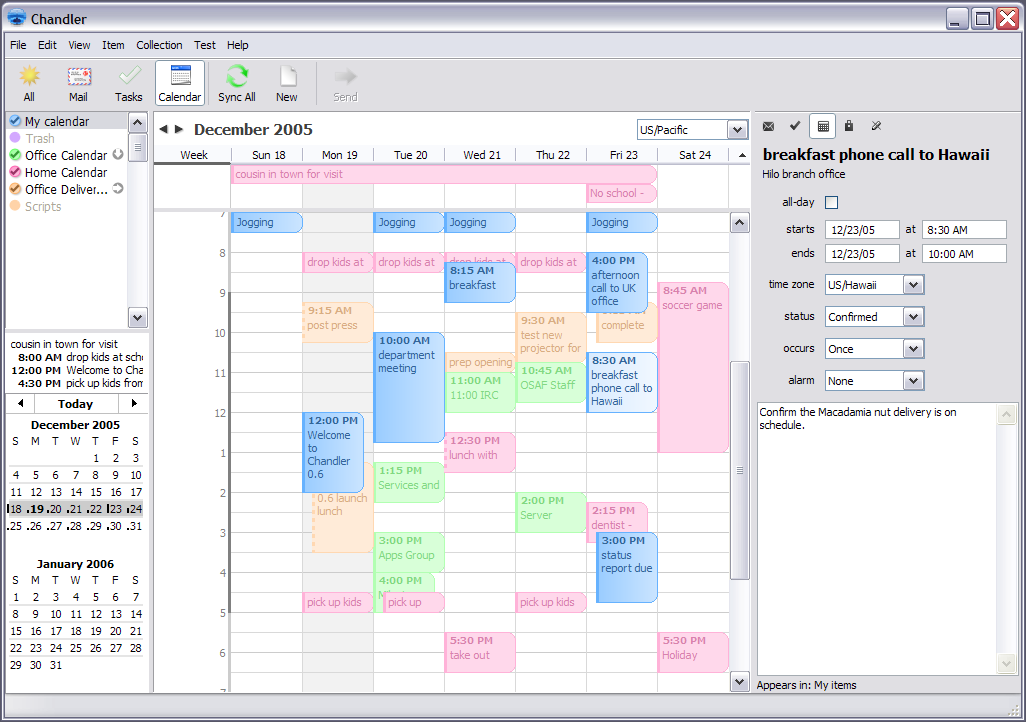
Chandler is an interesting piece of software that is intended for personal information management. In that vein, it has a number of different things that people will like about it that are typical of all PIM programs. For example, you can use Chandler to store your e-mail and manipulate them in different ways to ensure that you are able to have quick access to the important e-mails that are still active in your inbox. In addition to that however, it is also something that you can use to plan your day out; almost like a digital version of a daily planner and something that you can easily structure your life around without changing a great deal.
Additionally, you can also use Chandler for Windows to store contacts and create different task lists for yourself that you can then adjust as the day goes on and you are able to finish different tasks. Another cool part of the program is your ability to create notes for yourself in different ways. All in all, there is nothing particularly innovative about this software packages except for the fact that it is very convenient in that it combines all of the things that you might need access to for managing your personal information.
More information is available at http://www.osafoundation.org/
Posted in Commercial, Developer, Freeware, Information Management, Internet, Main, Open Source, Reminder, Time Managment, Windows | No Comments »
Friday, December 21st, 2007
 The images that you take while traveling through scenic places with your beloved or celebrating any suspicious occasion are precious rather precious to most of us. What about making them more beautiful and attractive? You can make it possible by adding up frames to your images. Frame Maker Pro 2.41 software would assist you to have your pictures made rather amazing and eye catchy. The options that are presented by the program are simpler to use and the program can be operated by any normal computer user. The Help guide further assists you to work with the program so that you do not face any problems. The images that you take while traveling through scenic places with your beloved or celebrating any suspicious occasion are precious rather precious to most of us. What about making them more beautiful and attractive? You can make it possible by adding up frames to your images. Frame Maker Pro 2.41 software would assist you to have your pictures made rather amazing and eye catchy. The options that are presented by the program are simpler to use and the program can be operated by any normal computer user. The Help guide further assists you to work with the program so that you do not face any problems.
Frame Maker Pro 2.41 software is little time taking to download and smooth to install at the system. The software opens with a blank screen with the option placed rather neatly on it. You need to open the image for having the frame added to it. You can set the scaling for the images from the right side panel options. You can make the images Fit to window or enable the Interpolation. You can make then selection for the Frames from the given collection. Set the thickness of the frame, matte size and also make the selection of the Background. Making your picture look more attractive and to give it a complete feel you can add the inner border. Make it colorful experience as you can set the colors for inner border as well as for the background. Add various shapes for the frames and have different styles to be selected. You can change the height and width of the border, and also you can enable the Inner Contour or Outer Contour. Crop the picture and set the contrast, brightness according to your likes. Make the selection from the various Effects and also have the color balancing done. You can do wonders to make your pictures more memorable.
You and Frame Maker Pro 2.41 software can do wonders with the images that you have saved at your system. Add frames of different styles and have fun!
{More Info and Download}
Posted in Design, Developer, Fun, Photo, Windows | No Comments »
|
|
|
 While Windows XP is no longer the industry standard operating system, at the same time it is still an operating system used by the vast majority of people; almost everyone that has not purchased a new personal computer in the last year or so is still on Windows XP and therefore programs that still affect Windows XP are very relevant to talk about. SparkleXP 0.5 is the latest release (December 22, 2007) of the SparkleXP program and the only change that has been made in this program over the latest release is the addition of an upgrade option that has made upgrading the software quite easy to do.
While Windows XP is no longer the industry standard operating system, at the same time it is still an operating system used by the vast majority of people; almost everyone that has not purchased a new personal computer in the last year or so is still on Windows XP and therefore programs that still affect Windows XP are very relevant to talk about. SparkleXP 0.5 is the latest release (December 22, 2007) of the SparkleXP program and the only change that has been made in this program over the latest release is the addition of an upgrade option that has made upgrading the software quite easy to do.
 Now you can get rid of your boring Start Menu; find the applications, configure settings, etc in an easy and effective manner. With the Vista Start Menu SE 2.7 software you would find it easy to find the required program with just one glance at the menu. It would provide you with a Start Menu section that looks amazing and makes programs very accessible. It would relieve you from clicking again and again for opening the required folder.
Now you can get rid of your boring Start Menu; find the applications, configure settings, etc in an easy and effective manner. With the Vista Start Menu SE 2.7 software you would find it easy to find the required program with just one glance at the menu. It would provide you with a Start Menu section that looks amazing and makes programs very accessible. It would relieve you from clicking again and again for opening the required folder. About: WebAsyst Quick Pages is a powerful, easy to use visual web based software tool which enables you to create and instantly publish web pages, user manuals, employee handbooks, user guides or help systems with a hierarchical Table of Contents.
About: WebAsyst Quick Pages is a powerful, easy to use visual web based software tool which enables you to create and instantly publish web pages, user manuals, employee handbooks, user guides or help systems with a hierarchical Table of Contents.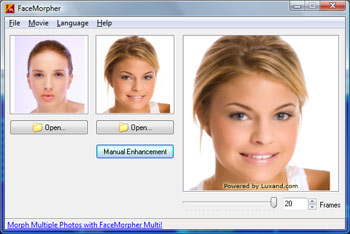 About: Simple to use application that morphs one face into another. Just load the two faces and play.
About: Simple to use application that morphs one face into another. Just load the two faces and play.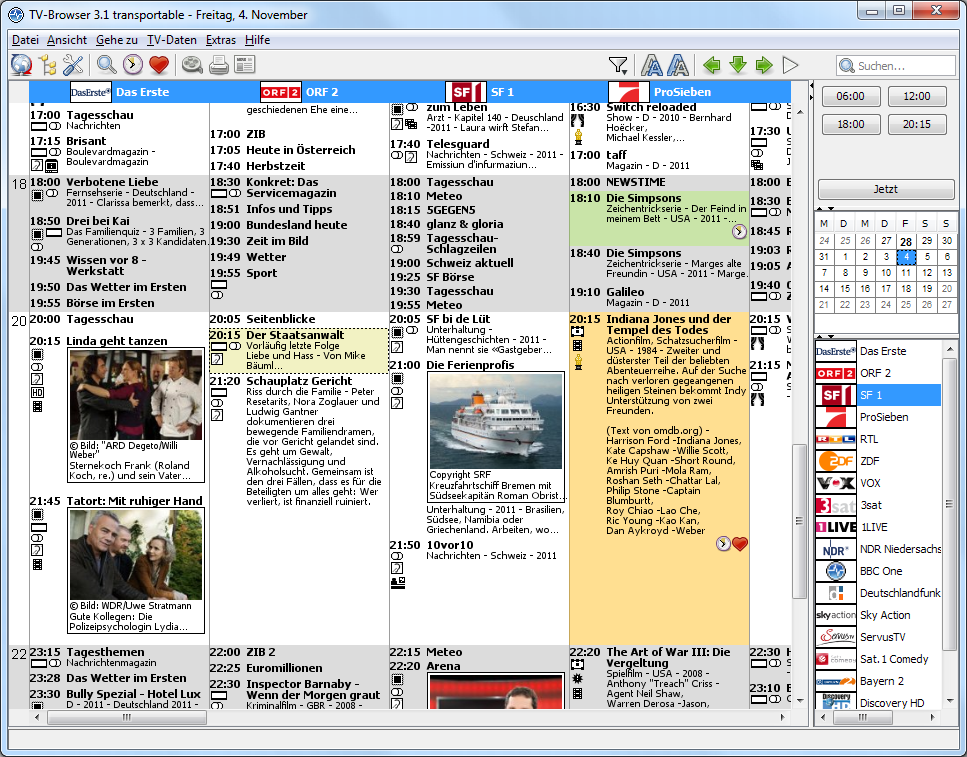
 How many times have you wished to improve the performance of your PC and yet found that manually trying to boost up performance is a very time consuming affair. Well now there is reason for you to cheer as the remarkable Power Memory Optimizer Free Version 5.0.0.1 is around to optimize and manage the memory and quicken up the speed of your system.
How many times have you wished to improve the performance of your PC and yet found that manually trying to boost up performance is a very time consuming affair. Well now there is reason for you to cheer as the remarkable Power Memory Optimizer Free Version 5.0.0.1 is around to optimize and manage the memory and quicken up the speed of your system.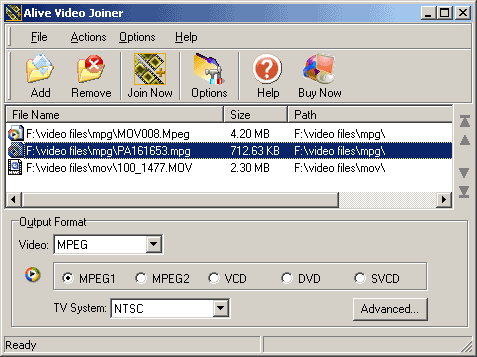 About: Multiple video files can be joined into one large file in AVI, MPEG, WMV, or RM format.
About: Multiple video files can be joined into one large file in AVI, MPEG, WMV, or RM format. There are a number of different notes programs around and therefore in order to make the list of freeware programs a note program has to be particularly special in some way. Well, I think I can say with confidence that the PinNotes program is a very special one. Not only is the program compatible with Windows Vista (something that a lot of different programs can not attest to as of yet), but it is also a program that allows you to use rich text support combined with different note colours in order to get exactly what you want. It is a fantastic program because of the choice that it offers the user and this combined with the fact that the program is free is very good indeed.
There are a number of different notes programs around and therefore in order to make the list of freeware programs a note program has to be particularly special in some way. Well, I think I can say with confidence that the PinNotes program is a very special one. Not only is the program compatible with Windows Vista (something that a lot of different programs can not attest to as of yet), but it is also a program that allows you to use rich text support combined with different note colours in order to get exactly what you want. It is a fantastic program because of the choice that it offers the user and this combined with the fact that the program is free is very good indeed.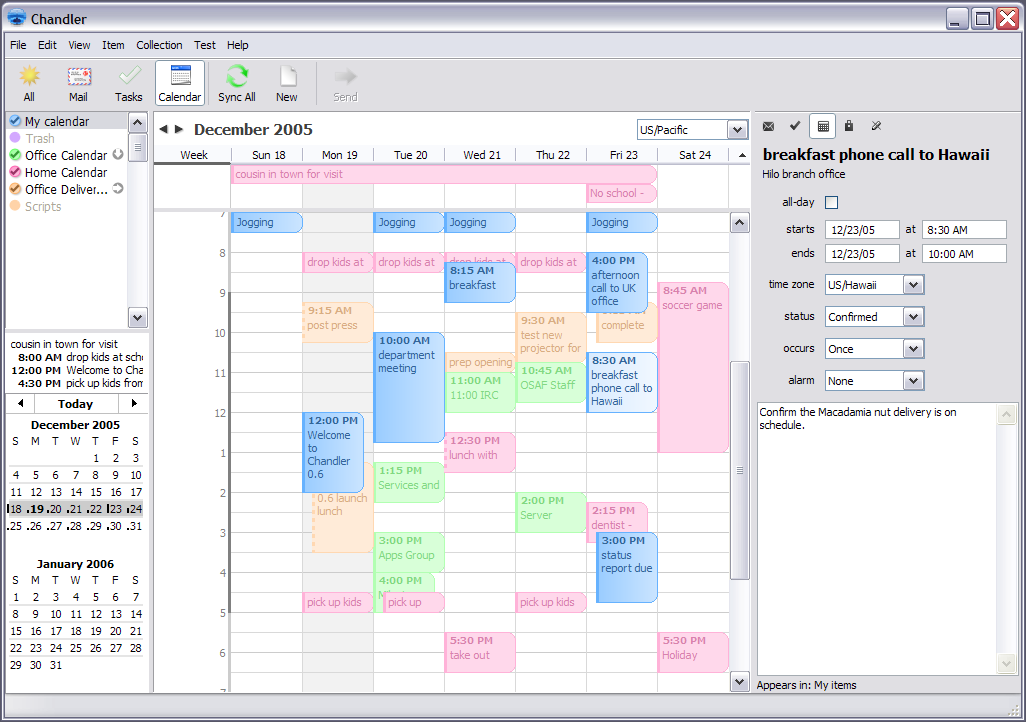
 The images that you take while traveling through scenic places with your beloved or celebrating any suspicious occasion are precious rather precious to most of us. What about making them more beautiful and attractive? You can make it possible by adding up frames to your images. Frame Maker Pro 2.41 software would assist you to have your pictures made rather amazing and eye catchy. The options that are presented by the program are simpler to use and the program can be operated by any normal computer user. The Help guide further assists you to work with the program so that you do not face any problems.
The images that you take while traveling through scenic places with your beloved or celebrating any suspicious occasion are precious rather precious to most of us. What about making them more beautiful and attractive? You can make it possible by adding up frames to your images. Frame Maker Pro 2.41 software would assist you to have your pictures made rather amazing and eye catchy. The options that are presented by the program are simpler to use and the program can be operated by any normal computer user. The Help guide further assists you to work with the program so that you do not face any problems.