Archive for February, 2007
Wednesday, February 28th, 2007
 If you are looking for something to help with complete deletion of files for your system, then you’ll need to check out File Monster. Completely erasing files from your system by actually overwriting the information in the file, File monster gets the job of complete and total deletion of files easily.Why do you need a total delete in the first place? If you are looking for something to help with complete deletion of files for your system, then you’ll need to check out File Monster. Completely erasing files from your system by actually overwriting the information in the file, File monster gets the job of complete and total deletion of files easily.Why do you need a total delete in the first place?
When you delete files with normal deletion methods, your data is still available because the procedure only tells the operating system to not recognize the file as being present anymore; the data can be easily recovered by someone who knows how to go about it. So if you’ve got sensitive material you don’t want to risk not being able to delete it completely or do you?
The latest version released recently has this major change:
- Added Windows Vista Compliance Features (e.g. the data files are stored under the “Application Data” folder rather than under the “Program Files” folder). The new version will detect if you already have data and relocate the files for you
Want to check it out? Go to http://www.nstarsolutions.com/fm
Posted in Business, Developer, Information Management, Main, Programming, Security, Shareware, Utilities, Windows | No Comments »
Wednesday, February 28th, 2007
 This is a cool website that shows many statistics about the world. But the interesting thing is the way it does it. This is a cool website that shows many statistics about the world. But the interesting thing is the way it does it.
The goal of this project is to use the map projections known as cartograms to depict comparisons and relations between different areas of the world. Effectively showing a graphical representation of various worldwide statistics such as population, production, health, pollution, etc.
As of me writing this, the site has 294 maps in total on various statistics. Its an interesting way of viewing various aspects of our world as it resizes the world map view to reflect the various statistics, this is much easier to understand by looking at the website, so go check it out.
Posted in Design, Developer, Fun, Internet, Main, Web services | 2 Comments »
Wednesday, February 28th, 2007
 SightSpeed is a free video and voice call program that allows you to make free pc to pc voice and video calls over your broadband Internet connection. SightSpeed is a free video and voice call program that allows you to make free pc to pc voice and video calls over your broadband Internet connection.
It also allows you to make calls to regular landline phones and cell phones (similar to what you can already do in programs like Skype). Those calls do cost you money, but the costs are still lower than from a regular home phone. You can buy “phone out” credits quickly by credit card. These credits are prepaid, so you need to purchase them in advance if you plan to use SightSpeed to make calls to regular phones.
At this time you can only make video calls to other SightSpeed users, pc to pc (also supports Mac).
Its a useful tool for anyone who needs to videochat with colleagues or friends and the set up is easy, but they even have video tutorials in case you need them. Check it out at the website here, for the download and more details.
Posted in Developer, Internet, Mac Stuff, Main, Multimedia, Skype, Voice, Windows | 3 Comments »
Tuesday, February 27th, 2007
 TrayIt! is a nifty tool for Windows 95/98/Me, NT/2000/XP. It lets you save Taskbar space for minimized windows by creating a small icon, for each application you apply to it, in the System Tray (The System Tray is the area is located near the Windows Clock). TrayIt! is a nifty tool for Windows 95/98/Me, NT/2000/XP. It lets you save Taskbar space for minimized windows by creating a small icon, for each application you apply to it, in the System Tray (The System Tray is the area is located near the Windows Clock).
All you need to do is start trayit1.exe, which becomes an invisible process on your machine, and then press and hold the Ctrl button on your keyboard whenever you minimize an application window. Instead of minimizing the application to your Taskbar, showing a rectangle with the application’s icon and title bar description, you’ll just see the application’s icon in the System Tray. You can then maximize the window by clicking the icon.
TrayIt’s Web site says: “this is particularly useful for background tasks you typically keep running on your PC all day long like your favorite E-mail client, Real Player, etc..” But, for myself anyway, I have a more important use for this tool: What I do is load Trayit! onto my USB drive that I take everywhere with me for use as an external hard drive. I plug this USB drive into computers that aren’t mine, such as my sister’s family room computer whenever I’m over at her place. Then I launch Trayit! from my USB drive which runs invisibly on her computer until the computer is reboot. Every time I run an application that I don’t want closed by another family member using the computer when I’m away, I minimize it with Trayit! before I leave. Now my young nieces won’t close any windows I have open that are perhaps performing a long download, system scan, or whatever, while I’m away. Very handy.
One issue I’ve come across is that some applications, such as mIRC, already implement a special feature when you hold the Ctrl key while minimizing the window (doing so in mIRC allows you to set a temporary password). This shouldn’t be a problem, as Trayit! should still minimize the application properly after your particular application runs it’s special feature.
Posted in Developer, Main, Task Manager, USB, Utilities, Windows | 1 Comment »
Tuesday, February 27th, 2007
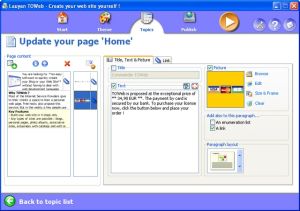 If you are seeking to create a blog or website without any web designing skill, I know something that will make it easy for you; TOWeb. If you are seeking to create a blog or website without any web designing skill, I know something that will make it easy for you; TOWeb.
TOWeb is a software that is very useful for people and organizations wishing to create a blog or a Web site without any Web designing skills. It’s really very useful to use; just enter your texts, add your pictures, and create your graphical theme using the random theme generator features.
Using TOWeb you can add any kind of Web page to your website; you can also enhance your pictures with frames and effects. What you will appreciate about this software is that it lets you protect any sensitive content with passwords, emails are automatically protected from spam, and click a single button to publish your Web site to your Web space using the provided list of hosts.
The latest version, TOWeb 1.71 has these changes:
- Bug fix : catalog item names were not displayed in the index pages when the item paragraphs are indented
- Improvement: the target of a link in a paragraph can now be specified. Default is the automatic mode but you may choose to open a link in the same web page or in a new web browser window
- Bug fix : the topic group presentation with just an image was also displaying the title and the “More…” link
- Bug fix : the option “Do not truncate texts and do not show the ‘More…’ links” located in the “Advanced topic settings” was not working for topic groups
- Correction : links to catalog item pages inside the shopping cart may have been pointing to wrong items especially on catalogs containing more than 10 items
Want to check it out! CLICK HERE! Or go to http://www.lauyan.com/en/tw-home/index.html
Posted in Business, Commercial, Developer, Internet, Main, Programming, Windows | 1 Comment »
Tuesday, February 27th, 2007
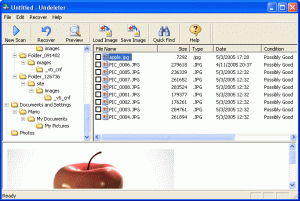 If you are still having problems with data recovery, you should check out this software, Smart Undelete. If you are still having problems with data recovery, you should check out this software, Smart Undelete.
Smart Undelete is a powerful file “unerase” or undelete and data recovery software that works very well in undeleting both hard drives and floppy discs. It’s so easy to use, offering many flexible and useful options that are sure to help get your precious data back as quick and as easy as possible.
Smart Undelete helps recover:
- Files emptied from the Recycle Bin, or those bypassing it.
- Files deleted by viruses or application programs
- Files accidentally deleted on a share network
- Files deleted using removed directories
- Files deleted prior to your Smart Undelete installation
- Files deleted using a DOS prompt command
If you’ve ever lost precious data by accidentally deleting them when you don’t intend to, you will appreciate this software.
Go check it out! CLICK HERE FOR TRIAL VERSION. Or go to http://www.smartundelete.com/
Posted in Backup, Commercial, Developer, Main, Shareware, Utilities, Windows | 2 Comments »
Tuesday, February 27th, 2007
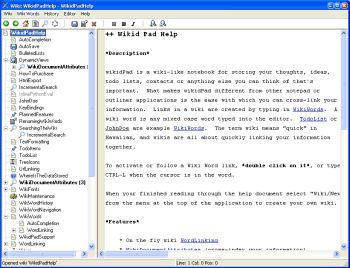 Are you familiar with that popular site, Wikipedia? Well if you are, how about having your own personal wikipedia. That’s what wikidPad aims to do for you. To help structure personal knowledge like Wikipedia helps structure global knowledge. Are you familiar with that popular site, Wikipedia? Well if you are, how about having your own personal wikipedia. That’s what wikidPad aims to do for you. To help structure personal knowledge like Wikipedia helps structure global knowledge.
WikidPad is a wiki-like notebook for storing your thoughts, ideas, to do lists, contacts, or anything else you can think of to write down. The reason why this tool is different from other notepad applications is the ease with which you can cross-link your information.
Yeah it’s so easy to cross link information. Links in a wiki are created by typing in what is called WikiWords. And what is a WikiWord? Any case word (also called CamelCase) typed into the editor e.g. TodoList.
It is worthy of note that wikidPad is not a wikipedia thing; the term wiki means “quick” in Hawaiian. Since wiki means quick, you can rest assured that you are going to enjoy quickly linking your information together.
The latest version, WikidPad 1.9 Beta 2 has these changes:
- Better support for creating new tabs
- Several bug fixes
Want to check it out? CLICK HERE!
Posted in Developer, Information Management, Internet, Main, Shareware, Social Software, Windows | 2 Comments »
Tuesday, February 27th, 2007
This is a cool “graffiti” program for those moments of creative boredom. Ever felt like getting out a can of spraypaint, shaking it up, and creating an urban masterpiece of spraypaint art across your computer screen? Maybe thats just me, but if you answered yes, then you might get some fun outta Desktop Graffitist.

Don’t worry, it washes right off when you’re done or if you make a mistake! ; ) So try it out and unleash your creative side, all without breaking any vandalism laws and without the fumes! Its free and you can download it right over at the homepage here.
Posted in Design, Freeware, Fun, Main, Shell and Desktop, Windows | 1 Comment »
Monday, February 26th, 2007
 Here is a useful tool that comes highly recommended, it is called XAMPP. It is an easy-to-install Apache distribution containing MySQL, PHP and Perl. It is really very easy to install and to use: just download, extract and start. This tool is really easy to use. Here is a useful tool that comes highly recommended, it is called XAMPP. It is an easy-to-install Apache distribution containing MySQL, PHP and Perl. It is really very easy to install and to use: just download, extract and start. This tool is really easy to use.
Compared to many other software in its category like Apache2Triad, XAMPP is so much better as it is easier to use, has more features, and also allows you to switch between PHP versions in seconds. It is a complete web, database and FTP server package that’s so easy to install and use. Where does the name XAMPP come from? XAMPP’s name is an acronym for X (any of four different operating systems), Apache, MySQL, PHP and Perl.
One other great thing about this program is that no matter what your system runs on, Windows, Linux or Mac OS X, there is a version available for you.
If you are really serious about improving your web development productivity level, this cool tool is for you. Check it out HERE!
Posted in Business, Developer, Information Management, Internet, Linux, Mac Stuff, Main, Programming, Shareware, Utilities, Windows | 1 Comment »
Monday, February 26th, 2007
This post is dedicated to Kontera and Internet advertising frauds in general. (more…)
Posted in Internet | 16 Comments »
|
|
|
 If you are looking for something to help with complete deletion of files for your system, then you’ll need to check out File Monster. Completely erasing files from your system by actually overwriting the information in the file, File monster gets the job of complete and total deletion of files easily.Why do you need a total delete in the first place?
If you are looking for something to help with complete deletion of files for your system, then you’ll need to check out File Monster. Completely erasing files from your system by actually overwriting the information in the file, File monster gets the job of complete and total deletion of files easily.Why do you need a total delete in the first place?
 This is a cool website that shows many statistics about the world. But the interesting thing is the way it does it.
This is a cool website that shows many statistics about the world. But the interesting thing is the way it does it. SightSpeed is a free video and voice call program that allows you to make free pc to pc voice and video calls over your broadband Internet connection.
SightSpeed is a free video and voice call program that allows you to make free pc to pc voice and video calls over your broadband Internet connection. TrayIt!
TrayIt!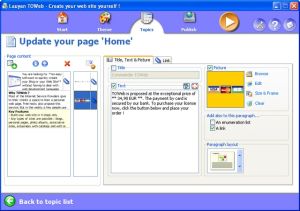 If you are seeking to create a blog or website without any web designing skill, I know something that will make it easy for you; TOWeb.
If you are seeking to create a blog or website without any web designing skill, I know something that will make it easy for you; TOWeb.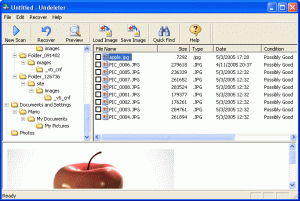 If you are still having problems with data recovery, you should check out this software, Smart Undelete.
If you are still having problems with data recovery, you should check out this software, Smart Undelete.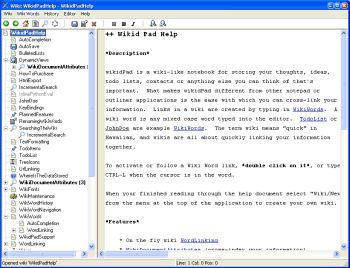 Are you familiar with that popular site,
Are you familiar with that popular site, 
 Here is a useful tool that comes highly recommended, it is called XAMPP. It is an easy-to-install Apache distribution containing MySQL, PHP and Perl. It is really very easy to install and to use: just download, extract and start. This tool is really easy to use.
Here is a useful tool that comes highly recommended, it is called XAMPP. It is an easy-to-install Apache distribution containing MySQL, PHP and Perl. It is really very easy to install and to use: just download, extract and start. This tool is really easy to use.