Archive for March, 2015
Tuesday, March 31st, 2015
Do you work in a place where you work with different CAD, authoring, programing and design applications? Do you want to organize your workspace so that your productivity can improve? AquaSnap is a program that enables you to do all that. It enables you to pin Windows to the sides and corners of your screen with easy drag-release and double click actions.
What is AquaSnap?
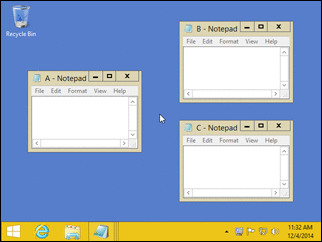 AquaSnap is a freeware, which greatly enhances the way you can arrange windows on your Desktop. It gives you the possibility to snap windows to the edges or to the corners of the desktop simply by dragging and dropping them where you want. AquaSnap is a freeware, which greatly enhances the way you can arrange windows on your Desktop. It gives you the possibility to snap windows to the edges or to the corners of the desktop simply by dragging and dropping them where you want.
AquaSnap has a lot unique features despite being a freeware. Some of these features include the following: it allows you to easily align your windows by making them behave like magnets; it enables you to quickly split your desktop space between several windows; all AquaSnap features are accessible through easy to remember and customizable keyboard shortcuts; AquaSnap now supports English, Chinese Traditional, Japanese, French, German, Korean, Italian, Russian, Dutch, Turkish, Polish, Greek, Hungarian, Danish, Ukrainian, Portuguese (Brazil), Spanish and Swedish; and many more.
All in all it is an easy tool, which simplifies the way you browse your computer and transfer files. It doesn’t have any remarkable downside.
Want to check it out? Visit Nurgo-Software.com.
Posted in Main | No Comments »
Tuesday, March 31st, 2015
 Want to alter or tweak and customize the installer package of Windows so as to alter both its functionality and looks? WinReducer is a program that can do all that and even more. It comes with some key features that experienced users will find very easy to use. Want to alter or tweak and customize the installer package of Windows so as to alter both its functionality and looks? WinReducer is a program that can do all that and even more. It comes with some key features that experienced users will find very easy to use.
What’s WinReducer?
WinReducer bundles a variety of tweaks that enable you to fully customize the installer package of Windows so as to alter both its functionality and looks. With its help, experienced users can save time by creating a personalized installer that removes unneeded features and modifies other functions according to their requirements.
Some changes and updates have been made to this version. Some of these updates and changes include the following: some minor improvements have been made; FIX : “WinReducer Updates Downloader” : Network slowdowns during downloading Windows Updates; and FIX : “System – Registry Integrator” : Didn’t work properly with some registry keys.
Does it have any downside?
WinReducer is a program that is a bit technical, which means some users with little or no technical experience might have some problem understanding how it works. Nonetheless, it is a program you worth checking out.
Want to check it out? Visit Winreducer.net.
Posted in Main | No Comments »
Monday, March 30th, 2015
 Want to open multiple cloud accounts from a single place? Of course you can do that with Viivo, which is actually not a new program, but one that is being used by a lot of people for opening multiple cloud accounts. Want to open multiple cloud accounts from a single place? Of course you can do that with Viivo, which is actually not a new program, but one that is being used by a lot of people for opening multiple cloud accounts.
What is Viivo?
Viivo is a program that can be installed on all your devices to ensure your professional and personal information is safe in the Cloud.Viivo lets you Cloud in Confidence with free, easy Cloud file encryption services for Dropbox. The best part is, if you know how to use Dropbox, you already know how to encrypt files using Viivo! Start enjoying the benefits of free Cloud security right away.
Viivo is a program that opens up multiple cloud storage accounts in one place. While it has support for most cloud storage programs, including Dropbox, Google Drive, Box, and SkyDrive, Viivo misses a few big names like iCloud and Amazon; and will only give you access to Dropbox if you pay a monthly subscription fee.
Viivo has a 30 day trial period for new user, but offers you a lot of reasons to be attracted to it. It is a nice program that doesn’t give you much to worry about.
Want to check it out? Visit Viivo.com
Posted in Main | No Comments »
Monday, March 30th, 2015
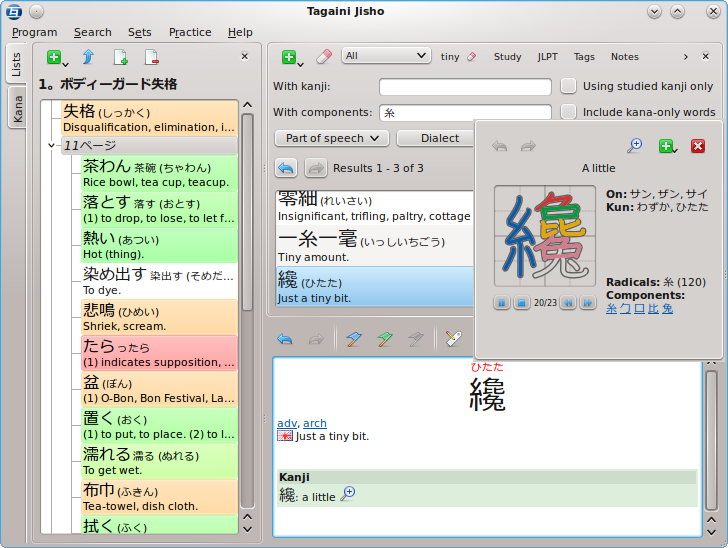 Do you want to learn Japanese? Looking for a program that eases the learning process, and ensures you get a quick grasp of the Japanese language? Perhaps, you should try Tagaini Jisho. Do you want to learn Japanese? Looking for a program that eases the learning process, and ensures you get a quick grasp of the Japanese language? Perhaps, you should try Tagaini Jisho.
What’s The big deal about Tagaini Jisho?
Tagaini Jisho is a free, open-source Japanese dictionary and kanji lookup tool that aims at becoming your Japanese study assistant. It allows you to quickly search for entries and mark those that you wish to study, along with tags and personal notes. It also let you train entries you are studying and follows your progression in remembering them. Finally, it makes it easy to review entries you did not remember by listing them on screen or printing them on a small booklet.
This version already boasts of a couple of updates and improvements especially in terms of language support, with a pull of new JMdict and kanjidic2 translation. French translation has particularly been improved. SKIP code support has also been re-enabled as licensing issues have been cleared, and various bugs fixed as the effort continues to port the code base to Qt5.
Want to check it out? Visit Tagaini.net.
Posted in Main | No Comments »
Sunday, March 29th, 2015
 Are adware making your system and your browser highly unbearable? You are probably not alone as a lot of people are battling with similar problem and have tried different kinds of options; but all to no avail. However, AdwCleaner does look like a program that has what it takes to deal with not just adware that have taken over your browser; it can also deal with unwanted programs and hijackers. Are adware making your system and your browser highly unbearable? You are probably not alone as a lot of people are battling with similar problem and have tried different kinds of options; but all to no avail. However, AdwCleaner does look like a program that has what it takes to deal with not just adware that have taken over your browser; it can also deal with unwanted programs and hijackers.
What is AdwCleaner?
AdwCleaner is a tool that searches for and deletes Adware, Toolbars, PUP (Potentially Unwanted Programs), Hijackers, and more. It works with a Search and a Deletion Mode; and is such a useful program that can be installed with minimal effort because it doesn’t require the skill of an experienced computer user.
AdwCleaner is a must-have program for all those who want to keep unwanted potentially harmful programs off their system. It has demonstrated capacity to deal with those malware that have been secretly installed by third-party apps on your system. So if you have some stubborn malware that just won’t uninstall from your system, then you might as well try this easy to use and effective freeware to get the job done.
Want to check it out? Visit General-Changelog-Team.fr.
Posted in Main | No Comments »
Wednesday, March 18th, 2015
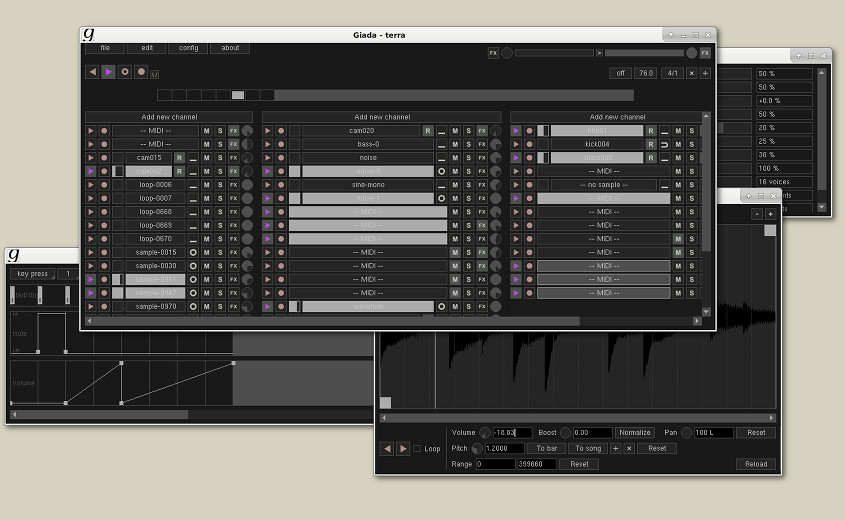 Are you a DJ, and would love some amazing and really great tools to enhance your ability in the studio? Have you tried Giada? The program is one of the most advanced free applications to enhance your ability. You can load up to 32 samples, and also choose to play every one of them in single mode. Are you a DJ, and would love some amazing and really great tools to enhance your ability in the studio? Have you tried Giada? The program is one of the most advanced free applications to enhance your ability. You can load up to 32 samples, and also choose to play every one of them in single mode.
What’s the big deal about Giada?
Giada is a free, minimal, hardcore audio tool for djs and live performers. Load up to 32 samples, choose to play them in single mode (drum machine) or loop mode (sequencer) and start the show with your computer keyboard as a controller.
With lots of great features that can enhance your skill, Giada is the perfect tool to work with as a DJ. Some of its features include the following: 32 bit floating point audio engine, sample-accurate looping system, multithread support; it allows you to tweak your sounds with the live sampler from external sources, the live quantizer, a built-in wave editor, the action recorder and the action editor; Giada is able to load VST and VST instruments, as well as read/write MIDI messages from/to any device out there, both hardware and software; and is of course a freeware.
Want to check it out? Visit: Giadamusic.com
Posted in Main | No Comments »
Wednesday, March 18th, 2015
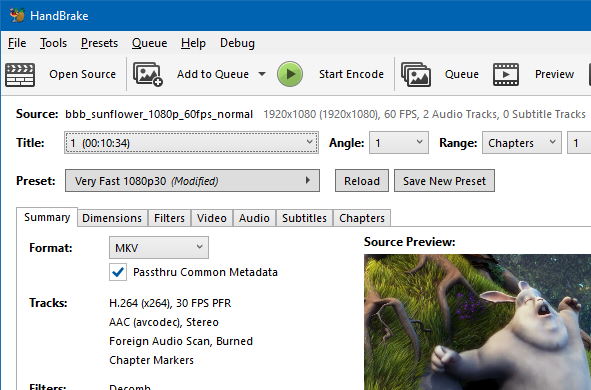 With loads and loads of video converting software out there; it is left for users to determine what is most suitable for whatever they want to do with it. Actually not all video converting software are top notch, but some have great features despite being freeware. HandBrake for Windows does look like one of those few good ones that has some nice features. With loads and loads of video converting software out there; it is left for users to determine what is most suitable for whatever they want to do with it. Actually not all video converting software are top notch, but some have great features despite being freeware. HandBrake for Windows does look like one of those few good ones that has some nice features.
What is HandBrake for Windows?
Handbrake is a utility that can convert standard DVD’s into a compressed format of your choice. mp4 with AAC audio or AVC with h264 video and AAC audio. It also lets you crop the image to get rid of the black bars to bring down the size even more and lets you choose options as to how you want it encoded.
While this is not a program that might give you some hard times when trying your hands out on it; it does require a few learning curves to get a hang on it. HandBrake has great features, and the fact that it is a freeware makes one of the best programs in its category.
Does it have any downside?
HandBrake is a very useful tool that can help you do most of your conversion work, and it does not have any significant downside.
Want to check it out? Visit Handbrake.fr
Posted in Main | 1 Comment »
Tuesday, March 17th, 2015
 The good thing about the electronic mail is that it has simplified how we exchange messages. The past years have seen a lot of additions and extensions that have continued to make it more popular. One of the add-in for Outlook that has made things easier is Outlook4Gmail. The good thing about the electronic mail is that it has simplified how we exchange messages. The past years have seen a lot of additions and extensions that have continued to make it more popular. One of the add-in for Outlook that has made things easier is Outlook4Gmail.
What’s the big deal about Outlook4Gmail?
Outlook4Gmail is an Outlook add-in providing easy contacts synchronization of your Outlook and Gmail accounts and address books. This add-in uses the maximum correspondence of Outlook and Gmail contact details: Name, Company, Phones, Emails, Addresses, Dates, Persons, Notes, etc. You define the direction of synchronization/update: you can sync or update either the Outlook or the Gmail address book (one-way synchronization) or choose to update both accounts simultaneously (two-way synchronization).
More updates have been added to Outlook4Gmail including the following: ability to skip synchronization of old events (older than 1 month, older than 1 year and etc.); support of 4, 8, 12, 24 hours options by scheduled automatic synchronization; improved contacts groups synchronization; improved application ribbon that makes easier access to synchronization options (Outlook 2010 or higher is required); full support of all contact’s phone number types; support of multiple Outlook Data Files (*.pst); and others.
Does it have any downside?
Outlook4Gmail has a limitation.
Want to check it out? Visit Scand.com
Posted in Main | No Comments »
Tuesday, March 17th, 2015
 Want to record Game, Video, and Desktop Screens? Do you also want one of the best software to help you record WOW, Minecraft, iTunes, YouTube, PowerPoint, Webcam, Skype, Video chatting, Streaming video and desktop screen without lagging? Bandicam is one of the most advanced programs that you can use to achieve your goal. Want to record Game, Video, and Desktop Screens? Do you also want one of the best software to help you record WOW, Minecraft, iTunes, YouTube, PowerPoint, Webcam, Skype, Video chatting, Streaming video and desktop screen without lagging? Bandicam is one of the most advanced programs that you can use to achieve your goal.
What’s the big deal about Bandicam?
Bandicam is arguably one of the best Game, Video, and Desktop Screen recording software. You can record WOW, Minecraft, iTunes, YouTube, PowerPoint, Webcam, Skype, Video chatting, Streaming video and desktop screen without lagging. It compresses the recording video when recording and uses much lower CPU/GPU/RAM usage.
This version of Bandicam has a lot of additions and improvements including the following: it now supports naming conventions; users can define the output file name; improved the capture method of audio devices; users can select more audio devices found under the Playback tab of Windows; it now has improved compatibility with the VFW (Video for Windows) codec – External codec; added the splash screen (launch image) when Bandicam starts; and many more.
Does it have any downside?
Bandicam is a great program for recording a section of your screen. However, it requires a license (it’ll cost you $39).
Want to check it out? Visit Bandicam.com
Posted in Main | No Comments »
Monday, March 16th, 2015
 Maintaining a clean and neatly arranged email inbox are some the things you can do to free yourself from less important emails. These days there are tons of vital email plugins and software to help tidy up things in your inbox, and one of the one you might want to try out is Advanced Email Verifier. Maintaining a clean and neatly arranged email inbox are some the things you can do to free yourself from less important emails. These days there are tons of vital email plugins and software to help tidy up things in your inbox, and one of the one you might want to try out is Advanced Email Verifier.
What’s Advanced Email Verifier?
It is important to maintain a clean mailing list and remove bounced, undeliverable emails because a lot of ISP mail servers have been known to block a sender’s email domain for repeated sending messages to non-existing email addresses. If you are getting too many bounces, undeliverable emails, complainers, and being blocked as a result, Advanced Email Verifier is one application that can help when nothing else will.
The software is designed to check every email address from a database or a mailing list and determine if the e-mails are still valid. Advanced Email Verifier is a program that is easy to use, powerful, and is also a reliable utility to verify and clean up your mailing list.
Does it have any downside?
Advanced Email Verifier has a limitation, but can be downloaded as a premium program for $99.
Want to check it out? Visit Glocksoft.com
Posted in Main | No Comments »
|
|
|
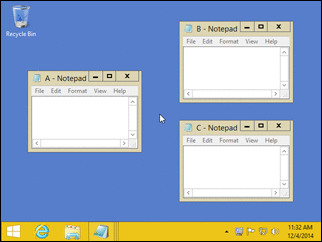 AquaSnap is a freeware, which greatly enhances the way you can arrange windows on your Desktop. It gives you the possibility to snap windows to the edges or to the corners of the desktop simply by dragging and dropping them where you want.
AquaSnap is a freeware, which greatly enhances the way you can arrange windows on your Desktop. It gives you the possibility to snap windows to the edges or to the corners of the desktop simply by dragging and dropping them where you want.
 Want to alter or tweak and customize the installer package of Windows so as to alter both its functionality and looks? WinReducer is a program that can do all that and even more. It comes with some key features that experienced users will find very easy to use.
Want to alter or tweak and customize the installer package of Windows so as to alter both its functionality and looks? WinReducer is a program that can do all that and even more. It comes with some key features that experienced users will find very easy to use. Want to open multiple cloud accounts from a single place? Of course you can do that with Viivo, which is actually not a new program, but one that is being used by a lot of people for opening multiple cloud accounts.
Want to open multiple cloud accounts from a single place? Of course you can do that with Viivo, which is actually not a new program, but one that is being used by a lot of people for opening multiple cloud accounts.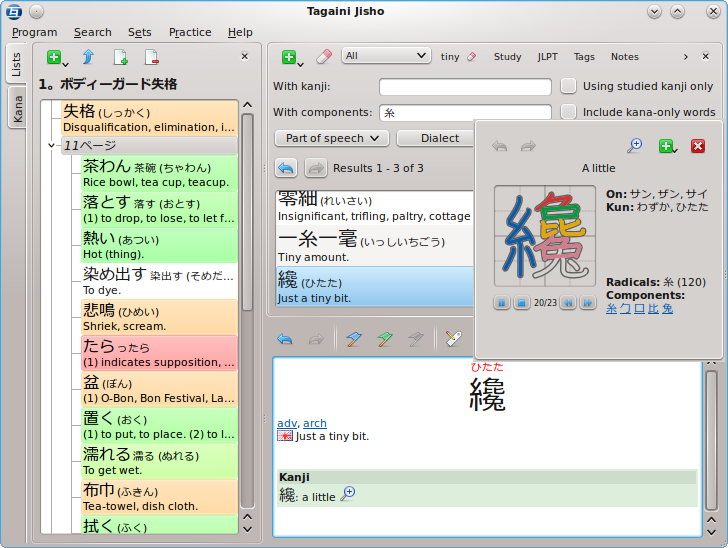 Do you want to learn Japanese? Looking for a program that eases the learning process, and ensures you get a quick grasp of the Japanese language? Perhaps, you should try Tagaini Jisho.
Do you want to learn Japanese? Looking for a program that eases the learning process, and ensures you get a quick grasp of the Japanese language? Perhaps, you should try Tagaini Jisho. Are adware making your system and your browser highly unbearable? You are probably not alone as a lot of people are battling with similar problem and have tried different kinds of options; but all to no avail. However, AdwCleaner does look like a program that has what it takes to deal with not just adware that have taken over your browser; it can also deal with unwanted programs and hijackers.
Are adware making your system and your browser highly unbearable? You are probably not alone as a lot of people are battling with similar problem and have tried different kinds of options; but all to no avail. However, AdwCleaner does look like a program that has what it takes to deal with not just adware that have taken over your browser; it can also deal with unwanted programs and hijackers.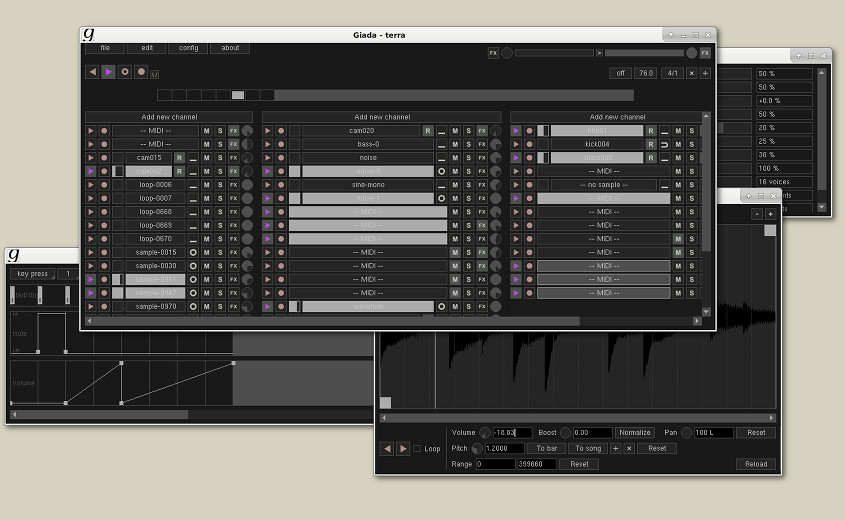 Are you a DJ, and would love some amazing and really great tools to enhance your ability in the studio? Have you tried Giada? The program is one of the most advanced free applications to enhance your ability. You can load up to 32 samples, and also choose to play every one of them in single mode.
Are you a DJ, and would love some amazing and really great tools to enhance your ability in the studio? Have you tried Giada? The program is one of the most advanced free applications to enhance your ability. You can load up to 32 samples, and also choose to play every one of them in single mode.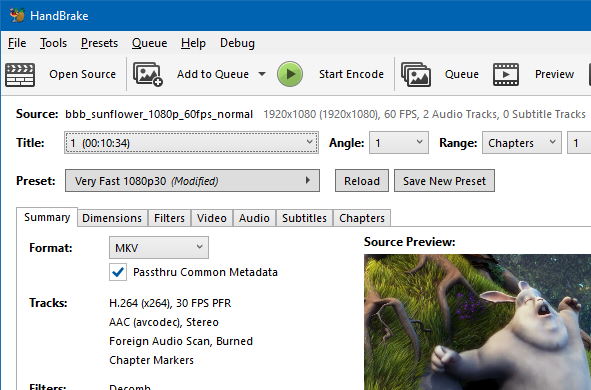 With loads and loads of video converting software out there; it is left for users to determine what is most suitable for whatever they want to do with it. Actually not all video converting software are top notch, but some have great features despite being freeware. HandBrake for Windows does look like one of those few good ones that has some nice features.
With loads and loads of video converting software out there; it is left for users to determine what is most suitable for whatever they want to do with it. Actually not all video converting software are top notch, but some have great features despite being freeware. HandBrake for Windows does look like one of those few good ones that has some nice features. The good thing about the electronic mail is that it has simplified how we exchange messages. The past years have seen a lot of additions and extensions that have continued to make it more popular. One of the add-in for Outlook that has made things easier is Outlook4Gmail.
The good thing about the electronic mail is that it has simplified how we exchange messages. The past years have seen a lot of additions and extensions that have continued to make it more popular. One of the add-in for Outlook that has made things easier is Outlook4Gmail. Want to record Game, Video, and Desktop Screens? Do you also want one of the best software to help you record WOW, Minecraft, iTunes, YouTube, PowerPoint, Webcam, Skype, Video chatting, Streaming video and desktop screen without lagging? Bandicam is one of the most advanced programs that you can use to achieve your goal.
Want to record Game, Video, and Desktop Screens? Do you also want one of the best software to help you record WOW, Minecraft, iTunes, YouTube, PowerPoint, Webcam, Skype, Video chatting, Streaming video and desktop screen without lagging? Bandicam is one of the most advanced programs that you can use to achieve your goal. Maintaining a clean and neatly arranged email inbox are some the things you can do to free yourself from less important emails. These days there are tons of vital email plugins and software to help tidy up things in your inbox, and one of the one you might want to try out is Advanced Email Verifier.
Maintaining a clean and neatly arranged email inbox are some the things you can do to free yourself from less important emails. These days there are tons of vital email plugins and software to help tidy up things in your inbox, and one of the one you might want to try out is Advanced Email Verifier.