Archive for May, 2011
Thursday, May 26th, 2011
 TurboFTP is a fully automated FTP client created to make all your Internet file transfer fast and efficient. The program offers a straightforward dual-pane view covering both a local folder and a remote directory. TurboFTP also offers strong interruption and stall protection, and features folder download/upload, anti-idle, transfer queue, recursive remote directory delete, filter, remote editing etc. TurboFTP is a fully automated FTP client created to make all your Internet file transfer fast and efficient. The program offers a straightforward dual-pane view covering both a local folder and a remote directory. TurboFTP also offers strong interruption and stall protection, and features folder download/upload, anti-idle, transfer queue, recursive remote directory delete, filter, remote editing etc.
You also have the opportunity to drag files from any FTP site including any directory before downloading them with one single click. TurboFTP also allows you to drag and drop from Windows Explorer. As a matter of fact, with this program, you won’t miss the convenience of clipboard monitoring for URL, one click access to recently visited sites, directory compare, bookmarks, session, auto hangup/shutdown and scheduler. Includes firewall compatibility and comes with a handy Address Book for convenient organization of your FTP sites, whereby you can import sites from other FTP software.
Though, this is release is only a commercial demo, it features new additions such as; file dropped to local or remote browser pane from Windows Shell will be automatically transferred, and SSH and SSL module loading on Windows 2003. Its key features include the following; sync service module, security, folder synchronization, schedule file transfer, etc.
Want to check it out? Visit Tbsoftinc.
Posted in Main | No Comments »
Thursday, May 26th, 2011
 D7 is a useful application for computer technicians to assist in many tasks as well as provide a uniform procedure for technicians to follow. D7 has many capabilities as well as many uses, which include the following: offline and live malware removal assistance, offline registry editing, CPU/RAM stress testing, information gathering and quality assurance uses, etc. D7 is a useful application for computer technicians to assist in many tasks as well as provide a uniform procedure for technicians to follow. D7 has many capabilities as well as many uses, which include the following: offline and live malware removal assistance, offline registry editing, CPU/RAM stress testing, information gathering and quality assurance uses, etc.
This tool also combines some other projects of the publisher that include DataGrab and CheckDisk, among other smaller things. However, users should understand that D7 is not a malware scanner or removal tool. You can control its behavior by whitelist/blacklist functionality. D7’s MalwareScan functionality is designed to show you want D7 doesn’t recognize, by whitelisting known good items, and automatically deleting known bad items.
Now you have a program that gives you the much needed break from trying to fix your computer each passing day. D7 is a nice piece of program that takes a lot of pressure off your shoulder, and helps your computer get over a lot of problems. However, D7 is not a program meant for people who don’t know much about the technical aspect of a computer. Basically, this tool is created for computer technicians; so, you need to have some technical knowledge to use D7.
Want to check it out? Visit FoolishIT. Also you might be interested in this YouTube introduction video for D7.
Posted in Main | No Comments »
Thursday, May 26th, 2011
 Real Estate Client Management software is tightly integrated with Microsoft Outlook. That means it leverages a technology that you already know and use; and this makes managing your Real Estate contact database easy and efficient. The publishers of this software have taken their time to include features that you can only find in products costing a lot of money to download and install on your system. Some of these highly advanced, but effective features include the following; build Campaigns – Action Plans and Drip Email to keep in contact with your client base, reminders for critical task, schedule client family birthdays and anniversaries, log detailed property information, store critical documents within the associated client transaction, integrated partner contact management helps track everyone associated with a transaction, track and manage buyer and seller requirement, and many more. Real Estate Client Management software is tightly integrated with Microsoft Outlook. That means it leverages a technology that you already know and use; and this makes managing your Real Estate contact database easy and efficient. The publishers of this software have taken their time to include features that you can only find in products costing a lot of money to download and install on your system. Some of these highly advanced, but effective features include the following; build Campaigns – Action Plans and Drip Email to keep in contact with your client base, reminders for critical task, schedule client family birthdays and anniversaries, log detailed property information, store critical documents within the associated client transaction, integrated partner contact management helps track everyone associated with a transaction, track and manage buyer and seller requirement, and many more.
RECM for Microsoft Outlook has more features than many other real estate applications out there. Users will particularly find the feature that enables them handle multiple client transactions highly useful for their task. Besides, RECM for Microsoft Outlook is very affordable; especially when compared with other similar applications out there. Presently, you can purchase RECM for Microsoft Outlook for $89.00 per download. You can also download and use this program for 30 days before going for the unlimited version.
Want to check it out? Visit RealEstateClientManagement.
Posted in Main | No Comments »
Wednesday, May 25th, 2011
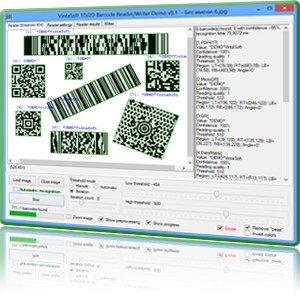 VintaSoftBarcode.NET Library is the easiest way for reading barcodes from your VB.NET, C# or ASP.NET application. Some of the supported barcode types include the following; Australian Post, Code 11, Code 39, Code 93, Code 128, Codabar, EAN-8, EAN-13, Industrial standard 2 of 5, Interleaved 2 of 5, Patch code, PDF417, Planet, Plus 2, Plus 5, Postnet, Royal Mail, Telepen, UPC-A, UPC-E. Library was tested and has examples for VB.NET, C#, ASP.NET, Borland Delphi, Borland C# Builder. VintaSoftBaTrcode.NET Library requires the .NET Framework 2.0 or higher, including WPF 3.5 or even higher. Some of its latest changes include the following; WPF Barcode SDK created, improvements in Iteration and Automatic recognition modes, added new abilities to show progress, cancel recognition and serialize ReaderSettings, and optimized memory usage. VintaSoftBarcode.NET Library is the easiest way for reading barcodes from your VB.NET, C# or ASP.NET application. Some of the supported barcode types include the following; Australian Post, Code 11, Code 39, Code 93, Code 128, Codabar, EAN-8, EAN-13, Industrial standard 2 of 5, Interleaved 2 of 5, Patch code, PDF417, Planet, Plus 2, Plus 5, Postnet, Royal Mail, Telepen, UPC-A, UPC-E. Library was tested and has examples for VB.NET, C#, ASP.NET, Borland Delphi, Borland C# Builder. VintaSoftBaTrcode.NET Library requires the .NET Framework 2.0 or higher, including WPF 3.5 or even higher. Some of its latest changes include the following; WPF Barcode SDK created, improvements in Iteration and Automatic recognition modes, added new abilities to show progress, cancel recognition and serialize ReaderSettings, and optimized memory usage.
VintaSoftBaTrcode.NET Library also has a long list of wonderful features that include the following: generate a barcode in both Image and Vector form, create a barcode image with specified size and resolution, detects the orientation of recognized barcode automatically, returns a confidence value for each of recognized barcodes, returns the string value of recognized barcode, recognizes all barcodes anywhere from entire image or from a region of interest, many optional barcode writer settings give you complete control over .NET barcode printing, supports multi-threading in barcode reader .NET, and many more. The program is absolutely amazing; especially with its many features.
Want to check it out? Visit Vintasoft.
Posted in Main | 1 Comment »
Wednesday, May 25th, 2011
 BlindBossKey-Pro is an application that lets you hide windows, processes and executable-files with a preset hotkey. You can hide any visible window on your desktop; hide all the windows of specified processes or executable-files. You can also select a window to be displayed onto the top after hiding. Also, you can choose to show or hide the tray-icon of this application if that is what you chose to do with. BlindBossKey-Pro is an application that lets you hide windows, processes and executable-files with a preset hotkey. You can hide any visible window on your desktop; hide all the windows of specified processes or executable-files. You can also select a window to be displayed onto the top after hiding. Also, you can choose to show or hide the tray-icon of this application if that is what you chose to do with.
Unfortunately, users don’t have much time or days to put this program to test before purchasing the full copy. However, you can access a couple of new changes that have been introduced by the publishers. These latest changes include the following; the release of x64 version, which means all the windows processes are now running on the Windows x64 can be hidden as well, you can now use a set of different hotkeys to hide or show windows processes, executable-Files can be added through the context-menu in “window” and “process” tab-pages, the filter is improved to exclude some useless windows, and a few bug fixes as well.
Just by pressing a hotkey or a mouse shortcut, BlindBossKey will hide and restore the windows. It will also help you cover all the tracks of the running programs by hiding them also from the task bar.
Want to check it out? Visit Lifesniffer.
Posted in Main | No Comments »
Wednesday, May 25th, 2011
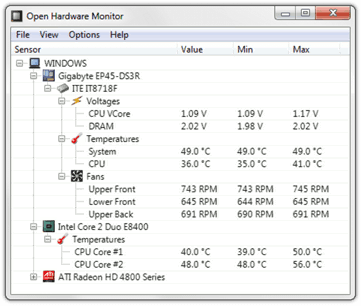 Open Hardware Monitor is a free open source application designed to help you monitor temperature sensors, fan speeds, voltages, load, and clock speeds of the hardware of a computer. Version 0.3.2 Beta is out with a few bug fixes, which include the following: fixed the message box that is shown when the Open Hardware Monitor is started without extracting all files from the archive, and spelling error in the report submitting dialog. Open Hardware Monitor is a free open source application designed to help you monitor temperature sensors, fan speeds, voltages, load, and clock speeds of the hardware of a computer. Version 0.3.2 Beta is out with a few bug fixes, which include the following: fixed the message box that is shown when the Open Hardware Monitor is started without extracting all files from the archive, and spelling error in the report submitting dialog.
Open Hardware Monitor supports almost all hardware monitoring chips found on most of the mainboards around today. The CPU temperature can be monitored by reading the core temperature sensors of Intel and AMD processors. The sensors of ATI and Nvidia video cards as well as SMART hard drive temperature can be displayed. The monitored values can be displayed in the main window, in a customizable desktop gadget, or in the system tray. This program runs on 32-bit and 64-bit Microsoft Windows XP/Vista/7 and any x86 based Linux operating systems without installation.
Its key features include the following: voltages are now shown with three decimal digits in the main user-interface, added support for the IT8728F super I/O chip used on Sandy Bridge mainboards from Gigabyte, added a mainboard specific configuration for the ASUS P8P67-M Pro, Gigabyte P67A-UD4-B3 and Gigabyte H67A-UD3H-B3, added a few tweaks to the main user interface to get better font rendering when ClearType is disabled in Windows, and many more.
Want to check it out? Visit OpenHardwareMonitor.org.
Posted in Main | No Comments »
Tuesday, May 24th, 2011
 Advanced Email2RSS converts incoming emails into custom RSS feeds. From records available, it is known that more than 55% of all emails are undelivered or filtered by various AntiSPAM software; making it almost impossible for your clients to read them. However, Advanced Email2RSS gets your email through; enabling virtually every email sent by you reach its destination, and be read by your client. This latest version comes with the following updates: ability to handle multiple IMAP/POP3 email accounts, now has rule-based Outlook-style filters for every task, automatically runs on Schedule, allows working with custom IMAP folders, and automatically publishes updated RSS feeds via FTP. Advanced Email2RSS converts incoming emails into custom RSS feeds. From records available, it is known that more than 55% of all emails are undelivered or filtered by various AntiSPAM software; making it almost impossible for your clients to read them. However, Advanced Email2RSS gets your email through; enabling virtually every email sent by you reach its destination, and be read by your client. This latest version comes with the following updates: ability to handle multiple IMAP/POP3 email accounts, now has rule-based Outlook-style filters for every task, automatically runs on Schedule, allows working with custom IMAP folders, and automatically publishes updated RSS feeds via FTP.
Advanced Email2RSS Personal also includes the following features; scheduled updates, number tasks available for five unlimited individual FTP, upload for every task, minimize to tray, and runs as a Windows service. Without your intervention, Advanced Email2RSS Personal can automatically download new emails, filter them based on predefined rules, convert all incoming emails into RSS feeds and upload them to your server.
This program comes in three different versions that include the following; Personal, Professional, and the Enterprise. The professional and the Enterprise versions have unlimited number of tasks available. All you have to do is decide the version that is suitable for you.
Want to check it out? Visit AdvancedEmail2RSS.
Posted in Main | No Comments »
Tuesday, May 24th, 2011
 SoftTidier is a very small and convenient utility that helps you tidy and manage the information of all your software/applications installed on your PC, including the basic-info, registration-info and installer-info, and many more. The publishers of this program have designed a program that ensures your installation packages will be kept away from virus and spywares. SoftTidier frees you out of managing a mass of installers and their related information manually. SoftTidier is a very small and convenient utility that helps you tidy and manage the information of all your software/applications installed on your PC, including the basic-info, registration-info and installer-info, and many more. The publishers of this program have designed a program that ensures your installation packages will be kept away from virus and spywares. SoftTidier frees you out of managing a mass of installers and their related information manually.
Version 1.2.0 has a 15 day time out for users who would want to try out SoftTidier software. Some new features or fixes include the following; a few bug fixes, the path of user-data has been changed by the publishers as well; and of course, compatibility with Windows 7 has been worked on.
Additionally, there are certain key features that make this program worth using on your computer. These key features include the following; help you manage detailed information of your favorite software, it also helps you remember the license information, frees out of managing a large number of downloaded install packages, and you can also classify and sort your files by type, company, and category. All these features can found in a single application that will enable you locate any application or software on your system.
Want to check it out? Visit Lifesniffer.
Posted in Main | No Comments »
Tuesday, May 24th, 2011
 My Lockbox is a security program that enables you to password protects any folder on your computer. The protected folder (lockbox) is hidden from any user and application of your system, including Administrator and System itself. It is impossible to access the lockbox not only from the local computer, but also from the net. My Lockbox is not just a nice program to have on your system; it is also very easy to use. You can set the lockbox location and the password during the setup procedure. As soon as the setup is done, lockbox will be hidden and locked until you enter the valid password. During installation of this easy-to-use software on your system, it is going to ask you to provide the location of the protected folder. You can be certain that your folder will become hidden and locked as soon as installation is completed. My Lockbox is a security program that enables you to password protects any folder on your computer. The protected folder (lockbox) is hidden from any user and application of your system, including Administrator and System itself. It is impossible to access the lockbox not only from the local computer, but also from the net. My Lockbox is not just a nice program to have on your system; it is also very easy to use. You can set the lockbox location and the password during the setup procedure. As soon as the setup is done, lockbox will be hidden and locked until you enter the valid password. During installation of this easy-to-use software on your system, it is going to ask you to provide the location of the protected folder. You can be certain that your folder will become hidden and locked as soon as installation is completed.
Key features of My Lockbox 2.5 include the following: easy of use, Hotkey to open control panel with a simple keystroke, effective password protection, FAT, FAT32, NTFS volumes are supported, supports all modern Windows operating systems, protects folders even in windows safe mode, and many more. My Lockbox can be upgraded to the professional edition to enable you have more advanced features.
Want to check it out? Visit Fspro
.
Posted in Main | No Comments »
Tuesday, May 24th, 2011
 Quick Zip allows is a program that lets you work with 20 encode types and 44 archive extensions. This archiver allows you to List, View, Extract and Modify files in supported archives. Moreover, Quick Zip provides some extended features, which include; the ability to open and manage a lot of ZIP files at once, a quick launch toolbar, and a couple of others. Quick Zip allows is a program that lets you work with 20 encode types and 44 archive extensions. This archiver allows you to List, View, Extract and Modify files in supported archives. Moreover, Quick Zip provides some extended features, which include; the ability to open and manage a lot of ZIP files at once, a quick launch toolbar, and a couple of others.
Quick Zip features file explorer like interface, and allows you to access disk folders and archives in same interface without learning a new program or application. Extract and Add can be done via drag&drop or Toolbar commands. Most features is implemented, including thumbnail (by changing to view mode in toolbar), breadcrumb, back/next button and history list. You can also open a wide range of archives as folders. Quick Zip also allows you work with a variety of extensions, including the popular Zip and 7z format.
Though, Quick Zip may not likely be the fastest freeware program out there, it is nonetheless a nice piece of archiver that can be used all the same. Quick Zip 5.1.14 runs on the following operating systems; Windows 2000, Windows 2003, Windows 9x, and Windows XP. The software has been around for a while now, and is definitely still doing fine.
Want to check it out? Visit Quickzip.
Posted in Main | No Comments »
|
|
|
 TurboFTP is a fully automated FTP client created to make all your Internet file transfer fast and efficient. The program offers a straightforward dual-pane view covering both a local folder and a remote directory. TurboFTP also offers strong interruption and stall protection, and features folder download/upload, anti-idle, transfer queue, recursive remote directory delete, filter, remote editing etc.
TurboFTP is a fully automated FTP client created to make all your Internet file transfer fast and efficient. The program offers a straightforward dual-pane view covering both a local folder and a remote directory. TurboFTP also offers strong interruption and stall protection, and features folder download/upload, anti-idle, transfer queue, recursive remote directory delete, filter, remote editing etc.
 D7 is a useful application for computer technicians to assist in many tasks as well as provide a uniform procedure for technicians to follow. D7 has many capabilities as well as many uses, which include the following: offline and live malware removal assistance, offline registry editing, CPU/RAM stress testing, information gathering and quality assurance uses, etc.
D7 is a useful application for computer technicians to assist in many tasks as well as provide a uniform procedure for technicians to follow. D7 has many capabilities as well as many uses, which include the following: offline and live malware removal assistance, offline registry editing, CPU/RAM stress testing, information gathering and quality assurance uses, etc. Real Estate Client Management software is tightly integrated with Microsoft Outlook. That means it leverages a technology that you already know and use; and this makes managing your Real Estate contact database easy and efficient. The publishers of this software have taken their time to include features that you can only find in products costing a lot of money to download and install on your system. Some of these highly advanced, but effective features include the following; build Campaigns – Action Plans and Drip Email to keep in contact with your client base, reminders for critical task, schedule client family birthdays and anniversaries, log detailed property information, store critical documents within the associated client transaction, integrated partner contact management helps track everyone associated with a transaction, track and manage buyer and seller requirement, and many more.
Real Estate Client Management software is tightly integrated with Microsoft Outlook. That means it leverages a technology that you already know and use; and this makes managing your Real Estate contact database easy and efficient. The publishers of this software have taken their time to include features that you can only find in products costing a lot of money to download and install on your system. Some of these highly advanced, but effective features include the following; build Campaigns – Action Plans and Drip Email to keep in contact with your client base, reminders for critical task, schedule client family birthdays and anniversaries, log detailed property information, store critical documents within the associated client transaction, integrated partner contact management helps track everyone associated with a transaction, track and manage buyer and seller requirement, and many more.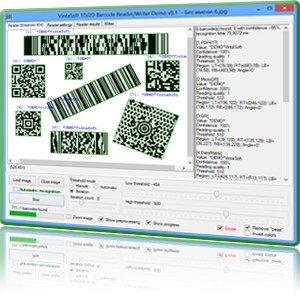 VintaSoftBarcode.NET Library is the easiest way for reading barcodes from your
VintaSoftBarcode.NET Library is the easiest way for reading barcodes from your  BlindBossKey-Pro is an application that lets you hide windows, processes and executable-files with a preset hotkey. You can hide any visible window on your desktop; hide all the windows of specified processes or executable-files. You can also select a window to be displayed onto the top after hiding. Also, you can choose to show or hide the tray-icon of this application if that is what you chose to do with.
BlindBossKey-Pro is an application that lets you hide windows, processes and executable-files with a preset hotkey. You can hide any visible window on your desktop; hide all the windows of specified processes or executable-files. You can also select a window to be displayed onto the top after hiding. Also, you can choose to show or hide the tray-icon of this application if that is what you chose to do with.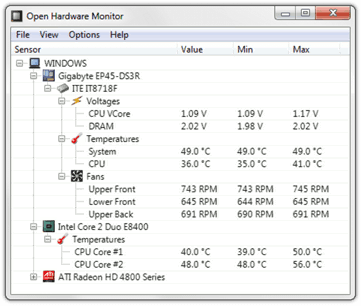 Open Hardware Monitor is a free open source application designed to help you monitor temperature sensors, fan speeds, voltages, load, and clock speeds of the hardware of a computer. Version 0.3.2 Beta is out with a few bug fixes, which include the following: fixed the message box that is shown when the Open Hardware Monitor is started without extracting all files from the archive, and spelling error in the report submitting dialog.
Open Hardware Monitor is a free open source application designed to help you monitor temperature sensors, fan speeds, voltages, load, and clock speeds of the hardware of a computer. Version 0.3.2 Beta is out with a few bug fixes, which include the following: fixed the message box that is shown when the Open Hardware Monitor is started without extracting all files from the archive, and spelling error in the report submitting dialog.
 SoftTidier is a very small and convenient utility that helps you tidy and manage the information of all your software/applications installed on your PC, including the basic-info, registration-info and installer-info, and many more. The publishers of this program have designed a program that ensures your installation packages will be kept away from virus and spywares. SoftTidier frees you out of managing a mass of installers and their related information manually.
SoftTidier is a very small and convenient utility that helps you tidy and manage the information of all your software/applications installed on your PC, including the basic-info, registration-info and installer-info, and many more. The publishers of this program have designed a program that ensures your installation packages will be kept away from virus and spywares. SoftTidier frees you out of managing a mass of installers and their related information manually. My Lockbox is a security program that enables you to password protects any folder on your computer. The protected folder (lockbox) is hidden from any user and application of your system, including Administrator and System itself. It is impossible to access the lockbox not only from the local computer, but also from the net. My Lockbox is not just a nice program to have on your system; it is also very easy to use. You can set the lockbox location and the password during the setup procedure. As soon as the setup is done, lockbox will be hidden and locked until you enter the valid password. During installation of this easy-to-use software on your system, it is going to ask you to provide the location of the protected folder. You can be certain that your folder will become hidden and locked as soon as installation is completed.
My Lockbox is a security program that enables you to password protects any folder on your computer. The protected folder (lockbox) is hidden from any user and application of your system, including Administrator and System itself. It is impossible to access the lockbox not only from the local computer, but also from the net. My Lockbox is not just a nice program to have on your system; it is also very easy to use. You can set the lockbox location and the password during the setup procedure. As soon as the setup is done, lockbox will be hidden and locked until you enter the valid password. During installation of this easy-to-use software on your system, it is going to ask you to provide the location of the protected folder. You can be certain that your folder will become hidden and locked as soon as installation is completed. Quick Zip allows is a program that lets you work with 20 encode types and 44 archive extensions. This archiver allows you to List, View, Extract and Modify files in supported archives. Moreover, Quick Zip provides some extended features, which include; the ability to open and manage a lot of ZIP files at once, a quick launch toolbar, and a couple of others.
Quick Zip allows is a program that lets you work with 20 encode types and 44 archive extensions. This archiver allows you to List, View, Extract and Modify files in supported archives. Moreover, Quick Zip provides some extended features, which include; the ability to open and manage a lot of ZIP files at once, a quick launch toolbar, and a couple of others.