Archive for December, 2009
Tuesday, December 29th, 2009
 Auto Screenshot Maker is a program useful to take screenshots for entire screen, active window and selection. The application stays in your system tray after installation. This program gives flexibility to take screenshot and simplify process to get screen capture. It captures a series of screens automatically and also removes duplicate screen. Auto Screenshot Maker is a program useful to take screenshots for entire screen, active window and selection. The application stays in your system tray after installation. This program gives flexibility to take screenshot and simplify process to get screen capture. It captures a series of screens automatically and also removes duplicate screen.
Features: As a professional, you need to take screenshots several times in your daily work. To take screenshot, you need to follow numerous steps like press print screen, open image editor and then save on the hard disc. Using Auto Screenshot maker program you can take screenshot in a single step.
The application allows you to set preferences for your screenshots. It has three tabs namely General, Output and Hotkey. In General tab you can perform settings for single capture and auto capture. In auto capture mode select capture type from the supported list as entire screen or active window, set time interval in second for screen capture. With remove duplicates option, you can set parameters as acceptable area count and acceptable area size to identify. You can also set open the latest capture option and define the path to open the captured file. With output option you can set path to save captured file, define prefixed for file, define file type as JPEG, BMP and PNG. You can also capture images in MS word document. Define hotkeys for capture entire screen, capture active window, capture selection, open the last capture and email the latest capture. Once all the settings are done, you can perform the action as capture, start auto capture, email latest capture etc.
Overall: This is a good utility to take screen capture of your screen, application or windows.
{More Info and Download}
Posted in Main | No Comments »
Tuesday, December 29th, 2009
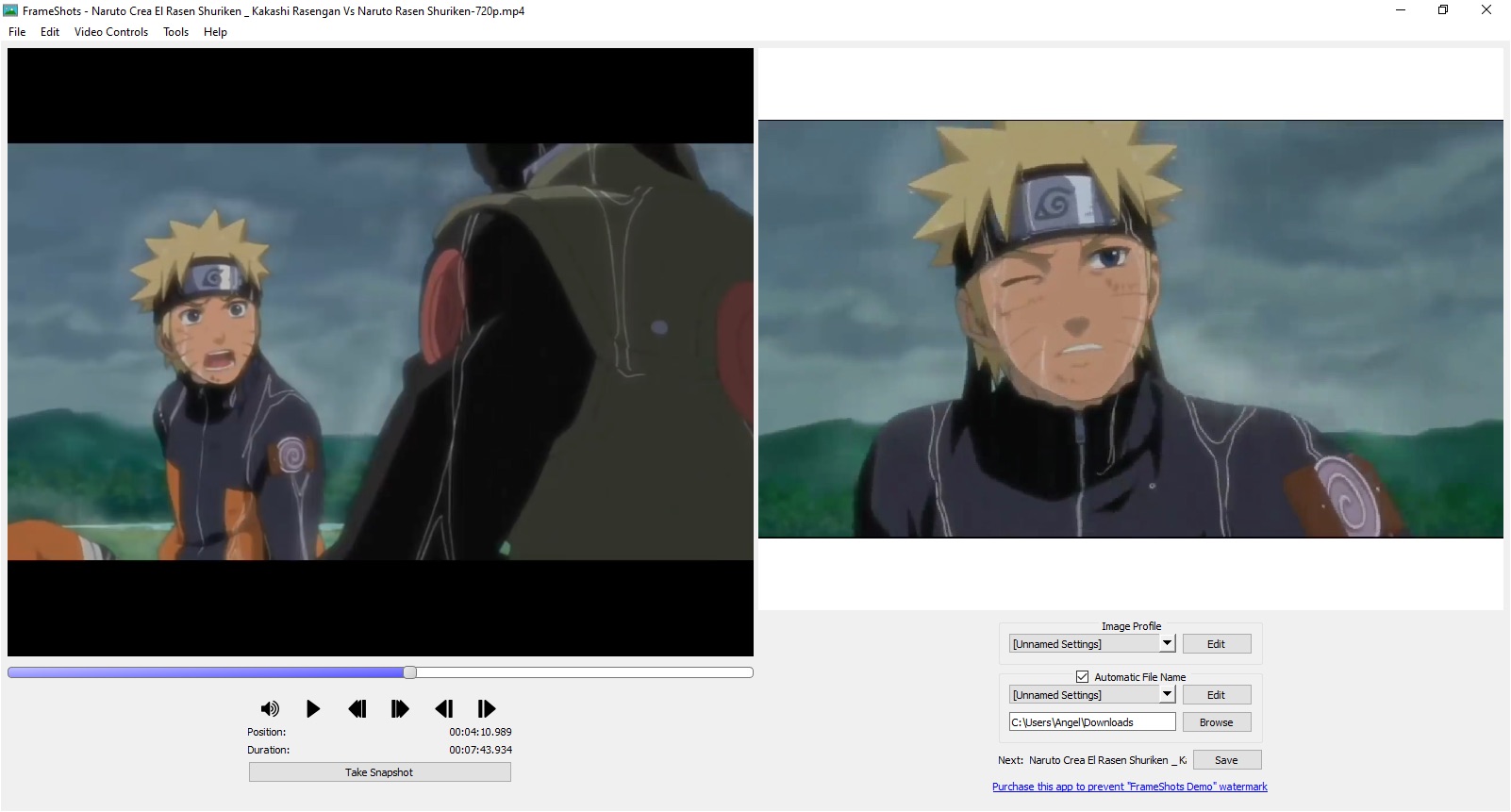 You would like to capture image from the video file or prepare a clip from video files and save to video format. Using FrameShots program, you can easily and quickly perform these actions. Apart from these basic features, application also supports batch conversion and watermark features. You would like to capture image from the video file or prepare a clip from video files and save to video format. Using FrameShots program, you can easily and quickly perform these actions. Apart from these basic features, application also supports batch conversion and watermark features.
Features: The application has a nice user interface, you can perform all the operations from a single user screen. This application has a built-in video player to view your video files. To create frame shots you need to follow simple steps.
Open video file from which you want to extract frames. On screen you can see the video file with details like duration, width and height. To capture image frame define image width and height, set brightness, contrast and sharpen. Click on “take snapshot” button to take snapshot for the video file frame displayed on the screen. You can check / uncheck trim black border to remove black border from the video file. Define output file format and naming convention for the files and folder where you would like to store the converted image file. You can save image in popular formats like JPG, JPEG, GIF, BMP, TIF and PNG format. With Batch mode operation, you can create image for specified interval of time for your video file. Watermark features allow you to add text watermark or image watermark to your image file. You can also extract screenshots of video file using command line interface supported by the application.
Overall: This is a very nice and feature rich utility to create screenshots from your video file in popular image formats.
{More Info and Download}
Posted in Main | No Comments »
Tuesday, December 29th, 2009
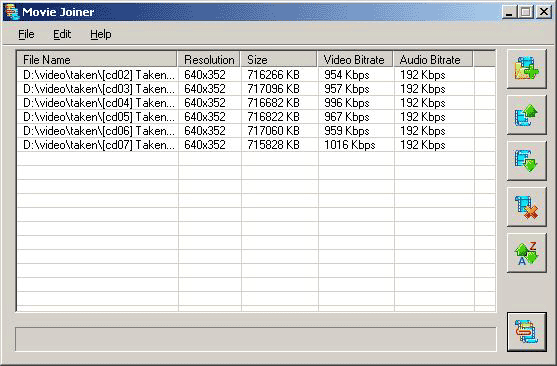 There are several formats in video are available. To play these video-file formats you need to have players that support the specific format. The Movie Joiner helps you to join your video files of different formats and make one video file in a specific format which is supported by your player. Movie Joiner tool helps you join the files easily and quickly. There are several formats in video are available. To play these video-file formats you need to have players that support the specific format. The Movie Joiner helps you to join your video files of different formats and make one video file in a specific format which is supported by your player. Movie Joiner tool helps you join the files easily and quickly.
Features: The application supports all popular video formats such as AVI, MPEG, WMV, MOV, Real Media, VOB etc. files for conversion. You can add the files to the list which you want to merge together. You can see the file details like file name, resolution, size, video bit rate and audio bit rate. You can re-arrange files by using move-up and move-down button to view them in the order of your choice to view them. Once you are confirm with the order click on “Start Joining files” button to start joining, specify the file name and path to store your merged file. You can save merged video file into MPEG, AVI, WMV, MOV, RM, VOB formats. The program allows you to set option for show result after join, delete files after join, clear file list after join, and sort files automatically. You can play your joined video file on your media player.
Overall: This is a very good program to join video files and create one single video file.
{More Info and Download}
Posted in Main | No Comments »
Saturday, December 26th, 2009
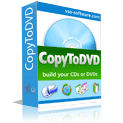 CopyToDVD is a backup tool that can help you with most of your file backup, ensuring you do not loose your music and other files. The publishers also added to its functions, the ability to burn files with just a few clicks. The program does not stop at burning your files; it can also assist the user to build CDs and DVDs, such as integration to shell. CopyToDVD is a backup tool that can help you with most of your file backup, ensuring you do not loose your music and other files. The publishers also added to its functions, the ability to burn files with just a few clicks. The program does not stop at burning your files; it can also assist the user to build CDs and DVDs, such as integration to shell.
CopyToDVD 4.3.1.8 is a Shareware, and the price is put at $34.99. If you ask me, I should say the publishers have not done badly by fixing it at that price. It is a great program. There is other equally good freeware program out there, but the good thing about this one is its simplicity. It’s so easy to understand.
Downloading is as easy as installation. Talking about ease of use, I was able to burn a lot of files on it without loosing my head in the process. The publishers have done a good have done a nice work worthy of commendation.
Want to check it out? You can visit Vso-Software
Posted in Main | No Comments »
Friday, December 25th, 2009
 When you have an Internet connection that drags and is always interrupted each time you are online and especially when you are downloading some files, it is recommended you engage a program that is built to take over your download and manage it for you. One of the functions of a good download manager is to ease your Internet download task. When you have an Internet connection that drags and is always interrupted each time you are online and especially when you are downloading some files, it is recommended you engage a program that is built to take over your download and manage it for you. One of the functions of a good download manager is to ease your Internet download task.
Enterra Download Manager is a Module compatible with the Microsoft Internet Explorer browser. With Enterra, your download worries are reduced to very low and manageable level. The easy to use toolbar gives users the full capacity to download files from HTTP and FTP servers through appropriate protocols and puts you in total control of the download process right inside the Internet Explorer Window.
The features are: a handy and highly functional explorer band that allows you to control all the downloads with so much ease and pleasure; opportunity to download files from different servers; support for file upload that resumes on the connection breaks and restoration and drag and drop feature that enables you to drag your files and links in the windows of EDM navigation toolbar or panel.
AI want to warn that when using a download manager like this one, ensure you have installed already on your Computer a very good Antivirus program in case of Virus attack.
Want to view it? Visit Enterra-soft.com
Posted in Main | No Comments »
Friday, December 25th, 2009
 ESET NOD32 Antivirus is one of the fastest growing programs for preventing your Computer from Virus attack. The technology it is built with enables it to provide respond fast to threats posed by Spyware, Trojans, Malware and other online threats that exposes your Computer and make them become vulnerable to attacks. ESET NOD32 Antivirus is one of the fastest growing programs for preventing your Computer from Virus attack. The technology it is built with enables it to provide respond fast to threats posed by Spyware, Trojans, Malware and other online threats that exposes your Computer and make them become vulnerable to attacks.
ESET NOD32 Antivirus program does not slow down your Computer either while running or when you are carrying out a full Computer scan. This newly introduced version for Windows 200/XP/Vista/7 (32-bit) 4.2.22.0 Beta has some newly introduced features to make it even work better than it used to.
Newly added features include: support for Eset Remote Administrator 4; support for blocking hard drive connected to your Computer through the USB; improved IMAP support for Email Client; support for Thunderbird 3 and a few others.
ESET NOD32 Antivirus for Windows 200/XP/Vista/7 (32-bit) 4.2 .22.0 Beta is fixed at $39. This is a good price when you consider the fact that it is one of the most effective Antiviruses you can find online these days. You have an option of trying it out for 30 days before purchase.
Want to check it out? You can visit Eset.com
Posted in Main | 2 Comments »
Friday, December 25th, 2009
 This program is useful for visual difference display and merging. It supports Unicode, Windows Shell Integration and Flexible Syntax coloring Editor. WinMerge 2.13.10 Experimental is built with a file map that displays the overall file differences in a location pane, while the user interface can be viewed in different languages. This program is useful for visual difference display and merging. It supports Unicode, Windows Shell Integration and Flexible Syntax coloring Editor. WinMerge 2.13.10 Experimental is built with a file map that displays the overall file differences in a location pane, while the user interface can be viewed in different languages.
WinMerge is an open source program and is maintained and developed by individual volunteers and contributions are sourced when you get to their site, though not compulsory. This notwithstanding, the developer are still able to provide a program that users will find very useful when they need to compare files side by side.
Talking of the User Interface, I believe the publishers could do a lot better with the color. The appearance needs some minor touches here and there to make it a great program. This may not be an easy task for them to accomplish, but with some technical skills, I am sure they can get it right. The good thing about WinMerge 2.13.10 Experimental is that it shows great promises and it has a lot of prospect growing in demand as more updates are added.
You can check it out at Winmerge.org
Posted in Main | 1 Comment »
Wednesday, December 23rd, 2009
 The Audio Music Batch Converter is a standalone, batch conversion utility to convert your audio files from one format to other. This utility supports almost all file formats, you name the format and it is available in the list for conversion. You can also extract audio files from WMV, ASF or ASX video files. This program has multiple language support. The Audio Music Batch Converter is a standalone, batch conversion utility to convert your audio files from one format to other. This utility supports almost all file formats, you name the format and it is available in the list for conversion. You can also extract audio files from WMV, ASF or ASX video files. This program has multiple language support.
Features: This program allows you to add files to the list for conversion by three different ways. Click on add button to add one or more file(s) for conversion, select folder option to add the files present in the folder or drag audio files from windows explorer to the Audio Music Batch Converter. Application has a long list of supported format such as AAC , ADPCM, AIFF, APE, AU, A-LAW, CAF, DSP, FLAC, G721, G723, G726, GSM, IRCAM, MP2, MP3, MP4, NIST, OGG, PAF, PVF, RAW, SHN, SVX, U-LAW, VOC, VOX, W64, WAV, WMA. For each option, it allows you to set your preference as per format type like frequency, bit rate, quality, channels, encode mode and many more. Application has a feature to set same destination format for all files or set destination format for selected files. You can save the converted file in the save folder or define the folder where you want to store the converted file. Once settings are defined, click on convert button to start conversion. You can convert all or selected items from the list. After conversion status is updated under status column as done.
It is supported on Windows 2000, Windows XP, Windows 2003, Windows Vista, Windows 2008 and Windows 7 platform.
Overall: This is a simple and easy to use tool for conversion of one format audio file to other formats.
{More Info and Download}
Posted in Main | No Comments »
Wednesday, December 23rd, 2009
 Tweet Whistle – Increase your targeted followers with an affordable Twitter marketing solution that can also help automate your Twitter posts, send follows, send unfollows, send messages, and much more. Tweet Whistle – Increase your targeted followers with an affordable Twitter marketing solution that can also help automate your Twitter posts, send follows, send unfollows, send messages, and much more.
Features: Tweet Whistle is a Twitter marketing tool. You can automate your Twitter posts, send follows, send unfollows, send messages, and much more. That’ll help increase your targeted followers. You’ll be able to get more targeted Twitter followers and let you operate your Twitter account more or less on auto-pilot. Search for users by Bio keywords, by Tweet keywords. You’ll be able to find users who have referenced other people. Find followers of other people. Finding them by location as well as those with certain attitude is also easy to do with this tool. You would be able to follow up on who referred to your profile or mentioned it. The interface is quite clean cut and simple and easy to use.
You would be able to automate quite a few things including send follows, follow users back, send unfollows, safelists for users not to unfollow, send messages, send tweets and send RSS Feed tweets. You will be able to send DMs to new followers automatically and manage all the DMs from one location. You can set various time delay settings for those automatic messages. Current and weekly trends can be found out. You can manage multiple accounts and save and load profile lists.
Overall: Quite an easy and handy tool for working with Twitter.
{More Info and Download}
Posted in Main | No Comments »
Wednesday, December 23rd, 2009
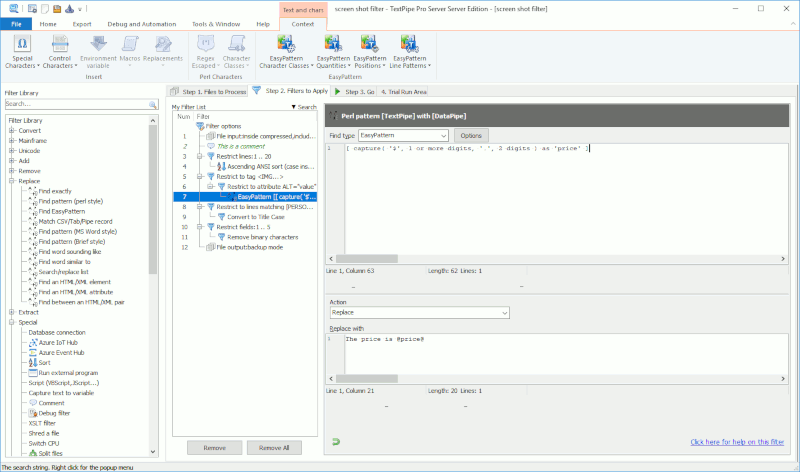 TextPipe is the ultimate Webmaster tool for updating text. It handles an unlimited number of files and folders, and is unique in handling files of unlimited size. It performs one or more changes at the same time, and can search for MULTI-LINE text. TextPipe is the ultimate Webmaster tool for updating text. It handles an unlimited number of files and folders, and is unique in handling files of unlimited size. It performs one or more changes at the same time, and can search for MULTI-LINE text.
Features: TextPipe is a Webmaster tool for updating text. TextPipe Lite provides a range of very powerful filters. The utility is able to handle an unlimited number of files and folders. These files can also be, in their turn, unlimited in size. It performs one or more changes at the same time and can search for multi-line text and special characters. Powerful editing control lets you restrict replacing to just inside HTML tags like the TITLE tag, META tags, inside the ALT text of Image tags, META tags and more. TextPipe can let you can restrict replacements to line ranges, column ranges only too. Search for ‘fuzzy’ text patterns using popular Perl-style regular expressions, and friendly EasyPatterns, with predefined patterns for [Whitespace], [Date], [Time], [IPAddress], [EmailAddress] and more are possible with this utility.
It can also convert files between Unix, Mac and PC/Windows end of line formats. Removing the blanks from the start or end of each line is easily done. Blank lines, HTML tags etc can be removed. You would be able to add line numbers, File Headers and Footers, and text to the start or end of each line if you need to. You can integrate the functionalities through the command line and via COM scripting from other programming languages. Whole set of examples are included. Something like 200 odd filters are available.
Overall: It is a nice and handy utility for text replacement in large and numerous files.
{More Info and Download}
Posted in Main | No Comments »
|
|
|
 Auto Screenshot Maker is a program useful to take screenshots for entire screen, active window and selection. The application stays in your system tray after installation. This program gives flexibility to take screenshot and simplify process to get screen capture. It captures a series of screens automatically and also removes duplicate screen.
Auto Screenshot Maker is a program useful to take screenshots for entire screen, active window and selection. The application stays in your system tray after installation. This program gives flexibility to take screenshot and simplify process to get screen capture. It captures a series of screens automatically and also removes duplicate screen.
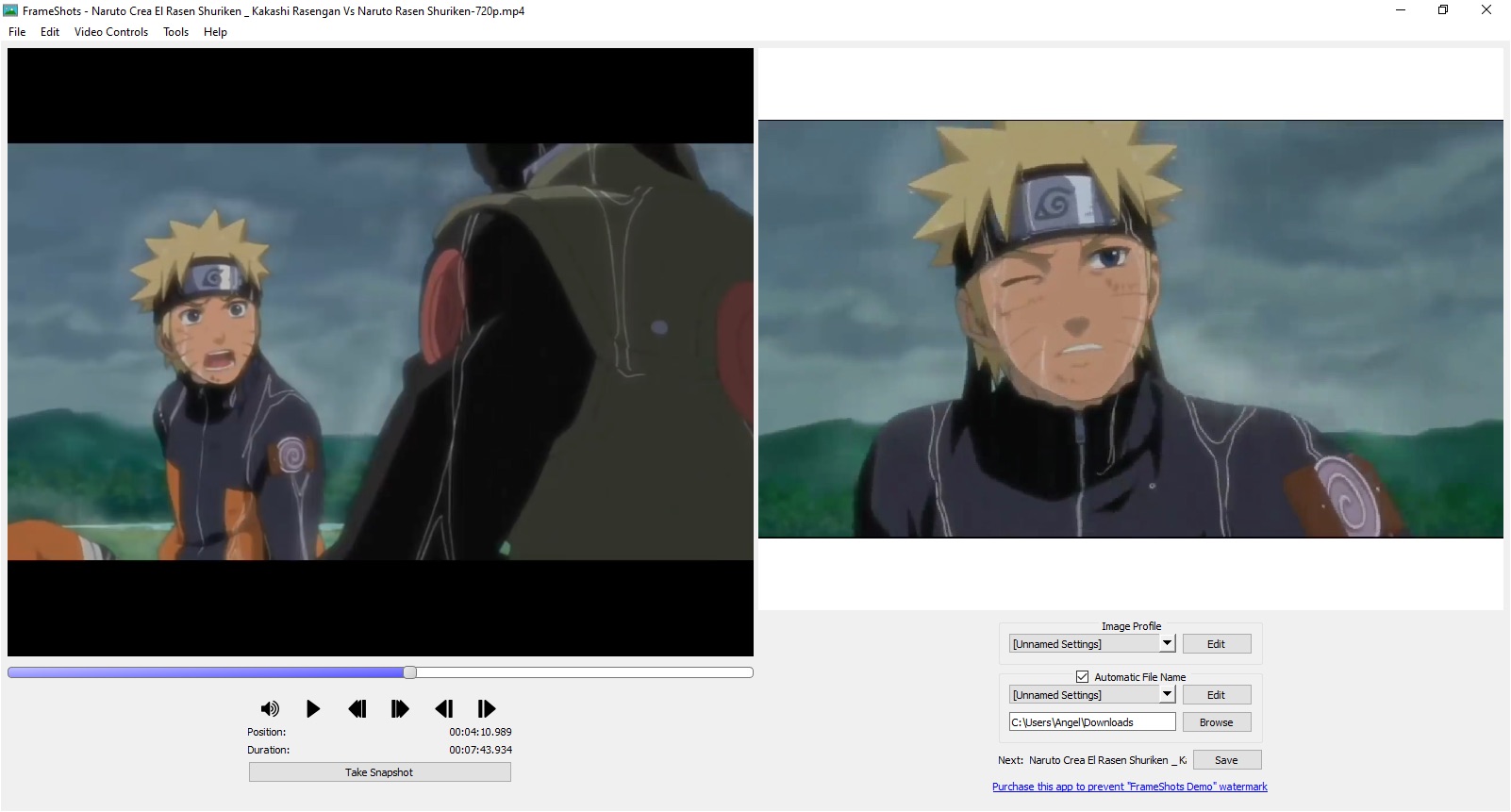 You would like to capture image from the video file or prepare a clip from video files and save to video format. Using FrameShots program, you can easily and quickly perform these actions. Apart from these basic features, application also supports batch conversion and watermark features.
You would like to capture image from the video file or prepare a clip from video files and save to video format. Using FrameShots program, you can easily and quickly perform these actions. Apart from these basic features, application also supports batch conversion and watermark features.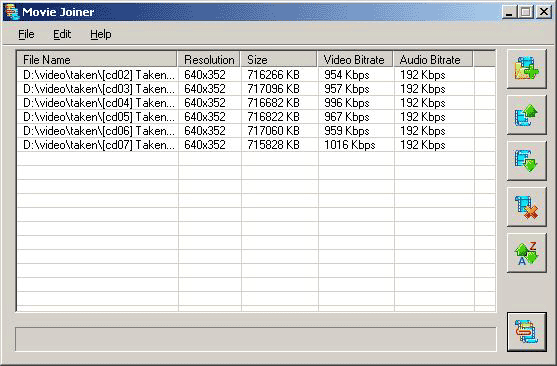 There are several formats in video are available. To play these video-file formats you need to have players that support the specific format. The Movie Joiner helps you to join your video files of different formats and make one video file in a specific format which is supported by your player. Movie Joiner tool helps you join the files easily and quickly.
There are several formats in video are available. To play these video-file formats you need to have players that support the specific format. The Movie Joiner helps you to join your video files of different formats and make one video file in a specific format which is supported by your player. Movie Joiner tool helps you join the files easily and quickly.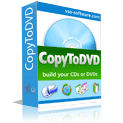 CopyToDVD is a backup tool that can help you with most of your file backup, ensuring you do not loose your music and other files. The publishers also added to its functions, the ability to burn files with just a few clicks. The program does not stop at burning your files; it can also assist the user to build CDs and DVDs, such as integration to shell.
CopyToDVD is a backup tool that can help you with most of your file backup, ensuring you do not loose your music and other files. The publishers also added to its functions, the ability to burn files with just a few clicks. The program does not stop at burning your files; it can also assist the user to build CDs and DVDs, such as integration to shell. When you have an Internet connection that drags and is always interrupted each time you are online and especially when you are downloading some files, it is recommended you engage a program that is built to take over your download and manage it for you. One of the functions of a good download manager is to ease your Internet download task.
When you have an Internet connection that drags and is always interrupted each time you are online and especially when you are downloading some files, it is recommended you engage a program that is built to take over your download and manage it for you. One of the functions of a good download manager is to ease your Internet download task. ESET NOD32 Antivirus is one of the fastest growing programs for preventing your Computer from Virus attack. The technology it is built with enables it to provide respond fast to threats posed by Spyware, Trojans, Malware and other online threats that exposes your Computer and make them become vulnerable to attacks.
ESET NOD32 Antivirus is one of the fastest growing programs for preventing your Computer from Virus attack. The technology it is built with enables it to provide respond fast to threats posed by Spyware, Trojans, Malware and other online threats that exposes your Computer and make them become vulnerable to attacks. This program is useful for visual difference display and merging. It supports Unicode, Windows Shell Integration and Flexible Syntax coloring Editor. WinMerge 2.13.10 Experimental is built with a file map that displays the overall file differences in a location pane, while the user interface can be viewed in different languages.
This program is useful for visual difference display and merging. It supports Unicode, Windows Shell Integration and Flexible Syntax coloring Editor. WinMerge 2.13.10 Experimental is built with a file map that displays the overall file differences in a location pane, while the user interface can be viewed in different languages. The Audio Music Batch Converter is a standalone, batch conversion utility to convert your audio files from one format to other. This utility supports almost all file formats, you name the format and it is available in the list for conversion. You can also extract audio files from WMV, ASF or ASX video files. This program has multiple language support.
The Audio Music Batch Converter is a standalone, batch conversion utility to convert your audio files from one format to other. This utility supports almost all file formats, you name the format and it is available in the list for conversion. You can also extract audio files from WMV, ASF or ASX video files. This program has multiple language support. Tweet Whistle – Increase your targeted followers with an affordable Twitter marketing solution that can also help automate your Twitter posts, send follows, send unfollows, send messages, and much more.
Tweet Whistle – Increase your targeted followers with an affordable Twitter marketing solution that can also help automate your Twitter posts, send follows, send unfollows, send messages, and much more.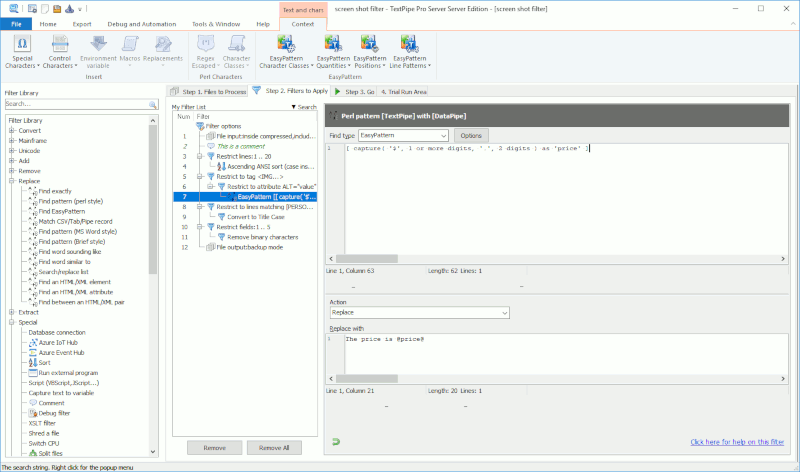 TextPipe is the ultimate Webmaster tool for updating text. It handles an unlimited number of files and folders, and is unique in handling files of unlimited size. It performs one or more changes at the same time, and can search for MULTI-LINE text.
TextPipe is the ultimate Webmaster tool for updating text. It handles an unlimited number of files and folders, and is unique in handling files of unlimited size. It performs one or more changes at the same time, and can search for MULTI-LINE text.