Archive for November, 2007
Wednesday, November 28th, 2007

Need a tool to take screenshots and thumbnails easily? This should help you out.
WebShot is a simple utility that gives you the ability to take screenshots and thumbnails of webpages or websites. With this simple but tool software you can take screenshots of a single webpage or screenshots of multiple webpages in batch mode. But the simplicity should not turn you off if you are an advanced kind of user because Webshot also comes with a command line executable for advanced users.
In the recently released version there are new changes including:
- Fixed multi-threaded async pluggable protocol
- Compiled with Microsoft Visual Studio 2008
Want to try it out? It’s freeware!!! Go to http://www.websitescreenshots.com/
Posted in Developer, Internet, Main, Shareware, Utilities, Windows | 1 Comment »
Wednesday, November 28th, 2007
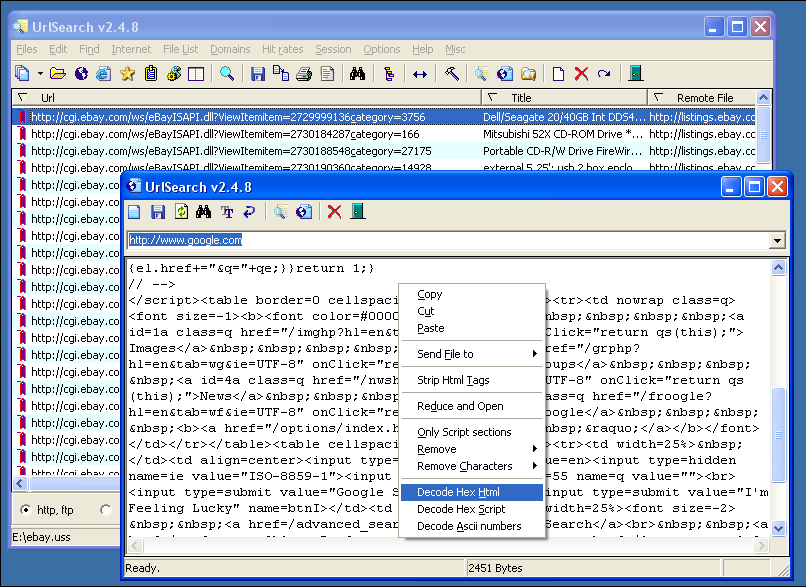 Here is a useful tool that should come in handy, it is called UrlSearch. Here is a useful tool that should come in handy, it is called UrlSearch.
UrlSearch extracts web addresses and other text strings from local and remote files. The good thing about this tool is that with it, results can be edited and exported in various ways. Web addresses can be sorted by domains and exported to your browser’s bookmarks (Netscape, Internet Explorer or Opera).
One other useful feature of UrlSearch is the fact that it can also be used as a Download agent and can view history and cookie files, edit ‘Typed Urls’ lists, and calculate hit rates.
Want to check it out? You will find it at http://freenet-homepage.de/h.ulbrich/
Posted in Browsers, Catalogue, Developer, Internet, Utilities, Windows | No Comments »
Tuesday, November 27th, 2007
 In case you like to display images in an elegant manner for all to see; you can try creating a web gallery. Html Web Gallery Creator 1.0 software presents you the features that would help you to make an exquisite image gallery. Making web galleries was never so easy and simple that it could be done by even a normal user. Best part is that you can have a lot of fun while making the gallery for publishing on the website. In case you like to display images in an elegant manner for all to see; you can try creating a web gallery. Html Web Gallery Creator 1.0 software presents you the features that would help you to make an exquisite image gallery. Making web galleries was never so easy and simple that it could be done by even a normal user. Best part is that you can have a lot of fun while making the gallery for publishing on the website.
With this interesting software, all your pictures would make up such a beautiful gallery with so many effects that would catch up the eye. The screen of the software is dull looking but the options and the tasks that it performs are effective. You can have the folder loaded with the program for making the gallery. You can save the project so that you won’t loose the gallery configuration that you set for the one you made. The pictures are loaded with the program and they are shown in the sequence form at the screen. You can click on the image or scroll between the images through the previous and next option. You can set the picture appearance by rotating it through the right click of the mouse. (more…)
Posted in Design, Developer, Internet, Multimedia, Photo, Shareware, Windows | No Comments »
Tuesday, November 27th, 2007
 Now you can enjoy movies and videos with whole new exciting features that would make your movie viewing a whole lot more appealing. 5star Movie Enhancer 1.0.7.1026 software allows you to improve and enlarge the videos without any special technical skills. The software 5star Movie Enhancer 1.0.7.1026 is worthy to be bought as it performs different functions in an effortless and user friendly manner. Now you can enjoy movies and videos with whole new exciting features that would make your movie viewing a whole lot more appealing. 5star Movie Enhancer 1.0.7.1026 software allows you to improve and enlarge the videos without any special technical skills. The software 5star Movie Enhancer 1.0.7.1026 is worthy to be bought as it performs different functions in an effortless and user friendly manner.
5star Movie Enhancer 1.0.7.1026 software would not be taking much of your precious time to get downloaded and it get installed in no time so that you get more time for having fun watching the videos. When you launch the program a very pleasing screen appears in front of you. The software provides the best viewing experience and lets you to create High Definition videos from the normal DVD-Video. While having the changes done you can also watch the videos with the in-built player that it has. It will help you to get rid of the black borders like problems and you would definitely enjoy the excitement with the full screen view. (more…)
Posted in Movies, Multimedia, Shareware, Video, Windows | 2 Comments »
Tuesday, November 27th, 2007
 If you’re fond of music you must be having a large collection at your system. But as it increases don’t you think it becomes real hectic to manage them all. Now, you won’t need to worry as you can get all your music files arranged according to your wish and get any file whenever you want. To do this you need to get Music Collection 2.04.620 software that helps you to keep proper track of the music files. If you’re fond of music you must be having a large collection at your system. But as it increases don’t you think it becomes real hectic to manage them all. Now, you won’t need to worry as you can get all your music files arranged according to your wish and get any file whenever you want. To do this you need to get Music Collection 2.04.620 software that helps you to keep proper track of the music files.
Music Collection 2.04.620 software helps you to manage the files so that it becomes easy for you to track them. Download and install the software at your PC for getting the work done. Launch the software and get the options that are much convenient to use. You can get the files with placed with a tree structure. You can seek for the music files according to your selected categories. Get the collection set by the artists, albums, etc and arrange them in different fields. Set the collection, choose your favorites and record the lyrics for enjoying each line of the song. The list of the songs is shown according to selected category on the screen.
Looking for a particular file you can have the files sorted with alphabetical order also. Keeping a track of when you added new files becomes easier with the history option. Want to keep any notes or have any thing recorded or write anything you also have the notepad attached to the program. Enjoy the music at the same time through the in-built player or even an external player. Keep a check on the memory status and choose the settings according to your needs. It also gives you the browser access for getting more music with you. You also get the help guide that would assist you to arrange your music files in the best manner. (more…)
Posted in Catalogue, Information Management, Internet, Multimedia, Music, Shareware, Windows | 1 Comment »
Tuesday, November 27th, 2007
 Macintosh users can now make their video viewing experience be a bit different and a lot more interesting with YourView 1.0.1 software that also allows them to share the videos. The software can be used by anyone without any difficult as the options are easy to learn and operate. With the YourView 1.0.1software you can tag and navigate the videos in various ways. Macintosh users can now make their video viewing experience be a bit different and a lot more interesting with YourView 1.0.1 software that also allows them to share the videos. The software can be used by anyone without any difficult as the options are easy to learn and operate. With the YourView 1.0.1software you can tag and navigate the videos in various ways.
Getting the software downloaded and installed would take just a few clicks. The screen of the program is good and pleasing but not flashy. You can create files and edit the videos according to your liking. You can make the videos more amazing by adding up different effects and making the video including the features from the options that you want to have.
The screen of the software shows the video on the upper left side so that you can know about the changes altogether. You can prepare demos or tutorials from the videos that you have taken. You can make the selection for the name, category and also set the start and end time. It also has the option for ratings and lead in, lead out option. The features as tutorials and icons are shown on the right side if the screen. You can select and deselect the selections made by you any time and put new changes to the video you’re making. The simple working features like ‘Remove’, ‘Apply’, ‘Edit’, ‘Delete’, etc are placed on the screen itself for your convenience. (more…)
Posted in Developer, Mac Stuff, Shareware, Video | No Comments »
Monday, November 26th, 2007
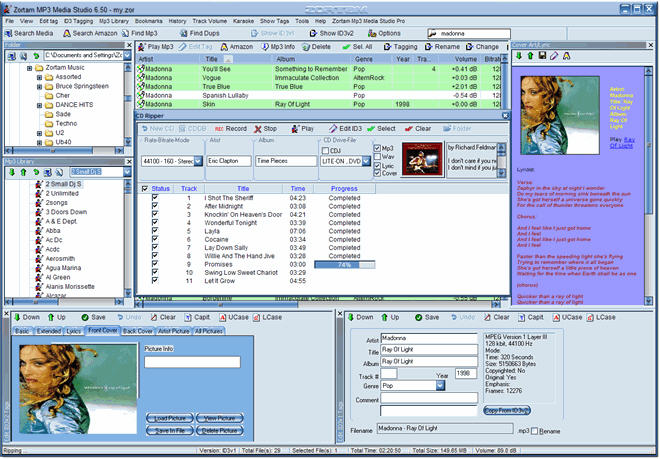
Zortam Mp3 Media Studio is all-in-one Mp3 application that is really loaded.
Why do I call it loaded?
It contains MP3 organizer for searching and cataloguing Mp3 files into Mp3 library, editing ID3v1 and ID3v2.3 tags converting audio CD to MP3 and WAV format using CDDB. With Zortam Media Studio you can easily search for song lyrics from the internet, also get batch lyrics and cover picture update from the internet, create lyrcis book. But that’s not all converting Wav to Mp3 files and Mp3 to Wav files, managing M3u playlists, renaming files using ID3 tags, searching for duplicate Mp3 files are among the other cool features available in this cool tool.
See what I mean by loaded?
In the latest version, the major change effected is:
- Improved algorithm for Zortam auto tagging from Zortam Music Database (ZMLIMD)
Want to try it out? Visit http://www.zortam.com/index.php
Posted in Catalogue, Commercial, Design, Developer, Internet, Main, Music, Shareware, Windows | 1 Comment »
Monday, November 26th, 2007
If you have a lot unused files that have started creating a nuisance and affecting your system speed and eating away valuable space, then you might consider letting Dustbin help you out.
Dustbin is a fast working safe disk cleaning utility from Micware. This utility is suited for systems containing too many unused files, created over time. It doesn’t matter whether the files are hidden and hard to find or there is not enough time and experience to select the ones that are useless and delete individually, this utility can help you get rid of the files very quickly and efficiently.
Bugs which were the major hitch in the previous version have been fixed in the new version which has just hit the software market. Want to give it a shot? It’s free!!!
Go to http://www.geocities.com/micwarecentral/micp.htm
Posted in Developer, Freeware, Main, Utilities | No Comments »
Monday, November 26th, 2007
 There is this software that could be a lifesaver for software development teams or support departments, it is called Eventum. There is this software that could be a lifesaver for software development teams or support departments, it is called Eventum.
Eventum is an issue tracking system that can be used by a support department to track incoming technical support requests, or by a software development team to quickly organize tasks and bugs.
In the latest version which just hit the market a couple of days ago, some changes in features were effected, these include:
- Fixed error with DB error when removing assignees from issue assignment list;
- Rewritten error handling to create less smaller error reports;
- Make issue associated list as text field;
- Implementing per project “mail aliases”;
- Made timetracking window input more convenient;
- Display email addresses to whom email was sent when issue was updated;
- Add “Show Times spent on issue” to weekly report page;
- Improved Weekly Reports output possibilities;
- Fixed bug with reminders when no recipients are found;
- Fixed bug with emails downloaded from mail server only being sent to issue assignee;
- Added support level to list issues page;
- Added ability to control if a custom fields is required and validation options from backend;
- Added option to include custom fields on close issue;
- Changed customer API to support multiple contracts;
- Fixed bug with closed issue notification going out even when it shouldn’t have;
- Updated Smarty and PEAR packages to latest versions;
- Fixed bug with expandable tables;
- And so much more…
For more info go to http://dev.mysql.com/downloads/other/eventum/
Posted in Business, Developer, Internet, Main, Programming, Shareware, Windows | No Comments »
Friday, November 23rd, 2007
 Lanvisor is a program which lets you view the desktops of others computers connected to your local area network. This could prove useful in certain circumstances such as to monitor employee activity in an office situation therefore insuring better productivity or to make sure children aren’t being exposed to inappropriate internet sites in a home situation. Lanvisor is a program which lets you view the desktops of others computers connected to your local area network. This could prove useful in certain circumstances such as to monitor employee activity in an office situation therefore insuring better productivity or to make sure children aren’t being exposed to inappropriate internet sites in a home situation.
You can customize the features of the screenshots it shows such as screenshot size and display order, even showing them as a slideshow or as several smaller images when used on multiple computers. The program runs invisible to the users. It’ll also let you view some system performance information on remote computers. Another neat feature is the ability to send text messages to the remote user.
Version 1.7 allows to add clients by the name of the remote computer.
Check out the homepage here for further information.
Posted in Commercial, Desktop, Developer, Internet, LAN, Main, Utilities, Windows | No Comments »
|
|
|


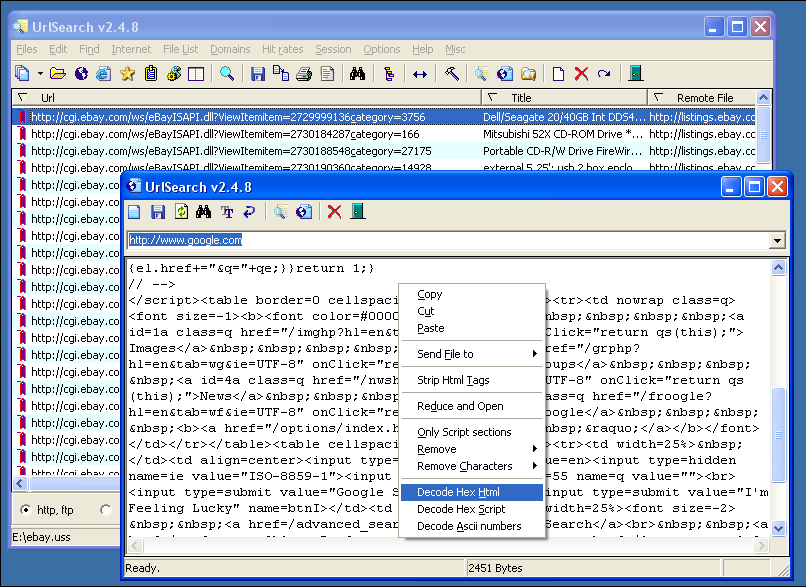 Here is a useful tool that should come in handy, it is called UrlSearch.
Here is a useful tool that should come in handy, it is called UrlSearch. In case you like to display images in an elegant manner for all to see; you can try creating a web gallery. Html Web Gallery Creator 1.0 software presents you the features that would help you to make an exquisite image gallery. Making web galleries was never so easy and simple that it could be done by even a normal user. Best part is that you can have a lot of fun while making the gallery for publishing on the website.
In case you like to display images in an elegant manner for all to see; you can try creating a web gallery. Html Web Gallery Creator 1.0 software presents you the features that would help you to make an exquisite image gallery. Making web galleries was never so easy and simple that it could be done by even a normal user. Best part is that you can have a lot of fun while making the gallery for publishing on the website. Now you can enjoy movies and videos with whole new exciting features that would make your movie viewing a whole lot more appealing. 5star Movie Enhancer 1.0.7.1026 software allows you to improve and enlarge the videos without any special technical skills. The software 5star Movie Enhancer 1.0.7.1026 is worthy to be bought as it performs different functions in an effortless and user friendly manner.
Now you can enjoy movies and videos with whole new exciting features that would make your movie viewing a whole lot more appealing. 5star Movie Enhancer 1.0.7.1026 software allows you to improve and enlarge the videos without any special technical skills. The software 5star Movie Enhancer 1.0.7.1026 is worthy to be bought as it performs different functions in an effortless and user friendly manner. If you’re fond of music you must be having a large collection at your system. But as it increases don’t you think it becomes real hectic to manage them all. Now, you won’t need to worry as you can get all your music files arranged according to your wish and get any file whenever you want. To do this you need to get Music Collection 2.04.620 software that helps you to keep proper track of the music files.
If you’re fond of music you must be having a large collection at your system. But as it increases don’t you think it becomes real hectic to manage them all. Now, you won’t need to worry as you can get all your music files arranged according to your wish and get any file whenever you want. To do this you need to get Music Collection 2.04.620 software that helps you to keep proper track of the music files. Macintosh users can now make their video viewing experience be a bit different and a lot more interesting with YourView 1.0.1 software that also allows them to share the videos. The software can be used by anyone without any difficult as the options are easy to learn and operate. With the YourView 1.0.1software you can tag and navigate the videos in various ways.
Macintosh users can now make their video viewing experience be a bit different and a lot more interesting with YourView 1.0.1 software that also allows them to share the videos. The software can be used by anyone without any difficult as the options are easy to learn and operate. With the YourView 1.0.1software you can tag and navigate the videos in various ways.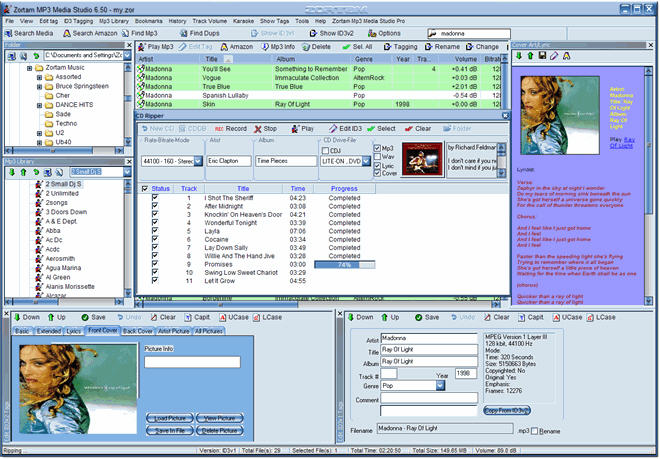
 There is this software that could be a lifesaver for software development teams or support departments, it is called Eventum.
There is this software that could be a lifesaver for software development teams or support departments, it is called Eventum. Lanvisor is a program which lets you view the desktops of others computers connected to your local area network. This could prove useful in certain circumstances such as to monitor employee activity in an office situation therefore insuring better productivity or to make sure children aren’t being exposed to inappropriate internet sites in a home situation.
Lanvisor is a program which lets you view the desktops of others computers connected to your local area network. This could prove useful in certain circumstances such as to monitor employee activity in an office situation therefore insuring better productivity or to make sure children aren’t being exposed to inappropriate internet sites in a home situation.