Author Archive
Tuesday, August 19th, 2014
 For improved security measures, a lot of applications and files are distributed in archives in order to prevent malicious software infiltrations. There are several utilities that can be used for this task. One of those programs that can be used is PeaZip. It manages to come equipped with a set of tools that offer a lot more than just the possibility to compress files. For improved security measures, a lot of applications and files are distributed in archives in order to prevent malicious software infiltrations. There are several utilities that can be used for this task. One of those programs that can be used is PeaZip. It manages to come equipped with a set of tools that offer a lot more than just the possibility to compress files.
What’s the big deal about PeaZip?
PeaZip is a free, open source, cross platform, portable archiving and compression utility, with encryption and volume split features. It has full for support: 7Z, 7Z-sfx, ARC/WRC, BZ2/TBZ2, GZ/TGZ, PAQ/LPAQ, PEA, QUAD/BALZ, split, TAR, UPX, ZIP. You can open, browse, extract, test: ACE, ARJ, CAB, CHM, COMPOUND (MSI, DOC, XLS, PPT), CPIO, ISO, Java (JAR, EAR, WAR), Linux (DEB, PET/PUP, RPM, SLP), LHA/LZH, NSIS, OOo, PAK/PK3/PK4, RAR, WIM, XPI, Z/TZ, ZIPX files. Other features include split/join files, wipe files (secure deletion), byte to byte compare files, checksum/hash files, system benchmark, bookmark files and folders.
The program comes with an interface that is beautifully designed, which includes nearly all archiving tools you find in most common dedicated such utilities. The upper toolbar is fitted with intuitive buttons that let you add, extract, convert, test and several other options.
Want to check it out? Visit PeaZip at SourceForge.net.
Posted in Main | No Comments »
Tuesday, August 19th, 2014
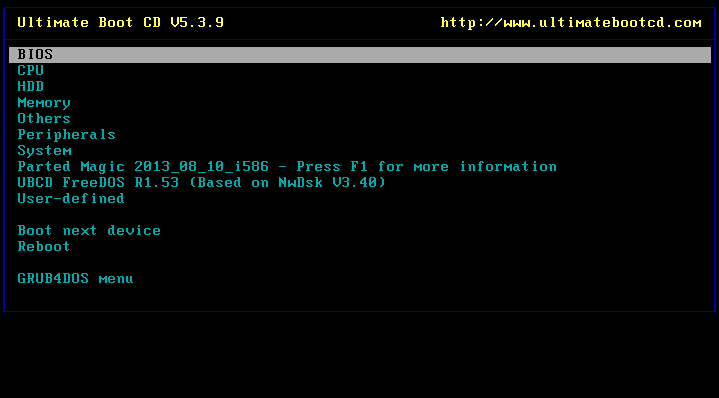 Do you want a backup and recovery tool that includes all the diagnostic utilities you will ever require? Do you need a tool to create a bootable CD in case disaster strikes and your computer breaks down? Then you need a tool known as Ultimate Boot CD. Do you want a backup and recovery tool that includes all the diagnostic utilities you will ever require? Do you need a tool to create a bootable CD in case disaster strikes and your computer breaks down? Then you need a tool known as Ultimate Boot CD.
What’s the big deal about Ultimate Boot CD Full?
Ultimate Boot CD is exactly what you need if you want to Run floppy-based diagnostic tools from CDROM drives, free yourself from the slow loading speed of the floppy drive, or Consolidate as many diagnostic tools as possible into one bootable CD.
Ultimate Boot CD features an interface that’s quite similar to the one of BIOS, so users accustomed to this approach won’t face significant problems. After you create your bootable CD and insert it in the computer, a text-based menu will appear and from here you can select the utility you want to run. It creates a virtual instance of the floppy (very much similar to virtual CD/DVD drives), so that the computer reads it as a floppy drive instead of a CD drive.
Does it have a downside?
It is a very useful tool that has a lot of features.
Want to check it out? Visit UBCD at SourceForge.net.
Posted in Main | No Comments »
Monday, August 18th, 2014
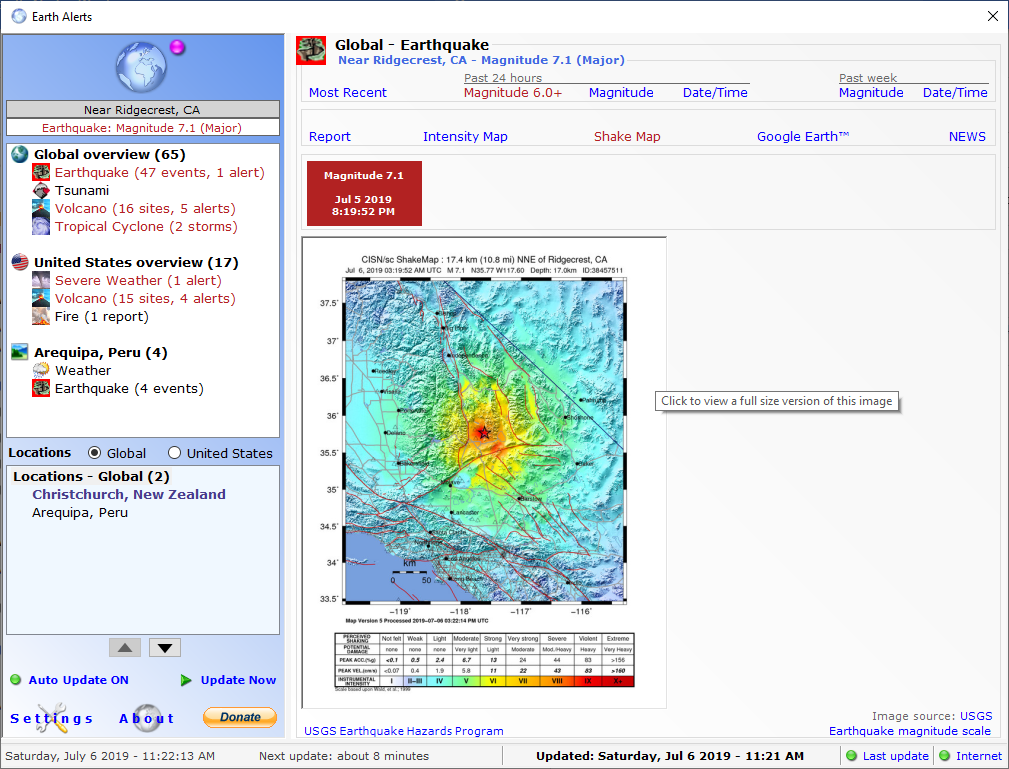 Do you want to keep yourself abreast of any happenings around you? Do you also want to be warned ahead of any natural disaster before it could happen? Do you want to receive alert notification, reports, and imagery as they become available? Then you need Earth Alerts. Do you want to keep yourself abreast of any happenings around you? Do you also want to be warned ahead of any natural disaster before it could happen? Do you want to receive alert notification, reports, and imagery as they become available? Then you need Earth Alerts.
What’s Earth Alerts all about?
Earth Alerts allows you to monitor in near real-time a variety of natural hazard events that are occurring anywhere around the world. Alert notifications, reports, and imagery provide the user with a convenient way to view natural phenomenon as they occur, whether close to home or some far-flung corner of the globe.
Earth Alerts uses a variety of online resources provided by organizations such as the National Weather Service, U.S. Geological Survey and Smithsonian Institution (just to name a few), to identify what sort of activities “Mother Earth” is currently dishing out on the planet.
Latest updates and changes made to the software include the following: bug fixes that were preventing display of active storms in the Central/Western Pacific regions; coding changes to reference the new Google Maps API links; and various minor bug fixes.
Does it have any downside?
The program takes a little more time to start after installation.
Want to check it out? Visit EarthAlerts.
Posted in Main | No Comments »
Monday, August 18th, 2014
 Looking for a video and audio player that also supports TV channels, subtitles and skins? Daum PotPlayer has a lot of great features that you will find very interesting. Looking for a video and audio player that also supports TV channels, subtitles and skins? Daum PotPlayer has a lot of great features that you will find very interesting.
What’s Daum PotPlayer?
Daum PotPlayer is a video and audio player that also supports TV channels, subtitles and skins. It is a much improved/faster version of KMP, including ffdshow and some other stuff to connect to a Korean-only video/chat network. It supports seamless playback, auto-resume on the last 200 opened files, has fully configurable XML skin files, and D3D exclusive mode.
Lots of features and updates have been made to this version in review. These updates include the following: added the ability to specify external audio directories (F5 > Playback > Advanced > Audio Directory); fixed an issue where subtitles doesn’t show up with Haali and Madshi Video Renderers; fixed a problem that subtitle word searching function did not work in certain systems; fixed an issue that cannot play some MP4 files ;changed usage method of audio normalizer to be used with/without broadcasting; and fixed forced exit problem of chat in certain systems.
Daum Player does not have any downsides, and is in fact one of the best programs with a lot of features.
Want to check it out? Visit DvbSupport.net.
Posted in Main | No Comments »
Thursday, August 14th, 2014
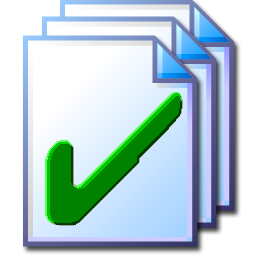 Looking for an application that can verify existing checksums or create new checksum for your important data? Are you also looking for a program that is published for the integrity examination of files on the standard formats SFV and MD5? Have you heard of EF CheckSum Manager? Looking for an application that can verify existing checksums or create new checksum for your important data? Are you also looking for a program that is published for the integrity examination of files on the standard formats SFV and MD5? Have you heard of EF CheckSum Manager?
What’s EF CheckSum Manager?
EF CheckSum Manager is a program designed for the integrity examination of files on the standard formats SFV and MD5. They can verify existing checksums or create new checksum for your important data. It is easy to use and very fast, supports the recursive processing of file structures, works up to whole drives. You have the choice to let only one checksum file for all files, one per folder or to produce for each file separate checksums.
Furthermore, one of the important application fields for checksums is the transmission of data over the Internet. If you send files by E-Mail to friends, nobody can guarantee to 100% that arrived files are unchanged, also correctly. If you send also a checksum file additionally, the receiver can determine on the basis the checksum whether the received files are alright or not.
EF CheckSum Manager full license would cost you $10.
Want to check it out? Visit Efsoftware.com.
Posted in Main | No Comments »
Tuesday, August 12th, 2014
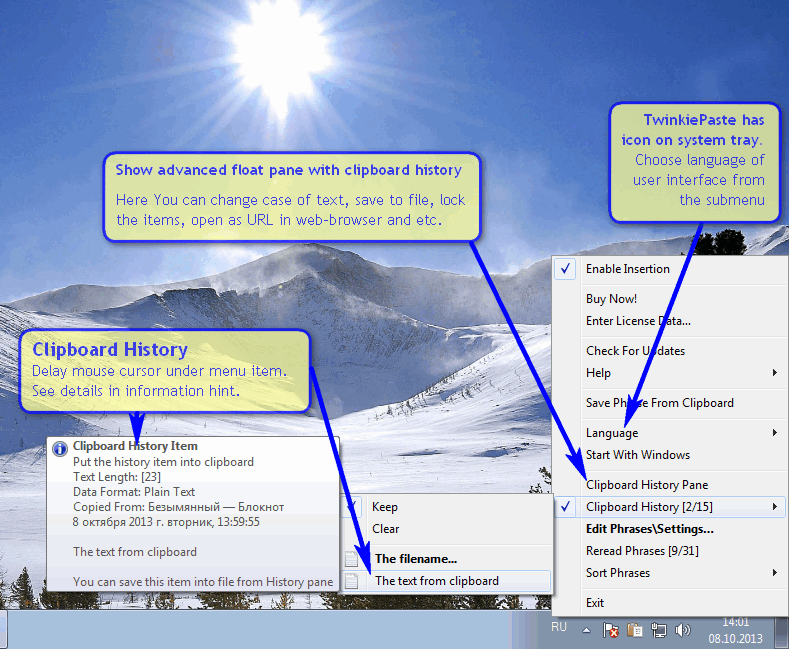 Are you looking for a simple and easy to use utility that lets you type commonly used text, dates, greetings, standard responses, Internet URLs, logins and passwords, code templates? Then you might want to try out TwinkiePaste because it has some nice features that are also very easy to use. Are you looking for a simple and easy to use utility that lets you type commonly used text, dates, greetings, standard responses, Internet URLs, logins and passwords, code templates? Then you might want to try out TwinkiePaste because it has some nice features that are also very easy to use.
What’s the big deal about TwinkiePaste?
TwinkiePaste is a utility to quickly type commonly used text, dates, greetings, standard responses, Internet URLs, logins and passwords, code templates. TwinkiePaste helps to quickly type text in almost any application, thus saving a lot of time and saving you from routine.
This version of TwinkiePaste already boasts of a couple of changes that include the following: addition of Turkish language; addition of settings of method of spy for clipboard; and updated Russian language file.
The program works when a user presses the hotkey in any application, which enables the cursor to display a menu with text templates to be inserted. Once you have selected the menu command, you are through with the entire process; it is that easy even for a newbie.
Does TwinkiePaste have any downside?
TwinkiePaste makes things easier for anyone using it. However, it has a 40 day trial limitation. Note that personal license goes for $19, while Home license (up to 4 computers) – for $29.
Want to check it out? Visit: Amlpages.com.
Posted in Main | No Comments »
Monday, August 11th, 2014
 One of the things most people don’t have is the luxury of time. When you type on your system, you sometimes wish things would just speed up so you can move to other things; but things don’t always work that way. That is why a program like ShortKeys is not a bad idea since it speeds up the process of typing and repeating similar texts all over again. One of the things most people don’t have is the luxury of time. When you type on your system, you sometimes wish things would just speed up so you can move to other things; but things don’t always work that way. That is why a program like ShortKeys is not a bad idea since it speeds up the process of typing and repeating similar texts all over again.
What is the big deal about ShortKeys?
ShortKeys is a text replacement utility. Type a few characters and it will replace them with up to 3000 keystrokes. Great for repetitive text needs. Automate tedious and repetitive typing. Reduce errors. You will be amazed how much time it can save. It monitors the keyboard activity on a global nature and anytime a user defined keystroke combination is typed in, it is replaced with the replacement text.
This current version of ShortKeys in review has a lot of changes including the following: addition of a panel to the ‘Modify Keys’ window that describes what to type to play back the shortkeys; addition of ‘Delay after keystroke down’ option to improve reliability of playback; renamed Invalid Characters to Solitary Usage Separator Characters in the preferences; and many more.
The program has a 30 day trial limitation. Full version license for 2 users would cost you $40.
Want to check it out? Visit ShortKeys.com.
Posted in Main | No Comments »
Monday, August 11th, 2014
 Do you want an e3asy to use FTP server that can be3 easily accessed from your system tray? Have you heard of Cerberus FTP Server? Do you want an e3asy to use FTP server that can be3 easily accessed from your system tray? Have you heard of Cerberus FTP Server?
What’s Cerberus FTP Server?
Cerberus FTP Server provides powerful, multithreaded FTP server performance without sacrificing ease-of-use. Designed to use very little CPU and memory, it features a user-friendly interface that can be easily hidden or accessed from the system tray. The server is able to listen for connections on multiple interfaces (Multi-homed PCs), run as an NT service, resume failed transfers, and offers an easy-to-use manager for controlling user access to files and file operations.
Connection limit, timeout, and IP access can be controlled by the administrator as well as a variety of other settings. In addition, it offers statistics on connections as well as robust logging capabilities. Cerberus FTP Server adheres to RFC959 and RFC1123.
Perhaps, Cerberus FTP Server can be described as one of the best servers available with some of the best features. The fact that the features are also very easy to use makes it an attractive option for a lot of people. Some of these features include the following; IP Auto-Banning; Active Directory & LDAP; Email Notification; File Integrity Checking; and many more.
Want to check it out? Visit Cerberusftp.com.
Posted in Main | No Comments »
Monday, August 11th, 2014
 Do you want a personal real-time Windows desktop weather station on your computer desktop? Have you tried or even heard of a program known as Weather Watcher Live? Do you want a personal real-time Windows desktop weather station on your computer desktop? Have you tried or even heard of a program known as Weather Watcher Live?
What’s the deal about Weather Watcher Live?
Weather Watcher Live is your personal, real-time Windows desktop weather station. View real-time weather conditions in your neighbourhood from NWS, WeatherBug and Weather Underground weather stations. Automatically retrieve the current conditions, hourly forecast, daily forecast, severe weather alerts from NWS (US only), and weather maps for thousands of cities world-wide. The current conditions can be quickly viewed by holding your mouse pointer over the Weather Watcher Live system tray icon.
Weather Watcher Live is a program that connects you to the closest weather stations in order to deliver the most accurate and up-to-date weather information. Quickly access your local weather conditions, hourly forecasts, daily forecasts, severe alerts, and maps on any Windows computer.
With this program, you no longer have to visit various weather websites, open your newspaper, or wait for your local news station to discuss weather that is usually not so local to you. With only a couple of clicks, you can quickly and easily access a nearby weather station and see your local current conditions, forecasts, maps, and severe weather.
The program is good, and very useful. However, it has a 30 day trial period. One year subscription would cost you $19.
Want to check it out? Visit: SingersCreations.com.
Posted in Main | No Comments »
Saturday, August 9th, 2014
 Any CD burner that comes with a lot of features will always attract a lot of users no matter its costs. However, when such a program is not only free, but combines a lot of features that lets you do a lot of things; the only thing you want to do is find out more about it. Have you heard of CDBurnerXP? Any CD burner that comes with a lot of features will always attract a lot of users no matter its costs. However, when such a program is not only free, but combines a lot of features that lets you do a lot of things; the only thing you want to do is find out more about it. Have you heard of CDBurnerXP?
What is the big deal about CDBurnerXP?
CDBurnerXP is a free application to burn CDs and DVDs, including Blu-Ray and HD-DVDs. It also includes the feature to burn and create ISOs, as well as a Multilanguage interface. Everyone, even companies, can use it for free.
The features are just excellent and very easy to use even if you are a newbie. Some of these features include the following: burn all kinds of discs; audio-CDs with or without gaps between tracks; burn and create ISO files; data verification after burning process; create bootable discs; multi-language interface; bin/nrg ? ISO converter, simple cover printing and several more.
Does it have any downside?
The reason why CDBurnerXP remains one of the best burners available today is because of its ease of use. It doesn’t have any downside.
Want to check it out? Visit: CDBurnerXP.se.
Posted in Main | No Comments »
|
|
|
 For improved security measures, a lot of applications and files are distributed in archives in order to prevent malicious software infiltrations. There are several utilities that can be used for this task. One of those programs that can be used is PeaZip. It manages to come equipped with a set of tools that offer a lot more than just the possibility to compress files.
For improved security measures, a lot of applications and files are distributed in archives in order to prevent malicious software infiltrations. There are several utilities that can be used for this task. One of those programs that can be used is PeaZip. It manages to come equipped with a set of tools that offer a lot more than just the possibility to compress files.
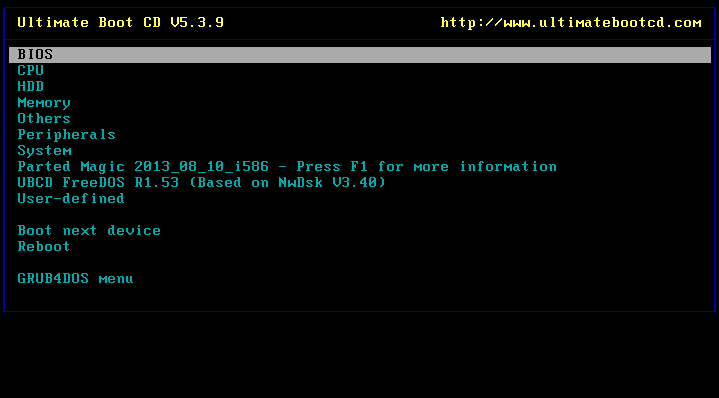 Do you want a backup and recovery tool that includes all the diagnostic utilities you will ever require? Do you need a tool to create a bootable CD in case disaster strikes and your computer breaks down? Then you need a tool known as Ultimate Boot CD.
Do you want a backup and recovery tool that includes all the diagnostic utilities you will ever require? Do you need a tool to create a bootable CD in case disaster strikes and your computer breaks down? Then you need a tool known as Ultimate Boot CD.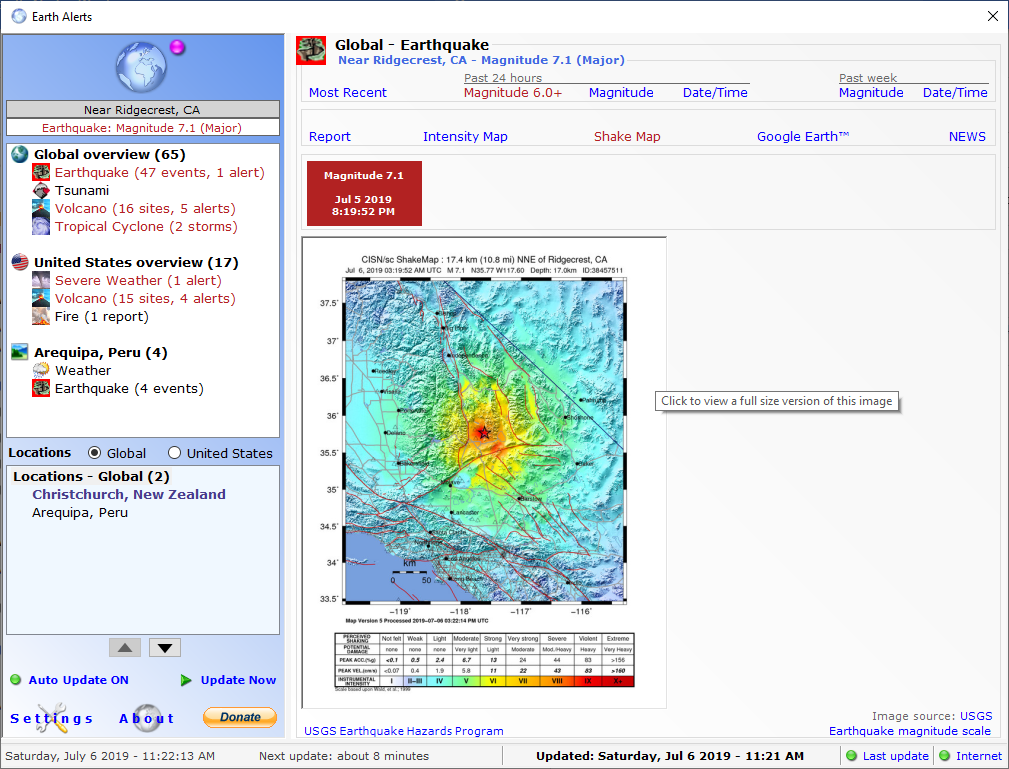 Do you want to keep yourself abreast of any happenings around you? Do you also want to be warned ahead of any natural disaster before it could happen? Do you want to receive alert notification, reports, and imagery as they become available? Then you need Earth Alerts.
Do you want to keep yourself abreast of any happenings around you? Do you also want to be warned ahead of any natural disaster before it could happen? Do you want to receive alert notification, reports, and imagery as they become available? Then you need Earth Alerts.
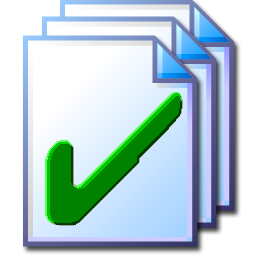 Looking for an application that can verify existing checksums or create new checksum for your important data? Are you also looking for a program that is published for the integrity examination of files on the standard formats SFV and MD5? Have you heard of EF CheckSum Manager?
Looking for an application that can verify existing checksums or create new checksum for your important data? Are you also looking for a program that is published for the integrity examination of files on the standard formats SFV and MD5? Have you heard of EF CheckSum Manager?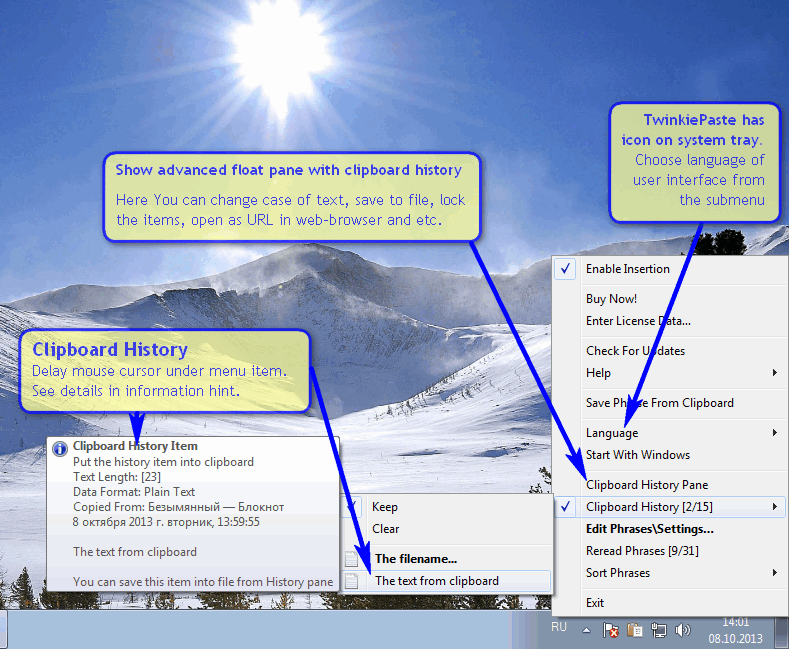
 One of the things most people don’t have is the luxury of time. When you type on your system, you sometimes wish things would just speed up so you can move to other things; but things don’t always work that way. That is why a program like ShortKeys is not a bad idea since it speeds up the process of typing and repeating similar texts all over again.
One of the things most people don’t have is the luxury of time. When you type on your system, you sometimes wish things would just speed up so you can move to other things; but things don’t always work that way. That is why a program like ShortKeys is not a bad idea since it speeds up the process of typing and repeating similar texts all over again. Do you want an e3asy to use FTP server that can be3 easily accessed from your system tray? Have you heard of Cerberus FTP Server?
Do you want an e3asy to use FTP server that can be3 easily accessed from your system tray? Have you heard of Cerberus FTP Server? Do you want a personal real-time Windows desktop weather station on your computer desktop? Have you tried or even heard of a program known as Weather Watcher Live?
Do you want a personal real-time Windows desktop weather station on your computer desktop? Have you tried or even heard of a program known as Weather Watcher Live? Any CD burner that comes with a lot of features will always attract a lot of users no matter its costs. However, when such a program is not only free, but combines a lot of features that lets you do a lot of things; the only thing you want to do is find out more about it. Have you heard of CDBurnerXP?
Any CD burner that comes with a lot of features will always attract a lot of users no matter its costs. However, when such a program is not only free, but combines a lot of features that lets you do a lot of things; the only thing you want to do is find out more about it. Have you heard of CDBurnerXP?