Author Archive
Tuesday, August 5th, 2014
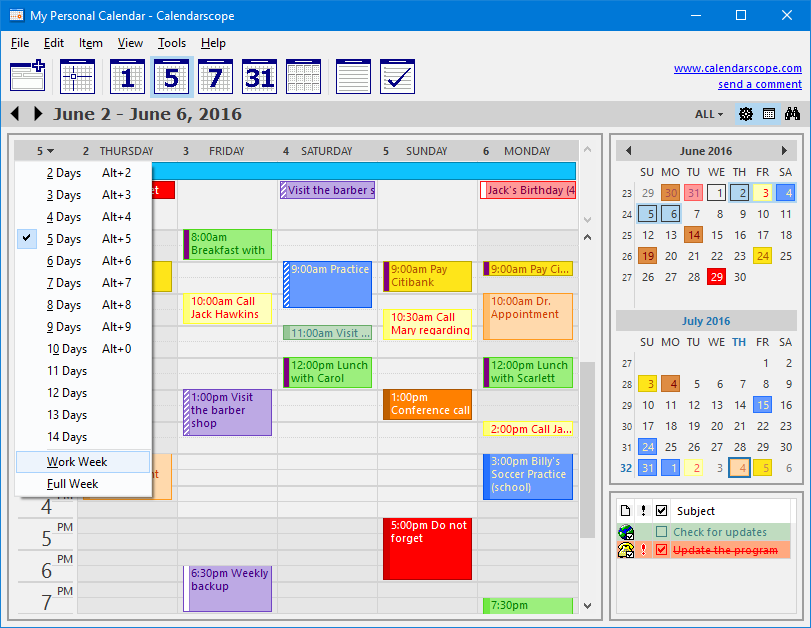 Having your work and daily activities all planned out can really help you do a lot of things easier than you used to. Good thing is there are several programs to help you do just that including Calendarscope. Having your work and daily activities all planned out can really help you do a lot of things easier than you used to. Good thing is there are several programs to help you do just that including Calendarscope.
What’s the deal about Calendarscope?
Calendarscope is a full-featured calendar program for planning, managing, and scheduling appointments, meetings, birthdays, vacations, and special events. It allows you to view all your events in a daily, weekly, monthly, or yearly overview. Reminders have customizable fonts, colors, and sounds, and may contain live web URLs and email addresses.
Several of Calendarscope’s features are accessible from a tray icon. Using it, you can create single or recurring events, colour-code different event types, set reminders for upcoming events, and more. A Drag and drop feature allows you to easily reschedule an event, or change its duration. You can also synchronize your data with Palm OS and Pocket PC handhelds, print your calendar to take it with you, or save it in HTML to publish it to the Web or to a company intranet. Unauthorized access to your data is prevented with strong encryption algorithms.
Does it have any downside?
Calendarscope has a 30 day trial limitation. Full version would cost you $29.95.
Want to check it out? Visit: CalendarScope.com.
Posted in Main | No Comments »
Tuesday, August 5th, 2014
 Are you looking for software that supports a lot of features including mask, layer and many other editing functions? The truth is Pixia is one fine program that has a user-friendly interface that is suitable for beginners as well as experts. Are you looking for software that supports a lot of features including mask, layer and many other editing functions? The truth is Pixia is one fine program that has a user-friendly interface that is suitable for beginners as well as experts.
What’s Pixia?
Pixia is the English version of a popular Japanese painting and retouch software for full colour graphics. It supports mask, layer and many other editing functions. You can use your own customized brush tips and even use an image file as a brush tip to create unique effects. Its user-friendly interface is suitable for beginners as well as experts. Supports the most common editing techniques and presents a user friendly interface.
The original Japanese edition of this software was created and developed by Isao Maruoka, but has also been aggressively raised by its fans, which makes this software quite unique and different from other tools. The Help File for version 4 is available as a separate installation file. To get better tips for using Pixia, you can visit users’ tutorials linked from the Tutorial page.
Does it have any downside?
Pixia is an awesome tool that has a lot of amazing and easy to use features just for anyone. It doesn’t have any downside.
Want to check it out? Visit: Pixia.
Posted in Main | No Comments »
Tuesday, August 5th, 2014
 Looking for powerful, and easy to use and free remote pc access software that can display the screen of another computer (via internet or network) on your own screen? Have you tried UltraVNC before? Looking for powerful, and easy to use and free remote pc access software that can display the screen of another computer (via internet or network) on your own screen? Have you tried UltraVNC before?
What’s the deal with UltraVNC?
UltraVNC is an enhanced VNC distribution. The software is based on RealVNC, features TightVNC smart cursor handling and encoding, almost all the special functionalities that can be found in eSVNC and Vdacc-VNC, and a lot more. UltraVNC allows you to use your mouse and keyboard to control the other PC remotely. It means that you can work on a remote computer, as if you were sitting in front of it, right from your current location.
Everyone who needs to support local or remote Windows users will find UltraVNC Products are must-have tools. The following categories of people need this program: Help desk (Internal External); IT departments; remote computer access; remote computer support companies; remote demonstration; eLearning, classroom control and individuals who want to help their relatives and friends, or access their home PC from work or cybercafés.
Want to check it out? Visit uvnc.com.
Posted in Main | No Comments »
Saturday, August 2nd, 2014
 What is the big deal about Microsoft Enhanced Mitigation Experience Toolkit? What is the big deal about Microsoft Enhanced Mitigation Experience Toolkit?
Microsoft Enhanced Mitigation Experience Toolkit is a toolkit for deploying and configuring security mitigation technologies. The enhanced Mitigation Experience Toolkit (EMET) is designed to help prevent hackers from gaining access to your system. Software vulnerabilities and exploits have become an everyday part of life.
Virtually every product has to deal with them and consequently, users are faced with a stream of security updates. For users who get attacked before the latest updates have been applied or who get attacked before an update is even available, the results can be devastating: malware, loss of PII, and many more.
The truth is we all have to deal with problems being created by all these malicious programs; and the best time to do that is now. With Microsoft Enhanced Mitigation Experience Toolkit, that can be taken care of fast. It should be seen as an extra layer of security because that is exactly what it is. It is an essential.
Want to check it out? Visit Microsoft.com.
Posted in Main | No Comments »
Friday, August 1st, 2014
 While these Alpha 2 images have been tested and work, except as noted in the release notes, Ubuntu developers are continuing to improve the Utopic Unicorn. While these Alpha 2 images have been tested and work, except as noted in the release notes, Ubuntu developers are continuing to improve the Utopic Unicorn.
Ubuntu is a Linux distribution that starts with the breadth of Debian and adds regular releases (every six months), a clear focus on the user and usability (it should “Just Work”, TM) and a commitment to security updates with 18 months of support for every release. Ubuntu ships with the latest Gnome release as well as a selection of server and desktop software that makes for a comfortable desktop experience off a single installation CD.
Alpha 2 includes a number of software updates that are ready for wider testing. This is quite an early set of images, so you should expect some bugs.
Of a particular note, once newer daily images are available, system installation bugs identified in the Alpha 2 installer should be verified against the current daily image before being reported in Launchpad. Using an obsolete image to re-report bugs that have already been fixed wastes your time and the time of developers who are busy trying to make 14.10 the best Ubuntu release yet. Please ensure your system is up to date before reporting bugs.
Want to check it out? Visit ubuntu.com.
Posted in Main | No Comments »
Friday, August 1st, 2014
Do you want to access your photos and media from anywhere? Do you want a simple application that can play a wide range of video, audio and photo formats without having to install any third party video plugins and can stream online audio and video content? Have you tried Plex Media Server?

What’s Plex Media Service?
Plex is a powerful media-sharing and streaming server solution that works across your local network and the wider internet too. Plex bridges the gap between your computer and your home theater, doing so with a visually appealing user interface that provides instant access to your media. It can play a wide range of video, audio and photo formats without having to install any third party video plugins and can stream online audio and video content served by Plex Media Server.
With Plex Media Server, you can do quite a lot of things including: find and send videos to your tv; start up from where you left off on your laptop; keep watching on the go even while offline; and many more. It is exactly what you need to keep in touch with your system.
Want to check it out? Visit Plex.tv.
Posted in Main | No Comments »
Sunday, July 27th, 2014
 Are you looking for an alternative to the standard Windows Explorer? Multi Commander could be just what you need as it comes with a lot of features to make things much easier for you. Are you looking for an alternative to the standard Windows Explorer? Multi Commander could be just what you need as it comes with a lot of features to make things much easier for you.
What’s Multi Commander?
Multi Commander is a multi-tabbed file manager that is an alternative to the standard Windows Explorer. It uses the popular and efficient dual-panel layout. The software is a feature-rich multi-tabbed file manager that intends to replace Windows Explorer. Its extensive range of functions and customizable settings should be appreciated by experienced users who are always looking for new ways to enhance their file navigation experience.
The interface of Multi Commander is represented by two modes; one is similar to Windows Explorer, while the other one resembles Total Commander. The app offers two panes for browsing files and folders, thus giving you the possibility to easily navigate and perform various actions, from standard copying and pasting to more advanced tools, such as file packing and comparison.
The program supplies you with a wide range of features including the ability to manage plugins and extensions (applications, file system, operations, properties), along with a list of aliases for directories, edit buttons, define custom commands (e.g. multi-script, external, batch script), as well as modify keyboard shortcuts for the menu, toolbar, buttons and other areas of the software.
Want to check it out? Visit MultiCommander.
Posted in Main | No Comments »
Sunday, July 27th, 2014
 Did you know you can easily uncover virtually everything hidden in your computer? Now you can discover relevant forensic data faster with high performance file searches and indexing with OSForensics. Did you know you can easily uncover virtually everything hidden in your computer? Now you can discover relevant forensic data faster with high performance file searches and indexing with OSForensics.
What’s the big deal about OSForensics?
OSForensics will allow you to extract forensic data from computers, quicker and easier than ever. Uncover everything hidden inside a PC. Discover relevant forensic data faster with high performance file searches and indexing. Restore deleted files. Identify suspicious files and activity with hash matching, drive signature comparisons, and look into e-mails, memory, and binary data. Manage your digital investigation. Organize information and create reports about collected forensic data.
OSForensics enables you to do a lot of things including: allows you to discover relevant forensic data faster with higher performance file searches and indexing; identify suspicious files and activity with hash matching, drive signature comparisons, and look into e-mails, memory, and binary data; manage your digital investigation, organize information and create reports about collected forensic data; and many more.
OSForensics is one of the most interesting applications available. It is easy to use, and most fascinating is the fact that it is very easy to use.
Want to check it out? Visit: Osforensics.com.
Posted in Main | No Comments »
Saturday, July 26th, 2014
 Are you looking for software or means of connecting to other people’s computers for remote assistance sessions, allowing you to control the targeted PC over the web, with minimal effort? Then you can try ScreenConnect. Are you looking for software or means of connecting to other people’s computers for remote assistance sessions, allowing you to control the targeted PC over the web, with minimal effort? Then you can try ScreenConnect.
What’s ScreenConnect?
ScreenConnect will quickly and securely access remote users’ screens. With just a few clicks, anyone on any operating system is immediately connected. With ScreenConnect you can: Remote control any computer over the internet; Access unattended computers; Share your own screen with other people; Support Windows, Mac, and Linux users; and Support with Android and iOS phones and tablets.
The tabbed interface of ScreenConnect allows you to switch between ‘Support’, ‘Meetings’ and ‘Access’, enabling you to create a new session by entering the client computer’s details. The software works on a ‘Invite / Join’ basis, supporting multiple simultaneous operations.
ScreenConnect does not need a client application installed on the targeted machine, which makes it easier both for the person in front of that PC and for you to work with, the only condition being the Internet access. Nonetheless, users have the option of creating an installer that can be run on remote systems, thereby allowing them choose the name, extension type, and ‘Join Mode’ (‘Invitation Only’, ‘Published’, ‘Simple Code’, ‘Secure Code’). ScreenConnect allows for communication between computers, while also providing you with the possibility of creating a shared folder between the two.
Does it have any downside?
It is limited to a 30 day trial. Full version cost $325.
Want to check it out? Visit ScreenConnect.com.
Posted in Main | No Comments »
Saturday, July 26th, 2014
 Do you want a p2p application that supports the Gnutella, Gnutella2, eDonkey Network, BitTorrent, FTP and HTTP network protocols and handles magnet links, ed2k links, Piolet links, and the now deprecated Gnutella links? Shareaza is the program you are looking for. Do you want a p2p application that supports the Gnutella, Gnutella2, eDonkey Network, BitTorrent, FTP and HTTP network protocols and handles magnet links, ed2k links, Piolet links, and the now deprecated Gnutella links? Shareaza is the program you are looking for.
What is Shareaza?
Shareaza is an application that was built to help people in sharing and downloading files and directories, by connecting to the Gnutella 1, Gnutella 2, eDonkey, and DC++ networks. After going through a quick and smooth installation process, users will be required to select their Internet connection type, as well as their desired download and upload speed in a configuration wizard. Once this is completed, users will be acquainted with a well-organized interface. Shareaza displays a menu bar, a few tabs and an overview of your connection status, library, downloads, uploads and seeding torrents. Consequently, it is accessible to all user categories.
Shareaza’s search function is quite simple, as it only enables you to input a keyword and select the type of file you are interested in. However, it is important to know that the results are displayed fairly quickly, and the process can be stopped at any point with just a click of the button. Results can also be viewed in the main along with details such as name, extension type, size, rating, status, client, time, country and host/count.
Want to check it out? Visit Shareaza at SourceForge.
Posted in Main | No Comments »
|
|
|
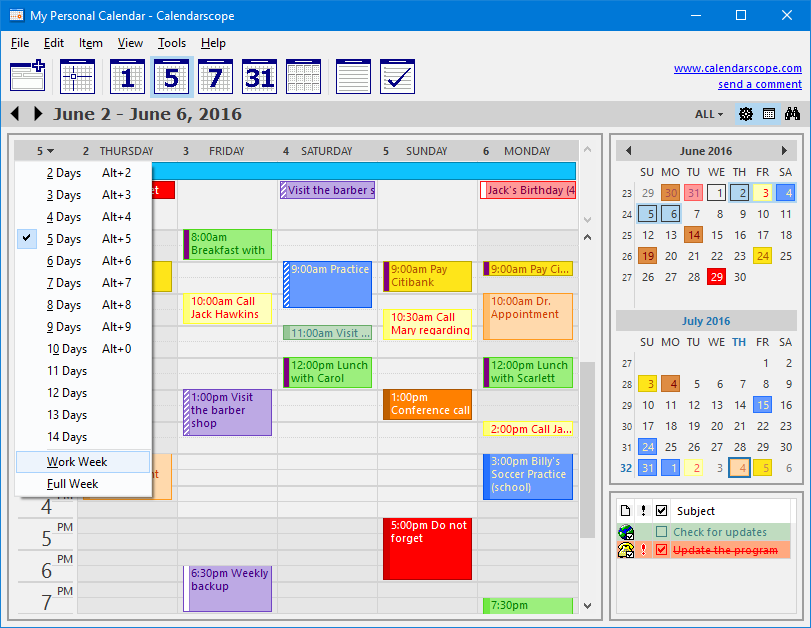 Having your work and daily activities all planned out can really help you do a lot of things easier than you used to. Good thing is there are several programs to help you do just that including Calendarscope.
Having your work and daily activities all planned out can really help you do a lot of things easier than you used to. Good thing is there are several programs to help you do just that including Calendarscope.
 Are you looking for software that supports a lot of features including mask, layer and many other editing functions? The truth is Pixia is one fine program that has a user-friendly interface that is suitable for beginners as well as experts.
Are you looking for software that supports a lot of features including mask, layer and many other editing functions? The truth is Pixia is one fine program that has a user-friendly interface that is suitable for beginners as well as experts. Looking for powerful, and easy to use and free remote pc access software that can display the screen of another computer (via internet or network) on your own screen? Have you tried UltraVNC before?
Looking for powerful, and easy to use and free remote pc access software that can display the screen of another computer (via internet or network) on your own screen? Have you tried UltraVNC before? What is the big deal about Microsoft Enhanced Mitigation Experience Toolkit?
What is the big deal about Microsoft Enhanced Mitigation Experience Toolkit? While these Alpha 2 images have been tested and work, except as noted in the release notes, Ubuntu developers are continuing to improve the Utopic Unicorn.
While these Alpha 2 images have been tested and work, except as noted in the release notes, Ubuntu developers are continuing to improve the Utopic Unicorn.
 Are you looking for an alternative to the standard Windows Explorer? Multi Commander could be just what you need as it comes with a lot of features to make things much easier for you.
Are you looking for an alternative to the standard Windows Explorer? Multi Commander could be just what you need as it comes with a lot of features to make things much easier for you. Did you know you can easily uncover virtually everything hidden in your computer? Now you can discover relevant forensic data faster with high performance file searches and indexing with OSForensics.
Did you know you can easily uncover virtually everything hidden in your computer? Now you can discover relevant forensic data faster with high performance file searches and indexing with OSForensics. Are you looking for software or means of connecting to other people’s computers for remote assistance sessions, allowing you to control the targeted PC over the web, with minimal effort? Then you can try ScreenConnect.
Are you looking for software or means of connecting to other people’s computers for remote assistance sessions, allowing you to control the targeted PC over the web, with minimal effort? Then you can try ScreenConnect. Do you want a p2p application that supports the Gnutella, Gnutella2, eDonkey Network, BitTorrent, FTP and HTTP network protocols and handles magnet links, ed2k links, Piolet links, and the now deprecated Gnutella links? Shareaza is the program you are looking for.
Do you want a p2p application that supports the Gnutella, Gnutella2, eDonkey Network, BitTorrent, FTP and HTTP network protocols and handles magnet links, ed2k links, Piolet links, and the now deprecated Gnutella links? Shareaza is the program you are looking for.