Author Archive
Thursday, May 19th, 2016
 Sharing your mouse with more than one computer can be a lot of fun. This gives you options to monitor and control a computer within a similar network. That is one of the benefits of ShareMouse. It is designed with ability to help you share your mouse and keyboard with multiple networked computers. Sharing your mouse with more than one computer can be a lot of fun. This gives you options to monitor and control a computer within a similar network. That is one of the benefits of ShareMouse. It is designed with ability to help you share your mouse and keyboard with multiple networked computers.
ShareMouse lets you share your mouse and keyboard with multiple networked computers. Just move the mouse pointer to the computer you wish to control. When you reach the border of the monitor, the mouse cursor magically jumps to the neighboring monitor and you can then control that computer.
Version 3.0.45 has some newly added features and fixes including some of the following: now offers support for reversed mouse buttons (left-handers are people too!); improved fall-back handling if clients disappear from the network; fixed an issue if PC B controls drag & drop action from PC A to PC C; solved monitor manager issue (monitor letters far apart); increased re-connection on UAC dialogs. ShareMouse now tries to re-position the mouse cursor after re-connection; and resolved interference of multiple installations with different password configurations.
ShareMouse doesn’t seem to have any downside, plus it is easy to use. Be sure to check this page to see which version of the product best suits your needs.
Want to check it out? Visit Keyboard-and-Mouse-Sharing.com.
Posted in Main | No Comments »
Thursday, May 19th, 2016
 Organizing large collection of music files can be pretty difficult without the necessary tool to do it. However, having the right tool to keep things organized can make a lot of difference. If you want a quick and easy access to you music collection, then one program worth having on your system is MusicBee. Organizing large collection of music files can be pretty difficult without the necessary tool to do it. However, having the right tool to keep things organized can make a lot of difference. If you want a quick and easy access to you music collection, then one program worth having on your system is MusicBee.
MusicBee is an application geared toward managing extensive music collections, easy to use and with a comprehensive feature set. It makes it easy to organize, find and play music files on your computer, on portable devices, and on the web. It provides playback of a wide range of audio formats, smart playlists with the ability to discover and play new music from the web, advanced tag editing with automated artwork and tag lookup, folder monitoring, automated file re-organization, portable device synchronization, and secure CD ripping with AccurateRip verification.
MusicBee now features a couple of updates including: revamped user interface with more customization and layout flexibility; and some substantial performance improvements, especially for large libraries.
Requires a .NET4 to work on your system. Despite being a freeware, the program offers some cool features.
Want to check it out? Visit: GetMusicBee.com.
Posted in Main | No Comments »
Tuesday, May 17th, 2016
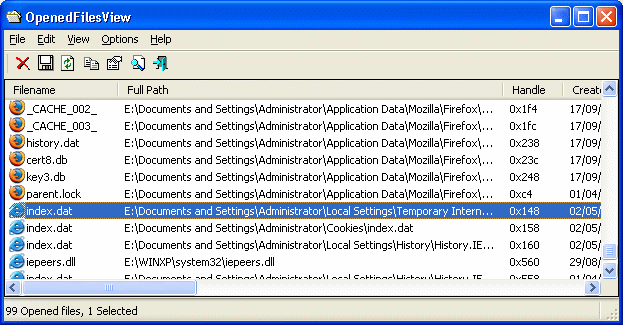 Sometimes it gets pretty difficult trying to delete some opened files on your system. Things can get messed up when you keep getting the same message telling you the “source or destination file may be in use.” Things can be a lot better if you have OpenedFilesView on your system as it helps you to locate the exact file that needs to be closed. Sometimes it gets pretty difficult trying to delete some opened files on your system. Things can get messed up when you keep getting the same message telling you the “source or destination file may be in use.” Things can be a lot better if you have OpenedFilesView on your system as it helps you to locate the exact file that needs to be closed.
OpenedFilesView displays the list of all opened files on your system. For each opened file, additional information is displayed: handle value, read/write/delete access, file position, the process that opened the file, and more. Optionally, you can also close one or more opened files, or close the process that opened these files.
With OpenedFilesView, you will be able to close the exact process and solve the problem. You can also release the file by closing the handle from OpenedFilesView utility. However, be aware that after closing a file in this way, the program that opened the file may become unstable, and even crash. Current version adds ‘Process User’ column and ‘Save All Items’ option.
OpenedFilesView does exactly what it was advertised for. However, it can be pretty overwhelming in terms of the number of files or processes it opens on your system.
Want to check it out? Visit Nirsoft.net.
Posted in Main | No Comments »
Thursday, May 12th, 2016
 Extracting files from disc images, create disc backups, convert and burn disc images are not as difficult as they used to be. Tons of useful software have been released over the years to ensure that you get the best out of your ISO files. ISO Workshop is one program that can help you burn your ISO files at no cost. Extracting files from disc images, create disc backups, convert and burn disc images are not as difficult as they used to be. Tons of useful software have been released over the years to ensure that you get the best out of your ISO files. ISO Workshop is one program that can help you burn your ISO files at no cost.
ISO Workshop is a free application specifically designed to facilitate disc image management, conversion and burning operations. The program has a very simple user interface that lets you focus on the most important aspects of the process, allowing the program to do the rest.
ISO Workshop also allows you to make ISO files from your local files and folders. You can make standard ISO images with various file systems or bootable ISO images, to prepare boot disc. The program also helps you to open any ISO file and extract files and folders to your hard drive.
This version has now been optimized for Windows 10. Some other changes made include: added support of high DPI monitors and DPI scaling; added taskbar progress for all operations; updated user interface, added buffer progress; and improved burning process and program performance.
Want to check it out? Visit: GloryLogic.com.
Posted in Main | No Comments »
Wednesday, May 11th, 2016
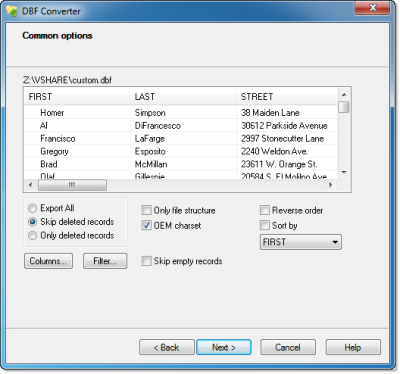 Looking for a program that supports virtually every modern data interchange formats, such as XML, CSV, TXT, HTML, RTF, PRG and others? With DBF Converter you can even convert your DBF table into a set of SQL queries that can be imported into any SQL database! Looking for a program that supports virtually every modern data interchange formats, such as XML, CSV, TXT, HTML, RTF, PRG and others? With DBF Converter you can even convert your DBF table into a set of SQL queries that can be imported into any SQL database!
DBF Converter is a versatile yet easy-to-use conversion program. It has a familiar Wizard-like interface but can also be used as a command-line utility for batch file processing. It supports all the modern data interchange formats, such as XML, CSV, TXT, HTML, RTF, PRG and others. You can even convert your DBF table into a set of SQL queries that can be imported into any SQL database.
DBF Converter accepts a folder containing your source DBF files and converts them all one by one. The software has a low-level access to data, which does not affect the speed of the process as conversion remains fast and accurate. Some of the features in DBF Converter include: convert DBF to XLS; convert DBF to XLSX; convert DBF to CSV; convert DBF to XML; convert DBF to TXT; convert DBF to HTML; command line support; etc.
The software has a 30-day trial limitation. Full version would cost you $39.95 (personal license).
Want to check it out? Visit DBF2002.com.
Posted in Main | No Comments »
Saturday, May 7th, 2016
 Searching and sorting out your favorite music collection is essential if you want to access your music files without stress. Music Label helps you organize your music collection, and offers you the opportunity of using its catalogue feature where you can catalogue your music. Searching and sorting out your favorite music collection is essential if you want to access your music files without stress. Music Label helps you organize your music collection, and offers you the opportunity of using its catalogue feature where you can catalogue your music.
Music Label 2016 helps you organize your music collection. Any kind of music can be catalogued (CD, vinyl, MP3, etc). All information is downloaded from online databases, no typing required. Music Label is very easy to use with professional features. Music label also let you create playlists and view comprehensive statistics. Music Label has full Unicode support and is available in several different languages.
Music Label has some cool and easy-to-use features that even a newbie won’t have any problem with. Some key features in the software include: helps you to quickly organize your music; Music Label downloads cover art, tracks, musicians, studios, artist, genre, record label, etc.; maintain as many databases as you want and if you get the Professional Edition; track of CDs on loan with the built-in loan manager; and many more.
This publisher has fixed issue that has to do with the demo database.
Music Label has a 14-day trial limit. When buying you can choose between Standard edition ($39.95/valid for 1 PC) and Professional edition ($69.95/valid for 3 PC).
Want to check it out? Visit: CodeAero.com.
Posted in Main | No Comments »
Friday, May 6th, 2016
 Looking for an easy-to-use solution for remote control, desktop sharing and file transfer? Team Viewer is an easy-to-use solution that works behind your computer firewall to enable you share and transfer files between two machines. Looking for an easy-to-use solution for remote control, desktop sharing and file transfer? Team Viewer is an easy-to-use solution that works behind your computer firewall to enable you share and transfer files between two machines.
TeamViewer is a simple and fast solution for remote control, desktop sharing and file transfer that works behind any firewall and NAT proxy. To connect to another computer just run TeamViewer on both machines without the need of an installation procedure. With the first start automatic partner IDs are generated on both computers. Enter your partner’s ID into TeamViewer and the connection is established immediately.
With TeamViewer, you don’t need any installation—just download and double-click to get started. It helps you to do a lot of things on your system including: solving issues remotely or bringing customers and colleagues together without complex steps or onerous prep time; it enables you to do what you want without any hassle and without any worries; exchange information, offers an easy tool that makes it look as if you are in the same room with a group of people; and many more.
TeamViewer is easy to use and helps you to keep in touch with friends and family.
Want to check it out? Visit: TeamViewer.com.
Posted in Main | No Comments »
Thursday, May 5th, 2016
 Issuing work orders and tracking company assets can be pretty cumbersome and tasking if you don’t have access to the right tools. The benefits of using or having an inventory management software installed on your system are quite enormous. FastMaint is an inventory software that boasts of some cool features to simplify the process of tracking your assets and keeping an eye on your stock. Issuing work orders and tracking company assets can be pretty cumbersome and tasking if you don’t have access to the right tools. The benefits of using or having an inventory management software installed on your system are quite enormous. FastMaint is an inventory software that boasts of some cool features to simplify the process of tracking your assets and keeping an eye on your stock.
What’s FastMaint?
FastMaint CMMS Maintenance Management Software is a powerful software application that makes it easy to manage plant maintenance, utility maintenance (power, water, sewage), facility and building maintenance, resort and restaurant maintenance, and fleet maintenance. Solutions are available for use on a single Windows computer and on a LAN, as well as a web edition that need not be installed on each computer in the company because it can be accessed using a standard web browser.
FastMaint is a computerized maintenance management system for work order management in your maintenance plan. It can also be used to create preventive maintenance checklists and a preventive maintenance schedule for your equipment & facilities management.
This version comes with enhanced user interface, associate purchase orders with work orders, and a few other changes.
While the program boasts of some top quality features that enable you achieve a lot without much stress; the cost of purchasing is a bit on the high side (you can get FastMaintBasic for $495). It only offers a 30-day trial period. Be sure to check the license comparison to choose the right one for you.
Want to check it out? Visit Smglobal.com.
Posted in Main | No Comments »
Thursday, May 5th, 2016
 One of the biggest challenges we face every is the threat being posed by malware. Malware and all sorts of potentially unwanted programs explore the vulnerability of our system—causing us all kinds of problems. Nonetheless, these loopholes can be blocked and threats dealt with or reduced by installing some advanced security software. Shadow Defender offers your system a measure of security to prevent invasion of your privacy by malware. One of the biggest challenges we face every is the threat being posed by malware. Malware and all sorts of potentially unwanted programs explore the vulnerability of our system—causing us all kinds of problems. Nonetheless, these loopholes can be blocked and threats dealt with or reduced by installing some advanced security software. Shadow Defender offers your system a measure of security to prevent invasion of your privacy by malware.
Shadow Defender is an easy-to-use security solution (for Windows operating systems) that protects your PC/laptop real environment against malicious activities and unwanted changes. Shadow Defender can run your system in a virtual environment called ‘Shadow Mode’. ‘Shadow Mode’ redirects each system change to a virtual environment with no change to your real environment. If you experience malicious activities and/or unwanted changes, perform a reboot to restore your system back to its original state, as if nothing happened.
This effective security program offers you top-notch security by preventing unauthorized changes to your system. Version 1.4.0.629 comes with a few changes including, ability to exclude HKEY_LOCAL_MACHINE\SAM Registry Item, and fixing of some minor bugs reported in previous version.
Shadow Defender does not have a downside; but users are limited to 30-day trial limit. Full version would cost you $35.
Want to check it out? Visit: ShadowDefender.com.
Posted in Main | No Comments »
Tuesday, May 3rd, 2016
 Managing all your music files can be pretty difficult sometimes—especially when you don’t have the right tool to do that. Helium Music Manager is a program that has some cool features to help you manage your music. Managing all your music files can be pretty difficult sometimes—especially when you don’t have the right tool to do that. Helium Music Manager is a program that has some cool features to help you manage your music.
Helium Music Manager is a music tagger, renamer, cataloguer, browser, playlist manager and report creator. It can catalogue, edit and play the most common music formats (MP3, Ogg, WMA, iTunes M4A, FLAC, APE and MPC) as well as standard Audio CDs. Catalogue your entire music collection with a few clicks. Use the new built in Music Information Browser to navigate through your music collection in an intuitive manner by means of a Web style user interface.
The software makes it easy to find your favorite music by searching for criteria such as Artist, Title, Genre, Rating etc. With Helium Music Manager, you can avoid manual typing by simply downloading artist and title information from various sources on the Internet. Helium Music Manager supports downloading of album pictures, artist pictures, track information, artist relations, biographies, discographies and lyrics.
Does Helium Manager have any downside?
The program comes with a lot of nice features, and is easier to use even for a newbie. Premium version with lots of needed features would cost you $29.
Want to check it out? Visit helium-music-manager.com.
Posted in Main | No Comments »
|
|
|
 Sharing your mouse with more than one computer can be a lot of fun. This gives you options to monitor and control a computer within a similar network. That is one of the benefits of ShareMouse. It is designed with ability to help you share your mouse and keyboard with multiple networked computers.
Sharing your mouse with more than one computer can be a lot of fun. This gives you options to monitor and control a computer within a similar network. That is one of the benefits of ShareMouse. It is designed with ability to help you share your mouse and keyboard with multiple networked computers.
 Organizing large collection of music files can be pretty difficult without the necessary tool to do it. However, having the right tool to keep things organized can make a lot of difference. If you want a quick and easy access to you music collection, then one program worth having on your system is MusicBee.
Organizing large collection of music files can be pretty difficult without the necessary tool to do it. However, having the right tool to keep things organized can make a lot of difference. If you want a quick and easy access to you music collection, then one program worth having on your system is MusicBee.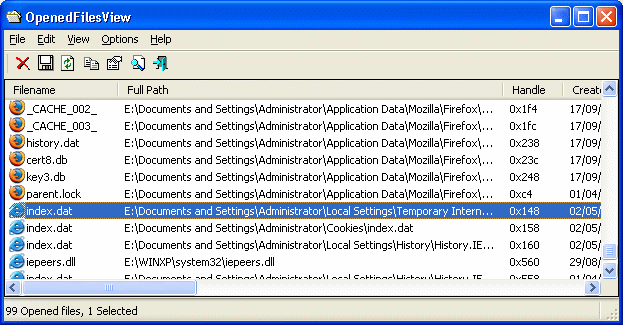 Sometimes it gets pretty difficult trying to delete some opened files on your system. Things can get messed up when you keep getting the same message telling you the “source or destination file may be in use.” Things can be a lot better if you have OpenedFilesView on your system as it helps you to locate the exact file that needs to be closed.
Sometimes it gets pretty difficult trying to delete some opened files on your system. Things can get messed up when you keep getting the same message telling you the “source or destination file may be in use.” Things can be a lot better if you have OpenedFilesView on your system as it helps you to locate the exact file that needs to be closed. Extracting files from disc images, create disc backups, convert and burn disc images are not as difficult as they used to be. Tons of useful software have been released over the years to ensure that you get the best out of your ISO files. ISO Workshop is one program that can help you burn your ISO files at no cost.
Extracting files from disc images, create disc backups, convert and burn disc images are not as difficult as they used to be. Tons of useful software have been released over the years to ensure that you get the best out of your ISO files. ISO Workshop is one program that can help you burn your ISO files at no cost.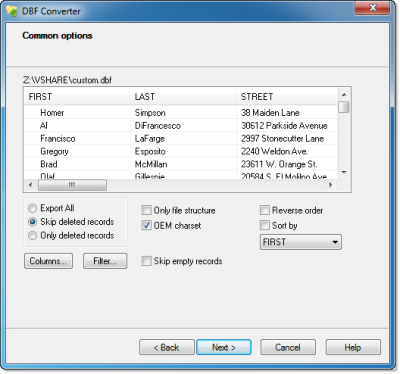 Looking for a program that supports virtually every modern data interchange formats, such as XML, CSV, TXT, HTML, RTF, PRG and others? With DBF Converter you can even convert your DBF table into a set of SQL queries that can be imported into any SQL database!
Looking for a program that supports virtually every modern data interchange formats, such as XML, CSV, TXT, HTML, RTF, PRG and others? With DBF Converter you can even convert your DBF table into a set of SQL queries that can be imported into any SQL database! Searching and sorting out your favorite music collection is essential if you want to access your music files without stress. Music Label helps you organize your music collection, and offers you the opportunity of using its catalogue feature where you can catalogue your music.
Searching and sorting out your favorite music collection is essential if you want to access your music files without stress. Music Label helps you organize your music collection, and offers you the opportunity of using its catalogue feature where you can catalogue your music. Looking for an easy-to-use solution for remote control, desktop sharing and file transfer? Team Viewer is an easy-to-use solution that works behind your computer firewall to enable you share and transfer files between two machines.
Looking for an easy-to-use solution for remote control, desktop sharing and file transfer? Team Viewer is an easy-to-use solution that works behind your computer firewall to enable you share and transfer files between two machines. Issuing work orders and tracking company assets can be pretty cumbersome and tasking if you don’t have access to the right tools. The benefits of using or having an inventory management software installed on your system are quite enormous. FastMaint is an inventory software that boasts of some cool features to simplify the process of tracking your assets and keeping an eye on your stock.
Issuing work orders and tracking company assets can be pretty cumbersome and tasking if you don’t have access to the right tools. The benefits of using or having an inventory management software installed on your system are quite enormous. FastMaint is an inventory software that boasts of some cool features to simplify the process of tracking your assets and keeping an eye on your stock. One of the biggest challenges we face every is the threat being posed by malware. Malware and all sorts of potentially unwanted programs explore the vulnerability of our system—causing us all kinds of problems. Nonetheless, these loopholes can be blocked and threats dealt with or reduced by installing some advanced security software. Shadow Defender offers your system a measure of security to prevent invasion of your privacy by malware.
One of the biggest challenges we face every is the threat being posed by malware. Malware and all sorts of potentially unwanted programs explore the vulnerability of our system—causing us all kinds of problems. Nonetheless, these loopholes can be blocked and threats dealt with or reduced by installing some advanced security software. Shadow Defender offers your system a measure of security to prevent invasion of your privacy by malware. Managing all your music files can be pretty difficult sometimes—especially when you don’t have the right tool to do that. Helium Music Manager is a program that has some cool features to help you manage your music.
Managing all your music files can be pretty difficult sometimes—especially when you don’t have the right tool to do that. Helium Music Manager is a program that has some cool features to help you manage your music.