Author Archive
Friday, November 10th, 2006
 I’ve recently discovered a useful resource on the web for converting a variety of different graphics file online. I encountered this because I was trying to use an SVG (scalable vector graphics) file in anything other than a web browser. What a nightmare, nothing, not even my old version 7.0 of Photoshop, will load or convert it. A number of demo software packages exist but the full functionality costs money. Just as I was about to give up, I discovered Fileformat.info’s online conversion tools. I’ve recently discovered a useful resource on the web for converting a variety of different graphics file online. I encountered this because I was trying to use an SVG (scalable vector graphics) file in anything other than a web browser. What a nightmare, nothing, not even my old version 7.0 of Photoshop, will load or convert it. A number of demo software packages exist but the full functionality costs money. Just as I was about to give up, I discovered Fileformat.info’s online conversion tools.
The tools cover a bunch of different formats, GXL the XML graph format, all the usual PNG, JPG and GIF etc., but also SVG to PNG JPG or TIF. Excellent work.
You can find the tools for yourself at Fileformat.info.
Posted in Main | No Comments »
Tuesday, November 7th, 2006
 You know quite a lot of the time I am a Mac user. I know, it’s a dirty word in most parts of the blogisphere, but I have an Intel Mac and use it most of the time to run OS X software. BUT, and you will notice that is a big but, I do run a lot of PC software still, even though a lot of my productivity stuff has migrated to Mac. Fortunately using BootCamp I can run Windows XP on the Intel Mac Dual Core hardware, but it necessitates a reboot, which most of the time is okay but can be a royal pain. Solution? You know quite a lot of the time I am a Mac user. I know, it’s a dirty word in most parts of the blogisphere, but I have an Intel Mac and use it most of the time to run OS X software. BUT, and you will notice that is a big but, I do run a lot of PC software still, even though a lot of my productivity stuff has migrated to Mac. Fortunately using BootCamp I can run Windows XP on the Intel Mac Dual Core hardware, but it necessitates a reboot, which most of the time is okay but can be a royal pain. Solution?
Crossover by CodeWeavers is the answer. It allows you to run Windows apps natively on the Intel based Mac and Linux. You can install and run the software without installing Windows as the software sort of reverse engineers what the software needs to run and supplies right there on the Mac or Linux desktop.
Early versions of this software were a little buggy and larger software packages ran a little slow and the interfaces were a little broken, but the release version is much more stable. There are growing lists of compatible software on the website. To download a trial and see for yourself, go to CodeWeavers.
Posted in Main | 1 Comment »
Sunday, October 29th, 2006
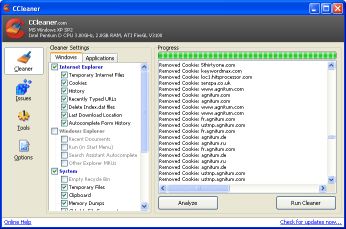 C Cleaner is an all in one Windows disc cleaner. It’s a freeware system optimization and privacy tool, which means in real terms it flips through your system and fixes anything which shouldn’t be there or be configured that way. C Cleaner is an all in one Windows disc cleaner. It’s a freeware system optimization and privacy tool, which means in real terms it flips through your system and fixes anything which shouldn’t be there or be configured that way.
It deletes unused files from your system, speeding things up a bit, but also removes traces of your online activities such as your Internet history. Now… we all know you don’t go anywhere you shouldn’t. But if you DO then this will remove all traces. From your computer anyway. Server logs are another problem.
But C Cleaner is really cool and very fast. If you own and use Internet Explorer, Firefox, Opera, it’ll take out the trash of Temp files, history, cookies and so forth. Plus it will stick a loo brush up Windows, going through your Recycle Bin, Recent Documents, Temporary files and Log files etc. There’s a bunch of other stuff it does too, it’s very comprehensive, and according to the writers 100% Spyware FREE. (more…)
Posted in Main | 6 Comments »
Friday, October 27th, 2006
PC problems stem from a variety of sources. Discs get fragged, memory too, systems get bloated by software and installed and deinstalled leaving traces of DLLs and other stuff lying around in your directories and most importantly in your registry.
With Registry Mechanic you can clean, repair and optimize the registry with a few mouse clicks! Not only could registry issues cause crashes and other major problems, just on a day to day basis registry clog could be the cause of general low level poor performance and execution errors.
There are a number of things you can do to improve performance, add RAM and carefully deinstall any non-essential programs. You can install an additional drive so you are not using a system drive as a data drive. You can defrag and disc repair it. You can sweep your machine for spyware, and that’s a good one. But those are all things you can do manually yourself. Registry repair is a black art and you really need some help if you are not an expert.
Go to http://www.pctools.com/ for a download.
Posted in Main | 2 Comments »
Friday, October 27th, 2006
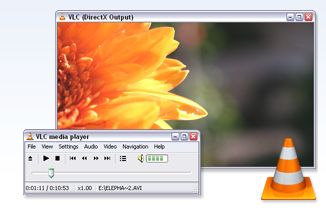 VLC is the best cross platform media player for both PC and Mac. It’s special because not only does it play a fair few different types of media, but it also allows you for the most part to circumvent region coding on DVDs. Yes it true, on the Mac version if you have any DVDs which are region 1 and your drive is hard coded to region 2 you can actually play it. VLC is the best cross platform media player for both PC and Mac. It’s special because not only does it play a fair few different types of media, but it also allows you for the most part to circumvent region coding on DVDs. Yes it true, on the Mac version if you have any DVDs which are region 1 and your drive is hard coded to region 2 you can actually play it.
Okay so sometimes the DVD menus don’t work properly, but they do mostly work, which is more than you can say for other media players and region coded DVDs. Hmm.
The program is very useful for playing files which won’t play elsewhere, it is VERY forgiving, and even plays subtitle formats which makes viewing divx movies in foreign languages all the more doable.
VLCis available for many platforms (some you will be aware of and some you may never have heard of) and is obtainable over at http://www.videolan.org/vlc/. Respect due.
Posted in Main | No Comments »
Thursday, October 26th, 2006
 Openoffice.org is both a web site and a free suite of office productivity programs. You could say it’s the open-source equivalent of Microsoft Office, but Openoffice.org aren’t allowed to. The six components of the suite are Writer, Impress, Math, Draw, Calc and Base. Openoffice.org is both a web site and a free suite of office productivity programs. You could say it’s the open-source equivalent of Microsoft Office, but Openoffice.org aren’t allowed to. The six components of the suite are Writer, Impress, Math, Draw, Calc and Base.
Writer is a word-processor and all you really need to know about it is that it is full featured all the things you would expect, but it opens and writes Word files. Impress is a presentation program, which speaks fluent Powerpoint. Do you see a theme developing here? Okay, so the one reason for existence for Openoffice is NOT to be a MS Office clone, but it’s helpful that it has compatible file types. Why? Because that means it is actually useful in an office context. (more…)
Posted in Main | No Comments »
Tuesday, October 24th, 2006
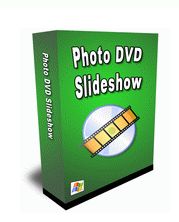 Adusoft Photo DVD Slideshow is a simple program which has some very powerful features. You can assemble your photos into a slide show using simple point and click tools, and choose from 190 transitions, some professioanlly produced menu designs, and then burn the slideshow right onto DVD. It couldn’t be easier. Adusoft Photo DVD Slideshow is a simple program which has some very powerful features. You can assemble your photos into a slide show using simple point and click tools, and choose from 190 transitions, some professioanlly produced menu designs, and then burn the slideshow right onto DVD. It couldn’t be easier.
It’s a snap, just click on your photos and choose the transitions between them, maybe a little music to go with it. It’s really very simple and pretty much trouble free. Obviouslyyou may have issues with certain DVD recorders/burners, but that’s the way of things. DVD standards are a good idea, which is why there are sadly so many of them!
That joke aside, the tests with our DVD recorder were fine, so no problems here. Registering the program costs just $39.95, and at that price it’s a bargain. Click here to visit Freedownloadscenter or go to Adusoft’s web site
Posted in Main | No Comments »
Tuesday, October 24th, 2006
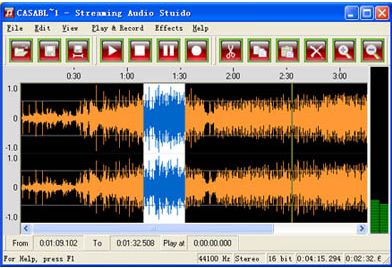 Streaming Audio Studio is the complete suite of tools for analyzing, recording, and editing audio. That would be enough to recommend it, if it didn’t also convert audio formats, help you to make loops, and capture and clean up crusty old recordings. It supports the most popular audio formats, the ones you expect like wav, mp3, wma, but some other out of the way ones too like vqf and ogg. Streaming Audio Studio is the complete suite of tools for analyzing, recording, and editing audio. That would be enough to recommend it, if it didn’t also convert audio formats, help you to make loops, and capture and clean up crusty old recordings. It supports the most popular audio formats, the ones you expect like wav, mp3, wma, but some other out of the way ones too like vqf and ogg.
But as the name implies there is more to this software than just a nifty audio editing package. It streams otherwise inaccessible audio streams to disc as MP3 so you can now record all those broadcast shows for later consumption or for use on your MP3 player or iPod.
Stream over to http://www.streaming-audio.net/ for more details and a download.
Posted in Main | No Comments »
Wednesday, October 18th, 2006
 Free Audio Recorder is a simple program that enables you to record any sound you can hear on the speakers on your computer. You can record sounds with this program you can’t normally access because they are streamed and not passed through the audio system, but Free Audio Recorder does and it records them onto your hard disc as a file. You can set the recording quality from minimal 11500 up to 44100 CD quality. Free Audio Recorder is a simple program that enables you to record any sound you can hear on the speakers on your computer. You can record sounds with this program you can’t normally access because they are streamed and not passed through the audio system, but Free Audio Recorder does and it records them onto your hard disc as a file. You can set the recording quality from minimal 11500 up to 44100 CD quality.
There’s really not much to it, it’s a not a do-it-all swiss army knife; it’s just a tiny program which does just one job really well. Plus it’s a pretty much three clicks and you’re out. And you can’t argue with that price. If you need to record streamed radio and make audio CDs or MP3s out of it, then this is the ideal software for the job.
Go to the home page and download it here
Posted in Main | No Comments »
Tuesday, October 17th, 2006
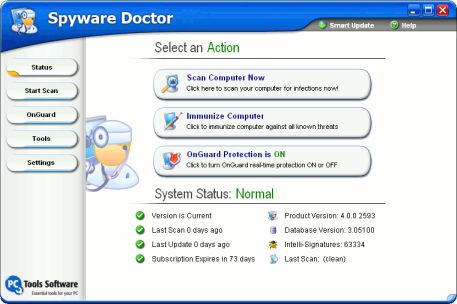 Spyware Doctor is one of those untils which you either love or you hate. It’s doing a necessary job; all PCs suffer from malware of some kind almost all the time, it’s just a case of how badly it affects performance. The only way to be totally free of it is to scan regularly OR you can have a program do it for you. Spyware Doctor is one of those untils which you either love or you hate. It’s doing a necessary job; all PCs suffer from malware of some kind almost all the time, it’s just a case of how badly it affects performance. The only way to be totally free of it is to scan regularly OR you can have a program do it for you.
Spyware Doctor is one of the auto scanners, and it nips infection with spyware (also adware, Trojan horses, keyloggers, spyware cookies, adbots, spybots, browser hijackers, phishing attacks) and other malware in the bud, live, instantly and as it happens.
It does cost $29.95 to buy once the trial has finished, but it does provide you with very clean machines, and if you run a few of them then some kind of automatic spyware solution might be the only answer. Spyware Doctor is fast, efficient, clearly laid out and does the job beautifully.
For more info scan over to: PC Tools
Posted in Main | 1 Comment »
|
|
|
 I’ve recently discovered a useful resource on the web for converting a variety of different graphics file online. I encountered this because I was trying to use an SVG (scalable vector graphics) file in anything other than a web browser. What a nightmare, nothing, not even my old version 7.0 of Photoshop, will load or convert it. A number of demo software packages exist but the full functionality costs money. Just as I was about to give up, I discovered Fileformat.info’s online conversion tools.
I’ve recently discovered a useful resource on the web for converting a variety of different graphics file online. I encountered this because I was trying to use an SVG (scalable vector graphics) file in anything other than a web browser. What a nightmare, nothing, not even my old version 7.0 of Photoshop, will load or convert it. A number of demo software packages exist but the full functionality costs money. Just as I was about to give up, I discovered Fileformat.info’s online conversion tools.
 You know quite a lot of the time I am a Mac user. I know, it’s a dirty word in most parts of the blogisphere, but I have an Intel Mac and use it most of the time to run OS X software. BUT, and you will notice that is a big but, I do run a lot of PC software still, even though a lot of my productivity stuff has migrated to Mac. Fortunately using BootCamp I can run Windows XP on the Intel Mac Dual Core hardware, but it necessitates a reboot, which most of the time is okay but can be a royal pain. Solution?
You know quite a lot of the time I am a Mac user. I know, it’s a dirty word in most parts of the blogisphere, but I have an Intel Mac and use it most of the time to run OS X software. BUT, and you will notice that is a big but, I do run a lot of PC software still, even though a lot of my productivity stuff has migrated to Mac. Fortunately using BootCamp I can run Windows XP on the Intel Mac Dual Core hardware, but it necessitates a reboot, which most of the time is okay but can be a royal pain. Solution?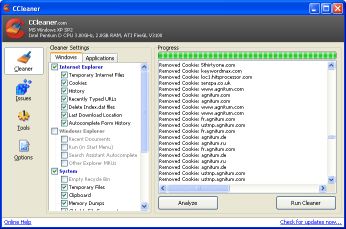

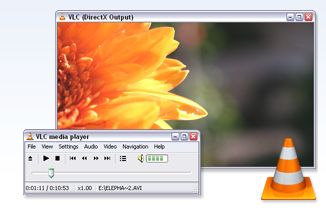

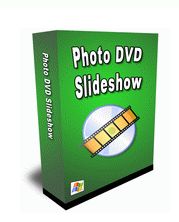 Adusoft Photo DVD Slideshow is a simple program which has some very powerful features. You can assemble your photos into a slide show using simple point and click tools, and choose from 190 transitions, some professioanlly produced menu designs, and then burn the slideshow right onto DVD. It couldn’t be easier.
Adusoft Photo DVD Slideshow is a simple program which has some very powerful features. You can assemble your photos into a slide show using simple point and click tools, and choose from 190 transitions, some professioanlly produced menu designs, and then burn the slideshow right onto DVD. It couldn’t be easier.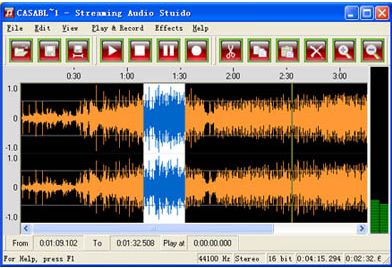 Streaming Audio Studio is the complete suite of tools for analyzing, recording, and editing audio. That would be enough to recommend it, if it didn’t also convert audio formats, help you to make loops, and capture and clean up crusty old recordings. It supports the most popular audio formats, the ones you expect like wav, mp3, wma, but some other out of the way ones too like vqf and ogg.
Streaming Audio Studio is the complete suite of tools for analyzing, recording, and editing audio. That would be enough to recommend it, if it didn’t also convert audio formats, help you to make loops, and capture and clean up crusty old recordings. It supports the most popular audio formats, the ones you expect like wav, mp3, wma, but some other out of the way ones too like vqf and ogg.
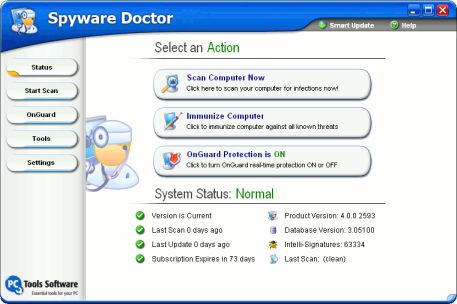 Spyware Doctor is one of those untils which you either love or you hate. It’s doing a necessary job; all PCs suffer from malware of some kind almost all the time, it’s just a case of how badly it affects performance. The only way to be totally free of it is to scan regularly OR you can have a program do it for you.
Spyware Doctor is one of those untils which you either love or you hate. It’s doing a necessary job; all PCs suffer from malware of some kind almost all the time, it’s just a case of how badly it affects performance. The only way to be totally free of it is to scan regularly OR you can have a program do it for you.