Author Archive
Saturday, June 6th, 2009
 As a web developer you may often go through hassles while working with flash, especially when it comes to building Flash Pan or Zoom viewer. However instead of taking up any complicated process, it’s recommended to go for a tool for the purpose. Though the online space has huge number of such tools, but if you haven’t found a suitable one yet, then you must give a try to Aleo Flash Pan Zoom Viewer 1.0. The program is an effective way of creating flash pan, and also zoom viewer for SWF and image files. You can easily operate the application as it doesn’t require users to have specific knowledge of Flash and Adobe Flash Studio. The program further supports drag and drop, zoom in/out, customizable control panel, adding audio controller and preloader to flash movie, and perform different other action. As a web developer you may often go through hassles while working with flash, especially when it comes to building Flash Pan or Zoom viewer. However instead of taking up any complicated process, it’s recommended to go for a tool for the purpose. Though the online space has huge number of such tools, but if you haven’t found a suitable one yet, then you must give a try to Aleo Flash Pan Zoom Viewer 1.0. The program is an effective way of creating flash pan, and also zoom viewer for SWF and image files. You can easily operate the application as it doesn’t require users to have specific knowledge of Flash and Adobe Flash Studio. The program further supports drag and drop, zoom in/out, customizable control panel, adding audio controller and preloader to flash movie, and perform different other action.
Elaborating the console of Aleo Flash Pan Zoom Viewer 1.0, the upper panel displays the options to create new project, save it, publish it, or check for results and and access Help. Below this, you’re provided Flash Viewer Style panel, using which you can select viewer style, publish, enable auto preview, preview, and reset the entire features for making new selection. Moving further, the left mid area is the display area for images along with navigation displayed don it, and its right side consists of customizable features for viewer such as Movie width, frame rate, shape, corner results, etc along with attributes relating pan and zoom, multiple images, mouse and keyboard, control panel, image selection list, navigator, audio controller, and preloader. Next on the interface is Image segment on bottom left, where you can add, delete and sort images, after which the image and global options can be altered. Finally save the results and publish them.
Using the Aleo Flash Pan Zoom Viewer you can comfortably build zoom viewer and flash pan for images and SWF files.
{More Info and Download}
Posted in Main | No Comments »
Thursday, June 4th, 2009
 While watching to your favorite video clips over any online video portal, the idea of downloading it must have struck your mind. But, you often have to drop the idea, as these videos are embedded with the websites and usually aren’t provided with any downloading feature. Although a number of video downloading tools are available over the web, but finding the tool suiting your requirements may take up much of your time. If you haven’t found an apt one yet, then Ashampoo ClipFinder HD 2.04 is what you might be looking for. It’s a proficient tool that not only downloads the web videos but also lets you search, play, and convert and save the videos files with desired format from MP4, FLV, MP3, 3GP, MOV, or AVI. It further supports downloading videos from 15 known popular video portals that are YouTube, Spike, Vimeo, Veoh, LiveVideo, Google Video, blip.tv, Dailymotion, Metacafe, Yahoo! Video, videu, MySpace, MyVideo, SevenLoad, and ClipFish. While watching to your favorite video clips over any online video portal, the idea of downloading it must have struck your mind. But, you often have to drop the idea, as these videos are embedded with the websites and usually aren’t provided with any downloading feature. Although a number of video downloading tools are available over the web, but finding the tool suiting your requirements may take up much of your time. If you haven’t found an apt one yet, then Ashampoo ClipFinder HD 2.04 is what you might be looking for. It’s a proficient tool that not only downloads the web videos but also lets you search, play, and convert and save the videos files with desired format from MP4, FLV, MP3, 3GP, MOV, or AVI. It further supports downloading videos from 15 known popular video portals that are YouTube, Spike, Vimeo, Veoh, LiveVideo, Google Video, blip.tv, Dailymotion, Metacafe, Yahoo! Video, videu, MySpace, MyVideo, SevenLoad, and ClipFish.
The appearance of Ashampoo ClipFinder HD interface can be changed using different skins. Moving to the main screen, the upper side contains a toolbar presenting Online Videos, My Videos, Settings, Internet, Help and About tabs. The Online Videos tab is where you can begin with searching the videos on different websites listed in separate segments in mid area. Enter the keyword and hit search to find relevant video on all or individual website, the results of which are lined up within the segments. Now, the searched video can be right-clicked to get the options for playing, downloading, copying URL, adding the selected videos to My Videos. The program plays the video with its own integrated player that even contains the download and copy URL feature. With My Videos the videos can be organized within different categories, and using Settings, you can enable/disable different program features, change skin, and manage video portals along with their username and password.
Using the Ashampoo ClipFinder HD 2.04 you can search and download different videos from web and convert them for mobile phones, mp3 player, and other media devices.
{More Info and Download}
Posted in Main | No Comments »
Thursday, June 4th, 2009
 Graphs Made Easy is a free, easy to use program to make line, bar and pie graphs. It has a simplified, self-explanatory user-interface, and allows date values on the X- axis. There are no data grids or set-up wizards – just enter the data. Graphs Made Easy is a free, easy to use program to make line, bar and pie graphs. It has a simplified, self-explanatory user-interface, and allows date values on the X- axis. There are no data grids or set-up wizards – just enter the data.
Features: Graphs Made Easy is a free and easy to use program to make graphs. The graph types include line, bar and pie graphs. The user interface is quite intuitive. You can not only create the graphs, adding legends and annotations are easy too. Choose color of graphs, data graduations on the axes, annotations of pie graphs are all easily done. There are no data grids or set-up wizards. Simply entering data does the job. The graphs created can be saved as images in many of the popular image formats. Formats available include EMF, PNG, BMP and JPEG. When saving as images you can set the resolution you want to save the image at. This can be up to 999 DPI.
If you need to you can export the graph images via cut and paste. The free version (GME Basic) has ease of use features that allow easy data entry and creation of features like labels, arrows, legends and axis markers. The download package includes the Standard version and can be enabled for trials. The standard version provides these features discussed as well as enhanced graphics capabilities such as shaded and translucent colors, curved lines for graph creation etc.
Overall: A nice and simple graphing package. You are able to export the graphs to other documents.
{More Info and Download}
Posted in Main | 1 Comment »
Thursday, June 4th, 2009
 Among various communication channels that have been arrived as a result of advancement in technology, instant messengers have simply outclassed other communication modes. Instant messengers allow users to communicate with friends through text messages, as well as audio and video chats. Using text and video chat you can actually share your expression and convey things in a better way to your friend. However, if you haven’t tried your hands on instant messenger yet, and are looking for an appropriate one, then ZoneVideo Chat Client 6.60 surely can serve the purpose well. It’s a chat system that supports text and video chat both, allowing you to view, hear, and chat to people across the globe using internet. The chat program even integrates several other features such as creating your own taproom, register specific ID, charge virtual money, upgrade ID, broadcast streaming audio/video, invite friends, private and secure video mode, multiple user rank, and even more. Among various communication channels that have been arrived as a result of advancement in technology, instant messengers have simply outclassed other communication modes. Instant messengers allow users to communicate with friends through text messages, as well as audio and video chats. Using text and video chat you can actually share your expression and convey things in a better way to your friend. However, if you haven’t tried your hands on instant messenger yet, and are looking for an appropriate one, then ZoneVideo Chat Client 6.60 surely can serve the purpose well. It’s a chat system that supports text and video chat both, allowing you to view, hear, and chat to people across the globe using internet. The chat program even integrates several other features such as creating your own taproom, register specific ID, charge virtual money, upgrade ID, broadcast streaming audio/video, invite friends, private and secure video mode, multiple user rank, and even more.
Moving to ZoneVideo Chat Client 6.60 functioning part, it provides you with a login screen where you’ve to register and then log-in to enter the messenger. It opens with a pleasing and colorful screen that prevents boredom. Adding your friends in the chat list you can exchange instant messages or enjoy video chat with them. Beginning with top side of the screen, you can set your status as online, busy, leave, or offline, as needed. For the first time users, the program displays a window, named Personal Info, where you can define nickname, name, gender, age, country, state, intro, along with contact details and certification. Clicking VChat option provided at bottom left you would be provided the video chat system, where you can access and manage room list; user list; status; local control devices such as MIC, music, karaoke, audio, video; room manager; watch list; and several other functions. Further, using Menu button you can download friend list, change user, alter personal info, modify password, and configure program settings as per your requirements.
With the ZoneVideo Chat Client 6.60 you can enjoy personal or open text/video chat with friends or even other online users.
{More Info and Download}
Posted in Main | No Comments »
Wednesday, June 3rd, 2009
 Browsing through the images of your kid’s first birthday is always a touchy and joyous experience, isn’t it? So, how about preserving those beautiful memories in a more striking and stunning manner by converting them into a luring slideshow format integrated with some soothing music? By doing so, you surely can have a better viewing experience without requiring to play with keys or mouse to change the images at all. However, performing such task requires the assistance of a competent converter utility, for which you simply can try out Extra Photo to Video Converter Free 6.47. Browsing through the images of your kid’s first birthday is always a touchy and joyous experience, isn’t it? So, how about preserving those beautiful memories in a more striking and stunning manner by converting them into a luring slideshow format integrated with some soothing music? By doing so, you surely can have a better viewing experience without requiring to play with keys or mouse to change the images at all. However, performing such task requires the assistance of a competent converter utility, for which you simply can try out Extra Photo to Video Converter Free 6.47.
The utility functions adeptly to aid in creating a stunning image slideshow with subtitles, various transition effects, and background music. Not just birthday, you can form amazing slideshow from the images collection of wedding, family parties, anniversary, etc. The program is compatible to process images with different formats which include the likes of BMP, GIF, EMF, J2K, PCX, JPEG along with PNG, TGA, RAS, WMF and TIFF formats.
The Extra Photo to Video Converter Free launches with a compact and impressive interface. It involves a simple three-step process making it easier for even novice users to form wonderful video image slideshow. The first step with the process deals with the selection of images that get listed, and can be previewed on console. Now, you can set the image display time, transition time, transition effects, and also can define the subtitles for each image. With the next step, you can add background music to your slideshow by selecting your favorite music file with any of following formats: MP3, GSM, WMA, ADPCM, WAV, PCM, or OGG. You can check the audio file by using the in-built player and even can select to play its particular segment. The last step of the video slideshow creation process is to choose output video format, video size, output file location and other necessary attributes. Finally, you require clicking on ‘Start’ option folder carrying out the video slideshow creation process.
Extra Photo to Video Converter Free 6.47 facilitates the creation of stunning slideshows from your images collection along with adding music and further customization.
{More Info and Download}
Posted in Main | No Comments »
Wednesday, June 3rd, 2009
 While watching your TV favorite show over the web, you often come across some real eye-catchy stuff that truly deserves to be downloaded. Though the idea seems too technical for some, it’s not that difficult at all and it takes nothing more than a functioning utility. If you also often find catchy content over the internet and searching for a tool that can help you with prompt downloading, then hold on as Wondershare Streaming Video Recorder 1.0.5.0 is there to assist you through. The video recorder utility not only records the TV shows but also can record and store the web videos, streaming movies, etc. You can get videos and movies from online TV channels worldwide and different video sharing websites like Yahoo, YouTube, Google, etc. It functions to detect streaming videos, convert them into desired format, and store then at your system for anytime entertainment. While watching your TV favorite show over the web, you often come across some real eye-catchy stuff that truly deserves to be downloaded. Though the idea seems too technical for some, it’s not that difficult at all and it takes nothing more than a functioning utility. If you also often find catchy content over the internet and searching for a tool that can help you with prompt downloading, then hold on as Wondershare Streaming Video Recorder 1.0.5.0 is there to assist you through. The video recorder utility not only records the TV shows but also can record and store the web videos, streaming movies, etc. You can get videos and movies from online TV channels worldwide and different video sharing websites like Yahoo, YouTube, Google, etc. It functions to detect streaming videos, convert them into desired format, and store then at your system for anytime entertainment.
The Wondershare Streaming Video Recorder 1.0.5.0 integrates an attractive interface with vibrant colors that would prevent any monotony. For carrying out the recording and conversion task you simply have go through a three step process. To download a video while you’re watching it, just turn on the ‘sniffer’ button that would detect and display a small dialog box with the grabbed video URL. Now, press Record button after which, the program would queue the video and start downloading. As the recording goes on the program displays some recording information at file list window that includes File Name, current recording state, Completed Ratio, Speed, and Channel Address. When the video is recorded you can convert them using Conversion feature into a desired format. It allows you to specify any of supported video and audio formats, define the output location and Start the conversion process. Browse the output folder and enjoy watching your favorite video right at your PC.
Moreover, the Wondershare Streaming Video Recorder gives you the liberty to select a specific channel, and modify the program features relating recording address, output path, recording file type, etc.
{More Info and Download}
Posted in Main | 1 Comment »
Tuesday, June 2nd, 2009
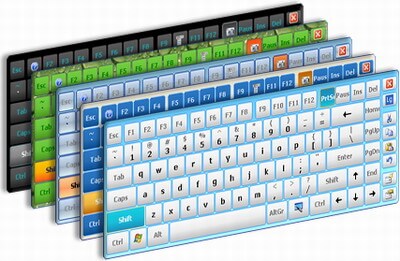 While entering passwords of your important financial accounts, does the thought of a keystroke tracker application storing your password strike your mind? Well, your concern is right, particularly when incidences of data theft are soaring up like anything. However, you can escape the trap of keystroke loggers by using a virtual keyboard for the purpose, and you can have a credible virtual keyboard in the form of all new Hot Virtual Keyboard 4.2. The utility provides you a virtual keyboard that comes with various other supportive features such as configurable mouse gestures, browse Internet, run programmable macros, launch programs, etc. With Hot Virtual Keyboard, you’re provided with around 45 keyboards to let you select the desired one of your choice. It also provides you with auto word complete feature to save your time while easing your typing. The program functions best with touch-screen devices such as Tablet PC, Panel PC, UMPC, Car PC and many others, as typing can be performed much faster by using mouse, fingers or touchpad. Further, with it you can also customize a keyboard to give it a desired appearance. While entering passwords of your important financial accounts, does the thought of a keystroke tracker application storing your password strike your mind? Well, your concern is right, particularly when incidences of data theft are soaring up like anything. However, you can escape the trap of keystroke loggers by using a virtual keyboard for the purpose, and you can have a credible virtual keyboard in the form of all new Hot Virtual Keyboard 4.2. The utility provides you a virtual keyboard that comes with various other supportive features such as configurable mouse gestures, browse Internet, run programmable macros, launch programs, etc. With Hot Virtual Keyboard, you’re provided with around 45 keyboards to let you select the desired one of your choice. It also provides you with auto word complete feature to save your time while easing your typing. The program functions best with touch-screen devices such as Tablet PC, Panel PC, UMPC, Car PC and many others, as typing can be performed much faster by using mouse, fingers or touchpad. Further, with it you can also customize a keyboard to give it a desired appearance.
The Hot Virtual Keyboard 4.2 allows you start using the virtual keyboard immediately after installation. With the keyboard placed on your right, you can begin typing for carrying out your routine work. It comprises of entire keys similar to the physical keyboard with few extra options placed on right. The combination keys get highlighted when you press Ctrl, Shift, or Alt keys. Not just this, but it also lets you use the physical keyboard while the virtual keyboard is running. The settings relating virtual keyboard application can be accessed with Show Options button. It even lets you configure the keyboard shortcut settings, where you can set hotkeys and actions for virtual keyboard actions, replace key or shortcut, paste text, run program, open URL, audio control, and change language. The virtual keyboard can easily be hidden or viewed by pressing a single key. The keyboard icon stays at system tray, right-clicking on which you can enable/disable features like sounds, lock, auto hide, floating window for on-screen keyboard, language bar, and even you can edit keyboard type, keyboard shortcut settings, record keystroke macro, and alter configurations.
With the Hot Virtual Keyboard you can get a fantastic typing experience while carrying out different other supported functions.
{More Info and Download}
Posted in Main | No Comments »
Tuesday, June 2nd, 2009
 Time in Mind Calendar 1.23 has been tailored as an events database for home as well as business, and it runs under Filemaker Pro installed on any Windows or Mac OSX. The program adds to the relational database’s functioning by aiding you in managing schedules and events for organizations, businesses, individuals, etc. It’s an analytical tool that helps you get updates of changing events along with their details, all at one place. The software further boasts of features to record unlimited events, easily create duplicates of recurring events, choose and display subsets, customize different attributes, print weekly and monthly reports, and do even more. It further integrates Calendar Guide to help you in using the product effectively for making best use of it. Time in Mind Calendar 1.23 has been tailored as an events database for home as well as business, and it runs under Filemaker Pro installed on any Windows or Mac OSX. The program adds to the relational database’s functioning by aiding you in managing schedules and events for organizations, businesses, individuals, etc. It’s an analytical tool that helps you get updates of changing events along with their details, all at one place. The software further boasts of features to record unlimited events, easily create duplicates of recurring events, choose and display subsets, customize different attributes, print weekly and monthly reports, and do even more. It further integrates Calendar Guide to help you in using the product effectively for making best use of it.
The Time in Mind Calendar 1.23 effectively increases the functionality of Filemaker Pro’s relational database and helps you manage your events and schedules efficiently. Using the calendar, you can create event records, and further view and print them according to your requirement. For recording an event, you’re provided with fields like name, date, day, start, end, department, location, track, principals, people, notes and contacts. Along with this, with each event you’re shown its status, creation date, and updated date. In addition to this, it allows creating even duplicate by specifying kind, number of copies, pattern, and increment.
Further, you can even categorize the events and select specific type of events to be displayed to you. In addition, the calendar lets you easily scroll through the different months while displaying recorded events with each day. It also integrates overflow indicator which is automatically placed on an entirely packed day. You can switch events view between monthly, weekly and daily according to your convenience, and scroll through different events to get details of the required one. The entire recorded events can be printed on the basis of a particular month, week, date or set of events.
The Time in Mind Calendar facilitates you in recording and tracking every event and schedule relating your teammates, organization, etc.
{More Info and Download}
Posted in Main | No Comments »
Monday, June 1st, 2009
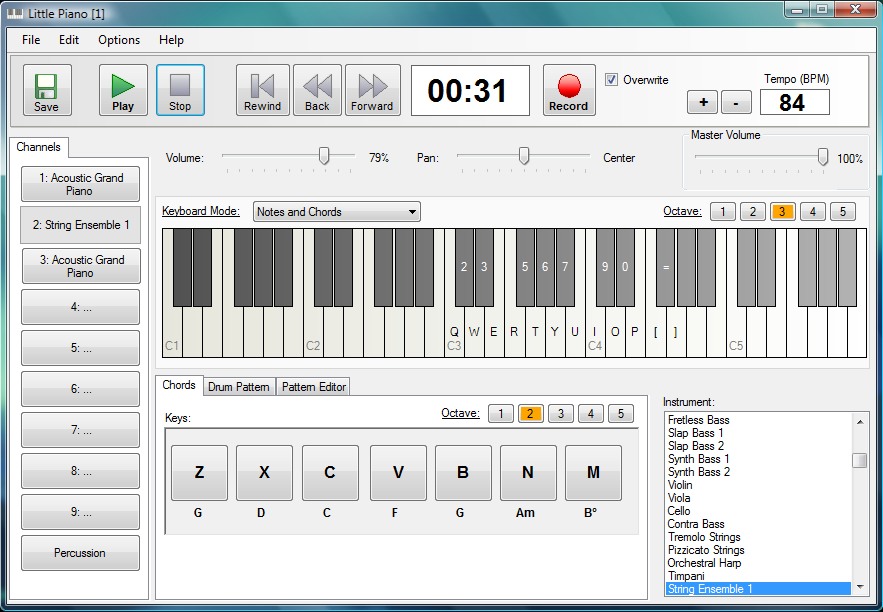 Most of us usually have this wish to learn to play a musical instrument some day, and piano rests at the top of the list of these instruments. The soothing sound of the piano along with its elegant look makes the instrument class apart. However, the heavy expenses involved in buying a piano and hiring a professional to learn to play it, often hold us back to fulfill this wish. But, you need not surrender yourself to financial constraints anymore as can get an effective solution in the form of Little Piano 1.0. Most of us usually have this wish to learn to play a musical instrument some day, and piano rests at the top of the list of these instruments. The soothing sound of the piano along with its elegant look makes the instrument class apart. However, the heavy expenses involved in buying a piano and hiring a professional to learn to play it, often hold us back to fulfill this wish. But, you need not surrender yourself to financial constraints anymore as can get an effective solution in the form of Little Piano 1.0.
Using the application, you can install a virtual Piano on your PC and thereby create stunning music. It further supports recording songs, using multiple instruments, saving them as Midi files, along with sharing your songs with others. It integrates the sounds of more then 127 instruments, drums patterns, and up to 10 recording channels making it even interesting to use the program.
The Little Piano launches with neatly structured interface equipped with various required features for playing music with the Piano sounds. The program console comprises of upper panel containing play controls, recording, tempo, and save options for recording, playing, and saving the created music. The program’s mid screen presents the virtual piano keys marked with keyboard letter to help you play the required notes. Moving to left pane named as ‘Channels’, where you can select one instrument out of the provided list for each channel, or use ‘Percussion’ when needed.
The list of instruments covers a variety such as Acoustic Grand Piano, Bright Acoustic Piano, Electric Grand Piano, Rhodes Piano, Chorus Piano, Clavinet, Music Box, Xylophone, Marimba, and many others. In addition, it lets you decide the Chords and Drum Patterns you want to use, and also provides Pattern Editor to form desired patterns. While creating new music, it can be recorded and saved as Midi format file for further usage.
With the Little Piano 1.0 you can create new and stunning music, and share it with your friends.
{More Info and Download}
Posted in Main | No Comments »
Monday, June 1st, 2009
 With the increasing incidents of copyright violations, media publisher prefer applying DRM protection on media files to prevent unauthorized picking, piracy and theft. However, such a protection can even become a headache for you even if you have purchased the music collection. This is simply because the protected files can’t be played with any other devices except iPod, CD player, MP3 player, etc, thereby hindering you from enjoying your favorite music. However, such trouble can be dealt effectively by using an appropriate utility to remove protection and make files compatible with different music player tools. Well, if you’re still looking for an adept tool, then SoundTaxi 2008.903 is worth giving a try. The utility imparts effective feature-set that facilitates you in removing the DRM protection from your music files and convert them into different known music formats making them compatible with several player devices. With the increasing incidents of copyright violations, media publisher prefer applying DRM protection on media files to prevent unauthorized picking, piracy and theft. However, such a protection can even become a headache for you even if you have purchased the music collection. This is simply because the protected files can’t be played with any other devices except iPod, CD player, MP3 player, etc, thereby hindering you from enjoying your favorite music. However, such trouble can be dealt effectively by using an appropriate utility to remove protection and make files compatible with different music player tools. Well, if you’re still looking for an adept tool, then SoundTaxi 2008.903 is worth giving a try. The utility imparts effective feature-set that facilitates you in removing the DRM protection from your music files and convert them into different known music formats making them compatible with several player devices.
While commencing music conversion task with SoundTaxi the ‘Select Files’ option is provided to let you add the music files from PC or CD into the program. These selected music files get queued at program console, where you’re further displayed the conversion progress. If you wish to check any of the selected files, you can play original file using the player integrated with program. Completing file selection, you simply require pressing ‘Convert’ button, immediately after which ‘converting’ text flashes in front of each selected music file that turns into ‘Converted’ when the conversion completes. Well, you can play the converted file to have a check and even can copy it to your iPod, iPhone, mobile phone, or any other device, directly from the program. Moreover, the program supports maintaining file attributes; batch convert music files; selecting regular unprotected formats such as AAC, MP3, MPEG4, WAV, etc; along with modifying program settings to make it functions as per your preferences.
SoundTaxi 2008.903 facilitates you in effectively converting your DRM protected files into unprotected music file formats to make compatible with iPod, MP3 player, iPhone, mobile phone, or other devices.
{More Info and Download}
Posted in Main | No Comments »
|
|
|
 As a web developer you may often go through hassles while working with flash, especially when it comes to building Flash Pan or Zoom viewer. However instead of taking up any complicated process, it’s recommended to go for a tool for the purpose. Though the online space has huge number of such tools, but if you haven’t found a suitable one yet, then you must give a try to Aleo Flash Pan Zoom Viewer 1.0. The program is an effective way of creating flash pan, and also zoom viewer for SWF and image files. You can easily operate the application as it doesn’t require users to have specific knowledge of Flash and Adobe Flash Studio. The program further supports drag and drop, zoom in/out, customizable control panel, adding audio controller and preloader to flash movie, and perform different other action.
As a web developer you may often go through hassles while working with flash, especially when it comes to building Flash Pan or Zoom viewer. However instead of taking up any complicated process, it’s recommended to go for a tool for the purpose. Though the online space has huge number of such tools, but if you haven’t found a suitable one yet, then you must give a try to Aleo Flash Pan Zoom Viewer 1.0. The program is an effective way of creating flash pan, and also zoom viewer for SWF and image files. You can easily operate the application as it doesn’t require users to have specific knowledge of Flash and Adobe Flash Studio. The program further supports drag and drop, zoom in/out, customizable control panel, adding audio controller and preloader to flash movie, and perform different other action.
 While watching to your favorite video clips over any online video portal, the idea of downloading it must have struck your mind. But, you often have to drop the idea, as these videos are embedded with the websites and usually aren’t provided with any downloading feature. Although a number of video downloading tools are available over the web, but finding the tool suiting your requirements may take up much of your time. If you haven’t found an apt one yet, then Ashampoo ClipFinder HD 2.04 is what you might be looking for. It’s a proficient tool that not only downloads the web videos but also lets you search, play, and convert and save the videos files with desired format from MP4, FLV, MP3, 3GP, MOV, or AVI. It further supports downloading videos from 15 known popular video portals that are YouTube, Spike, Vimeo, Veoh, LiveVideo, Google Video, blip.tv, Dailymotion, Metacafe, Yahoo! Video, videu, MySpace, MyVideo, SevenLoad, and ClipFish.
While watching to your favorite video clips over any online video portal, the idea of downloading it must have struck your mind. But, you often have to drop the idea, as these videos are embedded with the websites and usually aren’t provided with any downloading feature. Although a number of video downloading tools are available over the web, but finding the tool suiting your requirements may take up much of your time. If you haven’t found an apt one yet, then Ashampoo ClipFinder HD 2.04 is what you might be looking for. It’s a proficient tool that not only downloads the web videos but also lets you search, play, and convert and save the videos files with desired format from MP4, FLV, MP3, 3GP, MOV, or AVI. It further supports downloading videos from 15 known popular video portals that are YouTube, Spike, Vimeo, Veoh, LiveVideo, Google Video, blip.tv, Dailymotion, Metacafe, Yahoo! Video, videu, MySpace, MyVideo, SevenLoad, and ClipFish. Graphs Made Easy is a free, easy to use program to make line, bar and pie graphs. It has a simplified, self-explanatory user-interface, and allows date values on the X- axis. There are no data grids or set-up wizards – just enter the data.
Graphs Made Easy is a free, easy to use program to make line, bar and pie graphs. It has a simplified, self-explanatory user-interface, and allows date values on the X- axis. There are no data grids or set-up wizards – just enter the data. Among various communication channels that have been arrived as a result of advancement in technology, instant messengers have simply outclassed other communication modes. Instant messengers allow users to communicate with friends through text messages, as well as audio and video chats. Using text and video chat you can actually share your expression and convey things in a better way to your friend. However, if you haven’t tried your hands on instant messenger yet, and are looking for an appropriate one, then ZoneVideo Chat Client 6.60 surely can serve the purpose well. It’s a chat system that supports text and video chat both, allowing you to view, hear, and chat to people across the globe using internet. The chat program even integrates several other features such as creating your own taproom, register specific ID, charge virtual money, upgrade ID, broadcast streaming audio/video, invite friends, private and secure video mode, multiple user rank, and even more.
Among various communication channels that have been arrived as a result of advancement in technology, instant messengers have simply outclassed other communication modes. Instant messengers allow users to communicate with friends through text messages, as well as audio and video chats. Using text and video chat you can actually share your expression and convey things in a better way to your friend. However, if you haven’t tried your hands on instant messenger yet, and are looking for an appropriate one, then ZoneVideo Chat Client 6.60 surely can serve the purpose well. It’s a chat system that supports text and video chat both, allowing you to view, hear, and chat to people across the globe using internet. The chat program even integrates several other features such as creating your own taproom, register specific ID, charge virtual money, upgrade ID, broadcast streaming audio/video, invite friends, private and secure video mode, multiple user rank, and even more. Browsing through the images of your kid’s first birthday is always a touchy and joyous experience, isn’t it? So, how about preserving those beautiful memories in a more striking and stunning manner by converting them into a luring slideshow format integrated with some soothing music? By doing so, you surely can have a better viewing experience without requiring to play with keys or mouse to change the images at all. However, performing such task requires the assistance of a competent converter utility, for which you simply can try out Extra Photo to Video Converter Free 6.47.
Browsing through the images of your kid’s first birthday is always a touchy and joyous experience, isn’t it? So, how about preserving those beautiful memories in a more striking and stunning manner by converting them into a luring slideshow format integrated with some soothing music? By doing so, you surely can have a better viewing experience without requiring to play with keys or mouse to change the images at all. However, performing such task requires the assistance of a competent converter utility, for which you simply can try out Extra Photo to Video Converter Free 6.47. While watching your TV favorite show over the web, you often come across some real eye-catchy stuff that truly deserves to be downloaded. Though the idea seems too technical for some, it’s not that difficult at all and it takes nothing more than a functioning utility. If you also often find catchy content over the internet and searching for a tool that can help you with prompt downloading, then hold on as Wondershare Streaming Video Recorder 1.0.5.0 is there to assist you through. The video recorder utility not only records the TV shows but also can record and store the web videos, streaming movies, etc. You can get videos and movies from online TV channels worldwide and different video sharing websites like Yahoo, YouTube, Google, etc. It functions to detect streaming videos, convert them into desired format, and store then at your system for anytime entertainment.
While watching your TV favorite show over the web, you often come across some real eye-catchy stuff that truly deserves to be downloaded. Though the idea seems too technical for some, it’s not that difficult at all and it takes nothing more than a functioning utility. If you also often find catchy content over the internet and searching for a tool that can help you with prompt downloading, then hold on as Wondershare Streaming Video Recorder 1.0.5.0 is there to assist you through. The video recorder utility not only records the TV shows but also can record and store the web videos, streaming movies, etc. You can get videos and movies from online TV channels worldwide and different video sharing websites like Yahoo, YouTube, Google, etc. It functions to detect streaming videos, convert them into desired format, and store then at your system for anytime entertainment.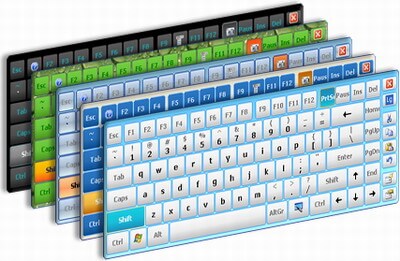 While entering passwords of your important financial accounts, does the thought of a keystroke tracker application storing your password strike your mind? Well, your concern is right, particularly when incidences of data theft are soaring up like anything. However, you can escape the trap of keystroke loggers by using a virtual keyboard for the purpose, and you can have a credible virtual keyboard in the form of all new Hot Virtual Keyboard 4.2. The utility provides you a virtual keyboard that comes with various other supportive features such as configurable mouse gestures, browse Internet, run programmable macros, launch programs, etc. With Hot Virtual Keyboard, you’re provided with around 45 keyboards to let you select the desired one of your choice. It also provides you with auto word complete feature to save your time while easing your typing. The program functions best with touch-screen devices such as Tablet PC, Panel PC, UMPC, Car PC and many others, as typing can be performed much faster by using mouse, fingers or touchpad. Further, with it you can also customize a keyboard to give it a desired appearance.
While entering passwords of your important financial accounts, does the thought of a keystroke tracker application storing your password strike your mind? Well, your concern is right, particularly when incidences of data theft are soaring up like anything. However, you can escape the trap of keystroke loggers by using a virtual keyboard for the purpose, and you can have a credible virtual keyboard in the form of all new Hot Virtual Keyboard 4.2. The utility provides you a virtual keyboard that comes with various other supportive features such as configurable mouse gestures, browse Internet, run programmable macros, launch programs, etc. With Hot Virtual Keyboard, you’re provided with around 45 keyboards to let you select the desired one of your choice. It also provides you with auto word complete feature to save your time while easing your typing. The program functions best with touch-screen devices such as Tablet PC, Panel PC, UMPC, Car PC and many others, as typing can be performed much faster by using mouse, fingers or touchpad. Further, with it you can also customize a keyboard to give it a desired appearance. Time in Mind Calendar 1.23 has been tailored as an events database for home as well as business, and it runs under Filemaker Pro installed on any Windows or Mac OSX. The program adds to the relational database’s functioning by aiding you in managing schedules and events for organizations, businesses, individuals, etc. It’s an analytical tool that helps you get updates of changing events along with their details, all at one place. The software further boasts of features to record unlimited events, easily create duplicates of recurring events, choose and display subsets, customize different attributes, print weekly and monthly reports, and do even more. It further integrates Calendar Guide to help you in using the product effectively for making best use of it.
Time in Mind Calendar 1.23 has been tailored as an events database for home as well as business, and it runs under Filemaker Pro installed on any Windows or Mac OSX. The program adds to the relational database’s functioning by aiding you in managing schedules and events for organizations, businesses, individuals, etc. It’s an analytical tool that helps you get updates of changing events along with their details, all at one place. The software further boasts of features to record unlimited events, easily create duplicates of recurring events, choose and display subsets, customize different attributes, print weekly and monthly reports, and do even more. It further integrates Calendar Guide to help you in using the product effectively for making best use of it.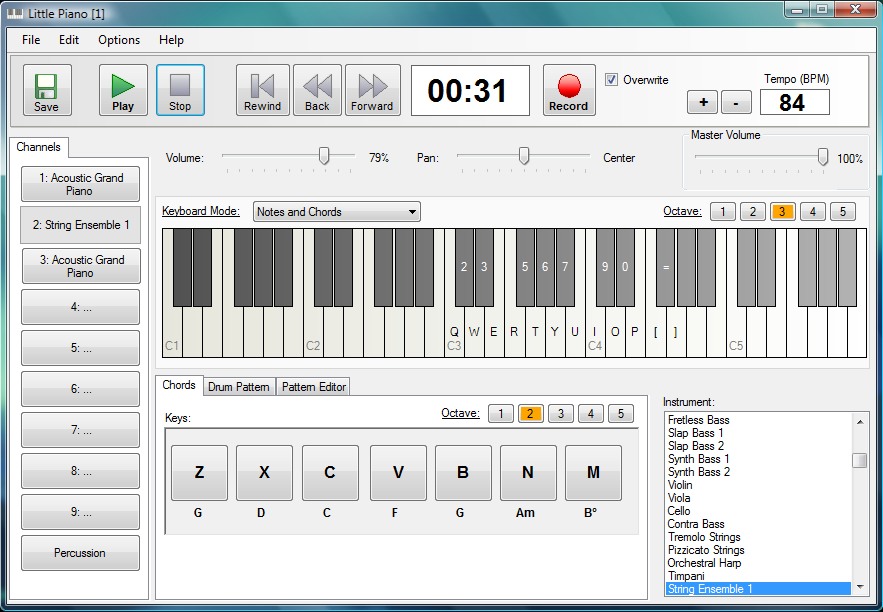 Most of us usually have this wish to learn to play a musical instrument some day, and piano rests at the top of the list of these instruments. The soothing sound of the piano along with its elegant look makes the instrument class apart. However, the heavy expenses involved in buying a piano and hiring a professional to learn to play it, often hold us back to fulfill this wish. But, you need not surrender yourself to financial constraints anymore as can get an effective solution in the form of Little Piano 1.0.
Most of us usually have this wish to learn to play a musical instrument some day, and piano rests at the top of the list of these instruments. The soothing sound of the piano along with its elegant look makes the instrument class apart. However, the heavy expenses involved in buying a piano and hiring a professional to learn to play it, often hold us back to fulfill this wish. But, you need not surrender yourself to financial constraints anymore as can get an effective solution in the form of Little Piano 1.0. With the increasing incidents of copyright violations, media publisher prefer applying DRM protection on media files to prevent unauthorized picking, piracy and theft. However, such a protection can even become a headache for you even if you have purchased the music collection. This is simply because the protected files can’t be played with any other devices except iPod, CD player, MP3 player, etc, thereby hindering you from enjoying your favorite music. However, such trouble can be dealt effectively by using an appropriate utility to remove protection and make files compatible with different music player tools. Well, if you’re still looking for an adept tool, then SoundTaxi 2008.903 is worth giving a try. The utility imparts effective feature-set that facilitates you in removing the DRM protection from your music files and convert them into different known music formats making them compatible with several player devices.
With the increasing incidents of copyright violations, media publisher prefer applying DRM protection on media files to prevent unauthorized picking, piracy and theft. However, such a protection can even become a headache for you even if you have purchased the music collection. This is simply because the protected files can’t be played with any other devices except iPod, CD player, MP3 player, etc, thereby hindering you from enjoying your favorite music. However, such trouble can be dealt effectively by using an appropriate utility to remove protection and make files compatible with different music player tools. Well, if you’re still looking for an adept tool, then SoundTaxi 2008.903 is worth giving a try. The utility imparts effective feature-set that facilitates you in removing the DRM protection from your music files and convert them into different known music formats making them compatible with several player devices.