Archive for the 'Main' Category
Thursday, July 23rd, 2015
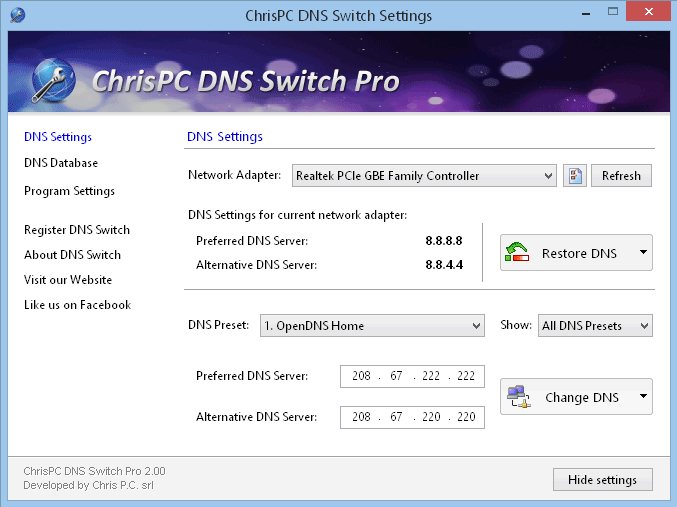 Selecting network adapter/card is now easier with a program that also allows you to do a couple of other things that have to do with maintaining your DNS database. With ChrisPC DNS Switch, you have a program that provides you a simple, but effective graphic user interface for choosing the network adapter/card, while also being able to change its corresponding DNS. Selecting network adapter/card is now easier with a program that also allows you to do a couple of other things that have to do with maintaining your DNS database. With ChrisPC DNS Switch, you have a program that provides you a simple, but effective graphic user interface for choosing the network adapter/card, while also being able to change its corresponding DNS.
ChrisPC DNS Switch provides you a simple but effective graphic user interface to select the network adapter/card and change its corresponding DNS with the selected DNS from the preset lists or with a custom DNS. Features are diverse and give you the possibility to maintain your DNS database.
A few fixes and changes have also been made to version 3.00, which include the following: it now brings you a powerful feature called DNS Benchmark that will let you easily find the fastest DNS; added support for the upcoming Windows 10 operating system; updated DNS list; and other minor fixes and improvements.
Does ChrisPC DNS Switch have any downside?
The program offers some nice features; but users who want to access more advanced features can do so by downloading the pro version.
Want to check it out? Visit ChangeDNS.how.
Posted in Main | No Comments »
Wednesday, July 22nd, 2015
 Want to open multiple files in separate tabs, and compare them in side by side view, find character strings, or highlight particular lines? Then what you need is TailExpert; which is a program that does all that and much more. Want to open multiple files in separate tabs, and compare them in side by side view, find character strings, or highlight particular lines? Then what you need is TailExpert; which is a program that does all that and much more.
TailExpert is a reliable and useful application dedicated to helping you analyze log files, eventlogs or even system logs. The software is designed to open multiple files in separate tabs and allows you to compare them in side by side view, find character strings, or highlight particular lines, which you wish to watch.
TailExpert can open several logs from different origin and character encodings at the same time and will show them in separate tabs keeping them all up to date. As soon as new data arrives, small indicators on each tab gives you signal of incoming log messages. You can also place filters to decrease the amount of log messages for easier readability or use the notification mechanism the colorize log lines, get notified when a log message matches a pattern or even run an external script.
TailExpert is a nice program that has a lot of feature that are quite easy to use.
Want to check it out? Visit: TailExpert.
Posted in Main | No Comments »
Wednesday, July 22nd, 2015
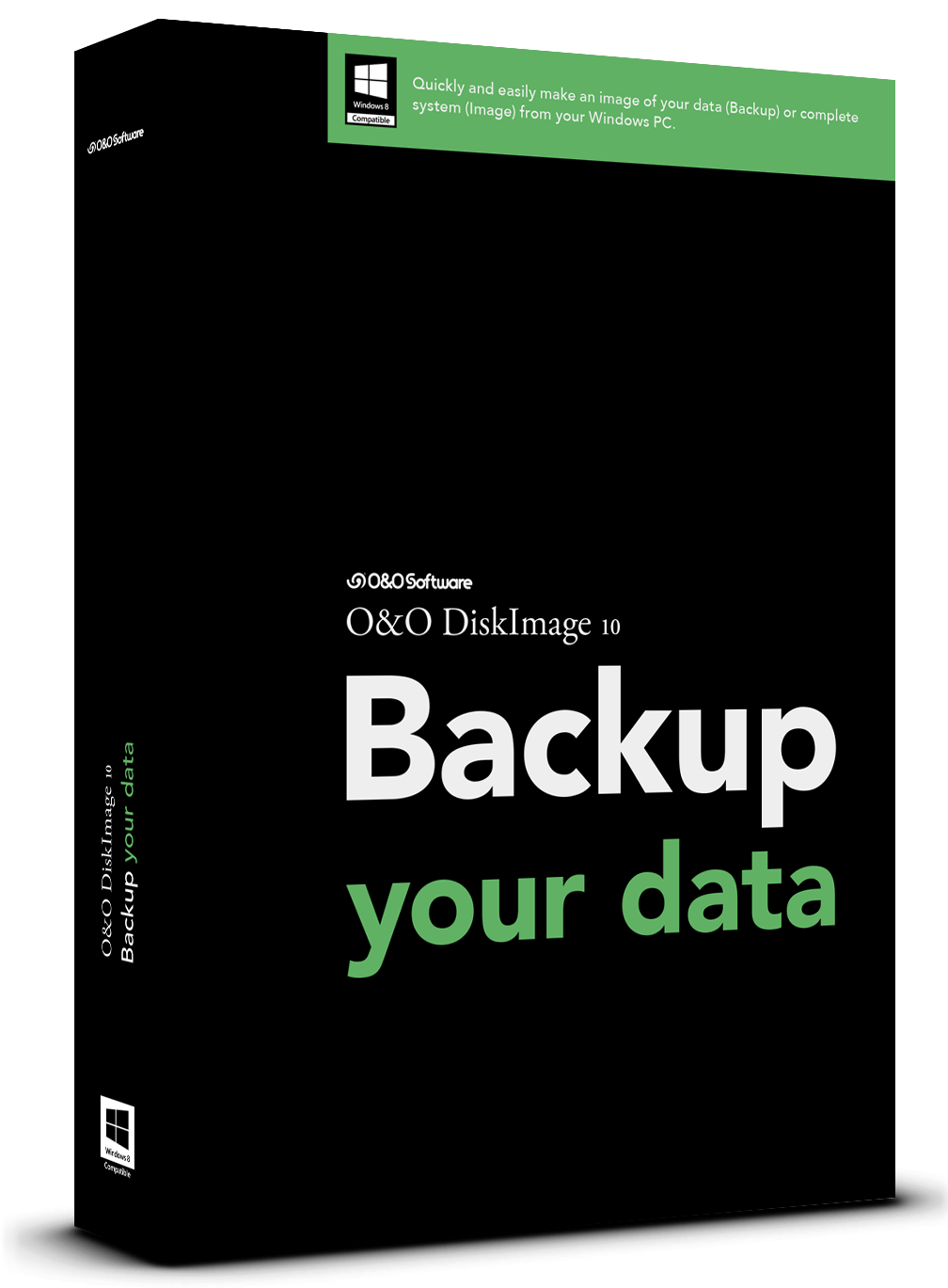 Want to reliable protection for your data and entire system? With O&O DiskImage, you can easily and quickly have all your important data available again. Want to reliable protection for your data and entire system? With O&O DiskImage, you can easily and quickly have all your important data available again.
What is O&O DiskImage?
O&O DiskImage will create images and restore entire systems quickly and easily. It offers reliable protection from unforeseen data loss. All standard and professional functions are bundled up in one product. Automated, as well as individual settings are possible. Thanks to the Start CD, which includes additional system rescue tools, you will quickly have all your important data available again – even, if Windows does not start up anymore.
O&O DiskImage also lets you carry out a system restore and to duplicate or clone an entire PC or hard drive. You can even restore this backup onto a computer whose hardware is different from the original machine, for instance, where you have changed a motherboard on the target machine or have bought a brand new PC and want to restore an old backup onto it. Some of the program’s unique features include the following: you can backup an entire computer with the push of a button; create a Windows Boot system directly from within the program with driver integration; and many more.
O&O DiskImage has a 30-day trial limitation. Full version comes at price and would cost you 49.90 euros.
Want to check it out? Visit: oo-software.com.
Posted in Main | No Comments »
Wednesday, July 22nd, 2015
 How many times have you tried undoing some deletes without any success? Deleting files in error is one thing that is common to a lot of us; and no matter how hard we try sometimes; we never seem to get to undo some of these things. With AlomWare Undo, you can undo a lot of changes with ease. How many times have you tried undoing some deletes without any success? Deleting files in error is one thing that is common to a lot of us; and no matter how hard we try sometimes; we never seem to get to undo some of these things. With AlomWare Undo, you can undo a lot of changes with ease.
What’s AlomWare Undo?
AlomWare Undo has a special document launcher, which helps you to get fast automatic backups of your selected documents before you start working on them. That means you get the liberating freedom of editing your documents as much as you like, because they are always 100 percent recoverable, even if you delete them. AlomWare Undo takes regular screenshots of your desktop for the last two hours, so you can look back at any time and see something again that would normally be lost forever. Use your PC with confidence, knowing that you can always look back!
AlomWare Undo can also optionally disable the close button on all open windows, to prevent you closing them by mistake with accidental clicks. With this option enabled, you just press the standard Alt+F4 key combo to close them instead.
Does it have any downside?
The fact that it takes screenshot of a user’s desktop might scare some users; but AlomWare Undo is not a bad program without a doubt.
Full version of AlomWare Undo goes for AUD $19.
Want to check it out? Visit Alomware.com
Posted in Main | No Comments »
Tuesday, July 14th, 2015
 Hardware failure can lead to instability, which could affect the performance of your computer. When you install or fail to regularly update your drivers, your system could crash. However, you can prevent system crash by simply installing IObit Driver Booster. Hardware failure can lead to instability, which could affect the performance of your computer. When you install or fail to regularly update your drivers, your system could crash. However, you can prevent system crash by simply installing IObit Driver Booster.
What’s the big deal about IObit Driver Booster?
IObit Driver Booster is a driver updating tool to protect your PC from hardware failures, conflicts, and resolves system crash problems caused by outdated drivers. All old drivers can be detected by simply clicking on the Scan” button, and then you just need to click “Update All” button to refresh these outdated drivers. Compared with other driver updating tools, IObit Driver Booster can improve your PC performance for gaming as well.
Instead of manually searching for updates for your drivers online, this software helps to keep your drivers automatically up to date. It will help you to save time by scanning and identifying outdated drivers automatically, and downloading and installing the right update for you with a single click.
IObit Driver Booster is a good driver booster that gets all your drivers regularly updated.
Want to check it out? Visit iObit.com.
Posted in Main | No Comments »
Friday, July 10th, 2015
 Cloud computing is now the major attraction for many as the technology seems to have taken over. The competition appears very stiff, with more and more people embracing the idea of sharing and storing various files online. That perhaps, explains why several companies have started providing the service to millions of people who want a safe place to store and share their important files. Dropbox provides you with the easiest way to store, sync, and, share files online. Cloud computing is now the major attraction for many as the technology seems to have taken over. The competition appears very stiff, with more and more people embracing the idea of sharing and storing various files online. That perhaps, explains why several companies have started providing the service to millions of people who want a safe place to store and share their important files. Dropbox provides you with the easiest way to store, sync, and, share files online.
What is Dropbox?
Dropbox is the easiest way to store, sync, and, share files online. There’s no complicated interface to learn. Dropbox works seamlessly with your operating system and automatically makes sure your files are up-to-date. This experimental version is currently only available for Windows, Mac, and Linux.
Safety and accessibility of files are two of the main reasons people have come to embrace Dropbox. Some other reasons why it is widely being tipped as the best cloud program available include: it offers you the opportunity to backup and access your files with ease; edit a presentation with a teammate; sign in to Dropbox from any device, and your files will be there waiting for you; and many more.
Want to check it out? Visit Dropbox.com
Posted in Main | No Comments »
Friday, June 26th, 2015
 Did you know you can group your Start menu applications into different categories to suit your taste or plan? With Handy Start Menu, you will be able to sort out your applications automatically, which leaves you with almost nothing else to do. Did you know you can group your Start menu applications into different categories to suit your taste or plan? With Handy Start Menu, you will be able to sort out your applications automatically, which leaves you with almost nothing else to do.
What is the big deal about Handy Start Menu?
Handy Start Menu program allows you to get rid of this problem by grouping Start menu applications into categories according to their purpose. Because applications are sorted automatically, the user is not required to do anything in most situations. So you won’t have to bother about looking for a particular program in your long list of Start menu; this software comes with some nice features to make things easier for you.
Handy Start Menu brings back the Start menu to Windows 8, and frees you from the stress of creating shortcuts on your desktop. Some other features in the software include the following: it uses helps you t start applications much more quickly just by clicking on a folder with the name of an application; and you can automatically group and reduce useless items, which also makes your Start menu to become shorter.
Handy Start Menu is a program a lot of people will find useful; especially those using Windows 8.
Want to check it out? Visit HandyStartMenu.com.
Posted in Main | No Comments »
Friday, June 26th, 2015
 Far too many junks are responsible for the slow pace of our computers; with a lot of users being left with no option but to pay a lot of money to fix things that ordinarily could have been avoided in the first place. Did you know that you can save a lot of money when you have a tool that removes some leftover files behind on your system? Norton Removal Tool is designed with features to remove failed or damaged Norton products on your system; and it’s easy to use too. Far too many junks are responsible for the slow pace of our computers; with a lot of users being left with no option but to pay a lot of money to fix things that ordinarily could have been avoided in the first place. Did you know that you can save a lot of money when you have a tool that removes some leftover files behind on your system? Norton Removal Tool is designed with features to remove failed or damaged Norton products on your system; and it’s easy to use too.
What is the big deal about Norton Removal Tool?
Failed installation or damaged Norton product can affect the speed and performance of your system. However, Norton Removal Tool will remove a failed installation or a damaged Norton product. It uninstalls all Norton products from your computer. If you use ACT! or WinFAX, back up those databases before you proceed.
Norton Removal Tool is designed to scour and detect leftovers of all Norton products on your computer, and have them removed; helping you to free a lot of space on your system. This, of course, ensures that your computer works at top speed.
Want to check it out? Visit Symantec.com.
Posted in Main | No Comments »
Thursday, June 25th, 2015
 Looking for software that supports all the features needed to optimize the lifespan of your laptop battery and also provide you with information on usage? This has become necessary when you consider the fact that the battery plays a vital role in how well you enjoy or are able to use your laptop. With BatteryCare, you can monitor your battery’s discharge cycles and improve its lifetime. Looking for software that supports all the features needed to optimize the lifespan of your laptop battery and also provide you with information on usage? This has become necessary when you consider the fact that the battery plays a vital role in how well you enjoy or are able to use your laptop. With BatteryCare, you can monitor your battery’s discharge cycles and improve its lifetime.
What is BatteryCare?
BatteryCare is a software created to optimize the usage and performance of the modern laptop’s battery. It monitors the battery’s discharge cycles and helps increasing its autonomy and improving its lifetime.
The software calculates the statistical remaining time in laptops that don’t support the battery time left information and only list the charge percentage. BatteryCare also shows all the detailed information about the battery, such as wear level, capacities, consumption, manufacturer, and many more. Some of its key features include the following: it constantly monitors your CPU and hard drive temperature, either in degrees Celsius or Fahrenheit; it can automatically select the power plan you prefer, depending on the power source of the computer; it features a compact popup with the essential information you need to quickly monitor; and many more.
To get more info on BatteryCare, please, visit BatteryCare.net.
Posted in Main | No Comments »
Wednesday, June 24th, 2015
 Task scheduling is one of the best ways to get things done on schedule and without skipping certain tasks that are equally or even more important. With your time well-managed, you can get to work on so many important things on the web. VisualCron is an advanced task scheduler / automation tool for Windows that helps you to get a lot of things done on the web. Task scheduling is one of the best ways to get things done on schedule and without skipping certain tasks that are equally or even more important. With your time well-managed, you can get to work on so many important things on the web. VisualCron is an advanced task scheduler / automation tool for Windows that helps you to get a lot of things done on the web.
What’s the deal with VisualCron?
VisualCron is an advanced task scheduler / automation tool for Windows. Client/Server architecture. Remote, secure control across the Internet. Define jobs with tasks that start processes, copy files, execute remote scripts and send keystrokes. “Conditions” controls internal flow of tasks based on errors, last task result, if a file exists or contains a certain text.
VisualCron is designed with ‘Triggers’ that starts jobs that can either be based on time or system events like when a file has changed, process has started or ended, a change in the event log, etc. Real time status update in a modern, easy to use interface. It also supports Notifications, which reports the result for a job or task result in different ways; write to a file, database table or send an email, and many more.
You should note that the program has a 45-day trial limit and full license for 1 server would cost you $349. Or you can follow the instructions on this page to get the price quote for your needs.
Want to check it out? Visit: http://www.visualcron.com/
Posted in Main | No Comments »
|
|
|
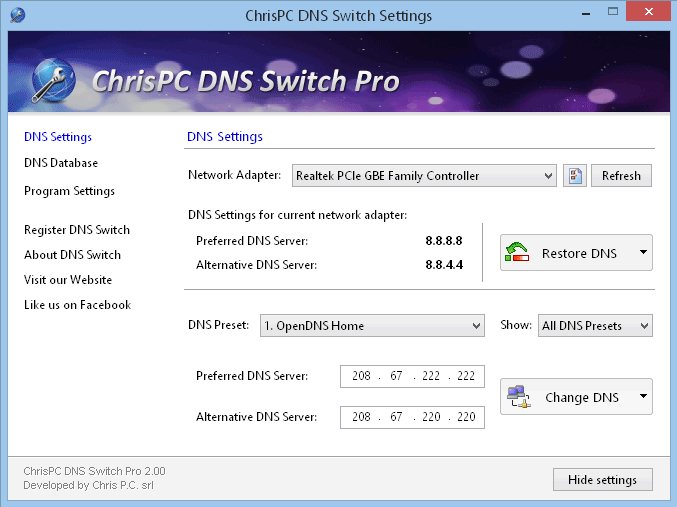 Selecting network adapter/card is now easier with a program that also allows you to do a couple of other things that have to do with maintaining your DNS database. With ChrisPC DNS Switch, you have a program that provides you a simple, but effective graphic user interface for choosing the network adapter/card, while also being able to change its corresponding DNS.
Selecting network adapter/card is now easier with a program that also allows you to do a couple of other things that have to do with maintaining your DNS database. With ChrisPC DNS Switch, you have a program that provides you a simple, but effective graphic user interface for choosing the network adapter/card, while also being able to change its corresponding DNS.
 Want to open multiple files in separate tabs, and compare them in side by side view, find character strings, or highlight particular lines? Then what you need is TailExpert; which is a program that does all that and much more.
Want to open multiple files in separate tabs, and compare them in side by side view, find character strings, or highlight particular lines? Then what you need is TailExpert; which is a program that does all that and much more.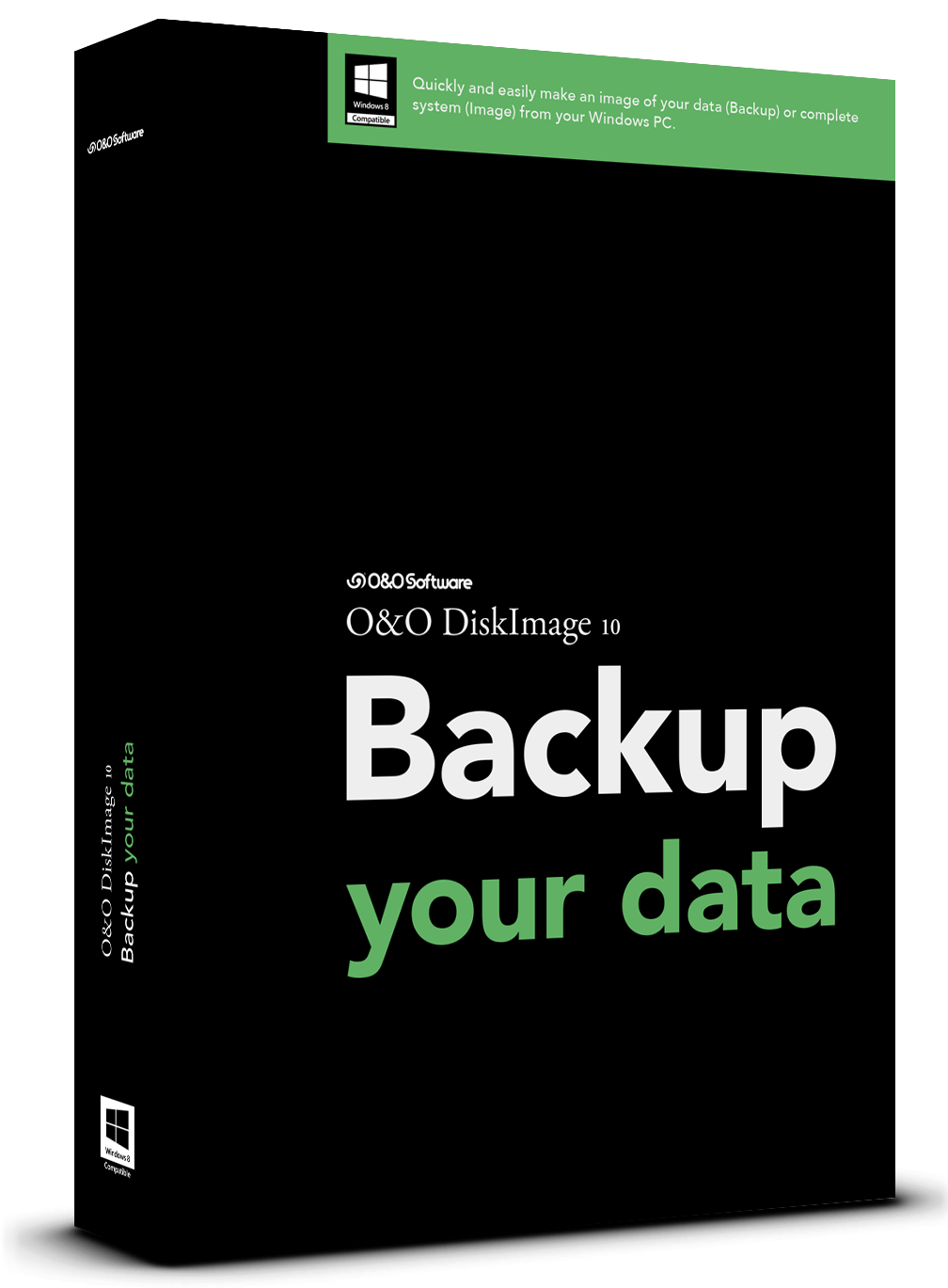 Want to reliable protection for your data and entire system? With O&O DiskImage, you can easily and quickly have all your important data available again.
Want to reliable protection for your data and entire system? With O&O DiskImage, you can easily and quickly have all your important data available again.
 Hardware failure can lead to instability, which could affect the performance of your computer. When you install or fail to regularly update your drivers, your system could crash. However, you can prevent system crash by simply installing IObit Driver Booster.
Hardware failure can lead to instability, which could affect the performance of your computer. When you install or fail to regularly update your drivers, your system could crash. However, you can prevent system crash by simply installing IObit Driver Booster.
 Did you know you can group your Start menu applications into different categories to suit your taste or plan? With Handy Start Menu, you will be able to sort out your applications automatically, which leaves you with almost nothing else to do.
Did you know you can group your Start menu applications into different categories to suit your taste or plan? With Handy Start Menu, you will be able to sort out your applications automatically, which leaves you with almost nothing else to do. Looking for software that supports all the features needed to optimize the lifespan of your laptop battery and also provide you with information on usage? This has become necessary when you consider the fact that the battery plays a vital role in how well you enjoy or are able to use your laptop. With BatteryCare, you can monitor your battery’s discharge cycles and improve its lifetime.
Looking for software that supports all the features needed to optimize the lifespan of your laptop battery and also provide you with information on usage? This has become necessary when you consider the fact that the battery plays a vital role in how well you enjoy or are able to use your laptop. With BatteryCare, you can monitor your battery’s discharge cycles and improve its lifetime. Task scheduling is one of the best ways to get things done on schedule and without skipping certain tasks that are equally or even more important. With your time well-managed, you can get to work on so many important things on the web. VisualCron is an advanced task scheduler / automation tool for Windows that helps you to get a lot of things done on the web.
Task scheduling is one of the best ways to get things done on schedule and without skipping certain tasks that are equally or even more important. With your time well-managed, you can get to work on so many important things on the web. VisualCron is an advanced task scheduler / automation tool for Windows that helps you to get a lot of things done on the web.