Archive for October, 2008
Tuesday, October 7th, 2008
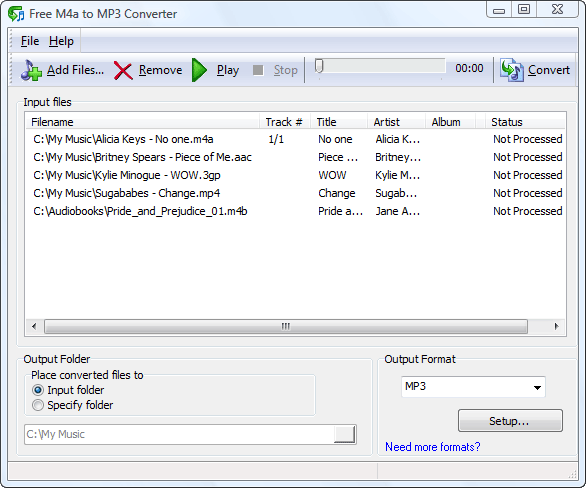 M4a is a popular audio format but can’t be read by most audio players manufactured today. The audio players that could interpret this format are usually expensive. On the other hand, MP3 is a popular format that could play in almost any audio player. That is why M4a files are often converted to MP3 for compatibility. M4a is a popular audio format but can’t be read by most audio players manufactured today. The audio players that could interpret this format are usually expensive. On the other hand, MP3 is a popular format that could play in almost any audio player. That is why M4a files are often converted to MP3 for compatibility.
If you’re looking for a converter, try Free M4a to MP3 Converter 6.0 from Maniac Tools. As the name suggests it’s a free application that will allow you to convert your M4a audio files to MP3. Aside from the widely popular MP3 format users could also convert M4a files into WAV. Other files such as 3GP, M4b and AAC could be converted into MP3 or WAV. The 3GP file is usually in video format but the audio could be extracted and converted into your preferred format.
The interface of the application is very simple. You don’t need to specifically search the file for conversion from the application. There is a drag and drop functionality which improves interaction. The application also allow files to be converted in batches as M4a files are small and would be very inconvenient if you have to convert them one by one.
Aside from being an audio converter, the application could also be used as an audio player. Although it lacks interactivity compared to most audio players, it does the basic job of playing different audio file format. The application also comes in different languages which you can change at will after installation.
If there’s one thing you could ask from the developers of the application, it should be in the increased interface. The bit rate should be part of the front page of the interface. The setup in the lower right side of the application could be easily missed which will not improve the quality of the application.
Check out http://www.maniactools.com/soft/m4a-to-mp3-converter/index.shtml for more info…
Posted in Main | 1 Comment »
Tuesday, October 7th, 2008
 Mobile entertainment is slowly becoming an important part of everyone’s lives. Their music, movies and pictures have to be with them most of the time because of the constant need to travel. Because of iPod and other mobile entertainment devices, mobile entertainment has become possible. Mobile entertainment is slowly becoming an important part of everyone’s lives. Their music, movies and pictures have to be with them most of the time because of the constant need to travel. Because of iPod and other mobile entertainment devices, mobile entertainment has become possible.
But movies bought in online stores for mobile products are sometimes too expensive it’s not worth it. That is why most have opted to convert DVDs into mobile gadget friendly format such as 3GP (mobile phones) and MP4 (iPod).
ABC 3GP/MP4 is a highly recommended video converter for different reasons. The best reason for downloading this software is on being a freeware. Not a single cent is asked of you to have this software. Originally, this software is released only for 3GP and 3GPP2 format for compatibility for simpler mobile phones. However, the latest version added the MP4 format as mobile phones especially those running with Windows Mobile 5 and beyond could play MP4 files clearer.
The compatible files for the converter have also increased. It is now compatible to almost any video format including the very recent H264. The options for frame rate, video size as well as kbps have also been increased. You could convert your video to as much as 768 kbps. Additional options are still available such as trimming the videos so that you’ll have your preferred clips that would fit in your mobile phone. But in a 3GP format, you can reduce your movies up to 10% and still enjoy the movie with almost the same quality. But even with this update, the interface did not change one bit. You still can preview the videos you are about to convert and view them during conversion. The only small addition is the recommended software from the same maker of the application. You won’t even notice it if you are busy converting your videos.
Check it out at http://www.abcmedia.tv/3gp-converter.htm
Posted in Main | 2 Comments »
Monday, October 6th, 2008
 NotePro is a tool that helps in creating and editing of text files with more options than the default Notepad/WordPad programs that come with Windows. NotePro is very relevant when you are not in need of the power and complexity of a full-fledged word-processor despite the fact that it has many powerful features typically found in a word-processor. This application is simple to use. NotePro is a tool that helps in creating and editing of text files with more options than the default Notepad/WordPad programs that come with Windows. NotePro is very relevant when you are not in need of the power and complexity of a full-fledged word-processor despite the fact that it has many powerful features typically found in a word-processor. This application is simple to use.
NotePro creates and saves Rich Text Format, Word, Windows Write, and HTML files used by Microsoft Word and other word-processors and it handles standard text files. With NotePro, you can have multiple documents open at a time.
The basic Features of NotePro include:
- Absolute control over text appearance.
- Use any TrueType font installed on your system and control the font size and attributes (bold, italic, underscore, or strikethrough)
- Use colored text, including background fills.
- Onscreen, you can quickly increase or decrease text size, add super- or subscript text, and change the text alignment.
- Just like word-processor, NotePro lets you create custom “styles” for your text – define a font, face, attributes, color, and alignment.
- NotePro also has a built-in Spelling Checker,
In general, NotePro is easy-to-use and offers a lot of features. In a little package it possesses nearly all of the most-used features of a word-processor.
Want to check it out? Go to www.crystaloffice.com/notepro
Posted in Main | No Comments »
Monday, October 6th, 2008
 WinLock is a security program for personal or publicly accessible computers running all versions of Windows from 95 to Vista. WinLock ensures that only authorized people can have access to sensitive information on your computer. WinLock is a security program for personal or publicly accessible computers running all versions of Windows from 95 to Vista. WinLock ensures that only authorized people can have access to sensitive information on your computer.
This security tool allows you to put a limit on your users from accessing system resources like Control Panel, Desktop, and system registry, disable Windows hotkeys (such as Alt-Ctrl-Del, Alt-Tab, Ctrl-Esc, etc.), hide the Start button and Taskbar.
WinLock allows you to control the duration of people on your computer. It runs from the system tray and requires a password for access to be granted to the available settings.
This program loads automatically with Windows and allows you to add an optional start up message, provide audio notification, and set the time limit.
WinLock does so many other things like denying unauthorized users access to selected files, applications, and Explorer windows (Recycle Bin, My Computer, etc.), usb and hard drives. It filters Internet content and prohibits access to questionable Web sites.
When this program is enabled, access is denied for unauthorised users except with the use of password.
WinLock can be controlled and configured remotely by means of WinLock Remote Administrator application. WinLock Remote Administrator is the network security solution for Windows networks. It helps quickly configure remote WinLock clients via network, lock remote workstations, and apply security profiles by means of easy-to-use interface.
Below are the functions of WinLock:
- • System restrictions – disable command prompt, Control Panel, Safe Mode, and more…
- • Time-limited access – control how long other users can use the computer
- • Restrict Start Menu – hide the selective Start menu items, block context menus
- • Control Internet access – allow access only to the trusted sites only, and block all others
- • Sofware filter – block access to the downloaders, games, messaging clients, or CD burners
- • Hide drives – hide your system and network drives in Windows Explorer
- • Logging – monitor changes to the Windows shell and writes these changes to the log file
To get more details, browse: www.crystaloffice.com/winlock
Posted in Main | No Comments »
Friday, October 3rd, 2008
 A browser for the Video web, search, watch and download all the videos that you need from Youtube, Google Video, Yahoo Video and more. A browser for the Video web, search, watch and download all the videos that you need from Youtube, Google Video, Yahoo Video and more.
Pros: As its name suggests this is an explorer (i.e. a browser) for tube type applications. The word “Tube” used to be shorthand to describe a TV set but now has grown to include any type of video content, especially video content on the Web (think Youtube). The Tube Explorer is a tool that has been designed to enable users to browse, search, and download videos from Youtube, Yahoo! Video, Google Video, MetaCafe, DailyMotion and many many more. It also gives you the ability to save the downloaded videos in a host of formats including 3GP, 3GPP2, MP4, MP3, WMV, AVI, DVD and more. It also allows you to convert between these formats. Additionally it allows you to split a given video into smaller videos and join smaller video fragments into larger files. Batch downloads can be initiated with just a single click.
Although the interface needs improvement it conveniently displays videos from different websites in different folders, in a folder pane. Showing easy to see screen-captures in the main browsing pane and has its own player on the lower left which is a big convenience for people who don’t like to have other player’s loading time slowing them down. The downloaded video manager is a one stop shop for managing the downloaded video content (i.e. copy, move, sort etc.).
Cons: The main limitation is that the interface is a little unattractive. Although one gets used to it over time, it needs sufficient improvement before users who like a certain look and feel to start using it full-time (especially in the Vista era).
{More Info and Download}
Posted in Main | No Comments »
Friday, October 3rd, 2008
 A “zero-click” web image downloader. A “zero-click” web image downloader.
Pros: PictureImp is a tool to enable easy downloading of images from the web. Once the application is started it hovers over the web browser window as a basket and one need only drag-and-drop desired images into. These images are automatically saved (without requiring user input) into a predefined folder. To save into different folders you can customize it to have more than one saving location and more than one basket (each for a different directory) will appear. One can setup a naming template for how files that are being saved will be named. It will work for almost any website that allows saving of images (that is one that has an “save image as” option). Note that images which actually link to other web-pages will not be saved – essentially the program works by directly saving from the link that the image is pointing at, if that is a hyperlink, then it cannot do so.
The simple hovering basket makes it one of the easiest user interfaces around.
Cons: The Publisher’s description sells it as a “zero-click” solution to web image downloading needs, but in effect dragging-and-dropping also requires mouse-clicks. However, that said, it does improve the image downloading process greatly. However, it is for a particular kind of user who is an image enthusiast (say for a person interested in downloading a number of images from a particular nature image website), and who likes to store most images in one (or a few) directories. In practice, one often creates a separate folder for a particular image as and when the need arises. You can of course choose to save images into a directory and sort them later, but that is kind of counter-productive, given especially the tag-line.
{More Info and Download}
Posted in Main | No Comments »
Thursday, October 2nd, 2008
 In order to advertise or create presentations, we need to create various designs, craft patterns, etc, generally in small-sized samples. But, to convert them into posters, banners, or use them for any other such purpose, you need to resize them as per the requirements. This may be troublesome, as the printing task requires large-sized drawings, patterns, etc. Well, this can largely be resolved with the help of Rapid Resizer 2.6.1 application. The utility supports resizing your designs, patterns, or drawing into required dimensions. The application includes easy operating procedures and you just need to load the images into the program and enter the necessary height and width. The tool proves to be a competent one for creating posters or large banners from small drawing or patterns. In order to advertise or create presentations, we need to create various designs, craft patterns, etc, generally in small-sized samples. But, to convert them into posters, banners, or use them for any other such purpose, you need to resize them as per the requirements. This may be troublesome, as the printing task requires large-sized drawings, patterns, etc. Well, this can largely be resolved with the help of Rapid Resizer 2.6.1 application. The utility supports resizing your designs, patterns, or drawing into required dimensions. The application includes easy operating procedures and you just need to load the images into the program and enter the necessary height and width. The tool proves to be a competent one for creating posters or large banners from small drawing or patterns.
Rapid Resizer 2.6.1 application requires the users to follow the systematic process of resizing the images. With the first step you can open, scan or paste the files into the program that is displayed at the mid screen. Then the process comes to second step to straighten the pattern by selecting an angle, and using the ‘Turn’ button to rotate it into the desired direction for a suitable view. You can even form a mirror image of the selected file and also flip it, if required. Move on to the ‘Next’ step that prompts the users to tightly crop the selected drawing file, and click on ‘Next’. The fourth step is Black & White, which is to leave the pattern in black & white for the coloring and the line thinning to work. Finally you need to select the width and height, enable the lock proportion to get a suitable combination of height and width sizes, and even select the line width. ‘Preview’ the drawing and then finally get it printed.
Rapid Resizer 2.6.1 is a proficient application that supports resizing the patterns, designs, or drawings proportionately to the required extent.
{More Info and Download}
Posted in Main | No Comments »
Thursday, October 2nd, 2008
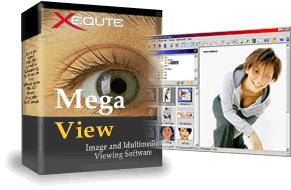 MegaView 10 is multi-functional application that can be used for monitoring multimedia files while working with them. It supports viewing images and multimedia format files, capturing videos, forming slideshows, creating thumbnails sheets, creating HTML, and much more. The application also helps in protecting your files from unwanted intrusions by lending password protection to your files. It allows browsing files from PC, camera cards, DVDs and CDs. The users would find it worth using as they can work with different types of files with a single application. MegaView 10 is multi-functional application that can be used for monitoring multimedia files while working with them. It supports viewing images and multimedia format files, capturing videos, forming slideshows, creating thumbnails sheets, creating HTML, and much more. The application also helps in protecting your files from unwanted intrusions by lending password protection to your files. It allows browsing files from PC, camera cards, DVDs and CDs. The users would find it worth using as they can work with different types of files with a single application.
MegaView 10 application consists of a customizable feature-set and a neat interface. To start working with the application, first select the folder from the list, and the containing files are displayed at the lower part of the interface. The application also supports previewing the images and other files for working convenience of the users. You can even form the Favorites list for accessing the files whenever required. Using the application you can form slideshow CD/DVD disks from the image with random or standard order view and various customizations. By using the HTML Creation Wizard, you can easily create web sites containing images indexes. Further with the images, you can perform batch conversion, manipulation, create thumbnail sheets, icons, file lists, apply password protection, false file extension, etc. You can view and edit the images, GIF animation, AVI frame, MP3 tags and even capture video. It’s easy to carry out different task because of the Wizard style process. The application provides different options to configure the program as per your preferences.
MegaView 10 assists users in organizing, managing and modifying different files with its fully-functional feature-set. So, create your image index websites, slideshows, thumbnails, impeccably. The application also allows you to edit videos, mp3, images, batch conversion, compatibility with office and text files, etc.
{More Info and Download}
Posted in Main | No Comments »
Thursday, October 2nd, 2008
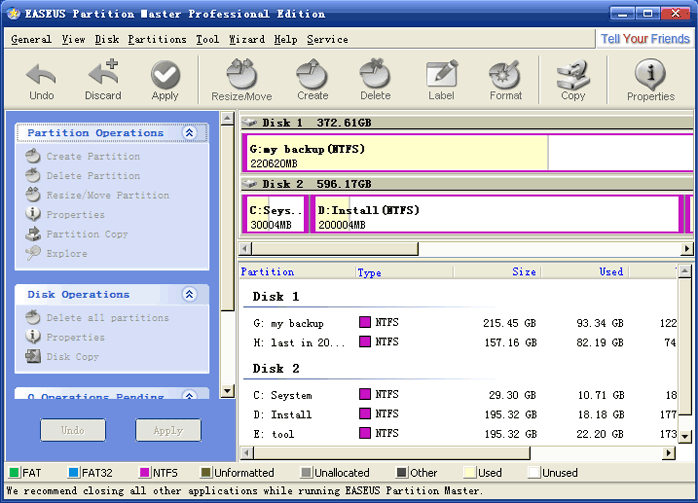 If you have been searching for a suitable tool to manage your hard disk partitions effectively, then you would find EASEUS Partition Manager Professional 2.0 application worthwhile. It supports users to create and manage the partitions of their hard disk efficiently. The application enables you in creating, formatting or deleting the hard disk partitions and also capable of resizing and moving the partitions without losing the data. The interface of the application is intuitive and it boasts of an elegant feature-set to make your partition management task easier. You can even hide or expose the partitions to make them secure. The utility is compatible to work with Windows Vista 32, 64 bit and Linux operating systems. If you have been searching for a suitable tool to manage your hard disk partitions effectively, then you would find EASEUS Partition Manager Professional 2.0 application worthwhile. It supports users to create and manage the partitions of their hard disk efficiently. The application enables you in creating, formatting or deleting the hard disk partitions and also capable of resizing and moving the partitions without losing the data. The interface of the application is intuitive and it boasts of an elegant feature-set to make your partition management task easier. You can even hide or expose the partitions to make them secure. The utility is compatible to work with Windows Vista 32, 64 bit and Linux operating systems.
Using the EASEUS Partition Manager Professional 2.0 application gives a familiar feeling as it is somewhat similar to explorer windows in its appearance. It detects the FAT and NTFS disk partitions on your system and presents them on the program screen. The left panel of the application and the toolbar present users the options to work with the partitions. It presents the disk and the containing partitions info on the program screen. You easily perform different functions like create, resize, move, etc through given feature selection or by right click on disk icon. While resizing/moving the partition you just need to specify the location and size of the selected partition to perform the task. It also enables you to format the disk partition, and even label it as per your requirements. With the ‘Advanced’ options you’re provided with the options to ‘Change Drive Letter’, ‘Hide’, ‘Set Active’ and ‘Check Partition’. You can even easily create the Bootable CD/DVD with simple steps. If you’re not able to operate any of its features, then you can take the assistance of ‘Help’ feature.
EASEUS Partition Manager Professional 2.0 comes across as effective utility to handle disk partition management.
{More Info and Download}
Posted in Main | No Comments »
Wednesday, October 1st, 2008
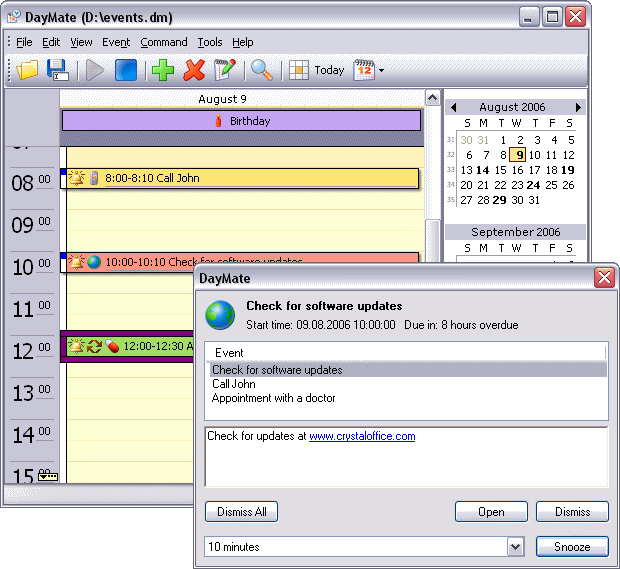 DayMate is an application that serves as a versatile intuitive day planner. It is professionally developed and designed to create and schedule reminders than can pop up messages with optional sound effects; start applications or open documents; and shut down, reboot, or power down your system. DayMate is an application that serves as a versatile intuitive day planner. It is professionally developed and designed to create and schedule reminders than can pop up messages with optional sound effects; start applications or open documents; and shut down, reboot, or power down your system.
This software can also check for new e-mail, dial phone numbers, synchronize system time via the Internet, send messages, and open specified Web sites. It helps to create single or recurring appointments, color-code different item types, set reminders for upcoming appointments, and more. It has a drag and drop feature which allows you to easily reschedule an appointment or adjust its time.
DayMate makes it possible for you to view all your appointments in a daily, weekly, monthly, or yearly overview and get a quick look at the appointments of a single day in any calendar view.
With DayMate, it becomes impossible to forget birthdays, anniversaries, holidays, meetings, and other important occasions.
Basic features of DayMate are:
- • Easy-to-use
- • Timed, all-day, and multi-day appointments
- • Recurring appointments
- • Configurable clock
- • Current time announced by real human voice
- • Checking the time in different time zones all over the world
- • Powerful alarms with custom messages and sounds
- • Customizable calendar
- • Backup and restore
For more details, check www.crystaloffice.com/daymate
Posted in Main | No Comments »
|
|
|
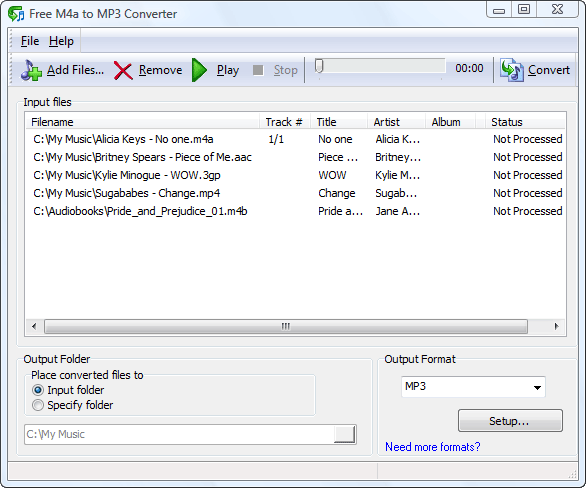 M4a is a popular audio format but can’t be read by most audio players manufactured today. The audio players that could interpret this format are usually expensive. On the other hand, MP3 is a popular format that could play in almost any audio player. That is why M4a files are often converted to MP3 for compatibility.
M4a is a popular audio format but can’t be read by most audio players manufactured today. The audio players that could interpret this format are usually expensive. On the other hand, MP3 is a popular format that could play in almost any audio player. That is why M4a files are often converted to MP3 for compatibility.
 Mobile entertainment is slowly becoming an important part of everyone’s lives. Their music, movies and pictures have to be with them most of the time because of the constant need to travel. Because of iPod and other mobile entertainment devices, mobile entertainment has become possible.
Mobile entertainment is slowly becoming an important part of everyone’s lives. Their music, movies and pictures have to be with them most of the time because of the constant need to travel. Because of iPod and other mobile entertainment devices, mobile entertainment has become possible. NotePro is a tool that helps in creating and editing of text files with more options than the default Notepad/WordPad programs that come with Windows. NotePro is very relevant when you are not in need of the power and complexity of a full-fledged word-processor despite the fact that it has many powerful features typically found in a word-processor. This application is simple to use.
NotePro is a tool that helps in creating and editing of text files with more options than the default Notepad/WordPad programs that come with Windows. NotePro is very relevant when you are not in need of the power and complexity of a full-fledged word-processor despite the fact that it has many powerful features typically found in a word-processor. This application is simple to use. WinLock is a security program for personal or publicly accessible computers running all versions of Windows from 95 to Vista. WinLock ensures that only authorized people can have access to sensitive information on your computer.
WinLock is a security program for personal or publicly accessible computers running all versions of Windows from 95 to Vista. WinLock ensures that only authorized people can have access to sensitive information on your computer. A browser for the Video web, search, watch and download all the videos that you need from Youtube, Google Video, Yahoo Video and more.
A browser for the Video web, search, watch and download all the videos that you need from Youtube, Google Video, Yahoo Video and more. A “zero-click” web image downloader.
A “zero-click” web image downloader. In order to advertise or create presentations, we need to create various designs, craft patterns, etc, generally in small-sized samples. But, to convert them into posters, banners, or use them for any other such purpose, you need to resize them as per the requirements. This may be troublesome, as the printing task requires large-sized drawings, patterns, etc. Well, this can largely be resolved with the help of Rapid Resizer 2.6.1 application. The utility supports resizing your designs, patterns, or drawing into required dimensions. The application includes easy operating procedures and you just need to load the images into the program and enter the necessary height and width. The tool proves to be a competent one for creating posters or large banners from small drawing or patterns.
In order to advertise or create presentations, we need to create various designs, craft patterns, etc, generally in small-sized samples. But, to convert them into posters, banners, or use them for any other such purpose, you need to resize them as per the requirements. This may be troublesome, as the printing task requires large-sized drawings, patterns, etc. Well, this can largely be resolved with the help of Rapid Resizer 2.6.1 application. The utility supports resizing your designs, patterns, or drawing into required dimensions. The application includes easy operating procedures and you just need to load the images into the program and enter the necessary height and width. The tool proves to be a competent one for creating posters or large banners from small drawing or patterns.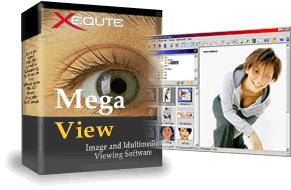 MegaView 10 is multi-functional application that can be used for monitoring multimedia files while working with them. It supports viewing images and multimedia format files, capturing videos, forming slideshows, creating thumbnails sheets, creating HTML, and much more. The application also helps in protecting your files from unwanted intrusions by lending password protection to your files. It allows browsing files from PC, camera cards, DVDs and CDs. The users would find it worth using as they can work with different types of files with a single application.
MegaView 10 is multi-functional application that can be used for monitoring multimedia files while working with them. It supports viewing images and multimedia format files, capturing videos, forming slideshows, creating thumbnails sheets, creating HTML, and much more. The application also helps in protecting your files from unwanted intrusions by lending password protection to your files. It allows browsing files from PC, camera cards, DVDs and CDs. The users would find it worth using as they can work with different types of files with a single application.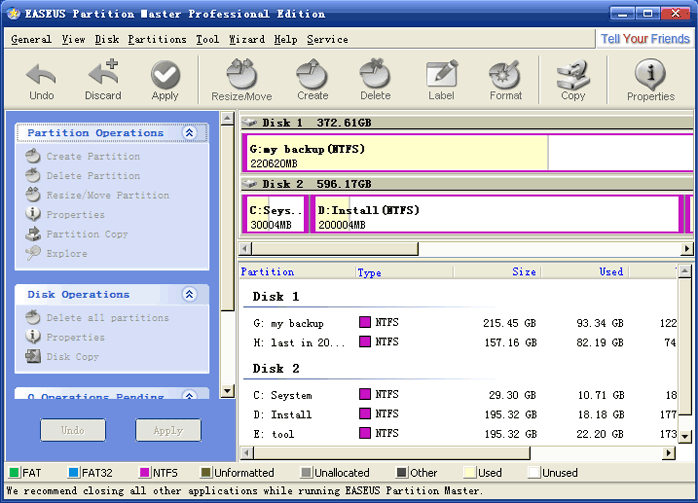 If you have been searching for a suitable tool to manage your hard disk partitions effectively, then you would find EASEUS Partition Manager Professional 2.0 application worthwhile. It supports users to create and manage the partitions of their hard disk efficiently. The application enables you in creating, formatting or deleting the hard disk partitions and also capable of resizing and moving the partitions without losing the data. The interface of the application is intuitive and it boasts of an elegant feature-set to make your partition management task easier. You can even hide or expose the partitions to make them secure. The utility is compatible to work with Windows Vista 32, 64 bit and Linux operating systems.
If you have been searching for a suitable tool to manage your hard disk partitions effectively, then you would find EASEUS Partition Manager Professional 2.0 application worthwhile. It supports users to create and manage the partitions of their hard disk efficiently. The application enables you in creating, formatting or deleting the hard disk partitions and also capable of resizing and moving the partitions without losing the data. The interface of the application is intuitive and it boasts of an elegant feature-set to make your partition management task easier. You can even hide or expose the partitions to make them secure. The utility is compatible to work with Windows Vista 32, 64 bit and Linux operating systems.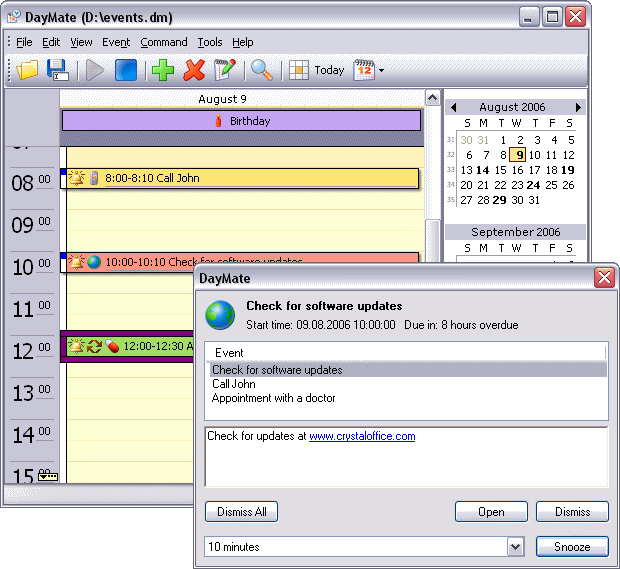 DayMate is an application that serves as a versatile intuitive day planner. It is professionally developed and designed to create and schedule reminders than can pop up messages with optional sound effects; start applications or open documents; and shut down, reboot, or power down your system.
DayMate is an application that serves as a versatile intuitive day planner. It is professionally developed and designed to create and schedule reminders than can pop up messages with optional sound effects; start applications or open documents; and shut down, reboot, or power down your system.