Archive for May, 2009
Saturday, May 23rd, 2009
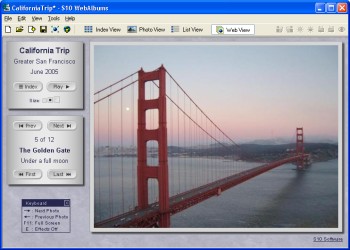 S10 WebAlbums is a very user friendly application that allows users create online albums without the need for complicated HTML coding. Through this application, users will be able to create fully customizable photo albums and allow the photos to be streamed online according to the preference of the online viewers. S10 WebAlbums is a very user friendly application that allows users create online albums without the need for complicated HTML coding. Through this application, users will be able to create fully customizable photo albums and allow the photos to be streamed online according to the preference of the online viewers.
Aside from easing the creation of web albums; the S10 WebAlbums also serve as an efficient photo editing application. Common problems in photos such as red-eye and color balancing could be easily done with this simple application. Users can just drag and drop the photos to the application and edit them as soon as they are uploaded.
The look of the album could be edited as well as the presentation of their photos. The speed of transition from one photo to another as well as layers and borders could be edited on each photo. The design options for photos and borders are almost endless. Additional options for users when the photo has been uploaded are also available such as full screen mode, auto-play of albums as well options for additional language.
Before the album could be created online, users can use the local server to stream photos in computers. This will give the users a feel on how the album will look like when they are eventually uploaded. With less than 500kb in size, the application can run seamlessly after installation.
Since the web album is not affiliated in any website, users would have to use their own FTP (file transfer protocol) before the web album could be created. It could be downside for those who are unfamiliar but learning the basics of FTP is very easy.
Check it out at http://www.s10soft.com/webalbums.htm
Posted in Main | No Comments »
Friday, May 22nd, 2009
 MyGoBar at first glance may look like a simple browser. But a closer look at the application will reveal a very powerful browser that will virtually transform your desktop experience. Although MyGoBar labels itself as “thin browser” so that users can easily access the web, it can dramatically change the way users interact with their browsers. MyGoBar at first glance may look like a simple browser. But a closer look at the application will reveal a very powerful browser that will virtually transform your desktop experience. Although MyGoBar labels itself as “thin browser” so that users can easily access the web, it can dramatically change the way users interact with their browsers.
In gist, MyGoBar is an application that transforms your desktop into a browser. The background image of your desktop will have a search bar on top where you can place the website’s address and let them load right in your desktop. Instead of opening another browser, the desktop background will show the website that you wish to visit.
Even though MyGoBar will transform the desktop into a browser, it will never take away the desktop experience of the user. The shortcuts to certain applications will still be there as well as shortcuts to important folders within the gadget. Additional features in the browser are also available such as favorites and Google search.
Downloading and installation of the application is almost in an instant. The application is less than 1MB so in a DSL connection, the application could be downloaded and installed in less than five minutes. However, the downside of the application is that it will require Adobe Air before it could be launched. While Adobe Air improves the interface of the application, it will require a lot of processing power from the local gadget. That is why; the application is only recommended as the alternative browser if the regular browsers fail.
Check it out at http://www.mygobar.com
Posted in Main | No Comments »
Friday, May 22nd, 2009
 CE Cover is a very simple yet very powerful application aimed to protect users from local as well as online attacks. The application is a perfect complement for firewalls since it can help in cloaking files and shortcuts within the desktop. As soon as the application is implemented, users will be able to cover as many files or shortcuts as possible on the desktop. CE Cover is a very simple yet very powerful application aimed to protect users from local as well as online attacks. The application is a perfect complement for firewalls since it can help in cloaking files and shortcuts within the desktop. As soon as the application is implemented, users will be able to cover as many files or shortcuts as possible on the desktop.
In gist, the application has the ability to cover the icons on the desktop to avoid detection. The application will be able to help users cover important and personal files to avoid intrusion.
When the application is installed, users can launch the application as many times as they prefer so that it could cloak many desktop icons. However, take note that it could slow down the processing speed of the application. The application requires the SP2 Version of Windows .Net Framework before it could be launched and multiple windows of the application that uses .Net Framework could affect the computer’s performance.
Control of the application requires some getting used to. There are no visible commands or shortcuts within the application so users would have to consult the help file that could be downloaded from the site’s official webpage. Controls such as removing the cover and other functions are available in the help file.
Generally, CE Cover is a perfect tool for protecting files on the desktop from different intrusions. However, with the requirement of .Net Framework as well as the familiarity with commands, it might take some time before the user could fully harness the application.
Check it out at http://www.casualengine.com/software/cecover.htm
Posted in Main | No Comments »
Friday, May 22nd, 2009
 The name of the application says it all. Simpo PDF to Text is an easy to use converter that extracts text documents from PDF to simple txt files. Users can quickly convert PDF files without additional steps. The application doesn’t even need a PDF reader before it can covert the said file. The name of the application says it all. Simpo PDF to Text is an easy to use converter that extracts text documents from PDF to simple txt files. Users can quickly convert PDF files without additional steps. The application doesn’t even need a PDF reader before it can covert the said file.
The interface of Simpo PDF to Text is very straight forward. The main body of the application lists the files that have been uploaded for conversion. On top are functions where users can upload or remove files that need to be converted. The application can convert multiple files so users can upload as many files as possible and expect them to be converted without further prompts. After conversion, the extracted text from the PDF document does not even need to be edited to be easily read. The text will be automatically adjusted for readability.
Secured files can even be converted by the application. Of course, the user would have to provide the username and password of the PDF document before they can be converted. The target or destination of the converted files can also be customized by users. With less than 1MB in file, installation is very fast and conversion is known to be fast as well.
Unfortunately, the application is not a PDF reader. Users who wanted to read PDF documents should still download the latest version of known a PDF reader. But the simplified interface as well as the speed of the conversion of the application makes this application on a worthy download.
Check it out at http://www.simpopdf.com
Posted in Main | 2 Comments »
Wednesday, May 20th, 2009
 Developers and programmers nowadays prefer using video tutorials for their programs in order to make it easier for end users to understand the functioning of various integrated features. This not only helps in providing instant assistance to their customers but also gives an idea about the product’s functioning to potential customers. However, to create such video demos they often keep searching through several websites to get a suitable application. Well, if you also require such a tool and haven’t been able to find a competent one yet, then its time to try out EatScreen Recorder Pro 1.1. It’s compact but an effective utility that supports capturing entire window, full screen, or a specific region of your desktop into different format video. Developers and programmers nowadays prefer using video tutorials for their programs in order to make it easier for end users to understand the functioning of various integrated features. This not only helps in providing instant assistance to their customers but also gives an idea about the product’s functioning to potential customers. However, to create such video demos they often keep searching through several websites to get a suitable application. Well, if you also require such a tool and haven’t been able to find a competent one yet, then its time to try out EatScreen Recorder Pro 1.1. It’s compact but an effective utility that supports capturing entire window, full screen, or a specific region of your desktop into different format video.
Using the EatScreen Recorder Pro you can capture and store screen activities along with sounds into AVI, WMV, or FLV format videos. When you execute the application, it prompts you to specify the Video and Audio settings to further facilitate the recording procedure accordingly. Here, you have to select the Video Input Device, Input Format, Frame Rate, and Audio Input Device and Audio Input Line. Setting these, it presents a small program console to begin with the screen recording process. To commence the screen recording process, you can choose to capture a specific window, particular region, full screen, or local webcam instantly or a set delay time. However, if you’ve already used the application you can select the last setting. Also if you’re willing to record the local webcam, then you can view the webcam preview and configure the webcam options. Further, you can begin recording screen manually or by hotkey, which can be started, paused, or stopped at anytime required. Moreover, you can capture snapshots of PNG, GIF, JPG, or BMP format, and configure program options such as hide/show mouse, capture frame rate, capture image, output format, audio/video codec, hotkeys, program skins, etc.
With its prompt functioning capability, EatScreen Recorder Pro 1.1 supports creating software video tutorials, web help videos, and providing technical support by recording the screen activity.
{More Info and Download}
Posted in Main | No Comments »
Wednesday, May 20th, 2009
 If you are a professional photographer then you might be having a massive collection of images. Managing such a wide collection of images gets difficult and eats up a good amount of your precious time. However, renaming images to arrange them in proper sequence is one of those time-consuming tasks related to managing image collection. Don’t go for manual renaming process, as now you can easily get it done with the assistance of RenameMaestro. The utility is an adept solution that supports renaming not just your images but any type of file and even folders in desired manner. It offers two file renaming modes; Single Action mode, and Multiple Actions Home mode. Using the utility you can assign date, time, numbers, letters, or any text to several files and folders. If you are a professional photographer then you might be having a massive collection of images. Managing such a wide collection of images gets difficult and eats up a good amount of your precious time. However, renaming images to arrange them in proper sequence is one of those time-consuming tasks related to managing image collection. Don’t go for manual renaming process, as now you can easily get it done with the assistance of RenameMaestro. The utility is an adept solution that supports renaming not just your images but any type of file and even folders in desired manner. It offers two file renaming modes; Single Action mode, and Multiple Actions Home mode. Using the utility you can assign date, time, numbers, letters, or any text to several files and folders.
The console of RenameMaestro 2.5.2 is easily navigable, thus you can quickly understand and use the functions. Its console has been divided in three columns where the left pane presents the selected files and folders, mid pane consists of file/folders selection options and renaming modes, and right pane shows the renaming previews. Select files or folders using the Add & Remove options that automatically get queued up with left panel. Now, selecting the files/folders, you have to select the renaming mode and available action to give them desired name. You can use Easy Rename, Delete Text, Find & Replace Text, Insert Text, Change Case, Insert Dates & Times, Insert Letters, Insert Numbers, and Change File Dates. As you choose an action, the immediate preview would be displayed with right pane to help in deciding a better renaming action. When you’re through with the selection process, simply press Rename and the files would instantly be renamed. Similarly you can use Multiple Actions, where you can select and save several actions for renaming files/folders.
With the RenameMaestro you can rename your large number of files/folders instantly without pooling much of your time.
{More Info and Download}
Posted in Main | No Comments »
Wednesday, May 20th, 2009
 Personal communication has always been regarded as the best way of keeping in touch with others. Now how about associating the touch of personal communication with your website, which surely would come out as an effective combination? Well, if you’re willing to do so, then AlterEgos 1.1 is what you’re seeking for. It’s a powerful utility that allows embedding an animated talking representative within your website making it appealing, and ensuring that the information is conveyed effectively. It provides you an embeddable standard video, and allows you to record your voice and import narration. The narration then would be associated with an animated talking representative making him/her appear as if the content has been discussed in real-time. Incorporate the talking representative with your blog, website, or any disk based media making these to stand out of the rest. Personal communication has always been regarded as the best way of keeping in touch with others. Now how about associating the touch of personal communication with your website, which surely would come out as an effective combination? Well, if you’re willing to do so, then AlterEgos 1.1 is what you’re seeking for. It’s a powerful utility that allows embedding an animated talking representative within your website making it appealing, and ensuring that the information is conveyed effectively. It provides you an embeddable standard video, and allows you to record your voice and import narration. The narration then would be associated with an animated talking representative making him/her appear as if the content has been discussed in real-time. Incorporate the talking representative with your blog, website, or any disk based media making these to stand out of the rest.
With the AlterEgos 1.1 you get an impressive console to work with, where you can select a representative from more then 80 characters provided to you. Your selected character would be displayed at the left part of screen, where you can set its size to be standard, wide screen, or 320w x 240h, enable Center & Base-line AletrEgo feature, and also can customize its entire appearance. After choosing a character, you configure the other supportive aspects such as background, character placement, decorators, and decorator placement. While customizing the background, you can select to remove background, pick a background color, or use your own image for placing as background. The next ‘Character Placement’ option lets you decide the position of the character, and the Decorators feature allows customizing the character’s appearance. Move decorators within the composition and you can also define the placement for these. Now, you can integrate script and recorded voice with the character and save it as flv, swf, or avi video file. Now your animated character is all set to impart information effectively to your website visitors.
AlterEgos 1.1 helps you in making your website more appealing and impressive, while imparting the information in manner comparable with personal communication.
{More Info and Download}
Posted in Main | No Comments »
Tuesday, May 19th, 2009
 Graphs Made Easy is a free, easy to use program to make line, bar and pie graphs. It has a simplified, self-explanatory user-interface, and allows date values on the X-axis. There are no data grids or set-up wizards – just enter the data. Graphs Made Easy is a free, easy to use program to make line, bar and pie graphs. It has a simplified, self-explanatory user-interface, and allows date values on the X-axis. There are no data grids or set-up wizards – just enter the data.
Features: Graphs Made Easy is a program for making graphs. Making line graphs, bar charts or pie charts is easy with this free program. You are able to create professional looking graphs in minutes. You can save these graphs in several popular image formats or transfer to other applications through the clipboard. The user interface is simple and really intuitive with enough hints with the menu. No data grids or wizard needs to be set up. Beside the easy data entry, creation of labels, arrows, legends and axis markers are easy too. Date values can be used on X-axis.
On starting up it asks you to select the graph type as in line graph, bar graph or a pie chart and asks to start with a “new” graph. On selecting new, the display area presents two axes and asks you to enter data through the “add point” menu item. Add point has the hints for adding a point, deleting/ editing a point. It also points out the relevant shortcuts. Beside the add point option you have “add line”, “add markers”, “add arrows”, “add label” , “show legends” and “Lasso”. Other menu items are the usual file options, edit, view, and tool. The file options are usual with the added command of saving an image. Edit option give you the clip options. View has graph viewing related options. Tools gives you the options of background picture, graph size, axis location etc.
Overall: This is not only a handy graphing tool that can help with simple graphs for presentations, it can be a good teaching tool.
{More Info and Download}
Posted in Main | No Comments »
Tuesday, May 19th, 2009
 Smart Audio Editor is a full-featured digital audio editing software that offers a variety of audio recording, mixing, editing, analyzing and effects processing possibilities. Smart Audio Editor is a full-featured digital audio editing software that offers a variety of audio recording, mixing, editing, analyzing and effects processing possibilities.
Features: Smart Audio Editor is full-featured digital audio editing software. It offers a variety of audio recording, mixing, editing, analyzing and effects processing capabilities It has an intuitive and easy interface that brings a set of post processing capabilities. You can use these to prepare audio content for variety of use such as websites, PowerPoint presentations, Flash animations. You can convert audio file between formats that include MP3, WMA, WAV, Ogg Vorbis and many others. You can record music, voice and other sounds, import/export a lot of audio formats. These include Windows PCM (WAV), MP3, Ogg Vorbis, WMA 9 and AIFF etc. Once recorded, there’s a lot you can do with the clips. Play them, mix them, edit the files, add effects, filter the clips and so on.
Editing can be done completely visually. The audio recordings are presentations are presented as waveform display. That visual format makes the cut-paste like edits very effective. You have a choice of 20 odd effects and filters that you can choose from. These include Fade in/Out, Cross fade, Vibrato, Delay, Normalize, Fade, Flanger, Amplify, Invert, Insert Silence, and more. It is possible to customize each of these effects. The customization can be saved as presets and reused as often as necessary. You can control several output settings such as bit rate, compression, number of channels and so on. Change these settings as often as required before the file is saved to the disk. The formats that can be handled are Uncompressed WAV PCM; Compressed WAV (GSM, ADPCM, DSP, U-Law, A-Law and others); MPEG2 Layer 3 (MP3), MPEG2 Layer 2 (MP2); WMA (Windows Media Audio); Ogg Vorbis; AIFF, AU; MPC (Music Pack); VOX (Dialogic ADPCM); RAW (Uncompressed PCM, U-Law, A-Law) etc.
Overall: Nice and easy to use audio editor that’s useful to have around.
{More Info and Download}
Posted in Main | No Comments »
Monday, May 18th, 2009
 Account Xpress is a personal finance management and budget planning software loaded with features designed to help you manage your money easily and efficiently. Know where your money goes and stay in full control of your budget with Account Xpress. Account Xpress is a personal finance management and budget planning software loaded with features designed to help you manage your money easily and efficiently. Know where your money goes and stay in full control of your budget with Account Xpress.
Features: Account Xpress is a personal accounting software. It lets you manage all kinds of accounts easily and helps you budget efficiently. It has features designed to help you manage your money easily and efficiently. You are able to track and reconcile transactions for virtually any kind of account such as credit cards, savings, checking, credit line, cash, etc. As far as budget management goes, that is made easier by the ability to define income and expense categories that best suits you. You can find if you are operating within budget anytime by looking at the budget and actual expenses report.
A tree view, like the Windows explorer, helps you access data quickly and easily. With its tree view structure that allows you to easily browse through its major elements; accounts, budget categories and payees, finding the information that you need in Account Xpress is intuitive. When you select an element in the tree view, all information about this element is displayed in the right pane. For example, to display some information about a specific account, select it in the tree view and the right pane will display all the tabbed pages that contain information relating to that account. Account Xpress allows you to setup a budget plan and see how well you do in following it with the help of Actual versus Budget comparison reports. Category and payee management is simplified with the ability to easily merge together two budget categories or two payees at any time. Relocate budget categories and payees in the tree view with simple click-and-drag operations. Password protect is available as is compatibility with Quicken Interchange files as well as Open Financial Exchange files. You can transfer data via the clipboard too.
Overall: A really effective tool for finance management.
{More Info and Download}
Posted in Main | No Comments »
|
|
|
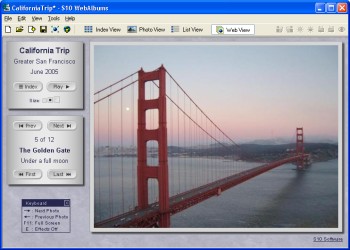 S10 WebAlbums is a very user friendly application that allows users create online albums without the need for complicated HTML coding. Through this application, users will be able to create fully customizable photo albums and allow the photos to be streamed online according to the preference of the online viewers.
S10 WebAlbums is a very user friendly application that allows users create online albums without the need for complicated HTML coding. Through this application, users will be able to create fully customizable photo albums and allow the photos to be streamed online according to the preference of the online viewers.
 CE Cover is a very simple yet very powerful application aimed to protect users from local as well as online attacks. The application is a perfect complement for firewalls since it can help in cloaking files and shortcuts within the desktop. As soon as the application is implemented, users will be able to cover as many files or shortcuts as possible on the desktop.
CE Cover is a very simple yet very powerful application aimed to protect users from local as well as online attacks. The application is a perfect complement for firewalls since it can help in cloaking files and shortcuts within the desktop. As soon as the application is implemented, users will be able to cover as many files or shortcuts as possible on the desktop. The name of the application says it all. Simpo PDF to Text is an easy to use converter that extracts text documents from PDF to simple txt files. Users can quickly convert PDF files without additional steps. The application doesn’t even need a PDF reader before it can covert the said file.
The name of the application says it all. Simpo PDF to Text is an easy to use converter that extracts text documents from PDF to simple txt files. Users can quickly convert PDF files without additional steps. The application doesn’t even need a PDF reader before it can covert the said file. Developers and programmers nowadays prefer using video tutorials for their programs in order to make it easier for end users to understand the functioning of various integrated features. This not only helps in providing instant assistance to their customers but also gives an idea about the product’s functioning to potential customers. However, to create such video demos they often keep searching through several websites to get a suitable application. Well, if you also require such a tool and haven’t been able to find a competent one yet, then its time to try out EatScreen Recorder Pro 1.1. It’s compact but an effective utility that supports capturing entire window, full screen, or a specific region of your desktop into different format video.
Developers and programmers nowadays prefer using video tutorials for their programs in order to make it easier for end users to understand the functioning of various integrated features. This not only helps in providing instant assistance to their customers but also gives an idea about the product’s functioning to potential customers. However, to create such video demos they often keep searching through several websites to get a suitable application. Well, if you also require such a tool and haven’t been able to find a competent one yet, then its time to try out EatScreen Recorder Pro 1.1. It’s compact but an effective utility that supports capturing entire window, full screen, or a specific region of your desktop into different format video. If you are a professional photographer then you might be having a massive collection of images. Managing such a wide collection of images gets difficult and eats up a good amount of your precious time. However, renaming images to arrange them in proper sequence is one of those time-consuming tasks related to managing image collection. Don’t go for manual renaming process, as now you can easily get it done with the assistance of RenameMaestro. The utility is an adept solution that supports renaming not just your images but any type of file and even folders in desired manner. It offers two file renaming modes; Single Action mode, and Multiple Actions Home mode. Using the utility you can assign date, time, numbers, letters, or any text to several files and folders.
If you are a professional photographer then you might be having a massive collection of images. Managing such a wide collection of images gets difficult and eats up a good amount of your precious time. However, renaming images to arrange them in proper sequence is one of those time-consuming tasks related to managing image collection. Don’t go for manual renaming process, as now you can easily get it done with the assistance of RenameMaestro. The utility is an adept solution that supports renaming not just your images but any type of file and even folders in desired manner. It offers two file renaming modes; Single Action mode, and Multiple Actions Home mode. Using the utility you can assign date, time, numbers, letters, or any text to several files and folders. Personal communication has always been regarded as the best way of keeping in touch with others. Now how about associating the touch of personal communication with your website, which surely would come out as an effective combination? Well, if you’re willing to do so, then AlterEgos 1.1 is what you’re seeking for. It’s a powerful utility that allows embedding an animated talking representative within your website making it appealing, and ensuring that the information is conveyed effectively. It provides you an embeddable standard video, and allows you to record your voice and import narration. The narration then would be associated with an animated talking representative making him/her appear as if the content has been discussed in real-time. Incorporate the talking representative with your blog, website, or any disk based media making these to stand out of the rest.
Personal communication has always been regarded as the best way of keeping in touch with others. Now how about associating the touch of personal communication with your website, which surely would come out as an effective combination? Well, if you’re willing to do so, then AlterEgos 1.1 is what you’re seeking for. It’s a powerful utility that allows embedding an animated talking representative within your website making it appealing, and ensuring that the information is conveyed effectively. It provides you an embeddable standard video, and allows you to record your voice and import narration. The narration then would be associated with an animated talking representative making him/her appear as if the content has been discussed in real-time. Incorporate the talking representative with your blog, website, or any disk based media making these to stand out of the rest. Graphs Made Easy is a free, easy to use program to make line, bar and pie graphs. It has a simplified, self-explanatory user-interface, and allows date values on the X-axis. There are no data grids or set-up wizards – just enter the data.
Graphs Made Easy is a free, easy to use program to make line, bar and pie graphs. It has a simplified, self-explanatory user-interface, and allows date values on the X-axis. There are no data grids or set-up wizards – just enter the data. Smart Audio Editor is a full-featured digital audio editing software that offers a variety of audio recording, mixing, editing, analyzing and effects processing possibilities.
Smart Audio Editor is a full-featured digital audio editing software that offers a variety of audio recording, mixing, editing, analyzing and effects processing possibilities. Account Xpress is a personal finance management and budget planning software loaded with features designed to help you manage your money easily and efficiently. Know where your money goes and stay in full control of your budget with Account Xpress.
Account Xpress is a personal finance management and budget planning software loaded with features designed to help you manage your money easily and efficiently. Know where your money goes and stay in full control of your budget with Account Xpress.