Archive for July, 2009
Wednesday, July 8th, 2009
 Expand your desktop experience with this small yet very powerful application. xNeat enhances your desktop experience with a variety of tools that could be launched anytime the user chooses. Installation is very fast and footprint is relatively smaller compared to other desktop enhancement tools since the application is less than 1mb in size. Expand your desktop experience with this small yet very powerful application. xNeat enhances your desktop experience with a variety of tools that could be launched anytime the user chooses. Installation is very fast and footprint is relatively smaller compared to other desktop enhancement tools since the application is less than 1mb in size.
After installation, the application will automatically work with other tools in your computer. One of its main features is to hide the specific application without crowding the taskbar. The application can be retrieved through “Start Launcher” and “Space” keyboard commands. Hiding windows can be done by right clicking the application for additional menu. The application can also be minimized in systems taskbar so that users can access the application faster instead of completely hiding the software.
Another notable feature in the application is the hotkeys setup. Virtually any application, file and command could be specified by users with this tool. Users just need to specify the actions, files and applications that should run when the specific hotkey is used. Additional features from xNeat are application arrangement in the taskbar, easy cloning of files, quick addition of time in file names and even change the launching priority of the applications.
The only downside of xNeat is that some of the notable features such as file cloning, keyboard shortcuts and date appendage are part of their paid for version. However, the “free lite version” of xNeat should be more than enough to help users enhance their desktop experience. As expected, the “free lite version” is even smaller in file size and footprint compared to its licensed version.
Check it out at xneat.com
Posted in Main | No Comments »
Tuesday, July 7th, 2009
 Portable applications are getting very popular today because these applications offer the same desktop experience without any real installation. You just have to place the program folder in the portable memory device and you should be able to run the application in any computer with your preferences intact. Portable applications are getting very popular today because these applications offer the same desktop experience without any real installation. You just have to place the program folder in the portable memory device and you should be able to run the application in any computer with your preferences intact.
OperaTor is one of the small portable applications that continuously increase in popularity. This application is a portable version of Opera browser with a few but very notable features. This type of browser is combed with Tor which offers anonymity while browsing and Polipo which allow ease of caching of data. These three applications have been combined to create a highly secured application. The user will be able to connect online without any records on the computer being used.
Even though OperaTor is an application heavy on security measures, customization is still possible. Users can change the security settings in the application as well as the proxy used to shield your surfing. Of course, this will require a little bit of familiarity but the application will launch with standard security features. With a decent Internet connection, you should be able to access websites fast even with an intensive screening from the browser.
But OperaTor will not completely cover your Internet activities or to be more specific, the special activities you would like to do your computer. The application will only shield your HTTP and HTTPS transactions. Other connections such as P2P connections, IRC chats will not be covered by OperaTor. Other operating systems such as Mac and Linux are also not supported.
Check it out at archetwist.com
Posted in Main | No Comments »
Tuesday, July 7th, 2009
 Use your mobile phone to control your computer with this small and free application. TextOn9 transforms your mobile phone to become your virtual keyboard as the application uses the Bluetooth connection for mobile control. As a virtual keyboard, you can use the application to actually compose texts from your mobile phone. Use your mobile phone to control your computer with this small and free application. TextOn9 transforms your mobile phone to become your virtual keyboard as the application uses the Bluetooth connection for mobile control. As a virtual keyboard, you can use the application to actually compose texts from your mobile phone.
The interface of TextOn9 resembles the standard alphanumeric keypad of mobile phones. As soon as the application is launched along with Bluetooth connectivity, the user can transmit input from their mobile phones to computers. However, the application does not allow real time messaging from mobile phones. Users would have to compose a message and send them via Bluetooth.
Aside from simple text, the application can also send special characters. By tapping the number “1” four times, the application opens a new window where the user can use the alphanumeric keyboard to select the right symbol.
TextOn9 is actually remarkable as it expands the usability of Bluetooth. However, it still lacks additional features for full remote control such as support for native “Send” since the users have to rely on “1”. Full remote control can’t be easily achieved with the application since there is no way that the application can control the pointers in computers. The application is basically limited to remote text entry while allowing additional symbols to be posted. Setting the system up could also take time especially when the user wishes to implement hotkeys from their mobile phones.
But with the limitations, TextOn9 is an innovative application. The application combines the portability of mobile phones to the efficiency of Bluetooth-enabled computers.
Check it out at zebware.tk
Posted in Main | No Comments »
Tuesday, July 7th, 2009
 The right click function in your computer enables users to access certain applications instantly with the file selected. Users can also automatically send files, delete, rename, copy, create shortcuts and know the file’s properties through the right click function. The right click has become a powerful tool for many users because it offers a wide variety of functions without any use of keyboards. The right click function in your computer enables users to access certain applications instantly with the file selected. Users can also automatically send files, delete, rename, copy, create shortcuts and know the file’s properties through the right click function. The right click has become a powerful tool for many users because it offers a wide variety of functions without any use of keyboards.
But your right click function could be further expanded with a simple application called FileMenu Tools. Simply put, the application will allow users add or remove the commands in the right click function. Customization on what the users can do when they right click a file or an application is possible and the options are very impressive.
Some of the actions that could be added in right click function include:
- Specific “send to” function;
- Synchronization with a separate folder;
- Deleting specific files formats in a folder;
- Run specific programs;
- Additional rename functions;
- Automatically create and copy files in a folder;
- Permanently delete the file name (no transfer to recycle bin).
If there’s any downside to this application, it should be on the number of choices. There are too many tools to select from the application and a novice might select all functions. When this happens, the right click tools might crowd the window and even slow down the computer. But even though this might happen anytime, users can still go back to the application and remove the shortcuts for better desktop and file interaction.
Check it out at lopesoft.com
Posted in Main | No Comments »
Monday, July 6th, 2009
 Windows Live Writer is an all-in-one tool created by Microsoft, specifically intended for bloggers. This free application from the software giant can easily become your standard platform for posting notes or blogs online. Although the application highly recommends Windows Live Spaces as its platform, the application can help you connect with your various blog sites which will allow you to update anytime. Windows Live Writer is an all-in-one tool created by Microsoft, specifically intended for bloggers. This free application from the software giant can easily become your standard platform for posting notes or blogs online. Although the application highly recommends Windows Live Spaces as its platform, the application can help you connect with your various blog sites which will allow you to update anytime.
The application’s interface emulates MS Word application. You’ll feel like you’re working with a simple document with few additional buttons that will allow you to post to your blogs automatically. Additional links are placed on the right side of the application which serves as tools for better looking blog posts.
Photos and video uploads are also possible through Windows Live Writer. The application will allow you to upload videos to YouTube and SoapBox. This is actually a small trick to post videos. After uploading the videos to these sites, you’ll be notified with the embedding code. Photo editing tools that will allow Photo streaming and the “scattered photo” mode are the notable effects that you can immediately implement in your application. You can also customize your photos not only in its size but also in its position such as tilt or some creative borders for your photos.
Because the standard Windows Live Writer only offers full support to Microsoft’s blogging platform, plug-ins were created to accommodate more blog platforms. The recently updated Windows Live Writer now has optional plug-ins for Flickr, Digg badge for your post and Twitter support which basically creates a Tiny URL to inform your users about your new blog posts.
Check it out http://windowslivewriter.spaces.live.com/
Posted in Main | No Comments »
Monday, July 6th, 2009
Microsoft may not be a recognized name when it comes to security and system control, but it’s undeniable that Microsoft is in the best position to help users control their Windows-based operating systems. This has been made possible with Sysinternals Suite which is a download version of the popular web-based system tools offered by Microsoft.
Sysinternals Suite is one of the most extensive tools that you can download and use. The application comes with no less than 60 tools – all geared towards security, system maintenance, restoration and other process utilities you can think of. This is actually the small downside of the Suite since Microsoft does not allow customization of the suite. But the suite is surprisingly small. Even with the variety of tools, the entire suite is less than 10mb in size.
Using the tools after installation is very straightforward. The application will provide you with shortcuts to various tools that you want to use. Most of them will run in an instant but expect other system utilities and security tools might slow down your computer a little bit. This is actually expected since you’ll be tweaking your application. Just make sure you select the right tools to avoid system crash which could happen if you tweak the wrong component in your system.
Another challenge for users when using the application is actually on familiarity with some of the tools. An experienced user or a computer technician will easily recognize of the tools and their functions but beginners will have a hard time understanding the functions since the application only provides limited details of its use.
Check it out technet.microsoft.com
Posted in Main | No Comments »
Monday, July 6th, 2009
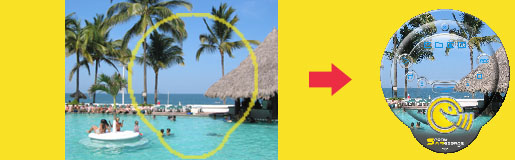 Sending voicemails via email can be simplified through Speak-a-Message. This application allows users to record their voice and immediately send them as an attachment. The recorded audio files are in standard format which means the recipient of the email will be able to listen to the recorded message without the Speak-a-Message software. The audio files created are smaller than the standard audio recording applications in windows so attachment and playback is faster. Sending voicemails via email can be simplified through Speak-a-Message. This application allows users to record their voice and immediately send them as an attachment. The recorded audio files are in standard format which means the recipient of the email will be able to listen to the recorded message without the Speak-a-Message software. The audio files created are smaller than the standard audio recording applications in windows so attachment and playback is faster.
Speak-a-Message is fully compatible with MS Outlook, MS Word or MS PowerPoint. Users can simply record their message and click on the email shortcut to launch the MS Outlook application. The application is also automatically integrated with MS Word and PowerPoint which enable users to add audio in the documents instantly. This is very useful for adding comments to documents or additional data during presentations.
 The application can also create photo slideshows with audio commentaries. The audio is simply attached to the specific photo and the audio will automatically launch when the slideshow is focused on the specified photo. Through Speak-a-Message, the user can virtually create an audio and video presentation. The application can also create photo slideshows with audio commentaries. The audio is simply attached to the specific photo and the audio will automatically launch when the slideshow is focused on the specified photo. Through Speak-a-Message, the user can virtually create an audio and video presentation.
Special effects form Speak-a-message is also available. Users simply pause the recorded message and select the sound effect they want to be part of the recording. Skins are also interchangeable and they can be downloaded from the developer’s website free of charge (for personal use).
Speak-a-Message may not have a lot of functionalities in terms of audio recording but it’s very efficient in creating small audio files that could be used as comments or voice messages.
Check it out at speak-a-message.com
Posted in Main | No Comments »
Friday, July 3rd, 2009
 Angry IP Scanner is one of the highly recommended tools for network administrators. The tool is a free and open source application that could be implemented in various operating systems. As an open source application, it can be tweaked according to the developers’ preferences for full customization of experience. Angry IP Scanner is one of the highly recommended tools for network administrators. The tool is a free and open source application that could be implemented in various operating systems. As an open source application, it can be tweaked according to the developers’ preferences for full customization of experience.
Angry IP Scanner basically pings every gadget that connects to the network. The application can quickly scan the entire environment and returns with important data. Computers, printers and mobile gadgets that connect to your network could be identified by the application. But aside from simple network mapping, administrators can also extract detailed information from the application such as the current users, the web server the computer uses and the IP address attached to a specific computer. The data extracted could be exported to popular document formats.
The fast scan implement by Angry IP Scanner was made possible by the application’s multi-threading feature. Instead of simply single connection to scan the network; separate threads are created to quickly scan the entire network including the necessary information needed by the application.
While tweaking the application is possible, the developers of Angry IP Scanner recommend creating plug-ins instead of removing its components. Developers can create Java based plug-in so that they can extract additional information or implement additional commands through Angry IP Scanner.
The best feature of Angry IP Scanner is its simplicity. The application can be used by network administrators as well as those interested in checking their network connections. Casual use of Angry IP Scanner was made possible because of its easy to understand interface.
Check it out at angryziber.com
Posted in Main | No Comments »
Thursday, July 2nd, 2009
 Classic games never grow old and you can relive the classics with this Nintendo Entertainment System (NES) console emulator. VirtuaNes is a lightweight application and could run most NES Roms without any trouble. While it will require some configuration and additional downloads, VirtuaNes could easily become a primary emulator for classic NES games. Classic games never grow old and you can relive the classics with this Nintendo Entertainment System (NES) console emulator. VirtuaNes is a lightweight application and could run most NES Roms without any trouble. While it will require some configuration and additional downloads, VirtuaNes could easily become a primary emulator for classic NES games.
The main feature of VirtuaNes is on its USB Joystick support. Although the application and the games can be controlled directly from keyboard, USB support allows users to use joysticks for a better gaming experience. Configuration for USB joystick is very easy as long as the hardware has been detected. User’s can also save their game status with up to nine slots. Graphics and sound could also be configured with very little effort on the user’s end.
Another special feature of VirtuaNes is the launcher. The user will just point the specific location of the ROM files. After loading the file, the application will determine which ROM could run in the application. This eases gaming experience because some ROM files cannot be read by VirtuaNes. The launcher prevents that frustration by informing the user beforehand which games could run in the application.
Windowed and full screen mode is available in the application. The special TV frame version will add a TV-like border for a more classic experience.
The official website and developers of VirtuaNes uses Japanese as their official language. However, links for downloads of applications with English language support could be easily found in the application’s homepage.
check it out at http://virtuanes.s1.xrea.com:8080/
Posted in Main | No Comments »
Wednesday, July 1st, 2009
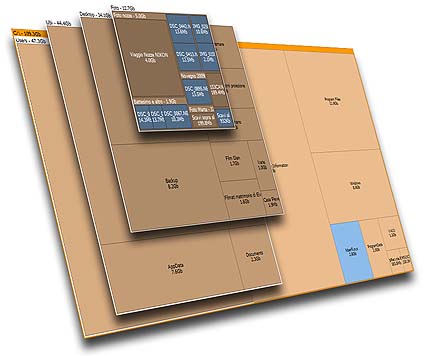 Free up space by analyzing which file or folder by a simple application called Space Sniffer. The application allows users to analyze each folder and file to give the user an idea which files are actually hogging up the system. It offers a very detailed analysis of each file and folder including the files in every application installed in your device. Free up space by analyzing which file or folder by a simple application called Space Sniffer. The application allows users to analyze each folder and file to give the user an idea which files are actually hogging up the system. It offers a very detailed analysis of each file and folder including the files in every application installed in your device.
The application doesn’t just provide mere simple data about the specific files. The application also provides a visual representation of each file and folder. Large files and folders will look bigger so that users will easily understand which files should be deleted to free up disk space.
The interface of the application is nothing less of amazing. For a very small application, (less than 1mb) the application renders each file in different colors depending on the size. You can configure the color so that you can create a personal experience and better understanding which files and applications should be uninstalled or deleted.
Because Space Sniffer will have to scan every file in your computer, it might take some time before every file is indexed. However, users can still use the application with ease as the application scans the entire system. The application can even launch a secondary scan in case the user wants to use the system to search for a separate file within the system.
All this features could be enjoyed from Space Sniffer without any installation. The application could even be launched from a portable storage device allowing users to scan various computers from a single storage device.
More info and download available at uderzo.it
Posted in Main | No Comments »
|
|
|
 Expand your desktop experience with this small yet very powerful application. xNeat enhances your desktop experience with a variety of tools that could be launched anytime the user chooses. Installation is very fast and footprint is relatively smaller compared to other desktop enhancement tools since the application is less than 1mb in size.
Expand your desktop experience with this small yet very powerful application. xNeat enhances your desktop experience with a variety of tools that could be launched anytime the user chooses. Installation is very fast and footprint is relatively smaller compared to other desktop enhancement tools since the application is less than 1mb in size.
 Portable applications are getting very popular today because these applications offer the same desktop experience without any real installation. You just have to place the program folder in the portable memory device and you should be able to run the application in any computer with your preferences intact.
Portable applications are getting very popular today because these applications offer the same desktop experience without any real installation. You just have to place the program folder in the portable memory device and you should be able to run the application in any computer with your preferences intact. Use your mobile phone to control your computer with this small and free application. TextOn9 transforms your mobile phone to become your virtual keyboard as the application uses the Bluetooth connection for mobile control. As a virtual keyboard, you can use the application to actually compose texts from your mobile phone.
Use your mobile phone to control your computer with this small and free application. TextOn9 transforms your mobile phone to become your virtual keyboard as the application uses the Bluetooth connection for mobile control. As a virtual keyboard, you can use the application to actually compose texts from your mobile phone. The right click function in your computer enables users to access certain applications instantly with the file selected. Users can also automatically send files, delete, rename, copy, create shortcuts and know the file’s properties through the right click function. The right click has become a powerful tool for many users because it offers a wide variety of functions without any use of keyboards.
The right click function in your computer enables users to access certain applications instantly with the file selected. Users can also automatically send files, delete, rename, copy, create shortcuts and know the file’s properties through the right click function. The right click has become a powerful tool for many users because it offers a wide variety of functions without any use of keyboards. Windows Live Writer is an all-in-one tool created by Microsoft, specifically intended for bloggers. This free application from the software giant can easily become your standard platform for posting notes or blogs online. Although the application highly recommends Windows Live Spaces as its platform, the application can help you connect with your various blog sites which will allow you to update anytime.
Windows Live Writer is an all-in-one tool created by Microsoft, specifically intended for bloggers. This free application from the software giant can easily become your standard platform for posting notes or blogs online. Although the application highly recommends Windows Live Spaces as its platform, the application can help you connect with your various blog sites which will allow you to update anytime.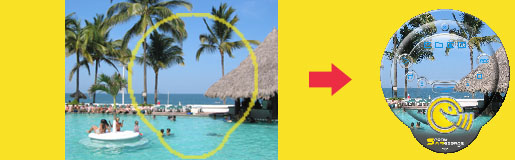 Sending voicemails via email can be simplified through Speak-a-Message. This application allows users to record their voice and immediately send them as an attachment. The recorded audio files are in standard format which means the recipient of the email will be able to listen to the recorded message without the Speak-a-Message software. The audio files created are smaller than the standard audio recording applications in windows so attachment and playback is faster.
Sending voicemails via email can be simplified through Speak-a-Message. This application allows users to record their voice and immediately send them as an attachment. The recorded audio files are in standard format which means the recipient of the email will be able to listen to the recorded message without the Speak-a-Message software. The audio files created are smaller than the standard audio recording applications in windows so attachment and playback is faster. The application can also create photo slideshows with audio commentaries. The audio is simply attached to the specific photo and the audio will automatically launch when the slideshow is focused on the specified photo. Through Speak-a-Message, the user can virtually create an audio and video presentation.
The application can also create photo slideshows with audio commentaries. The audio is simply attached to the specific photo and the audio will automatically launch when the slideshow is focused on the specified photo. Through Speak-a-Message, the user can virtually create an audio and video presentation. Angry IP Scanner is one of the highly recommended tools for network administrators. The tool is a free and open source application that could be implemented in various operating systems. As an open source application, it can be tweaked according to the developers’ preferences for full customization of experience.
Angry IP Scanner is one of the highly recommended tools for network administrators. The tool is a free and open source application that could be implemented in various operating systems. As an open source application, it can be tweaked according to the developers’ preferences for full customization of experience. Classic games never grow old and you can relive the classics with this Nintendo Entertainment System (NES) console emulator. VirtuaNes is a lightweight application and could run most NES Roms without any trouble. While it will require some configuration and additional downloads, VirtuaNes could easily become a primary emulator for classic NES games.
Classic games never grow old and you can relive the classics with this Nintendo Entertainment System (NES) console emulator. VirtuaNes is a lightweight application and could run most NES Roms without any trouble. While it will require some configuration and additional downloads, VirtuaNes could easily become a primary emulator for classic NES games.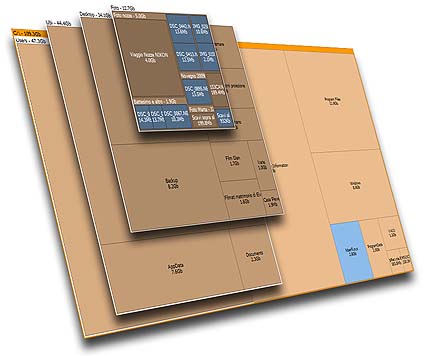 Free up space by analyzing which file or folder by a simple application called Space Sniffer. The application allows users to analyze each folder and file to give the user an idea which files are actually hogging up the system. It offers a very detailed analysis of each file and folder including the files in every application installed in your device.
Free up space by analyzing which file or folder by a simple application called Space Sniffer. The application allows users to analyze each folder and file to give the user an idea which files are actually hogging up the system. It offers a very detailed analysis of each file and folder including the files in every application installed in your device.