Archive for August, 2009
Wednesday, August 12th, 2009
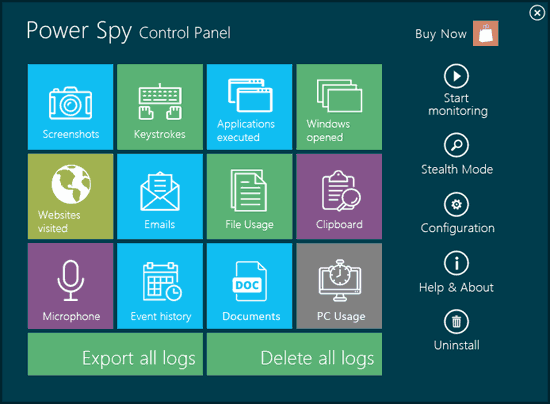 Power Spy 2009 is an excellent tool that lets you know what activities are being done on your PC without your knowledge. What it does is to log keystrokes, and save chat and instant messages from various IM programs like Windows Live, AOL, ICQ, and Yahoo! It also logs emails opened and read, visited websites, passwords, and basically everything that a person can do on a computer. Power Spy 2009 is an excellent tool that lets you know what activities are being done on your PC without your knowledge. What it does is to log keystrokes, and save chat and instant messages from various IM programs like Windows Live, AOL, ICQ, and Yahoo! It also logs emails opened and read, visited websites, passwords, and basically everything that a person can do on a computer.
What is even more amazing about the Power Spy 2009 is that it has the ability to take screenshots so it also works like a surveillance camera. Simply put, you get to see the activities via images.
The Power Spy 2009 can be made invisible to anyone except you when it is set up in Stealth Mode. It is great for spying on cheaters, keeping an eye on employees, and it also works well to monitor children’s computer activities. No one else will have to know other than you because the program has a hot key feature that allows you to be the only person to unhide it from the Control Panel window. You can view reports of activities through the PC or via email, which you can customize to send reports as often as you wish. You can set it up to send reports hourly, daily, or weekly- it is entirely up to you. Other people will likewise be unable to remove the program or stop it unless they know the hot key or the password. What’s more, you can get a trial version of the Power Spy 2009, if you are not ready to purchase it just yet.
A helpful tool that can surely give you the peace of mind you need. Check out ematrixsoft.com for more information.
Posted in Main | No Comments »
Tuesday, August 11th, 2009
 Plato DVD to MP3 Ripper is probably one of the most convenient ways of converting all of DVD audio files into a more portable and more organized mp3 audio file. As the world of technology evolves, portability is one of the better developed features and has become a necessity. That is why Plato DVD to MP3 Ripper will play a big role especially for those who want to extract audio files, convert files to mp3 files, and save it to their portable multimedia storage devices. Plato DVD to MP3 Ripper is probably one of the most convenient ways of converting all of DVD audio files into a more portable and more organized mp3 audio file. As the world of technology evolves, portability is one of the better developed features and has become a necessity. That is why Plato DVD to MP3 Ripper will play a big role especially for those who want to extract audio files, convert files to mp3 files, and save it to their portable multimedia storage devices.
Plato DVD to MP3 Ripper is one of the best DVD audio ripper today. The vast options of custom settings that the user can choose is just one of the proof that Plato DVD to MP3 Ripper can easily rip all of the other DVD audio converters in the market. By purchasing and installing Plato DVD to MP3 Ripper, the user will be assured of glitch-free and hassle-free operation. The user can even set parameters like on which specific point of the DVD movie exactly he or she wants Plato DVD to MP3 Ripper to extract the audio files. In this manner, unwanted audio clips will be mitigated for better management of the computer’s storage capacity and for easier post editing of the clips.
Extracting DVD audio files is one of the wisest innovations in today’s modern world and Plato DVD to MP3 Ripper should be the only option of today’s multimedia users. Plato DVD to MP3 Ripper can fully handle all the extracting and concerting tasks that users demand, with all DVD regions covered by Plato DVD to MP3 Ripper, it is clearly the all-in-one solution when it comes to DVD audio to mp3 conversion!
Visit dvdtompegx.com for more details.
Posted in Main | No Comments »
Tuesday, August 11th, 2009
 Auto Power-on Shut-down is a breakthrough utility that enables the computer user or administrator to assign or define a specific time when to shut down, hibernate, or close the computer system. It also allows the user to set predefined time and day when to turn on, wake up from hibernation, and open the computer or network of computers automatically. Auto Power-on Shut-down is a breakthrough utility that enables the computer user or administrator to assign or define a specific time when to shut down, hibernate, or close the computer system. It also allows the user to set predefined time and day when to turn on, wake up from hibernation, and open the computer or network of computers automatically.
Auto Power-on Shut-down allows the user to better manage and maintain the computer or network of computers because of its predefined scheduling of whatever action the user wishes to execute. Also, Auto Power-on Shut-down allows the user to automatically execute actions like open a certain program, suspend, or terminate an action or launch a website on a specific schedule without having to physically turn on or turn off the computers. Users can enjoy the luxury of having their computer units automatically powered on even before they sit down or they can just leave the computer and it will automatically shut down or finish a certain application once the task is done.
Auto Power-on Shut-down allows energy efficiency which in turn will benefit not only the pockets of individuals but big companies too, especially those who rely heavily on computer technology. Using Auto Power-on Shut-down 2.30 will definitely help prevent errors due to mismanagement of computer use and will promote efficiency in the workflow.
Auto Power-on Shut-down is the way to go to fully maximize computer operations and the best way to manage one’s work and professional lifestyle.
For more product information, visit lifsoft.com
Posted in Main | 3 Comments »
Monday, August 10th, 2009
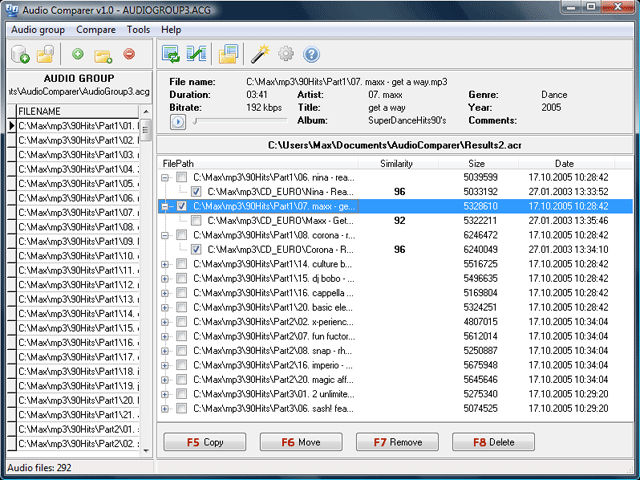 With your music collection soaring up with new music files, there is a possibility of the existence of several duplicate files existing within. Now, if you’re planning to find and remove them manually, you surely would end up wasting lots of your time and efforts in doing so. Nonetheless, now you don’t require confronting these hassles as you can take the services of a competent tool for performing the task efficiently. One such utility that supports comparing audios and remove the unwanted ones from your collection is Audio Comparer 1.4. The utility is a great audio comparing tool that facilitates all audio formats, whether they’re with or without tags. One of the amazing features of the program is that it listens to the audio files similar to humans and remembers each one of them, after which it locates the duplicate files accordingly. With your music collection soaring up with new music files, there is a possibility of the existence of several duplicate files existing within. Now, if you’re planning to find and remove them manually, you surely would end up wasting lots of your time and efforts in doing so. Nonetheless, now you don’t require confronting these hassles as you can take the services of a competent tool for performing the task efficiently. One such utility that supports comparing audios and remove the unwanted ones from your collection is Audio Comparer 1.4. The utility is a great audio comparing tool that facilitates all audio formats, whether they’re with or without tags. One of the amazing features of the program is that it listens to the audio files similar to humans and remembers each one of them, after which it locates the duplicate files accordingly.
Using the Audio Comparer 1.4 application helps you in locating audio file duplicates so that you can save your disk space and manage you music collection well. With simple program console, it provides you with navigable feature-set to carry out the process with. It comprises of a wizard that takes you through a sequential process for comparing audio files according to user-set preferences. The prompt firstly prompts you to select what you want to locate from similar audio files or exact duplicates. When you’ve selected the action, the program begins playing each of your audio files and simultaneously presents the resulting duplicate files that it found. It even suggests you to keep a duplicate or remove it, or else even you can decide to copy, move, or delete the chosen file. The audio files are displayed along with their details to help you decide a suitable action.
Audio Comparer 1.4 carries out the duplicate audio file search within your collection, and helps you in moving or deleting them, as required.
{More Info and Download}
Posted in Main | 1 Comment »
Monday, August 10th, 2009
 After grabbing a new iPod or iPhone device, you must be excited and all set to fill it with all your favorite tracks. But, while doing so, you may have to give away considerable laborious hours for manually downloading MP3s and ripping songs from your audio CDs. Nevertheless, an effective and simpler solution is available for you that surely would eliminate the entire hassles and simplify the process. The solution, tagged as iGetMusic 1.0 assists you in creating music collection for your iPhone, iPod, and other MP3 player applications. It supports recording songs from famous Yahoo Shoutcast, AOL Music, and Play. iGetMusic is a music service that offers large number of songs, which are automatically tagged with Artist, Title, and Album info. It stores the music files in m4a format with good audio quality, which are compatible to be played with iPhone, iPod, and MP3 players. After grabbing a new iPod or iPhone device, you must be excited and all set to fill it with all your favorite tracks. But, while doing so, you may have to give away considerable laborious hours for manually downloading MP3s and ripping songs from your audio CDs. Nevertheless, an effective and simpler solution is available for you that surely would eliminate the entire hassles and simplify the process. The solution, tagged as iGetMusic 1.0 assists you in creating music collection for your iPhone, iPod, and other MP3 player applications. It supports recording songs from famous Yahoo Shoutcast, AOL Music, and Play. iGetMusic is a music service that offers large number of songs, which are automatically tagged with Artist, Title, and Album info. It stores the music files in m4a format with good audio quality, which are compatible to be played with iPhone, iPod, and MP3 players.
iGetMusic requires to be configured with your web browser such as internet explorer, firefox, opera, and netscape navigator. You can easily configure the browser settings and can test the settings before actually using the service. Now for using iGetMusic, launch it and begin with setting the target folder for storing the songs. You can even specify separate folders for different music categories such as pop, R & B, Jazz, etc, which helps in easier organization. Now enter the music category that you’re planning to record like Pop, Jazz, Country, etc, which helps iGetMusic in tagging the entire recorded songs with specified category, making it simpler to organize the music files. In addition, it even allows you to save the album covers as images with JPEG format, as many player applications display them during playback. Next, click on Start Service and the program gives confirmation of settings you defined. Further, when you browse through the AOL, Play, or Yahoo Shoutcast websites, the program would start recording and storing the songs shortly after playback.
Using iGetMusic 1.0 you can get a wide music collection stored right at your PC, without requiring you putting in much effort.
{More Info and Download}
Posted in Main | No Comments »
Friday, August 7th, 2009
 Do you often find your PC performance sagging, or confront memory leaks, system crashes, etc? The low performance of your PC not only obstructs your work, but ultimately lowers down your productivity level substantially. Although a variety of solutions are available for such problem, but if you’re still confused about what to choose then try out RAMRush Portable 1.0.2.712. It’s a proficient memory management plus optimization tool that effectively free up the physical memory and optimize memory usage of your Windows PC to enhance its performance. The program efficiently analyzes and displays the real-time usage statistics of RAM and CPU that lets you decide upon beginning the optimization task. It enhances memory, defragments system’s physical memory, and functions from system-tray, recovers memory from applications, and supports command line mode. Do you often find your PC performance sagging, or confront memory leaks, system crashes, etc? The low performance of your PC not only obstructs your work, but ultimately lowers down your productivity level substantially. Although a variety of solutions are available for such problem, but if you’re still confused about what to choose then try out RAMRush Portable 1.0.2.712. It’s a proficient memory management plus optimization tool that effectively free up the physical memory and optimize memory usage of your Windows PC to enhance its performance. The program efficiently analyzes and displays the real-time usage statistics of RAM and CPU that lets you decide upon beginning the optimization task. It enhances memory, defragments system’s physical memory, and functions from system-tray, recovers memory from applications, and supports command line mode.
The RAMRush Portable executes directly from the setup and doesn’t engage much of your PC memory. The program sets its icon within system tray and begins to function immediately. You can anytime view the memory usage graphical statistics by placing the mouse over the system tray icon. The small program screen has been divided in two sections: CPU and RAM to present data relating percentage memory used, separately. Further, you’re provided with Options that gives you access to general and color configurations, where you can define program execution at startup, message display when optimizing RAM, AutoOptimize memory when lower then 8%, set Optimize Hotkey, along with altering color to help interpret the graphical presentation of CPU and RAM performance. When you want the program to optimize memory, simply press ‘Start Optimize’ for beginning the process.
RAMRush Portable 1.0.2.712 aids you in enhancing the PC performance by optimizing CPU and RAM memory usage.
{More Info and Download}
Posted in Main | No Comments »
Thursday, August 6th, 2009
 With your movie collection bulging up with new releases at the box office, you might be finding it hard to manage your entire movie files in a proper way. Furthermore, it becomes troublesome to search the required movie files and their relevant information such as actors, filmography, biographies, plot, summary, etc. Well, managing your movies database and getting entire relevant information would now become an easier task with Movies Database 1.21 application. The utility facilitates you in automatically retrieving movie information and images from web, simple by entering the movie title or the UPC code manually or through Barcode Scanner. In addition, the program also allows you to play the movie files, set reminder events for each movie, see movie trailers, retrieve DVD cover, and do more. Also, it lets you change the program interface to make look stylish and eye-pleasing. With your movie collection bulging up with new releases at the box office, you might be finding it hard to manage your entire movie files in a proper way. Furthermore, it becomes troublesome to search the required movie files and their relevant information such as actors, filmography, biographies, plot, summary, etc. Well, managing your movies database and getting entire relevant information would now become an easier task with Movies Database 1.21 application. The utility facilitates you in automatically retrieving movie information and images from web, simple by entering the movie title or the UPC code manually or through Barcode Scanner. In addition, the program also allows you to play the movie files, set reminder events for each movie, see movie trailers, retrieve DVD cover, and do more. Also, it lets you change the program interface to make look stylish and eye-pleasing.
Executing the Movies Database 1.21 you’d get ‘Movies’ window to for entering your movies, VHS, DVDs, etc details into the database. The program provides different tabs; Movies, List, Acquired, ETC, Dates List, Images, and Racks for navigating to various info. When you enter the data, the utility searches for the relevant details over web and retrieve information into the database. The retrieved info includes Actors, Studios, Director, Producers, Actor Photos, Actor Biographies, Characters, Actor Filmography, Plot Summary, Academy Awards, Quotes, Writer, Movie Ratings, Genre, Runtime, Actor’s Oscar nominations, Year, and Oscar winnings. While storing movie details, you can even track if it’s a rented, purchased, gifted, borrowed, or loaned out movie. The program further lets you play the movie, and supports different modular window image system for simultaneously viewing the entire movie image collection. Moreover, it features print movies labels; movie events’ reminder; drop-down lists for instant data entry; Live Tool Tip, placement of Movie Trailers; Images, and Music files; movies data import as Excel, etc; auto data update, six screen interfaces; and much more.
Movies Database offers impressive functionality in assisting you in creating and comfortably managing your movies database.
{More Info and Download}
Posted in Main | No Comments »
Thursday, August 6th, 2009
 While editing images of your last sojourn, you might prefer listening to your favorite music at the same time. And simultaneously you may even think of changing your desktop wallpaper to prevent boredom. For carrying out such activities, you require shuffling between different application windows that uselessly wastes your time and may disrupt your work momentum. Nonetheless, you’re not required confronting such hassles anymore, as a multi-functioning utility is available for your assistance. Named as Ausun Scheduler 1.3, the utility supports performing several tasks at the specified time such as show pictures, play music, display a message, change wallpaper, shut down system, control applications, and even more. Even, through the advanced application control features, it’s easier to control the Windows Movie Maker for automatically recording a TV program using your TV card. While editing images of your last sojourn, you might prefer listening to your favorite music at the same time. And simultaneously you may even think of changing your desktop wallpaper to prevent boredom. For carrying out such activities, you require shuffling between different application windows that uselessly wastes your time and may disrupt your work momentum. Nonetheless, you’re not required confronting such hassles anymore, as a multi-functioning utility is available for your assistance. Named as Ausun Scheduler 1.3, the utility supports performing several tasks at the specified time such as show pictures, play music, display a message, change wallpaper, shut down system, control applications, and even more. Even, through the advanced application control features, it’s easier to control the Windows Movie Maker for automatically recording a TV program using your TV card.
The main GUI of Ausun Scheduler 1.3 provides Tasks and Summary sections with other options. You’ve to click on ‘New’ button for adding a task, after which you’re shown options within a new window. Within provided fields, you’ve to define Name, Comment, Account, Triggers, Actions, and mark features to enable task and run only if logged in. The program also supports importing and exporting tasks to the program. While settings Triggers, you get to Schedule the task at specified time, day, and set its nature as repeat, daily, weekly, monthly, etc. Whereas Triggers’ Settings feature lets you configure action for scheduled task completed, idle time, and power management. Further, using Actions you can command program to play beep, play sound or music, background music, display a message, launch a program or file, simulate key stroke, shutdown, suspend, etc. Adding required task, you can easily edit, delete and run them as per your needs. If you require checking task details, then just click over the task and its summary would be shown over the screen.
Ausun Scheduler is capable of running a set task at a specific time, to perform the predefined action.
{More Info and Download}
Posted in Main | No Comments »
Thursday, August 6th, 2009
 AdwordsReporter 2.0.4 is an Adwords account analyzing tool that provides instant results to its users. It functions promptly, where with Google Adwords campaign every click takes some time till you’re provided with the requested results. The derived Adwords results are easier to understand and interpret, as these are generally shown in graphical view displaying how your campaign’s different properties had changed during last period. It facilitates you to create 56 separate graph combinations for examining the Click Through Rate, clicks, impressions, position, purchases, total costs, cost per conversion, content cost per click, and maximal cost per click. AdwordsReporter 2.0.4 is an Adwords account analyzing tool that provides instant results to its users. It functions promptly, where with Google Adwords campaign every click takes some time till you’re provided with the requested results. The derived Adwords results are easier to understand and interpret, as these are generally shown in graphical view displaying how your campaign’s different properties had changed during last period. It facilitates you to create 56 separate graph combinations for examining the Click Through Rate, clicks, impressions, position, purchases, total costs, cost per conversion, content cost per click, and maximal cost per click.
For using the AdwordsReporter 2.0.4 tool, firstly you require creating a report within Google Adwords account. After logging in, you’ve to select ‘Reports’ tab, choose to generate a new report, and mark ‘Ad Performance’ for the type of report to be generated. Following these, you would’ve to configure settings, and also can add or remove columns, and set filters for specific results. Now, specifying report name, and saving it as a template, you’ve to schedule it for further automatic reports generation. Also, you’ve to enter necessary email address, and set report attachment to be sent as XML. Now, click ‘Create Report’, and after receiving and downloading the XML file, simply import it to AdwordsReporter’s database. When file is loaded, select the data range for report generation through related fields provided at upper side. Even you can view data for this week, last week, this month, last month, custom, or all. If you select Custom, you’re allowed defining individual time frame. Now, the AdwordsReporter data would be shown within different columns such as campaigns, clicks, impression, average cost per click, cost, conversion rate, average position, return of investment, etc. It presents data in red and green, with red depicting monitory loss and green defining money you make. Furthermore, the AdwordsReporter provides graphical view of the report data. The program allows importing, exporting and printing the reports.
AdwordsReporter 2.0.4 utility is a competent Adwords report generator, which lets you derive results of any date along with graphical view
{More Info and Download}
Posted in Main | No Comments »
Wednesday, August 5th, 2009
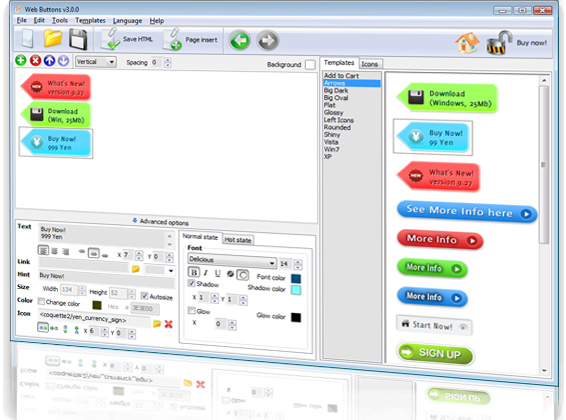 Web Buttons enables you to create professional quality Pure CSS web button graphics with ease. The program combines an easy-to-use interface and powerful features you can find in expensive paint software only. Web Buttons enables you to create professional quality Pure CSS web button graphics with ease. The program combines an easy-to-use interface and powerful features you can find in expensive paint software only.
Features: This utility helps you make web buttons quite easily. You do not need Photoshop or any coding to create impressive buttons for your website. The buttons that you create are the pure CSS roll-over type buttons. There is no need to code in Java Script at all. A range of style, running into hundreds are available that include Win7, iPhone, Vista, XP, Glossy, Mac etc. Similarly here are hundreds of design templates to choose from. There’s an easy to use interface and a set of nice features to give you the facilities of creating impressive buttons. The publishers claim to have been inspired by the latest web design trends.
The parameters that you use to design buttons are customizable. That is for the experienced users. However, if you want to keep things simple, you could create buttons in a few clicks of the mouse by starting with a template. Selecting some text would possibly be anything more that is required. Placing the buttons anywhere on a HTML page is quite easy. Icons are supported. You can add multi-line text. The buttons created can be exported to image formats that include JPG, GIF, PNG and GIF formats with transparency. The interface is available in multiple languages and unlimited levels of undo and redoes lets you experiment freely, you can also come back to wherever you want to.
Overall: Good and handy utility for button making for web site navigations.
{More Info and Download}
Posted in Main | No Comments »
|
|
|
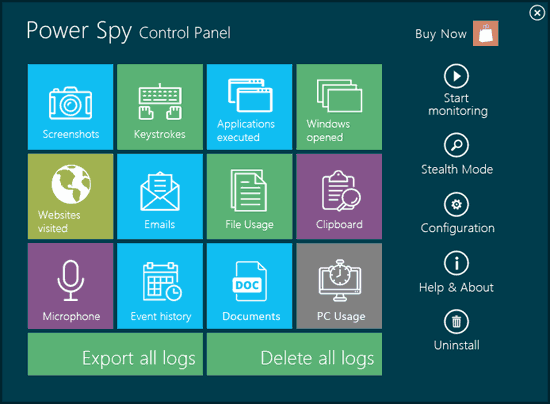 Power Spy 2009 is an excellent tool that lets you know what activities are being done on your PC without your knowledge. What it does is to log keystrokes, and save chat and instant messages from various IM programs like Windows Live, AOL, ICQ, and Yahoo! It also logs emails opened and read, visited websites, passwords, and basically everything that a person can do on a computer.
Power Spy 2009 is an excellent tool that lets you know what activities are being done on your PC without your knowledge. What it does is to log keystrokes, and save chat and instant messages from various IM programs like Windows Live, AOL, ICQ, and Yahoo! It also logs emails opened and read, visited websites, passwords, and basically everything that a person can do on a computer.
 Plato DVD to MP3 Ripper is probably one of the most convenient ways of converting all of DVD audio files into a more portable and more organized mp3 audio file. As the world of technology evolves, portability is one of the better developed features and has become a necessity. That is why Plato DVD to MP3 Ripper will play a big role especially for those who want to extract audio files, convert files to mp3 files, and save it to their portable multimedia storage devices.
Plato DVD to MP3 Ripper is probably one of the most convenient ways of converting all of DVD audio files into a more portable and more organized mp3 audio file. As the world of technology evolves, portability is one of the better developed features and has become a necessity. That is why Plato DVD to MP3 Ripper will play a big role especially for those who want to extract audio files, convert files to mp3 files, and save it to their portable multimedia storage devices. Auto Power-on Shut-down is a breakthrough utility that enables the computer user or administrator to assign or define a specific time when to shut down, hibernate, or close the computer system. It also allows the user to set predefined time and day when to turn on, wake up from hibernation, and open the computer or network of computers automatically.
Auto Power-on Shut-down is a breakthrough utility that enables the computer user or administrator to assign or define a specific time when to shut down, hibernate, or close the computer system. It also allows the user to set predefined time and day when to turn on, wake up from hibernation, and open the computer or network of computers automatically.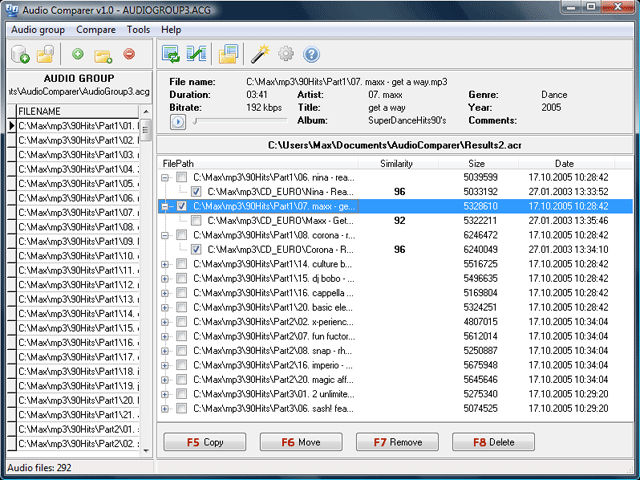 With your music collection soaring up with new music files, there is a possibility of the existence of several duplicate files existing within. Now, if you’re planning to find and remove them manually, you surely would end up wasting lots of your time and efforts in doing so. Nonetheless, now you don’t require confronting these hassles as you can take the services of a competent tool for performing the task efficiently. One such utility that supports comparing audios and remove the unwanted ones from your collection is Audio Comparer 1.4. The utility is a great audio comparing tool that facilitates all audio formats, whether they’re with or without tags. One of the amazing features of the program is that it listens to the audio files similar to humans and remembers each one of them, after which it locates the duplicate files accordingly.
With your music collection soaring up with new music files, there is a possibility of the existence of several duplicate files existing within. Now, if you’re planning to find and remove them manually, you surely would end up wasting lots of your time and efforts in doing so. Nonetheless, now you don’t require confronting these hassles as you can take the services of a competent tool for performing the task efficiently. One such utility that supports comparing audios and remove the unwanted ones from your collection is Audio Comparer 1.4. The utility is a great audio comparing tool that facilitates all audio formats, whether they’re with or without tags. One of the amazing features of the program is that it listens to the audio files similar to humans and remembers each one of them, after which it locates the duplicate files accordingly. After grabbing a new iPod or iPhone device, you must be excited and all set to fill it with all your favorite tracks. But, while doing so, you may have to give away considerable laborious hours for manually downloading MP3s and ripping songs from your audio CDs. Nevertheless, an effective and simpler solution is available for you that surely would eliminate the entire hassles and simplify the process. The solution, tagged as iGetMusic 1.0 assists you in creating music collection for your iPhone, iPod, and other MP3 player applications. It supports recording songs from famous Yahoo Shoutcast, AOL Music, and Play. iGetMusic is a music service that offers large number of songs, which are automatically tagged with Artist, Title, and Album info. It stores the music files in m4a format with good audio quality, which are compatible to be played with iPhone, iPod, and MP3 players.
After grabbing a new iPod or iPhone device, you must be excited and all set to fill it with all your favorite tracks. But, while doing so, you may have to give away considerable laborious hours for manually downloading MP3s and ripping songs from your audio CDs. Nevertheless, an effective and simpler solution is available for you that surely would eliminate the entire hassles and simplify the process. The solution, tagged as iGetMusic 1.0 assists you in creating music collection for your iPhone, iPod, and other MP3 player applications. It supports recording songs from famous Yahoo Shoutcast, AOL Music, and Play. iGetMusic is a music service that offers large number of songs, which are automatically tagged with Artist, Title, and Album info. It stores the music files in m4a format with good audio quality, which are compatible to be played with iPhone, iPod, and MP3 players. Do you often find your PC performance sagging, or confront memory leaks, system crashes, etc? The low performance of your PC not only obstructs your work, but ultimately lowers down your productivity level substantially. Although a variety of solutions are available for such problem, but if you’re still confused about what to choose then try out RAMRush Portable 1.0.2.712. It’s a proficient memory management plus optimization tool that effectively free up the physical memory and optimize memory usage of your Windows PC to enhance its performance. The program efficiently analyzes and displays the real-time usage statistics of RAM and CPU that lets you decide upon beginning the optimization task. It enhances memory, defragments system’s physical memory, and functions from system-tray, recovers memory from applications, and supports command line mode.
Do you often find your PC performance sagging, or confront memory leaks, system crashes, etc? The low performance of your PC not only obstructs your work, but ultimately lowers down your productivity level substantially. Although a variety of solutions are available for such problem, but if you’re still confused about what to choose then try out RAMRush Portable 1.0.2.712. It’s a proficient memory management plus optimization tool that effectively free up the physical memory and optimize memory usage of your Windows PC to enhance its performance. The program efficiently analyzes and displays the real-time usage statistics of RAM and CPU that lets you decide upon beginning the optimization task. It enhances memory, defragments system’s physical memory, and functions from system-tray, recovers memory from applications, and supports command line mode. With your movie collection bulging up with new releases at the box office, you might be finding it hard to manage your entire movie files in a proper way. Furthermore, it becomes troublesome to search the required movie files and their relevant information such as actors, filmography, biographies, plot, summary, etc. Well, managing your movies database and getting entire relevant information would now become an easier task with Movies Database 1.21 application. The utility facilitates you in automatically retrieving movie information and images from web, simple by entering the movie title or the UPC code manually or through Barcode Scanner. In addition, the program also allows you to play the movie files, set reminder events for each movie, see movie trailers, retrieve DVD cover, and do more. Also, it lets you change the program interface to make look stylish and eye-pleasing.
With your movie collection bulging up with new releases at the box office, you might be finding it hard to manage your entire movie files in a proper way. Furthermore, it becomes troublesome to search the required movie files and their relevant information such as actors, filmography, biographies, plot, summary, etc. Well, managing your movies database and getting entire relevant information would now become an easier task with Movies Database 1.21 application. The utility facilitates you in automatically retrieving movie information and images from web, simple by entering the movie title or the UPC code manually or through Barcode Scanner. In addition, the program also allows you to play the movie files, set reminder events for each movie, see movie trailers, retrieve DVD cover, and do more. Also, it lets you change the program interface to make look stylish and eye-pleasing. While editing images of your last sojourn, you might prefer listening to your favorite music at the same time. And simultaneously you may even think of changing your desktop wallpaper to prevent boredom. For carrying out such activities, you require shuffling between different application windows that uselessly wastes your time and may disrupt your work momentum. Nonetheless, you’re not required confronting such hassles anymore, as a multi-functioning utility is available for your assistance. Named as Ausun Scheduler 1.3, the utility supports performing several tasks at the specified time such as show pictures, play music, display a message, change wallpaper, shut down system, control applications, and even more. Even, through the advanced application control features, it’s easier to control the Windows Movie Maker for automatically recording a TV program using your TV card.
While editing images of your last sojourn, you might prefer listening to your favorite music at the same time. And simultaneously you may even think of changing your desktop wallpaper to prevent boredom. For carrying out such activities, you require shuffling between different application windows that uselessly wastes your time and may disrupt your work momentum. Nonetheless, you’re not required confronting such hassles anymore, as a multi-functioning utility is available for your assistance. Named as Ausun Scheduler 1.3, the utility supports performing several tasks at the specified time such as show pictures, play music, display a message, change wallpaper, shut down system, control applications, and even more. Even, through the advanced application control features, it’s easier to control the Windows Movie Maker for automatically recording a TV program using your TV card. AdwordsReporter 2.0.4 is an Adwords account analyzing tool that provides instant results to its users. It functions promptly, where with Google Adwords campaign every click takes some time till you’re provided with the requested results. The derived Adwords results are easier to understand and interpret, as these are generally shown in graphical view displaying how your campaign’s different properties had changed during last period. It facilitates you to create 56 separate graph combinations for examining the Click Through Rate, clicks, impressions, position, purchases, total costs, cost per conversion, content cost per click, and maximal cost per click.
AdwordsReporter 2.0.4 is an Adwords account analyzing tool that provides instant results to its users. It functions promptly, where with Google Adwords campaign every click takes some time till you’re provided with the requested results. The derived Adwords results are easier to understand and interpret, as these are generally shown in graphical view displaying how your campaign’s different properties had changed during last period. It facilitates you to create 56 separate graph combinations for examining the Click Through Rate, clicks, impressions, position, purchases, total costs, cost per conversion, content cost per click, and maximal cost per click.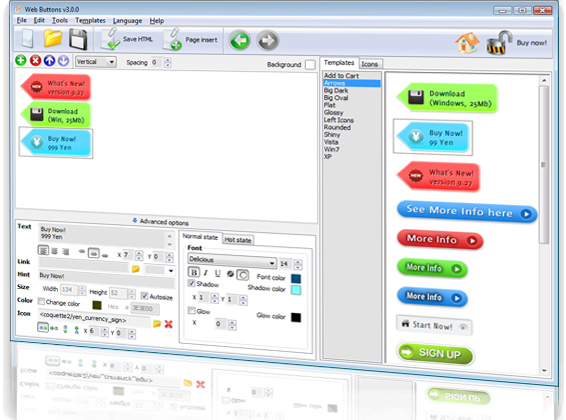 Web Buttons enables you to create professional quality Pure CSS web button graphics with ease. The program combines an easy-to-use interface and powerful features you can find in expensive paint software only.
Web Buttons enables you to create professional quality Pure CSS web button graphics with ease. The program combines an easy-to-use interface and powerful features you can find in expensive paint software only.