Archive for December, 2009
Thursday, December 17th, 2009
 Sometimes the work load of our computer can cause a lot of slowing down. We may discover that gradually it begins to slow down in speed and performance. The computer is just like any other device that requires care and maintenance at regular intervals. This calls for a software program that not only diagnoses faults, but can really go ahead to fix any identified fault that it discovers. Sometimes the work load of our computer can cause a lot of slowing down. We may discover that gradually it begins to slow down in speed and performance. The computer is just like any other device that requires care and maintenance at regular intervals. This calls for a software program that not only diagnoses faults, but can really go ahead to fix any identified fault that it discovers.
This is introducing the System mechanic professional 9.5.2.1 edition. A tool that can provide you with a regular maintenance of your system and make sure it offers maximum performance. The features include disk clean up, fix broken shortcuts, and remove duplicate files and a tool that enables you to delete files securely.
The cost is $69.95. I really do not find any fault with the price because I could spend more on putting my computer in order should it broke down completely. The purpose of buying and installing it on my system is actually more than the cost of buying it. The thing is, it does perform regular check up of my system and that to me saves me a lot of money.
Want to check it out? Visit Iolo.com
Posted in Main | No Comments »
Thursday, December 17th, 2009
 Thinking of recording any music of your choice for free via the Internet? The GSA Radio Stream Recorder 1.16 records music from over 8,000 Radio Stations with option of choosing the music genres of your choice. As long as the Radio Station is on the Internet and has streaming capabilities, you can go ahead and use this program to record it straight to your hard disk with little or no technical knowledge. Thinking of recording any music of your choice for free via the Internet? The GSA Radio Stream Recorder 1.16 records music from over 8,000 Radio Stations with option of choosing the music genres of your choice. As long as the Radio Station is on the Internet and has streaming capabilities, you can go ahead and use this program to record it straight to your hard disk with little or no technical knowledge.
As far as GSA Radio Stream Recorder is concerned, the name of the URL is no problem, even if you don’t know the address of the Radio Station, you can still go ahead and search within the program for your favorite music genre or favorite artist. As soon as the search is completed, you will be presented with a Radio Station that matches your search and go ahead to record your music.
For $29.00, you can buy this program. To be honest, it is not too high a price to pay for it, just to add that for the user who always like downloading songs from the Internet all the time and even for that individual whose interest is in using the software to listen to streamed music from Internet Radio Station, be sure you have a good antivirus installed on your system.
Want to check it out? Visit Radio.stream.record.gsa-online.de
Posted in Main | No Comments »
Wednesday, December 16th, 2009
 Actual Window Manager 5.5 Beta 4 is a good program if you can afford to buy it. Though a bit on the high side, it is still no doubt a good manager that will do your windows installations a lot of good. Actual Window Manager 5.5 Beta 4 is a good program if you can afford to buy it. Though a bit on the high side, it is still no doubt a good manager that will do your windows installations a lot of good.
With Actual Window Manager 5.5 Beta 4, you can add new Minimize To Tray and Stay on Top buttons to any Windows’ title bar near standard Minimize/Restore/Close, add transparency effect to any windows such as task bar, Instant Messenger and others.
Version 5.5 Beta has some new updates. These updates include: The introduction of the Classic Widow Snapping as a replacement for Aero Snap earlier introduced in version 5.4, also the publishers have now fully implemented the Notification area for the Multi-Monitor Taskbar Extension. Users can also customize the display orientation in the desktop profiles properties.
The last version came out in July of this year, and was well accepted by users. However, comments and minor complaints made by those who used have been looked into and that is good for the image of the publishers. It shows they have a listening hear.
Want to check it out? Visit Actualtools.com
Posted in Main | No Comments »
Wednesday, December 16th, 2009
 The name of this program tells you the purpose of its publication. Time is most valuable, especially when it is performance tied. When you have a lot of schedule and managing to keep them has always caused you embarrassing moments with your partners, either online or offline, TimeRecorder 4.43 is a useful tool to use. The name of this program tells you the purpose of its publication. Time is most valuable, especially when it is performance tied. When you have a lot of schedule and managing to keep them has always caused you embarrassing moments with your partners, either online or offline, TimeRecorder 4.43 is a useful tool to use.
While some individual may depend on other software to keep up-to-date with events, a closer look at this program will reveal how useful it can be. Built with functions such as: Remind you of your appointments organize your schedules according to your setting and registers all your activities, ensuring that you keep setting limit if you ever had one. Built also with feature that can record and transfer your activities in a presentable memo.
For $27.95 you can get yourself this program. That, in my view is a bit too much. Even though time keeping is essential in business and in relationship with friends and colleagues, I think this program does not have enough features to warrant such a price. May be, good for that individual whose schedule is not too tight. For that very busy executive, the features may not just be sufficient enough.
Want to check it out? Visit Timerecorder
Posted in Main | No Comments »
Wednesday, December 16th, 2009
 With the help of database connectivity, this program turns outlook into a more comprehensive information management tool. GeniusConnetc 4.0.1.0 Beta 3 is compatible with most database system. The program is structured to allow you use your own table structure to define conversations for columns with data type’s that are not too compatible with an outlook field. With the help of database connectivity, this program turns outlook into a more comprehensive information management tool. GeniusConnetc 4.0.1.0 Beta 3 is compatible with most database system. The program is structured to allow you use your own table structure to define conversations for columns with data type’s that are not too compatible with an outlook field.
GeniusConnect, through access to current database information, improves efficiency while working in Outlook, offers flexibility by allowing connectivity to any standard SQL Database; it also grants quick and easy access to contact, calendar and customer information, already stored in your database.
This version in review is not a freeware, and is sold for $100. The publishers must have taken into account some other factors before settling at the above price, but I think there are some other equally good software of the same range that sells for less. Though its performance and efficiency is not in doubt, I believe the price could have gone a little bit less than it is.
Want to check it out? You can visit Geniusconnect.com
Posted in Main | No Comments »
Wednesday, December 16th, 2009
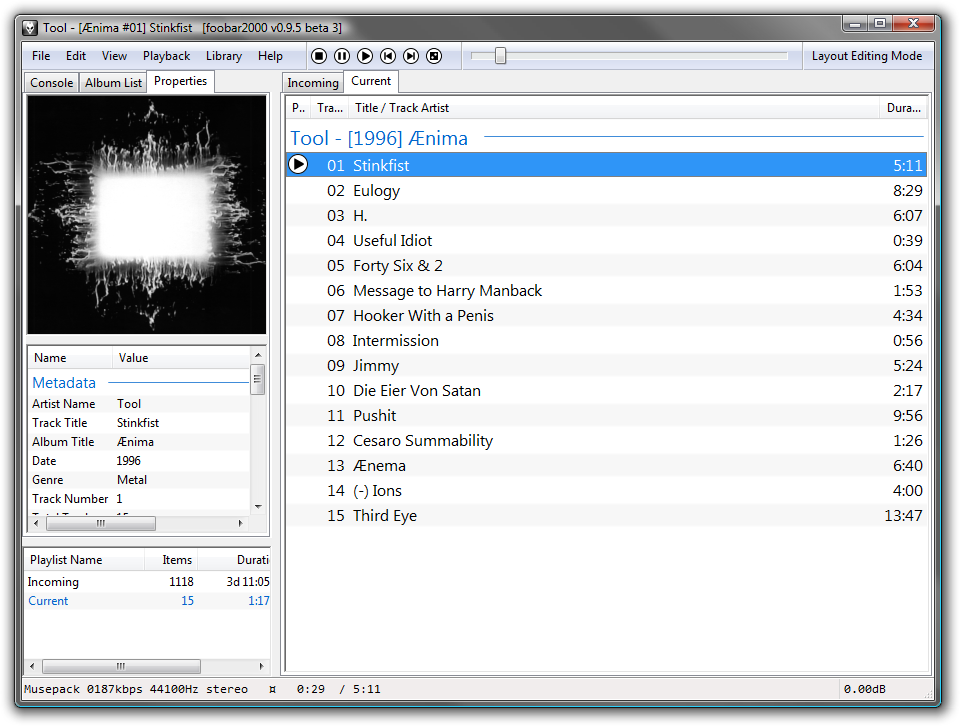 This program is an advanced music audio player. Foobar 1.0 Beta 4 works with windows platform. Among the basic features of Foobar are: Replay-gain support and native support for all popular audio formats you can think of. This program is an advanced music audio player. Foobar 1.0 Beta 4 works with windows platform. Among the basic features of Foobar are: Replay-gain support and native support for all popular audio formats you can think of.
The main features include: support of audio formats like mp3, mp4, AAC, CD audio, FLAC, WAV, AU, SND and a host of other file formats. The foobar 2000.1.0 Beta has an interface that can be customized easily.
Taking a look at the latest changes to this version of the program, the publishers have been able to add new context menu structure, built in support for Windows media and RTSP Streaming, improved compatibility with multimedia keyboard and more customizable album art support among others.
Foobar 2000 1.0 Beta is a freeware and is one of those freeware program that could easily have passed for a shareware because of its value added features.
Want to check it out? Visit Foobar2000
Posted in Main | No Comments »
Monday, December 14th, 2009
 Leading internet service provider (ISP) American Online has introduced AOL for Windows 10.1 (2.1.97.1) Beta 2. The service allows users to obtain up to seven email addresses per account, get 10MB of personal homepage space. Buddy lists and instant messaging features are also included along with an AOL account. Leading internet service provider (ISP) American Online has introduced AOL for Windows 10.1 (2.1.97.1) Beta 2. The service allows users to obtain up to seven email addresses per account, get 10MB of personal homepage space. Buddy lists and instant messaging features are also included along with an AOL account.
With just a single AOL account, users can make use of a vast array of online stores, chat rooms and message boards. Users can also enjoy great features like: user profiles, online screening software and easy access to the Internet with the AOL browser.
The installation and utility simplifies setup by locating local dial-up numbers, configuring your software and finding your modem.
AOL for Windows 10.1 (2.1.97.1) Beta 2 is a subscription program and you will need to subscribe for the service to benefit from what AOL has got to offer.
Want to check it out? Visit AOL
Posted in Main | No Comments »
Monday, December 14th, 2009
 Looking for a simple way to build HTML help files without loosing your sleep in the process? Then, you got yourself a fine software in HelNdoc 2.3.0.11 software program. This is an easy to use program that can create HTML help files, provide you with an easy to build HTML help interface without having to worry about the inner working of help file generation. Looking for a simple way to build HTML help files without loosing your sleep in the process? Then, you got yourself a fine software in HelNdoc 2.3.0.11 software program. This is an easy to use program that can create HTML help files, provide you with an easy to build HTML help interface without having to worry about the inner working of help file generation.
All a user of this program needs to do is enter text in the built-in word processor and hit the “compile” to get a functional help file which is not in any way different from the way you designed it from the start.
At $55.00, this program now even has some new addition added to its features. Features like PDF font embedding configuration, left and right floating images support, various optimization and enhancements and other features. On the whole, the program is quite easy to install and configure and does not require any technical skill or ability to understand.
HelNdoc 2.3.0.11 has a free version which is almost as good as this one but for the fact that it does not have all the full features that this paid version has.
Want to check it out? Visit Helpndoc
Posted in Main | No Comments »
Monday, December 14th, 2009
 The new System Explorer 2.0 RC1 provides you with detailed information of every process, Internet Explorer add-ons, Drivers, Connections, Opened Files, Windows, Uninstallers and Explorers. For easy comparing of system and a good action monitoring of system processes, making of Registry and files snapshots. The new System Explorer 2.0 RC1 provides you with detailed information of every process, Internet Explorer add-ons, Drivers, Connections, Opened Files, Windows, Uninstallers and Explorers. For easy comparing of system and a good action monitoring of system processes, making of Registry and files snapshots.
System Explorer ensures that all results are displayed and in fact, results are presented in a Tree like fashion for you to view. Once the results have been displayed, you can now decide on what actions to take.
System Explorer 2.0 RC1 though made some few bugs check up, this version does not however removed the annoying Splash screens added to the last version, also, I discovered that this version does not give you the ability to replace the Task manager requiring registry hacking, does not remember positions properly on multiple monitors among others you can find.
At least it is a Freeware and there is no harm in trying it out. It is all the same a fine software for your PC.
Want to check it out? Visit Systemexplorer.mistergroup.org
Posted in Main | No Comments »
Friday, December 11th, 2009
 VirtuaWin 4.2 Beta 1 is an open source program designed for Windows. It is built to help you organize applications over several ‘virtual’ desktops. The program supports close to Twenty (20) desktops, user defined icons, modules for additional features, configurable key/ mouse control and much more. VirtuaWin 4.2 Beta 1 is an open source program designed for Windows. It is built to help you organize applications over several ‘virtual’ desktops. The program supports close to Twenty (20) desktops, user defined icons, modules for additional features, configurable key/ mouse control and much more.
There is really nothing bad if you have a virtual desktop software program on your computer. Though one may not require more than one desktop at a particular time, but in case you do have two, you can use this program by putting a web browser on web 1 and by this desktop manager, you can switch away the web browser and make it look like an empty workspace to put other applications on.
VirtuaWin 4.2 Beta 1 is an open source program and comes with an uninstaller. Good software no doubt, it can compete well with other similar programs in the same category. I do not really find any problem with this program since it is still in Beta stage but surely open source programs do have limitations in terms of features.
Want to check it out? Please visit Virtuawin.sourceforge.net
Posted in Main | No Comments »
|
|
|
 Sometimes the work load of our computer can cause a lot of slowing down. We may discover that gradually it begins to slow down in speed and performance. The computer is just like any other device that requires care and maintenance at regular intervals. This calls for a software program that not only diagnoses faults, but can really go ahead to fix any identified fault that it discovers.
Sometimes the work load of our computer can cause a lot of slowing down. We may discover that gradually it begins to slow down in speed and performance. The computer is just like any other device that requires care and maintenance at regular intervals. This calls for a software program that not only diagnoses faults, but can really go ahead to fix any identified fault that it discovers.
 Thinking of recording any music of your choice for free via the Internet? The GSA Radio Stream Recorder 1.16 records music from over 8,000 Radio Stations with option of choosing the music genres of your choice. As long as the Radio Station is on the Internet and has streaming capabilities, you can go ahead and use this program to record it straight to your hard disk with little or no technical knowledge.
Thinking of recording any music of your choice for free via the Internet? The GSA Radio Stream Recorder 1.16 records music from over 8,000 Radio Stations with option of choosing the music genres of your choice. As long as the Radio Station is on the Internet and has streaming capabilities, you can go ahead and use this program to record it straight to your hard disk with little or no technical knowledge. Actual Window Manager 5.5 Beta 4 is a good program if you can afford to buy it. Though a bit on the high side, it is still no doubt a good manager that will do your windows installations a lot of good.
Actual Window Manager 5.5 Beta 4 is a good program if you can afford to buy it. Though a bit on the high side, it is still no doubt a good manager that will do your windows installations a lot of good. The name of this program tells you the purpose of its publication. Time is most valuable, especially when it is performance tied. When you have a lot of schedule and managing to keep them has always caused you embarrassing moments with your partners, either online or offline, TimeRecorder 4.43 is a useful tool to use.
The name of this program tells you the purpose of its publication. Time is most valuable, especially when it is performance tied. When you have a lot of schedule and managing to keep them has always caused you embarrassing moments with your partners, either online or offline, TimeRecorder 4.43 is a useful tool to use. With the help of database connectivity, this program turns outlook into a more comprehensive information management tool. GeniusConnetc 4.0.1.0 Beta 3 is compatible with most database system. The program is structured to allow you use your own table structure to define conversations for columns with data type’s that are not too compatible with an outlook field.
With the help of database connectivity, this program turns outlook into a more comprehensive information management tool. GeniusConnetc 4.0.1.0 Beta 3 is compatible with most database system. The program is structured to allow you use your own table structure to define conversations for columns with data type’s that are not too compatible with an outlook field.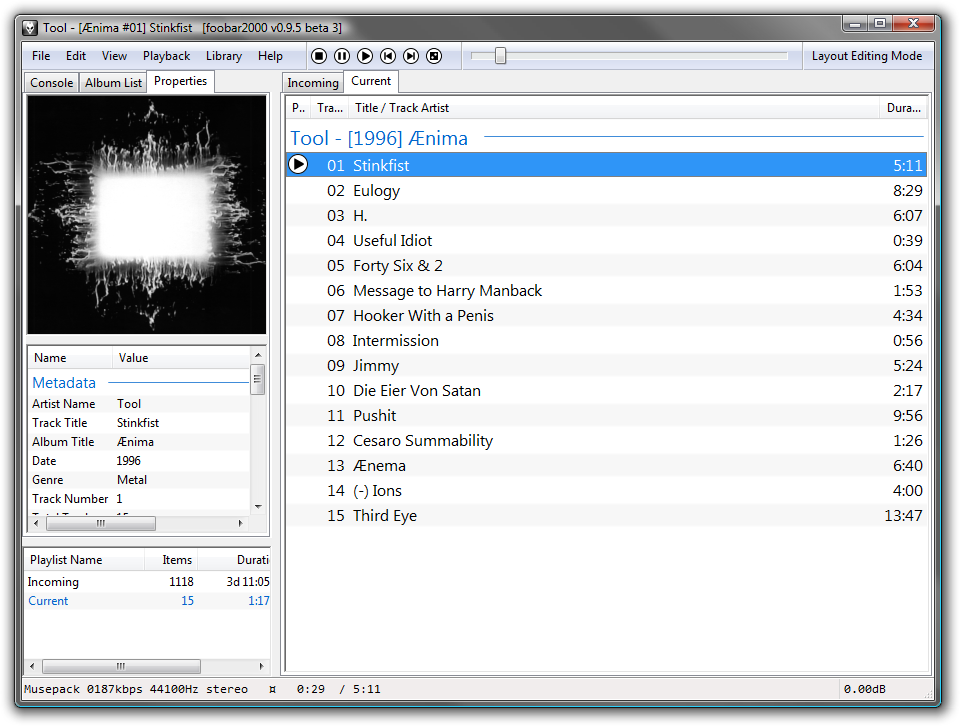 This program is an advanced music audio player. Foobar 1.0 Beta 4 works with windows platform. Among the basic features of Foobar are: Replay-gain support and native support for all popular audio formats you can think of.
This program is an advanced music audio player. Foobar 1.0 Beta 4 works with windows platform. Among the basic features of Foobar are: Replay-gain support and native support for all popular audio formats you can think of. Leading internet service provider (ISP) American Online has introduced AOL for Windows 10.1 (2.1.97.1) Beta 2. The service allows users to obtain up to seven email addresses per account, get 10MB of personal homepage space. Buddy lists and instant messaging features are also included along with an AOL account.
Leading internet service provider (ISP) American Online has introduced AOL for Windows 10.1 (2.1.97.1) Beta 2. The service allows users to obtain up to seven email addresses per account, get 10MB of personal homepage space. Buddy lists and instant messaging features are also included along with an AOL account. Looking for a simple way to build HTML help files without loosing your sleep in the process? Then, you got yourself a fine software in HelNdoc 2.3.0.11 software program. This is an easy to use program that can create HTML help files, provide you with an easy to build HTML help interface without having to worry about the inner working of help file generation.
Looking for a simple way to build HTML help files without loosing your sleep in the process? Then, you got yourself a fine software in HelNdoc 2.3.0.11 software program. This is an easy to use program that can create HTML help files, provide you with an easy to build HTML help interface without having to worry about the inner working of help file generation. The new System Explorer 2.0 RC1 provides you with detailed information of every process, Internet Explorer add-ons, Drivers, Connections, Opened Files, Windows, Uninstallers and Explorers. For easy comparing of system and a good action monitoring of system processes, making of Registry and files snapshots.
The new System Explorer 2.0 RC1 provides you with detailed information of every process, Internet Explorer add-ons, Drivers, Connections, Opened Files, Windows, Uninstallers and Explorers. For easy comparing of system and a good action monitoring of system processes, making of Registry and files snapshots. VirtuaWin 4.2 Beta 1 is an open source program designed for Windows. It is built to help you organize applications over several ‘virtual’ desktops. The program supports close to Twenty (20) desktops, user defined icons, modules for additional features, configurable key/ mouse control and much more.
VirtuaWin 4.2 Beta 1 is an open source program designed for Windows. It is built to help you organize applications over several ‘virtual’ desktops. The program supports close to Twenty (20) desktops, user defined icons, modules for additional features, configurable key/ mouse control and much more.