Archive for February, 2010
Monday, February 15th, 2010
 BlazeDVD has features that are quite easily understandable for anyone to get used to. Users whose desires are to have quality video and audio output can download this version and try it out for Thirty days before they buy it. As a matter of fact, the trial version comes with all features for that trial period. BlazeDVD has features that are quite easily understandable for anyone to get used to. Users whose desires are to have quality video and audio output can download this version and try it out for Thirty days before they buy it. As a matter of fact, the trial version comes with all features for that trial period.
BlazeDVD Professional 5.3.0.0 supports the following functions: optional skins; image capture and bookmark; playback image and DV as well as other fine features users will get to like. This application supports most popular programs like: QuickTime; MPEG4; RM; DIVX; WMV-HD and WMV and other ones.
Blaze DVD can also be used to capture images, record DVD movies into MPEG2 video or MP3 audio files, convert recorded files into popular formats for portable devices, auto-resume and bookmarks and a lot more. If you want to have a go at it, you can visit the homepage for more on this program which is classified as shareware.
To check it out, visit Blazevideo
Posted in Main | No Comments »
Monday, February 15th, 2010
 Orbit Downloader 3.0.0.2 comes with newly added features and updates, these features and updates include: editing function and right mouse button function of tag; fixed problem that has to do with files that remains un-removed even when delete is complete; improved keep the task stay in “downloading” when you pause it; remember the selected tag, tab, when you exit among others. Orbit Downloader 3.0.0.2 comes with newly added features and updates, these features and updates include: editing function and right mouse button function of tag; fixed problem that has to do with files that remains un-removed even when delete is complete; improved keep the task stay in “downloading” when you pause it; remember the selected tag, tab, when you exit among others.
This application is a full-featured download accelerator manager that quickens the process of all the files you download online. Based on the p2p technology, Orbit downloader has advanced and robust multi-thread download algorithm implemented with high quality. I used it with my Internet Explorer browser and it integrated seamlessly without any hitch.
 
I have to warn here and now that most download managers must be used with extra caution especially regarding viruses. Even if users have control over the files they download and open, they still have to apply a lot of caution when using download managers. Orbit is without a doubt one of the best free download managers on the internet.
Want to check it out? Please visit Orbitdownloader
Posted in Main | No Comments »
Wednesday, February 10th, 2010
 Looking for a good graphical environment application that works well with workstation? KDE 4.4.0 is worth trying out. It is not really that KDE is a perfect program, but users can still find their way around it. The development of KDE 4.4.0 takes place on the internet and is usually discussed on the mailing list of the publishers as well as the USENET News groups which is open to all. Looking for a good graphical environment application that works well with workstation? KDE 4.4.0 is worth trying out. It is not really that KDE is a perfect program, but users can still find their way around it. The development of KDE 4.4.0 takes place on the internet and is usually discussed on the mailing list of the publishers as well as the USENET News groups which is open to all.
KDE 4.4.0 is truly an open source program and availability is for all and is void of any restriction to users. It means that it can be distributed and redistributed by users as they wish. This version in review has the following updates and changes: notebook interface; window tabbing and authentication framework; social networking and online collaboration features among others.
Really, it is not a bad application to have, but the publishers still have a long way to go in making it what it ought to be. There are other alternatives and this means that the publishers have to step up their work on KDE to make it one of the best even if it is free.
Want to check it out? Visit KDE
Posted in Main | 1 Comment »
Wednesday, February 10th, 2010
 This application just sits in a corner on your screen, monitoring current frame rates of your computer. Frap is a shareware application well built and designed, using DirectX or OpenGL technology to easily take screenshots of games. Users can also utilize Fraps 3.1.0 to determine the average frame rate between two points. This application just sits in a corner on your screen, monitoring current frame rates of your computer. Frap is a shareware application well built and designed, using DirectX or OpenGL technology to easily take screenshots of games. Users can also utilize Fraps 3.1.0 to determine the average frame rate between two points.
Fraps 3.1.0 cost just $39.00 to download and that is fair going by what the benefits are. Users can record dozens of files with fraps and still don’t have to face any technical issues in the process. The thing is, Frap seem to be in a world of its own in terms of performance. There are not many others of its kind around. Maybe for some individuals, the publishers should have lowered the cost a little bit, but I think it is still reasonable.
Some of the useful features of Fraps are: showing the number of frames per seconds you are getting; take a screenshot just by pressing a key; real time video capture and so much more.
Want to check it out? Visit Fraps
Posted in Main | No Comments »
Tuesday, February 9th, 2010
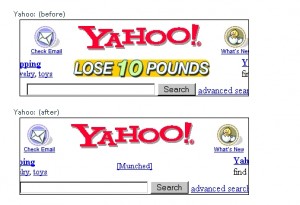 Tired of too many advertisements showing up on your system while online? I think you can try Ad Muncher 4.81 Build 31376 Final to cut adverts to size and put them where they belong. Some of these ads may be in form of banners and popups, it really does not matter what kind of ad, Ad Muncher is built to deal with it. Tired of too many advertisements showing up on your system while online? I think you can try Ad Muncher 4.81 Build 31376 Final to cut adverts to size and put them where they belong. Some of these ads may be in form of banners and popups, it really does not matter what kind of ad, Ad Muncher is built to deal with it.
Ad Muncher also helps to block different types of spyware and adware installers that find their way into your system without your notice. Ad Muncher works out of the box, without the need to choose what you want to block and or configure. The application works fine with a lot of browsers like Internet Explorer, Mozilla and others.
Ad Muncher is not a new application; a lot of people have come to identify with its usefulness over the years. It is about the best ad blocker in the market for now. There seem to be very less competition for it and the publishers as well have continued to update a lot of its features with time.
At $25.00 you can get Ad Muncher downloaded from the publisher’s site. I think this is not too much a price to pay for this program.
Want to check it out? Please visit Admuncher
Posted in Main | No Comments »
Tuesday, February 9th, 2010
 Most of the times when we go online, our computer get exposed to a lot of malicious attacks also known as malware. The Cleaner is therefore built to protect, prevent and help to recover a computer from such attacks. Cleaner 2010.6.2.1.2030 makes use of different methods to protect your computer from malware infections. Most of the times when we go online, our computer get exposed to a lot of malicious attacks also known as malware. The Cleaner is therefore built to protect, prevent and help to recover a computer from such attacks. Cleaner 2010.6.2.1.2030 makes use of different methods to protect your computer from malware infections.
To be frank, The Cleaner is not the best in its category. I have seen even better freeware programs that offer greater features and even better performances than this one. For a program that is tagged as shareware. The publishers could start with the user interface for instance. I still think a lot of work has to be done to make it better than it is.
On the other hand, since the interface is not all there is to an application, the Cleaner works very well with antivirus software installed in your computer. It also supports advanced recovery procedure and scans a little bit faster than older versions.
Want to check it out? Please visit Moosoft
Posted in Main | No Comments »
Tuesday, February 9th, 2010
 If you lack basic information about the use of your disk space, Xinorbis 4.2.6a is one direction you should look. You can get useful information as quickly as you may want with this application installed on your computer. The information you get when using Xinorbis include graphs and tables, which enables you to see how your disk space is used. If you lack basic information about the use of your disk space, Xinorbis 4.2.6a is one direction you should look. You can get useful information as quickly as you may want with this application installed on your computer. The information you get when using Xinorbis include graphs and tables, which enables you to see how your disk space is used.
Some of the latest updates and changes in version 4.2.6a include the following: a complete redesign of the search wizard; improved “tree report” output feature; improved “more detail” display and added link to detail menu; addition of 2GB+ magnitude category and addition of copy and paste to file category options.
The best part of Xinorbis is that users can enjoy it more if they use it in the portable mode than in any other. It is a freeware and there are no limitations for anyone who might wish to try it out. I think Xinorbis has got the capacity to do well.
To check it out, you can go to Xinorbis
Posted in Main | No Comments »
Tuesday, February 9th, 2010
 Mozilla is fast becoming a brand well known for its good releases. The contribution of Mozilla is something the world cannot ignore, in very short time; they have come to have a firm grip of the web browsing category. Definitely this is another application well thought of by Mozilla and like other releases of the past, nothing short of a good application or software can be expected. Mozilla is fast becoming a brand well known for its good releases. The contribution of Mozilla is something the world cannot ignore, in very short time; they have come to have a firm grip of the web browsing category. Definitely this is another application well thought of by Mozilla and like other releases of the past, nothing short of a good application or software can be expected.
Prism is an application that allows you to split web applications out of their original browsers, thereby running them directly on desktop. The application lets users add all their favourite web applications to their desktop environment. These web applications are accessed with command-tab and control-tab. That is not all; users can also access the same applications from any web browser even while they are away from their computers.
During opening of this application, I did not encounter any difficulty. I also wish to add that Mozilla Prism is light and easy to run. Though there may be other web browsers that boast of some of the functions of Prism, I still give kudos to this fine work from Mozilla.
To check it out, please visit Prism
Posted in Main | No Comments »
Monday, February 8th, 2010
 Download Accelerator Plus 9.4.0.1 Beta falls into the categories of programs that can be used to download files on the internet. The program leverages patented technology as well as, and is even much easier to use than you think. Some of the features that users will find very useful include: multi-connections for fastest download from servers that are most responsive; auto-recovery from lost connections and errors; scheduling; file management tools; ability to resume download where download was interrupted and others. Download Accelerator Plus 9.4.0.1 Beta falls into the categories of programs that can be used to download files on the internet. The program leverages patented technology as well as, and is even much easier to use than you think. Some of the features that users will find very useful include: multi-connections for fastest download from servers that are most responsive; auto-recovery from lost connections and errors; scheduling; file management tools; ability to resume download where download was interrupted and others.
Download Accelerator Plus 9.4.0.1 Beta is fair in terms of performance but certainly cannot compete with other accelerators available. Like every other download applications, users should watch out for malicious programs that could find its way into their computer during download. Caution should be taken before any file downloaded is opened.
Want to check it out? Please visit Speedbit
Posted in Main | No Comments »
Saturday, February 6th, 2010
 Python is an interpreter/compiler that features modules such as: exceptions; high level dynamic data types; dynamic typing; classes among others. Python offers interfaces to many system calls and libraries, including various windowing systems (X11, Motif, Mac, MFC and TK). This version has newly built-in modules that are easily written in C or C++. Python is an interpreter/compiler that features modules such as: exceptions; high level dynamic data types; dynamic typing; classes among others. Python offers interfaces to many system calls and libraries, including various windowing systems (X11, Motif, Mac, MFC and TK). This version has newly built-in modules that are easily written in C or C++.
Users of python can also get to use it as an extension language for applications that need a programmable interface. The implementation of this application is easy and can be applied or run on different brands of UNIX, Mac and Windows Operating System 2 among others.
Python is a programming language application that speeds up your work and integrates your computer more quickly than before. Being a free program does not take anything away from it. It commands a lot of great features as mentioned earlier and learning to use it only takes a few minutes.
Want to check it out? Visit Python
Posted in Main | No Comments »
|
|
|
 BlazeDVD has features that are quite easily understandable for anyone to get used to. Users whose desires are to have quality video and audio output can download this version and try it out for Thirty days before they buy it. As a matter of fact, the trial version comes with all features for that trial period.
BlazeDVD has features that are quite easily understandable for anyone to get used to. Users whose desires are to have quality video and audio output can download this version and try it out for Thirty days before they buy it. As a matter of fact, the trial version comes with all features for that trial period.
 Orbit Downloader 3.0.0.2 comes with newly added features and updates, these features and updates include: editing function and right mouse button function of tag; fixed problem that has to do with files that remains un-removed even when delete is complete; improved keep the task stay in “downloading” when you pause it; remember the selected tag, tab, when you exit among others.
Orbit Downloader 3.0.0.2 comes with newly added features and updates, these features and updates include: editing function and right mouse button function of tag; fixed problem that has to do with files that remains un-removed even when delete is complete; improved keep the task stay in “downloading” when you pause it; remember the selected tag, tab, when you exit among others.

 Looking for a good graphical environment application that works well with workstation? KDE 4.4.0 is worth trying out. It is not really that KDE is a perfect program, but users can still find their way around it. The development of KDE 4.4.0 takes place on the internet and is usually discussed on the mailing list of the publishers as well as the USENET News groups which is open to all.
Looking for a good graphical environment application that works well with workstation? KDE 4.4.0 is worth trying out. It is not really that KDE is a perfect program, but users can still find their way around it. The development of KDE 4.4.0 takes place on the internet and is usually discussed on the mailing list of the publishers as well as the USENET News groups which is open to all. This application just sits in a corner on your screen, monitoring current frame rates of your computer. Frap is a shareware application well built and designed, using DirectX or OpenGL technology to easily take screenshots of games. Users can also utilize Fraps 3.1.0 to determine the average frame rate between two points.
This application just sits in a corner on your screen, monitoring current frame rates of your computer. Frap is a shareware application well built and designed, using DirectX or OpenGL technology to easily take screenshots of games. Users can also utilize Fraps 3.1.0 to determine the average frame rate between two points.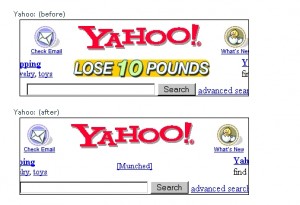
 Most of the times when we go online, our computer get exposed to a lot of malicious attacks also known as malware. The Cleaner is therefore built to protect, prevent and help to recover a computer from such attacks. Cleaner 2010.6.2.1.2030 makes use of different methods to protect your computer from malware infections.
Most of the times when we go online, our computer get exposed to a lot of malicious attacks also known as malware. The Cleaner is therefore built to protect, prevent and help to recover a computer from such attacks. Cleaner 2010.6.2.1.2030 makes use of different methods to protect your computer from malware infections. Mozilla is fast becoming a brand well known for its good releases. The contribution of Mozilla is something the world cannot ignore, in very short time; they have come to have a firm grip of the web browsing category. Definitely this is another application well thought of by Mozilla and like other releases of the past, nothing short of a good application or software can be expected.
Mozilla is fast becoming a brand well known for its good releases. The contribution of Mozilla is something the world cannot ignore, in very short time; they have come to have a firm grip of the web browsing category. Definitely this is another application well thought of by Mozilla and like other releases of the past, nothing short of a good application or software can be expected. Python is an interpreter/compiler that features modules such as: exceptions; high level dynamic data types; dynamic typing; classes among others. Python offers interfaces to many system calls and libraries, including various windowing systems (X11, Motif, Mac, MFC and TK). This version has newly built-in modules that are easily written in C or C++.
Python is an interpreter/compiler that features modules such as: exceptions; high level dynamic data types; dynamic typing; classes among others. Python offers interfaces to many system calls and libraries, including various windowing systems (X11, Motif, Mac, MFC and TK). This version has newly built-in modules that are easily written in C or C++.