Archive for March, 2010
Thursday, March 4th, 2010
 VMware player is free software that gives PC users the opportunities to run any virtual machine on Windows PC. It runs virtual machines created by VMware Workstation, ESX Server and GSX Server as well. It also supports Microsoft virtual machines and Symantec LiveState Recovery disk formats. VMware player is free software that gives PC users the opportunities to run any virtual machine on Windows PC. It runs virtual machines created by VMware Workstation, ESX Server and GSX Server as well. It also supports Microsoft virtual machines and Symantec LiveState Recovery disk formats.
For any user who wishes to safely evaluate pre-built application environments, beta software including other software distributed in virtual machines, VMware Player is good. The program is not difficult to install and use, especially for those who have not become too familiar with such programs.
VMware is good especially for those who do not wish to pay for similar programs. Since the publishers have offered it for free, more people are definitely going to find it more useful as times go on. It is good and can even compete very well with some so-called shareware.
To check it out, visit VMware
Posted in Main | No Comments »
Thursday, March 4th, 2010
 Readon TV Movie Radio Player 6.2.0.0 is a program that allows users to watch a lot of video channels as well as new releases. What a user requires to movies with this application is just his computer. Apart from that, users can also record their favourite radio and MTV songs to MP3 audio files. Readon TV Movie Radio Player 6.2.0.0 is a program that allows users to watch a lot of video channels as well as new releases. What a user requires to movies with this application is just his computer. Apart from that, users can also record their favourite radio and MTV songs to MP3 audio files.
The publishers have tagged Readon TV Movie Radio Player 6.2.0.0 as a freeware, but I think a lot still need to be done. A program that features so many adverts, the annoying part of these adverts has to do with the fact that they are third-party adverts. It is advisable that parents try as much as possible to get their kids off watching programs on their computer with this software. The publishers expose a lot of explicit contents that may not be safe for the under-aged.
Apart from all the above comments, this program is fine and though its channel list is not too long, matured users are still going to find it interesting to use.
Want to check it out? Visit Readontech
Posted in Main | No Comments »
Wednesday, March 3rd, 2010
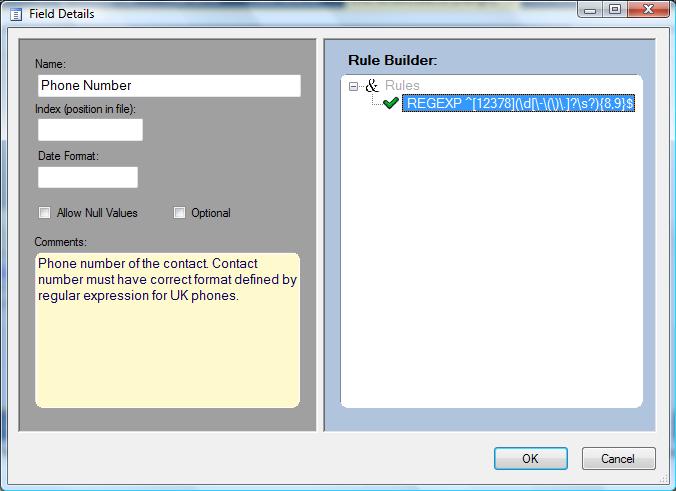 Most free programs seem to be doing well on the internet these days; it goes to show that a lot of attention is being paid to what users complain about. For the fact that this one is free and is still able to get some things right shows how it is worth giving a try. Most free programs seem to be doing well on the internet these days; it goes to show that a lot of attention is being paid to what users complain about. For the fact that this one is free and is still able to get some things right shows how it is worth giving a try.
Flat File Checker is a very easy to use tool for validating structured data stored in flat files. Its interface is designed in a way that allows users to easily translate their business rules into flat files schema that defines validation criteria.
Some of the benefits of using this program include the following: data quality with virtually no manual involvement; successful data exchanges with no repetitive interactions with the external data providers; interface specification for data exchange created on-the-go; minimum turnaround time due to guaranteed quality of each data supply and faster set-up of new exchange processes.
Want to check it out? Visit Flat-File
Posted in Main | No Comments »
Wednesday, March 3rd, 2010
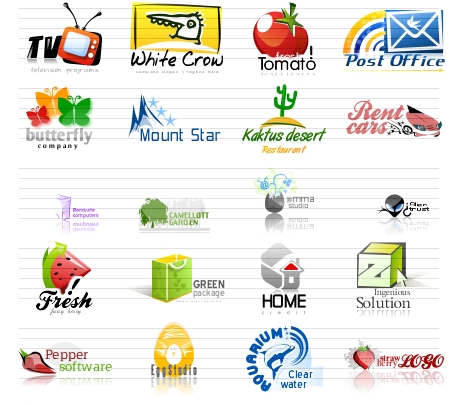 AAA Logo is an essential program that is easy to use especially for those who are just learning the ropes. Users can use it to design professional logos for printing in minutes on the web. The program contains about 60 built-in logo templates whereby users can choose from and thereby create their own logo from the beginning. AAA Logo is an essential program that is easy to use especially for those who are just learning the ropes. Users can use it to design professional logos for printing in minutes on the web. The program contains about 60 built-in logo templates whereby users can choose from and thereby create their own logo from the beginning.
AAA logo 2008 3.10 comes with a very huge library containing over 2000 logo objectives that can be easily customizable for users. All the built-in logos can be easily scaled and rotated. Users can also apply various styles to any individual object to get unlimited combinations of objects and effects.
The publishers should do something about the year logo added to this version. I do not buy into the idea of using a 2008 logo for a 2010 logo; it may create some bit of confusion for users. Sincerely, the publishers need to do a lot more work to get to that level expected of them. At $49.95, a lot of people may find it difficult to order for it.
To check it out, visit Aaa-Logo
Posted in Main | No Comments »
Wednesday, March 3rd, 2010
 Working online does not have to be a boring experience for people. One thing I have come to discover is that a lot of people want to reach out these days; people want to talk and share their feelings with one another. This is why you keep seeing more and more of programs like TeamSpeak Client for Windows 3.0.0 Beta 18. Working online does not have to be a boring experience for people. One thing I have come to discover is that a lot of people want to reach out these days; people want to talk and share their feelings with one another. This is why you keep seeing more and more of programs like TeamSpeak Client for Windows 3.0.0 Beta 18.
The first time I used this program was around 2008 and I didn’t find much to complain about it then, and now, it is still not doing badly. The voice quality is fine and for those who use modems, bandwidth usage is configurable. This is one of the best online gaming communication programs available for use.
A lot of people who play games online have come to regard this program as very good. The fact that TeamSpeak Client is free for download and use makes it very popular among so many people. It is certainly free and the publishers have not held much back from users because of that.
Want to check it out? Visit Teamspeak
Posted in Main | No Comments »
Wednesday, March 3rd, 2010
 There are so many open source programs on the internet these days, with almost all of them providing something better than this one. Even if it uses the award winning MPlayer as its engine, SMPlayer has not really done much to win my heart. The publishers need to work more on this program. There are so many open source programs on the internet these days, with almost all of them providing something better than this one. Even if it uses the award winning MPlayer as its engine, SMPlayer has not really done much to win my heart. The publishers need to work more on this program.
It is not all that knocks for SMPlayer for Windows 0.6.9 because users can still find some useful features packed into it. For instance, SMPlayer can be used to play some popular audio and video formats without really requiring the use of external codec like: MKV; AVI; MPEG; 3GP; WMV; MP3 and others. Users can also use it for streaming on the internet.
Some of the features of SMPlayer include the following: translation in over twenty different languages; possibilities to search automatically; audio and subtitles delay adjustments; play lists that allows users to queue several files to be played one after the other; audio track switching and many more.
Want to check it out? Visit Smplayer
Posted in Main | No Comments »
Tuesday, March 2nd, 2010
 nternet today has become quite pervasive in our lives and increasingly every detail of our daily activities gets detected on to the web. It is not surprising to come across marketing emails that were based on the purchases we made or the sports site we visited. While many us do not mind receiving promotional offers, the surveillance of our visits by websites can posses a direct privacy risk as they can be exploited by potential business rivals or malicious individuals. In such a scenario one needs to mask their IP addresses, which essentially is our identity on the internet, and software like Hide My IP 2008 allows us to achieve precisely the same. The application utilizes a proxy server to hide your IP and allows you to change the allocated IP multiple times to guarantee you a full online anonymity. nternet today has become quite pervasive in our lives and increasingly every detail of our daily activities gets detected on to the web. It is not surprising to come across marketing emails that were based on the purchases we made or the sports site we visited. While many us do not mind receiving promotional offers, the surveillance of our visits by websites can posses a direct privacy risk as they can be exploited by potential business rivals or malicious individuals. In such a scenario one needs to mask their IP addresses, which essentially is our identity on the internet, and software like Hide My IP 2008 allows us to achieve precisely the same. The application utilizes a proxy server to hide your IP and allows you to change the allocated IP multiple times to guarantee you a full online anonymity.
The Hide My IP displays a compact light grey colored interface that sports a set of easy to use options to hide your IP address from potential threats. A user friendly design assists the user to configure settings simply and quickly to browse the web stress free. The software enables the user to hide his/her IP address and choose from hundreds of fake IP on the web and automatically installing the same into your e-mail, web browser or game application. The software feature list includes changing the settings of your IP frequently as desired, encrypting the internet connection to prevent hackers from sneaking into your account, and send anonymous e-mails with high speed servers; and securing yourself from any online threat.
The Hide My IP offers a great way to hide your online activities from malicious websites and comes across as a handy application for many executives in the banking and financial sector who need to zealously guard their privacy.
{More Info and Download}
Posted in Main | 1 Comment »
Tuesday, March 2nd, 2010
 Over a period of time our computer system tends to become a repository of huge amount of data and also end up having a plethora of programs installed on them. While both the data and installed programs may be necessary for us, the extra load on the system resources that they place results in slacking of the system performance. With an eye on speeding up our systems, the Perfect Booster 2.5 application has been designed and it essentially works on the lines of a system cleaner and as the name suggests enhances the system working, thereby contributing to the speed and start up and also better management. Over a period of time our computer system tends to become a repository of huge amount of data and also end up having a plethora of programs installed on them. While both the data and installed programs may be necessary for us, the extra load on the system resources that they place results in slacking of the system performance. With an eye on speeding up our systems, the Perfect Booster 2.5 application has been designed and it essentially works on the lines of a system cleaner and as the name suggests enhances the system working, thereby contributing to the speed and start up and also better management.
The Perfect Booster 2.5 boasts of a smart and neatly arranged interface with options clearly laid out for simple navigation and contains the main tools at the top right corner. On the left are located the various optimizing and cleaning agents of the application for the user discretion. An all round application integrating numerous system boosting agents, it encompasses windows optimization, history cleaning and trouble free system tune up. The exclusive feature list of the software includes, specially designed system cleaner to deal with Windows registry, history cleaner to completely erase out all traces of activities and protect privacy and also comes with a registry defragger to acquire linear registry structure, start up manager to neatly enable, disable or delete start up programs, and system optimizer to optimize system settings and speed up performance. Furthermore, the software consists of additional tools to boost up system and manage the computer in a better manner.
Overall, Perfect Booster 2.5 is an application to reckon with and useful for both professional and personal users and earns rich status due to these qualities.
{More info and Download}
Posted in Main | No Comments »
Tuesday, March 2nd, 2010
 Internet today has facilitated communication and learning networks to spread far and wide reaching across countries. Organizations have developed learning websites and engage in the publishing of e-books, distance learning courses that are readily available online for maximum users. However, to keep all this away from content theft and copyright violation requires great deal of effort. Lizard Protector 1.1 works like a virtual guard to protect all your online content from any type of theft or violation. Especially useful for online content publishers, the software shields the company revenue by assuring all round control. Internet today has facilitated communication and learning networks to spread far and wide reaching across countries. Organizations have developed learning websites and engage in the publishing of e-books, distance learning courses that are readily available online for maximum users. However, to keep all this away from content theft and copyright violation requires great deal of effort. Lizard Protector 1.1 works like a virtual guard to protect all your online content from any type of theft or violation. Especially useful for online content publishers, the software shields the company revenue by assuring all round control.
Lizard Protector 1.1 upon launch opens with a simple and neatly arranged interface with an interesting Lizard image at the bottom of the screen window. The major options are located at the top pane with systematic tabs for step by step content protection. The users can protect their company and IPR through the high tech features and options. Specifically beneficial to publishers that produce HTML pages, images, flash and online course materials, the software works much beyond a simple password protection and prevents any kind of loss from unsolicited copying, sharing, modifying or printing. The user can control, how many times their content is saved, who is viewing their content for what duration and what all can be done with it. Customer access to the content can be controlled in real time along with the option of revoking access at any time. Moreover, for subscription sellers, the application works with an innovative concept that ensures minimum administration and manage customer base gracefully. The application assures maximum protection to files using its flexible and strong shielding properties.
{More Info and Download}
Posted in Main | No Comments »
Monday, March 1st, 2010
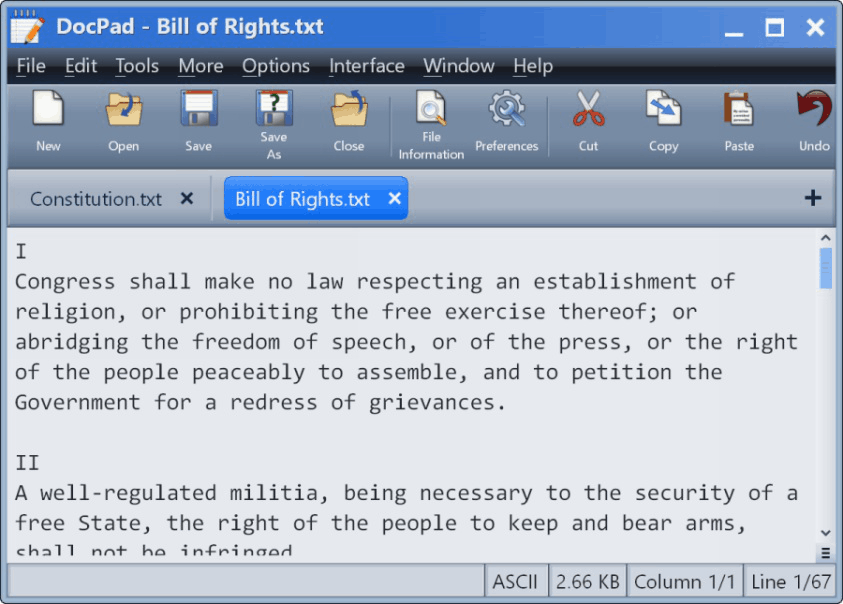 Often we have the need to document something for personal or professional use, and we use the computer system for easy recording and saving for future reference. An application that is frequently used and installed in every computer system is a notepad which is used for writing and editing text and being a simple alternative to Microsoft Word. Though it comes with the usual save, edit, undo, replace and font options, it doesn’t do much for further enhancement. Now if you are looking for notepad like resource friendly application then you need to checkout the remarkable DocPad 7.0 which works as a superlative substitute to Microsoft notepad having a vast array of improvised features for texting besides having more options for user comfort. Often we have the need to document something for personal or professional use, and we use the computer system for easy recording and saving for future reference. An application that is frequently used and installed in every computer system is a notepad which is used for writing and editing text and being a simple alternative to Microsoft Word. Though it comes with the usual save, edit, undo, replace and font options, it doesn’t do much for further enhancement. Now if you are looking for notepad like resource friendly application then you need to checkout the remarkable DocPad 7.0 which works as a superlative substitute to Microsoft notepad having a vast array of improvised features for texting besides having more options for user comfort.
DocPad 7.0 has a simple and neatly arranged interface with major options located at the top of the window having an assorted list of features and options for convenience of the user. The look of the software can be changed as per user discretion as it contains a library of different skins with diverse textures and colors. The editing option has huge list of options for undoing up to ten times, case conversion and changing text placement, and spell check too. Furthermore, the paragraphs written can be arranged alphabetically with the option of enabling or disabling block indention. Unlike notepad, this software contains an in-built calculator, calendar and character map tools. Moreover, the features also include jump to line, normalizing spaces, arranging keyboard macros, displays recent file history, character set and useful statistics on characters, words, lines and paragraphs and trim trailing spaces from lines. An excellent tool that can safely work in the absence of Microsoft word, it provides great assistance for any type of documentation.
The DocPad 7.0 comes across as a powerful notepad utility and it scores well on account for its customizable features.
{More Info and Download}
Posted in Main | No Comments »
|
|
|
 VMware player is free software that gives PC users the opportunities to run any virtual machine on Windows PC. It runs virtual machines created by VMware Workstation, ESX Server and GSX Server as well. It also supports Microsoft virtual machines and Symantec LiveState Recovery disk formats.
VMware player is free software that gives PC users the opportunities to run any virtual machine on Windows PC. It runs virtual machines created by VMware Workstation, ESX Server and GSX Server as well. It also supports Microsoft virtual machines and Symantec LiveState Recovery disk formats.
 Readon TV Movie Radio Player 6.2.0.0 is a program that allows users to watch a lot of video channels as well as new releases. What a user requires to movies with this application is just his computer. Apart from that, users can also record their favourite radio and MTV songs to MP3 audio files.
Readon TV Movie Radio Player 6.2.0.0 is a program that allows users to watch a lot of video channels as well as new releases. What a user requires to movies with this application is just his computer. Apart from that, users can also record their favourite radio and MTV songs to MP3 audio files.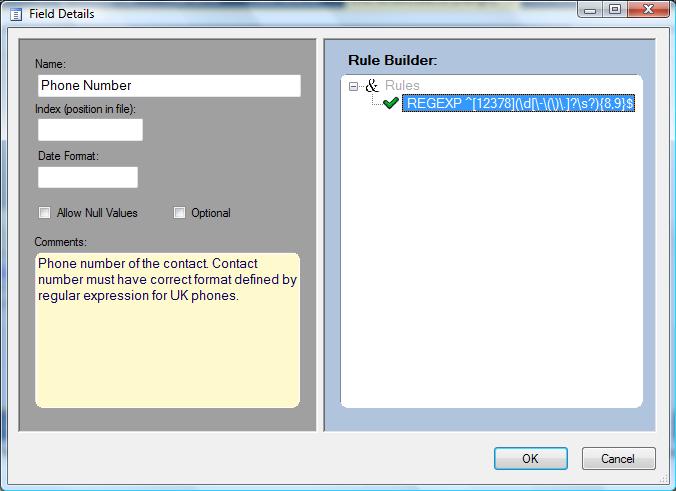 Most free programs seem to be doing well on the internet these days; it goes to show that a lot of attention is being paid to what users complain about. For the fact that this one is free and is still able to get some things right shows how it is worth giving a try.
Most free programs seem to be doing well on the internet these days; it goes to show that a lot of attention is being paid to what users complain about. For the fact that this one is free and is still able to get some things right shows how it is worth giving a try.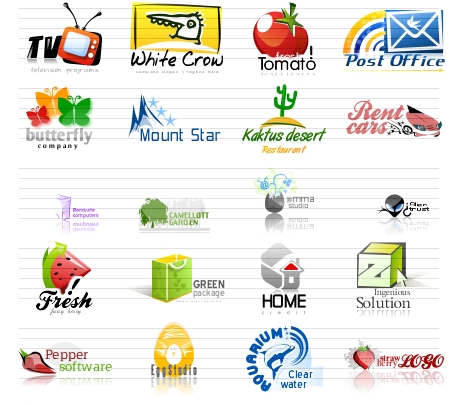
 Working online does not have to be a boring experience for people. One thing I have come to discover is that a lot of people want to reach out these days; people want to talk and share their feelings with one another. This is why you keep seeing more and more of programs like TeamSpeak Client for Windows 3.0.0 Beta 18.
Working online does not have to be a boring experience for people. One thing I have come to discover is that a lot of people want to reach out these days; people want to talk and share their feelings with one another. This is why you keep seeing more and more of programs like TeamSpeak Client for Windows 3.0.0 Beta 18. There are so many open source programs on the internet these days, with almost all of them providing something better than this one. Even if it uses the award winning MPlayer as its engine, SMPlayer has not really done much to win my heart. The publishers need to work more on this program.
There are so many open source programs on the internet these days, with almost all of them providing something better than this one. Even if it uses the award winning MPlayer as its engine, SMPlayer has not really done much to win my heart. The publishers need to work more on this program. nternet today has become quite pervasive in our lives and increasingly every detail of our daily activities gets detected on to the web. It is not surprising to come across marketing emails that were based on the purchases we made or the sports site we visited. While many us do not mind receiving promotional offers, the surveillance of our visits by websites can posses a direct privacy risk as they can be exploited by potential business rivals or malicious individuals. In such a scenario one needs to mask their IP addresses, which essentially is our identity on the internet, and software like Hide My IP 2008 allows us to achieve precisely the same. The application utilizes a proxy server to hide your IP and allows you to change the allocated IP multiple times to guarantee you a full online anonymity.
nternet today has become quite pervasive in our lives and increasingly every detail of our daily activities gets detected on to the web. It is not surprising to come across marketing emails that were based on the purchases we made or the sports site we visited. While many us do not mind receiving promotional offers, the surveillance of our visits by websites can posses a direct privacy risk as they can be exploited by potential business rivals or malicious individuals. In such a scenario one needs to mask their IP addresses, which essentially is our identity on the internet, and software like Hide My IP 2008 allows us to achieve precisely the same. The application utilizes a proxy server to hide your IP and allows you to change the allocated IP multiple times to guarantee you a full online anonymity. Over a period of time our computer system tends to become a repository of huge amount of data and also end up having a plethora of programs installed on them. While both the data and installed programs may be necessary for us, the extra load on the system resources that they place results in slacking of the system performance. With an eye on speeding up our systems, the Perfect Booster 2.5 application has been designed and it essentially works on the lines of a system cleaner and as the name suggests enhances the system working, thereby contributing to the speed and start up and also better management.
Over a period of time our computer system tends to become a repository of huge amount of data and also end up having a plethora of programs installed on them. While both the data and installed programs may be necessary for us, the extra load on the system resources that they place results in slacking of the system performance. With an eye on speeding up our systems, the Perfect Booster 2.5 application has been designed and it essentially works on the lines of a system cleaner and as the name suggests enhances the system working, thereby contributing to the speed and start up and also better management.
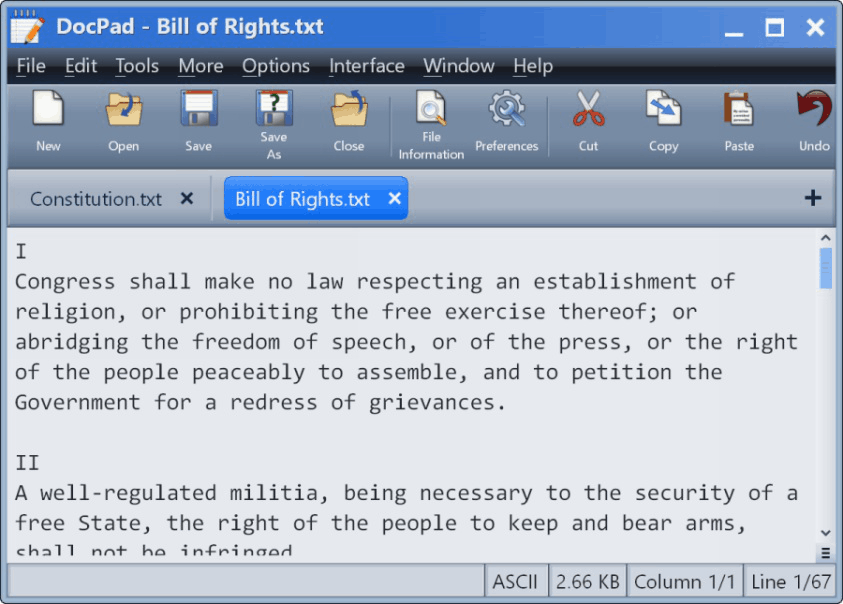 Often we have the need to document something for personal or professional use, and we use the computer system for easy recording and saving for future reference. An application that is frequently used and installed in every computer system is a notepad which is used for writing and editing text and being a simple alternative to Microsoft Word. Though it comes with the usual save, edit, undo, replace and font options, it doesn’t do much for further enhancement. Now if you are looking for notepad like resource friendly application then you need to checkout the remarkable DocPad 7.0 which works as a superlative substitute to Microsoft notepad having a vast array of improvised features for texting besides having more options for user comfort.
Often we have the need to document something for personal or professional use, and we use the computer system for easy recording and saving for future reference. An application that is frequently used and installed in every computer system is a notepad which is used for writing and editing text and being a simple alternative to Microsoft Word. Though it comes with the usual save, edit, undo, replace and font options, it doesn’t do much for further enhancement. Now if you are looking for notepad like resource friendly application then you need to checkout the remarkable DocPad 7.0 which works as a superlative substitute to Microsoft notepad having a vast array of improvised features for texting besides having more options for user comfort.