Archive for February, 2011
Thursday, February 17th, 2011
 QManga is an image viewing program designed to read images sequentially as is the case with Manga. All common image formats are supported and images can also be loaded from within zips and rars without extraction. QManga also supports Nested zips, right to left reading mode, and Unicode support also enhance the reading of manga. The user-interface is very easy to understand compared to CDisplay. QManga 0.3 requires Microsoft Visual C++ 2008 redistributable before installation can be made. Some of its latest changes include: support for cbz and cbr; some window geometry bug fixes; faster reload speed; addition of scroll sensitivity options; addition of rotation options; and addition of don’t enlarge images option. However, this version does not have support for color separation. As a matter of fact, not many changes were made to this version. QManga is an image viewing program designed to read images sequentially as is the case with Manga. All common image formats are supported and images can also be loaded from within zips and rars without extraction. QManga also supports Nested zips, right to left reading mode, and Unicode support also enhance the reading of manga. The user-interface is very easy to understand compared to CDisplay. QManga 0.3 requires Microsoft Visual C++ 2008 redistributable before installation can be made. Some of its latest changes include: support for cbz and cbr; some window geometry bug fixes; faster reload speed; addition of scroll sensitivity options; addition of rotation options; and addition of don’t enlarge images option. However, this version does not have support for color separation. As a matter of fact, not many changes were made to this version.
However, this version still lacks interface for editing hotkeys; even though most of them can be changed by editing the generated .xml file. Nevertheless, you can still make use of the following features: read images within the ZIPs and RARs without extraction; support for ZIPs within ZIPs; a visual go-to image dialog; ability to add whole folders (including subdirectories); dual page viewing and Japanese reading mode; remember last opened file; and a few others.
QManga is a freeware program, and is a bit easy to use.
Want to check it out? Visit Qmanga.
Posted in Main | No Comments »
Tuesday, February 15th, 2011
 Wireless Protector is windows based management and security software that has the capacity to automatically disable Wi-Fi adapters on computers. Basically, these are computers connected to the network LAN of your company; and it further re-enables Wi-Fi when the LAN cable is disconnected from the wireless computers. It runs on the following programs or platforms; Microsoft Hyper-V Server 2008, Windows 7/2000/2003/Vista and Windows XP. Wireless Protector is windows based management and security software that has the capacity to automatically disable Wi-Fi adapters on computers. Basically, these are computers connected to the network LAN of your company; and it further re-enables Wi-Fi when the LAN cable is disconnected from the wireless computers. It runs on the following programs or platforms; Microsoft Hyper-V Server 2008, Windows 7/2000/2003/Vista and Windows XP.
The program also has an auto switching capability that helps to secure IT environments from insecure Wi-Fi connections that are capable of being used by intruders as a bridge to an organization. As a matter of fact, it is also capable of preventing computers from duplicate network resources. Its key features and functions include the following: provides east-to-use network administration interface; provides enhanced statistics and reports; provides activity logging tracking; enables automatic exporting capabilities to text file or SQL/Access ODBC databases; provides wireless auto switch protection; automatically disable Wi-Fi when connected to LAN network; enables automatic active protection re-scanning on Wi-Fi network computers; and many more.
Wireless Protector Workgroup also provides easy-to-use network administration interface, report, exporting capabilities and database support. It is also capable of collecting logging on disabled Wi-Fi adapters and protection status. Version 1.6 comes with a 30 days trial period; including an uninstaller.
Want to check it out? Visit Lan-Secure.
Posted in Main | No Comments »
Tuesday, February 15th, 2011
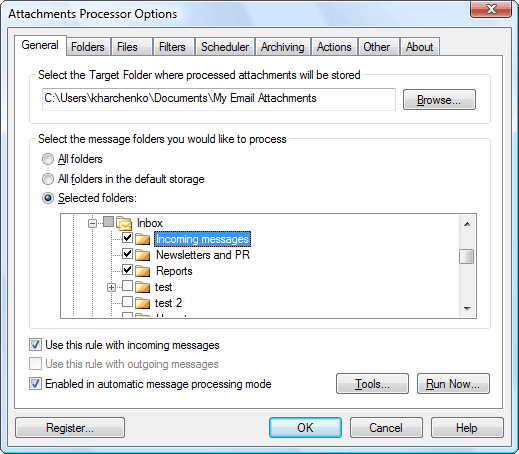 Attachments Processor for Outlook has built-in features that can automatically extract attachments from incoming messages and have them saved to your computer hard disc. Extracted attachments are replaced in a message with a link to the file on disc, or, at your discretion, you can add a text file with attachment description and the link to the message. This version in review has a few changes which include; Microsoft Office 2010 (64-bit editions) which has been added, and an uninstaller. Attachments Processor for Outlook has built-in features that can automatically extract attachments from incoming messages and have them saved to your computer hard disc. Extracted attachments are replaced in a message with a link to the file on disc, or, at your discretion, you can add a text file with attachment description and the link to the message. This version in review has a few changes which include; Microsoft Office 2010 (64-bit editions) which has been added, and an uninstaller.
Attachment Processor for Outlook is also a three-in-one program with capacity to do the following: allows extracting attachments from the incoming messages and save them to your hard disk; the attachment zip compressor allows automatic archiving the attached files by ZIP both for incoming and outgoing messages; blocked attachments management, which is a utility for managing the lists of attachment types, which is blocked by the outlook security system.
Attachment Processor for Outlook is a highly innovative add-on for Microsoft Outlook; and is ideal for managing attached files. It is capable of easily extracting and removing email attachments; thereby saving you both time and effort. The program has become one of the most important programs for people working in an organization.
Want to check it out? Visit Mapilab.
Posted in Main | No Comments »
Monday, February 14th, 2011
 Password Genie is a password manager that works across different computers and users. The program is designed to offer its users both security and convenience at the same time. Password Genie allows you to save all usernames and passwords in a single location that is highly protected and can only be accessed only by you anytime you want to. If you have been having problems managing your passwords and usernames; here is an application capable of saving all the details for you. There might not be any need to keep writing your username and password in a particular place; this eliminates any stress that has to do with manually storing your passwords in documents that are not secure. Password Genie is a password manager that works across different computers and users. The program is designed to offer its users both security and convenience at the same time. Password Genie allows you to save all usernames and passwords in a single location that is highly protected and can only be accessed only by you anytime you want to. If you have been having problems managing your passwords and usernames; here is an application capable of saving all the details for you. There might not be any need to keep writing your username and password in a particular place; this eliminates any stress that has to do with manually storing your passwords in documents that are not secure.
With Password Genie, visiting your favorite websites is no longer going to be a problem as usual; after all, there would not be any need to commit any password to memory. Some key features included in this version include: an uninstaller; protection against identity theft; eliminate unprotected storage of password; standard industry strength encryption; save time searching for your username or password; auto populate and auto login; user guide; phone and online customer chat support; and many more.
Password Genie is a shareware program, users are also allowed a 30 days trial period.
Want to check it out? Visit MyPasswordGenie.
Posted in Main | No Comments »
Monday, February 14th, 2011
 MicroOLAP Database Designer for PostgreSQL is an easy CASE tool or application that has an intuitive graphical interface. The program allows you to build a clear and effective database structure visually with a bit of ease. With Database Designer for PostgreSQL, you can easily generate a physical database on a server; as well as modify it according to any changes made to the diagram using fast ALTER statements. You can also generate powerful reports that describe virtually all the databases objects within your diagram; as well as export graphical representation of diagram to EMF, JPEG, PNG, GIF, as well as other popular formats. MicroOLAP Database Designer for PostgreSQL is an easy CASE tool or application that has an intuitive graphical interface. The program allows you to build a clear and effective database structure visually with a bit of ease. With Database Designer for PostgreSQL, you can easily generate a physical database on a server; as well as modify it according to any changes made to the diagram using fast ALTER statements. You can also generate powerful reports that describe virtually all the databases objects within your diagram; as well as export graphical representation of diagram to EMF, JPEG, PNG, GIF, as well as other popular formats.
With MicroOLAP Database Designer for PostgreSQL, you can create a ready-to-use PostgreSQL database with a few clicks; while keeping its structure up-to-date by synchronizing it with the changes already made by you to a visual diagram. The program has the ability to generate complex data in safe; and this is beside the fact that you can synchronize several databases to the state of your diagram.
MicroOLAP Database Designer for PostgreSQL comes with the following features; schemas, domains, constraints and foreign key references, stored procedures and functions, triggers and views, and a few others. This version comes with an uninstaller, and a 30 days trial period for all users.
Want to check it out? Visit Mcroolap.
Posted in Main | No Comments »
Monday, February 14th, 2011
 Chasys Draw IES, formerly known Chasys Draw Artist is a suite of applications that include a layer-based image editor with animation, vista-style icon support and super-resolution via image stacking, a multi-threaded image file converter (Chasys Draw IES Converter), a fast image viewer (Chasys Draw IES Viewer) and a raw camera file processor (Chasys Draw IES raw-Photo). The program’s whole suite is UAC aware and is specifically built to take full advantage of multi-core processors and touch-screens. Chasys Draw IES 3.60.01 comes with an uninstaller as well as a couple of changes that include the following: highly improved batch conversion; converter can duplicate subfolder hierarchies; diffuse glow; multiple document support in viewer; strict language controls with LLTE 1.2; and improved updater and modernized installer. Chasys Draw IES, formerly known Chasys Draw Artist is a suite of applications that include a layer-based image editor with animation, vista-style icon support and super-resolution via image stacking, a multi-threaded image file converter (Chasys Draw IES Converter), a fast image viewer (Chasys Draw IES Viewer) and a raw camera file processor (Chasys Draw IES raw-Photo). The program’s whole suite is UAC aware and is specifically built to take full advantage of multi-core processors and touch-screens. Chasys Draw IES 3.60.01 comes with an uninstaller as well as a couple of changes that include the following: highly improved batch conversion; converter can duplicate subfolder hierarchies; diffuse glow; multiple document support in viewer; strict language controls with LLTE 1.2; and improved updater and modernized installer.
Amazingly, this freeware program comes with a lot of highly innovative features which include the following: a super-fast internal graphics engine; free-style layering with blending modes; composite, animation and multi-resolution image modes; full alpha channel through out the workflow, alpha protection; multi-core aware software architecture; shell integration with thumbnails; video sequence composer engine; video screen capture; in-built utilities (calculator and notepad); metadata save, restore and scale to imitate vector art; physical measurement specification; and many more.
Want to check it out? Visit Chachaslab.
Posted in Main | No Comments »
Friday, February 11th, 2011
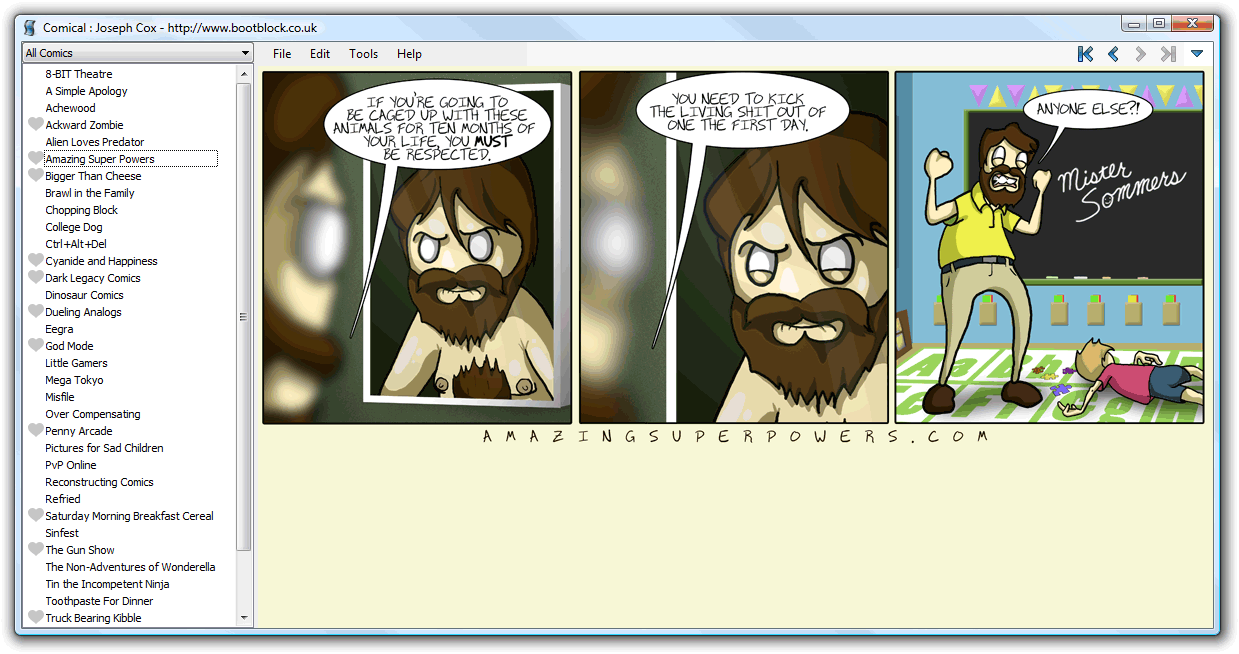 Comical is a comic downloader and viewer utilizing a custom-built framework for the parsing and downloading of comics from various websites on the internet. The framework uses an open XML format that allows users to add support for additional comics. Comical comes with a full support for comic archiving and browsing. Once archiving is enabled during configuration (within the Settings window), the application will archive virtually all downloaded comics; and these comics can be browsed as required via the navigation buttons located specifically at the top-right of the main application window. Comical 1.11 supports the following operating systems; Windows 7/2000/2003/2008/9X/Home Server/Vista and XP. Comical is a comic downloader and viewer utilizing a custom-built framework for the parsing and downloading of comics from various websites on the internet. The framework uses an open XML format that allows users to add support for additional comics. Comical comes with a full support for comic archiving and browsing. Once archiving is enabled during configuration (within the Settings window), the application will archive virtually all downloaded comics; and these comics can be browsed as required via the navigation buttons located specifically at the top-right of the main application window. Comical 1.11 supports the following operating systems; Windows 7/2000/2003/2008/9X/Home Server/Vista and XP.
This version comes with an installer and a few other additions, which include; language definition attribute (default English), fixing of minor interface color issue with the Welcome screen when in full-screen mode, fixing exception due to BiQubic.Update and BiQubic.Pique at startup, fixing of suggest comic was truncating comments if they contained an apostrophe, and many more.
To install Comical 1.11 on your computer system, you need to install the full version of the .NET 4 Framework. Using the Client Profile version might cause your program to come crashing when checking for new comic updates.
Want to check it out? Visit Bootblock.
Posted in Main | No Comments »
Friday, February 11th, 2011
 This application is popular for its ability to undelete and recover mission-critical data lost to malware. R-Studio 5.3 Build supports FAT/NTFS (Windows), exFAT (WinMobile, Windows Vista and Windows 7), HFS/HFS+ (Mac); UFS1/UFS2 & Ext2FS/3FS file systems and functions on local network disks (including formatted partitions). This application is popular for its ability to undelete and recover mission-critical data lost to malware. R-Studio 5.3 Build supports FAT/NTFS (Windows), exFAT (WinMobile, Windows Vista and Windows 7), HFS/HFS+ (Mac); UFS1/UFS2 & Ext2FS/3FS file systems and functions on local network disks (including formatted partitions).
R-Studio also supports Dynamic disk RAID (including RAID 6), recovery of encrypted files, compressed files and alternative data streams. Files and file systems structures can also be easily viewed and edited in the professional disk hex editor. In addition, R-Studio can be used for byte to byte copy of any object visible in the Drives panel, smart copy of partitions and hard drives with size and offset adjustment. The extended Viewer Plugin allows viewing a content of the found files to estimate recovery chances prior to purchasing. Flexible parameter settings give you absolute control over data recovery.
The features included in this program are highly impressive; virtually every deleted file can be recovered. Files can be deleted without recycle bin or when recycle bin has been emptied. The built-in utilities can be used many different ways; especially to scan the hard disk in order to find previously existing partitions and possibly recover files from found partitions.
R-Studio is a shareware application that keeps getting better by each updated version; and this time around, this version is no exception.
Want to check it out? Visit Data-Recovery-Software.
Posted in Main | No Comments »
Friday, February 11th, 2011
 Inno Setup is a wonderful installation builder with wonderful features that include; a wizard interface, creation of a single EXE for easy online distribution, support for disk spanning, full uninstall capabilities, customizable setup types, integrated file compression, support for installing shared files and OCX’s, and creation of Start Menu icons, INI entries, and registry entries, and a few others. For a program that was first introduced about four years ago; Inno Setup is one of the most complete application that can compete with most shareware programs. Inno Setup is a wonderful installation builder with wonderful features that include; a wizard interface, creation of a single EXE for easy online distribution, support for disk spanning, full uninstall capabilities, customizable setup types, integrated file compression, support for installing shared files and OCX’s, and creation of Start Menu icons, INI entries, and registry entries, and a few others. For a program that was first introduced about four years ago; Inno Setup is one of the most complete application that can compete with most shareware programs.
Inno Setup is a completely free program, with options for all users to benefit from other advanced features such as: integrated preprocessor option for advanced compile-time customization; integrated Pascal scripting engine option for advanced run-time install and uninstall customization; availability of full source code; silent install and uninstall; support for multilingual installs, including right-to-left language support; creation of registry and .INI entries; running other programs before, during or after install; support for passworded and encrypted installs; Unicode installs; creation of shortcuts anywhere, including in the smart menu and on the desktop; support for virtually all Windows presently in use today; complete uninstall capabilities; installation of files; and many more.
It is one of the very few quality freeware programs that can compete with most shareware applications in the same category. Inno Setup also comes with great and unique features that can be found only in some paid programs.
Want to check it out? Visit Jrsoftware.
Posted in Main | No Comments »
Friday, February 11th, 2011
 RegistryBooster is a program used by a lot of users to clean and optimize their computer systems, and free them from registry errors and fragmented entries. It features Advanced Error Detection Technology; automatically identifying missing, corrupt, or invalid items in your Windows registry, and enhancing performance and general stability of your system. Once installed on your system, there is no longer any need to keep track of all the sources of common problems resulting from missing, broken or bad application or Windows shortcuts and links, obsolete Start Menu items, missing or corrupt application IDs, unused drivers, etc. RegistryBooster is a program used by a lot of users to clean and optimize their computer systems, and free them from registry errors and fragmented entries. It features Advanced Error Detection Technology; automatically identifying missing, corrupt, or invalid items in your Windows registry, and enhancing performance and general stability of your system. Once installed on your system, there is no longer any need to keep track of all the sources of common problems resulting from missing, broken or bad application or Windows shortcuts and links, obsolete Start Menu items, missing or corrupt application IDs, unused drivers, etc.
Registry Booster helps to stabilize the health of your computer; thereby ensuring you spend less each time you need to put it in order. It is built with features that enable you repair and remove all harmful registry entries in order to optimize the performance of your personal computer. Another important function you can benefit from installing this program on your system is its ability to defragment your registry in order to speed it up.
Though, it comes with a lot of features; it is possible to find some freeware programs with similar features and functions. The price is actually put at $29.95; that to me is a bit high for a cleaner. However, it is not a bad idea to have this program on your system.
Want to check it out? Visit Uniblue.
Posted in Main | 4 Comments »
|
|
|
 QManga is an image viewing program designed to read images sequentially as is the case with Manga. All common image formats are supported and images can also be loaded from within zips and rars without extraction. QManga also supports Nested zips, right to left reading mode, and Unicode support also enhance the reading of manga. The user-interface is very easy to understand compared to CDisplay. QManga 0.3 requires Microsoft Visual C++ 2008 redistributable before installation can be made. Some of its latest changes include: support for cbz and cbr; some window geometry bug fixes; faster reload speed; addition of scroll sensitivity options; addition of rotation options; and addition of don’t enlarge images option. However, this version does not have support for color separation. As a matter of fact, not many changes were made to this version.
QManga is an image viewing program designed to read images sequentially as is the case with Manga. All common image formats are supported and images can also be loaded from within zips and rars without extraction. QManga also supports Nested zips, right to left reading mode, and Unicode support also enhance the reading of manga. The user-interface is very easy to understand compared to CDisplay. QManga 0.3 requires Microsoft Visual C++ 2008 redistributable before installation can be made. Some of its latest changes include: support for cbz and cbr; some window geometry bug fixes; faster reload speed; addition of scroll sensitivity options; addition of rotation options; and addition of don’t enlarge images option. However, this version does not have support for color separation. As a matter of fact, not many changes were made to this version.
 Wireless Protector is windows based management and security software that has the capacity to automatically disable Wi-Fi adapters on computers. Basically, these are computers connected to the network LAN of your company; and it further re-enables Wi-Fi when the LAN cable is disconnected from the wireless computers. It runs on the following programs or platforms; Microsoft Hyper-V Server 2008, Windows 7/2000/2003/Vista and Windows XP.
Wireless Protector is windows based management and security software that has the capacity to automatically disable Wi-Fi adapters on computers. Basically, these are computers connected to the network LAN of your company; and it further re-enables Wi-Fi when the LAN cable is disconnected from the wireless computers. It runs on the following programs or platforms; Microsoft Hyper-V Server 2008, Windows 7/2000/2003/Vista and Windows XP.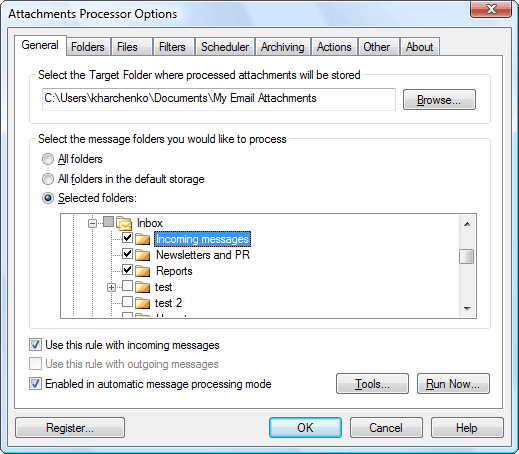 Attachments Processor for Outlook has built-in features that can automatically extract attachments from incoming messages and have them saved to your computer hard disc. Extracted attachments are replaced in a message with a link to the file on disc, or, at your discretion, you can add a text file with attachment description and the link to the message. This version in review has a few changes which include; Microsoft Office 2010 (64-bit editions) which has been added, and an uninstaller.
Attachments Processor for Outlook has built-in features that can automatically extract attachments from incoming messages and have them saved to your computer hard disc. Extracted attachments are replaced in a message with a link to the file on disc, or, at your discretion, you can add a text file with attachment description and the link to the message. This version in review has a few changes which include; Microsoft Office 2010 (64-bit editions) which has been added, and an uninstaller. Password Genie is a password manager that works across different computers and users. The program is designed to offer its users both security and convenience at the same time. Password Genie allows you to save all usernames and passwords in a single location that is highly protected and can only be accessed only by you anytime you want to. If you have been having problems managing your passwords and usernames; here is an application capable of saving all the details for you. There might not be any need to keep writing your username and password in a particular place; this eliminates any stress that has to do with manually storing your passwords in documents that are not secure.
Password Genie is a password manager that works across different computers and users. The program is designed to offer its users both security and convenience at the same time. Password Genie allows you to save all usernames and passwords in a single location that is highly protected and can only be accessed only by you anytime you want to. If you have been having problems managing your passwords and usernames; here is an application capable of saving all the details for you. There might not be any need to keep writing your username and password in a particular place; this eliminates any stress that has to do with manually storing your passwords in documents that are not secure. MicroOLAP Database Designer for PostgreSQL is an easy CASE tool or application that has an intuitive graphical interface. The program allows you to build a clear and effective database structure visually with a bit of ease. With Database Designer for PostgreSQL, you can easily generate a physical database on a server; as well as modify it according to any changes made to the diagram using fast ALTER statements. You can also generate powerful reports that describe virtually all the databases objects within your diagram; as well as export graphical representation of diagram to EMF, JPEG, PNG, GIF, as well as other popular formats.
MicroOLAP Database Designer for PostgreSQL is an easy CASE tool or application that has an intuitive graphical interface. The program allows you to build a clear and effective database structure visually with a bit of ease. With Database Designer for PostgreSQL, you can easily generate a physical database on a server; as well as modify it according to any changes made to the diagram using fast ALTER statements. You can also generate powerful reports that describe virtually all the databases objects within your diagram; as well as export graphical representation of diagram to EMF, JPEG, PNG, GIF, as well as other popular formats. Chasys Draw IES, formerly known Chasys Draw Artist is a suite of applications that include a layer-based image editor with animation, vista-style icon support and super-resolution via image stacking, a multi-threaded image file converter (Chasys Draw IES Converter), a fast image viewer (Chasys Draw IES Viewer) and a raw camera file processor (Chasys Draw IES raw-Photo). The program’s whole suite is UAC aware and is specifically built to take full advantage of multi-core processors and touch-screens. Chasys Draw IES 3.60.01 comes with an uninstaller as well as a couple of changes that include the following: highly improved batch conversion; converter can duplicate subfolder hierarchies; diffuse glow; multiple document support in viewer; strict language controls with LLTE 1.2; and improved updater and modernized installer.
Chasys Draw IES, formerly known Chasys Draw Artist is a suite of applications that include a layer-based image editor with animation, vista-style icon support and super-resolution via image stacking, a multi-threaded image file converter (Chasys Draw IES Converter), a fast image viewer (Chasys Draw IES Viewer) and a raw camera file processor (Chasys Draw IES raw-Photo). The program’s whole suite is UAC aware and is specifically built to take full advantage of multi-core processors and touch-screens. Chasys Draw IES 3.60.01 comes with an uninstaller as well as a couple of changes that include the following: highly improved batch conversion; converter can duplicate subfolder hierarchies; diffuse glow; multiple document support in viewer; strict language controls with LLTE 1.2; and improved updater and modernized installer.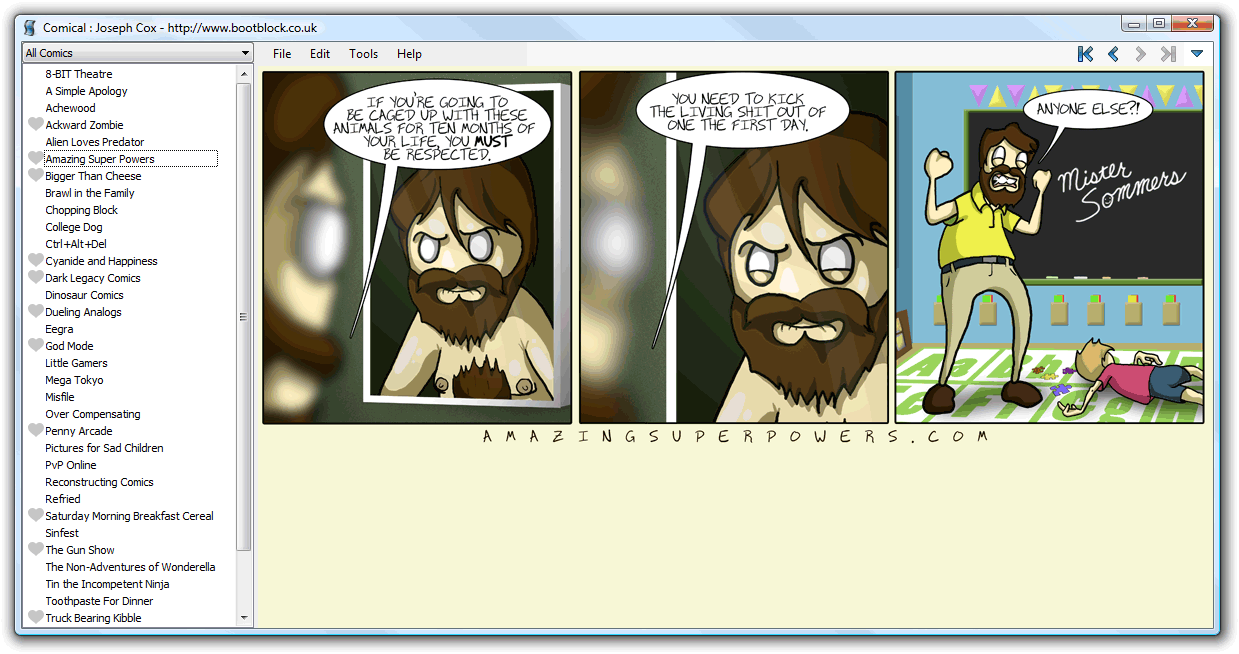
 This application is popular for its ability to undelete and recover mission-critical data lost to malware. R-Studio 5.3 Build supports FAT/NTFS (Windows), exFAT (WinMobile, Windows Vista and Windows 7), HFS/HFS+ (Mac); UFS1/UFS2 & Ext2FS/3FS file systems and functions on local network disks (including formatted partitions).
This application is popular for its ability to undelete and recover mission-critical data lost to malware. R-Studio 5.3 Build supports FAT/NTFS (Windows), exFAT (WinMobile, Windows Vista and Windows 7), HFS/HFS+ (Mac); UFS1/UFS2 & Ext2FS/3FS file systems and functions on local network disks (including formatted partitions). Inno Setup is a wonderful installation builder with wonderful features that include; a wizard interface, creation of a single EXE for easy online distribution, support for disk spanning, full uninstall capabilities, customizable setup types, integrated file compression, support for installing shared files and OCX’s, and creation of Start Menu icons, INI entries, and registry entries, and a few others. For a program that was first introduced about four years ago; Inno Setup is one of the most complete application that can compete with most shareware programs.
Inno Setup is a wonderful installation builder with wonderful features that include; a wizard interface, creation of a single EXE for easy online distribution, support for disk spanning, full uninstall capabilities, customizable setup types, integrated file compression, support for installing shared files and OCX’s, and creation of Start Menu icons, INI entries, and registry entries, and a few others. For a program that was first introduced about four years ago; Inno Setup is one of the most complete application that can compete with most shareware programs.
