Archive for July, 2011
Thursday, July 14th, 2011
 ThumbNailer is an application that allows you to create thumbnail images and HTML image galleries for use on the web or CDs. The program offers a lot of advanced features that allow you to customize the output (including templates), as well as features like text overlays, image fades, macro expressions, output naming styles and a lot more. Even if you are a newbie, Smaller Animals ThumbNailer also includes several wizards to get you started. In addition to thumbnail and gallery creation, you can use ThumbNailer to resize images, convert between graphic formats, change image color depth, create contact sheets and more. ThumbNailer is an application that allows you to create thumbnail images and HTML image galleries for use on the web or CDs. The program offers a lot of advanced features that allow you to customize the output (including templates), as well as features like text overlays, image fades, macro expressions, output naming styles and a lot more. Even if you are a newbie, Smaller Animals ThumbNailer also includes several wizards to get you started. In addition to thumbnail and gallery creation, you can use ThumbNailer to resize images, convert between graphic formats, change image color depth, create contact sheets and more.
As a newbie, you can follow the next few steps in order to use Smaller Animals ThumbNailer; set the source directory, browse, and type or drag a folder. Then you will have to set the output directory, browse, and type or drag a folder. Set the input image size, set the output file format, and finally you can press the start option.
Some of the key features of Smaller Animals ThumbNailer include the following; wizard to help you get up and running quickly, JPG, GIF, MPEG, PNM, JPEG-2000, PNG, TIFF, PCX, BMP, TGA, HTML page generator, with links, tables, HTML templates, and many more.
Want to check it out? Visit SmallerAnimals.
Posted in Main | No Comments »
Tuesday, July 12th, 2011
 SysAdmin Anywhere makes it easier to administer Active Directory-based networks by providing a single tool to do whatever you need use it to manage domains, servers, computers, users, and groups. Requiring a .NET 4.0, SysAdmin Anywhere has a few changes that include the following; added a property load lists when navigate to management, and save settings in the right path. SysAdmin Anywhere program lets you make an inventory of all software and hardware installed on computers in the network, and can be used to easily generate various reports based on the collected information. SysAdmin Anywhere makes it easier to administer Active Directory-based networks by providing a single tool to do whatever you need use it to manage domains, servers, computers, users, and groups. Requiring a .NET 4.0, SysAdmin Anywhere has a few changes that include the following; added a property load lists when navigate to management, and save settings in the right path. SysAdmin Anywhere program lets you make an inventory of all software and hardware installed on computers in the network, and can be used to easily generate various reports based on the collected information.
With this program, computer management becomes a bit easier than usual. You can quickly search for a computer in the list of computers, and carry out the following; view and edit properties, view information about a remote computer’s disks (total space available, file system, and disk label), open a remote computer’s disk in Windows Explorer, shutdown a remote computer, reboot a remote computer, view the list of software installed on a remote computer, and many more.
Other key things you can use SysAdmin Anywhere for include the following; quickly search for group in the lists of groups, scan all software and hardware installed on remote computers in the network and add the data collected into a local database, print out various reports, and many more.
Want to check it out? Visit Ria-Media.
Posted in Main | No Comments »
Monday, July 11th, 2011
 UltraFileSearch is a Search Utility which is able to help you find Files as quickly as possible. You can also find folders and text on your local, network, DVD, CD-ROM, USB Hard or Flash Drives. UltraFileSearch allows you to specify several File Mask and multiple Drives and/or Folders at the same time; it is able to sort out files and folders according to their properties (e.g. Modified Date) and find files which contain one or more specific words or sentences. A few changes have also been made to this version in review, and they include the following; ability to save and load search parameters, option to select which types of parameters to save and load, and option to select which types of items to save and load. UltraFileSearch is a Search Utility which is able to help you find Files as quickly as possible. You can also find folders and text on your local, network, DVD, CD-ROM, USB Hard or Flash Drives. UltraFileSearch allows you to specify several File Mask and multiple Drives and/or Folders at the same time; it is able to sort out files and folders according to their properties (e.g. Modified Date) and find files which contain one or more specific words or sentences. A few changes have also been made to this version in review, and they include the following; ability to save and load search parameters, option to select which types of parameters to save and load, and option to select which types of items to save and load.
The search results can be put in order by column (upward, downward or neither of them). The results window supports Windows Explorer functionality (such as icons, context menus). You can also carry out specific actions on the results, including Open Folder, Open Containing Folder); as a matter of fact, you can export in various formats (Plain TXT, Tabbed TXT, CSV, HTML, XML).
UltraFileSearch has a lot of features, but the key ones include the following; shows search statistics as found Files and Folders, Search Time, controlled Objects, Speed, full support to Unicode Characters, easy User friendly interface, and many more.
Want to check it out? Visit UltraFileSearch.
Posted in Main | No Comments »
Monday, July 11th, 2011
 Crypt-o is one of those fine applications that will help you organize and store securely any kind of valuable information, such as logins, passwords, customers or employee’s lists, access codes, credit card numbers, PIN codes, files, etc. This version includes a few updates or addition such as: French translation, and fixing of “access violation” error when changing permissions inheritance for a folder. Crypt-o is one of those fine applications that will help you organize and store securely any kind of valuable information, such as logins, passwords, customers or employee’s lists, access codes, credit card numbers, PIN codes, files, etc. This version includes a few updates or addition such as: French translation, and fixing of “access violation” error when changing permissions inheritance for a folder.
Crypt-o is a secure Client/Server solution for creating custom databases, which is designed for use in enterprise networks. The data is reliably stored in a Firebird SQL Server database and is encrypted using AES encryption algorithm with 256-bit key. The program’s client applications access the Crypt-o Server using secure SSL connection.
You can use Crypt-o as a network password manager for your enterprise as well as auto fill web pages, registration forms, logon windows, etc. This feature is compatible with Internet Explorer, Firefox, Chrome, and Opera. You can now easily create custom encrypted databases for storing all your sensitive data.
 Crypt-o application is a shareware, and you can download your 30 days trial version, which also comes with an uninstaller. The actual price for Crypt-o 1.4.67 is put at $39.95. The program runs on virtually all Windows operating systems. Crypt-o application is a shareware, and you can download your 30 days trial version, which also comes with an uninstaller. The actual price for Crypt-o 1.4.67 is put at $39.95. The program runs on virtually all Windows operating systems.
Want to check it out? Visit Soft-O.
Posted in Main | No Comments »
Monday, July 11th, 2011
 LanTalk NET is an Internet instant messenger program that makes communication within a working environment quite easy. As a matter of fact, in most companies it substitutes corporate email for files and messages. The phones will not ring as often as before you started using our messenger, because LanTalk faster and better. Files transfer, presence detection without server software, Sending messages to the offline clients and many more with a fault-tolerant and fully distributed architecture. LanTalk NET is designed to be used in an office environment, providing unique benefits to your office communication workflow and making staff management faster and easier. LanTalk NET is an Internet instant messenger program that makes communication within a working environment quite easy. As a matter of fact, in most companies it substitutes corporate email for files and messages. The phones will not ring as often as before you started using our messenger, because LanTalk faster and better. Files transfer, presence detection without server software, Sending messages to the offline clients and many more with a fault-tolerant and fully distributed architecture. LanTalk NET is designed to be used in an office environment, providing unique benefits to your office communication workflow and making staff management faster and easier.
This useful program works perfectly as an inter office instant messenger for a small, medium and large networks. The publisher designed LanTalk NET to work in the isolated local network environment; and is particularly compatible with Terminal Server.
LanTalk NET lets you manage employees faster and more efficiently by sending an instant message instead of an email. You can send a short message instantly or a large file in a matter of seconds; that same operation takes much longer with email. Other key features of this program include the following; instant messaging (including instant reply), choose interface and functionality that suits your taste, and a few others.
LanTalk NET is a shareware, and even smaller organizations will find it affordable because it costs $17.95 per download.
Want to check it out? Visit Cezeo.
Posted in Main | No Comments »
Sunday, July 10th, 2011
 Ivan Image Converter is a solution for instant batch image processing, which allows you to convert multiple graphics file formats at the click of a button. You can edit images directly in the program with a range of handy tools (resize, rotate, flip, mirror, crop, filters, watermarks, morphing effects, color enhancements, etc.) Ivan Image Converter is the most comprehensive program of its kind on the market today, and can open images in virtually any format: it currently supports over 170 file types. Version 3.0 includes a couple of updates, which include the following; Microsoft Windows 7 support, improved effects (masks, automatic enhancement, autocrop), new filters and tools, improved support of popular CameraRaw data (50+new cameras), and 100+ new image formats. Ivan Image Converter is a solution for instant batch image processing, which allows you to convert multiple graphics file formats at the click of a button. You can edit images directly in the program with a range of handy tools (resize, rotate, flip, mirror, crop, filters, watermarks, morphing effects, color enhancements, etc.) Ivan Image Converter is the most comprehensive program of its kind on the market today, and can open images in virtually any format: it currently supports over 170 file types. Version 3.0 includes a couple of updates, which include the following; Microsoft Windows 7 support, improved effects (masks, automatic enhancement, autocrop), new filters and tools, improved support of popular CameraRaw data (50+new cameras), and 100+ new image formats.
In terms of features and performance, Ivan Image Converter is one of the most effective programs of its kind on the market today, and can open images in virtually any format. Ivan Image Converter currently supports over 170 file types. As a user, you have a choice of 44 different types to which they can convert the source images. The conversion process itself is fast, and takes only a very short time to complete. The user interface is also impressive; the publishers used icons for as many tasks as possible to reduce the need to endlessly navigate menus.
Want to check it out? Visit IvanView.
Posted in Main | No Comments »
Friday, July 8th, 2011
 Find Password Protected Documents for password protected files on your computer. Find Password Protected Documents generates HTML and XML reports with a list of discovered password protected files and appropriate password recovery methods. All you need to have on your system is to have LastBit password recovery software installed in your system, and you can recover found password-protected documents. Find Password Protected Documents for password protected files on your computer. Find Password Protected Documents generates HTML and XML reports with a list of discovered password protected files and appropriate password recovery methods. All you need to have on your system is to have LastBit password recovery software installed in your system, and you can recover found password-protected documents.
LastBit Find Password Protected Documents program offers IT professionals the ability to control if password protection is used properly in their company. Find Password Protected Documents could be used for the forensic computer examinations. LastBit Find Password Protected Documents has been updated to include support for WordPerfect, Quattro Pro, as well as addition of Open Office.
LastBit Find Password Protected Document also supports Outlook PST files, OneNote, PowerPoint, OMS Money files and Zip archives, and Office 2007/2010. Document types supported by this program include the following: doc*.dot – Word documents, .docx, *.docm, *.dotx, *.dotm – Word 2007, Word 2010 documents, .xl* – Excel documents, .xlsx, *.xlsm, *.xlsb, *.xlam, *.xltx, *.xltm – Excel 2007, Excel 2010, .pst – Outlook personal folders (all versions through Office 2010), .pptx, *.pptm, *.posx, *.potm, *.potx, *.ppsx – PowerPoint 2007, PowerPoint 2010, .zip – Zip archives, and many more.
Want to check it out? Visit Lastbit.
Posted in Main | No Comments »
Thursday, July 7th, 2011
 KeyCue is an application that helps you to use your Mac OS X applications more effectively by displaying a concise table of all currently available menu shortcuts. There is no longer need to memorize and remember key combinations; all you need to do is press the command key and KeyCue tells you what you want to know. Some of its new features include the following; optional legend explaining the meaning of symbols used in the shortcut table, improved responsiveness, improved compatibility with iKey, Eclipse, iChat, and many more. KeyCue is an application that helps you to use your Mac OS X applications more effectively by displaying a concise table of all currently available menu shortcuts. There is no longer need to memorize and remember key combinations; all you need to do is press the command key and KeyCue tells you what you want to know. Some of its new features include the following; optional legend explaining the meaning of symbols used in the shortcut table, improved responsiveness, improved compatibility with iKey, Eclipse, iChat, and many more.
KeyCue enables you to do a lot of things that include the following; KeyCue helps you to use your Mac OS X applications more effectively by displaying a concise table of all currently available menu shortcuts. Besides, you no longer need to memorize and remember key combinations; just press the command key and KeyCue tells you what you want to know.
Users who download this application can also get instant overview of the overall functionality of any application, as well as automatically start working more efficiently by making use of menu shortcuts. They can automatically remember frequently used shortcuts and start working more efficiently than before.
KeyCue is a shareware and cost $29.71 per licence.
Want to check it out? Visit Ergonis.
Posted in Main | No Comments »
Thursday, July 7th, 2011
 Hamster Free Video Converter is a new video converter that turns video conversions into fun. This application supports MPEG, AVI, FLV, WMV, 3GP, XviD, DivX, MKV, M2TS. With Hamster Free Video Converter, you can easily convert video for any DVD player, iPod, iPhone, iPad, Archos, Zune, PSP, HTC, or Nokia in 3 clicks. Hamster Free Video Converter also has support for Blackberry smart phones. You can customize its interface, and you can tune it to suit your taste. Hamster Free Video Converter is a new video converter that turns video conversions into fun. This application supports MPEG, AVI, FLV, WMV, 3GP, XviD, DivX, MKV, M2TS. With Hamster Free Video Converter, you can easily convert video for any DVD player, iPod, iPhone, iPad, Archos, Zune, PSP, HTC, or Nokia in 3 clicks. Hamster Free Video Converter also has support for Blackberry smart phones. You can customize its interface, and you can tune it to suit your taste.
Some of the key features included in Hamster Free Video Converter include the following: converts to 3GP, MP3, MP4, AVI, MPG, WMV, MPEG, FLV, HD, DVD, M2TS and others; integrated video player; easy-to-use, including drag-n-drop and does not require special knowledge; Wizard support for beginners, change codec/system type/de-interlaces your video file; converts many video files in batches, adjust audio video bit rate, frame rate; supports 40 different languages including English, French, Spanish, German, Japan, Russian, Portuguese, Chinese, Arabic, Korean, and many others; supports YouTube; converts any video to iPod, iPad, iPhone, PS3, PSP, Blackberry, xBox, Zune, Apple TV, iRiver, and many more.
You can use the batch conversion mode to save time and effort; simply select the video files to be converted, and adjust the settings, and click.
Want to check it out? Visit Hamstersoft.
Posted in Main | No Comments »
Wednesday, July 6th, 2011
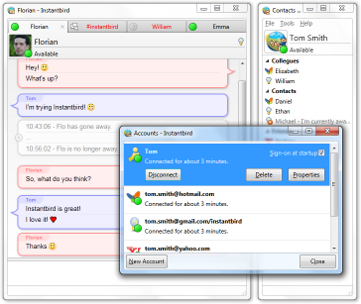 Instantbird is a multi-protocol Instant Messaging client that can connect to all your different IM accounts. Instantbird for Windows uses the Mozilla rendering engine to display IMs, and the Pidgin libpurple to connect to the different networks. Instantbird is a freeware and open source software available for free download and installation. This new version of Instantbird has a lot of newly added features that include the following; a feature that lets you combine a person’s usernames from each network into a single contact if you talk to that person on multiple IM networks (when opening a new chat, the username that is online will be chosen), tags will be used to replace the groups in the buddy list, tags can be hidden by clicking the “x” on the right side of the buddy list, all buddies from this tag will go into an “Other Contacts” tag automatically, the contact windows can now be closed on Mac without quitting Instantbird, minimize to tray on Windows and Linux, and many more. Instantbird is a multi-protocol Instant Messaging client that can connect to all your different IM accounts. Instantbird for Windows uses the Mozilla rendering engine to display IMs, and the Pidgin libpurple to connect to the different networks. Instantbird is a freeware and open source software available for free download and installation. This new version of Instantbird has a lot of newly added features that include the following; a feature that lets you combine a person’s usernames from each network into a single contact if you talk to that person on multiple IM networks (when opening a new chat, the username that is online will be chosen), tags will be used to replace the groups in the buddy list, tags can be hidden by clicking the “x” on the right side of the buddy list, all buddies from this tag will go into an “Other Contacts” tag automatically, the contact windows can now be closed on Mac without quitting Instantbird, minimize to tray on Windows and Linux, and many more.
Some of the popular chat applications you can connect with include; IRC, Gtalk,Yahoo! Messenger, Facebook, Twitter, ICQ, AIM, and a few others. Instantbird can be downloaded for free; cause it is an open source program.
Want to check it out? Visit InstantBird.
Posted in Main | No Comments »
|
|
|
 ThumbNailer is an application that allows you to create thumbnail images and HTML image galleries for use on the web or CDs. The program offers a lot of advanced features that allow you to customize the output (including templates), as well as features like text overlays, image fades, macro expressions, output naming styles and a lot more. Even if you are a newbie, Smaller Animals ThumbNailer also includes several wizards to get you started. In addition to thumbnail and gallery creation, you can use ThumbNailer to resize images, convert between graphic formats, change image color depth, create contact sheets and more.
ThumbNailer is an application that allows you to create thumbnail images and HTML image galleries for use on the web or CDs. The program offers a lot of advanced features that allow you to customize the output (including templates), as well as features like text overlays, image fades, macro expressions, output naming styles and a lot more. Even if you are a newbie, Smaller Animals ThumbNailer also includes several wizards to get you started. In addition to thumbnail and gallery creation, you can use ThumbNailer to resize images, convert between graphic formats, change image color depth, create contact sheets and more.
 SysAdmin Anywhere makes it easier to administer Active Directory-based networks by providing a single tool to do whatever you need use it to manage domains, servers, computers, users, and groups. Requiring a .NET 4.0, SysAdmin Anywhere has a few changes that include the following; added a property load lists when navigate to management, and save settings in the right path. SysAdmin Anywhere program lets you make an inventory of all software and hardware installed on computers in the network, and can be used to easily generate various reports based on the collected information.
SysAdmin Anywhere makes it easier to administer Active Directory-based networks by providing a single tool to do whatever you need use it to manage domains, servers, computers, users, and groups. Requiring a .NET 4.0, SysAdmin Anywhere has a few changes that include the following; added a property load lists when navigate to management, and save settings in the right path. SysAdmin Anywhere program lets you make an inventory of all software and hardware installed on computers in the network, and can be used to easily generate various reports based on the collected information. UltraFileSearch is a Search Utility which is able to help you find Files as quickly as possible. You can also find folders and text on your local, network, DVD, CD-ROM, USB Hard or Flash Drives. UltraFileSearch allows you to specify several File Mask and multiple Drives and/or Folders at the same time; it is able to sort out files and folders according to their properties (e.g. Modified Date) and find files which contain one or more specific words or sentences. A few changes have also been made to this version in review, and they include the following; ability to save and load search parameters, option to select which types of parameters to save and load, and option to select which types of items to save and load.
UltraFileSearch is a Search Utility which is able to help you find Files as quickly as possible. You can also find folders and text on your local, network, DVD, CD-ROM, USB Hard or Flash Drives. UltraFileSearch allows you to specify several File Mask and multiple Drives and/or Folders at the same time; it is able to sort out files and folders according to their properties (e.g. Modified Date) and find files which contain one or more specific words or sentences. A few changes have also been made to this version in review, and they include the following; ability to save and load search parameters, option to select which types of parameters to save and load, and option to select which types of items to save and load. Crypt-o is one of those fine applications that will help you organize and store securely any kind of valuable information, such as logins, passwords, customers or employee’s lists, access codes, credit card numbers, PIN codes, files, etc. This version includes a few updates or addition such as: French translation, and fixing of “access violation” error when changing permissions inheritance for a folder.
Crypt-o is one of those fine applications that will help you organize and store securely any kind of valuable information, such as logins, passwords, customers or employee’s lists, access codes, credit card numbers, PIN codes, files, etc. This version includes a few updates or addition such as: French translation, and fixing of “access violation” error when changing permissions inheritance for a folder. Crypt-o application is a shareware, and you can download your 30 days trial version, which also comes with an uninstaller. The actual price for Crypt-o 1.4.67 is put at $39.95. The program runs on virtually all Windows operating systems.
Crypt-o application is a shareware, and you can download your 30 days trial version, which also comes with an uninstaller. The actual price for Crypt-o 1.4.67 is put at $39.95. The program runs on virtually all Windows operating systems. LanTalk NET is an Internet instant messenger program that makes communication within a working environment quite easy. As a matter of fact, in most companies it substitutes corporate email for files and messages. The phones will not ring as often as before you started using our messenger, because LanTalk faster and better. Files transfer, presence detection without server software, Sending messages to the offline clients and many more with a fault-tolerant and fully distributed architecture. LanTalk NET is designed to be used in an office environment, providing unique benefits to your office communication workflow and making staff management faster and easier.
LanTalk NET is an Internet instant messenger program that makes communication within a working environment quite easy. As a matter of fact, in most companies it substitutes corporate email for files and messages. The phones will not ring as often as before you started using our messenger, because LanTalk faster and better. Files transfer, presence detection without server software, Sending messages to the offline clients and many more with a fault-tolerant and fully distributed architecture. LanTalk NET is designed to be used in an office environment, providing unique benefits to your office communication workflow and making staff management faster and easier. Ivan Image Converter is a solution for instant batch image processing, which allows you to convert multiple graphics file formats at the click of a button. You can edit images directly in the program with a range of handy tools (resize, rotate, flip, mirror, crop, filters, watermarks, morphing effects, color enhancements, etc.) Ivan Image Converter is the most comprehensive program of its kind on the market today, and can open images in virtually any format: it currently supports over 170 file types. Version 3.0 includes a couple of updates, which include the following; Microsoft Windows 7 support, improved effects (masks, automatic enhancement, autocrop), new filters and tools, improved support of popular CameraRaw data (50+new cameras), and 100+ new image formats.
Ivan Image Converter is a solution for instant batch image processing, which allows you to convert multiple graphics file formats at the click of a button. You can edit images directly in the program with a range of handy tools (resize, rotate, flip, mirror, crop, filters, watermarks, morphing effects, color enhancements, etc.) Ivan Image Converter is the most comprehensive program of its kind on the market today, and can open images in virtually any format: it currently supports over 170 file types. Version 3.0 includes a couple of updates, which include the following; Microsoft Windows 7 support, improved effects (masks, automatic enhancement, autocrop), new filters and tools, improved support of popular CameraRaw data (50+new cameras), and 100+ new image formats. Find Password Protected Documents for password protected files on your computer. Find Password Protected Documents generates HTML and XML reports with a list of discovered password protected files and appropriate password recovery methods. All you need to have on your system is to have LastBit password recovery software installed in your system, and you can recover found password-protected documents.
Find Password Protected Documents for password protected files on your computer. Find Password Protected Documents generates HTML and XML reports with a list of discovered password protected files and appropriate password recovery methods. All you need to have on your system is to have LastBit password recovery software installed in your system, and you can recover found password-protected documents. KeyCue is an application that helps you to use your Mac OS X applications more effectively by displaying a concise table of all currently available menu shortcuts. There is no longer need to memorize and remember key combinations; all you need to do is press the command key and KeyCue tells you what you want to know. Some of its new features include the following; optional legend explaining the meaning of symbols used in the shortcut table, improved responsiveness, improved compatibility with iKey, Eclipse, iChat, and many more.
KeyCue is an application that helps you to use your Mac OS X applications more effectively by displaying a concise table of all currently available menu shortcuts. There is no longer need to memorize and remember key combinations; all you need to do is press the command key and KeyCue tells you what you want to know. Some of its new features include the following; optional legend explaining the meaning of symbols used in the shortcut table, improved responsiveness, improved compatibility with iKey, Eclipse, iChat, and many more. Hamster Free Video Converter is a new video converter that turns video conversions into fun. This application supports MPEG, AVI, FLV, WMV, 3GP, XviD, DivX, MKV, M2TS. With Hamster Free Video Converter, you can easily convert video for any DVD player, iPod, iPhone, iPad, Archos, Zune, PSP, HTC, or Nokia in 3 clicks. Hamster Free Video Converter also has support for Blackberry smart phones. You can customize its interface, and you can tune it to suit your taste.
Hamster Free Video Converter is a new video converter that turns video conversions into fun. This application supports MPEG, AVI, FLV, WMV, 3GP, XviD, DivX, MKV, M2TS. With Hamster Free Video Converter, you can easily convert video for any DVD player, iPod, iPhone, iPad, Archos, Zune, PSP, HTC, or Nokia in 3 clicks. Hamster Free Video Converter also has support for Blackberry smart phones. You can customize its interface, and you can tune it to suit your taste.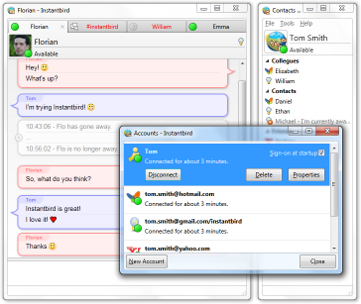 Instantbird is a multi-protocol Instant Messaging client that can connect to all your different IM accounts. Instantbird for Windows uses the Mozilla rendering engine to display IMs, and the Pidgin libpurple to connect to the different networks. Instantbird is a freeware and open source software available for free download and installation. This new version of Instantbird has a lot of newly added features that include the following; a feature that lets you combine a person’s usernames from each network into a single contact if you talk to that person on multiple IM networks (when opening a new chat, the username that is online will be chosen), tags will be used to replace the groups in the buddy list, tags can be hidden by clicking the “x” on the right side of the buddy list, all buddies from this tag will go into an “Other Contacts” tag automatically, the contact windows can now be closed on Mac without quitting Instantbird, minimize to tray on Windows and Linux, and many more.
Instantbird is a multi-protocol Instant Messaging client that can connect to all your different IM accounts. Instantbird for Windows uses the Mozilla rendering engine to display IMs, and the Pidgin libpurple to connect to the different networks. Instantbird is a freeware and open source software available for free download and installation. This new version of Instantbird has a lot of newly added features that include the following; a feature that lets you combine a person’s usernames from each network into a single contact if you talk to that person on multiple IM networks (when opening a new chat, the username that is online will be chosen), tags will be used to replace the groups in the buddy list, tags can be hidden by clicking the “x” on the right side of the buddy list, all buddies from this tag will go into an “Other Contacts” tag automatically, the contact windows can now be closed on Mac without quitting Instantbird, minimize to tray on Windows and Linux, and many more.