Archive for September, 2011
Thursday, September 15th, 2011
 One of the most important thing you need to know when it comes to using a computer is the memory usage; and that is precisely what MemInfo is designed to help you achieve. The program displays current memory usage of Windows in the system tray; using a small graphic and the value updated in real time, the program gives a fast feedback to current memory usage in Windows. With version 3.0 now released and ready for use, you can look forward to a couple of updates and changes that include the following; improved memory defragmenter module (now faster and with better results), addition of an optional shortcut to quickly defrag memory, addition of top 5 process to the tray menu (display and process count configurable), first time launch now adapts theme colors with current windows theme loaded, clicking the menu process terminates the process, and addition of hint information to the tray menu. One of the most important thing you need to know when it comes to using a computer is the memory usage; and that is precisely what MemInfo is designed to help you achieve. The program displays current memory usage of Windows in the system tray; using a small graphic and the value updated in real time, the program gives a fast feedback to current memory usage in Windows. With version 3.0 now released and ready for use, you can look forward to a couple of updates and changes that include the following; improved memory defragmenter module (now faster and with better results), addition of an optional shortcut to quickly defrag memory, addition of top 5 process to the tray menu (display and process count configurable), first time launch now adapts theme colors with current windows theme loaded, clicking the menu process terminates the process, and addition of hint information to the tray menu.
MemInfo very easy to customize, and you can choose when it should warn you about high memory usage, show physical memory Windows page file, show free or used memory, and choose the font that looks better. The program has its own built-in memory defragmenter that speeds up your computer by simply maximizing the available free memory.
Want to check it out? Visit Carthagosoft.
Posted in Main | No Comments »
Wednesday, September 14th, 2011
 You just watched a very cool video on your favorite website and want to save it on your PC’s HDD to watch it again or burn it on CD / DVD with just ONE click? Yes, you heard right – just one click! You just watched a very cool video on your favorite website and want to save it on your PC’s HDD to watch it again or burn it on CD / DVD with just ONE click? Yes, you heard right – just one click!
RealDownloader is perhaps the quickest and simplest online video-downloader for Windows that you will see. With its size of 670KB and very light engine, it can download any video in seconds. This downloader integrates into your browser (Mozilla Firefox, Internet Explorer and Chrome are supported), so you don’t have to start it every time when you want to use it.
A pop-up will inform the user when the website is supported and can be used by rolling over the top-right corner of the video. From there just press the button “Download This Video” and the video will be downloaded without slowing your surfing.
The users have the ability to download more than one video and even watch them within the program. If you don’t have the needed video player for the video format, RealDownloader can do it for you by downloading and installing a free, add-on video player.
There are also some sharing options that allow sharing of the video link through email, Facebook, Twitter, or MySpace. Upgrade to RealDownloader Plus and you will be able to copy your downloaded videos to any of a number of devices, including iPhones, Android phones, and more. And you will not have to worry about file formats as the program will do all of the transcoding for you.
In addition, you will get accelerated downloads, download straight to iTunes, and convert to audio functions. So if you want your videos viewable on the go, an upgrade is definitely worth considering.
Get it free at RealDownloader.
Posted in Main | No Comments »
Wednesday, September 14th, 2011
 Are you bored with the old chat programs with few emoticons and the lack of interesting features? Your chat will not be so boring anymore if you choose to use Paltalk, developed by A.V.M. Software. Are you bored with the old chat programs with few emoticons and the lack of interesting features? Your chat will not be so boring anymore if you choose to use Paltalk, developed by A.V.M. Software.
The integration of video, audio and text chatting combined into one window makes for a strong chatting program that includes a wealth of features. Chatting will also be safer for your children because of the included chat ratings, group blocking, the moderation in all rooms, password protection, the option to block adult content and many more. Add in the room ratings of G, R and A, and safe chatting is a cinch. If you want to learn more about somebody in the chatroom, just right click on his or her name and a list of options will be shown, such as user-defined personal information, private room invite and file sending options. All sessions can be saved on your HDD or directly printed.
A cool time-saving feature is the option to import your friends from other chat rooms, so you will not have to add them all manually. Feel free to share online videos, music feeds from Rhapsody and play multiplayer games in case you get bored from talking. Paltalk works with AIM, Yahoo!, Windows Live Messenger, Facebook, GTalk and ICQ so you can chat with all your buddies using a single program.
With the SuperIM feature, you are able to webcam chat with 10 people at once with high-quality video and audio and text-free. Plus, get a customizable SuperIM URL (http://superim.me/yordans) where your friends and family can reach you any time, from any browser – no download is required.
The thousands of rooms for politics, games, music, tech advice, and more mean that just about anybody can find a connection on Paltalk.
Check it out at Paltalk.
Posted in Main | No Comments »
Tuesday, September 13th, 2011
 Has your personal computer started to work very slowly? Maybe the Windows boot time has increased? Most programs for PC optimization will not help you here because the reason for this is the system’s registry. Has your personal computer started to work very slowly? Maybe the Windows boot time has increased? Most programs for PC optimization will not help you here because the reason for this is the system’s registry.
Advanced Registry Clear is a free tool that scans the entire Windows Registry for invalid, leftover, and junk entries and cleans them out when you tell it to. You can choose what to remove and what to ignore in case you are sure that the entry is not invalid. It is very simple to use and still shows enough detailed information about each entry for the more advanced users. The interface is very clean and colorful with a large Scan button and options like registry clean, privacy sweep, junk file removal, and optimization tools.
In the program’s Settings, you can deselect check boxes for file types that you want it to ignore, configure automatic scans, and choose some other options. In the Utilities menu there are Advanced Registry Clear bundles and a variety of extras, such as a File Pulverizer, Auto Shutdown, Disk Checker, a Startup Manager, and disk maintenance utilities.
The Automated Scan function will keep your registry in good shape even when you are not in front of the PC. When the scanning is done, the problems will be listed on the right of the main window, and then you can choose to cure them or skip them all. After removing the obsolete registry entries, the computer will be more stable and run faster. If any problems occur after the repair you can restore the entries by using the program’s backup.
It’s available in a free or pro version from AdvancedRegistryClear
Posted in Main | No Comments »
Tuesday, September 13th, 2011
 Many new personal computers come with bundled applications, many of which are trial versions. Probably most of them will be useless for you and will just take your free space. Some of them even have auto-updating that makes the things worse because this will decrease your CPU performance and increase your bandwidth usage. Some of these programs are very hard or almost impossible to remove. Many new personal computers come with bundled applications, many of which are trial versions. Probably most of them will be useless for you and will just take your free space. Some of them even have auto-updating that makes the things worse because this will decrease your CPU performance and increase your bandwidth usage. Some of these programs are very hard or almost impossible to remove.
If you have this problem, then PC Decrapifier is the right application for you! After downloading it, just start it and you will notice that there isn’t any installation. It would be stupid if a program that is made to clean more free space on your HDD actually takes any itself, right?
On the first start you will be asked to choose some settings, like if you want to protect any programs from deletion, accepting the EULA and checking for updates. There is also an option to create a System restore point in case you accidentally remove a program that you may have needed.
On its next screen there is a list of the auto-detected “crap” programs as the developers from Yorkspace call it. Even if this list is empty, just click Next and you will be able to choose manually any application from your personal computer with the option to select any or remove all. You can then enter comments and submit feedback to the developers or deselect the check box to keep your data private. And with this step the process is completed!
You’ll notice how fast and easy to use this software is and it is absolutely free without any limitations at PCdecrapifier.
Posted in Main | No Comments »
Tuesday, September 13th, 2011
 Ever had a software error that you could not fix by yourself? Need help to finish your project? Or maybe a friend that doesn’t live in your city is asking for help? If you do a quick search on the Internet the results about remote help will be thousands. Ever had a software error that you could not fix by yourself? Need help to finish your project? Or maybe a friend that doesn’t live in your city is asking for help? If you do a quick search on the Internet the results about remote help will be thousands.
But why risk with a program with unknown origin that may steal your personal information, when you can just download TeamViewer. One of the most safe and fast ways to access any PC around the world. The only requirement is that both computers must have the program installed and running.
All connections are totally safe because of the password protection that every client has. You can fully control the other PC or send files, disable remote input, switch sides with the partner, remotely reboot, share pictures, slideshows and much more. And the connection can be stopped at any time if you don’t like what the other user is doing by pressing one big X.
Even the installation process is really impressive. The user can toggle admin rights, can opt out of running at startup, and can opt into installing the TeamViewer VPN driver for even more secured screen sharing. TeamViewer makes screen-sharing and file-sharing as fluid and unobtrusive as it should be, and is a must-have for the home or remote office user.
Check it out at Teamviewer.com
Posted in Main | No Comments »
Monday, September 12th, 2011
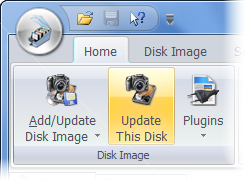 Where Is It? is an application designed to be the best media cataloging tool available on the shareware market today. The publishers developed this program as a successor of the very successful DOS program Floppy Master; extending its capabilities to new and larger media storage devices and providing even more comprehensive access to stored data. Where Is It? is an application designed to be the best media cataloging tool available on the shareware market today. The publishers developed this program as a successor of the very successful DOS program Floppy Master; extending its capabilities to new and larger media storage devices and providing even more comprehensive access to stored data.
This version of Where Is It? features optimized speed in thumbnails importing and processing for several types of graphics files. Also, version 2011.902 features a couple of changes that include the following; fine-tuning of the order of importing files and folders when scanning the media, addition of some newer non-removable media and related hardware (this can result in performance increase due to more efficient data caching), improved searching performance on multi-core CPUs, and a few others.
The program is easy to use for both beginners and experienced users and features a familiar and easy user-interface. Where Is It? also combines with strong searching and reporting capabilities, multi-language support, automated description and thumbnails importing through extendable plugins from more than 130 different sources, and much more. Users can also create more than one catalog, and at any time open and work with as many catalogs at once as required by them.
Want to check it out? Visit Whereisit-Soft.
Posted in Main | No Comments »
Monday, September 12th, 2011
 So we all heard about it. It was mentioned over a year ago that Microsoft was going to launch their Age Of Empires Online for free…for good. Now, it’s actually happened! We all know the plot, its been seen a thousand times, never quite so well developed as this though. You choose your civilization (Greek or Egyptian) and go from a tiny village and work to grow into a large empire! All the while of course you are protecting your area from bandits and other players who are trying to conquer your lands for their own. So we all heard about it. It was mentioned over a year ago that Microsoft was going to launch their Age Of Empires Online for free…for good. Now, it’s actually happened! We all know the plot, its been seen a thousand times, never quite so well developed as this though. You choose your civilization (Greek or Egyptian) and go from a tiny village and work to grow into a large empire! All the while of course you are protecting your area from bandits and other players who are trying to conquer your lands for their own.
As for navigation and learning curve, the first few levels go by very slowly. Nothing all that interesting happens at all, which as I see it is a good thing. This allows people to get their bearings easily and without trouble before being thrown into the fire! The game explains things step by step at first, and from there let’s go of the strings to let you explore and make your own mistakes. From there the pace picks up, and you are able to do some interesting things and begin attacking others and creating armies to protect your land as well as training specialists.
Of course, no online game would be complete without the social aspect. Microsoft has of course added socialization into it with chat and the ability to trade with other cities. This way, you can bring all your friends and family into the game and build together! Now, while the game itself is free there are of course add-ons that will boost your city’s ability to gain levels faster. These range from $5-$20 each, and that can make for quite a bill. However, if you are just looking for fun, easy to navigate and easy to learn game, this is your best bet.
Check it out at http://ageofempiresonline.com/
Posted in Main | No Comments »
Monday, September 12th, 2011
 Bullzip PDF Printer works as a Microsoft Windows printer and allows you to write PDF documents from virtually any Microsoft Windows application. The program also allows you to write BMP, ESP, JPEG, PCX, PNG, PS, TIFF files. Presently, Bullzip PDF Printer is translated into various languages including the following: French, Afrikaans, Croatian (Hrvatski), Chinese (simplified), Arabic, Czech, Danish, Dutch (Netherlands), English (Australia), English (United Kingdom), English (United States), Estonian, Greek, German, Hungarian, Indonesian, Italian, Japanese, and a host of others. Bullzip PDF Printer has a lot of wonderful features that include the following; Print to PDF from almost any Windows program, runs on Microsoft Windows 2000/XP/XP x64/2003/2003 x64/Vista/Vista x64/2008/Windows 7, supports 64-bit operating systems, direct output to the same file each time or prompt for destination, control if the printer should ask if you want to see the resulting PDF document, set document properties, quality settings (screen, printer, ebook, prepress), graphical user interface, setup can run unattended, password protect PDF documents, 128/40 bit encryption, and many more. Bullzip PDF Printer works as a Microsoft Windows printer and allows you to write PDF documents from virtually any Microsoft Windows application. The program also allows you to write BMP, ESP, JPEG, PCX, PNG, PS, TIFF files. Presently, Bullzip PDF Printer is translated into various languages including the following: French, Afrikaans, Croatian (Hrvatski), Chinese (simplified), Arabic, Czech, Danish, Dutch (Netherlands), English (Australia), English (United Kingdom), English (United States), Estonian, Greek, German, Hungarian, Indonesian, Italian, Japanese, and a host of others. Bullzip PDF Printer has a lot of wonderful features that include the following; Print to PDF from almost any Windows program, runs on Microsoft Windows 2000/XP/XP x64/2003/2003 x64/Vista/Vista x64/2008/Windows 7, supports 64-bit operating systems, direct output to the same file each time or prompt for destination, control if the printer should ask if you want to see the resulting PDF document, set document properties, quality settings (screen, printer, ebook, prepress), graphical user interface, setup can run unattended, password protect PDF documents, 128/40 bit encryption, and many more.
Bullzip PDF Printer is a freeware program, but with limitations; that means it is free for both personal and commercial use up to 10 different users. Users will also discover that this program has no annoying ads or popup.
Want to check it out? Visit Bullzip.
Posted in Main | No Comments »
Monday, September 12th, 2011
SetACL Studio is a management tool for Windows permissions. The application combines lots of advanced features with extremely intuitive user interface. SetACL Studio works with files, folders, registry keys, printers, network shares, services and WMI objects. It supports very long file system paths and bypasses security to display information about the remotest corner of the system. The program is built on the SetACL’ proven engine, which means it can easily bypass security to show permissions of any object and deals with very long paths. Permissions may however, be a bit complex unlike the user-interface, which is very easy to understand for all users.

SetACL Studio works well over the network as it does locally; and you can connect to multiple computers simultaneously and easily switch from one to the other. SetACL Studio lists permissions from the DACL and the SACL and displays the owner. DACL, SACL and owner can be changed for the current object and optionally sub-objects can be reset to get a consistent state. The program also works with files, directories, registry keys, services, printers, network shares and WMI objects.
SetACL Studio 1.0.3 is compatible with Windows 7/2003/2008/Vista and XP; and has a 30 day trial period for all users.
Want to check it out? Visit Helgeklein.
Posted in Main | No Comments »
|
|
|
 One of the most important thing you need to know when it comes to using a computer is the memory usage; and that is precisely what MemInfo is designed to help you achieve. The program displays current memory usage of Windows in the system tray; using a small graphic and the value updated in real time, the program gives a fast feedback to current memory usage in Windows. With version 3.0 now released and ready for use, you can look forward to a couple of updates and changes that include the following; improved memory defragmenter module (now faster and with better results), addition of an optional shortcut to quickly defrag memory, addition of top 5 process to the tray menu (display and process count configurable), first time launch now adapts theme colors with current windows theme loaded, clicking the menu process terminates the process, and addition of hint information to the tray menu.
One of the most important thing you need to know when it comes to using a computer is the memory usage; and that is precisely what MemInfo is designed to help you achieve. The program displays current memory usage of Windows in the system tray; using a small graphic and the value updated in real time, the program gives a fast feedback to current memory usage in Windows. With version 3.0 now released and ready for use, you can look forward to a couple of updates and changes that include the following; improved memory defragmenter module (now faster and with better results), addition of an optional shortcut to quickly defrag memory, addition of top 5 process to the tray menu (display and process count configurable), first time launch now adapts theme colors with current windows theme loaded, clicking the menu process terminates the process, and addition of hint information to the tray menu.

 Are you bored with the old chat programs with few emoticons and the lack of interesting features? Your chat will not be so boring anymore if you choose to use Paltalk, developed by A.V.M. Software.
Are you bored with the old chat programs with few emoticons and the lack of interesting features? Your chat will not be so boring anymore if you choose to use Paltalk, developed by A.V.M. Software. Has your personal computer started to work very slowly? Maybe the Windows boot time has increased? Most programs for PC optimization will not help you here because the reason for this is the system’s registry.
Has your personal computer started to work very slowly? Maybe the Windows boot time has increased? Most programs for PC optimization will not help you here because the reason for this is the system’s registry. Many new personal computers come with bundled applications, many of which are trial versions. Probably most of them will be useless for you and will just take your free space. Some of them even have auto-updating that makes the things worse because this will decrease your CPU performance and increase your bandwidth usage. Some of these programs are very hard or almost impossible to remove.
Many new personal computers come with bundled applications, many of which are trial versions. Probably most of them will be useless for you and will just take your free space. Some of them even have auto-updating that makes the things worse because this will decrease your CPU performance and increase your bandwidth usage. Some of these programs are very hard or almost impossible to remove. Ever had a software error that you could not fix by yourself? Need help to finish your project? Or maybe a friend that doesn’t live in your city is asking for help? If you do a quick search on the Internet the results about remote help will be thousands.
Ever had a software error that you could not fix by yourself? Need help to finish your project? Or maybe a friend that doesn’t live in your city is asking for help? If you do a quick search on the Internet the results about remote help will be thousands.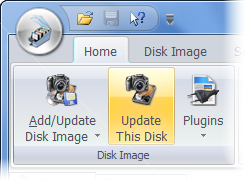 Where Is It? is an application designed to be the best media cataloging tool available on the shareware market today. The publishers developed this program as a successor of the very successful DOS program Floppy Master; extending its capabilities to new and larger media storage devices and providing even more comprehensive access to stored data.
Where Is It? is an application designed to be the best media cataloging tool available on the shareware market today. The publishers developed this program as a successor of the very successful DOS program Floppy Master; extending its capabilities to new and larger media storage devices and providing even more comprehensive access to stored data. So we all heard about it. It was mentioned over a year ago that Microsoft was going to launch their Age Of Empires Online for free…for good. Now, it’s actually happened! We all know the plot, its been seen a thousand times, never quite so well developed as this though. You choose your civilization (Greek or Egyptian) and go from a tiny village and work to grow into a large empire! All the while of course you are protecting your area from bandits and other players who are trying to conquer your lands for their own.
So we all heard about it. It was mentioned over a year ago that Microsoft was going to launch their Age Of Empires Online for free…for good. Now, it’s actually happened! We all know the plot, its been seen a thousand times, never quite so well developed as this though. You choose your civilization (Greek or Egyptian) and go from a tiny village and work to grow into a large empire! All the while of course you are protecting your area from bandits and other players who are trying to conquer your lands for their own.
