Archive for September, 2011
Sunday, September 11th, 2011
 You know that software is updated almost every day, when the developers fixed a bug, remove unneeded function, change a function, improve its design or add more entries to the database. You know that software is updated almost every day, when the developers fixed a bug, remove unneeded function, change a function, improve its design or add more entries to the database.
To save you the time needed to search, download and install every new version manually, most software developers add auto-updaters to their programs. But still isn’t it annoying to run every program to check if there is an update available? What if you are a software tester that works with hundreds of applications every day? The solution is very simple and no, it is not to uninstall some of the programs – use Update Checker, published by FileHippo.
This very simple program will automatically check for updates for a wide variety of programs and alert you if a new version is found. The program appears as an icon in the system tray, and moving your mouse over it displays a small pop-up with the number of updates found. Double-click this icon and it will launch a results page in your default browser displaying all of the available updates.
A useful thing is that the program also shows the available beta updates. A link next to each item in the list lets you quickly access the available updates and download them on your personal computer. Furthermore, the user has the ability to customize the connection type and have the program scan for programs in specific places if they are not installed in the default locations.
Update Checker is totally free and is supported by Windows 98 / Me / 2000 / XP / 2003 / Vista / 7.
Get it at Updatechecker/.
Posted in Main | No Comments »
Saturday, September 10th, 2011
 InstantPhotoSketch is an application that converts a digital photo into the pencil or color sketch. Some of the tools in the photo editing application have built-in sketching effect. InstantPhotoSketch Pro is different from a lot of other program because of the natural look of the results. Basically, other programs just do the simple edge detection and black and white conversion. InstantPhotoSketch Pro carefully examines the image and finds the lines the real artist would draw. Another reason that makes this program stands out is the simplicity of the process. You don’t have to be a digital photo tools wizard or an artist to use the program. Latest changes included in this pro version are as follows; creating color sketches, improved pencil sketches, and new stylish UI. InstantPhotoSketch is an application that converts a digital photo into the pencil or color sketch. Some of the tools in the photo editing application have built-in sketching effect. InstantPhotoSketch Pro is different from a lot of other program because of the natural look of the results. Basically, other programs just do the simple edge detection and black and white conversion. InstantPhotoSketch Pro carefully examines the image and finds the lines the real artist would draw. Another reason that makes this program stands out is the simplicity of the process. You don’t have to be a digital photo tools wizard or an artist to use the program. Latest changes included in this pro version are as follows; creating color sketches, improved pencil sketches, and new stylish UI.
The program is fully compatible with the following Windows operating systems; Windows 7/9x/Vista/XP. Users can download the MS Windows version of InstantPhotoSketch for free and access features such as; improved pencil sketches, new stylish UI, creating color sketches.
Finally, InstantPhotoSketch is a nice program that takes only a few hours to understand; and the features too are easy to use. So, whether you are a pro or an amateur; InstantPhotoSketch is not difficult to understand.
Want to check it out? Visit Clipping-Path-Studio.
Posted in Main | No Comments »
Saturday, September 10th, 2011
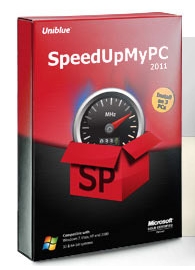 SpeedUpMyPC is an application that lets you monitor and control all your PC resources with easy, one click instructions. System settings, internet usage, disk clutter, RAM and CPU are all automatically scanned, cleaned and optimized for peak performance. You also have the choice to select disable or remove unnecessary background and auto-start processes to cut valuable seconds off your startup time. SpeedUpMyPC is an application that lets you monitor and control all your PC resources with easy, one click instructions. System settings, internet usage, disk clutter, RAM and CPU are all automatically scanned, cleaned and optimized for peak performance. You also have the choice to select disable or remove unnecessary background and auto-start processes to cut valuable seconds off your startup time.
With so many different settings, files and processes to monitor, it is hard to identify just what is slowing most systems down these days. It is even worse when you consider the pain involved in implementing the necessary technical adjustments to recover speed and performance. Since your PC depends on data transfer speed and efficiency, SpeedUpMyPC tweaks your system to remove the bottlenecks slowing you down.
Compared to other popular programs that perform similar functions as this one, SpeedUpMyPC remains one of the most feature-rich. SpeedUpMyPC is a shareware program and is compatible with Windows 7, 2000, Vista, and XP. To download the full version of this program, you will need to pay $29.95. Though, you may be able to find a few other programs that are freeware; SpeedUpMyPC remains a program worth checking out because of its features.
Want to check it out? Visit Uniblue.
Posted in Main | No Comments »
Friday, September 9th, 2011
 Key Manager is a key and mouse button re-mapper with ability to assign the following actions to regular, long and sequential key presses and key combinations. The program also shows an actions menu, paste text, launch a program, open a file/folder, open a web page, press/block a key, key combination, mouse button, rotate the mouse wheel, create a new email, manage windows, manage the computer’s sound and power settings, manager the monitor’s power settings and a host of others. Key Manager is a key and mouse button re-mapper with ability to assign the following actions to regular, long and sequential key presses and key combinations. The program also shows an actions menu, paste text, launch a program, open a file/folder, open a web page, press/block a key, key combination, mouse button, rotate the mouse wheel, create a new email, manage windows, manage the computer’s sound and power settings, manager the monitor’s power settings and a host of others.
Key Manager also enables you to turn virtually any key or mouse button into a user-defined modifier and use it (similar to Alt and Ctrl) in combination with other keys, mouse buttons and modifiers.
Key Manager gives your keyboard and mouse a new life and allows you to save lots of time and efforts in your daily work. The program’s flexible interface enables you to create various actions and execute them by pressing keys, mouse buttons and combinations of both, as well as represent them in the form of a popup actions menu. That aside, Key Manager also features powerful key and mouse button redefinition and blocking tools. Key redefinition and the execution of assigned actions can be restricted to specific applications and/or windows.
You can download a 30 day limited trial version that allows you to create up to 20 actions and 10 folders/menus.
Want to check it out? Visit Keymanager.
Posted in Main | No Comments »
Friday, September 9th, 2011
 PhotoOnWeb is an application that can be used to create your own photo album with digital pictures and host it on the internet. The software offers quick and easy creation and customization of the album (more than 20 different templates to match the theme of your pics). Sort your photos in multiple albums, pick a template and click on the Publish button. PhotoOnWeb does a lot of work for you; including resizing photos, building websites as well as publishing on the internet. The publisher has been able to fix a problem with protected album published. The storage server also had severe issues and has been recovered with a new file structure that is why this update is being released now. PhotoOnWeb is an application that can be used to create your own photo album with digital pictures and host it on the internet. The software offers quick and easy creation and customization of the album (more than 20 different templates to match the theme of your pics). Sort your photos in multiple albums, pick a template and click on the Publish button. PhotoOnWeb does a lot of work for you; including resizing photos, building websites as well as publishing on the internet. The publisher has been able to fix a problem with protected album published. The storage server also had severe issues and has been recovered with a new file structure that is why this update is being released now.
The navigation in the online gallery of PhotoOnWeb is easy to browse through the pictures with the keyboard or mouse using your current web browser. The program requires a Javascript or html5 or Flash technology in order to use the full screen of your display to enjoy the details of the pictures.
PhotoOnWeb includes a couple of nice features such as; FTP Client software integrated, Free Extra Fast and Secured 20Mb hosting space! (200 photos with default settings), add your comments on each picture, and a few others.
Want to check it out? Visit: PhotoonWeb.
Posted in Main | No Comments »
Friday, September 9th, 2011
 So your player doesn’t support the video a friend just sent you? So your player doesn’t support the video a friend just sent you?
Maybe you have an older model DVD player that can’t play the video that you just recorded with your cell phone? Or you have an older cell phone that records videos with very bad quality? Then here is a fast and easy to use solution for you, created by NCH Software.
Even if you never done any video converting before, this software will help you do it in seconds because of its very simple interface and it’s also a powerful tool for the more advanced users. You can convert video files from avi, mpg, vob, wmv, flv, 3gp and more into avi, 3gp, flv, mp4, mpg, asf or wmv files. Also, convert avi, mpg, vob, asf, wmv, mp4, ogm and all video formats that have a DirectShow based codec to AVI and Windows Media Video formats.
Let’s say it in short – if you can play the video file using ‘Windows Media Player’, then you can convert it using Prism. All popular media devices are supported, and video files can be added directly from DVDs. The user has the ability to set resolution and frame rate, set a specific size of the output files, change the compression/encoder rates and many more!
Prism Video File Converter has a 14-day trial period, but the conversion to AVI and WMV continues to be free even after this period.
Check it out at Nchsoftware.
Posted in Main | No Comments »
Friday, September 9th, 2011
 Microsoft WCF RIA Services simplifies the traditional n-tier application pattern by bringing the ASP.NET and Silverlight platforms together. RIA Services provides a pattern to write application logic that runs on the mid-tier and controls access to data for queries, changes and custom operations. The Microsoft WCF RIA Services also provides end-to-end support for common tasks such as data validation, authentication and roles by integrating with Silverlight components on the client and ASP.NET on the mid-tier. WCF RIA Services is a framework that provides a pattern to write application logic that runs on the mid-tier and controls access to data for queries, changes and custom. Microsoft WCF RIA Services simplifies the traditional n-tier application pattern by bringing the ASP.NET and Silverlight platforms together. RIA Services provides a pattern to write application logic that runs on the mid-tier and controls access to data for queries, changes and custom operations. The Microsoft WCF RIA Services also provides end-to-end support for common tasks such as data validation, authentication and roles by integrating with Silverlight components on the client and ASP.NET on the mid-tier. WCF RIA Services is a framework that provides a pattern to write application logic that runs on the mid-tier and controls access to data for queries, changes and custom.
Microsoft WCF RIA Services require registration before installation can be carried out. It runs on the following Operating systems; Windows 7, Windows Server 2003, Windows Server 2008, Windows Server 2008 R2, Windows Vista, and Windows XP. Once you install version 1.0 SP2 RC on your system, any previous version of the WCF RIA Services will be automatically uninstalled from your system.
Microsoft WCF RIA Services is a freeware program that can be downloaded and installed at no cost; however, registration is required before you can proceed to download it.
Want to check it out? Visit Microsoft
Posted in Main | No Comments »
Thursday, September 8th, 2011
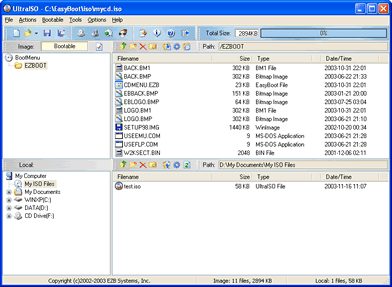 Are you wondering how to make CD or DVD images fast, secure and without any errors? Or just want to edit disk image that already exist? Are you wondering how to make CD or DVD images fast, secure and without any errors? Or just want to edit disk image that already exist?
UltraISO, created by EZB Systems supports data and audio / video discs and includes a simple MP3 encoder, but it really excels at creating bootable discs. If you don’t want to use or don’t have any other burning software, then you can use the integrated one. A great feature is the ability to create a menu for booting several operating systems.
The design is very simple, without a lot of settings and without hidden features. UltraISO can convert nearly all known CD and DVD image formats to ISO, BIN/CUE, Nero (NRG), Alcohol 120% (MDS / MDF), and CloneCD (CCD / IMG / SUB) formats and emulate ISO images with up to eight virtual CD / DVD drives. This software is free to try, but while in trial mode, the ISO file size will be limited. The supported operating systems are Windows 98 / Me / 2000 / XP /2003 / Server 2008 / Vista / 7. If you need support for multiple image formats and want to design bootable discs, UltraISO makes a very good pick.
Check it out at Ezbsystems.com
Posted in Main | No Comments »
Thursday, September 8th, 2011
 POP Peeper is an email notifier application that runs in Windows task bar and alerts you when you have new email on any of your POP3, Hotmail, MSN, Yahoo, Mail.com, MyWay, Excite, Lycos.com, or RediffMail accounts. You can send email using your SMTP server or through your webmail account directly from POP Peeper. POP Peeper supports HTML email; and can help you see all your email the same way as you would in your email client. There are lots of options available to decrease or eliminate the risks of reading your email (viruses, javascript, bugs, etc). If you share your computer, you can password-protect your accounts or password-protect access to POP Peeper. POP Peeper is an email notifier application that runs in Windows task bar and alerts you when you have new email on any of your POP3, Hotmail, MSN, Yahoo, Mail.com, MyWay, Excite, Lycos.com, or RediffMail accounts. You can send email using your SMTP server or through your webmail account directly from POP Peeper. POP Peeper supports HTML email; and can help you see all your email the same way as you would in your email client. There are lots of options available to decrease or eliminate the risks of reading your email (viruses, javascript, bugs, etc). If you share your computer, you can password-protect your accounts or password-protect access to POP Peeper.
Version 3.8 of POP Peeper contains a lot of new additions that include the following; new capability to access remote folders for certain protocols (IMAP, some webmail-based protocols); requires Premium Add-on Pack, new option to forward message as attachment, new option for Voice Notifier allows messages (and/or headers) to be read using speech synthesis, new option for tray icon to represent unread messages instead of new messages (only affects tray icon: Options / Tray Icon), and many more.
POP Peeper also include a host of features such as; sound notification, tray icon notification, flashing scroll lock LED, Windows popup indicating which account(s) received new email, and many more.
Want to check it out? Visit Poppeeper.
Posted in Main | No Comments »
Thursday, September 8th, 2011
 Physion is a 2D Physics simulation software that can be used to easily create a wide range of interactive physics simulations and educational experiments. Teachers may find Physion particularly useful since it can be used as a virtual physics laboratory through which they can demonstrate some basic physics concepts in the classroom. The publisher has added translations for five languages as well as fixed a couple of bugs to enhance the performance of the program. Physion is a 2D Physics simulation software that can be used to easily create a wide range of interactive physics simulations and educational experiments. Teachers may find Physion particularly useful since it can be used as a virtual physics laboratory through which they can demonstrate some basic physics concepts in the classroom. The publisher has added translations for five languages as well as fixed a couple of bugs to enhance the performance of the program.
With Physion, you can create various physical objects (circles, polygons, gears, etc.) and joints (eg. springs, pulleys etc.) that obey the laws of Physics. You can experiment by creating various scenes/scenarios which can either simple physics experiments or complex structures/mechanisms. You can also execute your own scripts/programs in JavaScript. This way Physion can be a nice and friendly tool for introduction to programming since the results of the commands are immediately visualized.
Physion is a freeware application and has been translated into the following languages; English, Japanese, German, Indonesian, as well as Spanish. The program runs on Windows XP, Vista, Windows 7, as well as Linux x86 and x86 64 operating systems. You are going to find this program very interesting and easy to use; and the fact that it is a freeware makes it worth checking out.
Want to check it out? Visit Physion.
Posted in Main | No Comments »
|
|
|
 You know that software is updated almost every day, when the developers fixed a bug, remove unneeded function, change a function, improve its design or add more entries to the database.
You know that software is updated almost every day, when the developers fixed a bug, remove unneeded function, change a function, improve its design or add more entries to the database.
 InstantPhotoSketch is an application that converts a digital photo into the pencil or color sketch. Some of the tools in the photo editing application have built-in sketching effect. InstantPhotoSketch Pro is different from a lot of other program because of the natural look of the results. Basically, other programs just do the simple edge detection and black and white conversion. InstantPhotoSketch Pro carefully examines the image and finds the lines the real artist would draw. Another reason that makes this program stands out is the simplicity of the process. You don’t have to be a digital photo tools wizard or an artist to use the program. Latest changes included in this pro version are as follows; creating color sketches, improved pencil sketches, and new stylish UI.
InstantPhotoSketch is an application that converts a digital photo into the pencil or color sketch. Some of the tools in the photo editing application have built-in sketching effect. InstantPhotoSketch Pro is different from a lot of other program because of the natural look of the results. Basically, other programs just do the simple edge detection and black and white conversion. InstantPhotoSketch Pro carefully examines the image and finds the lines the real artist would draw. Another reason that makes this program stands out is the simplicity of the process. You don’t have to be a digital photo tools wizard or an artist to use the program. Latest changes included in this pro version are as follows; creating color sketches, improved pencil sketches, and new stylish UI.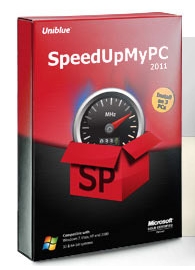
 Key Manager is a key and mouse button re-mapper with ability to assign the following actions to regular, long and sequential key presses and key combinations. The program also shows an actions menu, paste text, launch a program, open a file/folder, open a web page, press/block a key, key combination, mouse button, rotate the mouse wheel, create a new email, manage windows, manage the computer’s sound and power settings, manager the monitor’s power settings and a host of others.
Key Manager is a key and mouse button re-mapper with ability to assign the following actions to regular, long and sequential key presses and key combinations. The program also shows an actions menu, paste text, launch a program, open a file/folder, open a web page, press/block a key, key combination, mouse button, rotate the mouse wheel, create a new email, manage windows, manage the computer’s sound and power settings, manager the monitor’s power settings and a host of others. PhotoOnWeb is an application that can be used to create your own photo album with digital pictures and host it on the internet. The software offers quick and easy creation and customization of the album (more than 20 different templates to match the theme of your pics). Sort your photos in multiple albums, pick a template and click on the Publish button. PhotoOnWeb does a lot of work for you; including resizing photos, building websites as well as publishing on the internet. The publisher has been able to fix a problem with protected album published. The storage server also had severe issues and has been recovered with a new file structure that is why this update is being released now.
PhotoOnWeb is an application that can be used to create your own photo album with digital pictures and host it on the internet. The software offers quick and easy creation and customization of the album (more than 20 different templates to match the theme of your pics). Sort your photos in multiple albums, pick a template and click on the Publish button. PhotoOnWeb does a lot of work for you; including resizing photos, building websites as well as publishing on the internet. The publisher has been able to fix a problem with protected album published. The storage server also had severe issues and has been recovered with a new file structure that is why this update is being released now. So your player doesn’t support the video a friend just sent you?
So your player doesn’t support the video a friend just sent you?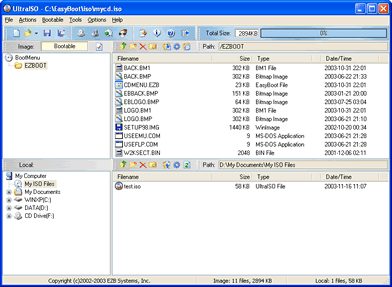 Are you wondering how to make CD or DVD images fast, secure and without any errors? Or just want to edit disk image that already exist?
Are you wondering how to make CD or DVD images fast, secure and without any errors? Or just want to edit disk image that already exist? POP Peeper is an email notifier application that runs in Windows task bar and alerts you when you have new email on any of your POP3, Hotmail, MSN, Yahoo, Mail.com, MyWay, Excite, Lycos.com, or RediffMail accounts. You can send email using your SMTP server or through your webmail account directly from POP Peeper. POP Peeper supports HTML email; and can help you see all your email the same way as you would in your email client. There are lots of options available to decrease or eliminate the risks of reading your email (viruses, javascript, bugs, etc). If you share your computer, you can password-protect your accounts or password-protect access to POP Peeper.
POP Peeper is an email notifier application that runs in Windows task bar and alerts you when you have new email on any of your POP3, Hotmail, MSN, Yahoo, Mail.com, MyWay, Excite, Lycos.com, or RediffMail accounts. You can send email using your SMTP server or through your webmail account directly from POP Peeper. POP Peeper supports HTML email; and can help you see all your email the same way as you would in your email client. There are lots of options available to decrease or eliminate the risks of reading your email (viruses, javascript, bugs, etc). If you share your computer, you can password-protect your accounts or password-protect access to POP Peeper. Physion is a 2D Physics simulation software that can be used to easily create a wide range of interactive physics simulations and educational experiments. Teachers may find Physion particularly useful since it can be used as a virtual physics laboratory through which they can demonstrate some basic physics concepts in the classroom. The publisher has added translations for five languages as well as fixed a couple of bugs to enhance the performance of the program.
Physion is a 2D Physics simulation software that can be used to easily create a wide range of interactive physics simulations and educational experiments. Teachers may find Physion particularly useful since it can be used as a virtual physics laboratory through which they can demonstrate some basic physics concepts in the classroom. The publisher has added translations for five languages as well as fixed a couple of bugs to enhance the performance of the program.