Archive for October, 2011
Thursday, October 27th, 2011
 RemotelyAnywhere is a small HTTP daemon that must be installed on a Windows NT computer. Once installed, you can then access that computer over the network via TCP/IP from any other machine capable of running a browser. The program enables you to manage services, processes, users, files. RemotelyAnywhere Workstation Edition empowers you with remote control, remote booting, etc. One of the best parts of this program is that you don’t need any sort of special client software, apart from a javascript-enabled browser. RemotelyAnywhere is a small HTTP daemon that must be installed on a Windows NT computer. Once installed, you can then access that computer over the network via TCP/IP from any other machine capable of running a browser. The program enables you to manage services, processes, users, files. RemotelyAnywhere Workstation Edition empowers you with remote control, remote booting, etc. One of the best parts of this program is that you don’t need any sort of special client software, apart from a javascript-enabled browser.
RemotelyAnywhere Workstation Edition helps system administrators keep IT systems up and computer users happy by offering the industry’s richest remote-support toolkit. Support staff can often detect, diagnose, and solve problems faster than local support using built-in operating system functions. Background access means the user need not be interrupted during the implementation of solutions. Some of its key features include the following; provides a snapshot view of a remote computer’s system activity, lets you share a PC’s desktop for enhanced collaboration, training, and support, fast, secure remote control of your host computers desktop and system resources, secure and easy file transfer between your local and host computers, valuable set of server tools, direct, rapid access a server’s diagnostic toolset, and many more.
Want to check it out? Visit Remotelyanywhere.
Posted in Main | No Comments »
Thursday, October 27th, 2011
 JetClean is a lightweight yet powerful system utility. That is capable of eliminating debris that bogs down your system. The program is very easy to use and customizable; with automatic clean and sweep feature that allows you to schedule cleanings for idle times while “Ignore List” allows you to keep cookies for specific sites. JetClean automatically backs-up all changes and allows you to undo them. JetClean is a lightweight yet powerful system utility. That is capable of eliminating debris that bogs down your system. The program is very easy to use and customizable; with automatic clean and sweep feature that allows you to schedule cleanings for idle times while “Ignore List” allows you to keep cookies for specific sites. JetClean automatically backs-up all changes and allows you to undo them.
JetClean offers a variety of features that include the following; removes unused and old entries as well as empty registry values, compacts your registry by reducing fragment, repairing structural errors and recovering unused memory space, cleans recycle bin, recent documents, temp files, log files, clipboard, memory dumps, DNS cache, run history, scans and displays all the programs installed on your PC based on categories, identifies start-up programs running in the background and provides memory usage, cleans temp files, history and cookies from major browsers as well as other third party programs such as Office, Multimedia Player, Adobe Acrobat, WinZip and more, optimizes memory usage to increase available physical memory, boosts and optimizes the speed of your internet connection by optimizing browser performance, preventing data fragmentation and improving the data throughput. Delivers faster browsing, files transfer, downloads, email and overall connection, etc.
Want to check it out? Visit Bluesprig.
Posted in Main | No Comments »
Thursday, October 27th, 2011
 Ctrax is an opensource machine vision program for estimating the positions and orientations of many walking flies; maintaining their individual identities over long periods of time. Ctrax was designed to allow high-throughput, quantitative analysis of behavior in freely moving flies. Basically, the primary goal of the publishers in this project is to provide quantitative behavior analysis tools to the neuroethology community, thereby endeavoring to make the system adaptable to other lab’s setups. The publishers of Ctrax have assessed the quality of the tracking results for their setup, and found that it can maintain fly identities indefinitely with minimal supervision and on average for 1.5 fly-hours automatically. Ctrax is an opensource machine vision program for estimating the positions and orientations of many walking flies; maintaining their individual identities over long periods of time. Ctrax was designed to allow high-throughput, quantitative analysis of behavior in freely moving flies. Basically, the primary goal of the publishers in this project is to provide quantitative behavior analysis tools to the neuroethology community, thereby endeavoring to make the system adaptable to other lab’s setups. The publishers of Ctrax have assessed the quality of the tracking results for their setup, and found that it can maintain fly identities indefinitely with minimal supervision and on average for 1.5 fly-hours automatically.
Ctrax has been installed and tested on 32-bit Windows and 32- and 64-bit Linux systems. As it is written in Python and Python is a platform-independent language, it conceivably can be run on other platforms as well. You can view or go straight to the homepage to find out more about installation instructions. However, you must ensure your system has enough memory to store the ellipse required for each fly in each frame. The faster your system, the faster and more effective Ctrax is going to be.
Ctrax is an open source and requires Windows 7, 2000, XP 2003, as well as Vista operating systems.
Want to check it out? Visit Ctrax.
Posted in Main | No Comments »
Wednesday, October 26th, 2011
 Microsoft “Roselyn” project works by opening up the VB and C# compilers. The compilers provide APIs to allow tools and end-users to share in the wealth of information the compilers have about code. The program’s CTP previews the new language object models for code generation, analysis, and refactoring, and the upcoming support for scripting and interactive use of C# and Visual Basic. Microsoft “Roslyn” CTP installs as an extension to Visual Studio 2010 SP1. “Roslyn” is a long lead project which the publishers have been considering for the post-Visual Studio 11 timeframe. The CTP includes an early preview of the APIs exposed by the C# and Visual Basic compilers, and the Interactive window experience. Microsoft “Roselyn” project works by opening up the VB and C# compilers. The compilers provide APIs to allow tools and end-users to share in the wealth of information the compilers have about code. The program’s CTP previews the new language object models for code generation, analysis, and refactoring, and the upcoming support for scripting and interactive use of C# and Visual Basic. Microsoft “Roslyn” CTP installs as an extension to Visual Studio 2010 SP1. “Roslyn” is a long lead project which the publishers have been considering for the post-Visual Studio 11 timeframe. The CTP includes an early preview of the APIs exposed by the C# and Visual Basic compilers, and the Interactive window experience.
Users may have to endure some limitations as this is just a technology preview. While the shape of the public API surface is complete, only a subset of the C# and Visual Basic languages have been implemented at this time in the current CTP. Microsoft “Roslyn” is a light program and may not take up to much space on your system. The program supports the following operating systems; Windows 7, as well as Windows Server 2008 R2.
Want to check it out? Visit Microsoft.
Posted in Main | No Comments »
Tuesday, October 25th, 2011
 Iron is a free Internet browser from SRWare. This is based on Google’s Chromium core, which is the basis of several internet browsers, which includes Google’s own Chrome. Just like Chrome as well as the others, Iron is certainly super-fast and also will take extensions, themes, and developer tools. Iron is a free Internet browser from SRWare. This is based on Google’s Chromium core, which is the basis of several internet browsers, which includes Google’s own Chrome. Just like Chrome as well as the others, Iron is certainly super-fast and also will take extensions, themes, and developer tools.
Exactly what sets it apart is an absence of the Google-centric features which quite a few have criticized with regard to violating users’ privacy, for example reporting your browsing behavior and recommending content (and advertising) based on the results. Iron’s start page offers quick Web and Image searching and a Quick Access section that let us upload pictures, access Chrome-compatible extensions and themes, rate our home page at a ratings site, view info about our IP address, and even watch funny videos at Epic Fail. Of course, you can personalize the view, including the Quick Access links, using the usual Chrome-style options.
The user is able to import or export bookmarks, create application shortcuts, and manage search engines, to name a few. Iron is loading the web sites as fast as other Chromium-based browsers, which is to say about as fast as browsers get nowadays. There are no functionality issues that seem to be because of Iron’s breaking the connection to Google HQ, or any functionality issue at all, for that matter.
The program installs conventionally and leaves some user data behind in its program folder when you uninstall it. That is not necessarily a bad thing since many users may prefer to delete such data securely. It appears the homepage has not been updated in some time, although it may be a case of, “if its not broke, don’t fix it” as this browser still seems to work perfectly.
Check it out at Srware.net.
Posted in Main | No Comments »
Tuesday, October 25th, 2011
 Do you use more than one Skype account? One developer wasn’t too happy about the problem of attempting to use his multiple Skype accounts on a single system in a single session, so he has written Skype Launcher, a simple bit of freeware which automatically signs in to multiple Skype accounts with a single click. Do you use more than one Skype account? One developer wasn’t too happy about the problem of attempting to use his multiple Skype accounts on a single system in a single session, so he has written Skype Launcher, a simple bit of freeware which automatically signs in to multiple Skype accounts with a single click.
It automatically detects accounts that are currently signed in to Skype and only launches offline accounts. Skype Launcher will open with the Skype Launcher Configuration utility, to which you add your Skype accounts by entering each account’s name and password inside a pop-up window. A check box enables you to decide on whether or not to start Skype Launcher whenever you log in. Clicking More expands the interface with a panel full of Advanced Configurations, the majority of which govern exactly how Skype Launcher behaves. You can even click USB to send your data to an external storage device.
Once you finish adding accounts and choosing the options click Save and it will close the configuration tool. However, it is possible to reopen it whenever you want through Skype Launcher’s Start Menu folder. After setting up Skype Launcher with your accounts, it automatically opens them so you can enter your password and log in (our preferences) when clicking Skype Launcher’s icon. Skype Launcher automatically checks for updates. The program is able to handle as many accounts as you have and is freeware.
Check it out at SkypeLauncher.net.
Posted in Main | No Comments »
Tuesday, October 25th, 2011
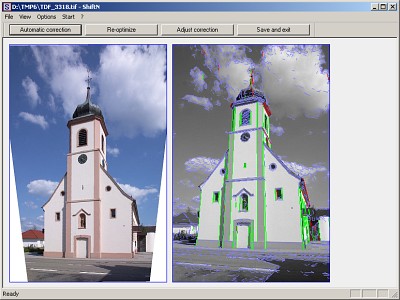 Professional photographers work with costly shift lenses or even special large-format cameras to prevent the unwanted visual effects brought on by converging lines in images, particularly in architectural as well as landscape photos. Professional photographers work with costly shift lenses or even special large-format cameras to prevent the unwanted visual effects brought on by converging lines in images, particularly in architectural as well as landscape photos.
Marcus Hebel’s ShiftN is a freeware program which will do much the same thing, examining images for parallel lines and improving the perspective. ShiftN’s easy, effective user interface is split between two panels, an image pane and an EXIF data view that at the same time acts as a preview pane for image processing. Apart from a file menu bar, this program has five buttons: Open, Automatic Correction, Re-Optimize, Adjust Correction, and Save and Exit. Clicked Open and load an image. You are able to apply a grid to the image via the View menu. By selecting the autocorrect option ShiftN processes the image, showing converging lines and other image elements in the preview pane image. Save the image and then open both the original and processed images for comparison.
The modifications made by ShiftN are subtle, but highly effective, shifting the perspective in the frame to a more attractive plane. When using the adjustment sliders you can significantly alter the perspective to achieve customized effects. ShiftN’s Options and Help file make this versatile tool easy to set up, too. With ShiftN, users of point-and-shoot cameras can approximate the capabilities that professional photographers pay thousands of dollars to get.
Check out the homepage Shiftn.de (Mainly in German but with English info page)
Posted in Main | No Comments »
Monday, October 24th, 2011
 When it comes to software programs that can deal with text documents, it’s a balancing act: occasionally you would like much more functionality than bare-bones text editors such as Notepad can provide, however full-featured word processors may be too large as well as bloated, particularly for portable use. When it comes to software programs that can deal with text documents, it’s a balancing act: occasionally you would like much more functionality than bare-bones text editors such as Notepad can provide, however full-featured word processors may be too large as well as bloated, particularly for portable use.
Qjot is the best of both worlds, with all the slimness of a text editor, but most of the basic features of a word processor. It’s a good choice if you want a way to work with documents on the go. The program’s user interface is plain and intuitive, with menus and a couple of toolbars across the top. There are formatting tools including text alignment, bulleting, word wrap, and indentation, as well as options for text and background color. Important word-processing tools like word count and find and replace are here, and there is even a link to take users directly to online dictionaries. Perhaps most importantly, Qjot lets users insert images and other objects into documents without difficulty. This program supports a number of file formats, such as RTF and DOC files.
There is no Help file, but this is not a huge problem; anyone who has used a word processor before will be quite familiar with Qjot’s features. Overall, Qjot can be a great alternative to bigger (and pricier) word processors; it has the features that most people use most of the time, without useless extras. And with its size of 600KB, the program can easily fit on a USB drive for portable use.
Get it from the QJot Homepage at Xtort.net.
Posted in Main | No Comments »
Monday, October 24th, 2011
Praat is Dutch for “talk.” It’s also the name of this lab-quality phonetics software that can record and analyze speech sounds both in mono and in stereo. While it is not difficult for an average person to use, it is really meant for linguists and those studying linguistics as well as other scientists and researchers who require the analysis of human speech in their work.
It supports speech synthesis, including articulatory synthesis. Additionally it creates high-quality images of data suitable for publication. Praat’s interface consists of two parts, Praat Objects and Praat Picture. The Help file has an excellent introduction to Praat and an overview of its functions and it is recommended to read it before delving into the science.
The speech recording is accomplished via the system microphone and sound card. Praat lets you make both mono and stereo recordings. Mono recordings are preferable for analyzing speech, but mono recording equipment is uncommon outside the lab. However, most handheld note-takers record monophonic sound, and they are commonly used in fieldwork. Although nothing is stopping you from choosing stereo. The process for recording sound is a little complicated, though the manual indicates it is easier in Linux and Mac versions of the program.
You’ll be able to create sound recordings not only from an external source such as a microphone but also from a WAV file and even directly inside Praat via formulas. This intriguing capability lets you create tones like sine waves with noise added. Once you have recorded a sound, it can be viewed as a waveform (two waveforms for stereo signals) in the SoundEditor window; Save, Cut, and Paste it; and open longer files with a LongSound feature that keeps most of longer sound files on your disk instead of being written to memory every time you play them.
This program is free and supported by Windows 2000 / XP / Vista / 7.
Check it out at Praat.
Posted in Main | No Comments »
Monday, October 24th, 2011
 Tray Dictionary is a free desktop dictionary application based on the Encarta online dictionary. By using it you are able to look up words immediately without needing to open up the online dictionary website. Additionally, it enables speedy right-click searches within Internet Explorer. Tray Dictionary is a free desktop dictionary application based on the Encarta online dictionary. By using it you are able to look up words immediately without needing to open up the online dictionary website. Additionally, it enables speedy right-click searches within Internet Explorer.
Open Tray Dictionary’s Start Menu folder and click on the program’s dictionary icon to start its System Tray user interface. Clicking the icon calls up a small search area for swift searches. If you put the Windows taskbar on the right edge of your wide-screen computer, it will cover the Tray Dictionary’s search button, and you will not have the ability drag this out. However should you drag the taskbar horizontally and back again, Tray Dictionary’s search box realigns itself. Having said that, you have to do this every time when using the entry field. Type in any word and click on the Search button. A page will appear with the Encarta logo and “Language Advisory” in red letters if the word might be not suitable for a younger audience. Clicking on “View full definition” will open up a webpage with more specific definition.
The online Help file is incredibly basic and you might not find very much information within it. You can also highlight words and phrases in internet explorer for example, in addition to right-click to search them in Tray Dictionary. This small utility is free and supported by Windows 98 / Me / 2000 / XP / 2003 / Vista / Server 2008 / 7.
Check it out at Wenpoint.com.
Posted in Main | No Comments »
|
|
|
 RemotelyAnywhere is a small HTTP daemon that must be installed on a Windows NT computer. Once installed, you can then access that computer over the network via TCP/IP from any other machine capable of running a browser. The program enables you to manage services, processes, users, files. RemotelyAnywhere Workstation Edition empowers you with remote control, remote booting, etc. One of the best parts of this program is that you don’t need any sort of special client software, apart from a javascript-enabled browser.
RemotelyAnywhere is a small HTTP daemon that must be installed on a Windows NT computer. Once installed, you can then access that computer over the network via TCP/IP from any other machine capable of running a browser. The program enables you to manage services, processes, users, files. RemotelyAnywhere Workstation Edition empowers you with remote control, remote booting, etc. One of the best parts of this program is that you don’t need any sort of special client software, apart from a javascript-enabled browser.

 Ctrax is an opensource machine vision program for estimating the positions and orientations of many walking flies; maintaining their individual identities over long periods of time. Ctrax was designed to allow high-throughput, quantitative analysis of behavior in freely moving flies. Basically, the primary goal of the publishers in this project is to provide quantitative behavior analysis tools to the neuroethology community, thereby endeavoring to make the system adaptable to other lab’s setups. The publishers of Ctrax have assessed the quality of the tracking results for their setup, and found that it can maintain fly identities indefinitely with minimal supervision and on average for 1.5 fly-hours automatically.
Ctrax is an opensource machine vision program for estimating the positions and orientations of many walking flies; maintaining their individual identities over long periods of time. Ctrax was designed to allow high-throughput, quantitative analysis of behavior in freely moving flies. Basically, the primary goal of the publishers in this project is to provide quantitative behavior analysis tools to the neuroethology community, thereby endeavoring to make the system adaptable to other lab’s setups. The publishers of Ctrax have assessed the quality of the tracking results for their setup, and found that it can maintain fly identities indefinitely with minimal supervision and on average for 1.5 fly-hours automatically. Iron is a free Internet browser from SRWare. This is based on Google’s Chromium core, which is the basis of several internet browsers, which includes Google’s own Chrome. Just like Chrome as well as the others, Iron is certainly super-fast and also will take extensions, themes, and developer tools.
Iron is a free Internet browser from SRWare. This is based on Google’s Chromium core, which is the basis of several internet browsers, which includes Google’s own Chrome. Just like Chrome as well as the others, Iron is certainly super-fast and also will take extensions, themes, and developer tools. Do you use more than one Skype account? One developer wasn’t too happy about the problem of attempting to use his multiple Skype accounts on a single system in a single session, so he has written Skype Launcher, a simple bit of freeware which automatically signs in to multiple Skype accounts with a single click.
Do you use more than one Skype account? One developer wasn’t too happy about the problem of attempting to use his multiple Skype accounts on a single system in a single session, so he has written Skype Launcher, a simple bit of freeware which automatically signs in to multiple Skype accounts with a single click.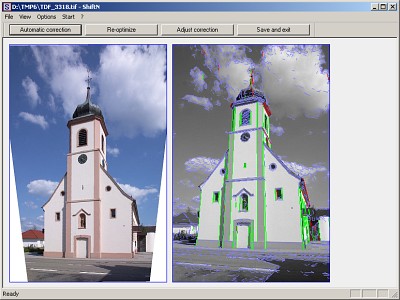 Professional photographers work with costly shift lenses or even special large-format cameras to prevent the unwanted visual effects brought on by converging lines in images, particularly in architectural as well as landscape photos.
Professional photographers work with costly shift lenses or even special large-format cameras to prevent the unwanted visual effects brought on by converging lines in images, particularly in architectural as well as landscape photos. When it comes to software programs that can deal with text documents, it’s a balancing act: occasionally you would like much more functionality than bare-bones text editors such as Notepad can provide, however full-featured word processors may be too large as well as bloated, particularly for portable use.
When it comes to software programs that can deal with text documents, it’s a balancing act: occasionally you would like much more functionality than bare-bones text editors such as Notepad can provide, however full-featured word processors may be too large as well as bloated, particularly for portable use. Tray Dictionary is a free desktop dictionary application based on the Encarta online dictionary. By using it you are able to look up words immediately without needing to open up the online dictionary website. Additionally, it enables speedy right-click searches within Internet Explorer.
Tray Dictionary is a free desktop dictionary application based on the Encarta online dictionary. By using it you are able to look up words immediately without needing to open up the online dictionary website. Additionally, it enables speedy right-click searches within Internet Explorer.