Archive for October, 2011
Friday, October 14th, 2011
 Massage Game is an interactive massage guide for couples that splits the massage session into short sections that are presented with easy instructions, a timer and music. The guide is fully customizable; and sections can be changed or replaced by custom ones. Massage Game requires two people to play; with one being a masseur and the other known as massage recipient or the roles can be switched frequently to ensure that both players get the same amount of massage. The sections can be played in the specified order or randomly, adding thrill to the game. Massage Game is very easy to use, and all you need to do is click start and the guide will start using the preset preferences and settings. Massage Game is an interactive massage guide for couples that splits the massage session into short sections that are presented with easy instructions, a timer and music. The guide is fully customizable; and sections can be changed or replaced by custom ones. Massage Game requires two people to play; with one being a masseur and the other known as massage recipient or the roles can be switched frequently to ensure that both players get the same amount of massage. The sections can be played in the specified order or randomly, adding thrill to the game. Massage Game is very easy to use, and all you need to do is click start and the guide will start using the preset preferences and settings.
Whether an absolute beginner or an experienced masseur; you can use the application’s default settings and instructions or you can simply create your own sequences of segments. Most importantly, as a massage recipient, you can provide your masseur with detailed instructions on how you’d like to be massaged simply by editing your preferences. The publisher has also created an opportunity for an online version for other users as well. Massage Game is a new application, and is available for free download.
Want to check it out? Visit Massagegame.
Posted in Main | No Comments »
Friday, October 14th, 2011
 Flash cookies happen to be small bits of computer code which internet sites place in your computer to save log-on data, passwords, and other personal information to save you the trouble of re-entering everything every time you visit the site. A lot of Flash cookies additionally store information about your own internet surfing habits and other private data you may not want to share. Flash cookies happen to be small bits of computer code which internet sites place in your computer to save log-on data, passwords, and other personal information to save you the trouble of re-entering everything every time you visit the site. A lot of Flash cookies additionally store information about your own internet surfing habits and other private data you may not want to share.
Flash Cookie Cleaner is a bit of portable freeware from ConsumerSoft. It identifies Flash cookies in your system and provides you the chance to get rid of these. Obviously, some cookies tend to be good for your system, and some are not. Flash Cookie Cleaner provides guidance to help users decide which cookies to keep and which can be deleted. A simple, yet colorful user interface starts up when you click on the program’s executable file. This tool has three primary controls – Scan Cookies, View Cookies, and Delete Cookies – it scans your system automatically when opening it, identifies your cookies in the Flash Cookies tab by the address of the web site that placed them as well as displaying selected cookies’ information in a right-hand panel. The user can highlight cookies for removing or click the Ignore Cookie button, which moves them to the Ignored Cookies tab.
A message on the interface notes that users may want to ignore cookies from banks, video games, and other trusted sources because they are for your convenience. This is a safe program to use, as the worst thing that can happen when you delete the wrong cookie is you’ll lose your stored scores or log-on info and have to re-enter them when you return to that website.
Check it out at FlashCookieCleaner.
Posted in Main | No Comments »
Friday, October 14th, 2011
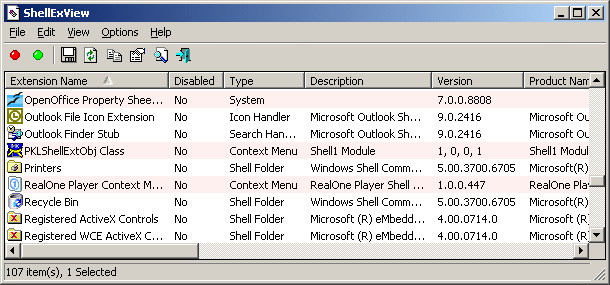 Right-clicking any file as well as folder in Windows Explorer opens a context menu filled with links to properties pages, documents, and other programs as well as commands such as Copy, Save, and Send To. Both users and even programs may add items to context menus. That’s good, more often than not because the capability to right-click a file and execute a number of procedures from the comfort of the particular menu is amongst the good things about Windows. However it is easy to have too much of a good thing. NirSoft’s ShellMenuView will assist you to bring order to context-menu chaos. Right-clicking any file as well as folder in Windows Explorer opens a context menu filled with links to properties pages, documents, and other programs as well as commands such as Copy, Save, and Send To. Both users and even programs may add items to context menus. That’s good, more often than not because the capability to right-click a file and execute a number of procedures from the comfort of the particular menu is amongst the good things about Windows. However it is easy to have too much of a good thing. NirSoft’s ShellMenuView will assist you to bring order to context-menu chaos.
It’s a free application that shows each of the static menu items in Explorer, letting you quickly disable just about any you don’t need or want. ShellMenuView is completely portable and needs absolutely no installation, so it opens the instant you click the extracted download.
The actual program’s user interface will open with your system’s context-menu entries already shown. The user is able to Enable, Disable, Save, Copy, and Find items, Refresh the view, and access a variety of choices from the toolbar, such as HTML Reports, but the majority of this particular tool’s value is in the info it displays within its main list view. Its headers can be dragged to rearrange and resize columns, and you can choose which ones you want the program to display.
By default, all 14 columns are enabled; they present everything from File Name and Type to location, status, as well as information about the software maker, if available. To disable or enable an item simply click the right icon or access the command in the File Menu. From the File Menu you may also open up the program in RegEdit, access Extended Mode, and open the Properties page of each entry. It is possible to choose to hide standard context-menu items to reduce the list ShellMenuView displays.
Overall, ShellMenuView is really a compact application which shows the particular listing of static menu items that will be inside the context menu whenever you right-click a file/folder on Windows Explorer, and enables you to very easily disable unnecessary menu items and it’s also totally free!
Check it out at Nirsoft.net.
Posted in Main | No Comments »
Friday, October 14th, 2011
DOC2CHM lets you convert Microsoft Word Document to CHM file by original layout. You can convert doc to chm by doc outline, page range or continuous html page. DOC2CHM has a friendly and self explaining step-by-step user’s interface, allowing you to convert doc to chm after you have downloaded it from our website. DOC2CHM also saves your time without reading huge help files; and all possible actions are described in detail on each Wizard’s page. You can control your result chm file style in your hand by customizing CHM Windows Definitions, such as Content Tree Style, Navigation Panel and many more.
The publisher has fixed the convert error, as well as other minor bug fixes in this version. However, you need to have the following installed on your system before going ahead to install DOC2CHM 4.2; Windows NT/2000/XP/2003, Microsoft Word 2000, Microsoft Word 2002 (XP) or Microsoft Word 2003, Internet Explorer v4.1 or later version, 32 MB RAM or more, 5MB free disk space, and at least 800*600 screen resolution.
DOC2CHM is a shareware program that can be downloaded and tried for a limited period; the actual download or unlimited version is put at $69.95.
Want to check it out? Visit Dawningsoft.
Posted in Main | No Comments »
Thursday, October 13th, 2011
 CellPro is a powerful and easy-to-use spreadsheet application that can be used to calculate, analyze, and manage data, as well as import and modify Microsoft Excel spreadsheets. The program’s basic or key features enable you carry out a lot of important functions once it is installed on your system. Some of these basic or important features that you can use easily include the following; functions that include statistical and banking functions, that you can use to create formulas to perform complex calculations on your data, create attractive worksheets easy through numerous formatting options. Control the font size and attributes (bold, italic, underscore, or strikethrough), use colored text, including background fills, open as well as save Excel files, as well as availability of full range of CellPro functions through a well-designed attractive user interface that includes configurable toolbars and menus. CellPro is a powerful and easy-to-use spreadsheet application that can be used to calculate, analyze, and manage data, as well as import and modify Microsoft Excel spreadsheets. The program’s basic or key features enable you carry out a lot of important functions once it is installed on your system. Some of these basic or important features that you can use easily include the following; functions that include statistical and banking functions, that you can use to create formulas to perform complex calculations on your data, create attractive worksheets easy through numerous formatting options. Control the font size and attributes (bold, italic, underscore, or strikethrough), use colored text, including background fills, open as well as save Excel files, as well as availability of full range of CellPro functions through a well-designed attractive user interface that includes configurable toolbars and menus.
CellPro is available for a 30 day free trial; after which you can purchase a license to gain access to a couple of other advanced features that include the following; insert cell and worksheet, workbook protection, one year of free upgrades, as well as free online technical and customer support. The license can be purchased for $14.95; that seems to be a fair price because of the additional features.
Want to check it out? Visit CrystalOffice.
Posted in Main | No Comments »
Thursday, October 13th, 2011
 Book Label is a shareware program built with features to help you organize your book collection. The information about your collection is indexed automatically, using online databases. Images of your book covers are retrieved from Amazon. Book Label helps you keep track of loans and future purchases. The program is built on a solid and fast client/server database engine that ensures stability and speed no matter the database size. A number of pre-defined reports enable you to print your collection information in a variety of ways. The program is available in English, German, Dutch, Italian, Czech, French, Swedish and a few more. Book Label is a shareware program built with features to help you organize your book collection. The information about your collection is indexed automatically, using online databases. Images of your book covers are retrieved from Amazon. Book Label helps you keep track of loans and future purchases. The program is built on a solid and fast client/server database engine that ensures stability and speed no matter the database size. A number of pre-defined reports enable you to print your collection information in a variety of ways. The program is available in English, German, Dutch, Italian, Czech, French, Swedish and a few more.
Book Label has a lot of key features that you can easily get used to. These features include the following; organize your entire book collection in no time, find those golden oldies with the powerful yet easy-to-use search engine, get the full picture of your collection with statistics and reports, catalog any kind of media ranging from books to e-book files on your hard drive, save money by not purchasing duplicate books and by keeping track of books on loan, export your collection and save it on your mobile device to carry it along at all times, and a few others.
Want to check it out? Visit Codeaero.com.
Posted in Main | No Comments »
Thursday, October 13th, 2011
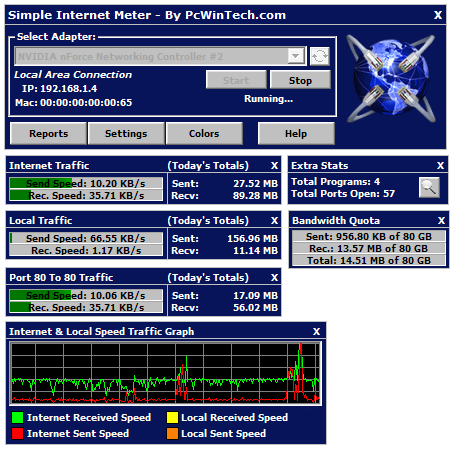 Simple Internet Meter is a new bandwidth monitor program used for monitoring internet traffic as well as local network traffic. The program seems to be a follow up to an earlier program known as CS Fire Monitor. The program is designed using WinPcap as well as PacketX.dll. Simple Internet Meter Standard Edition is easy light, and may not affect the performance or speed of your system. Simple Internet Meter Standard Edition will clean its used memory any time the memory usage goes above 10 mb; and is able to run 24/7 without any problem. Simple Internet Meter is a new bandwidth monitor program used for monitoring internet traffic as well as local network traffic. The program seems to be a follow up to an earlier program known as CS Fire Monitor. The program is designed using WinPcap as well as PacketX.dll. Simple Internet Meter Standard Edition is easy light, and may not affect the performance or speed of your system. Simple Internet Meter Standard Edition will clean its used memory any time the memory usage goes above 10 mb; and is able to run 24/7 without any problem.
Simple Internet Meter has a lot of key features that include the following; monitor Network Traffic, monitor a range of ports, keep logs of daily and hourly usage, auto save any report to a file, easily change the colours to fit your style and taste, resize the monitors to make them very small and transparent, blend to desktop mode makes the monitors blend to your desktop, ghost mode makes the monitors click through, system tray icon can be animated to show network traffic, open network connections and Windows firewall settings from the right click menu of the tray icon, and a host of others.
Want to check it out? Visit PCwintech.
Posted in Main | No Comments »
Thursday, October 13th, 2011
 The installation of as well as uninstalling applications, searching the net, and day-to-day computer use may take its toll on your PC’s general performance. This is exactly why you should find the correct cleaning application to maintain your computer working on all cylinders. SlimCleaner is a unique program that makes use of crowdsourcing to give active feedback for the software set up on your computer. The installation of as well as uninstalling applications, searching the net, and day-to-day computer use may take its toll on your PC’s general performance. This is exactly why you should find the correct cleaning application to maintain your computer working on all cylinders. SlimCleaner is a unique program that makes use of crowdsourcing to give active feedback for the software set up on your computer.
Its rapid scans and all-inclusive features make it a must-have system utility. SlimCleaner opens with a expertly designed, intuitive user interface. On the left side of the home window you’ve got seven maintenance choices: Cleaner, Optimize, Uninstaller, Browsers, Hijack Log, Shredder, and Windows Tools. Although it provides an ample Help function (you can get online help, video tutorials, and a manual), you will not need it to leap right in and start the cleaning procedure.
Starting with the Cleaner will break down your choices into Windows, Programs, Web browsers, as well as Advanced. Making use of radio buttons, you’ll be able to check off the things that you want to scan. Click the Analyze button, and within a few moments, SlimCleaner will generate a summary of results. Clicking the Clean button successfully removes problem items. Moving on, the Optimize function can show your startup applications, along with a Community Rating and Community Feedback for each one. Over-all, SlimCleaner is an remarkable program for trying to keep your computer in tip-top condition.
You can check it out at Slimcleaner.
Posted in Main | No Comments »
Thursday, October 13th, 2011
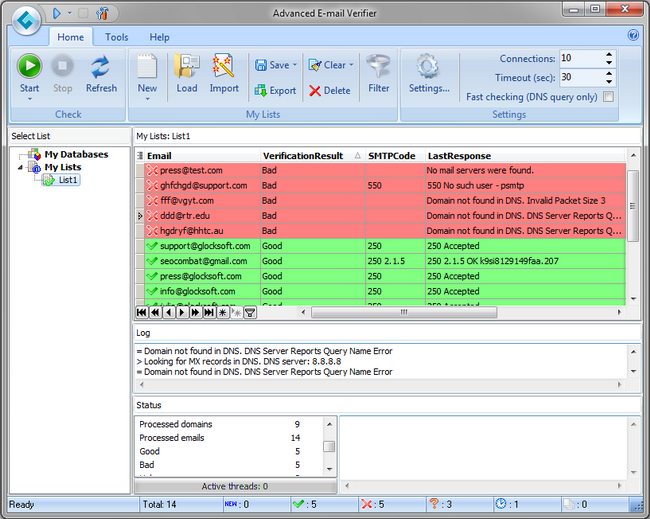 Advanced E-mail Verifier is one of those easy to use and effective applications for the “message delivery error”. The program is designed for system administrators, webmasters, and programmers as well as for those Internet marketers who have their own mailing lists and need to keep them up-to-date. It is useful for users who have email addresses stored in a database on their computers or on remote servers. It means that they can connect to that databases straight from Advanced E-mail Verifier and verify the email addresses. Advanced E-mail Verifier works with any ODBC compliant database. During the verification Advanced E-mail Verifier will write the results directly to the database so you don’t need to export anything. Advanced E-mail Verifier is one of those easy to use and effective applications for the “message delivery error”. The program is designed for system administrators, webmasters, and programmers as well as for those Internet marketers who have their own mailing lists and need to keep them up-to-date. It is useful for users who have email addresses stored in a database on their computers or on remote servers. It means that they can connect to that databases straight from Advanced E-mail Verifier and verify the email addresses. Advanced E-mail Verifier works with any ODBC compliant database. During the verification Advanced E-mail Verifier will write the results directly to the database so you don’t need to export anything.
Advanced E-mail Verifier gives you opportunity to enjoy the following features; clear your email list or database from bounced and undeliverable email addresses that allows you update and keep your contact lists “clean” on a proactive basis, decrease the Internet traffic and save your bandwidth which means you reduce your costs by focusing only on real prospects, load large mailing lists for verification in seconds, save the verification results to a text file, safely save and recover your data, sort and filter the email addresses which means you can organize the contact information in the most convenient way for you, and a few others.
Want to check it out? Visit Glocksoft
Posted in Main | No Comments »
Tuesday, October 11th, 2011
 DS Clock is a digital desktop clock that displays variable date, time, and time zone information built from the format string. DS Clock allows you to fully customize its look and feel, and can synchronize your computer’s clock with Atomic Time Servers. You also get the chance to select any combination of date and time, pick custom colors and fonts, play Westminster chimes or custom sound, etc. DS Clock also allows you to show a tool tip window with upcoming reminders of Calendarscope and supports Swatch Internet Time and Stopwatches. DS Clock is a digital desktop clock that displays variable date, time, and time zone information built from the format string. DS Clock allows you to fully customize its look and feel, and can synchronize your computer’s clock with Atomic Time Servers. You also get the chance to select any combination of date and time, pick custom colors and fonts, play Westminster chimes or custom sound, etc. DS Clock also allows you to show a tool tip window with upcoming reminders of Calendarscope and supports Swatch Internet Time and Stopwatches.
This is a vastly improved version of DS Clock; and to think version 2.6.1 is also free makes it even more attractive to users. The program is built with lots of wonderful features that would give users opportunity to check time zone in many countries or regions. DS Clock sits on your desktop, and is so easy to install and even configuration is easier. The program simply displays variable date and time information from the format string. Configuration is quite easy, and you can select any combination of date, time, and time zones, insert any text, pick custom colors and fonts, set custom sound to play at the top of the hour, play real Westminster chimes, and a lot more.
Want to check it out? Visit Dualitysoft.
Posted in Main | No Comments »
|
|
|
 Massage Game is an interactive massage guide for couples that splits the massage session into short sections that are presented with easy instructions, a timer and music. The guide is fully customizable; and sections can be changed or replaced by custom ones. Massage Game requires two people to play; with one being a masseur and the other known as massage recipient or the roles can be switched frequently to ensure that both players get the same amount of massage. The sections can be played in the specified order or randomly, adding thrill to the game. Massage Game is very easy to use, and all you need to do is click start and the guide will start using the preset preferences and settings.
Massage Game is an interactive massage guide for couples that splits the massage session into short sections that are presented with easy instructions, a timer and music. The guide is fully customizable; and sections can be changed or replaced by custom ones. Massage Game requires two people to play; with one being a masseur and the other known as massage recipient or the roles can be switched frequently to ensure that both players get the same amount of massage. The sections can be played in the specified order or randomly, adding thrill to the game. Massage Game is very easy to use, and all you need to do is click start and the guide will start using the preset preferences and settings.

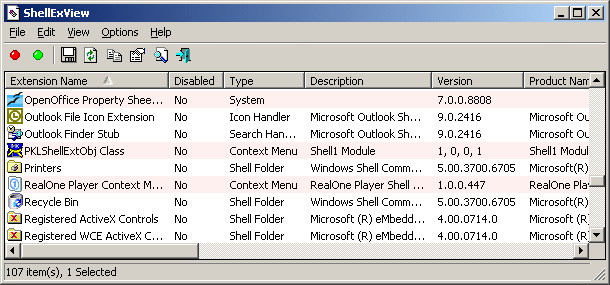

 Book Label is a shareware program built with features to help you organize your book collection. The information about your collection is indexed automatically, using online databases. Images of your book covers are retrieved from Amazon. Book Label helps you keep track of loans and future purchases. The program is built on a solid and fast client/server database engine that ensures stability and speed no matter the database size. A number of pre-defined reports enable you to print your collection information in a variety of ways. The program is available in English, German, Dutch, Italian, Czech, French, Swedish and a few more.
Book Label is a shareware program built with features to help you organize your book collection. The information about your collection is indexed automatically, using online databases. Images of your book covers are retrieved from Amazon. Book Label helps you keep track of loans and future purchases. The program is built on a solid and fast client/server database engine that ensures stability and speed no matter the database size. A number of pre-defined reports enable you to print your collection information in a variety of ways. The program is available in English, German, Dutch, Italian, Czech, French, Swedish and a few more.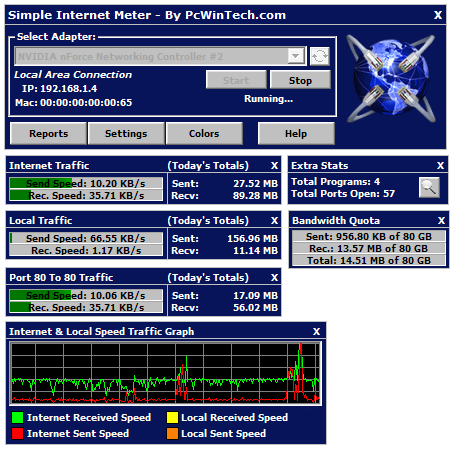
 The installation of as well as uninstalling applications, searching the net, and day-to-day computer use may take its toll on your PC’s general performance. This is exactly why you should find the correct cleaning application to maintain your computer working on all cylinders. SlimCleaner is a unique program that makes use of crowdsourcing to give active feedback for the software set up on your computer.
The installation of as well as uninstalling applications, searching the net, and day-to-day computer use may take its toll on your PC’s general performance. This is exactly why you should find the correct cleaning application to maintain your computer working on all cylinders. SlimCleaner is a unique program that makes use of crowdsourcing to give active feedback for the software set up on your computer.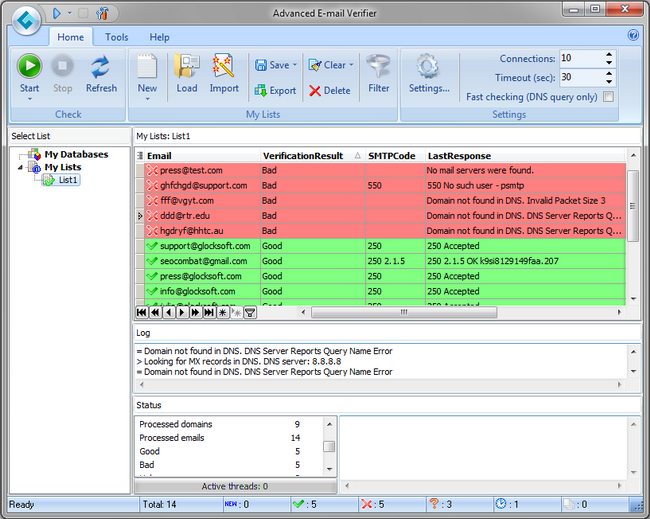
 DS Clock is a digital desktop clock that displays variable date, time, and time zone information built from the format string. DS Clock allows you to fully customize its look and feel, and can synchronize your computer’s clock with Atomic Time Servers. You also get the chance to select any combination of date and time, pick custom colors and fonts, play Westminster chimes or custom sound, etc. DS Clock also allows you to show a tool tip window with upcoming reminders of Calendarscope and supports Swatch Internet Time and Stopwatches.
DS Clock is a digital desktop clock that displays variable date, time, and time zone information built from the format string. DS Clock allows you to fully customize its look and feel, and can synchronize your computer’s clock with Atomic Time Servers. You also get the chance to select any combination of date and time, pick custom colors and fonts, play Westminster chimes or custom sound, etc. DS Clock also allows you to show a tool tip window with upcoming reminders of Calendarscope and supports Swatch Internet Time and Stopwatches.