Archive for October, 2011
Monday, October 10th, 2011
 Rapid CSS is equipped with key features that can quickly and easily create and edit cascading style sheets of any complexity. You can write the style sheet code manually or let the program do it for you. Whichever option chosen by you, you can be sure each case is easy because of various helpful functions like auto complete and code inspector. Results are shown instantly using built-in preview. It is also an HTML editor and it makes CSS powered HTML editing a snap. It is designed to save your time and make the job easier. Version 2011 11.1.0.128 of Rapid CSS already includes a few changes like improved FTP connectivity, as well as other minor fixes. Rapid CSS is equipped with key features that can quickly and easily create and edit cascading style sheets of any complexity. You can write the style sheet code manually or let the program do it for you. Whichever option chosen by you, you can be sure each case is easy because of various helpful functions like auto complete and code inspector. Results are shown instantly using built-in preview. It is also an HTML editor and it makes CSS powered HTML editing a snap. It is designed to save your time and make the job easier. Version 2011 11.1.0.128 of Rapid CSS already includes a few changes like improved FTP connectivity, as well as other minor fixes.
Rapid CSS also retains a lot of its key features that include the following; advanced fully customized text editor, HTML and XHTML editing features, syntax highlighting for CSS and HTML documents, HTML5 and CSS3 support, CSS checker and validator, CSS code explorer, code inspector, code auto complete for CSS and HTML, instant style sheet preview with internet explorer or FireFox, X-Ray for HTML preview, compliance with CSS standards and various browsers, integration with W3C CSS and HTML validatros, built-in CSS reference, CSS code formatter and beautifier, CSS code compressor, and many more.
Want to check it out? Visit Blumentals.net.
Posted in Main | No Comments »
Saturday, October 8th, 2011
 PixBuilder Studio is a free image editing software built for digital photo editing, image processing, and resizing. For digital photo editing, you can use the program’s many professional quality functions. PixBuilder Studio allows you to use the following color management functions; brightness/contrast management, color balance, and levels manipulation. For professional results, you can use the curves function. PixBuilder Studio also enables you to carry out great professional looking photo editing as well as to manipulate the image with color channels. Layers concept, multi-step undo, gradients and masks support, and text layers support all make PixBuilder Studio a great graphics software program for image processing and creating illustration. PixBuilder Studio is a free image editing software built for digital photo editing, image processing, and resizing. For digital photo editing, you can use the program’s many professional quality functions. PixBuilder Studio allows you to use the following color management functions; brightness/contrast management, color balance, and levels manipulation. For professional results, you can use the curves function. PixBuilder Studio also enables you to carry out great professional looking photo editing as well as to manipulate the image with color channels. Layers concept, multi-step undo, gradients and masks support, and text layers support all make PixBuilder Studio a great graphics software program for image processing and creating illustration.
PixBuilder Studio also allows for flexible selection transform and management functions for drawing complex raster shapes and effects or use the built-in shapes drawing tool. For other complex goals, you can use the built-in high quality effects, such as different blur types, sharpen effects, and others. By using the web safe palette and save with preview function, you can easily create web graphics in any of the most popular formats you want: JPEG, GIF, PNG, and a host of others. You can also use a standard set of graphics software features that include the following; rotating, resizing, stamp tool, clone tool, healing brush tool, and a host of others.
Want to check it out? Visit Pixbuilder.
Posted in Main | No Comments »
Friday, October 7th, 2011
 Nevitium is a program equipped with a lot of important tools you need, and putting you in firm control of customer and vendor relations. The program includes a comprehensive inventory manager and other professional features. Nevitium is designed to work well on a netbook or other small computer for handling transactions in the field. The program is designed with GST/VAT tax options and support for rounding cash sales. Nevitium treats the whole English-speaking business world as a first class citizen. Nevitium is a program equipped with a lot of important tools you need, and putting you in firm control of customer and vendor relations. The program includes a comprehensive inventory manager and other professional features. Nevitium is designed to work well on a netbook or other small computer for handling transactions in the field. The program is designed with GST/VAT tax options and support for rounding cash sales. Nevitium treats the whole English-speaking business world as a first class citizen.
As a freeware program, you will be surprised at some of the quality features included by the publisher to ensure you enjoy every bit of it. Nevitium helps you solve many problems related to tracking payments and more. It can help business owners and bookkeepers create and manage quotes and invoices with ease and speed. However, this freeware version does not have support for users. The program has an easy to use interface that allows users to easily track vendors and customers. Nevitium also features a fully integrated inventory database. Reports are provided so the user can readily access all of the important information they need. Nevitium also prints labels and checks. You can check out the paid version for more advanced features.
Want to check it out? Visit InvoiceSoftwareFree.
Posted in Main | No Comments »
Friday, October 7th, 2011
 Recordzilla is a shareware screen recorder software that lets you capture video, audio and pictures of anything you see on your computer screen and save it as video AVI, WMV, Flash SWF, or Flash FLV. The program currently has a couple of changes that include the following; option to create html page when output recording swf video new, the publisher has been able to fix run rime error ‘13’, fixing of issue screen white-out when Windows Aero theme is enabled, fixing of incorrect auto-save output location, as well as other minor improvements and updates. Recordzilla is a shareware screen recorder software that lets you capture video, audio and pictures of anything you see on your computer screen and save it as video AVI, WMV, Flash SWF, or Flash FLV. The program currently has a couple of changes that include the following; option to create html page when output recording swf video new, the publisher has been able to fix run rime error ‘13’, fixing of issue screen white-out when Windows Aero theme is enabled, fixing of incorrect auto-save output location, as well as other minor improvements and updates.
Recordzilla allows you to carry out a lot of recording including capturing entire desktop, active windows, any portions of the screen, mouse cursor’s movement, menus, games, and even video with sound. You can also use Recordzilla to record from microphone to add narration to your recordings, or record what you hear from the computer speakers. Recordzilla has a lot of key features that include; time stamps your videos, schedule a recording, hotkeys, adjust video resolution, size, and frame rate. Recordzilla is useful for creating training videos, presentations, demos, and recording streaming video like YouTube, recording webcams from AIM, Skype, ICQ, MSN Messenger, Yahoo Messenger or capture movies from TV card, DVD, VCD.
Want to check it out? Visit Softdivshareware.
Posted in Main | No Comments »
Friday, October 7th, 2011
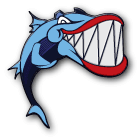 BarracudaDrive is a secure application server with an integrated scripting language, database engine, WebDAV server, Web File Manager, tiny SSL server, HTTPS tunnel, and various SLL VPN clients for the HTTPS tunnel. BarracudaDrive also includes an easy to use Content Management System (Web Page Creator) and an Electronic Bulletin Board. The program simply gives you an opportunity to create your very own online multiuser file storage, run your own web-site and blog, host your own photo albums and videos, access content that is otherwise blocked, and so much more. BarracudaDrive is a secure application server with an integrated scripting language, database engine, WebDAV server, Web File Manager, tiny SSL server, HTTPS tunnel, and various SLL VPN clients for the HTTPS tunnel. BarracudaDrive also includes an easy to use Content Management System (Web Page Creator) and an Electronic Bulletin Board. The program simply gives you an opportunity to create your very own online multiuser file storage, run your own web-site and blog, host your own photo albums and videos, access content that is otherwise blocked, and so much more.
With BarracudaDrive there is no need to be worried about the security of any content stored online since it is server is hosted exclusively hosted by you. BarracudaDrive becomes your personal cloud, allowing you to store and access your files and appliances anytime from anywhere but without the vulnerability inherent in 3rd party web portals. The program simply transforms your home network into a powerful online storage system, letting you access and share files from any computer, anywhere.
BarracudaDrive has quite a number of quality features that include the following; inclusion of a word-like editor, easy to use even for non professional users, restricts access to external users, optimized for slow network, etc.
Want to check it out? Visit BarracudaServer.
Posted in Main | No Comments »
Friday, October 7th, 2011
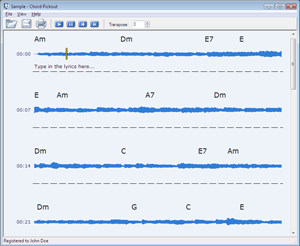 Chord Pickout is an application that uses its artificial intelligence to guess chords for you. As a user, all you have to do is load a media file (wav or mp3) and click a button. Chord Pickout will transcribe the music and write down the recognized chords. The process is fully automated. Version 2.0 of Chord Pickout has been improved in a couple of ways including latest changes made to the recognition output. Chord Pickout is an application that uses its artificial intelligence to guess chords for you. As a user, all you have to do is load a media file (wav or mp3) and click a button. Chord Pickout will transcribe the music and write down the recognized chords. The process is fully automated. Version 2.0 of Chord Pickout has been improved in a couple of ways including latest changes made to the recognition output.
Chord Pickout enables you to use your PC to guess chords to your favorite songs. The program also ensures guitar and piano players can get chords to popular songs right away. Guitar fingerings are available to guitarists for easier playback. There is no need to wait for official scores and lyrics because Chord Pickout ensures you can pick out chords from live music, converting a song into a perfect score completely automatically. The program’s powerful editing capabilities allow modifying and printing scores and lyrics.
The program is also very easy to use for users who are very familiar with use of guitars and piano. All they need is to simply download a tune and save it into a WAV, MP3 or other supported file, load it into Chord Pickout, sit back and relax. Chord Pickout uses all the power of artificial intelligence to pick out the chords for you, transcribing the music and producing a printable and editable score.
Want to check it out? Visit ChordPickout.
Posted in Main | No Comments »
Thursday, October 6th, 2011
 Wuala is secure online storage, a haven in the cloud to store your files. The program gives you access so you can safely access and share your files with friends, family, and co-workers. Wuala encrypts the data on your computer before it is uploaded; thereby protecting your files with automatic backup and file versioning. It is also capable of keeping your files in sync with just one click, while enabling you to easily access your files from any computer with an Internet connection, and wherever you are. Instead of emailing files, share documents, photos, and media directly from your Wuala account. Create a Wuala Group of your own design and build a social network. Wuala is secure online storage, a haven in the cloud to store your files. The program gives you access so you can safely access and share your files with friends, family, and co-workers. Wuala encrypts the data on your computer before it is uploaded; thereby protecting your files with automatic backup and file versioning. It is also capable of keeping your files in sync with just one click, while enabling you to easily access your files from any computer with an Internet connection, and wherever you are. Instead of emailing files, share documents, photos, and media directly from your Wuala account. Create a Wuala Group of your own design and build a social network.
Wuala is a program that requires subscription; and that is where a few users may have some issues. Basically, there are a few freeware programs that can achieve similar functions as Wuala, and sometimes even better. However, that should not be taken as an indication that the program is not worth checking out; at least for some of its cool features. Some of the features of Wuala include the following; users can backup their files securely online, sync their files across multiple computers, share files with selected files, as well as encrypt all files.
Want to check it out? Visit Wuala.
Posted in Main | No Comments »
Thursday, October 6th, 2011
 SolarWinds Storage Manager is an intuitive, web-based application that combines storage monitoring, reporting, alerting, and forecasting across the entire multi-vendor storage stack for DAS, NAS, and SAN systems. The application unifies the view from all layers in the stack-from the user, all the way through to the disk-making administration more efficient, mitigating risks, and optimizing what you’ve got to work with. Current version of this program is easier, yet more powerful to use than past versions. The program’s historical trend analysis can help you manage the performance and growth of your storage network. SolarWinds Storage Manager is an intuitive, web-based application that combines storage monitoring, reporting, alerting, and forecasting across the entire multi-vendor storage stack for DAS, NAS, and SAN systems. The application unifies the view from all layers in the stack-from the user, all the way through to the disk-making administration more efficient, mitigating risks, and optimizing what you’ve got to work with. Current version of this program is easier, yet more powerful to use than past versions. The program’s historical trend analysis can help you manage the performance and growth of your storage network.
Unlike past versions, SolarWinds Storage Manager optimizes the performance and capacity of your physical and virtual storage infrastructure and delivers visibility and insight into how your storage infrastructure maps to your virtualized environment. The program also gives you a comprehensive view into the real-time status of your entire multi-vendor SAN—through a single pane of glass.
Solar Winds Storage is a massive program that has undergone a lot of advanced changes to make it more stable than previous version. You can try it out for 30 days before going for a full version if you choose to. The program is compatible with Windows 2007, 2000, 2003, Vista, as well as XP.
Want to check it out? Visit SolarWinds.
Posted in Main | No Comments »
Thursday, October 6th, 2011
 Ashampoo Photo Commander is an all-in-one application for organizing, editing, sharing and presenting photo collections with additional audio and video playing and management capabilities. The program is preloaded with virtually every photo editing tools you need. You can now enhance your images with the one-click optimizer, remove the red-eye effect, adjust colors, contrast, hue and many other parameters, resize, crop, rotate, add a wide range of special effects. After editing you can then use the integrated creativity tools to turn your photos into slide shows with music, web albums, photo collages, calendars and a host of others. Ashampoo Photo Commander is an all-in-one application for organizing, editing, sharing and presenting photo collections with additional audio and video playing and management capabilities. The program is preloaded with virtually every photo editing tools you need. You can now enhance your images with the one-click optimizer, remove the red-eye effect, adjust colors, contrast, hue and many other parameters, resize, crop, rotate, add a wide range of special effects. After editing you can then use the integrated creativity tools to turn your photos into slide shows with music, web albums, photo collages, calendars and a host of others.
Some of the features you can look forward to in version 9 of Ashampoo Photo Commander include the following; the new dual-view mode for the comparison of an original picture and that picture while editing, tools and video functions have also been improved, addition of new effects, and a host of others.
Some other well known features of Ashampoo Photo Commander also include the following; import from cameras and scanners, editing and optimizing photos, tagging, skins and plug-ins, audio and video, batch processing, miniature view with grouping function, burn discs, send emails and create PDFs, HTML albums, slideshows, collages, and many more.
Want to check it out? Visit Ashampoo.
Posted in Main | 1 Comment »
Thursday, October 6th, 2011
 SpeedCommander is a comfortable file manager that builds on the proven 2 window technology and offers a multitude of exclusive features. Users can sort, copy, move or delete their files either using the keyboard or the mouse. SpeedCommander reads and creates ZIP archives, Microsoft CAB files, and fully supports ten additional compression formats. The program’s newly expanded search feature will find files within all ten supported Archive formats. SpeedCommander is a comfortable file manager that builds on the proven 2 window technology and offers a multitude of exclusive features. Users can sort, copy, move or delete their files either using the keyboard or the mouse. SpeedCommander reads and creates ZIP archives, Microsoft CAB files, and fully supports ten additional compression formats. The program’s newly expanded search feature will find files within all ten supported Archive formats.
The internal file viewer displays over 80 graphics and text formats. In addition, it contains a powerful text editor with numerous extras including syntax highlighting. With the integrated FTP client, you can both download files from the net and upload your own web pages. It even integrates a web browser for you to surf the web. As with other versions of this program, the publishers have been able to include a couple of features that make this program a bit advanced than other competing programs.
SpeedCommander displays files and folders in the proven 2 window technology; source and target of operations are therefore always visible. This ensures a higher productivity compared to Windows Explorer as well as an extremely fast navigation through files, folders and FTP sites. You can also enjoy many features such as; copying and moving files, secure deletion compliant to governmental standards, and a host of others.
Want to check it out? Visit SpeedProject.
Posted in Main | No Comments »
|
|
|
 Rapid CSS is equipped with key features that can quickly and easily create and edit cascading style sheets of any complexity. You can write the style sheet code manually or let the program do it for you. Whichever option chosen by you, you can be sure each case is easy because of various helpful functions like auto complete and code inspector. Results are shown instantly using built-in preview. It is also an HTML editor and it makes CSS powered HTML editing a snap. It is designed to save your time and make the job easier. Version 2011 11.1.0.128 of Rapid CSS already includes a few changes like improved FTP connectivity, as well as other minor fixes.
Rapid CSS is equipped with key features that can quickly and easily create and edit cascading style sheets of any complexity. You can write the style sheet code manually or let the program do it for you. Whichever option chosen by you, you can be sure each case is easy because of various helpful functions like auto complete and code inspector. Results are shown instantly using built-in preview. It is also an HTML editor and it makes CSS powered HTML editing a snap. It is designed to save your time and make the job easier. Version 2011 11.1.0.128 of Rapid CSS already includes a few changes like improved FTP connectivity, as well as other minor fixes.
 PixBuilder Studio is a free image editing software built for digital photo editing, image processing, and resizing. For digital photo editing, you can use the program’s many professional quality functions. PixBuilder Studio allows you to use the following color management functions; brightness/contrast management, color balance, and levels manipulation. For professional results, you can use the curves function. PixBuilder Studio also enables you to carry out great professional looking photo editing as well as to manipulate the image with color channels. Layers concept, multi-step undo, gradients and masks support, and text layers support all make PixBuilder Studio a great graphics software program for image processing and creating illustration.
PixBuilder Studio is a free image editing software built for digital photo editing, image processing, and resizing. For digital photo editing, you can use the program’s many professional quality functions. PixBuilder Studio allows you to use the following color management functions; brightness/contrast management, color balance, and levels manipulation. For professional results, you can use the curves function. PixBuilder Studio also enables you to carry out great professional looking photo editing as well as to manipulate the image with color channels. Layers concept, multi-step undo, gradients and masks support, and text layers support all make PixBuilder Studio a great graphics software program for image processing and creating illustration. Nevitium is a program equipped with a lot of important tools you need, and putting you in firm control of customer and vendor relations. The program includes a comprehensive inventory manager and other professional features. Nevitium is designed to work well on a netbook or other small computer for handling transactions in the field. The program is designed with GST/VAT tax options and support for rounding cash sales. Nevitium treats the whole English-speaking business world as a first class citizen.
Nevitium is a program equipped with a lot of important tools you need, and putting you in firm control of customer and vendor relations. The program includes a comprehensive inventory manager and other professional features. Nevitium is designed to work well on a netbook or other small computer for handling transactions in the field. The program is designed with GST/VAT tax options and support for rounding cash sales. Nevitium treats the whole English-speaking business world as a first class citizen. Recordzilla is a shareware screen recorder software that lets you capture video, audio and pictures of anything you see on your computer screen and save it as video AVI, WMV, Flash SWF, or Flash FLV. The program currently has a couple of changes that include the following; option to create html page when output recording swf video new, the publisher has been able to fix run rime error ‘13’, fixing of issue screen white-out when Windows Aero theme is enabled, fixing of incorrect auto-save output location, as well as other minor improvements and updates.
Recordzilla is a shareware screen recorder software that lets you capture video, audio and pictures of anything you see on your computer screen and save it as video AVI, WMV, Flash SWF, or Flash FLV. The program currently has a couple of changes that include the following; option to create html page when output recording swf video new, the publisher has been able to fix run rime error ‘13’, fixing of issue screen white-out when Windows Aero theme is enabled, fixing of incorrect auto-save output location, as well as other minor improvements and updates.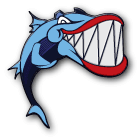 BarracudaDrive is a secure application server with an integrated scripting language, database engine, WebDAV server, Web File Manager, tiny SSL server, HTTPS tunnel, and various SLL VPN clients for the HTTPS tunnel. BarracudaDrive also includes an easy to use Content Management System (Web Page Creator) and an Electronic Bulletin Board. The program simply gives you an opportunity to create your very own online multiuser file storage, run your own web-site and blog, host your own photo albums and videos, access content that is otherwise blocked, and so much more.
BarracudaDrive is a secure application server with an integrated scripting language, database engine, WebDAV server, Web File Manager, tiny SSL server, HTTPS tunnel, and various SLL VPN clients for the HTTPS tunnel. BarracudaDrive also includes an easy to use Content Management System (Web Page Creator) and an Electronic Bulletin Board. The program simply gives you an opportunity to create your very own online multiuser file storage, run your own web-site and blog, host your own photo albums and videos, access content that is otherwise blocked, and so much more.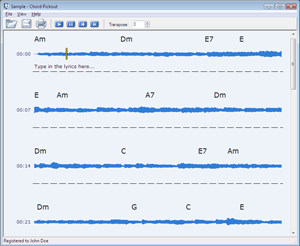 Chord Pickout is an application that uses its artificial intelligence to guess chords for you. As a user, all you have to do is load a media file (wav or mp3) and click a button. Chord Pickout will transcribe the music and write down the recognized chords. The process is fully automated. Version 2.0 of Chord Pickout has been improved in a couple of ways including latest changes made to the recognition output.
Chord Pickout is an application that uses its artificial intelligence to guess chords for you. As a user, all you have to do is load a media file (wav or mp3) and click a button. Chord Pickout will transcribe the music and write down the recognized chords. The process is fully automated. Version 2.0 of Chord Pickout has been improved in a couple of ways including latest changes made to the recognition output. Wuala is secure online storage, a haven in the cloud to store your files. The program gives you access so you can safely access and share your files with friends, family, and co-workers. Wuala encrypts the data on your computer before it is uploaded; thereby protecting your files with automatic backup and file versioning. It is also capable of keeping your files in sync with just one click, while enabling you to easily access your files from any computer with an Internet connection, and wherever you are. Instead of emailing files, share documents, photos, and media directly from your Wuala account. Create a Wuala Group of your own design and build a social network.
Wuala is secure online storage, a haven in the cloud to store your files. The program gives you access so you can safely access and share your files with friends, family, and co-workers. Wuala encrypts the data on your computer before it is uploaded; thereby protecting your files with automatic backup and file versioning. It is also capable of keeping your files in sync with just one click, while enabling you to easily access your files from any computer with an Internet connection, and wherever you are. Instead of emailing files, share documents, photos, and media directly from your Wuala account. Create a Wuala Group of your own design and build a social network.
 Ashampoo Photo Commander is an all-in-one application for organizing, editing, sharing and presenting photo collections with additional audio and video playing and management capabilities. The program is preloaded with virtually every photo editing tools you need. You can now enhance your images with the one-click optimizer, remove the red-eye effect, adjust colors, contrast, hue and many other parameters, resize, crop, rotate, add a wide range of special effects. After editing you can then use the integrated creativity tools to turn your photos into slide shows with music, web albums, photo collages, calendars and a host of others.
Ashampoo Photo Commander is an all-in-one application for organizing, editing, sharing and presenting photo collections with additional audio and video playing and management capabilities. The program is preloaded with virtually every photo editing tools you need. You can now enhance your images with the one-click optimizer, remove the red-eye effect, adjust colors, contrast, hue and many other parameters, resize, crop, rotate, add a wide range of special effects. After editing you can then use the integrated creativity tools to turn your photos into slide shows with music, web albums, photo collages, calendars and a host of others. SpeedCommander is a comfortable file manager that builds on the proven 2 window technology and offers a multitude of exclusive features. Users can sort, copy, move or delete their files either using the keyboard or the mouse. SpeedCommander reads and creates ZIP archives, Microsoft CAB files, and fully supports ten additional compression formats. The program’s newly expanded search feature will find files within all ten supported Archive formats.
SpeedCommander is a comfortable file manager that builds on the proven 2 window technology and offers a multitude of exclusive features. Users can sort, copy, move or delete their files either using the keyboard or the mouse. SpeedCommander reads and creates ZIP archives, Microsoft CAB files, and fully supports ten additional compression formats. The program’s newly expanded search feature will find files within all ten supported Archive formats.