Archive for November, 2011
Sunday, November 20th, 2011
 Rohos Mini Drive is a program that creates hidden and encrypted partition on a USB flash drive memory. You work with the files on the hidden partition without opening a special program. The program is great for those who have megabytes of sensitive files on the USB drive and seriously concerned with a data security, cannot imagine their USB stick without the hidden volume that is created using this tool. This version includes a new feature that lets you to hide encrypt and protect Google Chrome profile: history, favorites, form data, credit card number, saved passwords, and cookies. Rohos Mini Drive is a program that creates hidden and encrypted partition on a USB flash drive memory. You work with the files on the hidden partition without opening a special program. The program is great for those who have megabytes of sensitive files on the USB drive and seriously concerned with a data security, cannot imagine their USB stick without the hidden volume that is created using this tool. This version includes a new feature that lets you to hide encrypt and protect Google Chrome profile: history, favorites, form data, credit card number, saved passwords, and cookies.
Rohos Mini Drive is an easy to use, and comes with an intuitive USB flash drive Setup Wizard that automatically detects your USB flash drive and setup encrypted partition properties. All you need is to provide a protection password. One click – and you can save your first file into protected volume. Encryption is automatic and on-the-fly. Some other features include the following; allows you to access your secret volume by entering a right password, disk-on notifications help you to know when secured partition gets connected or disconnected, allows to work with a password protected partition on any PC, and many more.
Want to check it out? Visit Rohos.
Posted in Main | No Comments »
Saturday, November 19th, 2011
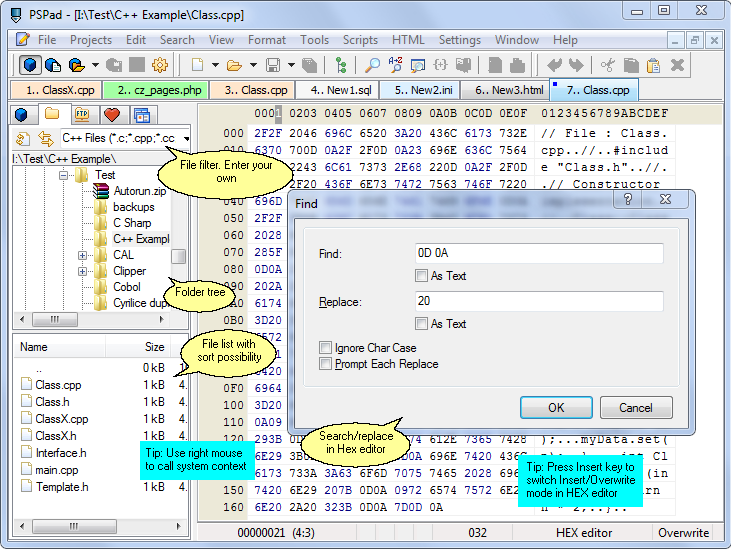 PSPad is one the most effective universal freeware editor that requires no complex install process. PSPad editor is ready to work immediately as soon as installation is complete, without requiring customization. It supports many file types and languages, with syntax highlighting. There are macros, clip files and templates to automate repetitive activities. An integrated HEX Editor, Project support, FTP Client, Macro Recorder, File Search/Replace, Code Explorer, code page conversion, are just some of the many possibilities that PSPad can offer you. PSPad is one the most effective universal freeware editor that requires no complex install process. PSPad editor is ready to work immediately as soon as installation is complete, without requiring customization. It supports many file types and languages, with syntax highlighting. There are macros, clip files and templates to automate repetitive activities. An integrated HEX Editor, Project support, FTP Client, Macro Recorder, File Search/Replace, Code Explorer, code page conversion, are just some of the many possibilities that PSPad can offer you.
This latest version of PSPad editor includes a couple of updates such as the following; backup/restore PSPad configuration in program settings/backup, addition of user highlighter for DART, modified file change and detection. This version is also a remarkable improvement over previous ones; and the best part is that it is still available for both personal and commercial use.
PSPad editor is specifically targeted at users who work with plain text because it has a wealth of formatting functions, including a spell checker, users who want to create web pages, and a couple of others. The program is available in a couple of other language versions that include the following; Slovensky, Dutch, French, Italian, Russian, English, as well as Spanish.
Want to check it out? Visit PSPad.
Posted in Main | No Comments »
Saturday, November 19th, 2011
 Tweaking.com Windows Repair is an all-in-one repair tool to help fix a large majority of known Windows problems. Some of the problems that can be fixed with Tweaking.com tool include the following; registry errors and file permissions as well as issues with Internet Explorer, Windows Update, Windows Firewall and more. Malware and installed programs can modify your default settings; but with Tweaking.com – Windows Repair tool, you can have your Windows original settings restored and back to normal. The program is a freeware, and has a lot of features that can be used as long as installations are followed. Tweaking.com Windows Repair is an all-in-one repair tool to help fix a large majority of known Windows problems. Some of the problems that can be fixed with Tweaking.com tool include the following; registry errors and file permissions as well as issues with Internet Explorer, Windows Update, Windows Firewall and more. Malware and installed programs can modify your default settings; but with Tweaking.com – Windows Repair tool, you can have your Windows original settings restored and back to normal. The program is a freeware, and has a lot of features that can be used as long as installations are followed.
Tweaking.com-Windows Repair can be used for the following; reset file permissions, reset registry permissions, register system files, repair WMI, repair Internet Explorer, repair Windows Firewall, repair MDAC & MS Jet, repair Hosts File, remove policies Set by Infections, repair icons, repair Winsock & DNS Cache, remove Temp Files, repair Proxy Settings, Unhide Non System Files, repair Windows Updates, repair CD/DVD Missing/Not Working, and many more.
Using this program requires a bit of understanding on the part of users; and it is very important that all users exercise a bit of caution. Tweaking.com-Windows Repair requires four different steps, which will be shown once installation is completed by you. Each of these steps is very important in order to avoid any problem after installation.
Want to check it out? Visit Tweaking.
Posted in Main | No Comments »
Saturday, November 19th, 2011
 PNotes puts you in charge when t comes to managing your day-to-day life. Basically, a lot of us have a lot of issues to worry about each passing day; and the need to have things well planned out can’t be overemphasized. PNotes (Pinned Notes or Portable Notes, use what you prefer) is written entirely in C and Windows API; which makes it is fast and light-weight. The program does not require any installation; simply unpack the downloaded archive to any location and run PNotes.exe. PNotes is also portable, and can be started from any drive (fixed or flash) and leaves no traces on host computer after finishing. PNotes puts you in charge when t comes to managing your day-to-day life. Basically, a lot of us have a lot of issues to worry about each passing day; and the need to have things well planned out can’t be overemphasized. PNotes (Pinned Notes or Portable Notes, use what you prefer) is written entirely in C and Windows API; which makes it is fast and light-weight. The program does not require any installation; simply unpack the downloaded archive to any location and run PNotes.exe. PNotes is also portable, and can be started from any drive (fixed or flash) and leaves no traces on host computer after finishing.
PNotes is an open source application and has a host of key features including the following; use various schedule types to be reminded about significant events by many different ways. Using this feature you may just hide notes and don’t worry, you’ll be notified in time, instead of sound files you may force the notes to speak with you reading their text aloud, keep in touch with your colleagues and friends, add any number of predefined tags to each note for further searching and sorting, prevents unauthorized access to program, protect your notes even more strongly, and many more.
Want to check t out? Visit PNotes.
Posted in Main | No Comments »
Friday, November 18th, 2011
 Giada is a free, minimal, hardcore audio tool for djs and live performers. Users can load up to 32 samples, and also choose to play them in single mode (drum machine) or loop mode (sequencer) and start the show with your computer keyboard as a controller. Giada is also designed to be a compact and portable virtual device for Linux, Mac OS X for production use and live sets. Giada is a program built with easy to use interface, and features to enable all categories (experienced and inexperienced users) to use without having any major issues. Giada is a free, minimal, hardcore audio tool for djs and live performers. Users can load up to 32 samples, and also choose to play them in single mode (drum machine) or loop mode (sequencer) and start the show with your computer keyboard as a controller. Giada is also designed to be a compact and portable virtual device for Linux, Mac OS X for production use and live sets. Giada is a program built with easy to use interface, and features to enable all categories (experienced and inexperienced users) to use without having any major issues.
Giada for Windows has a lot of key and easy to use features that include the following; the application is very light and consumes less space on your system, it is designed to be a fast and reliable audio tool (especially on productivity), multi-thread/multicore support, 32 bit floating point audio engine, up to 32 audio channels controlled via the computer keyboard, different playback modes and combinations, BPM and beat sync with sample-accurate loop engine, live quantizer, action recorder, and patch-based system.
Giada is an open source program, and can be freely distributed without any limitations. This version is designed for Windows 7, 2000, 2003, Vista, and XP.
Want to check it out? Visit Monocasual.com.
Posted in Main | No Comments »
Friday, November 18th, 2011
 Snarl is a notification application system that is inspired by Growl. The program is designed to allow applications display a nice alpha-blended message on the screen. Snarl does not hijack the current focused window, nor does it force the taskbar to be visible. Notifications can either be cancelled by clicking on them, or left to disappear automatically if ignored for a period of time. The application can display many message at any one time; new messages are simply displayed beneath existing ones. The application displaying the message can also update the content at any time, remove the message, or specify an icon to be displayed. Snarl is a notification application system that is inspired by Growl. The program is designed to allow applications display a nice alpha-blended message on the screen. Snarl does not hijack the current focused window, nor does it force the taskbar to be visible. Notifications can either be cancelled by clicking on them, or left to disappear automatically if ignored for a period of time. The application can display many message at any one time; new messages are simply displayed beneath existing ones. The application displaying the message can also update the content at any time, remove the message, or specify an icon to be displayed.
Snarl is basically all about displaying notifications. The notifications may be displayed on-screen in a variety of shapes, colors and sizes. The notifications may be spoken out loud; and they may even be forwarded to a web-based notification environment, your mobile phone, PDA, or another computer. The program does this by simply acting as an intermediary between the application creating the notification and the end user and, because Snarl provides a standard API for the sending application and a standard user interface to the end user, it makes it an incredibly powerful tool.
Want to check it out? Visit Snarlapp.
Posted in Main | 1 Comment »
Friday, November 18th, 2011
 Light Image Resizer (formerly VSO Image Resizer) is a free image resizer application to help you resize and convert images in batch with bulk editing. Directly integrated into the shell context, right click and create copies or work on original HQ pictures, then share photos online. The software seems to be easy to use; and takes even a shorter time to get used to. The program is free only for personal use. Light Image Resizer (formerly VSO Image Resizer) is a free image resizer application to help you resize and convert images in batch with bulk editing. Directly integrated into the shell context, right click and create copies or work on original HQ pictures, then share photos online. The software seems to be easy to use; and takes even a shorter time to get used to. The program is free only for personal use.
Light Image Resizer is available as windows shell extension. All you need to do is to right click and you can easily create copies or you can work on the original HQ photos. Right after then you can start sharing your resized photos online with friends.
Light Image Resizer has a lot of key features that include the following; resize photos, fast batch image resizer, high quality results with ultra fast multicore picture technology, high quality image resizer filters, create and email friendly images or use them for web publishing, rename, sort or add a watermark to protect your pictures, protect all your photos by adding a watermark (logo or text), use profiles library (iPad, iPhone, forum, HQ), addition of “create custom PDF pages”, and convert JPEG to PDF.
Want to check it out? Visit Obviousidea.com.
Posted in Main | No Comments »
Thursday, November 17th, 2011
 BibleTime is a completely free Bible study program with an easy to use user-interface built with Qt framework, which makes it run on several operating systems. BibleTime for Windows uses the SWORD programming library to work with over 200 free Bible texts, commentaries, dictionaries and books provided by the Crosswire Bible Society. A couple of changes have been made to this program, and some of these include fixing of compilation against CLucene 2, optimizations, translation updates, and refactoring. BibleTime is open source with lots of bible translations that will make studying absolutely easy. BibleTime is a completely free Bible study program with an easy to use user-interface built with Qt framework, which makes it run on several operating systems. BibleTime for Windows uses the SWORD programming library to work with over 200 free Bible texts, commentaries, dictionaries and books provided by the Crosswire Bible Society. A couple of changes have been made to this program, and some of these include fixing of compilation against CLucene 2, optimizations, translation updates, and refactoring. BibleTime is open source with lots of bible translations that will make studying absolutely easy.
BibleTime is not a bible, but a bible study application built with features that ensure users dig deeper into the scripture. Users can download various books relating to the bible from FTP servers. Some of the books you can download include; the Complete works of Josephus Flavious, the popular Lexicon, various Bible Dictionaries, Various Bible versions or translations, devotionals, and a lot more.
Like a couple of other bible freeware applications on the internet, BibleTime for Windows is free, and can be installed without much effort. However, publishers of BibleTime for Windows still has a lot of catching up to do with a couple of other programs out there n terms of features.
Want to check t out? Visit Bibletime.info.
Posted in Main | No Comments »
Thursday, November 17th, 2011
 GraphicsGale is an application for editing raster format image. The software can be used to retouch a photo, paint a picture, and so on. GraphicsGale allows you to easily edit graphic images; and is a bit different from most bitmap editors because it can make an animated image using a preview window. This feature must be useful for making an animated GIF or a video game character. Users may however, not be able to achieve much with the free version as it does not allow “Save and Load Windows Icon”, “Save and Load Windows Cursor, and “Sand and Load Windows Animated Cursor”. GraphicsGale is an application for editing raster format image. The software can be used to retouch a photo, paint a picture, and so on. GraphicsGale allows you to easily edit graphic images; and is a bit different from most bitmap editors because it can make an animated image using a preview window. This feature must be useful for making an animated GIF or a video game character. Users may however, not be able to achieve much with the free version as it does not allow “Save and Load Windows Icon”, “Save and Load Windows Cursor, and “Sand and Load Windows Animated Cursor”.
GraphicsGale is freeware software, and is compatible with the following Windows operating systems; Windows 7, 2000, 2003, Vista, and Vista. GraphicsGale has the following key features; batch conversion, real-time preview in editing, supports and bits-per-pixel, onion skin, multiple layers, supports AVI format (*no audio), supports Windows icon format (*.ico)*, Supports Windows cursor format (*.cur, *.ani)*, supports animated GIF format, Supports AVI format (*no audio), real-time preview in editing, outputs an animation as multiple files or a combined file, prints multiple frames, image browser, as well as acquires an image from a TWAIN.
Want to check it out? Visit Humanbalance.
Posted in Main | No Comments »
Thursday, November 17th, 2011
 The GodFather is here to put order to chaos and put you in control; which means no more strange file names and endless search for “that song.” You can now rename, update tags, restructure files on hard disk, create/merge play lists, encode-decode with LAME/Ogg Vorbis/MpcEnc, export/import to/from file, play, use freedb.org and allmusic.com with ease of use and perfect results every time. GodFather is user-defined, and comes with lots of quality key features to enable you enjoy the best of all it has to offer. The program also has a powerful case conversion, which includes custom and all the options a user may have require. The GodFather is here to put order to chaos and put you in control; which means no more strange file names and endless search for “that song.” You can now rename, update tags, restructure files on hard disk, create/merge play lists, encode-decode with LAME/Ogg Vorbis/MpcEnc, export/import to/from file, play, use freedb.org and allmusic.com with ease of use and perfect results every time. GodFather is user-defined, and comes with lots of quality key features to enable you enjoy the best of all it has to offer. The program also has a powerful case conversion, which includes custom and all the options a user may have require.
The GodFather also has a lot of features that include the following; replacement matrix (remove unwanted characters or words or replace them. User defined matrix), smart filters enable you to have only the files that are potentially wrong listed for renaming, use album art and/or full comments, credits, tones, styles, composer, store cover art and up to 4 pictures per album, export to xls, HTML, play list files, auto sort according to duration, encode/decode your files with LAME,Ogg Vorbis or mpcenc. (trans code without losing tag information from one format to the other), and a host of others.
Want to check it out? Visit Jtclipper.eu.
Posted in Main | No Comments »
|
|
|
 Rohos Mini Drive is a program that creates hidden and encrypted partition on a USB flash drive memory. You work with the files on the hidden partition without opening a special program. The program is great for those who have megabytes of sensitive files on the USB drive and seriously concerned with a data security, cannot imagine their USB stick without the hidden volume that is created using this tool. This version includes a new feature that lets you to hide encrypt and protect Google Chrome profile: history, favorites, form data, credit card number, saved passwords, and cookies.
Rohos Mini Drive is a program that creates hidden and encrypted partition on a USB flash drive memory. You work with the files on the hidden partition without opening a special program. The program is great for those who have megabytes of sensitive files on the USB drive and seriously concerned with a data security, cannot imagine their USB stick without the hidden volume that is created using this tool. This version includes a new feature that lets you to hide encrypt and protect Google Chrome profile: history, favorites, form data, credit card number, saved passwords, and cookies.
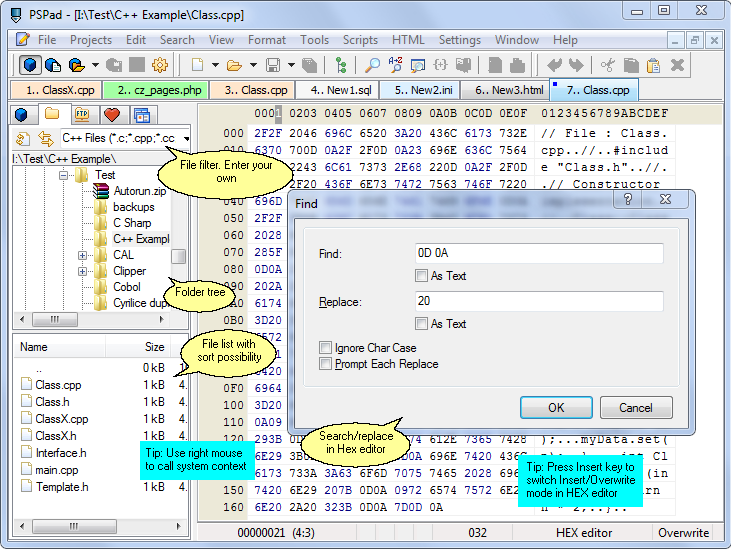
 Tweaking.com Windows Repair is an all-in-one repair tool to help fix a large majority of known Windows problems. Some of the problems that can be fixed with Tweaking.com tool include the following; registry errors and file permissions as well as issues with Internet Explorer, Windows Update, Windows Firewall and more. Malware and installed programs can modify your default settings; but with Tweaking.com – Windows Repair tool, you can have your Windows original settings restored and back to normal. The program is a freeware, and has a lot of features that can be used as long as installations are followed.
Tweaking.com Windows Repair is an all-in-one repair tool to help fix a large majority of known Windows problems. Some of the problems that can be fixed with Tweaking.com tool include the following; registry errors and file permissions as well as issues with Internet Explorer, Windows Update, Windows Firewall and more. Malware and installed programs can modify your default settings; but with Tweaking.com – Windows Repair tool, you can have your Windows original settings restored and back to normal. The program is a freeware, and has a lot of features that can be used as long as installations are followed.

 Snarl is a notification application system that is inspired by Growl. The program is designed to allow applications display a nice alpha-blended message on the screen. Snarl does not hijack the current focused window, nor does it force the taskbar to be visible. Notifications can either be cancelled by clicking on them, or left to disappear automatically if ignored for a period of time. The application can display many message at any one time; new messages are simply displayed beneath existing ones. The application displaying the message can also update the content at any time, remove the message, or specify an icon to be displayed.
Snarl is a notification application system that is inspired by Growl. The program is designed to allow applications display a nice alpha-blended message on the screen. Snarl does not hijack the current focused window, nor does it force the taskbar to be visible. Notifications can either be cancelled by clicking on them, or left to disappear automatically if ignored for a period of time. The application can display many message at any one time; new messages are simply displayed beneath existing ones. The application displaying the message can also update the content at any time, remove the message, or specify an icon to be displayed. Light Image Resizer (formerly VSO Image Resizer) is a free image resizer application to help you resize and convert images in batch with bulk editing. Directly integrated into the shell context, right click and create copies or work on original HQ pictures, then share photos online. The software seems to be easy to use; and takes even a shorter time to get used to. The program is free only for personal use.
Light Image Resizer (formerly VSO Image Resizer) is a free image resizer application to help you resize and convert images in batch with bulk editing. Directly integrated into the shell context, right click and create copies or work on original HQ pictures, then share photos online. The software seems to be easy to use; and takes even a shorter time to get used to. The program is free only for personal use.
 GraphicsGale is an application for editing raster format image. The software can be used to retouch a photo, paint a picture, and so on. GraphicsGale allows you to easily edit graphic images; and is a bit different from most bitmap editors because it can make an animated image using a preview window. This feature must be useful for making an animated GIF or a video game character. Users may however, not be able to achieve much with the free version as it does not allow “Save and Load Windows Icon”, “Save and Load Windows Cursor, and “Sand and Load Windows Animated Cursor”.
GraphicsGale is an application for editing raster format image. The software can be used to retouch a photo, paint a picture, and so on. GraphicsGale allows you to easily edit graphic images; and is a bit different from most bitmap editors because it can make an animated image using a preview window. This feature must be useful for making an animated GIF or a video game character. Users may however, not be able to achieve much with the free version as it does not allow “Save and Load Windows Icon”, “Save and Load Windows Cursor, and “Sand and Load Windows Animated Cursor”.
