Archive for November, 2011
Tuesday, November 8th, 2011
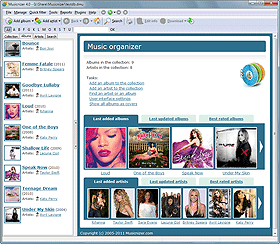 Musicnizer is a shareware application that scans your heap of song files; thereby generates a song catalog with data about each album and artist. Important data can be extracted from ID3 fields of the files. The organizer can also fetch cover art, track data, genre, year, label, album review, and more. You can achieve a lot of things with Musicnizer including the following; organize music albums of any format (vinyl LP, Audio CD, MP3, FLAC, APE, OGG, and others), create an illustrated music catalog containing covers, tracks lists, and reviews albums, helps you to become a music expert, and download discographies, biographies and photos of your favorite artists. Musicnizer is a shareware application that scans your heap of song files; thereby generates a song catalog with data about each album and artist. Important data can be extracted from ID3 fields of the files. The organizer can also fetch cover art, track data, genre, year, label, album review, and more. You can achieve a lot of things with Musicnizer including the following; organize music albums of any format (vinyl LP, Audio CD, MP3, FLAC, APE, OGG, and others), create an illustrated music catalog containing covers, tracks lists, and reviews albums, helps you to become a music expert, and download discographies, biographies and photos of your favorite artists.
Musicnizer also helps you to scan all your audio files and create a colorful music catalog. The program will download cover art, track lists, reviews, and other information of your choice from the internet. All you need to do is browse the catalog full of interesting information instead of looking at filenames. Interestingly, you can start playing albums or individual tracks directly from the catalog by using either the built-in audio player or any other media player. Other features included in this program are as follows; download information about various artistes, find connection between albums and artists, organize music albums, create an illustrated music albums, etc.
Want to check it out? Visit Musicnizer.com.
Posted in Main | No Comments »
Wednesday, November 2nd, 2011
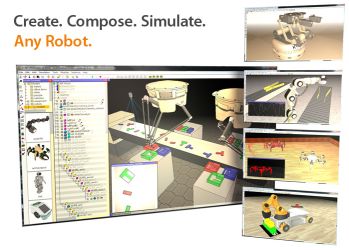 V-REP Player is a totally free application that can run robotic simulations on almost any suitable Windows system. It is founded on V-REP, the Virtual Robot Experimentation Platform, an advanced application for simulating the function and actions of numerous robotics systems within a 3D environment. It is based on a distributed control architecture, and it lets users run control programs simultaneously in threaded or non-threaded fashion. V-REP Player is a totally free application that can run robotic simulations on almost any suitable Windows system. It is founded on V-REP, the Virtual Robot Experimentation Platform, an advanced application for simulating the function and actions of numerous robotics systems within a 3D environment. It is based on a distributed control architecture, and it lets users run control programs simultaneously in threaded or non-threaded fashion.
You can’t make use of V-REP Player to create simulations, merely play them. Nevertheless, it’s got several possible uses, for example remote monitoring, hardware control, fast prototyping, safety systems, factory automation simulations, and as a teaching tool. It is totally free to use and distribute. The complete version of V-REP is available free for evaluation and to students for home use, and there are online manuals, videos, and other forms of assistance. Opening the V-REP Player’s interface displays a 3D space with a checkerboard-patterned floor.
The program displays the view’s axial orientation (X, Y, and Z) in the lower corner; the user is able to grab this icon and rotate it to rotate the main view. Additionally, V-REP Player offers toolbar controls that can display simulations from any angle, perspective, or aspect, including a flyover camera view, as well as providing the ability to shift, rotate, and tilt the camera or object views; speed controls; and eight radio buttons with which it is very easy to toggle between preset views. The program offers some options, such as the ability to choose either the Bullet or ODE Dynamics Engine and to create MTB Robot Properties modules, including an option to connect with a robotics server through pipes or sockets.
Overall this program is best for remote monitoring, hardware control, fast prototyping and verification, fast algorithm development / parameter adjustment, safety double-checking, robotics-related education, factory automation simulations and even more!
Check out the homepage at V-rep.eu.
Posted in Main | No Comments »
Wednesday, November 2nd, 2011
 Many among us that sit down at a desk all day long understand the significance of getting frequent breaks in order to stretch out muscles as well as refresh tired eyes. However while you are knee-deep in work, you can easily forget to take some time for your own benefit. Many among us that sit down at a desk all day long understand the significance of getting frequent breaks in order to stretch out muscles as well as refresh tired eyes. However while you are knee-deep in work, you can easily forget to take some time for your own benefit.
Workrave offers users an easy way to set break reminders. Its interface could use a little work in the design department, however it gets the job done. Workrave really is not much to look at. A box appears on your desktop. It has three break options – Micro-break, Rest break, Daily Limit – each represented by a vague icon. To configure each break, you have to right-click on the system-tray icon. From there, the Preferences menu lets you enable/disable each timer, modify the time between breaks, and set the break durations.
You also have the choice of displaying the Postpone and Skip buttons when the timers go off. There is a User Interface option for choosing sounds, and an always-on-top option that keeps the program on top of whatever you are working on at the moment. When the appropriate timer expires, a box will flash around on your screen and a sound will let you know that it is time to have a break. As an extra, Workrave includes a series of exercises that you can scroll through to get the most out of your break time. Workrave does not have a help feature, but one isn’t really needed as it’s quite easy to use.
Check it out at Workrave.org/
Posted in Main | No Comments »
Wednesday, November 2nd, 2011
 There is certainly an almost endless availability of Web-based resources that will convert almost any measurement from one unit to another. If you want to convert really obscure units, however, or need a conversion tool frequently, try out Unit Converser Professional from Inventive Design. There is certainly an almost endless availability of Web-based resources that will convert almost any measurement from one unit to another. If you want to convert really obscure units, however, or need a conversion tool frequently, try out Unit Converser Professional from Inventive Design.
It’s a totally free Flash-based tool that converts more than 800 pairs of units in 32 categories. Additionally, it features a calculator and a library of scientific formulas. Unit Conversion Professional’s dialog-style interface starts with its menu page, which offers two scrolling lists, View Formulas and Convert Units. The conversion units are categorized from Acceleration to Volume. Simply clicking on a category calls up applicable conversion tools; clicking on Menu takes you back to the menu page. You can also select Browse A-Z, which shows a list which range from Abampere-Current to Zip 250-Data Storage; an outstanding variety.
Conversions are very simple: just enter the values and units and the tool does the rest. The View Formulas list works in similar fashion; for example, clicking on Mechanics calls up a list of variables and equations for velocity, acceleration, angle, and more. You will be able to print any view or expand or contract the view from the interface by clicking plus and minus icons. The Calculator tool has an interesting angled 3D perspective and a realistic rendition. It is a basic calculator, not a scientific tool. This program has no Help file besides an About file for Adobe Flash Player, but it needs none. Unit Converter Professional is completely free and supported by Windows 98 / Me / 2000 / XP / 2003 / Vista / 7.
Check it out at Inventive-design.com.
Posted in Main | No Comments »
Tuesday, November 1st, 2011
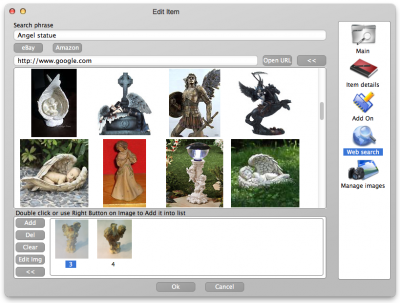 LignUp Multi Collector is a universal tool for managing many collections with any collectibles. The application includes a host of key features like creating custom collection database; capturing images from web camera, get images online, correct images in graphic editor, and edit various categories; password protection; report generation as PDF document and HTML site; smart filters and data sorting. LignUp Multi Collector is a universal tool for managing many collections with any collectibles. The application includes a host of key features like creating custom collection database; capturing images from web camera, get images online, correct images in graphic editor, and edit various categories; password protection; report generation as PDF document and HTML site; smart filters and data sorting.
With the LignUp Multi Collector lots of separate elements become a genuine treasure; an ordered harmonious collection. Each item keeps its own place in right category, and you can easily assort the collection as you like, add random sections and keep all necessary information about items in database.
When you install LignUp Multi Collector on your system, some of the features you can look forward to include the following; choose between dozens of categories or create custom one for your own needs, make photo of your items directly from your web camera, and edit your images using embedded image editor, search online information and capture images directly from program, use Google, eBay and Amazon to find proper images, keeps all information in the way you prefer, provides data export to many popular file formats (PDF, Excel CSV, HTML), so you can proudly present your collection to anyone, and many more.
Want to check it out? Visit Lignup.com.
Posted in Main | No Comments »
Tuesday, November 1st, 2011
 Sender’s Time Zone for Outlook is an application that will show you the sender’s local time when you open or reply to an e-mail message. As soon as the Sender’s Time Zone is installed, no setting and no configuring is required; and from then on, you will never be confused with the time zones differences. You just open an e-mail message and besides the standard Outlook timestamp, you will see the sender’s current time, your time zone difference and the time since the message was sent. Sender’s Time Zone for Outlook has undergone a lot of changes that include some of the following; addition of support for 64-bit version of Microsoft Outlook 2010, addition of feature that lets you customize sender’s time zone option, and addition of sender’s time zone panel shows up in the Outlook Explorer reading pane when replying to a message. Sender’s Time Zone for Outlook is an application that will show you the sender’s local time when you open or reply to an e-mail message. As soon as the Sender’s Time Zone is installed, no setting and no configuring is required; and from then on, you will never be confused with the time zones differences. You just open an e-mail message and besides the standard Outlook timestamp, you will see the sender’s current time, your time zone difference and the time since the message was sent. Sender’s Time Zone for Outlook has undergone a lot of changes that include some of the following; addition of support for 64-bit version of Microsoft Outlook 2010, addition of feature that lets you customize sender’s time zone option, and addition of sender’s time zone panel shows up in the Outlook Explorer reading pane when replying to a message.
The program is easy to install, light on your computer; and requires no major configuration. Once you open an email, and besides the standard Outlook timestamp you will see the sender’s current time, the time zone difference (i.e. the number of hours behind or ahead) and the time since the message was sent.
Want to check it out? Visit Ablebits.com.
Posted in Main | No Comments »
|
|
|
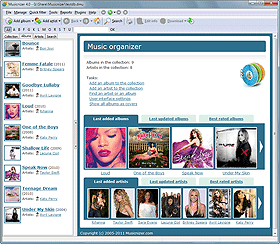 Musicnizer is a shareware application that scans your heap of song files; thereby generates a song catalog with data about each album and artist. Important data can be extracted from ID3 fields of the files. The organizer can also fetch cover art, track data, genre, year, label, album review, and more. You can achieve a lot of things with Musicnizer including the following; organize music albums of any format (vinyl LP, Audio CD, MP3, FLAC, APE, OGG, and others), create an illustrated music catalog containing covers, tracks lists, and reviews albums, helps you to become a music expert, and download discographies, biographies and photos of your favorite artists.
Musicnizer is a shareware application that scans your heap of song files; thereby generates a song catalog with data about each album and artist. Important data can be extracted from ID3 fields of the files. The organizer can also fetch cover art, track data, genre, year, label, album review, and more. You can achieve a lot of things with Musicnizer including the following; organize music albums of any format (vinyl LP, Audio CD, MP3, FLAC, APE, OGG, and others), create an illustrated music catalog containing covers, tracks lists, and reviews albums, helps you to become a music expert, and download discographies, biographies and photos of your favorite artists.
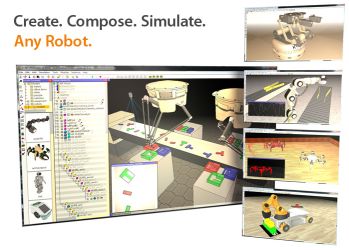
 Many among us that sit down at a desk all day long understand the significance of getting frequent breaks in order to stretch out muscles as well as refresh tired eyes. However while you are knee-deep in work, you can easily forget to take some time for your own benefit.
Many among us that sit down at a desk all day long understand the significance of getting frequent breaks in order to stretch out muscles as well as refresh tired eyes. However while you are knee-deep in work, you can easily forget to take some time for your own benefit.
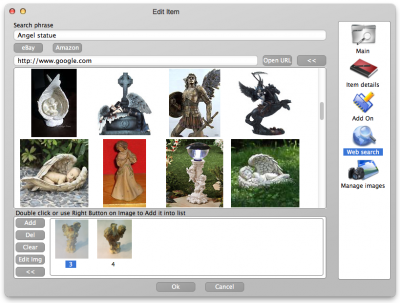 LignUp Multi Collector is a universal tool for managing many collections with any collectibles. The application includes a host of key features like creating custom collection database; capturing images from web camera, get images online, correct images in graphic editor, and edit various categories; password protection; report generation as PDF document and HTML site; smart filters and data sorting.
LignUp Multi Collector is a universal tool for managing many collections with any collectibles. The application includes a host of key features like creating custom collection database; capturing images from web camera, get images online, correct images in graphic editor, and edit various categories; password protection; report generation as PDF document and HTML site; smart filters and data sorting.
