Archive for December, 2011
Tuesday, December 13th, 2011
 Smashing Defrag is a simple defragmenter software program. This program can defrag disk more efficiently and reliably because of the kind of features added to it. Smashing Defrag has a user-friendly interface makes our defragmenter do easy and fast defragmentation, and accelerate the launch time of programs, improve the file access speed, and provide detailed report for every defragmenting analyze and defragmentation action. It is compatible with the following Windows operating systems; Windows 7, 2000, 2003, 2008, Vista, and XP. Smashing Defrag is a simple defragmenter software program. This program can defrag disk more efficiently and reliably because of the kind of features added to it. Smashing Defrag has a user-friendly interface makes our defragmenter do easy and fast defragmentation, and accelerate the launch time of programs, improve the file access speed, and provide detailed report for every defragmenting analyze and defragmentation action. It is compatible with the following Windows operating systems; Windows 7, 2000, 2003, 2008, Vista, and XP.
Smashing Defrag is a shareware application that costs $34.95 per download, and comes with an uninstaller. Though, not yet up to the level of a few other programs in similar category; you will still be able to find a couple of its features very useful.
Smashing Defrag includes the following key features; user-friendly interface makes our defragmenter do easy and fast defragmentation, defragmenter will accelerate the launch time of programs, improve the file access speed, detailed report for every defragmenting analyze and defragmentation action, never lose data or corrupt your disk. Our defragmenter guarantees data safe, enhance performance windows defrag, defragmenting will increase a 20% performance, a highly effective defragment algorithm does fast and exceptional defragmenting, and a couple of others.
Want to check it out? Visit Defrag-defragmenter.
Posted in Main | No Comments »
Tuesday, December 13th, 2011
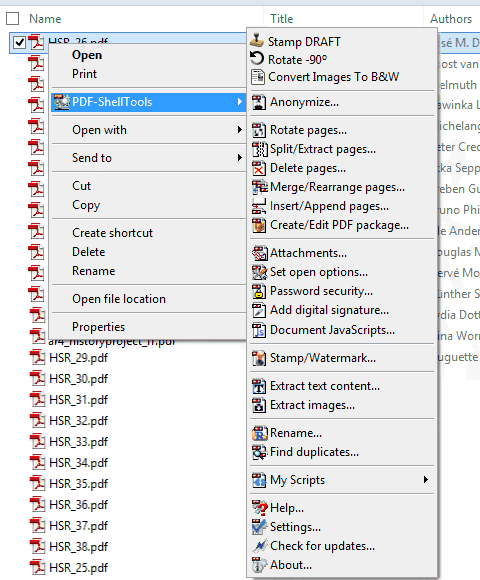 PDF-ShellTools are Windows shell extensions to interact with PDF files directly from the Windows shell. The program enables you to make interesting things to PDF documents without the need to open them in Acrobat or another desktop PDF application. It also show PDF info metatags in ToolTip windows, edit metatags in the file properties sheet, Anonymize, Split and Merge, set/reset Password Security, Stamp, are some of the current features. The publisher has successfully taken care of a bug that was crashing the Windows Shell in 64-bit Windows systems. PDF-ShellTools are Windows shell extensions to interact with PDF files directly from the Windows shell. The program enables you to make interesting things to PDF documents without the need to open them in Acrobat or another desktop PDF application. It also show PDF info metatags in ToolTip windows, edit metatags in the file properties sheet, Anonymize, Split and Merge, set/reset Password Security, Stamp, are some of the current features. The publisher has successfully taken care of a bug that was crashing the Windows Shell in 64-bit Windows systems.
Some of the group tools in this program include the following; PDF-InfoTip – show file metadata information in shell Infotip balloons, PDF-InfoEdit – Property sheet to edit the metadata information, Insert/Append/Attach on Drop – insert, append or attach supported document(s) onto a PDF file, by drag dropping it onto that PDF file, Column Handler – supported in Windows 2000 and XP, provides the ability to add new columns to the details view of Explorer window to display, in our case, PDFs metadata. Very useful to easily identify and sort PDFs, Property Handler – Introduced in Windows Vista, this powerful extension provides Shell read and write access to, in our case, PDFs metadata, and Shell Context Menu Tools – accessible from the Shell file context menu, the menu that pop-up when we right click a file in the Windows Shell.
Want to check it out? Visit Rttsoftware.
Posted in Main | No Comments »
Tuesday, December 13th, 2011
 CameraBag is an application created to handle all photo tasks, from basic adjustments and cropping to powerful high-end controls, and features the modern and vintage styles the publisher has been very much known for. CameraBag lets you add analogue warmth to your digital photos by simulating the look of many classic film types and techniques. Select a photo and quickly try out each effect with infinite variations, including combinations of effects. CameraBag is an application created to handle all photo tasks, from basic adjustments and cropping to powerful high-end controls, and features the modern and vintage styles the publisher has been very much known for. CameraBag lets you add analogue warmth to your digital photos by simulating the look of many classic film types and techniques. Select a photo and quickly try out each effect with infinite variations, including combinations of effects.
CameraBag for Windows has a lot of quality features that include the following; dynamic, high-contrast black and white from the photojournalism of a bygone era, shoot from the hip and take life as it comes with vibrant, colorful shots, hazy, chemical color-swapping straight from the darkroom, Colorcross-a square-format toy camera with washed-out highlights and old-school vignetting, cinema- dramatic, moody coloring with a widescreen aspect ratio, mono- smooth, refined, balanced black and white, instant- there is no need to shake this instant-developing film, magazine- rich tones for glossy pages, multi-filtering- layer effects for truly unique and beautiful looks, borders and Cropping- each filter comes with an appropriate cropping and border style, but you can also mix and match to find something that best suits an image, and many more.
Want to check it out? Visit Nevercenter.com.
Posted in Main | No Comments »
Saturday, December 10th, 2011
 F-PROT Antivirus is built on the award-winning F-PROT Antivirus scanning engine, F-PROT Antivirus is renowned for its reliability, ease of use, fast scanning and exceptionally low resource consumption. The program is one of the most advanced security programs available in the market based on its F-PROT scanning engine. New and unknown threats are detected with advanced heuristics technology, providing the strongest possible defense available for your computer. F-PROT Antivirus is built on the award-winning F-PROT Antivirus scanning engine, F-PROT Antivirus is renowned for its reliability, ease of use, fast scanning and exceptionally low resource consumption. The program is one of the most advanced security programs available in the market based on its F-PROT scanning engine. New and unknown threats are detected with advanced heuristics technology, providing the strongest possible defense available for your computer.
F-PROT Antivirus for Windows is also out with a couple of new features that include the following; advanced heuristics-based detection defends against new and unknown threats, exclude files from automatic and manual scan, schedule tasks to scan for viruses at a specified time and date, quarantine for the isolation of infected or suspicious files, password protection to prevent unauthorized modification of your settings, protection against malicious ActiveX code downloads (such as Microsoft ActiveX Controls or installs), suspicious/infected files are automatically backed up into a safe quarantine area before they are disinfected or deleted, Email protection that provides automatic real-time protection against threats from incoming and outgoing email attachments, fully automated and streamlined virus signature file updates and software upgrades, complete automatic file system protection that scans and disinfects all file types, including those downloaded by web browsers and e-mail applications, and a couple of others.
Want to check it out? Visit F-prot.
Posted in Main | No Comments »
Friday, December 9th, 2011
 ONVIF Device Manager (Onvifdm) application is a free and open-source graphic user interface for the Onvifdm library. The application is designed to enable CCTV installers and end-users manage network video transmitters with advanced features such as embedded video analytics. A system integrator may customize the application to provide a differentiating product or service. ONVIF Device Manager (Onvifdm) application is a free and open-source graphic user interface for the Onvifdm library. The application is designed to enable CCTV installers and end-users manage network video transmitters with advanced features such as embedded video analytics. A system integrator may customize the application to provide a differentiating product or service.
ONVIF Device Manager has a lot of quality features that include the following; Live video display Video capture configuration (digital sensor or analogue inputs), Encoder configuration, Video analytics configuration, Event and metadata configuration, Alert rule management, Firmware update, Local storage / network storage recording, PTZ camera control, and a couple of others.
ONVIF Device Manager can be easily translated to different languages by editing a text file in the XML format. The program is compatible with network video transmitter devices supporting ONVIF 1.02 and above. This current version has been tested with the following programs; Sony DH140 720p minidome camera, Vivotec IP8330 night visibility network bullet camera, Axis P3301 fixed dome network camera, firmware 5.11.1, Synesis DK-64-CAM high definition video analytics camera development kit, Synesis DK-646-ENC2 dual channel video analytics encoder development kit, Synesis VA-SCT Embedded video analytics, and Synesis MW-NVT ONVIF NVT middleware with embedded analytics.
Want to check it out? Visit Synesis.
Posted in Main | No Comments »
Friday, December 9th, 2011
 NEWT Professional is an application that enables you to take inventory and discover computers. You can gather important hardware and software information without ever having to visit a remote machine. NEWT uses advanced audit methods to retrieve the data you need into an easy-to-read spreadsheet-like view. Export all data to an MS Access database to generate detailed queries. NEWT Professional is an application that enables you to take inventory and discover computers. You can gather important hardware and software information without ever having to visit a remote machine. NEWT uses advanced audit methods to retrieve the data you need into an easy-to-read spreadsheet-like view. Export all data to an MS Access database to generate detailed queries.
Scannable information includes CPU (type, speed, cores, etc.) CPU temperature, operating system, Windows product keys, IP address, network adapter, serial number, asset tag, video adapter, audio card, computer monitor info (serial number, size in inches, type, etc.), hard drives (size, types such as IDE, SATA, serial number, SMART health status, manufacturer, power on hours, power cycles, etc.), logical & network drives (drive letter, type, free space, partition size, etc.), network share info, memory slots info (including manufacturer, speed and type), hot fix info, installed applications (software name, publisher, version, product keys, install path, etc.), printers, Windows services, fonts, environment variables, system slots, virus definitions, startup programs, and many others. Export data to CSV, HTML, Text files or a fully relational MS Access database.
NEWT Professional software is a shareware application that runs on Windows 2000, 2003, Vista, and XP.
Want to check it out? Visit KomodoLabs.
Posted in Main | No Comments »
Friday, December 9th, 2011
ChrisPC Free Anonymous Proxy is an application with a friendly and ergonomic user interface that allows you to surf anonymously online and enjoy watching free TV and on-demand television when living abroad, travelling, on business or holiday. Home users looking for greater security and privacy can use ChrisPC Free Anonymous Proxy to ensure privacy from their internet surfing.
ChrisPC Free Anonymous Proxy enables you to watch the following TV for free; live TV and on-demand television and radio whilst overseas from Hulu.com, ABC Full Episode Player, BBC iPlayer, ITV Player, CBS Full Episodes, Dish Online, FX Networks, NBC Video, RTE Player, STV Player, LiveStation, SeeSaw, PlayTV.fr, Rai TV Italy, CBS, CBC Television, Global TV, FOX on Demand, British Eurosport Player, TF1, M6, Setanta Sports Canada, View TV, Zattoo, Wilmaa, TV.com and many more. The application is designed for home users looking for greater security and privacy; it can ensure privacy for internet surfing.
Some of the features you will find in this application include the following; protect your privacy and browse anonymously on the internet, watch all your favourite TV programs from outside the UK, USA, Germany, Canada, Switzerland, Italy, France, Spain, bypass area restrictions of websites and have access to full content, and many more.
Want to check it out? Visit Chris-PC.
Posted in Main | No Comments »
Wednesday, December 7th, 2011
 Virto Social Aggregator is a SharePoint web part for aggregating and effective displaying posts from various RSS feeds, combining blogs, news as well Twitter and popular social networks (Facebook). Virto Social Aggregator is a SharePoint web part for aggregating and effective displaying posts from various RSS feeds, combining blogs, news as well Twitter and popular social networks (Facebook).
Virto Social Aggregator Web Part aggregates feeds from various sources and display them on your SharePoint site in a single view, which is subject to flexible customization using XSL and CSS. Users can easily customize overall layout and style sheet as well as define their individual data sources for the feeds.
For Twitter users Virto Social Aggregator offers additional features that allow for not only reading twits but also posting right from SharePoint interface. Virto RSS & Twitter Aggregator supports OATH protocol for Twitter, meaning that it does not store users’ Twitter accounts or passwords. SharePoint administrator is free to define the users, for whom the extended Twitter options of the Aggregator are available. Facebook integration in this version is still not complete, which means you can’t post information from the network.
To install Virto Social Aggregator on your system, the following are required; Microsoft Windows Server 2003 or 2008 Server, Microsoft .NET Framework 3.5 Browser, Microsoft Internet Explorer 7 or higher is recommended. Mozilla FireFox 3.0 is applicable, Edition for Microsoft SharePoint 2010 – Microsoft Windows SharePoint Foundation 2010 or Microsoft Office SharePoint Server 2010, and Edition for Microsoft SharePoint 2007 – Microsoft Office SharePoint Server 2007.
Want to check it out? Visit Virtosoftware.com.
Posted in Main | No Comments »
Wednesday, December 7th, 2011
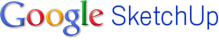 Google SketchUp is an easy-to-learn 3D modelling program that enables you to explore the world in 3D. With just a few simple tools, Google SketchUp allows you to create 3D models of houses, sheds, decks, home additions, and woodworking projects – even space ships. As soon as you have built your models, you can place them in Google Earth, post them to the 3D Warehouse, or print hard copies. The application is intuitive, , fun and free for anyone to use only. Google SketchUp is an easy-to-learn 3D modelling program that enables you to explore the world in 3D. With just a few simple tools, Google SketchUp allows you to create 3D models of houses, sheds, decks, home additions, and woodworking projects – even space ships. As soon as you have built your models, you can place them in Google Earth, post them to the 3D Warehouse, or print hard copies. The application is intuitive, , fun and free for anyone to use only.

Google SketchUp is designed to enable you model anything you can imagine, redecorate your living room, invent a new piece of furniture, model your city for Google Earth. The program makes 3D modelling fun. Google SketchUp for Windows is an intuitive tool that works the way it should. You can also get models online for free and build them from scratch or simply download what you need from the internet. You can also share what you have made on the Google 3D Warehouse with other users across the world. To get started, the publisher of this program has provided dozens of video tutorials, extensive help center as well as a worldwide community to also enable you make 3D models with a lot of ease.
Want to check it out? Visit Sketchup.
Posted in Main | No Comments »
Wednesday, December 7th, 2011
 AWeather is a free/open source application that has been designed to integrate and visualize high-quality meteorological data using an interactive Virtual Globe interface suitable for a wide range of users including weather enthusiasts, academics, as well as professionals. AWeather is designed to provide more information than is typically available from weather widgets and simple desktop applications. At the same time, it strives to be simpler and easier to use than existing meteorological software packages such as GEMPAK and IDV. Currently, the program only displays data provided by the United States National Weather Service. AWeather is a free/open source application that has been designed to integrate and visualize high-quality meteorological data using an interactive Virtual Globe interface suitable for a wide range of users including weather enthusiasts, academics, as well as professionals. AWeather is designed to provide more information than is typically available from weather widgets and simple desktop applications. At the same time, it strives to be simpler and easier to use than existing meteorological software packages such as GEMPAK and IDV. Currently, the program only displays data provided by the United States National Weather Service.
AWeather is a real-time weather data viewer for weather enthusiasts. This program should not be taken as a weather widget/dockapp that displays a pre-computed forecast. As a matter of fact, the program is designed to be an easy to use program that integrates a variety of meteorological data in simple unified interface. Some of the features you can find in the program include the following; detailed level-II NEXRAD radar (3D volume rendering, Dual-pole support), online and offline modes (data caching, automatic updating), warning/watching/advisory display, surface and map overlays, terrain rendering, etc. This version in review adds a Radar menu for quickly jumping to a NEXRAD site and also fixes some bugs.
Want to check it out? Visit AWeather.
Posted in Main | No Comments »
|
|
|
 Smashing Defrag is a simple defragmenter software program. This program can defrag disk more efficiently and reliably because of the kind of features added to it. Smashing Defrag has a user-friendly interface makes our defragmenter do easy and fast defragmentation, and accelerate the launch time of programs, improve the file access speed, and provide detailed report for every defragmenting analyze and defragmentation action. It is compatible with the following Windows operating systems; Windows 7, 2000, 2003, 2008, Vista, and XP.
Smashing Defrag is a simple defragmenter software program. This program can defrag disk more efficiently and reliably because of the kind of features added to it. Smashing Defrag has a user-friendly interface makes our defragmenter do easy and fast defragmentation, and accelerate the launch time of programs, improve the file access speed, and provide detailed report for every defragmenting analyze and defragmentation action. It is compatible with the following Windows operating systems; Windows 7, 2000, 2003, 2008, Vista, and XP.
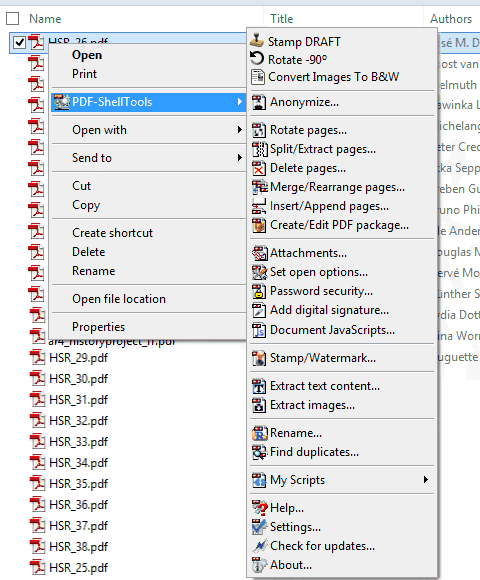 PDF-ShellTools are Windows shell extensions to interact with PDF files directly from the Windows shell. The program enables you to make interesting things to PDF documents without the need to open them in Acrobat or another desktop PDF application. It also show PDF info metatags in ToolTip windows, edit metatags in the file properties sheet, Anonymize, Split and Merge, set/reset Password Security, Stamp, are some of the current features. The publisher has successfully taken care of a bug that was crashing the Windows Shell in 64-bit Windows systems.
PDF-ShellTools are Windows shell extensions to interact with PDF files directly from the Windows shell. The program enables you to make interesting things to PDF documents without the need to open them in Acrobat or another desktop PDF application. It also show PDF info metatags in ToolTip windows, edit metatags in the file properties sheet, Anonymize, Split and Merge, set/reset Password Security, Stamp, are some of the current features. The publisher has successfully taken care of a bug that was crashing the Windows Shell in 64-bit Windows systems. CameraBag is an application created to handle all photo tasks, from basic adjustments and cropping to powerful high-end controls, and features the modern and vintage styles the publisher has been very much known for. CameraBag lets you add analogue warmth to your digital photos by simulating the look of many classic film types and techniques. Select a photo and quickly try out each effect with infinite variations, including combinations of effects.
CameraBag is an application created to handle all photo tasks, from basic adjustments and cropping to powerful high-end controls, and features the modern and vintage styles the publisher has been very much known for. CameraBag lets you add analogue warmth to your digital photos by simulating the look of many classic film types and techniques. Select a photo and quickly try out each effect with infinite variations, including combinations of effects. F-PROT Antivirus is built on the award-winning F-PROT Antivirus scanning engine, F-PROT Antivirus is renowned for its reliability, ease of use, fast scanning and exceptionally low resource consumption. The program is one of the most advanced security programs available in the market based on its F-PROT scanning engine. New and unknown threats are detected with advanced heuristics technology, providing the strongest possible defense available for your computer.
F-PROT Antivirus is built on the award-winning F-PROT Antivirus scanning engine, F-PROT Antivirus is renowned for its reliability, ease of use, fast scanning and exceptionally low resource consumption. The program is one of the most advanced security programs available in the market based on its F-PROT scanning engine. New and unknown threats are detected with advanced heuristics technology, providing the strongest possible defense available for your computer. ONVIF Device Manager (Onvifdm) application is a free and open-source graphic user interface for the Onvifdm library. The application is designed to enable CCTV installers and end-users manage network video transmitters with advanced features such as embedded video analytics. A system integrator may customize the application to provide a differentiating product or service.
ONVIF Device Manager (Onvifdm) application is a free and open-source graphic user interface for the Onvifdm library. The application is designed to enable CCTV installers and end-users manage network video transmitters with advanced features such as embedded video analytics. A system integrator may customize the application to provide a differentiating product or service.
 Virto Social Aggregator is a SharePoint web part for aggregating and effective displaying posts from various RSS feeds, combining blogs, news as well Twitter and popular social networks (Facebook).
Virto Social Aggregator is a SharePoint web part for aggregating and effective displaying posts from various RSS feeds, combining blogs, news as well Twitter and popular social networks (Facebook).
 AWeather is a free/open source application that has been designed to integrate and visualize high-quality meteorological data using an interactive Virtual Globe interface suitable for a wide range of users including weather enthusiasts, academics, as well as professionals. AWeather is designed to provide more information than is typically available from weather widgets and simple desktop applications. At the same time, it strives to be simpler and easier to use than existing meteorological software packages such as GEMPAK and IDV. Currently, the program only displays data provided by the United States National Weather Service.
AWeather is a free/open source application that has been designed to integrate and visualize high-quality meteorological data using an interactive Virtual Globe interface suitable for a wide range of users including weather enthusiasts, academics, as well as professionals. AWeather is designed to provide more information than is typically available from weather widgets and simple desktop applications. At the same time, it strives to be simpler and easier to use than existing meteorological software packages such as GEMPAK and IDV. Currently, the program only displays data provided by the United States National Weather Service.