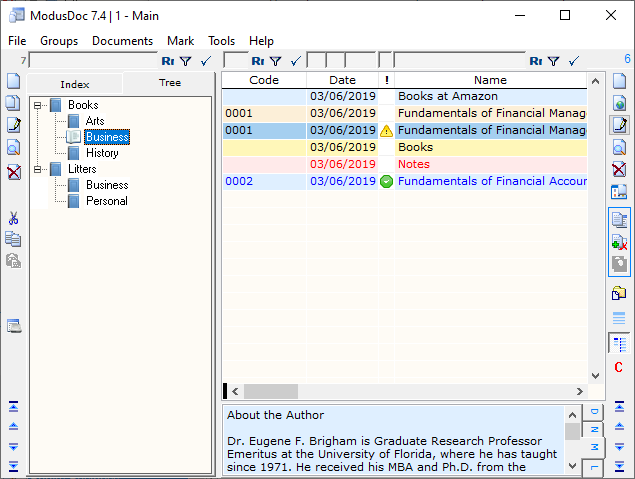Archive for February, 2012
Tuesday, February 14th, 2012
 G-Lock Email Processor is a powerful program built to automatically process and parse incoming Internet email such as bounced/undeliverable messages, subscribe/unsubscribe requests, and a host of others. The application is easy to use and provides a wide range of features that enable you to process email you receive, automatically extract data and perform other actions based on the message content. Email Processor can work with multiple POP3 internet mailboxes, filter incoming messages by different conditions, and extract any data from the message body and message header and save it to a file of user definable format. G-Lock Email Processor is a powerful program built to automatically process and parse incoming Internet email such as bounced/undeliverable messages, subscribe/unsubscribe requests, and a host of others. The application is easy to use and provides a wide range of features that enable you to process email you receive, automatically extract data and perform other actions based on the message content. Email Processor can work with multiple POP3 internet mailboxes, filter incoming messages by different conditions, and extract any data from the message body and message header and save it to a file of user definable format.
G-Lock Email Processor also enables you to send a text or HTML message to your recipients as well as forward the message you received to another email address. The program can be easily set up to automatically perform various operations with a selected database including; insert data into a database, delete data from a database, update a database or extract fields from a database. In addition, and also allows you to execute MS Windows Script (VBScript and JScript) when processing incoming messages.
G-Lock Email Processor includes a few new changes including some minor bug changes such as fixing of System Error Code: 126 the specified module could not be found.” error during the program installation on the computers with the User Account Control (UAC) enabled.
Want to check it out? Visit Glocksoft.
Posted in Main | No Comments »
Tuesday, February 14th, 2012
 Web Link Captor takes a list of plain-text items, and builds an output document containing a list of URL-linked results based on web searches for the items. It is a way to quickly build a clickable list of items from just their names, suitable for posting on your blog or a forum, etc. Donationware donations requested but not required. Web Link Captor has a friendly GUI that lets you build flexible sets of processing steps to parse plain-text input lists and perform search and output functions. You can also save and load projects and script configurations for easy re-use. Web Link Captor takes a list of plain-text items, and builds an output document containing a list of URL-linked results based on web searches for the items. It is a way to quickly build a clickable list of items from just their names, suitable for posting on your blog or a forum, etc. Donationware donations requested but not required. Web Link Captor has a friendly GUI that lets you build flexible sets of processing steps to parse plain-text input lists and perform search and output functions. You can also save and load projects and script configurations for easy re-use.
Web Link Captor has a lot of key features that include the following; the included backend scripts are in Python (but other languages can be used), uses caching to avoid repeating web searches unnecessarily, comes with output formatters for HTML, BBCode, Markdown/Wikipedia, with searching engines for Google, and Bing/Opensearch (which can handle Amazon, Wikipedia, and many others), flexible scoring system lets you interactively or programmatically tweak your results to get the best list of links, comes with searching engines for Google, and Bing/OpenSearch (which can handle Amazon, Wikipedia, and many others), uses a set of standalone utility scripts that can be run without the windows front end GUI, and can be easily modified and expanded, etc.
Want to check it out? Visit Donationcoder.
Posted in Main | No Comments »
Tuesday, February 14th, 2012
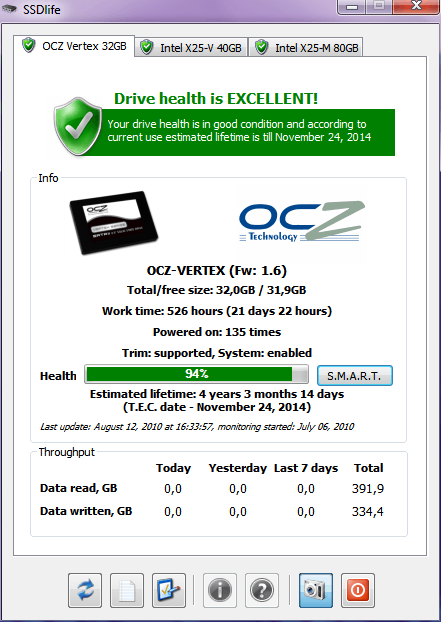 SSDlife is a small and intuitive SSD diagnostic tool that helps users obtain comprehensive information about their SSD drives and take timely action if any problems are detected. If you take SSD’s seriously and have replaced hard drives with SSD units, don’t forget that their life expectancy is considerably shorter than that of regular hard drives. So if you want to know the approximate time frame for the swap, this is the program that is a perfect choice. SSDlife also includes a few changes such as; support for AData S596, Corsair Force, Force GT, Performance Pro, Plextor PX-M2P, PX-M3S, SanDisk P4, fixed support for MacBook Air, web-report function is temporarily disabled, etc. SSDlife is a small and intuitive SSD diagnostic tool that helps users obtain comprehensive information about their SSD drives and take timely action if any problems are detected. If you take SSD’s seriously and have replaced hard drives with SSD units, don’t forget that their life expectancy is considerably shorter than that of regular hard drives. So if you want to know the approximate time frame for the swap, this is the program that is a perfect choice. SSDlife also includes a few changes such as; support for AData S596, Corsair Force, Force GT, Performance Pro, Plextor PX-M2P, PX-M3S, SanDisk P4, fixed support for MacBook Air, web-report function is temporarily disabled, etc.
Each tab displays the name and logo of the drive manufacturer, the size of the drive and the amount of free disk space. You can also see the total time the drive has been working in the system, the number of device starts, its total throughput, as well as other drive-related information. Users of SSDlife can see a health bar that visually represents the state of the SSD drive and its calculated lifetime. SMART parameters and the drive health bar can be refreshed by clicking the corresponding button. The program also has a pro version that has more features than the freeware version.
Want to check it out? Visit SSD-Life
Posted in Main | No Comments »
Monday, February 13th, 2012
 inSSIDer is an award-winning free Wi-Fi network scanner for Windows Vista and Windows XP. The publishers built this program simply because NetStumbler doesn’t work well with Vista and 64-bit XP. inSSIDer is an open-source Wi-Fi network scanner designed for current generation of Windows operating systems. inSSIDer has undergone a lot of improvements since it was first introduced. Some of the latest changes made to this version include the following; fixing of Spelling error on Network Type Drop down, fixing of 2.0 and 2.1.0 upgrade process, fixing of issue with some SSID’s with the same name displaying only one instance, fixing of method not found (‘Int32 System.Threading), fixing of Spelling error on Network Type Drop down, fixing of 2.0 and 2.1.0 upgrade process, fixing of issue with some SSID’s with the same name displaying only one instance. inSSIDer is an award-winning free Wi-Fi network scanner for Windows Vista and Windows XP. The publishers built this program simply because NetStumbler doesn’t work well with Vista and 64-bit XP. inSSIDer is an open-source Wi-Fi network scanner designed for current generation of Windows operating systems. inSSIDer has undergone a lot of improvements since it was first introduced. Some of the latest changes made to this version include the following; fixing of Spelling error on Network Type Drop down, fixing of 2.0 and 2.1.0 upgrade process, fixing of issue with some SSID’s with the same name displaying only one instance, fixing of method not found (‘Int32 System.Threading), fixing of Spelling error on Network Type Drop down, fixing of 2.0 and 2.1.0 upgrade process, fixing of issue with some SSID’s with the same name displaying only one instance.
inSSIDer enables you to do a lot of things that include the following; inspect your Wi-Fi and surrounding networks, scan and filter hundreds of nearby access points, troubleshoot access points and clogged Wi-Fi channels, highlight access points for areas with high Wi-Fi concentration, track the strength of received signals in dBm over time, sort results by MAC Address, SSID, Channel, RSSI, Time Last Seen, export Wi-Fi and GPS data to a KML file in Google Earth, and many more.
Want to check it out? Visit Metageek.
Posted in Main | No Comments »
Sunday, February 12th, 2012
 i-Sound WMA/MP3 Sound Recorder Professional is a audio recording and real-time MP3-compression software. The program gives you the option to record sound from any internal or external source directly to MP3 format. I-Sound WMA/MP3 Sound Recorder is also very easy to use; and all you need to do is to configure the sound card and press “Start” button. i-Sound WMA/MP3 Sound Recorder Professional is a audio recording and real-time MP3-compression software. The program gives you the option to record sound from any internal or external source directly to MP3 format. I-Sound WMA/MP3 Sound Recorder is also very easy to use; and all you need to do is to configure the sound card and press “Start” button.
i-Sound WMA MP3 Recorder is also built with features to help turn your computer into complete home recording studio. You can capture streaming audio into MP3, OGG, WMA, APE, WAV format sound file directly without costing any other disk space. I-Sound WMA/MP3 Sound Recorder Professional also comes with built-in scheduler that allows you to record streaming audio from specified URL at predefined time. VOX system automatically monitors the input source and activates streaming recording when the input volume reaches a specified level. The recording automatically stops once the audio level drops below a specified threshold.
i-Sound WMA/MP3 Sound Recorder Professional includes a number of features such as the following; convert cassette to MP3 or Vinyl to MP3, record radio with built-in scheduler, record Skype calls, (both sides), record MIDI protected MP4, WMA, and AAC files to MP3, record all what you hear, and voice activated sound recorder.
Want to check it out? Visit AbyssMedia.
Posted in Main | No Comments »
Sunday, February 12th, 2012
 Workbook Compare is an application that lets you compare any two Excel workbooks in just a few clicks, or limit the comparison to specific worksheets. You can also see your differences in an Excel report. This is an essential Excel utility for analysts, auditors, project managers, Excel developers, and everyone who needs to compare one spreadsheet to another. Workbook Compare is used by businesses, organizations, government agencies and universities around the world. For 15 days you can try out this program; and thereafter choose to go for the license that costs just $100. Workbook Compare is an application that lets you compare any two Excel workbooks in just a few clicks, or limit the comparison to specific worksheets. You can also see your differences in an Excel report. This is an essential Excel utility for analysts, auditors, project managers, Excel developers, and everyone who needs to compare one spreadsheet to another. Workbook Compare is used by businesses, organizations, government agencies and universities around the world. For 15 days you can try out this program; and thereafter choose to go for the license that costs just $100.
Workbook Compare enables you to automatically map worksheets, automatically locate headers and maps columns based on header values, and customize any worksheet or column mapping with an intuitive user-interface. Other features of this program include the following; set unique keys to columns to treat worksheets like database tables, create projects to make repeated comparisons a breeze, highlight differences to make them easy to spot, compare formulas as either formulas or values, case-sensitive text option, assign a variance allowance to ignore tiny differences, includes “Table Compare” for simple table comparisons, choose from several difference report layouts, compare formulas as formulas (A1 or R1C1) or values, and a host of others.
Want to check it out? Visit HigherData.
Posted in Main | No Comments »
Sunday, February 12th, 2012
 eXtra Buttons adds set of buttons in the caption of all windows. They look like system standard buttons and become built into a system. Ten buttons set contains the following; Always on top, Send to back, Copy window, Roll-up/Unroll, Minimize to Box, Transparency, Percentage transparency, Minimize to Tray, Minimize to Tray Menu, Move to another monitor. eXtra Buttons extends standard OS functionality and looks like standard system buttons. eXtra Buttons enables you to organize things easily, with so many useful functional features, that you won’t even notice the change of the way you work with computer. eXtra Buttons adds set of buttons in the caption of all windows. They look like system standard buttons and become built into a system. Ten buttons set contains the following; Always on top, Send to back, Copy window, Roll-up/Unroll, Minimize to Box, Transparency, Percentage transparency, Minimize to Tray, Minimize to Tray Menu, Move to another monitor. eXtra Buttons extends standard OS functionality and looks like standard system buttons. eXtra Buttons enables you to organize things easily, with so many useful functional features, that you won’t even notice the change of the way you work with computer.
eXtra Buttons combines a lot of key features that are very easy to use. Some of these features include the following; you won’t spot any look and feel difference with standard buttons while using this program, and because they are using native Windows’ system functions, they will always appear according to your desktop theme, works in all windows versions starting from Windows 98 and including the latest Windows 7, add application to the blacklist if you do not want eXtra Buttons to appear, assign any valid keyboard and shift key (including <Alt> and <Ctrl>) combination for each of eXtra Buttons, and many more.
Want to check it out? Visit XtraButtons.
Posted in Main | No Comments »
Sunday, February 12th, 2012
 Cascading Slides is a media browser and slideshow application that makes viewing large collections of pictures and videos a breeze. You can tag folder favorites, add image captions, and even password encrypt your files. Cascading Slides is fully customizable, and with full keyboard support, it’s also user friendly. Cascading Slides 2.5 has a few changes that include the following; loosened restrictions on use when trial period has expired (“Cascading Slides Free”), folder views are now called “Albums,” overhauled the main menu, adding standard menu bar on the main menu window, multiple albums can now be opened at the same time with one action, main menu window state is now saved and restored when the app is re-started, and main menu window now minimizes upon close into the system tray (optional). Cascading Slides is a media browser and slideshow application that makes viewing large collections of pictures and videos a breeze. You can tag folder favorites, add image captions, and even password encrypt your files. Cascading Slides is fully customizable, and with full keyboard support, it’s also user friendly. Cascading Slides 2.5 has a few changes that include the following; loosened restrictions on use when trial period has expired (“Cascading Slides Free”), folder views are now called “Albums,” overhauled the main menu, adding standard menu bar on the main menu window, multiple albums can now be opened at the same time with one action, main menu window state is now saved and restored when the app is re-started, and main menu window now minimizes upon close into the system tray (optional).
Cascading Slides requires java to effectively run on your system; and has a 14 day limitation for users. Some of its key features include the following; random/Shuffle across dozens/hundreds of folders and thousands of photos/videos, optional auto-hide feature makes the tree menu only appear when the cursor is moved toward window edge, easily add and edit photo/video caption, support for opening videos in your video editing application (i.e. Windows Movie Maker), and many more.
Want to check it out? Visit Globalisk.
Posted in Main | No Comments »
Saturday, February 11th, 2012
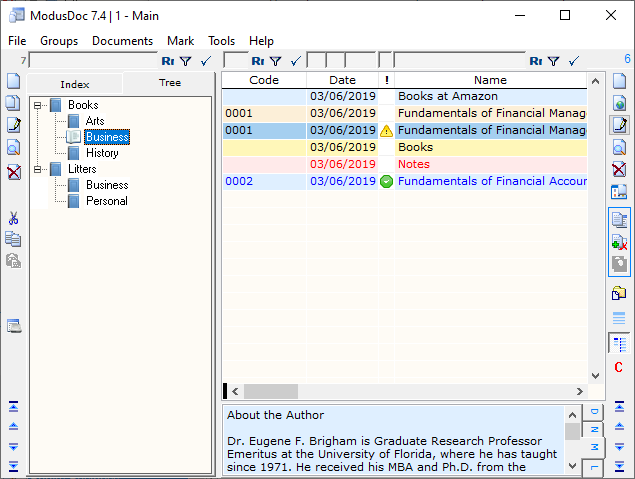 ModusDoc is a nice application designed to organize your documents, files, links, programs, folders, and notes; all in the form of a database for quick and easy access to them. Database ModusDoc consists of a table and the table entries. The Group presented two tabs Index and wood, and Wood is generated automatically. The program enables quick access to any data stored in this database which consists of a table with entries. The ModusDoc database is customizable according to the user’s preferences. Filtration system (selection), located directly above the tabs and groups on each table field recordings, you can easily and quickly find the information you want. ModusDoc is a nice application designed to organize your documents, files, links, programs, folders, and notes; all in the form of a database for quick and easy access to them. Database ModusDoc consists of a table and the table entries. The Group presented two tabs Index and wood, and Wood is generated automatically. The program enables quick access to any data stored in this database which consists of a table with entries. The ModusDoc database is customizable according to the user’s preferences. Filtration system (selection), located directly above the tabs and groups on each table field recordings, you can easily and quickly find the information you want.
You can add database ModusDoc any documents shortcuts folder simply by dragging them from the desktop, start menu or from Windows Explorer. Also, you can drag a hyperlink, selected text, e-mail messages, cataloger ModusDoc automatically create the appropriate records (hyperlinks, or Notes). Users of ModusDoc can also add all the objects in the folder, simply pointing to the folder in the dialog box. Objects are written in a cataloger ModusDoc may be not only on your local computer, but also on removable media, as well as on remote computers (network). Cataloger ModusDoc can is also able to create an unlimited number of databases with switching between them via a special table or list in the menu [File].
ModusDoc is a shareware program, and is available for $19.00; but you can try it for 30 days before making up your mind on it.
Want to check it out? Visit Modus58.
Posted in Main | No Comments »
Friday, February 10th, 2012
StockTicker7 lets you stay updated on the current stock prices. The program stays on top of other windows on the desktop and shows the current stock prices. The program basically lets you stay updated with investments with ease. StockTicker7 by showing the latest market trends in selected stocks. By downloading stock ticker onto a computer, the background will run stock ticker with the items selected. This helps novice investors keep track of their stock portfolio by constantly seeing the changes to the stocks they have in their personal stock account via the stock ticker figures running on the computer.

Stock ticker looks to be one of those perfect programs needed by those who are trying to buy stocks while the price is low and then sell the stocks when they go back up and are high. By watching on stock ticker, it is possible to determine when the market price for any stock is starting to go down. If the stock is a strong company and the drop is not related to problems within the company, the price drops are likely to increase again. This is particularly true of any popular Fortune 500 company or any business that sells popular products.
The publisher still has a lot of work to do on this one; especially on how to use it.
Want to check it out? Visit Stockticker7.
Posted in Main | No Comments »
|
|
|
 G-Lock Email Processor is a powerful program built to automatically process and parse incoming Internet email such as bounced/undeliverable messages, subscribe/unsubscribe requests, and a host of others. The application is easy to use and provides a wide range of features that enable you to process email you receive, automatically extract data and perform other actions based on the message content. Email Processor can work with multiple POP3 internet mailboxes, filter incoming messages by different conditions, and extract any data from the message body and message header and save it to a file of user definable format.
G-Lock Email Processor is a powerful program built to automatically process and parse incoming Internet email such as bounced/undeliverable messages, subscribe/unsubscribe requests, and a host of others. The application is easy to use and provides a wide range of features that enable you to process email you receive, automatically extract data and perform other actions based on the message content. Email Processor can work with multiple POP3 internet mailboxes, filter incoming messages by different conditions, and extract any data from the message body and message header and save it to a file of user definable format.

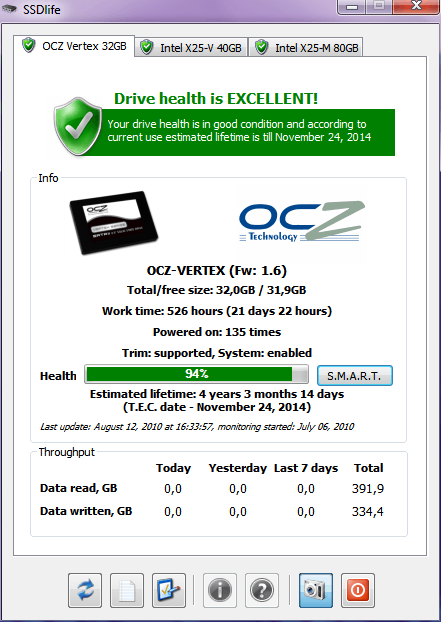

 i-Sound WMA/MP3 Sound Recorder Professional is a audio recording and real-time MP3-compression software. The program gives you the option to record sound from any internal or external source directly to MP3 format. I-Sound WMA/MP3 Sound Recorder is also very easy to use; and all you need to do is to configure the sound card and press “Start” button.
i-Sound WMA/MP3 Sound Recorder Professional is a audio recording and real-time MP3-compression software. The program gives you the option to record sound from any internal or external source directly to MP3 format. I-Sound WMA/MP3 Sound Recorder is also very easy to use; and all you need to do is to configure the sound card and press “Start” button.
 eXtra Buttons adds set of buttons in the caption of all windows. They look like system standard buttons and become built into a system. Ten buttons set contains the following; Always on top, Send to back, Copy window, Roll-up/Unroll, Minimize to Box, Transparency, Percentage transparency, Minimize to Tray, Minimize to Tray Menu, Move to another monitor. eXtra Buttons extends standard OS functionality and looks like standard system buttons. eXtra Buttons enables you to organize things easily, with so many useful functional features, that you won’t even notice the change of the way you work with computer.
eXtra Buttons adds set of buttons in the caption of all windows. They look like system standard buttons and become built into a system. Ten buttons set contains the following; Always on top, Send to back, Copy window, Roll-up/Unroll, Minimize to Box, Transparency, Percentage transparency, Minimize to Tray, Minimize to Tray Menu, Move to another monitor. eXtra Buttons extends standard OS functionality and looks like standard system buttons. eXtra Buttons enables you to organize things easily, with so many useful functional features, that you won’t even notice the change of the way you work with computer.