Easy GIF Animator 5.5
Monday, December 3rd, 2012 Have you been searching for an application that is easy to use, and great for creating animated GIF images? Perhaps, you should consider Easy GIF Animator because it has some cool features that can easily help you create and edit animated GIF.
Have you been searching for an application that is easy to use, and great for creating animated GIF images? Perhaps, you should consider Easy GIF Animator because it has some cool features that can easily help you create and edit animated GIF.
What is GIF Animator?
Easy GIF Animator is powerful yet very easy to use software for creating and editing animated GIF images. With this shareware application, you can easily create animated pictures, banners and buttons in no time. You can use special features to add stunning visual effects and prepare your animation for publishing on your web page. Easy GIF Animator supports all types of GIF animation and provides high compression and great quality for your animated GIF images.
What’s new in this version? The version includes a built-in image editor, banner wizard and special tools to make your experience even more productive, and minor bug fixes. Easy Gif Animator also retains some of its older features that include the following: easily create animated banners, pictures and buttons; edit and modify animated GIF images; add visual effects to your GIF animation, optimize animated GIF images so they take less space and load faster; preview GIF animation in web browser; manage animation frames; and a host of others.
Downsides
An extension of the trial period won’t be a bad idea after all.
Want to check it out? Visit Blumentals.

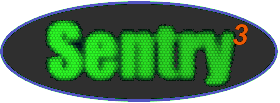 Everyday we get various opportunities to experience introduction of new applications. The problem is there are so many of them out there; but truth is not all can be installed on the PC. However, a program that consumes only a little space on a PC shouldn’t be something to worry about. Sentry puts you in charge of a couple of things installed on your system including locking down your Windows workstation on demand.
Everyday we get various opportunities to experience introduction of new applications. The problem is there are so many of them out there; but truth is not all can be installed on the PC. However, a program that consumes only a little space on a PC shouldn’t be something to worry about. Sentry puts you in charge of a couple of things installed on your system including locking down your Windows workstation on demand.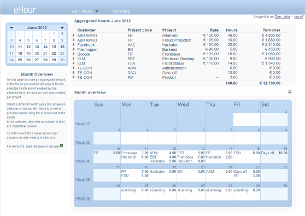 Keeping track of time is one major concern for a lot of people; and this slows down a lot of things on the business side of life for them. Projects are better handled, and tasks are better carried out when there is an effective application that helps to keep track of time spent. That is why the idea of having a program like eHour is not such a bad idea.
Keeping track of time is one major concern for a lot of people; and this slows down a lot of things on the business side of life for them. Projects are better handled, and tasks are better carried out when there is an effective application that helps to keep track of time spent. That is why the idea of having a program like eHour is not such a bad idea.