Archive for June, 2013
Tuesday, June 4th, 2013
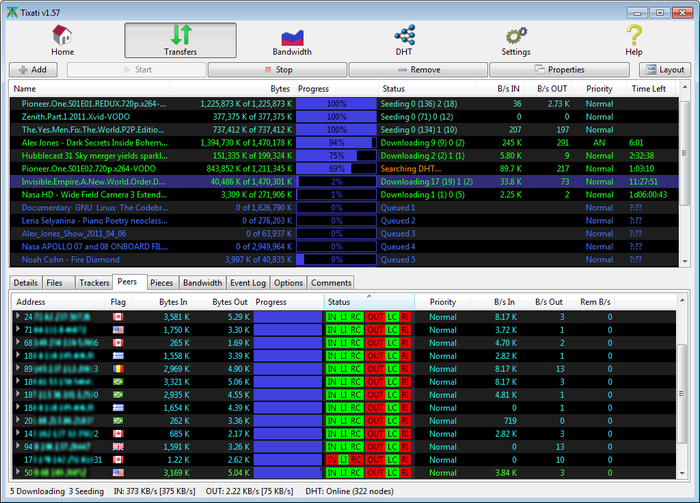 Need a powerful peer-to-peer file transfer system? Check out the all new Tixati. Need a powerful peer-to-peer file transfer system? Check out the all new Tixati.
What is Tixati?
It gives you an easy to use but very powerful and flexible application for peer-to-peer file transfers. Its interface is very easy to use, allowing inexperienced users to manage downloads easily, while also providing a variety of transfer monitoring statistics, such as the upload ratio and the download time, the download source for each file piece, detailed transfer graphs, incoming and outgoing bandwidth usage charts.
It uses bittorrent protocol for fast average download speed, it comes with advanced charting capabilities and transfer properties. Tixati features dedicated functions for helping you configure bandwidth throttling, including trading and seeding limiters, as well as transfer priority options for individual transfers. It enables you to create new transfers and includes efficient peer selection and chocking algorithms.
Some of the main features of this application are: detailed user interface, with views of individual peers, detailed bit-field graphs, and bandwidth usage charting, highly flexible bandwidth throttling, including trading/seeding share adjustment and adjustable priority for individual transfers and peers, efficient peer choking / unchoking algorithms to ensure fast downloads, easy to create and seed new transfers, peer, transfer, and system-wide event logging with adjustable detail level and back-scroll size, move downloaded files to new filesystem location while transfer is in progress, even to different partition and full DHT (Distributed Hash Table) implementation including detailed message traffic charting.
Fast and clean P2P client without nagging and annoying ads.
To learn more about this program, please go to Tixati.
Posted in Main | No Comments »
Monday, June 3rd, 2013
 Our computers are constantly under threat from all kinds of viruses, spyware, Trojans. We therefore need to protect them and keep them safe at all times. One software you could use to provide such protection is Auslogics Antivirus. Our computers are constantly under threat from all kinds of viruses, spyware, Trojans. We therefore need to protect them and keep them safe at all times. One software you could use to provide such protection is Auslogics Antivirus.
What is Auslogics Antivirus?
This is an antivirus that offers comprehensive real-time protection for your PC against viruses, spyware, Trojans and other known and unknown threats before they cause damage to your computer. It would constantly analyze all the applications running on your PC and warns you if any of them tries to perform a malicious action.
Some of the main features of this program include: Prevents viruses from being copied to the disks, monitors and blocks attempts to modify system files, Uses heuristics to counter stealth and polymorphic viruses, unmatched spyware and virus detection rate. Blocks web pages that attempt to steal your credit card data.
It can also block keyloggers monitoring your Internet activity, scans all web, e-mail and instant messaging traffic in real-time. It prevents leaking of personal data via e-mail or instant messenger. Encryption can keep your Yahoo! or MSN Messenger chats private. Your online identity is securely protected: so you can shop, bank and browse privately. It skips safe files for better scan speed and lower CPU load. Laptop mode prolongs battery life of laptops and netbooks and nettops.
Auslogics, the publisher of this program, has added some changes to this version. They are: Full Windows 8 compatible, Auslogics Autopilot – quietly makes all the security related decisions for you, Auslogics Safepay – keeps hackers at bay by automatically opening all your e-banking and e-shopping and USB Immunizer – immunizes Flash Drives from viruses when connected to your PC.
Downsides?
None. Blocked every threat that my computer encountered with.
To know more about this program, visit Auslogics.
Posted in Main | No Comments »
Monday, June 3rd, 2013
 May be your Windows PC is currently running painfully slow. There are several reasons why this is happening. Maybe there are unused files that are clogging up your PC. Probably it is registry issues. Whatever it is, there is an application that can effectively handle them ALL. Simply get CCleaner for Windows and get the solution. May be your Windows PC is currently running painfully slow. There are several reasons why this is happening. Maybe there are unused files that are clogging up your PC. Probably it is registry issues. Whatever it is, there is an application that can effectively handle them ALL. Simply get CCleaner for Windows and get the solution.
What is CCleaner?
This is a freeware system optimization, privacy and cleaning tool. It helps to get rid of unused files thus making your PC run faster and frees up the much needed hard disk space. It performs a thorough analysis of your system and detects unused or invalid entries that clog the Windows registry, and gets rid of them. It can clear all traces of your online activities and contains a fully featured registry cleaner.
CCleaner features a clean, professional-looking interface split into four areas: Cleaner, Registry, Tools and Options. The Registry module concentrates on repairing issues found in the Windows Registry. It contains an uninstall manager (lists and allows you to remove installed software) and a system restore feature (allows you to manage all system restore points) and a drive wiper (securely erases the contents of drives).
One thing I particularly like about this program is the fact that it does not contain any adware or spyware at all. It is very fast (normally taking less than a second to run). CCleaner is able to clean your computer of junk files, unused entries from browsers, system files and third-party software. It keeps your computer fully optimized and saves you the time you would spend uncluttering it manually.
Piriform Ltd, the author of this program, has added some changes to this version. The changes are: Improved History cleaning for Internet Explorer 10, Optimized Cache cleaning for Internet Explorer 10, Improved Download History cleaning for Firefox, Improved DOMStore cookie cleaning for Internet Explorer 10, Optimized detection of Google Chrome Startup items and improved drive detection in File Finder.
To learn more about this amazing program, please visit CCleaner.
Posted in Main | No Comments »
Monday, June 3rd, 2013
 Searching for a good image viewer for your photo collection? If yes, then XnView is one of the best solutions you can ever get. Searching for a good image viewer for your photo collection? If yes, then XnView is one of the best solutions you can ever get.
What is the big deal about XnView?
XnView is a group of utilities that features viewing, converting, screen capture, slideshow, and Twain support. These utilities support viewing more than 400 graphic formats and can be used to create several dozens more. It has a highly-customizable interface that is easy to understand. It has a tabbed GUI that allows you to open as many images as you want and hop from image to image. It is free and does not contain any spyware or adware.
The menu allows you to carry out the following functions: start a batch conversion or renaming, send the photo by email, move or copy it to a certain folder, tag and rate it, set it as wallpaper and many other things. An interesting feature of this application is that you can turn a photo into JPEG, TIFF, BMP and PNG formats in a second by a simple click.
Some of its main features include: import about 400 graphic file formats, export about 50 graphic file formats, multipage TIFF, animated TIFF, animated ICO support, adjust for brightness, contrast, Twain support (windows only), apply effects(lens, wave) among other rich features.
Downsides?
No. Hmm… this is one of the best image viewers around.
To familiarize yourself with this program, please visit Xnview.
Posted in Main | No Comments »
|
|
|
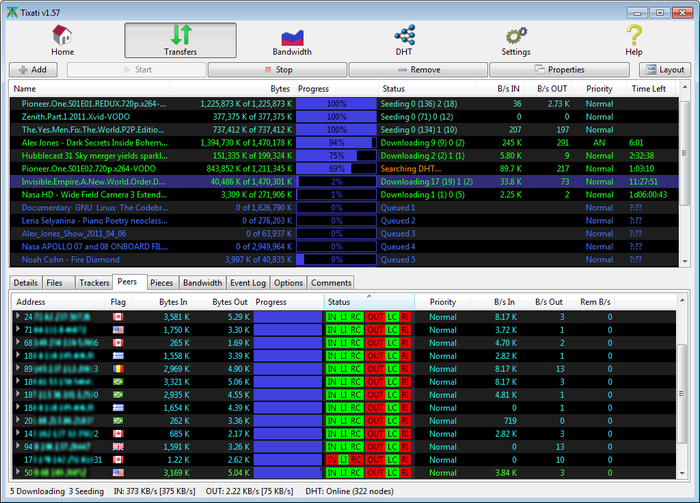 Need a powerful peer-to-peer file transfer system? Check out the all new Tixati.
Need a powerful peer-to-peer file transfer system? Check out the all new Tixati.
 Our computers are constantly under threat from all kinds of viruses, spyware, Trojans. We therefore need to protect them and keep them safe at all times. One software you could use to provide such protection is Auslogics Antivirus.
Our computers are constantly under threat from all kinds of viruses, spyware, Trojans. We therefore need to protect them and keep them safe at all times. One software you could use to provide such protection is Auslogics Antivirus. May be your Windows PC is currently running painfully slow. There are several reasons why this is happening. Maybe there are unused files that are clogging up your PC. Probably it is registry issues. Whatever it is, there is an application that can effectively handle them ALL. Simply get CCleaner for Windows and get the solution.
May be your Windows PC is currently running painfully slow. There are several reasons why this is happening. Maybe there are unused files that are clogging up your PC. Probably it is registry issues. Whatever it is, there is an application that can effectively handle them ALL. Simply get CCleaner for Windows and get the solution. Searching for a good image viewer for your photo collection? If yes, then XnView is one of the best solutions you can ever get.
Searching for a good image viewer for your photo collection? If yes, then XnView is one of the best solutions you can ever get.