Archive for September, 2013
Wednesday, September 25th, 2013
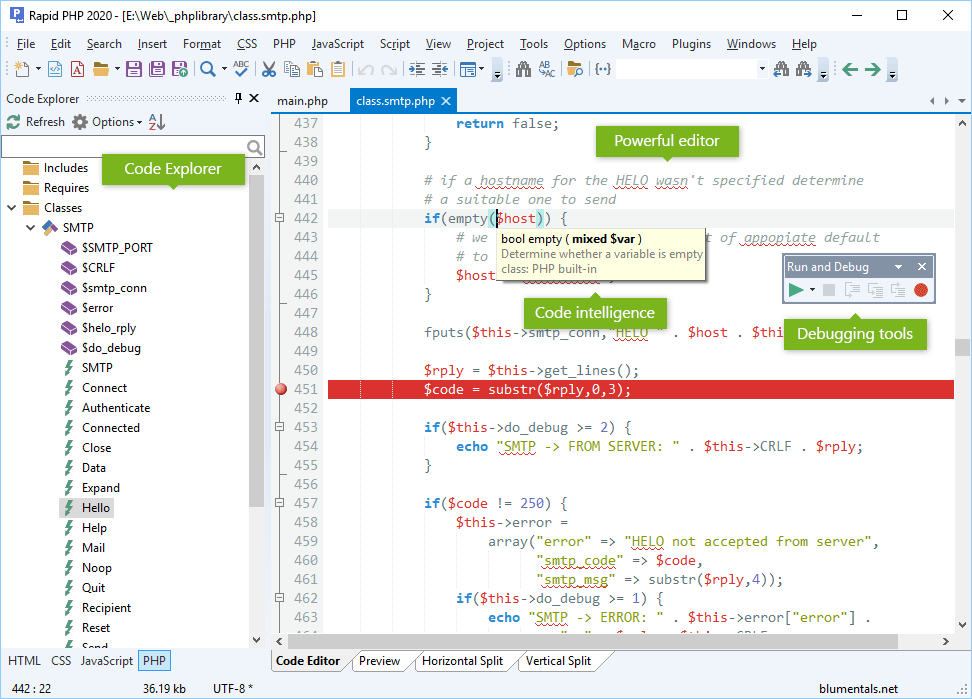 If you are web developer looking for a nice text editor, then you have got one in Rapid PHP. This application has one of the best clip library functions you can imagine. If you are web developer looking for a nice text editor, then you have got one in Rapid PHP. This application has one of the best clip library functions you can imagine.
What is Rapid PHP?
Rapid PHP is a quick, lightweight and very powerful PHP editor that combines features of a fully-packed PHP IDE with unmatched performance. Rapid PHP is the most complete all-in-one software for coding PHP, HTML, CSS, JavaScript and other web development languages with tools for debugging, validating, reusing, navigating and formatting your code. Whether you are a professional developer or pure enthusiast, with Rapid PHP editor you can get your job done faster, save your time and increase productivity.
Rapid PHP combines a lot of beautiful features that make the program very attractive. So ot these features include the following: full HTML5 and CSS3 compatibility; syntax highlighting for all popular web development languages; advanced PHP debugger; code intelligence for PHP, HTML, CSS, JavaScript and Smarty; PHP formatter; bracket highlighting; code folding; built-in File and (S)FTP Explorer; project management; built-in Web browser; integration with Web server; code explorer; built-in multi-browser preview; SQL explorer; find and replace with regular expression support; find and replace in files; multi-item clipboard; UTF-8 Unicode support; spelling checker; code snippet library; HTML and CSS code assistants; HTML and CSS validation tools; support for popular PHP and JavaScript frameworks; and many others.
Any downside?
The program lacks the ability to change the printed page format.
Want to check it out? Visit RapidPHPEditor.
Posted in Main | No Comments »
Wednesday, September 25th, 2013
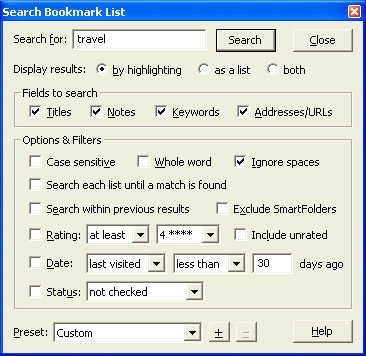 You probably have quite a lot of interesting links and websites that you’ve bookmarked and are looking for how to organize them. Then check out Bookmark Buddy. You probably have quite a lot of interesting links and websites that you’ve bookmarked and are looking for how to organize them. Then check out Bookmark Buddy.
What is Bookmark Buddy?
Bookmark Buddy is an advanced but intuitive favorites organizer and login manager that keep your Internet favorites, log-in details and notes secure and accessible no matter what browser you’re using. It also lets you organize program, document and folder shortcuts with the same simplicity and reliability.
It enables you to organize your bookmarks/favorites and shortcuts simply, quickly and reliably with this bookmark manager: search, sort, check, encrypt, import, export, backup & print any number of bookmarks; keep notes; and manage your logins. It works well all web browsers and offers import support for Internet Explorer, Netscape/Mozilla, MSN, Opera, AOL and CompuServe.
Some of the features of this program are: find a bookmark quickly, add notes to a bookmark easily, schedule bookmark visits, it helps you to quickly file a bookmark, manage your login details, and protect your privacy. Others include import your favorite existing bookmarks, export and print your bookmarks.
All in all a very nice bookmark organizer.
To learn more about this program, please visit BookmarkBuddy.net.
Posted in Main | No Comments »
Tuesday, September 24th, 2013
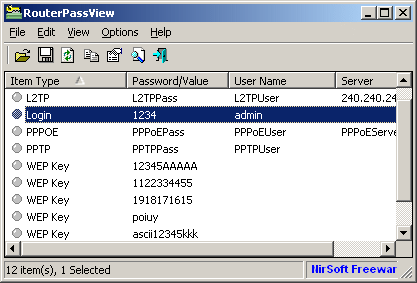 Did you know that backup file of the router usually contains important data like your ISP user name/password, the login password of the router, and wireless network keys? So what happens when you if you lost want of your password/keys? That is why an application like RouterPassView might help you to recover your lost password from your router file. Did you know that backup file of the router usually contains important data like your ISP user name/password, the login password of the router, and wireless network keys? So what happens when you if you lost want of your password/keys? That is why an application like RouterPassView might help you to recover your lost password from your router file.
What’s RouterPassView?
Most modern routers allow you to backup the configuration of the router into a file, and then restore the configuration from the file when it’s needed. The backup file of the router usually contains important data like your ISP user name/password, the login password of the router, and wireless network keys. If you lost one of these password/keys, but you still have a backup file of your router configuration, RouterPassView might help you to recover your lost password from your router file.
RouterPassView is a very useful tool that will or can help you recover your important password or key. It is a great utility that works on any version of Windows, starting from Windows 2000 and up to Windows 8. RouterPassView however, supports only a limited number of router models.
Any downside?
The application is not a bad one; but the problem is that it only supports a small number of router models.
Want to check it out? Visit NirSoft.
Posted in Main | No Comments »
Tuesday, September 24th, 2013
 AeroBlend automatically changes the Windows Color to match the current wallpaper or active application icon\contents. When in wallpaper mode, as each wallpaper is changed, either manually or via the Windows slideshow, the Windows color will change to match the wallpaper. AeroBlend automatically changes the Windows Color to match the current wallpaper or active application icon\contents. When in wallpaper mode, as each wallpaper is changed, either manually or via the Windows slideshow, the Windows color will change to match the wallpaper.
It is a simple and intuitive application designed to automatically change the Windows color to match the current wallpaper, so all your computer colors are in tune. AeroBlend uses a quick algorithm to obtain the average color of the wallpaper or icon or window content. You can easily customize the color intensity as well as other options.
Additionally other modes include using the active application icon, it’s contents or even set the color manually by picking on the desktop or choosing a color.
Carthago Software, the publisher of this program, added the following changes to this version:
Added two manual modes to set the Aero color: via screen picking or directly choosing a color, Reorganized the options dialog, Added new options referring to the new manual modesFixed: Auto-Colorization warning in Windows 8 would never be disabled and Minor bug fixes and tweaks.
Want to try? Visit AeroBlend.
Posted in Main | No Comments »
Tuesday, September 24th, 2013
 Ever wanted an application that enables you view and access all your files on your computer from a web browser, Smartphone, tablet or even DLNA enabled devices? Then Tonido has almost everything your heart desires. Ever wanted an application that enables you view and access all your files on your computer from a web browser, Smartphone, tablet or even DLNA enabled devices? Then Tonido has almost everything your heart desires.
What’s Tonido?
Tonido Desktop is an application that allows you to access all your files on your computer from a web browser, Smartphone, tablet or even DLNA enabled devices; and it will interest you to know that no setup necessary.
With newly added features and updates; Tonido is a bit more stable than it used to be. Some updates and fixes include the following: make folder songs indexed using track number; make it easy to set the indexed folders in getting started; sharing list is sorted by most recent at top; Revamp Sharing Options Dialog box; show Drives directly instead of inside “Drives”; and addition confirmation saying that original files will be deleted.
Tonido is also designed with a lot of outstanding features including the following: Access, Sync and Share ALL your docs, photos, music and videos on PC (Win, Mac or Linux) from anywhere using Tonido Desktop Software; Access, Sync and Share ALL your docs, photos, music and videos on USB and SATA drives using a TonidoPlug; and many more.
Any downside?
There is a need to improve the user interface of this application.
Want to check it out? Visit: Tonido.
Posted in Main | No Comments »
Tuesday, September 24th, 2013
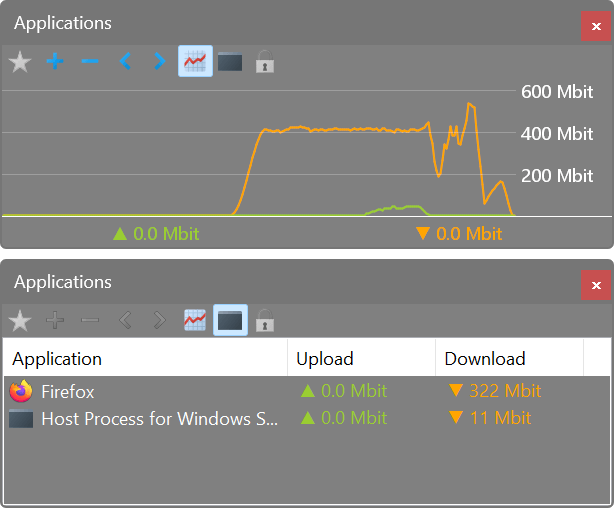 I’ve been searching for a software that help me to monitor my internet data usage. The thing is my data gets exhausted before their validity period and I don’t indulge in heavy downloads or streaming. It leaves me feeling ripped off till I found an amazing program that helped me monitor things. I’m talking of none else than NetWorx. I’ve been searching for a software that help me to monitor my internet data usage. The thing is my data gets exhausted before their validity period and I don’t indulge in heavy downloads or streaming. It leaves me feeling ripped off till I found an amazing program that helped me monitor things. I’m talking of none else than NetWorx.
What is NetWorx?
This is an intuitive freeware that helps you to monitor and manage your internet bandwidth. It also helps you measure your Internet speed and network connections. It can be used to collect bandwidth usage data and measure the speed of your Internet or any other network connection. It can help you identify possible sources of network problems, ensure that you don’t exceed the bandwidth limits specified by your ISP, or track down suspicious network activity characteristic of Trojan horses and hacker attacks. The program allows you to monitor all your network connections or a specific network connection (such as Ethernet or PPP) only.
It has a highly customizable visual and sound alert which can be scheduled to alert you when the network connection is down or when some suspicious activity, such as unusually heavy data flow, occurs. It can also automatically disconnect all dial-up connections and shut down the system.
Some of the main features of NetWorx are: clear graphic/numeric display, data usage reports which can be exported to a variety of file formats, permits close supervision of uploads and downloads. It works well with dial-up, ISDN, cable modems, ADSL, Ethernet cards and several more.
SoftPerfect Research, the author of this program, added the following changes to this version: Added a hidden setting to suppress the graph on full-screen apps, Added highlighting changed hidden options in bold, Added totals to the dial-up log and a session filter, Added sorting by application in the application view, Added a more stable version of the WFP driver for LAN traffic filtering and Fixed showing popup menu on the graph on left-positioned secondary display.
Downsides?
Absolutely none to the best of my knowledge. I wonder how I survived online for so long without this program. Kudos SoftPerfect Research.
To learn more about this amazing program, please visit SoftPerfect.
Posted in Main | No Comments »
Wednesday, September 18th, 2013
 Do you want a tool or application that can help you tag your music files without any hitch? Are you tired of wasting too much time when searching for your favorite music files? Then I suggest you give this application a try. Do you want a tool or application that can help you tag your music files without any hitch? Are you tired of wasting too much time when searching for your favorite music files? Then I suggest you give this application a try.
What’s GodFather?
The GodFather is here to put order to chaos and put you in control. No more strange file names and endless search for “that song.” Rename, update tags, restructure files on hard disk, create/merge play lists, encode-decode with LAME/Ogg Vorbis/MpcEnc, export/import to/from file, play, use freedb.org and allmusic.com with ease of use and perfect results every time.
The GodFather has a lot of key features that have also been recently updated. Some of these features include the following: disc Field formatting options added; ability to use current file/selection to (rename, update, remove tags) with either popup menu or shortcut keys; new Replacement matrix options: ignore values inside ‘()[]’ and also regex usage and case insensitive replacements; quick search panel for the main grid; Amazon engine update; and field mapping for Vorbis and Ape tags.
The GodFather enables you to rename, update tags, restructure files on hard disk, create/merge play lists, encode-decode with LAME/Ogg Vorbis/MpcEnc, export/import to/from file, play, use various online sources, catalog them in a library with ease of use and perfect results every time.
This is definitely one of the best applications for manipulating ID3 tags, titles, and a host of others.
Want to check it out? Visit Jtclipper.
Posted in Main | No Comments »
Tuesday, September 17th, 2013
 These days there are loads of browsers to choose from especially when you consider the fact that internet users love to make use of every application they can find. A browser that not only includes all the latest and easy to use features, but is also lightweight will always attract attention of millions of users. With Sundance, I am sure you won’t have too many problems when it comes to loading and reloading since it only takes a couple of seconds to do that. These days there are loads of browsers to choose from especially when you consider the fact that internet users love to make use of every application they can find. A browser that not only includes all the latest and easy to use features, but is also lightweight will always attract attention of millions of users. With Sundance, I am sure you won’t have too many problems when it comes to loading and reloading since it only takes a couple of seconds to do that.
What’s Sundance?
Sundance is a browser without a conservative interface. Its features include very clean user interface, without address bar, floating navigation bar, redirect, scrolling RSS, transparent forms, quick web search, quick menu, wysiwyg page designer, changeable user agent string.
Sundance is easy to use, and can be regarded as one of the very few browsers that takes just about 20 seconds or thereabout to load on your system. Though, it still has some catching up to do; nonetheless, it is not a program that will give you any problem even if you are using or installing it for the very first time on your system.
Want to check it out? Visit Digola.
Posted in Browsers, Main | No Comments »
Tuesday, September 17th, 2013
 Do you want a music player that combines so easy to use features to enable you enjoy your collection of music? Then M-Player is one to watch especially because of its easy to use features. Do you want a music player that combines so easy to use features to enable you enjoy your collection of music? Then M-Player is one to watch especially because of its easy to use features.
What’s M-Player?
M-Player is a general-purpose music player that allows you to listen to your favorite music with simplicity. The application is designed as a lightweight program to provide users with a cool and convenient means for listening to their music, or in short – a music player. The application features a friendly and robust graphical user interface with simple and intuitive controls and functionality.
M-Player includes some cool features and one of them is the ability to manage and access your disk music collection faster. The Library will load automatically when you first run the program asking for the location of your music files and generating the audio list that will later be used in the program. Apart from the expected playback abilities neatly laid out, M-Player will also display the cover of the album embedded in the audio tracks.
A couple of key updates and fixes have been made to this version, and they include the following: ability to easily shuffle through all library tracks through a click of a menu; tracks listed in the Statistics mode can now be repeated, shuffled or navigated through using the “Previous” and “Next” buttons and menu items; fixed a big which caused the total megabytes (MB) value of listed tracks for all modes to be calculated slightly wrong; etc.
Any downside?
There is absolutely nothing to complain about; M-Player is a great program that works perfectly. Want to check it out? Visit Mjsware.co.uk.
Posted in Main | No Comments »
Monday, September 16th, 2013
 Your organization sure needs an application or program that can protect its computers from external attacks. There is no gain saying how important your company’s data or file is especially if you are already familiar with some of the stories making the rounds these days about how companies lose their important data. So, if you want a program that has the features to keep every computer safe within your organization; then you can try Wireless Protector Workgroup. Your organization sure needs an application or program that can protect its computers from external attacks. There is no gain saying how important your company’s data or file is especially if you are already familiar with some of the stories making the rounds these days about how companies lose their important data. So, if you want a program that has the features to keep every computer safe within your organization; then you can try Wireless Protector Workgroup.
What’s Wireless Protector Workgroup?
Wireless Protector is a program that acts as a server to all protected computers and it needs to be installed only once on any active windows platform that connected by LAN cable to the company network. The software powerful engine can run as windows program or windows service and protect any number of computers by installing a remote service over them. It is also monitoring the protected computers for active wireless auto switch protection. The software support Windows or Mac-OSX operating systems and can protect the following devices: Bluetooth, Firewire, Infrared, Modems, Portable Wireless Phones, Removable USB and Wireless 802.11 and Broadband (3G/4G/WiMax) network devices.
Wireless Protector automatically disables wireless and other devices on computers connected to the company network by LAN cable and re-enable the devices when the LAN cable is disconnected from the protected computers.
The program has a 30 day limitation and a 10 computer workgroup license would cost you $99.
Want to check it out? Visit: WirelessAutoDisable.
Posted in Main | No Comments »
|
|
|
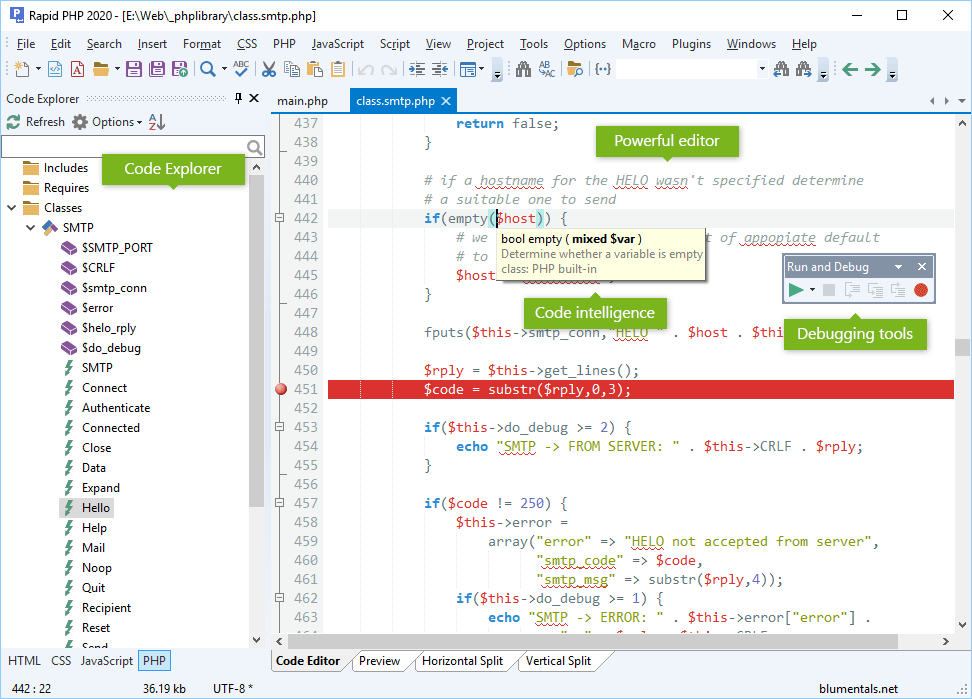 If you are web developer looking for a nice text editor, then you have got one in Rapid PHP. This application has one of the best clip library functions you can imagine.
If you are web developer looking for a nice text editor, then you have got one in Rapid PHP. This application has one of the best clip library functions you can imagine.
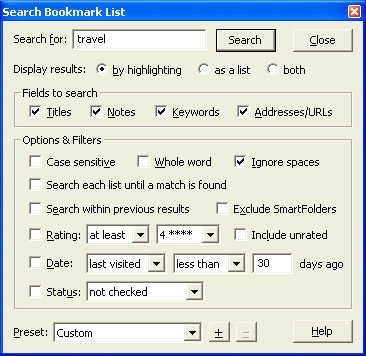 You probably have quite a lot of interesting links and websites that you’ve bookmarked and are looking for how to organize them. Then check out Bookmark Buddy.
You probably have quite a lot of interesting links and websites that you’ve bookmarked and are looking for how to organize them. Then check out Bookmark Buddy.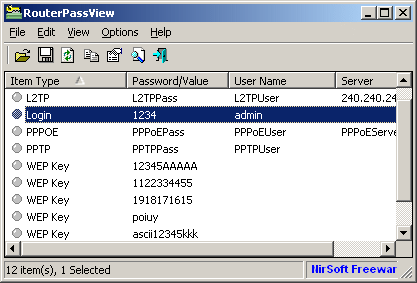 Did you know that backup file of the router usually contains important data like your ISP user name/password, the login password of the router, and wireless network keys? So what happens when you if you lost want of your password/keys? That is why an application like RouterPassView might help you to recover your lost password from your router file.
Did you know that backup file of the router usually contains important data like your ISP user name/password, the login password of the router, and wireless network keys? So what happens when you if you lost want of your password/keys? That is why an application like RouterPassView might help you to recover your lost password from your router file.
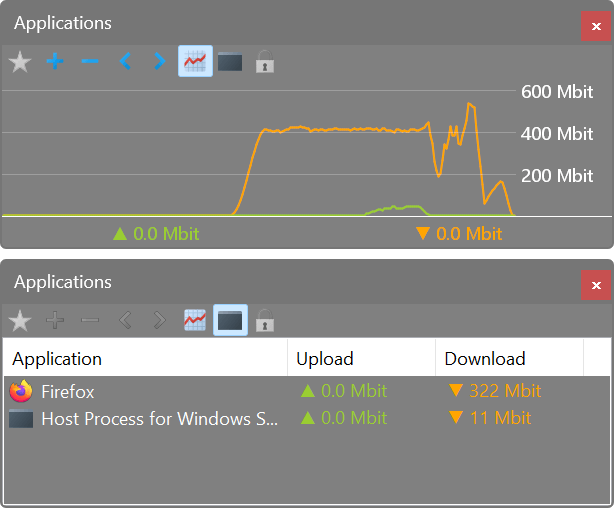 I’ve been searching for a software that help me to monitor my internet data usage. The thing is my data gets exhausted before their validity period and I don’t indulge in heavy downloads or streaming. It leaves me feeling ripped off till I found an amazing program that helped me monitor things. I’m talking of none else than NetWorx.
I’ve been searching for a software that help me to monitor my internet data usage. The thing is my data gets exhausted before their validity period and I don’t indulge in heavy downloads or streaming. It leaves me feeling ripped off till I found an amazing program that helped me monitor things. I’m talking of none else than NetWorx. Do you want a tool or application that can help you tag your music files without any hitch? Are you tired of wasting too much time when searching for your favorite music files? Then I suggest you give this application a try.
Do you want a tool or application that can help you tag your music files without any hitch? Are you tired of wasting too much time when searching for your favorite music files? Then I suggest you give this application a try. These days there are loads of browsers to choose from especially when you consider the fact that internet users love to make use of every application they can find. A browser that not only includes all the latest and easy to use features, but is also lightweight will always attract attention of millions of users. With Sundance, I am sure you won’t have too many problems when it comes to loading and reloading since it only takes a couple of seconds to do that.
These days there are loads of browsers to choose from especially when you consider the fact that internet users love to make use of every application they can find. A browser that not only includes all the latest and easy to use features, but is also lightweight will always attract attention of millions of users. With Sundance, I am sure you won’t have too many problems when it comes to loading and reloading since it only takes a couple of seconds to do that. Do you want a music player that combines so easy to use features to enable you enjoy your collection of music? Then M-Player is one to watch especially because of its easy to use features.
Do you want a music player that combines so easy to use features to enable you enjoy your collection of music? Then M-Player is one to watch especially because of its easy to use features. Your organization sure needs an application or program that can protect its computers from external attacks. There is no gain saying how important your company’s data or file is especially if you are already familiar with some of the stories making the rounds these days about how companies lose their important data. So, if you want a program that has the features to keep every computer safe within your organization; then you can try Wireless Protector Workgroup.
Your organization sure needs an application or program that can protect its computers from external attacks. There is no gain saying how important your company’s data or file is especially if you are already familiar with some of the stories making the rounds these days about how companies lose their important data. So, if you want a program that has the features to keep every computer safe within your organization; then you can try Wireless Protector Workgroup.