SeaMonkey for Windows 2.21
Wednesday, October 2nd, 2013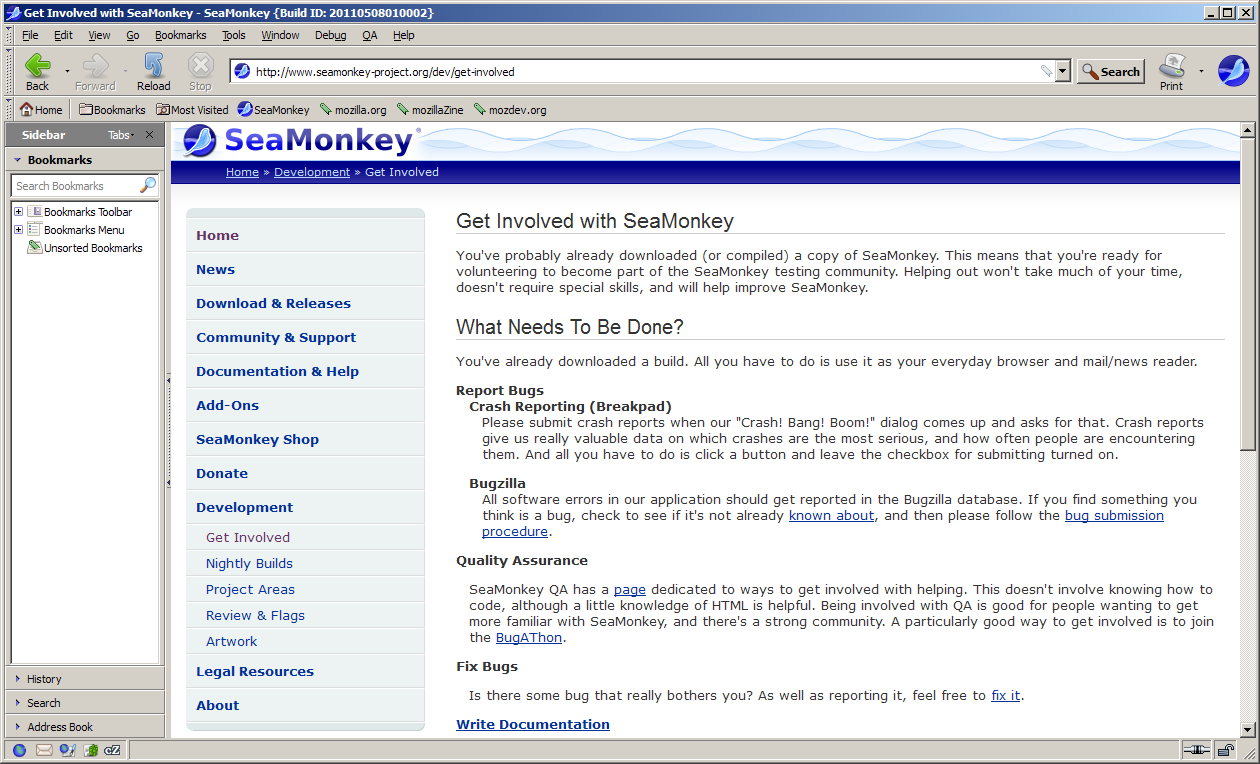 Need an all-in-one Internet application suite? Your web-browser, advanced e-mail and newsgroup client, IRC chat client, and HTML editing all in one app on your Windows PC? If yes, then go for SeaMonkey for Windows.
Need an all-in-one Internet application suite? Your web-browser, advanced e-mail and newsgroup client, IRC chat client, and HTML editing all in one app on your Windows PC? If yes, then go for SeaMonkey for Windows.
What is SeaMonkey for Windows?
SeaMonkey is an all-in-one internet application that has web browser, advanced e-mail and newsgroup client, IRC chat client, and HTML editing. Built with much of the same Mozilla source code which powers such successful siblings as Firefox, Thunderbird, Camino, Sunbird and Miro, SeaMonkey is sure to appeal to advanced users, web developers and corporate users.
It’s web browser interface is similar to the one of Firefox, with a few additional features. In the Window menu you can instantly access the browser (SeaMonkey Navigator), mail and groups (shares code with Mozilla Thunderbird), HTML editor (SeaMonkey Composer), address book and IRC chat (ChatZilla).
With this application, you could create multiple profiles, a new e-mail account, write a new message, open a new composer page in which you can write HTML code, you can encode characters, change the SeaMonkey theme, access browsing history, translate the whole content of a page, manage cookies, images, popups, data, passwords, downloads and add-ons, set up sync, and access web development tools.
Some of the features of this application are: Web-browser; advanced e-mail and newsgroup client; HTML editing made simple; and IRC chat client. Imagine having all your internet needs in a single application. SeaMonkey is an open source program and is free for use by all.
Downsides?
None. Seamonkey gives you the best of both worlds – Firefox and Thunderbird.
Want to check it out? Visit Seamonkey-project.org.

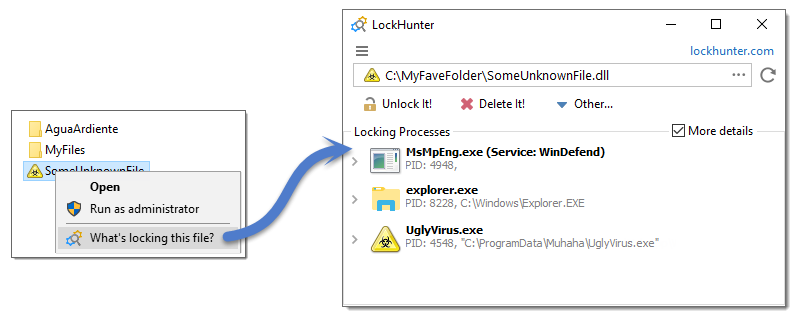 Are malware or other programs blocking your access to some of your files without any good reason? Then let LockHunter help you take care of those files.
Are malware or other programs blocking your access to some of your files without any good reason? Then let LockHunter help you take care of those files. Wouldn’t it just be cool to if you could be able to manage your Android right from your PC? SnapPea has now made that a possibility.
Wouldn’t it just be cool to if you could be able to manage your Android right from your PC? SnapPea has now made that a possibility.
