Archive for December, 2013
Tuesday, December 17th, 2013
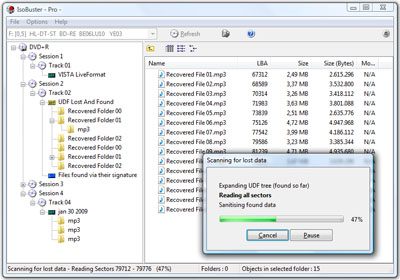 When you download and use a program that has a very responsive publisher, it kind of gladdens your heart. The same goes for any program that has some or all of the features you want in it; and that is why you want to take a look at IsoBuster because it has some likeable features. Find out more about what this lost file rescuer can do for you in this review. When you download and use a program that has a very responsive publisher, it kind of gladdens your heart. The same goes for any program that has some or all of the features you want in it; and that is why you want to take a look at IsoBuster because it has some likeable features. Find out more about what this lost file rescuer can do for you in this review.
What’s IsoBuster?
IsoBuster can rescue lost files from a bad or trashed CD or DVD or a Blu Ray disc (e.g. BD or HD DVD). Save important documents, precious pictures or video from the family, your only system backup, etc.
IsoBuster was originally designed to process and recover files from optical media, but now supports communication with Flash devices, media cards, floppy, Jaz / Zip disks and local hard drives. It features a streamlined, simple user interface that adopts an Explorer-like view, which makes is possible to view the recoverable data more clearly.
IsoBuster can also handle all types of CD / DVD / Blu-Ray you can think of, including High Definition discs. The program is also capable of accessing deleted files from multisession optical media, as well as process data from various virtual image types (NRG, BIN and ISO included).
Want to check it out? Visit ISObuster.
Posted in Main | No Comments »
Tuesday, December 17th, 2013
 Do you want to snap and share how your screen looks like with your friends? Do you also want an application that is not only very easy to use, but also light in terms of weight or size? Then I advice you read this review because it has the information you have about FluffyApp. Do you want to snap and share how your screen looks like with your friends? Do you also want an application that is not only very easy to use, but also light in terms of weight or size? Then I advice you read this review because it has the information you have about FluffyApp.
What’s FluffyApp all about?
FluffyApp is a simple and lightweight utility that was designed to help you instantly upload your pictures or other files to CloudApp. You only have to sign into your account and drag the files onto the application’s icon. CloudApp is a simple app which sits on the menu bar and allow drag-and-drop file uploading complete with an auto-shortened URL for easy sharing. CloudApp can even be set to auto-upload screenshots.
All you have to do is launch the application, sign into your account and drag the files onto the application’s icon; and it’s that simple! Now you have an application that enables you to upload and share your pictures with friends with no hassle. Installing FluffyApp has some requirements including: CloudApp account; internet connection; and .NET Framework 4 Client Profile. A couple of changes made to this version include the following: fixed print screen detection; fixed potential mutex release issue; cut off long drop titles; etc.
Want to check it out? Visit FluffyApp.com.
Posted in Main | No Comments »
Tuesday, December 17th, 2013
 These days, watching DVD movies is a very easy thing to do since there are several programs supporting DVD playback. However, decrypting the discs in order to make backups in case the physical optical disc sustains some kind of damage can be a very difficult task. These days, watching DVD movies is a very easy thing to do since there are several programs supporting DVD playback. However, decrypting the discs in order to make backups in case the physical optical disc sustains some kind of damage can be a very difficult task.
What’s AnyDVD HD?
AnyDVD works in the background to automatically and transparently enable read access of the contents of a movie DVD as soon as it’s inserted into the drive. The DVD will become useable to your windows operating system and all programs on your computer, such as DVD-Backup-software like CloneDVD, Pinnacle InstantCopy, Intervideo DVDCopy and others, then supporting any DVD. AnyDVD optionally disables the RPC region codes, thereby making the movie region free and comfortably viewable on any DVD player and with any DVD player software.
AnyDVD is a program that is capable of disabling unwanted movie features such as forced subtitles, forced delays, and no-skip marks, giving you full control over your movie experience. It also allows you to launch an external application whenever you insert or remove a disc, and prevents unwanted software like ‘PC-friendly’ from automatically launching when you insert a video DVD.
Any downside?
AnyDVD HD has a 21 day trial limitation, as well as annoying nag screen. Full version (that comes with 2 years of free upgrades) would cost you 59.25 EUR.
Want to check it out? Visit SlySoft.
Posted in Main | No Comments »
Tuesday, December 17th, 2013
 Are you searching for an application that can help you debug traffic from virtually any application that supports a proxy like IE, Chrome, Safari, Firefox, Opera, and more? Well, I think you have come to the end of your search with a program known as Fiddler. Are you searching for an application that can help you debug traffic from virtually any application that supports a proxy like IE, Chrome, Safari, Firefox, Opera, and more? Well, I think you have come to the end of your search with a program known as Fiddler.
What is the deal with this Fiddler software?
Fiddler is a HTTP Debugging Proxy which logs all HTTP traffic between your computer and the Internet. Fiddler allows you to inspect all HTTP Traffic, set breakpoints, and “fiddle” with incoming or outgoing data. Fiddler includes a powerful event-based scripting subsystem, and can be extended using any .NET language.
Fiddler has a lot of amazing features including the following: you can use Fiddler for security testing your web applications, decrypt HTTPS traffic, and display and modify requests using a man-in-the-middle decryption technique. Configure Fiddler to decrypt all traffic, or only specific sessions; debug traffic from PC, Mac, or Linux systems and mobile devices; lets you see the “total page weight,” HTTP caching, and compression at a glance. Isolate performance bottlenecks with rules like “Flag any uncompressed responses larger than 25kb;” benefit from a rich extensibility model which ranges from simple FiddlerScript to powerful Extensions which can be developed using any .NET language; etc.
Want to check it out? Visit: Fiddler2.com.
Posted in Main | No Comments »
Monday, December 16th, 2013
 Do you want a communication server that can be used for private IM as well as internal chat and secure collaboration over corporate and business networks? Then you might want to check out Bopup Communication Server. Do you want a communication server that can be used for private IM as well as internal chat and secure collaboration over corporate and business networks? Then you might want to check out Bopup Communication Server.
What is Bopup Communication Server?
Bopup Communication Server is an instant messaging server for private IM, internal chat and secure collaboration over corporate and business networks. It provides Active Directory support and integration, message and file archiving, offline messaging and document distribution with a strong encryption of transmitted data. The server offers various authentication modes to accept user connections, manages user groups from a single place, supports and handles easy and very effective distribution of documents and important events from the IM server to employees and users.
A couple of changes and fixes have been made to this version to include the following: improved setup wizard which now detects installing built-in MS SQL Server 2005 on Windows 2012/8 and shows appropriate help dialog; added support for Android clients (coming soon); updated Welcome page that now displays overall progress of the server; fixed minor issues with LDAP Integration setup; etc.
Any downside?
Bopup Communication Server has a 45 day trial limitation, and has a 25 concurrent user connections limitation.
Want to check it out? Visit Bopup.com.
Posted in Main | No Comments »
Sunday, December 15th, 2013
 Do you want a program that will enable you to check a given computer for vulnerabilities, no matter the Windows version it uses? Then what you need is Microsoft Baseline Security Analyzer. Do you want a program that will enable you to check a given computer for vulnerabilities, no matter the Windows version it uses? Then what you need is Microsoft Baseline Security Analyzer.
What’s Microsoft Baseline Security Analyzer?
Microsoft Baseline Security Analyzer (MBSA) analyzes Windows systems for common security misconfigurations. The program includes a graphical and command line interface that can perform local or remote scans of Windows systems. Microsoft Baseline Security Analyzer runs on Windows 2000 and Windows XP systems and will scan for missing hotfixes and vulnerabilities in the following products: Windows NT 4.0, Windows 2000, Windows XP, Internet Information Server (IIS) 4.0 and 5.0, SQL Server 7.0 and 2000, Internet Explorer (IE) 5.01 and later, and Office 2000 and XP.
Microsoft Baseline Security Analyzer uses a version of HFNetChk to scan for missing hotfixes and service packs for Windows, IIS, and SQL Server. MBSA will create and store individual XML security reports for each computer scanned and will display the reports in the graphical user interface in HTML.
Microsoft Baseline Security Analyzer is a very useful program that will come in very handy anytime.
Want to check it out? Visit Microsoft.com.
Posted in Main | No Comments »
Saturday, December 14th, 2013
The importance or benefits of having a file manage that comes with a lot of useful features can’t be overemphasized. As a matter of fact, a lot of people understand this that is why a program like SpeedCommander is being reviewed for those who those understand this to give a second thought about such programs.
What’s SpeedCommander?
SpeedCommander is a comfortable file manager. It builds on the proven two window technology and offers a multitude of exclusive features. Sort, copy, move or delete your files either using the keyboard or the mouse. It reads and creates ZIP archives, Microsoft CAB files, and fully supports ten additional compression formats.
The newly expanded search feature will find files within all ten supported Archive formats. The internal file viewer displays over 80 graphics and text formats. In addition, it contains a powerful text editor with numerous extras including syntax highlighting. With the integrated FTP client, you can both download files from the net and upload your own web pages. It even integrates a web browser for you to surf the web. Some of its key features include the following: support for many archive formats; proven two window technology; and a couple of others.
Any downside?
SpeedCommander is a shareware with a 60 day limitation period after which you have to decide to spend €19,95 for the full version or stop using the tool.
Want to check it out? Visit SpeedProject.de/
Posted in Main | No Comments »
Saturday, December 14th, 2013
 Taking screenshots on any selected area on a computer can be a lot of fun especially when you are using a program that has easy to use features. Such programs won’t even give you any problem when it comes to getting used to them; and that is why reviews help a lot. You can find out what a program like ShareX offers you right in this review. Taking screenshots on any selected area on a computer can be a lot of fun especially when you are using a program that has easy to use features. Such programs won’t even give you any problem when it comes to getting used to them; and that is why reviews help a lot. You can find out what a program like ShareX offers you right in this review.
What’s the deal about ShareX?
ShareX is an open source program that lets you take screenshots of any selected area with a single key, save them in your clipboard, hard disk or instantly upload them to over 25 different file hosting services. ShareX can capture screenshots with different shapes: rectangle, rounded rectangle, ellipse, triangle, diamond, polygon and also freehand. It can upload images, text files and all other different file types. It is able to capture screenshots with transparency and shadow. The program also supports clipboard upload and drag-and-drop.
Once ShareX is started, it creates an icon in the system tray area. The main application window has a clean aspect and well-organized options. You will be able to capture full screen, active window, monitor, rectangle, rounded rectangle, ellipse, triangle, diamond, polygon, free hand and last region. Another advantage is that you will be able to start a recording session and save it to animated GIF.
Any downside?
ShareX is easy to use, and seems pretty easy to use even for a newbie.
Want to check it out? Visit Sharex.
Posted in Main | No Comments »
Friday, December 13th, 2013
 Are you searching for an application that allows you to enhance and edit your favourite images? Do you also want that kind of application to include a complete set of tools for adjusting the image parameters such as contrast, or brightness? Then I think you have found one in Fotor! Are you searching for an application that allows you to enhance and edit your favourite images? Do you also want that kind of application to include a complete set of tools for adjusting the image parameters such as contrast, or brightness? Then I think you have found one in Fotor!
What’s the big deal about Fotor?
Fotor is powerful desktop photo editor is the real deal and it has all the tools you need to make every moment you capture look truly great. Powerful Photo Editing Tools: With Fotor is also a state-of-the-art photo processing engine, it is easy to process high quality photos quickly. Adjust exposure, brightness, contrast, white balance, and saturation, sharpen/blur, add a vignette, or crop, straighten, rotate and more.
Fotor also allows you to cut a part of the image, blur it, add frames, insert text items or colour effects in order to create the perfect image for your collection. It is a very handy program when it comes to make those special captured moments truly memorable. Among its key features include the following: 1-tap photo enhancement; RAW image converter; and Tilt shift. A couple of changes have also been made to this version to include the following: new flexible text editing tool; new Red-eye removal; and a couple of bug fixes.
Want to check it out? Visit Fotor.
Posted in Main | No Comments »
Friday, December 13th, 2013
 These days a lot of mails that turn up in our inbox are not actually the ones that matter to us; and that is why we need to have them screened before opening them. MailWasher is a very effective spam filtering program that can help you reduce the threat posed by those mails you didn’t want to open in the first place. These days a lot of mails that turn up in our inbox are not actually the ones that matter to us; and that is why we need to have them screened before opening them. MailWasher is a very effective spam filtering program that can help you reduce the threat posed by those mails you didn’t want to open in the first place.
What’s MailWasher?
MailWasher is an easy way to check and manage your emails before you download them. It is a powerful email checker with effective spam elimination. Discover the safe way to stop unwanted viruses and emails before they get to your computer. It is so easy to set up and use that you’ll be managing your email like a pro in seconds. It can even be used as an effective privacy tool.
The application that allows users to manipulate email messages in order to get rid of unwanted or spam messages. MailWasher boasts a clean and straightforward layout that gives users the possibility of adding multiple email accounts to the list by specifying a short description and email address.
Want to check it out? Visit MailWasher.
Posted in Main | No Comments »
|
|
|
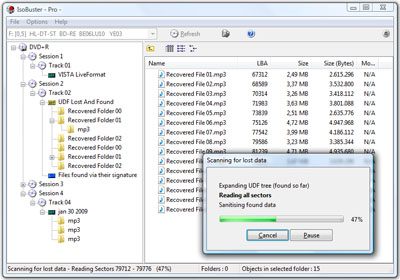 When you download and use a program that has a very responsive publisher, it kind of gladdens your heart. The same goes for any program that has some or all of the features you want in it; and that is why you want to take a look at IsoBuster because it has some likeable features. Find out more about what this lost file rescuer can do for you in this review.
When you download and use a program that has a very responsive publisher, it kind of gladdens your heart. The same goes for any program that has some or all of the features you want in it; and that is why you want to take a look at IsoBuster because it has some likeable features. Find out more about what this lost file rescuer can do for you in this review.

 These days, watching DVD movies is a very easy thing to do since there are several programs supporting DVD playback. However, decrypting the discs in order to make backups in case the physical optical disc sustains some kind of damage can be a very difficult task.
These days, watching DVD movies is a very easy thing to do since there are several programs supporting DVD playback. However, decrypting the discs in order to make backups in case the physical optical disc sustains some kind of damage can be a very difficult task. Are you searching for an application that can help you debug traffic from virtually any application that supports a proxy like IE, Chrome, Safari, Firefox, Opera, and more? Well, I think you have come to the end of your search with a program known as Fiddler.
Are you searching for an application that can help you debug traffic from virtually any application that supports a proxy like IE, Chrome, Safari, Firefox, Opera, and more? Well, I think you have come to the end of your search with a program known as Fiddler.
 Taking screenshots on any selected area on a computer can be a lot of fun especially when you are using a program that has easy to use features. Such programs won’t even give you any problem when it comes to getting used to them; and that is why reviews help a lot. You can find out what a program like ShareX offers you right in this review.
Taking screenshots on any selected area on a computer can be a lot of fun especially when you are using a program that has easy to use features. Such programs won’t even give you any problem when it comes to getting used to them; and that is why reviews help a lot. You can find out what a program like ShareX offers you right in this review.
 These days a lot of mails that turn up in our inbox are not actually the ones that matter to us; and that is why we need to have them screened before opening them. MailWasher is a very effective spam filtering program that can help you reduce the threat posed by those mails you didn’t want to open in the first place.
These days a lot of mails that turn up in our inbox are not actually the ones that matter to us; and that is why we need to have them screened before opening them. MailWasher is a very effective spam filtering program that can help you reduce the threat posed by those mails you didn’t want to open in the first place.