DEKSI Network Inventory 12.4
Monday, October 12th, 2015 Do you want a quick, but complete inventory of the software and hardware on your system? Perhaps, you could check out DEKSI Network Inventory. The program has some nice features that you might find very interesting.
Do you want a quick, but complete inventory of the software and hardware on your system? Perhaps, you could check out DEKSI Network Inventory. The program has some nice features that you might find very interesting.
DEKSI Network Inventory provides complete software and hardware inventory of all your network p.c.s. The program is an extremely powerful, feature rich, advanced, but easy to use software system designed to provide network administrators with comprehensive and detailed reporting on all the software and hardware inventory installed on your networked computers.
Information can be viewed remotely, and you can also generate a variety of different reports, as well as track the changes that occurred since your last inventory was run. With DEKSI Network Inventory you can export this valuable information into MS Access, MS Excel, CSV, and SQL.
The software is really very helpful because it saves you the stress of having to manually check the software and hardware on your system all by yourself. As a matter of fact, DEKSI Network Inventory now has support for Mac and OS.
DEKSI Network Inventory has a 30-day trial limit. Fully featured version for 50 PCs would cost you $295.00, while site license goes for $1,495.00.
Want to check it out? Visit DekSoftware.com.

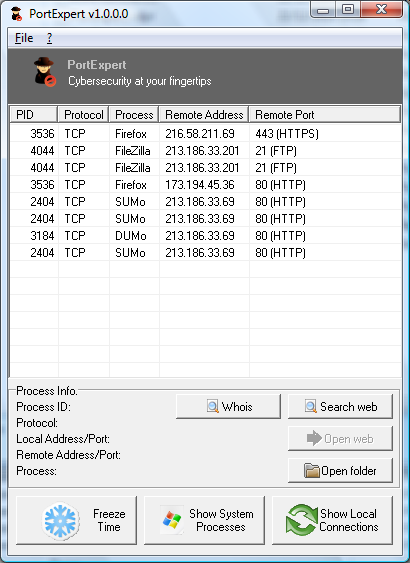 One of the ways to keep your computer safe from attacks is to have an idea of what is happening at the background. You just have to be proactive and always maintain one step ahead of various online threats to your system. At least you can now do that by using a program called PortExpert.
One of the ways to keep your computer safe from attacks is to have an idea of what is happening at the background. You just have to be proactive and always maintain one step ahead of various online threats to your system. At least you can now do that by using a program called PortExpert.