Author Archive
Friday, October 13th, 2006
 Second Life is a very impressive “life simulation” game, you sign up (free), download the software and then you create your character which can be very detailed. You can change every aspect of their appearance which is fun in itself. Then comes more fun, walking around the game world, and after you get used to it its pretty cool as you can build a house, get a job, make friends, do just about anything that you could do in real life, and i do mean anything! Second Life is a very impressive “life simulation” game, you sign up (free), download the software and then you create your character which can be very detailed. You can change every aspect of their appearance which is fun in itself. Then comes more fun, walking around the game world, and after you get used to it its pretty cool as you can build a house, get a job, make friends, do just about anything that you could do in real life, and i do mean anything!
When i first saw this i thought it would be just another “sims” type game that would lose its appeal pretty fast, but, man, i was wrong! As i ended up staying in my “second life” that entire first day! The only downside is that if you have an internet connection that slows down at times, the game can slow down a lot. (more…)
Posted in Main | No Comments »
Tuesday, October 10th, 2006
You know how it is, you always end up having to read a pdf file sooner or later and that means being forced to download the massive, and resource hogging adobe acrobat reader, well now there’s an alternative! Foxit reader is a freeware, lightweight program for opening pdf files and it doesn’t try to use half your computer’s memory!
Simply click a pdf file link as usual and it loads up in foxit reader in a couple of seconds, so u can have all the functionality without it taking so long to load that you start forgetting why you clicked on it in the first place! This program does exactly what it says and with a download size 1/20th the size of Adobe’s Acrobat reader. (more…)
Posted in Main | No Comments »
Tuesday, October 10th, 2006
 This little program provides easy access to all your screensavers or enabling, disabling your screensaver, all from a task bar icon, and much more too. This little program provides easy access to all your screensavers or enabling, disabling your screensaver, all from a task bar icon, and much more too.
The main feature i love about this program is the ability to set it so that it disables your screensaver when certain programs are running such as antivirus, spyware scanners, defrag programs, etc. I also like the feature to disable the screensaver from running when and if your monitor is planned to switch off after a certain amount of time. Both these features are useful so your screensaver isn’t slowing up more necessary tasks or running when the screen has turned itself off.
So if you’re anything like me, you probably like to change your screensaver from time to time just to keep things interesting when you’re at your computer, (or rather, not at your computer!) but you also wanna not slow up things, you’ll find this little program useful. (more…)
Posted in Main | No Comments »
Monday, October 9th, 2006
 If you are like me, you probably get tired of seeing the same picture at your desktop background all the time, wouldn’t it be nice if you could have a new one every day or every time you booted up or every hour or whenever you decide? If you are like me, you probably get tired of seeing the same picture at your desktop background all the time, wouldn’t it be nice if you could have a new one every day or every time you booted up or every hour or whenever you decide?
Well in short, that’s what wallpaper master does plus a whole lot more, i had been searching for a wallpaper randomizer for some time but this one does just about everything you could think of, you can group your wallpaper collections by category so maybe you are in the mood for space themes one week or clouds the next, you decide, the skies the limit, pun intended!
So as well as being a very good wallpaper randomizer the pro version of this little program also has more advanced features such as dual monitor support etc, they really seem to have thought of everything.
Posted in Main | No Comments »
Sunday, October 8th, 2006
 Rainlendar is a very small, free program that displays a skinnable, very customizable calendar on your desktop. You can also set reminders, with or without alarms for whatever date or time you choose and it has a useful to-do list as well. Rainlendar is a very small, free program that displays a skinnable, very customizable calendar on your desktop. You can also set reminders, with or without alarms for whatever date or time you choose and it has a useful to-do list as well.
This is a very useful calendar/to do list/reminder program that just sits in a corner on you desktop showing the current month with today marked and any days you have anything planned for, the to-do list or events list can be shown or can remain hidden. You can download skins at the website and at some other skin sites so that you can have it looking the way you want it, maybe integrating nicely with your desktop background.
It also displays the current date in the tray icon. I don’t know why this little program isn’t more well-known as its very light on the computer resources, looks good and is quite useful.
Posted in Main | No Comments »
Sunday, October 8th, 2006
Irfanfiew is a very useful, small, efficient and easy to use image/photo viewer for windows for anyone who requires free image viewing software with basic image manipulation such as resizing, cropping, fixing lighting issues, etc.
That’s the simple explanation, but it also has more advanced features for those who need them (batch conversion, slide show creation, support for different file formats etc). I’ve been using this software for years now and its definitely one of my “must have” applications i highly recommend to anyone who wants a little more control over their images than the overly simplistic built in windows image viewer.
One tip: use the keyboard shortcuts for extra speed and convenience when navigating through pictures etc and you’ll wonder how you ever lived without this useful software!
Posted in Main | 1 Comment »
Sunday, October 8th, 2006
 We’ve all heard about the spyware epidemic of recent years that continues to plague just about any computer connected to the internet (and if you haven’t heard about it I suggest you check my antispyware recommendations, its most likely one reason why your computer is running so slow! as just about every computer gets affected sooner or later). But as we all know, prevention is better than cure and that’s why one of the first things I install on a new computer is spywareblaster, a free program that blocks thousands of spyware from even being allowed into your computer in the first place. We’ve all heard about the spyware epidemic of recent years that continues to plague just about any computer connected to the internet (and if you haven’t heard about it I suggest you check my antispyware recommendations, its most likely one reason why your computer is running so slow! as just about every computer gets affected sooner or later). But as we all know, prevention is better than cure and that’s why one of the first things I install on a new computer is spywareblaster, a free program that blocks thousands of spyware from even being allowed into your computer in the first place.
Download it, install it, run the update and choose to protect all (or just any browsers you use) then that’s it! It’s done its job and doesn’t even have to be run again, but I recommend running the update from inside the program every once in a while to get the latest protection, this can be done automatically if you choose to upgrade to a paid version, but that’s the only real difference. It doesn’t remove currently installed spyware but is a very good preventative measure.
Posted in Main | 6 Comments »
Sunday, October 8th, 2006
 Ever wanted a private way to store important or personal details such as passwords, personal thoughts, maybe that next book you’re writing, or your plans to take over the world? Ever wanted a private way to store important or personal details such as passwords, personal thoughts, maybe that next book you’re writing, or your plans to take over the world?
Here’s a very useful and simple to use little program for anyone who wants a secure and private way to keep private notes, to-do lists, or anything else in a simple text file, without having to install and learn a complicated program.
It simply allows you to password protect text files. It comes in a self contained executable file, so no installation is required at all, you simply drag your text file onto the program icon and it then turns it into a password protected file which is also encrypted with AES 256bit encryption (very strong) so your private stuff inside stays private! (more…)
Posted in Main | No Comments »
|
|
|
 Second Life is a very impressive “life simulation” game, you sign up (free), download the software and then you create your character which can be very detailed. You can change every aspect of their appearance which is fun in itself. Then comes more fun, walking around the game world, and after you get used to it its pretty cool as you can build a house, get a job, make friends, do just about anything that you could do in real life, and i do mean anything!
Second Life is a very impressive “life simulation” game, you sign up (free), download the software and then you create your character which can be very detailed. You can change every aspect of their appearance which is fun in itself. Then comes more fun, walking around the game world, and after you get used to it its pretty cool as you can build a house, get a job, make friends, do just about anything that you could do in real life, and i do mean anything!
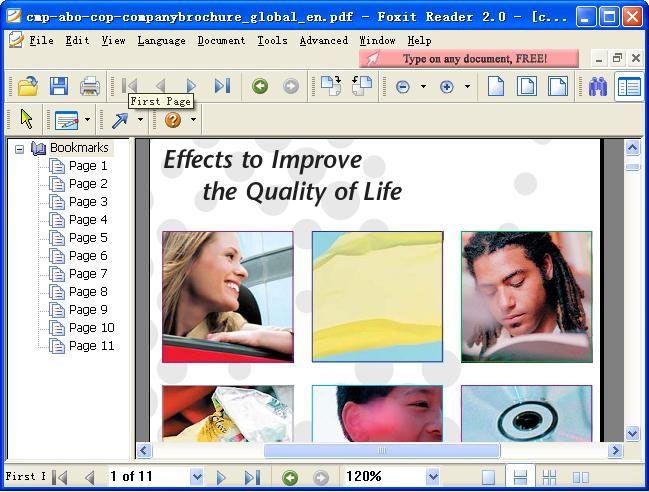


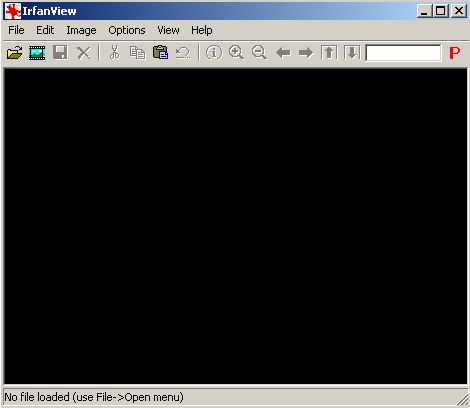
 We’ve all heard about the spyware epidemic of recent years that continues to plague just about any computer connected to the internet (and if you haven’t heard about it I suggest you check my antispyware recommendations, its most likely one reason why your computer is running so slow! as just about every computer gets affected sooner or later). But as we all know, prevention is better than cure and that’s why one of the first things I install on a new computer is
We’ve all heard about the spyware epidemic of recent years that continues to plague just about any computer connected to the internet (and if you haven’t heard about it I suggest you check my antispyware recommendations, its most likely one reason why your computer is running so slow! as just about every computer gets affected sooner or later). But as we all know, prevention is better than cure and that’s why one of the first things I install on a new computer is 
