Author Archive
Wednesday, October 22nd, 2014
 Improving safety and security on the internet is not negotiable if you want to your organization to be very successful; and that is why you need Tor. Improving safety and security on the internet is not negotiable if you want to your organization to be very successful; and that is why you need Tor.
What is Tor?
Tor is a toolset for organizations and people that want to improve their safety and security on the Internet. Using Tor can help you anonymize Web browsing and publishing, instant messaging, IRC, SSH, and other applications that use the TCP protocol. Tor also provides a platform on which software developers can build new applications with built-in anonymity, safety, and privacy features.
Communications are bounced around a distributed network of servers, called onion routers. Instead of taking a direct route from source to destination, data packets on the Tor network take a random pathway through several servers that cover your tracks so no observer at any single point can tell where the data came from or where it’s going.
When this happens, it becomes difficult for recipients, observers, and even the onion routers themselves to figure out who and where you are. Tor’s goal is to provide Internet users with protection against “traffic analysis,” a form of network surveillance that threatens personal anonymity and privacy, confidential business activities and relationships, and state security.
Does it have a downside?
It takes a little longer for a page to load.
Want to check it out? Visit Tor.
Posted in Main | No Comments »
Wednesday, October 22nd, 2014
 Do you want an easy way to create and edit PHP files? Do you want software that has a lot of useful features such as debugger, dynamic help, built-in parser, autocomplete, and others? Then you should check out CodeLobster PHP Edition. Do you want an easy way to create and edit PHP files? Do you want software that has a lot of useful features such as debugger, dynamic help, built-in parser, autocomplete, and others? Then you should check out CodeLobster PHP Edition.
What’s CodeLobster PHP?
CodeLobster PHP Edition is a handy and easy-in-use editor that is primarily intended for quick and easy creation and editing of PHP files. It includes debugger, dynamic help, built-in parser, autocomplete and Class View window for comfortable work with PHP code. CodeLobster PHP Edition also supports such file formats as Text, HTML, XML.
Latest changes made to this version of the program include the following: javaScript autocomplete for prototypes; tooltips for JavaScript custom functions; JQuery plug-in: Autocomplete for ID $(“#id:”); and inspector freezing with bootstrap CSSStyle declarations navigation.
CodeLobster PHP Edition streamlines and simplifies the PHP development process, and there is no need to keep in mind the names of functions, arguments, tags or their attributes. It comes with an internal free PHP Debugger which allows you to validate your code locally. It automatically detects your current server settings and configures corresponding files in order to let you use the debugger.
Want to check it out? Visit CodeLobster.com.
Posted in Main | 1 Comment »
Tuesday, October 21st, 2014
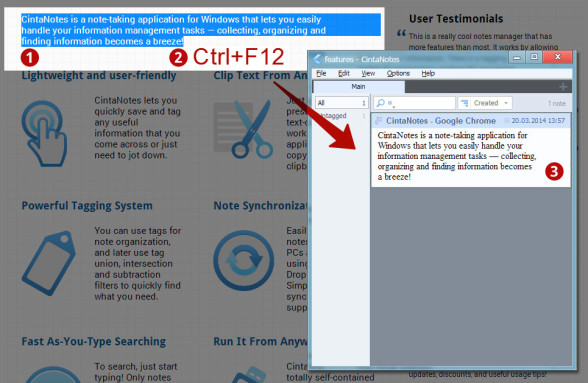 Are you looking for a portable note manager that can be used to store different types of text-based information? You might want to find out more about CintaNotes. It is a program that has a lot of nice features that you might want to read about in this review. Are you looking for a portable note manager that can be used to store different types of text-based information? You might want to find out more about CintaNotes. It is a program that has a lot of nice features that you might want to read about in this review.
What’s the big deal about CintaNotes?
CintaNotes is a simple and free portable note manager that can be used to store all kinds of text based information. Key features include the ability to capture text from almost any application, auto URL population for webpage captures, Ctrl+F12 quick capture hot key, note retrieval simply by typing a word or phrase, exporting to Unicode Text and XML.
A lot of changes and fixes have been made to this version to include the following: search history, which now enables you to forward and backward navigation on the search bar; search history menu on right click on back and forward buttons; add option Tags/Autodeleted by default; improved notebook loading and switching performance; improved section switching performance; improved notes list scrolling performance; and others.
CintaNotes retains all its old features that have endeared a lot of users to it. For instance, users can still enjoy the fact that it is a lightweight program that doesn’t drag or slow down your system.
Want to check it out? Visit Cintanotes.com
Posted in Main | No Comments »
Monday, October 20th, 2014
 Are you looking for a lightweight client that won’t take up space on your system, and has a lot of nice features? Deluge is that client you need; it has a lot of nice features. Are you looking for a lightweight client that won’t take up space on your system, and has a lot of nice features? Deluge is that client you need; it has a lot of nice features.
What’s Deluge all about?
Deluge is a program that uses libtorrent in its backend and PyGTK for its user interface. The program features a rich plugin collection; and most of its functionality is available in the form of plugins. It was created with the intention of being lightweight and unobtrusive. It is not designed for any one desktop environment and will work just fine in GNOME, KDE, XFCE and others.
Deluge has a lot of nice features including the following: Core/UI split, allows the program to run as a daemon; connect remotely to the Deluge daemon; console UI; BitTorrent Protocol Encryption; Local Peer Discovery (aka LSD); Global and per-torrent speed limits; configurable bandwidth scheduler; µTorrent Peer Exchange; BitTorrent Protocol Encryption; Mainline DHT; Local Peer Discovery (aka LSD); and many more. A few updates and fixes have also been made to this version.
Does it have any downside?
The publisher has fixed the bug ‘in the torrentview when Plugins added a column,’ which makes the client more stable now.
Want to check it out? Visit Deluge-torrent.org.
Posted in Main | No Comments »
Friday, October 10th, 2014
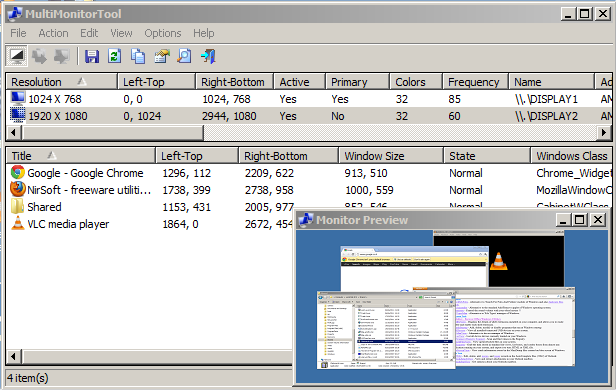 Want a utility program/tool that enables you to do a couple of things related to multiple monitors? Have you tried or heard of MultiMonitorTool? It allows you to do a lot of things including enabling you to disable/enable monitors, set the primary monitor, save and load the configuration of all monitors, and many more. Want a utility program/tool that enables you to do a couple of things related to multiple monitors? Have you tried or heard of MultiMonitorTool? It allows you to do a lot of things including enabling you to disable/enable monitors, set the primary monitor, save and load the configuration of all monitors, and many more.
What is the MultiMonitorTool?
MultiMonitorTool is a small tool that allows you to do some actions related to working with multiple monitors. With MultiMonitorTool, you can disable/enable monitors, set the primary monitor, save and load the configuration of all monitors, and move windows from one monitor to another. You can do these actions from the user interface or from command-line, without displaying user interface. This tool also provides a preview window, which allows you to watch a preview of every monitor on your system.
It is a great program that has a lot of nice features. As a matter of fact, it has a preview window that allows you to watch a preview of every monitor on your system. It is a freeware that may take sometimes for a newbie to get used to, but can be very useful once you understand how it works.
Want to check it out? Visit Nirsoft.net.
Posted in Main | No Comments »
Friday, October 10th, 2014
 Do you want to speed up development cycles and simplify your complex projects? Are you a professional developer looking for that exceptional program that features all the necessary development components needed for complete PHP application lifecycle? Maybe you should check out Zend Studio. Do you want to speed up development cycles and simplify your complex projects? Are you a professional developer looking for that exceptional program that features all the necessary development components needed for complete PHP application lifecycle? Maybe you should check out Zend Studio.
What is Zend Studio all about?
Zend Studio is an Integrated Development Environment (IDE) designed for professional developers that encompasses all the development components necessary for the full PHP application lifecycle. Through a comprehensive set of editing, debugging, analysis, optimization, database tools and testing it speeds development cycles and simplifies complex projects.
The program is designed for professional developers who want to achieve a lot with minimal efforts. It has a lot of outstanding features that include the following: intuitive code assist, code completion, refactorings, real-time code validation and analysis; advanced debugging capabilities supporting ZendDebugger and XDebug; Source Control Integration with built-in support for Git & GitHub; built-in tools: Composer, PHPUnit, PHPDocumentor 2; Visual, drag-and-drop UI editor for Web Mobile App development; Cloud deployment on AWS, Red Hat OpenShift, Microsoft Azure, IBM SoftLayer; and a couple of others.
Want to check it out? Visit Zend.com.
Posted in Main | No Comments »
Friday, October 10th, 2014
 A lot of people want to download a lot of files on the internet these days, but this can be made swifter when you have a download manager to simplify things. With a fully-featured download manager, you can download as much as you want within a short time. Free Download Manager is freeware software that combines some nice features to help you out. A lot of people want to download a lot of files on the internet these days, but this can be made swifter when you have a download manager to simplify things. With a fully-featured download manager, you can download as much as you want within a short time. Free Download Manager is freeware software that combines some nice features to help you out.
Free Download Manager (FDM) is a full-featured freeware downloading program. It allows you to download files and whole web sites from any remote server via HTTP, HTTPS and FTP. It may not contain all the features of an IDM for instance, but it does have enough to help you enjoy your downloads. The publisher has made a couple of changes to this version including the following: brand new Google Chrome extension; Bittorrent: UPnP, NAT-PMP, Local Peer Discovery; Firefox 30 support; and general bug fixes.
Some old features have also been retained including; downloads by splitting files into sections, download from any remote server, adjust traffic usage, download videos from video sites, and many more.
All in all it doesn’t have any downside, and is easily configurable.
Want to check it out? Visit FreeDownloadManager.org.
Posted in Main | No Comments »
Friday, October 3rd, 2014
 Did you know that you can get your image editing done faster with a program that has a lot of features? Did you know that not being a professional image editor should not be a problem when it comes to using an image editor? Those are some of the features that define FastStone Image Viewer. Did you know that you can get your image editing done faster with a program that has a lot of features? Did you know that not being a professional image editor should not be a problem when it comes to using an image editor? Those are some of the features that define FastStone Image Viewer.
What is FastStone Image Viewer?
FastStone Image Viewer is an image browser, viewer, converter and editor with an easy to use interface and a nice array of features that include resizing, renaming, cropping, colour adjustments, watermarks and more. It also includes an intuitive full-screen mode that provides quick access to EXIF information and thumbnail browser via hidden toolbars that emerge when you touch the edge of your screen with the mouse.
Among other features included in the program include; a high quality magnifier and built-in slideshow with 60+ transitional effects, as well as lossless JPEG transitions, drop shadow effects, image frames, scanner support, histogram and much more. FastStone Image Viewer also supports all major graphic formats including BMP, JPEG, JPEG 2000, GIF, PNG, PCX, TIFF, WMF, ICO and TGA.
Want to check it out? Visit Faststone.org.
Posted in Main | No Comments »
Friday, October 3rd, 2014
 Have you ever stopped to consider the reason why the speed of your computer gradually slows down? Do you ever perform system maintenance on your personal computer in order to improve its performance? Perhaps, you have never been told that the speed of your computer slows down as it advances in age. However, that can be taken care of when you have a system maintenance utility installed on your computer. Ace Utilities is one of such programs that can be of great help. Have you ever stopped to consider the reason why the speed of your computer gradually slows down? Do you ever perform system maintenance on your personal computer in order to improve its performance? Perhaps, you have never been told that the speed of your computer slows down as it advances in age. However, that can be taken care of when you have a system maintenance utility installed on your computer. Ace Utilities is one of such programs that can be of great help.
What is the big deal about Ace Utilities?
Ace Utilities is a collection of system maintenance utilities to keep your system in good shape. Your computer will boot faster, and run applications smoothly. It helps you delete internet cache, cookies, temp files, visited page history, and all other recent document info.
Current version of Ace Utilities has a couple of additions and fixes that include the following: added status update for scanning by ‘Fix Invalid Shortcuts’ tool; added more checks in ‘Fix Invalid Shortcuts’; added option to find ‘duplicate folders’ in ‘Find Duplicate Files’ tool; added several new plug-ins and updated some existing ones; added option to clean indexed databases in Chrome and Firefox browsers; and added option to clean favicons database in Chrome browser.
Does it have any downside?
It has a 30 day trial limitation. Full version will cost you $29.95
Want to check it out? Visit Acelogix.
Posted in Main | No Comments »
Thursday, October 2nd, 2014
 Searching for useful information about particular locations can be fun depending on the kind of software you have installed. If you have a program like Marble, then you can have enough fun when it comes to panning around and measuring distances. Searching for useful information about particular locations can be fun depending on the kind of software you have installed. If you have a program like Marble, then you can have enough fun when it comes to panning around and measuring distances.
What is Marble all about?
Marble is a virtual globe and world atlas – your swiss army knife for maps. Marble is very versatile, yet easy to use program that won’t take you long to find your way around it even if you are a first time user. Use Marble similar to a desktop globe; pan around and measure distances.
At closer scale this program becomes a world atlas, while OpenStreetMap takes you to street level. It also enables you to search for places of interest, view Wikipedia articles, create routes by drag and drop and so many more. The program also supports worldwide offline search and offline routing with in-app download of data, activate turn-by-turn navigation with voice guidance.
Does it have any downside?
The program does not have any significant downside, and is also very easy to use even for someone using it for the first time. Moreover, it is a freeware, which can be used without limitation.
Want to check it out? Visit Marble.kde.org.
Posted in Main | No Comments »
|
|
|
 Improving safety and security on the internet is not negotiable if you want to your organization to be very successful; and that is why you need Tor.
Improving safety and security on the internet is not negotiable if you want to your organization to be very successful; and that is why you need Tor.
 Do you want an easy way to create and edit PHP files? Do you want software that has a lot of useful features such as debugger, dynamic help, built-in parser, autocomplete, and others? Then you should check out CodeLobster PHP Edition.
Do you want an easy way to create and edit PHP files? Do you want software that has a lot of useful features such as debugger, dynamic help, built-in parser, autocomplete, and others? Then you should check out CodeLobster PHP Edition.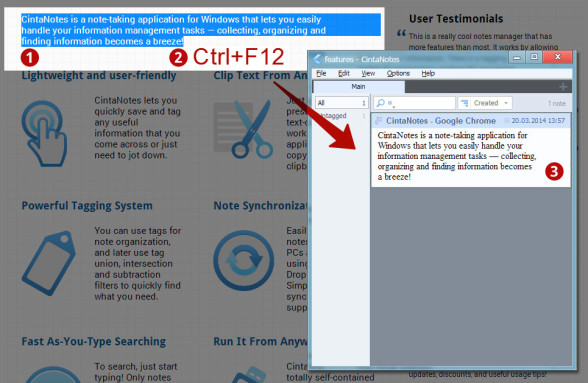 Are you looking for a portable note manager that can be used to store different types of text-based information? You might want to find out more about CintaNotes. It is a program that has a lot of nice features that you might want to read about in this review.
Are you looking for a portable note manager that can be used to store different types of text-based information? You might want to find out more about CintaNotes. It is a program that has a lot of nice features that you might want to read about in this review.
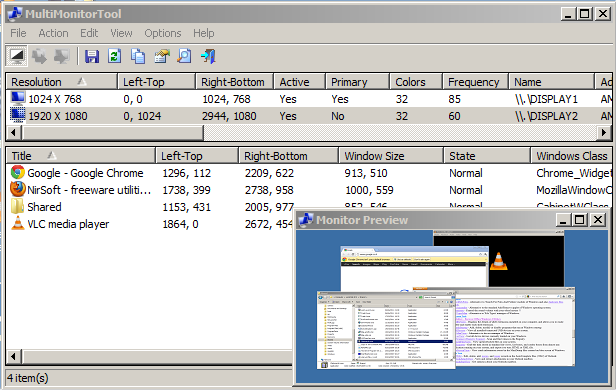 Want a utility program/tool that enables you to do a couple of things related to multiple monitors? Have you tried or heard of MultiMonitorTool? It allows you to do a lot of things including enabling you to disable/enable monitors, set the primary monitor, save and load the configuration of all monitors, and many more.
Want a utility program/tool that enables you to do a couple of things related to multiple monitors? Have you tried or heard of MultiMonitorTool? It allows you to do a lot of things including enabling you to disable/enable monitors, set the primary monitor, save and load the configuration of all monitors, and many more. Do you want to speed up development cycles and simplify your complex projects? Are you a professional developer looking for that exceptional program that features all the necessary development components needed for complete PHP application lifecycle? Maybe you should check out Zend Studio.
Do you want to speed up development cycles and simplify your complex projects? Are you a professional developer looking for that exceptional program that features all the necessary development components needed for complete PHP application lifecycle? Maybe you should check out Zend Studio.
 Did you know that you can get your image editing done faster with a program that has a lot of features? Did you know that not being a professional image editor should not be a problem when it comes to using an image editor? Those are some of the features that define FastStone Image Viewer.
Did you know that you can get your image editing done faster with a program that has a lot of features? Did you know that not being a professional image editor should not be a problem when it comes to using an image editor? Those are some of the features that define FastStone Image Viewer. Have you ever stopped to consider the reason why the speed of your computer gradually slows down? Do you ever perform system maintenance on your personal computer in order to improve its performance? Perhaps, you have never been told that the speed of your computer slows down as it advances in age. However, that can be taken care of when you have a system maintenance utility installed on your computer. Ace Utilities is one of such programs that can be of great help.
Have you ever stopped to consider the reason why the speed of your computer gradually slows down? Do you ever perform system maintenance on your personal computer in order to improve its performance? Perhaps, you have never been told that the speed of your computer slows down as it advances in age. However, that can be taken care of when you have a system maintenance utility installed on your computer. Ace Utilities is one of such programs that can be of great help. Searching for useful information about particular locations can be fun depending on the kind of software you have installed. If you have a program like Marble, then you can have enough fun when it comes to panning around and measuring distances.
Searching for useful information about particular locations can be fun depending on the kind of software you have installed. If you have a program like Marble, then you can have enough fun when it comes to panning around and measuring distances.