Author Archive
Monday, July 14th, 2014
 Did you know you can now easily copy data directly from your clipboard into an SQL table (supporting SQL Server, Oracle, MySQL & PostgreSQL)? Of course, you can especially when you have software like ClipTable installed on your system. You can find out more about what the program is all about below. Did you know you can now easily copy data directly from your clipboard into an SQL table (supporting SQL Server, Oracle, MySQL & PostgreSQL)? Of course, you can especially when you have software like ClipTable installed on your system. You can find out more about what the program is all about below.
What is ClipTable all about?
ClipTable lets you copy any desired data directly from your clipboard into an SQL table (supporting SQL Server, Oracle, MySQL & PostgreSQL). You can easily get data from any source, including: HTML Tables, Word, Excel, CSV, Text, PDF and many more, and instantly turn it into a table. ClipTable is a freeware program that is available for download.
A lot of changes have been made to ClipTable to include the following: ClipTable is no longer in “beta”. This is now a fully-functional trial version (until registered) ;fixed Windows 8.1 compatibility; fixed Setup “cannot downgrade” message; x64 version embedded (so, no more different downloads, one will run on both x86 and x64); file Drag&Drop support (drag your txt/csv/xml files into the import window); analysis Re-Apply is about x60 times faster; and many more.
Want to check it out? Visit Doccolabs.
Posted in Main | No Comments »
Monday, July 14th, 2014
 Now you can turn or transform all your favorite programs into portable applications and take them wherever you go. That is simplicity at its best, and that is what you get plus more with Cameyo. You can find out more about this program that allows you to take your program anywhere in your DropBox or on your USB disk. Now you can turn or transform all your favorite programs into portable applications and take them wherever you go. That is simplicity at its best, and that is what you get plus more with Cameyo. You can find out more about this program that allows you to take your program anywhere in your DropBox or on your USB disk.
What is the big deal Cameyo?
Cameyo is an application that ensures that applications are isolated from your computer, which brings a lot of stability. It also means no traces on your system, and also means your computer does not slow down or have any of such problems.
We all know that creating a virtual application requires physical installation of that application, as part of a process that is known as ‘packaging’ or ‘sequencing’, and has to be done on a clean machine. With Cameyo, you don’t have to go through this anymore. Cameyo’s Online Packager allows you to package apps simply with your browser. All you need is to provide is the installer you wish to package.
However, the Online Packager requires a free Cameyo account, and only works with installers that support unattended (silent) installation mode.
Want to check it out? Visit Cameyo.
Posted in Main | 2 Comments »
Wednesday, July 9th, 2014
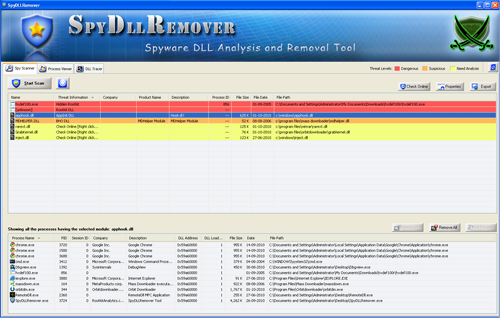 With the high rate of vulnerability issues being reported each day, it is important not to spear any effort to ensure that we protect our systems always. Most times, our antivirus programs are rarely enough, and that is why an extra addition like SpyDLLRemover won’t be a bad idea. With the high rate of vulnerability issues being reported each day, it is important not to spear any effort to ensure that we protect our systems always. Most times, our antivirus programs are rarely enough, and that is why an extra addition like SpyDLLRemover won’t be a bad idea.
What is the big deal about SpyDLLRemover?
SpyDLLRemover is the standalone tool to effectively detect and delete spywares from the system. It comes with advanced spyware scanner which quickly discovers hidden Rootkit processes as well suspicious/injected DLLs within all running processes. It not only performs sophisticated auto analysis on process DLLs but also displays them with various threat levels, which greatly helps in quick identification of malicious DLLs. The DLL search feature helps in finding a malicious DLL within all running processes using partial or full name.
Some of the latest changes made to this version of the program include the follows: now supports latest operating system Windows 8.1; support for white-listing known executable files; and presents improved GUI interface with new banner & glowing icons.
SpyDLLRemover works well with any Remote process across the session boundaries imposed in Vista/Windows7, and is portable.
Want to check it out? Visit: SpyDLLRemover.
Posted in Main | No Comments »
Thursday, July 3rd, 2014
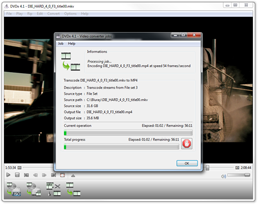 Are you looking for a solid and easy to use DVD converter that won’t give you any problem when downloading and installing? Have you checked out DVDx? Are you looking for a solid and easy to use DVD converter that won’t give you any problem when downloading and installing? Have you checked out DVDx?
What is the big deal about DVDx?
DVDx allows you to convert DVD video to VCD 2.0 or SCVD 1.0 in one step (including multiplexing and splitting). It produces good quality movies in MPEG 1 or MPEG 2 format and you don’t need to have 5GB or more free space on your hard disk. DVDx has been designed especially for novice users, and has a simple and intuitive interface. Once the image is created, you only need Nero to write your VCD or SVDC.
Latest changes in current version include: removed (temporarily) video editor menus to avoid confusion; updated support for AACS v47; updated BD+ support; improved handling for discs with mastering errors; better handling for partially damaged streams; pdated FFmpeg libs and MPlayer.
DVDx is a user friendly application that works fast, which means it is able to complete the task in about a half an hour, which is a good performance for this kind of software. The customization features are adequate and will accommodate the needs of beginners and more experienced users alike.
Want to check it out? Visit Labdv.com.
Posted in Main | 1 Comment »
Wednesday, July 2nd, 2014
 Did you know that your hard drive can get cluttered with useless files, which could slow down the speed of your system? Though, some of them can easily be detected by you; it is easier to detect and remove them with a program like CloneSpy. Did you know that your hard drive can get cluttered with useless files, which could slow down the speed of your system? Though, some of them can easily be detected by you; it is easier to detect and remove them with a program like CloneSpy.
What is CloneSpy?
CloneSpy can help you free up hard drive space by detecting and removing duplicate files. Duplicate files can have exactly the same contents regardless of their name, date, time and location. It is able to find files that are not exactly identical, but have the same filename. Perhaps you have different versions of a file and you want to find all of them and remove the older versions. It can also find zero length files, which are files that have no content.
The program is designed specifically to detect and remove duplicate files. Since these have exactly the same content, no matter their name, time, date and location, they can be safely deleted in most cases.
CloneSpy does not only track down duplicate files, but those with the same name as well. This feature comes in handy especially when you saved different versions of the file and want to remove only the older versions.
Latest changes made to this version include: fixed: Directory symbolic links whose target starts immediately with a directory are now recognized; fixed: Directory symbolic links whose target starts with a backslash are now resolved correctly; fixed: The context help now works correctly for the Options button in the Main window; and a few others.
Want to check it out? Visit: CloneSpy.com.
Posted in Main | No Comments »
Wednesday, July 2nd, 2014
 It is important to do all you can to keep your system free from virus and other potentially unwanted programs that could damage or invade your files. When it comes to protecting your files however, one thing you should never do is compromise the quality and strength of your antivirus. With Immunet Protect, you won’t be taking things to far even when you already have an antivirus program on your system. It is important to do all you can to keep your system free from virus and other potentially unwanted programs that could damage or invade your files. When it comes to protecting your files however, one thing you should never do is compromise the quality and strength of your antivirus. With Immunet Protect, you won’t be taking things to far even when you already have an antivirus program on your system.
What is Immunet Protect?
Immunet Protect is the first Antivirus application focused on protecting your community. Using cutting edge technology and leveraging the collective knowledge of the users in the Immunet Cloud, Immunet Protect defends you in real time against thousands of new threats generated every day. It is small; weighing in at under 5 megabytes and utilizes minimal system resources.
The interface of Immunet Protect is highly organized and comprises three columns that allow you to access the Immunet Community (displays the local community graph and notices), view the protection summary and access the product settings. The Computer column is where you can view the activity summary, access the quarantine section and start a new scan.
Want to check it out? Visit Immunet.com.
Posted in Main | No Comments »
Wednesday, July 2nd, 2014
 Are you looking for a program supports the conversion of several files? Do you also want a program that has a very easy to use interface, and cool features that won’t take a long time to understand? Have you tried or used Advanced TIFF Editor before? Are you looking for a program supports the conversion of several files? Do you also want a program that has a very easy to use interface, and cool features that won’t take a long time to understand? Have you tried or used Advanced TIFF Editor before?
What is Advanced TIFF Editor?
Advanced TIFF Editor can show all kinds of FAX images, multipage FAX and TIFF images. It supports many FAX file formats. Images viewed on the screen can be sent directly to any printer supported by your operating system. Size, area and position are adjusted using a comfortable printer dialog.
Advanced TIFF Editor has a plain and intuitive interface. Opening a file can easily be done by using either the file browser or ‘drag and drop’ function, and it is possible to process multiple items at the same time. What this means is that you can select all the odd or even pages, as well as move, crop, merge, rotate or split them, aside from inserting a blank page or appending the ones from other files.
New changes include: new menu item: File Close; new parameter: use the Recycle-Bin for deleted files; and few others.
Advanced TIFF Editor has a 30 day trial limitation for new users. Full version license will cost you $49 (personal), $79 (business) or $1200 (site-wide license)
Want to check it out? Visit TiffEdit.
Posted in Main | No Comments »
Tuesday, July 1st, 2014
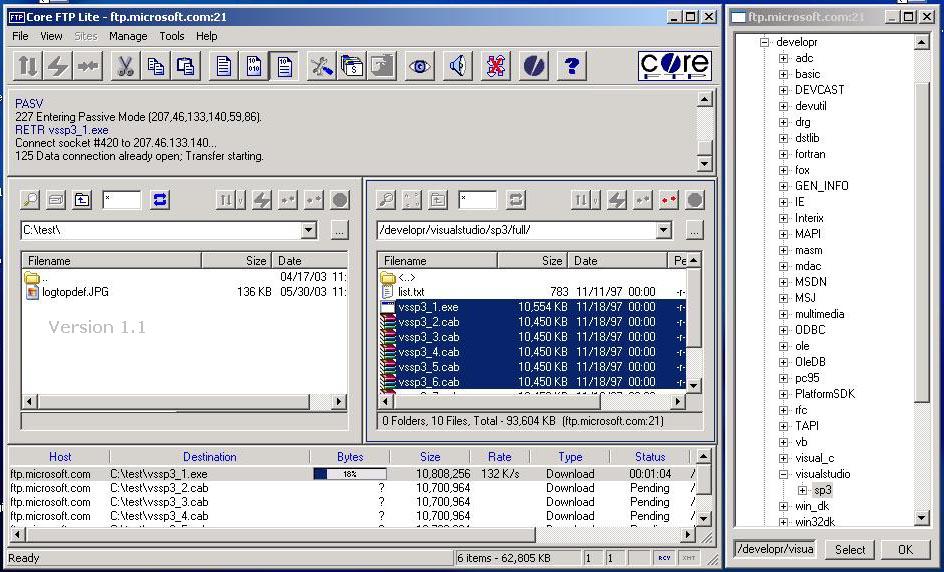 Do you want a program that enables you to manage your and maintain connection information, and do much more with ease? Have you checked out or tried Core FTP Lite before? Do you want a program that enables you to manage your and maintain connection information, and do much more with ease? Have you checked out or tried Core FTP Lite before?
What’s the big deal about this program?
Core FTP is a secure ftp client that includes SSH/SFTP, SSL/TLS, IDN, browser integration, site to site transfers, drag and drop support, file viewing, file editing, transfer resuming, firewall support, custom commands, URL parsing, command line transfers, and much more. This client gives you a fast, easy, reliable way to update and maintain your web pages. It also provides a secure method (via SSL, TLS, or SFTP) to upload and download files from FTP servers. Check out the list of features and you’ll find almost every FTP feature you need, all in a free ftp program. There are no popup ads or advertising and you’re never asked or reminded to register.
The client supports all essential FTP functions, including multiple transfers, secure protocols, configurable ASCII uploading for specified file types, browser integration, and many more.
Downsides:
Core FTP does not have scheduler. There are also a few stability issues when doing or carrying out large transfers.
To check out this software and get a bit more info from the developer, please visit CoreFTP.com.
Posted in Main | No Comments »
Sunday, June 29th, 2014
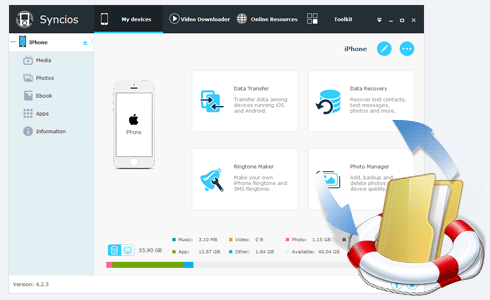 Managing media contents between iOS devices and PC freely can be made easier with the right program. With a program like Syncios, you won’t have a difficult time doing that. It is a program that has a lot of features. Managing media contents between iOS devices and PC freely can be made easier with the right program. With a program like Syncios, you won’t have a difficult time doing that. It is a program that has a lot of features.
What’s Syncios all about?
Syncios is an easy-to-use yet powerful iOS device manager, which is well-designed for users who want to manage media contents between iOS devices and PC freely. As an iOS manager, Syncios supports accessing any iPod touch, iPhone or iPad to export apps, photos, music, ringtone, videos, and eBooks to your PC for backup. Transfer files from your PC to iOS devices will be also available.
Some new changes have been made to this version, and they include the following: add app management function to manage third party application’s documents easily; improve program stability and fixing of some minor bugs. Some of the features of this program include the following: it enables you to backup photos, songs, videos, apps, SMS, contacts, call histories, notes, bookmarks and more in iPad iPhone iPod; allows you to easily transfer files from iOS to iOS, and from iOS to Android devices; share your iPod/iPhone/iPad’s photo or video with friends and family; and many more.
Does it have any downside?
Syncios offers to download or install software or components (such as browser toolbars) that the program does not require to fully function. Pro version costs $19.95.
Want to check it out? Visit: Syncios.com.
Posted in Main | No Comments »
Sunday, June 29th, 2014
 Have you always felt that you could manage your time better than you are already doing at the moment? Have you tried VueMinder Pro for a change? Have you always felt that you could manage your time better than you are already doing at the moment? Have you tried VueMinder Pro for a change?
VueMinder is the future of appointment management. With other calendar apps, you’d enter the date and time of an appointment, and that would be it – maybe you’d get a simple popup reminder, but that’s the best that you could expect. With VueMinder Calendar, you’ll be on the receiving end of content-rich popup reminders, desktop alerts, and reminders that can be sent to you via email or direct to your phone using SMS.
VueMinder Pro supports multiple UI languages, has a good response time, includes user documentation, and requires a moderate-to-high amount of system resources to work properly. This pro version of VueMinder enables you to wrap text and adjust detail levels when viewing or printing by month, share notes and tasks over a local network, create subtasks, write notes and pin them to the dates, as well as import events from iCalendar files.
Trial of the program has a 21 day limitation and users may also have to endure an annoying nag screen. Price of the full version varies with the license: VueMinder Pro starts from $49.95 and the Ultimate edition goes for $79.95. Be sure to check the Feature Comparison page to see which edition suits your needs best.
Want to check it out? Visit: Vueminder.com.
Posted in Main | No Comments »
|
|
|
 Did you know you can now easily copy data directly from your clipboard into an SQL table (supporting SQL Server, Oracle, MySQL & PostgreSQL)? Of course, you can especially when you have software like ClipTable installed on your system. You can find out more about what the program is all about below.
Did you know you can now easily copy data directly from your clipboard into an SQL table (supporting SQL Server, Oracle, MySQL & PostgreSQL)? Of course, you can especially when you have software like ClipTable installed on your system. You can find out more about what the program is all about below.
 Now you can turn or transform all your favorite programs into portable applications and take them wherever you go. That is simplicity at its best, and that is what you get plus more with Cameyo. You can find out more about this program that allows you to take your program anywhere in your DropBox or on your USB disk.
Now you can turn or transform all your favorite programs into portable applications and take them wherever you go. That is simplicity at its best, and that is what you get plus more with Cameyo. You can find out more about this program that allows you to take your program anywhere in your DropBox or on your USB disk.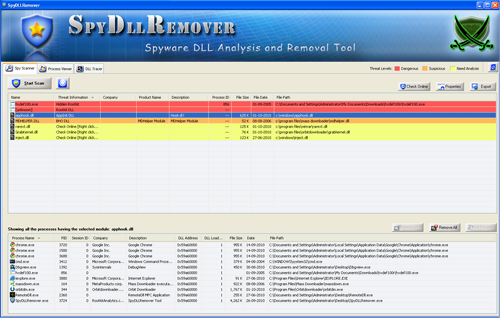 With the high rate of vulnerability issues being reported each day, it is important not to spear any effort to ensure that we protect our systems always. Most times, our antivirus programs are rarely enough, and that is why an extra addition like SpyDLLRemover won’t be a bad idea.
With the high rate of vulnerability issues being reported each day, it is important not to spear any effort to ensure that we protect our systems always. Most times, our antivirus programs are rarely enough, and that is why an extra addition like SpyDLLRemover won’t be a bad idea.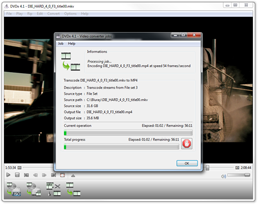 Are you looking for a solid and easy to use DVD converter that won’t give you any problem when downloading and installing? Have you checked out DVDx?
Are you looking for a solid and easy to use DVD converter that won’t give you any problem when downloading and installing? Have you checked out DVDx? Did you know that your hard drive can get cluttered with useless files, which could slow down the speed of your system? Though, some of them can easily be detected by you; it is easier to detect and remove them with a program like CloneSpy.
Did you know that your hard drive can get cluttered with useless files, which could slow down the speed of your system? Though, some of them can easily be detected by you; it is easier to detect and remove them with a program like CloneSpy. Are you looking for a program supports the conversion of several files? Do you also want a program that has a very easy to use interface, and cool features that won’t take a long time to understand? Have you tried or used Advanced TIFF Editor before?
Are you looking for a program supports the conversion of several files? Do you also want a program that has a very easy to use interface, and cool features that won’t take a long time to understand? Have you tried or used Advanced TIFF Editor before?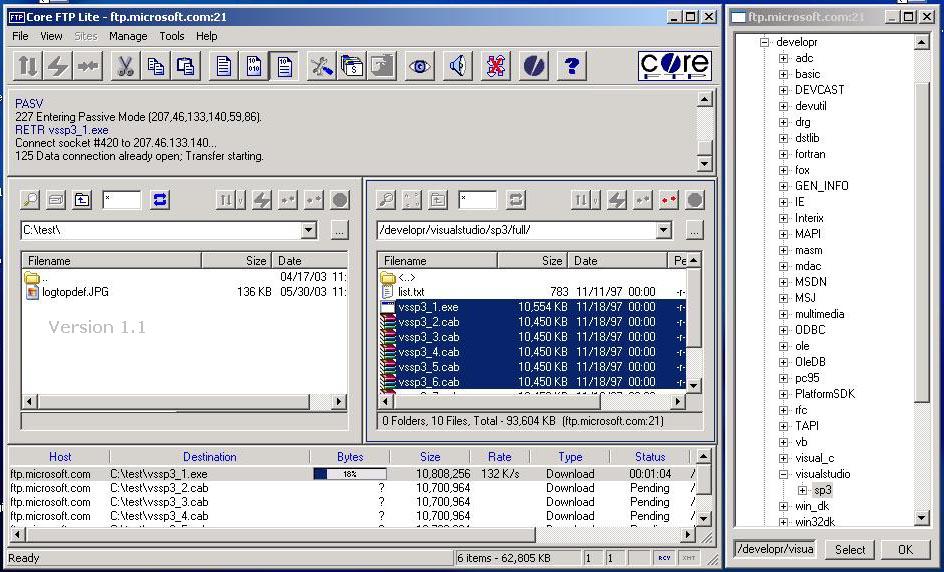 Do you want a program that enables you to manage your and maintain connection information, and do much more with ease? Have you checked out or tried Core FTP Lite before?
Do you want a program that enables you to manage your and maintain connection information, and do much more with ease? Have you checked out or tried Core FTP Lite before?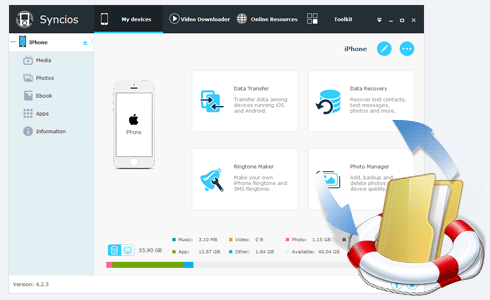 Managing media contents between iOS devices and PC freely can be made easier with the right program. With a program like Syncios, you won’t have a difficult time doing that. It is a program that has a lot of features.
Managing media contents between iOS devices and PC freely can be made easier with the right program. With a program like Syncios, you won’t have a difficult time doing that. It is a program that has a lot of features. Have you always felt that you could manage your time better than you are already doing at the moment? Have you tried VueMinder Pro for a change?
Have you always felt that you could manage your time better than you are already doing at the moment? Have you tried VueMinder Pro for a change?