Author Archive
Monday, October 16th, 2006
 If you have a need to make a DVD, then you need a DVD maker. Not many applications, even DVD burning programs, have the ability to make (or author) a DVD. Normally you have to use custom DVD authoring software, and while software such as this is coming down in price, it is still not very widespread or cheap. Video DVD Maker FREE is in fact free, so in that sense the price is definitely attractive. If you have a need to make a DVD, then you need a DVD maker. Not many applications, even DVD burning programs, have the ability to make (or author) a DVD. Normally you have to use custom DVD authoring software, and while software such as this is coming down in price, it is still not very widespread or cheap. Video DVD Maker FREE is in fact free, so in that sense the price is definitely attractive.
The program lets you capture video from video sources, like TV tuners, webcams, DV cameras, and also import video files from Microsoft AVI, DIVX, XVID, MP4, MPG, Windows Media WMV, ASF, and Quicktime MOV.
This is a great utility and does this one job really well. Obviously it’s designed to make you want to upgrade to the Pro version, which you can for a price, but if you want to you can just use the Free version for ever. This is a much better idea than time limited versions of software; give out a cut-down special edition and a Pro version, and charge only for the Pro version.
Get your free download at the web site http://www.videodvdmaker.com
Posted in Main | 1 Comment »
Monday, October 16th, 2006
 Easy Divx to DVD takes Divx movies off your hard disk and turns them into DVDs, it burns them right to disc right out of the program. It will also convert them to a disc image so you can burn the films to disc later with another program. You can convert Avi, Div, DivX, and XVid into DVD automatically. It supports NTSC and PAL, 4:3 and 16:9 aspect ratios, plus you can add letterbox to keep the original aspect ratio on a 4:3 screen. Easy Divx to DVD takes Divx movies off your hard disk and turns them into DVDs, it burns them right to disc right out of the program. It will also convert them to a disc image so you can burn the films to disc later with another program. You can convert Avi, Div, DivX, and XVid into DVD automatically. It supports NTSC and PAL, 4:3 and 16:9 aspect ratios, plus you can add letterbox to keep the original aspect ratio on a 4:3 screen.
Obviously there are many different applications for a program like this, ahem, but the main one is of course burning movies and videos you get over the Internet onto DVD. Of course some of the files that people download as Divx are illegal copies of commercial movies, and of course one can’t publically endorse that, but obviously these things happen. And if they DO happen, then this software is the way that you burn the movies to disc.
The program supports Vista and XP and is a shareware program which you can register for $24.95. Get the download from here.
Posted in Main | No Comments »
Thursday, October 12th, 2006
This is the 30 day trial version of the Paint Shop Pro software, but in a special edition which specializes in photo treatment. No, it’s not a Photo Paint Shop, that’s too close to home, but it does feature a number of ways to make your scanned or digital photos look nicer. There are overall tools which adjust the contrast and coloration all over the picture with very little real control, but also fine-tuning controls which give you very precise creative control over your images.
A lot of the filters are automatic pushbutton affairs, meaning that very little tuition is necessary. Although just to make sure Corel have included an extensive Learning Center which runs you through the basics to get you quickly acquainted with the new features.
Find out more and download Paint Shop Pro Photo you can here.
Posted in Main | 3 Comments »
Thursday, October 12th, 2006
 This demoware of the newest version of Nero Ultra is a kind of CD burning Swiss Army knife. The download is pretty big and as such takes awhile to install and get set up, and you hear about it being a bit of a memory hog, although there is no evidence to back this up. This demoware of the newest version of Nero Ultra is a kind of CD burning Swiss Army knife. The download is pretty big and as such takes awhile to install and get set up, and you hear about it being a bit of a memory hog, although there is no evidence to back this up.
Legacy Nero users will recognize the StartSmart GUI, handy for beginners and advanced users serving up access to ways of burning photos, data, music, or video. But in addition, you can erase discs, convert audio files, capture video, edit photos, make back-ups, as well as check your hardware specs, create slide shows, custom audio mixes, and even disc covers. If that wasn’t enough, you can also watch and record TV programs, (with appropriate hardware of course) as well use the program as a media manager. Wow. That’s a wad of features.
Rather than a 30-day version you have until the end of the month you install it in. A bit annoying but all you have to do is save it till the 1st of next month before installing and you have a clear month to test it. You will probably buy it at the end, though, because it’s very good.
Posted in Main | 12 Comments »
Thursday, October 12th, 2006
 One of the very best free downloads on the Internet has to be Google Earth. The application and its underlying API (which you can use to make your own apps using the Google Earth technology) is one of the most stunning things to play with, a virtual planet Earth you can play with, but also one of the most serious apps ever made too. One of the very best free downloads on the Internet has to be Google Earth. The application and its underlying API (which you can use to make your own apps using the Google Earth technology) is one of the most stunning things to play with, a virtual planet Earth you can play with, but also one of the most serious apps ever made too.
Using the maps you can fly around the world seeing sights, zooming down to almost ground level in most populated areas, and generally spinning the Earth around like a school room globe. It’s an almost Godlike experience, and one which is free. If you haven’t yet experienced Google Earth (and if so where have you been?) it’s now available for both Mac and PC and you should really go and download it now.
Using the maps you can fly around the world seeing sights, zooming down to almost ground level in most populated areas, and generally spinning the Earth around like a school room globe. It’s an almost Godlike experience, and one which is free. If you haven’t yet experienced Google Earth (and if so where have you been?) it’s now available for both Mac and PC and you should really go and download it now.For the best download ever go to http://earth.google.com/
Posted in Main | 2 Comments »
Tuesday, October 10th, 2006
If you are a 3D fan you must be shocked by the price of proper 3D software in the current market. DAZ|Studio has a price that is right; it’s free to download. It’s a full featured 3D program that specializes in the same kind of 3D human figure rendering that you can find in Poser, and to a very high standard. So what’s the catch?
There isn’t one really. The software is free but you have to pay for most of the models. That being said the quality of the models is very high and they are not highly priced, so you can get yourself some very cool models once you get used to the software using the models which come with it. There are also lots of very cheap or even free models, plus the software can load Poser models, of which there are thousands on the Internet.
The quality of the rendering from the software is very high, and if you light the models correctly and use the amazingly realistic hair you can download, the results will be almost indistinguishable from reality.
Find out more from http://www.daz3d.com/
Posted in Main | 1 Comment »
Tuesday, October 10th, 2006
 If you’re tired of having to download your podcasts through iTunes, you might like to try Juice. Formerly known as iPodder (and falling foul of Apple’s jealous protection of its trademarks), the newly renamed Juice is a podcast collector. Like iTunes it is free, but unlike iTunes it supports more than 15 languages, supports multiple media players, and even has has a built-in directory with thousands of listed podcast feeds. If you’re tired of having to download your podcasts through iTunes, you might like to try Juice. Formerly known as iPodder (and falling foul of Apple’s jealous protection of its trademarks), the newly renamed Juice is a podcast collector. Like iTunes it is free, but unlike iTunes it supports more than 15 languages, supports multiple media players, and even has has a built-in directory with thousands of listed podcast feeds.
One of the main benefits it has over iTunes is that it doesn’t have a huge window which takes over your entire desktop. It’s hard to run iTunes in anything less than 80% of your available screen area. Juice is small and neat and looks and feels a lot more like some kind of Bittorrent client. In fact that’s very similar to the way it works too, downloading the RSS feeds as though they were files.
If your iTunes directory is taking over your PC, or indeed your Mac, and you are looking for something a little different, with a smaller footprint and great no nonsense functionality, then Juice is your man.
For more information go to http://juicereceiver.sourceforge.net/
Posted in Main | No Comments »
Tuesday, October 10th, 2006
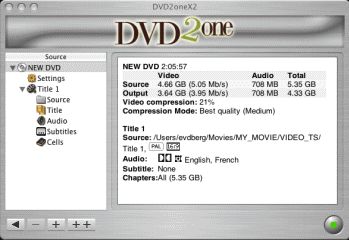 When you are mastering DVDs, or backing up DVDs which you can’t replace, you need to compress the DVD and all its menus into a space that can fit on a standard DVD+/-R. Okay so you can copy a full sized DVD onto a DVD+/-R dual layer disc, but those are much more expensive than regular discs and in most people’s experience even more unreliable than the standard discs. DVD2One is a small program which does that one job very well, allowing you to either compress and back up the entire disc including menus or just the movie onto a single disc. When you are mastering DVDs, or backing up DVDs which you can’t replace, you need to compress the DVD and all its menus into a space that can fit on a standard DVD+/-R. Okay so you can copy a full sized DVD onto a DVD+/-R dual layer disc, but those are much more expensive than regular discs and in most people’s experience even more unreliable than the standard discs. DVD2One is a small program which does that one job very well, allowing you to either compress and back up the entire disc including menus or just the movie onto a single disc.
The program is not free, but you can download the demo and try it out to see if you like it. There are not many features, it’s a bit of a one trick pony in that respect, but it’s FAST and CHEAP, so you can’t really argue with that. If you decide the program is the tool for you then a mere €39.99 unlocks it for permanent use.
For more details go to http://www.dvd2one.com/
Posted in Main | No Comments »
Sunday, October 8th, 2006
Screenwriting software is very expensive for what it is, which is basically a jumped-up word processor. CeltX is an all in one screenwriting and production software for all platforms which not only works but works well.
Based on the Firefox browser API, the software allows you to write, schedule, and collaborate with other CeltX users over the web. You can pull in graphics for reference for the production design and costume departments, actors pictures, props etc., and tie all this into your finished script.
The screenplay writing portion of the program has advanced features too, like auto-complete, where it helpfully offers alternatives for completing the word or character name you are typing if it is one you have already typed. This is useful if you have a complex character name and cannot be bothered to type it in its entirety every time. You can not only collaborate with other writers, you can publish the script on a public forum for other CeltX users to offer criticism or comment. Wonderful software which gets better with every revision.
For more information go to http://www.celtx.com/.
Posted in Main | No Comments »
Sunday, October 8th, 2006
If you are a podcaster, or in some small way produce sound for someone else to hear, you need The Levelator. Unlike conventional compressors or limiters The Levelator is a smart level equaliser for any sound file. The cool part is that it works on both Mac and PC platforms as it is written in Java. It’s not actually a compressor, limiter or normaliser but it performs the fuctions of all three and in a really neat easy to use, automatic package.
It’s particularly good at things like interviews where you have a number of different voices on different microphones who may be closer or further away from the mic as they speak. The Levelator sorts out the different levels, working on both the transients (short term) and overall (long term) loudness of the whole file, and presents you with a cleaned up and perfectly balanced version. It can’t replace a skilled audio engineer, but it can do things that much more expensive audio clean up can do at no cost.
The software installs from the web directly onto your computer and give you and icon to run it on the desktop, then you drop a sound file onto the program window and it processes the file. The resulting file is processed in multiple passes to intelligently adjust the levels of different passages, so louder bits become lower and softer bits become more present. It’s a wonderful tool and totally free. It works with WAV and AIFF files, two industry standard sound file formats, but not unfortunately MP3. If you are releasing your audio in MP3 format you will have to use some other kind of sound file converter to arrive at that format. (more…)
Posted in Main | No Comments »
|
|
|
 If you have a need to make a DVD, then you need a DVD maker. Not many applications, even DVD burning programs, have the ability to make (or author) a DVD. Normally you have to use custom DVD authoring software, and while software such as this is coming down in price, it is still not very widespread or cheap. Video DVD Maker FREE is in fact free, so in that sense the price is definitely attractive.
If you have a need to make a DVD, then you need a DVD maker. Not many applications, even DVD burning programs, have the ability to make (or author) a DVD. Normally you have to use custom DVD authoring software, and while software such as this is coming down in price, it is still not very widespread or cheap. Video DVD Maker FREE is in fact free, so in that sense the price is definitely attractive.

 This demoware of the newest version of Nero Ultra is a kind of CD burning Swiss Army knife. The download is pretty big and as such takes awhile to install and get set up, and you hear about it being a bit of a memory hog, although there is no evidence to back this up.
This demoware of the newest version of Nero Ultra is a kind of CD burning Swiss Army knife. The download is pretty big and as such takes awhile to install and get set up, and you hear about it being a bit of a memory hog, although there is no evidence to back this up.


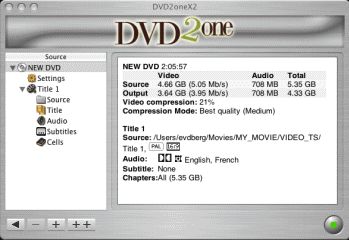 When you are mastering DVDs, or backing up DVDs which you can’t replace, you need to compress the DVD and all its menus into a space that can fit on a standard DVD+/-R. Okay so you can copy a full sized DVD onto a DVD+/-R dual layer disc, but those are much more expensive than regular discs and in most people’s experience even more unreliable than the standard discs. DVD2One is a small program which does that one job very well, allowing you to either compress and back up the entire disc including menus or just the movie onto a single disc.
When you are mastering DVDs, or backing up DVDs which you can’t replace, you need to compress the DVD and all its menus into a space that can fit on a standard DVD+/-R. Okay so you can copy a full sized DVD onto a DVD+/-R dual layer disc, but those are much more expensive than regular discs and in most people’s experience even more unreliable than the standard discs. DVD2One is a small program which does that one job very well, allowing you to either compress and back up the entire disc including menus or just the movie onto a single disc.

