Author Archive
Thursday, September 17th, 2009
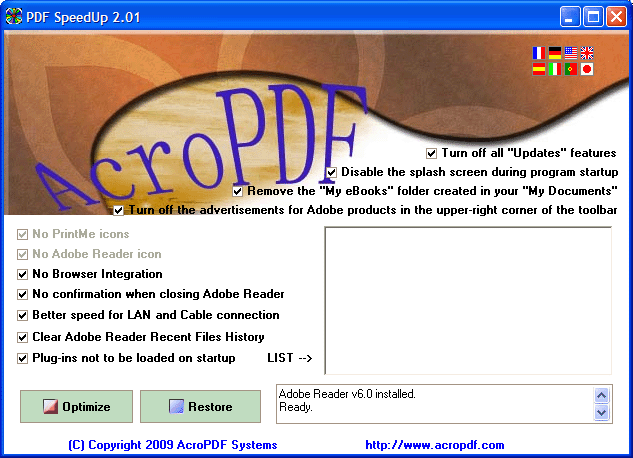 While using Adobe Reader, you might have noticed that it takes huge amount of time in loading due to various plugins installed within it. Nevertheless, now you can get the Reader opened instantly without wasting much of your time. For this, you’d simply require installing PDF SpeedUP 2.01 that significantly speeds up the loading time of Adobe Reader. The program is capable of disabling the plug-ins to, while just the necessary ones to make the program run quickly. The program imparts several features, and also enables you to manually activate or deactivate the plug-ins, as is needed. It functions compatibility with Adobe Reader 5 up to 9. With multi-lingual interface and smooth operations, the program can easily be used even by the novice users. While using Adobe Reader, you might have noticed that it takes huge amount of time in loading due to various plugins installed within it. Nevertheless, now you can get the Reader opened instantly without wasting much of your time. For this, you’d simply require installing PDF SpeedUP 2.01 that significantly speeds up the loading time of Adobe Reader. The program is capable of disabling the plug-ins to, while just the necessary ones to make the program run quickly. The program imparts several features, and also enables you to manually activate or deactivate the plug-ins, as is needed. It functions compatibility with Adobe Reader 5 up to 9. With multi-lingual interface and smooth operations, the program can easily be used even by the novice users.
The PDF SpeedUp runs with simple console and provides effective support in quickly launching the Adobe Acrobat and Adobe Reader utilities. While setting up the program configuration for speeding up you’re the Adobe Reader application, you can Turn off all ‘Update’ features; Disable the splash screen during program startup; Remove the ‘My Books’ folder created in you’re ‘My Documents’; and Turn off the advertisement for Adobe products in the upper-right corner of the toolbar. Adding to these, it allows you to disable PrintMe icons, Adobe Reader icons, browser Integration, and confirmation when closing Adobe Reader. Further, in the settings series you’re also provided options: Better speed for LAN and Cable connection; Clear Adobe Reader Recent Files History; and Plug-ins not to be loaded on startup. Enabling or disabling these features and pressing ‘Optimize’, you can easily speed the program launch, thus getting instant access to your PDF files.
PDF SpeedUp 2.01 is capable of significantly decreasing the loading time of Adobe Acrobat and Reader program by disabling the unwanted plug-ins.
{More Info and Download}
Posted in Main | No Comments »
Thursday, September 17th, 2009
 With the cases of online attacks soaring up in recent times, an updated antivirus application has become indispensable for modern PC users. These tools are installed to protect your PC against various threats, such as viruses, malware, spyware, Trojans, and other malicious processes. Well, if you haven’t found an antivirus application for your computer yet, then try out BitDefender Antivirus 2010. It’s fantastic antivirus utility that scans emails, instant messaging traffic, and web in real-time for safeguarding your system against viruses and other threats. With the antivirus utility functioning on your PC, you can protect your identity while shopping, banking, listening to music, and watching videos. It blocks spyware and web pages stealing your credit card info. Even the configurations of the program are easily customizable to make it function according to your needs. With the cases of online attacks soaring up in recent times, an updated antivirus application has become indispensable for modern PC users. These tools are installed to protect your PC against various threats, such as viruses, malware, spyware, Trojans, and other malicious processes. Well, if you haven’t found an antivirus application for your computer yet, then try out BitDefender Antivirus 2010. It’s fantastic antivirus utility that scans emails, instant messaging traffic, and web in real-time for safeguarding your system against viruses and other threats. With the antivirus utility functioning on your PC, you can protect your identity while shopping, banking, listening to music, and watching videos. It blocks spyware and web pages stealing your credit card info. Even the configurations of the program are easily customizable to make it function according to your needs.
For using BitDefender Antivirus 2010 you’ve to create a BitDefender account, and then choose usage profile as Typical, Gamer, or Custom. Moving on, you’ve to describe the computer to be laptop or in home network, and further select the interface view mode as Novice, Intermediate, or Advanced. Further steps include configuring BitDefender network; choosing to run update and scanning related tasks; and then click ‘Finish’ for completing startup configurations. In case, being a home PC user, if you’ve selected Intermediate interface mode, you’d get Dashboard, Antivirus, AntiPhishing, Vulnerability, and Network tabs. Here, Dashboard tab shows the status by presenting Overall Status, Usage Profile, and Status Detail, along with options to ‘Scan Now’ and ‘Fix All Issues’.
The Antivirus tab displays entire threats and helps protecting your system against viruses and other threats, whereas Antiphishing shows vulnerability status to help you keeping the crucial PC application up-to-date. With Vulnerability tab, you can fix the detected vulnerability affecting your system’s security, and the last Network tab presents the home network structure of BitDefender where you can carry out several actions for configuring and managing the program over your home network.
Moreover, the BitDefender Antivirus 2010 provides different program settings enabling you to alter its functioning as per your specific requirements.
{More Info and Download}
Posted in Main | 4 Comments »
Wednesday, September 16th, 2009
 Video LightBox JS is a free wizard program that helps you easily add video to your website or blog, in a few clicks without writing a single line of code. Video LightBox JS is a free wizard program that helps you easily add video to your website or blog, in a few clicks without writing a single line of code.
Features: Video LightBox JS is a free wizard program. A utility that lets you add video to a website. Be it a commercial one or a personal blog. Adding the video is in simple 3 step process. Choose a video to be added, choose a template and then just publish it. It is as simple as that. Adding the video clip by cut- and paste of a YouTube URL, for example is possible. You then need to select a template for video pop-up and decide the appearance of the video thumbnail. You can publish the result to a local drive initially or get the content FTPed to your site directly.
The application will generate a decent thumbnail for the clip you are about to publish. When clicked on the thumbnail transforms into a overlay window that plays the video. There is no need to mess with CSS, HTML. Javascript etc. Adding videos from popular sources like YouTube, Metacafe, Vimeo or MySpace is simple. Video gallery themes are available, the video overlay comes up in a nicely rounded format. Adding of captions are possible. FTP is built in.
Overall: Quite an easy way to add videos to your website or blog.
{More Info and Download}
Posted in Main | No Comments »
Wednesday, September 16th, 2009
 Once we are done with our tasks on PCs, most of us usually don’t have the habit of deleting the data related to the completed work. This clutters our systems with various redundant files thus affecting performance of our PC considerably. It also occupies lots of disk space. To regain the disk space and enhance the performance of your PC; you need to cleanup such data. Junk files cleaner utility helps you to wipe out non-required files or data from your PC. After performing cleaning activity you will see immediate increases in performance. Once we are done with our tasks on PCs, most of us usually don’t have the habit of deleting the data related to the completed work. This clutters our systems with various redundant files thus affecting performance of our PC considerably. It also occupies lots of disk space. To regain the disk space and enhance the performance of your PC; you need to cleanup such data. Junk files cleaner utility helps you to wipe out non-required files or data from your PC. After performing cleaning activity you will see immediate increases in performance.
Features: The tool is nicely designed; you simply need to follow the sequential process for carrying out the unwanted data cleaning task. The tool scans for the junk files and folders in user-specified drives and lists them to make the file selection for cleaning process. Then it requires you to choose junk files scan options like removes invalid start menu, shortcuts, files and folders; clears empty, obsolete and temporary files. Once scanning is performed on the selected drive, list of junk files, folder with file size and type is displayed on the screen. You can then perform an action such as select all junk file and folder, delete all junk file and folder or delete all selected junk files and folders. It gives lots of benefits like free up disk space on your hard drive, increase hard drive searching performance, increase system performance etc.
Overall: This is good utility to cleanup non required files and optimizes performance of your PC.
{More Info and Download}
Posted in Main | No Comments »
Wednesday, September 16th, 2009
 Box Shot 3D is a virtual packaging design tool. It creates box-shot, vista boxes, ebook covers, CD covers, electronic magazines covers and more. It allows you to create high quality web and printable graphics with just a few clicks. Box Shot 3D is a virtual packaging design tool. It creates box-shot, vista boxes, ebook covers, CD covers, electronic magazines covers and more. It allows you to create high quality web and printable graphics with just a few clicks.
Features: Box Shot 3D helps create virtual packaging designs.The utility is able to create software box-shot, vista boxes, ebook covers, CD covers, books, electronic magazines covers etc.Depending on whether you are going to us it for printing or publishing on the web; you can optimize the graphics for high quality. All it takes is a few clicks. You do not need a graphics designer to create the box shots either. There is a selection of preexisting shapes available that you can start with.
These include boxes, DVD-cases, screenshots, books, notebooks, magazine covers and so on. You just need to select the shape or shapes temlate and ask for rendering and publishing, that is all it takes. You have full control over the design. You are alows you to fully control box reflection, transparency, depth on the floor and are able to see previews in real time. You are able to make images look realistic.
You can save your project and use the easy to use image editor available with the program. It’s very simple to add pictures, texts, shapes to the skin of box. Skins that are used more often are readily available in the program packagae. These include CD, box face and so on.You can easily use your own cover image with the box designs. There are three rendering methods available.Image resolution can be arbitrary from 1X1 to 4096X4096.
Overall: Quick and handy designer for virtual product boxes.
{More Info and Download}
Posted in Main | No Comments »
Tuesday, September 15th, 2009
 Total Audio Suite includes a set of powerful applications that supports Record, Edit, Extract, Convert for mobile devices, Rip audio CDs, Burn audio CDs etc. It has more than the standard features to meet all your needs. Total Audio Suite includes a set of powerful applications that supports Record, Edit, Extract, Convert for mobile devices, Rip audio CDs, Burn audio CDs etc. It has more than the standard features to meet all your needs.
Features: Total Audio Suite is nicely designed keeping in mind the need of music lovers. It is a fast, tightly integrated suite of audio processing programs that helps you in your work with audio data. It is a pack of six essential processing tools includes Audio recorder, Audio converter, Audio CD burner, Audio editor, Audio extractor and Audio grabber.
With audio recorder, you can record sound from CDs, microphone, internet streaming, radio and other sound card inputs. You can set output file type, recording view mode and many other options to improve recording quality. Audio converter allows you to convert your audio file to various popular audio formats such as MP3, WMA, WAV, OGG Vorbis, etc. With audio editor you can open, create and save audio files. You can perform editing on audio file with basic operations as cutting, copying, deleting, pasting, mixing and inserting/deleting noise/silence etc. There are list of sound effects offered such as amplifying, delay, equalizing, fade in/out, flange, inverse, normalizing, reverse, delay, silence, stretching, vibrato, echo and chorus. CD burner allows you to burn audio CD with different burning speed. Audio extractor extracts audio files from video files without loss of sound quality. It support video formats as AVI, DivX, XviD, MPEG, MPG, WMV, DAT, OGM, AMV, etc. and converts audio file to popular audio format such as WAV, MP3, AC3, AAC, M4A, MPC etc. With audio grabber rip audio tracks from CDs and save them to popular formats as WMA, MP3, WAV, OGG, AAC, etc.
Overall: This software meets all your need, whether you are a professional multimedia personnel or a music lover. The program has varied set of functions followed by its impressive performance
{More Info and Download}
Posted in Main | No Comments »
Tuesday, September 15th, 2009
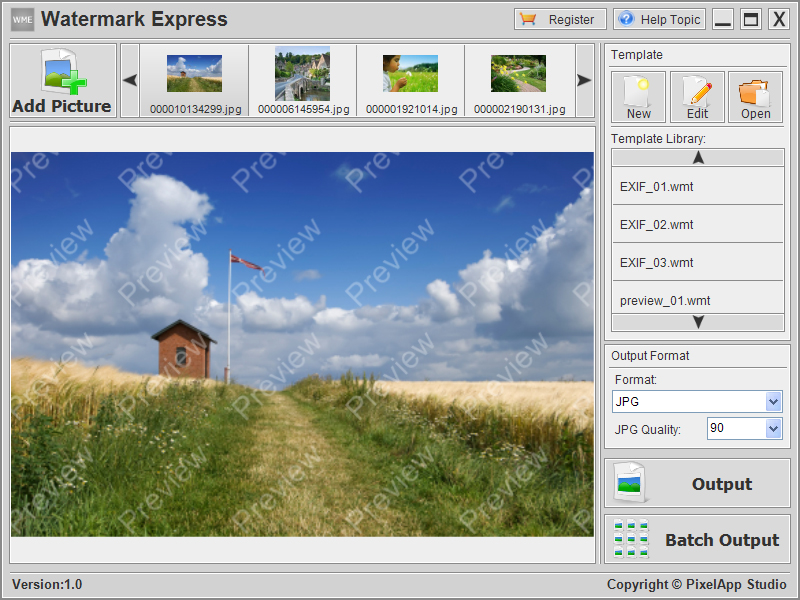 Watermark Express is a powerful and professional watermarking software that helps you to protect your digital photos easily. Watermark Express is a powerful and professional watermarking software that helps you to protect your digital photos easily.
Features: It is easy to copy photographs published on the web for anyone. Watermarking is one way your could protect your photos. Watermark Express is powerful and professional watermarking software. With Watermark Express are able to add watermarks to all your photographs. The watermark can be text, EXIF information, image etc. The application thus would allow you some protection against infringement of your copyright. It is a batch processor and will let you process a large number of photographs very quickly. The utility allows multilayer watermarks to be edited. You can create such multilayer watermarks in the editor too. The application lets you add various image effects such as shadows, noise, transparency, rotation etc. Watermark elements are automatically adjusted depending on the target image size.
It is possible to add EXIF information such as aperture data, date photo taken etc as watermarks. Batch processing feature lets you process a set of images at one time. The interface makes it easy to support the batch processing. Integrated with an explorer like interface it is easy to pick up the images for processing. The thumbnails are displayed in a scroller with forward and backward movement controls. You have a preview area that shows you the effect of adding watermarks on the target image. There are several templates available with which you can start. The output folder can be specified. The output created is in JPG format. Controls are available so that you can manage the trade off between image quality and the file size.
Overall: This is a version 1.0 release so you will need to watch out for bugs, otherwise an easy to use utility.
{More Info and Download}
Posted in Main | No Comments »
Monday, September 14th, 2009
 Advanced File Manager utility allows you to manage and monitor disk space on your network computer and server. It displays information in grid and graph format by selecting data explorer or pie chart tab respectively. Advanced File Manager utility allows you to manage and monitor disk space on your network computer and server. It displays information in grid and graph format by selecting data explorer or pie chart tab respectively.
Features: In order to view the details of each folder in windows explorer you need to view properties. Advance file manager displays the size of each folder on your local, network and removable drives without clicking property pages. You can see the space distribution for drive, folder, and subfolder on the pie chart. You can search files and folders by size and multiple name criteria. It provides you size filter option to define your search criteria. You can also view file and folder owners on NTFS formatted drives within exploring mode. It includes an image viewer that supports icons, bitmaps, JPEGs and GIFs in thumbnail mode.
Utility has a very nice reporting feature facility. Report setting allows you to define your columns which you would like to appear in your report. In advance option you can select include subdirectories, include directory size data, append to existing file. Select directory which you would like to report and set report location to store the report. You can select report format option as HTML file or CSV file. Nicely formatted report in HTML and CSV gets generated for the selected directory. You can use or share this report for further analysis and study. It supports XP themes and has a favorites engine, a DOS prompt engine, and a configurable button bar for starting external programs.
Overall: This is a nice utility to manage and monitor your disk space. It generates awesome reports.
{More Info and Download}
Posted in Main | No Comments »
Monday, September 14th, 2009
 WorkWeek 2 is a personal easy-to-use organizer for managing events and tasks. WorkWeek 2 is compatible with iCalendar file format which means you can easily share your calendars and view hundreds of web calendars. WorkWeek 2 is a personal easy-to-use organizer for managing events and tasks. WorkWeek 2 is compatible with iCalendar file format which means you can easily share your calendars and view hundreds of web calendars.
Features: WorkWeek 2 is a personal easy-to-use organizer. You can manage events and tasks. The calendar is easy t share with others. WorkWeek 2 is compatible with iCalendar file format. Thus you are able to easily share the calendar with anyone following the same format. You will also have easy access to hundreds of web calendars with holidays, sports events, concerts and so on. One window wizard simplifies creating and editing events and to-dos. Classical calendar view modes available are by day, week or month. You can have custom views and colors for events so that you can categorize and organize the way you want. Color schemes are are3 customizable so that creating a workspace that you are comfortable with is not at all difficult.
Standard organization you can have include celebrity events, home & work calendars and week numbers. On the left panel you have calendar for three months. One month prior to the current one and one month beyond the current month. on the right panel you can set up the to-do list. all the events of the day are listed in the main display area. The display is arranged very comfortably and you are not likely to miss anything.
Overall: Quite a useful calendar that can be shared easily.
{More Info and Download}
Posted in Main | No Comments »
Wednesday, September 9th, 2009
 Unlock PDF Protection is the industry-leading PDF protection remover tool, to allow users to unlock pdf protection of copying, printing, editing, modifying PDF files. Now users can unlock PDF protection & unlock pdf permissions in one go. Unlock PDF Protection is the industry-leading PDF protection remover tool, to allow users to unlock pdf protection of copying, printing, editing, modifying PDF files. Now users can unlock PDF protection & unlock pdf permissions in one go.
Features: With Unrestricted PDF you can remove the restrictions set in a document. Once the protection is unlocked you are able to easily copy, print, edit, modify Adobe PDF documents. The application can modify the pdf protection and to security. Process to Unlock PDF protection hardly takes only a few seconds to unlock all the protection of copying, editing, printing, modifying of a PDF document. The software unlocks owner password for PDF files. The utility works stand alone thus there is no need for any Adobe Acrobat to be present.
PDF Protection remover software supports Acrobat version up to 9. It is capable of removing 28-bit or 256-bit encryption. Software is extremely easy to use. Users can run the software on any version of Windows 98, ME, 2000, 2003, XP, and Vista. The interface is simple. It lets you unlock one file at a time. With the browse button you can explore the file directories for the file you want to unlock. There’s another text display area below the file name text box. The unlock button is right next to it. When you click on the unlock button this text area is meant for displaying the logs as the process progresses.
Overall: The software does its job well and possibly deserves 3 star rating. But the only legitimate situation one can see for using this is if you have lost the password of a document you have created or you own. Otherwise clearly you do not have rights to the document and trying to break it is not ethical at all. This is easy to use otherwise.
{More Info and Download}
Posted in Main | No Comments »
|
|
|
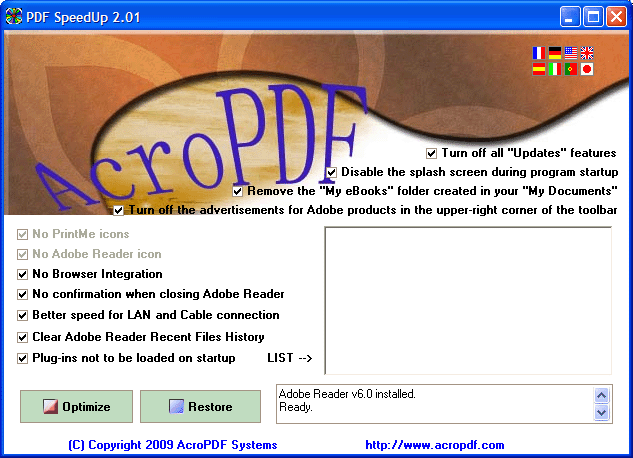 While using Adobe Reader, you might have noticed that it takes huge amount of time in loading due to various plugins installed within it. Nevertheless, now you can get the Reader opened instantly without wasting much of your time. For this, you’d simply require installing PDF SpeedUP 2.01 that significantly speeds up the loading time of Adobe Reader. The program is capable of disabling the plug-ins to, while just the necessary ones to make the program run quickly. The program imparts several features, and also enables you to manually activate or deactivate the plug-ins, as is needed. It functions compatibility with Adobe Reader 5 up to 9. With multi-lingual interface and smooth operations, the program can easily be used even by the novice users.
While using Adobe Reader, you might have noticed that it takes huge amount of time in loading due to various plugins installed within it. Nevertheless, now you can get the Reader opened instantly without wasting much of your time. For this, you’d simply require installing PDF SpeedUP 2.01 that significantly speeds up the loading time of Adobe Reader. The program is capable of disabling the plug-ins to, while just the necessary ones to make the program run quickly. The program imparts several features, and also enables you to manually activate or deactivate the plug-ins, as is needed. It functions compatibility with Adobe Reader 5 up to 9. With multi-lingual interface and smooth operations, the program can easily be used even by the novice users.
 With the cases of online attacks soaring up in recent times, an updated antivirus application has become indispensable for modern PC users. These tools are installed to protect your PC against various threats, such as viruses, malware, spyware, Trojans, and other malicious processes. Well, if you haven’t found an antivirus application for your computer yet, then try out BitDefender Antivirus 2010. It’s fantastic antivirus utility that scans emails, instant messaging traffic, and web in real-time for safeguarding your system against viruses and other threats. With the antivirus utility functioning on your PC, you can protect your identity while shopping, banking, listening to music, and watching videos. It blocks spyware and web pages stealing your credit card info. Even the configurations of the program are easily customizable to make it function according to your needs.
With the cases of online attacks soaring up in recent times, an updated antivirus application has become indispensable for modern PC users. These tools are installed to protect your PC against various threats, such as viruses, malware, spyware, Trojans, and other malicious processes. Well, if you haven’t found an antivirus application for your computer yet, then try out BitDefender Antivirus 2010. It’s fantastic antivirus utility that scans emails, instant messaging traffic, and web in real-time for safeguarding your system against viruses and other threats. With the antivirus utility functioning on your PC, you can protect your identity while shopping, banking, listening to music, and watching videos. It blocks spyware and web pages stealing your credit card info. Even the configurations of the program are easily customizable to make it function according to your needs. Video LightBox JS is a free wizard program that helps you easily add video to your website or blog, in a few clicks without writing a single line of code.
Video LightBox JS is a free wizard program that helps you easily add video to your website or blog, in a few clicks without writing a single line of code. Once we are done with our tasks on PCs, most of us usually don’t have the habit of deleting the data related to the completed work. This clutters our systems with various redundant files thus affecting performance of our PC considerably. It also occupies lots of disk space. To regain the disk space and enhance the performance of your PC; you need to cleanup such data. Junk files cleaner utility helps you to wipe out non-required files or data from your PC. After performing cleaning activity you will see immediate increases in performance.
Once we are done with our tasks on PCs, most of us usually don’t have the habit of deleting the data related to the completed work. This clutters our systems with various redundant files thus affecting performance of our PC considerably. It also occupies lots of disk space. To regain the disk space and enhance the performance of your PC; you need to cleanup such data. Junk files cleaner utility helps you to wipe out non-required files or data from your PC. After performing cleaning activity you will see immediate increases in performance. Total Audio Suite includes a set of powerful applications that supports Record, Edit, Extract, Convert for mobile devices, Rip audio CDs, Burn audio CDs etc. It has more than the standard features to meet all your needs.
Total Audio Suite includes a set of powerful applications that supports Record, Edit, Extract, Convert for mobile devices, Rip audio CDs, Burn audio CDs etc. It has more than the standard features to meet all your needs. Advanced File Manager utility allows you to manage and monitor disk space on your network computer and server. It displays information in grid and graph format by selecting data explorer or pie chart tab respectively.
Advanced File Manager utility allows you to manage and monitor disk space on your network computer and server. It displays information in grid and graph format by selecting data explorer or pie chart tab respectively. WorkWeek 2 is a personal easy-to-use organizer for managing events and tasks. WorkWeek 2 is compatible with iCalendar file format which means you can easily share your calendars and view hundreds of web calendars.
WorkWeek 2 is a personal easy-to-use organizer for managing events and tasks. WorkWeek 2 is compatible with iCalendar file format which means you can easily share your calendars and view hundreds of web calendars. Unlock PDF Protection is the industry-leading PDF protection remover tool, to allow users to unlock pdf protection of copying, printing, editing, modifying PDF files. Now users can unlock PDF protection & unlock pdf permissions in one go.
Unlock PDF Protection is the industry-leading PDF protection remover tool, to allow users to unlock pdf protection of copying, printing, editing, modifying PDF files. Now users can unlock PDF protection & unlock pdf permissions in one go.